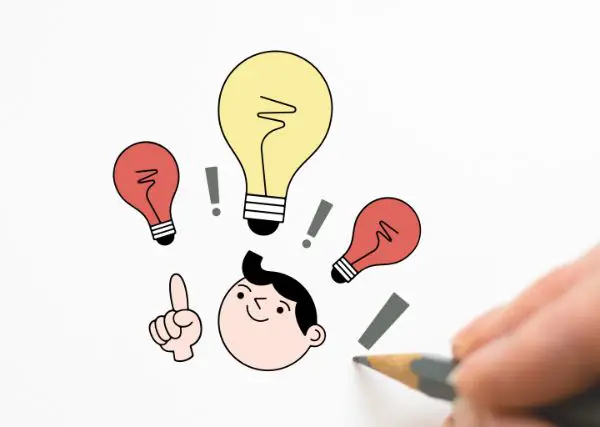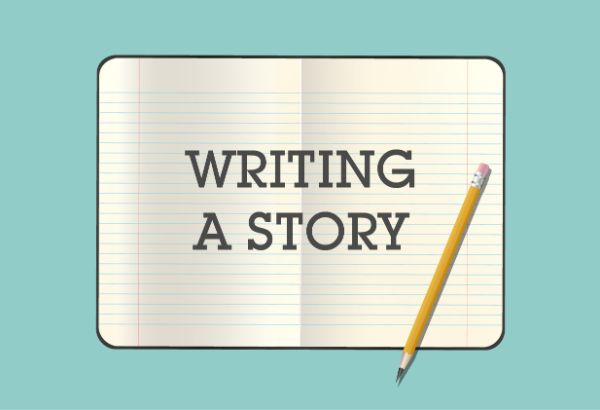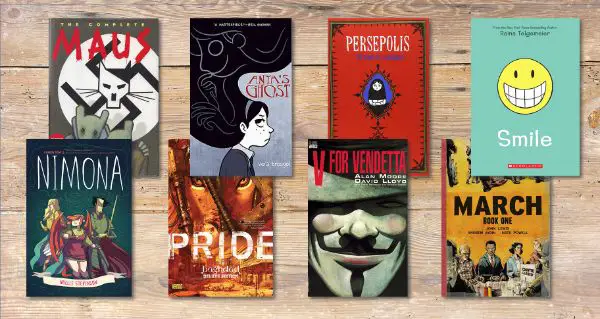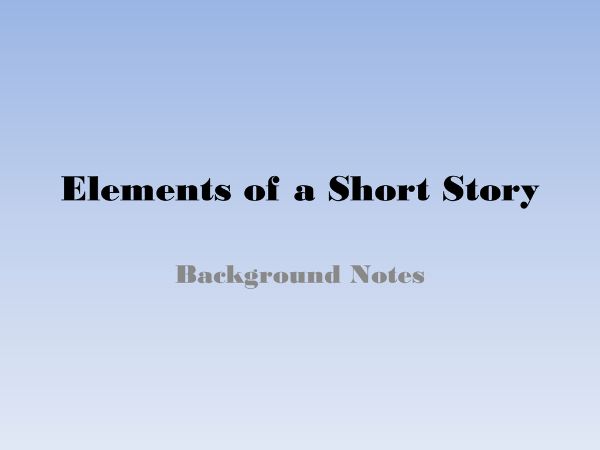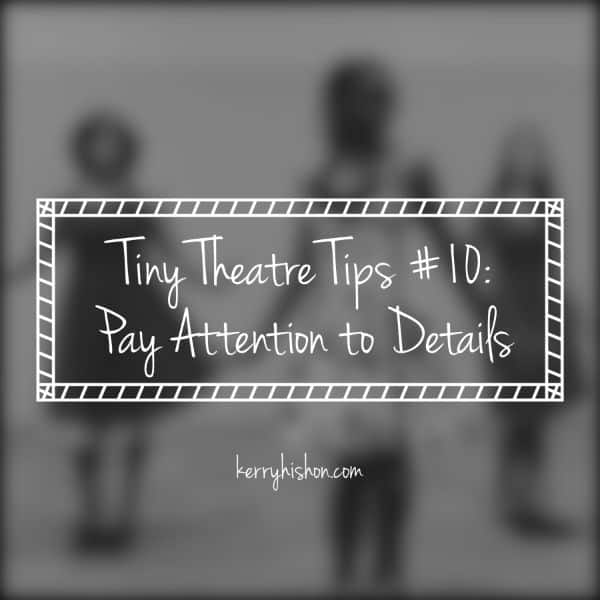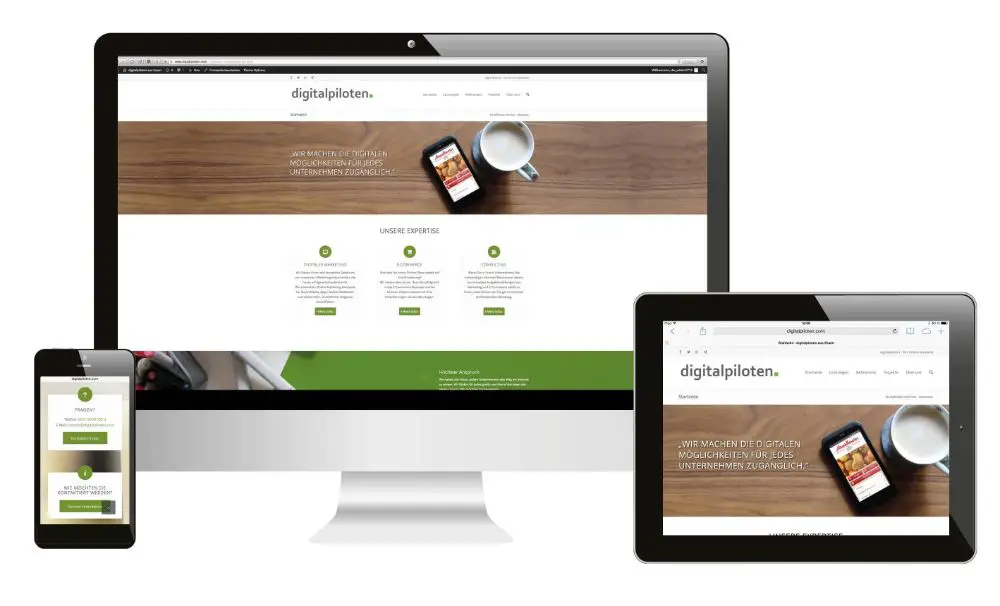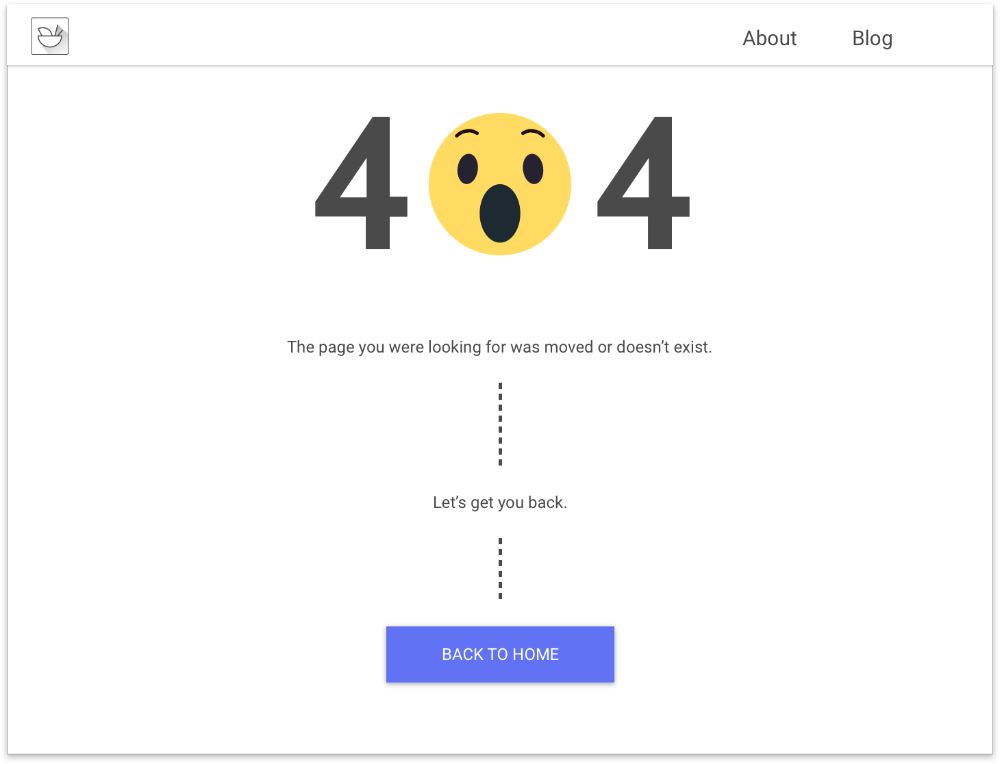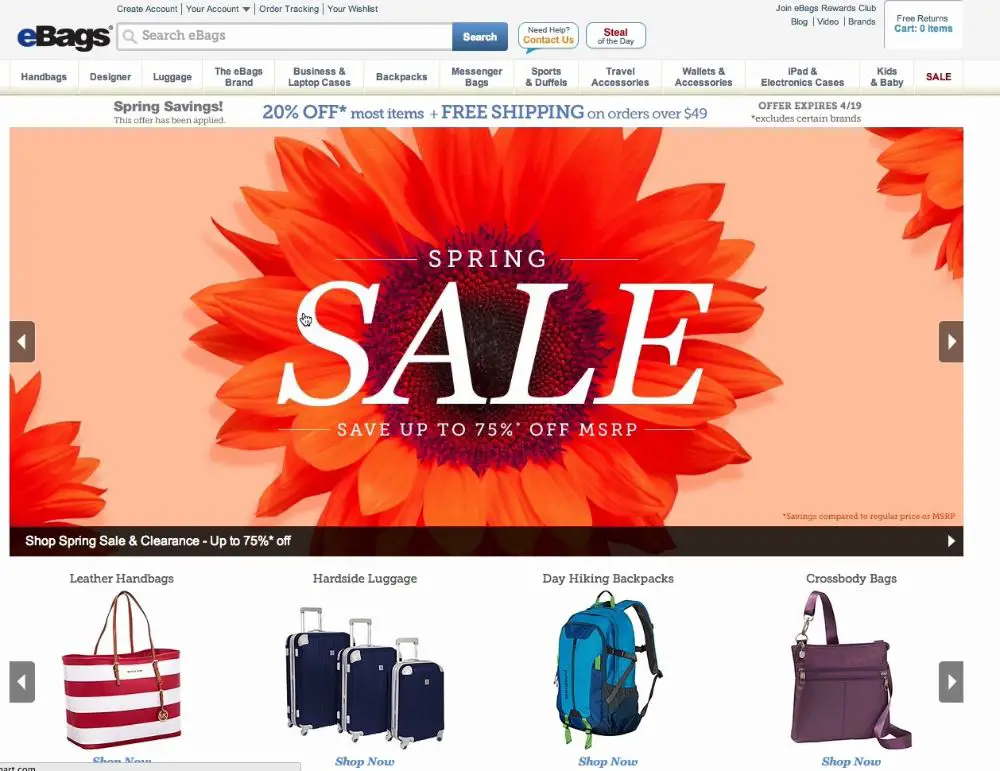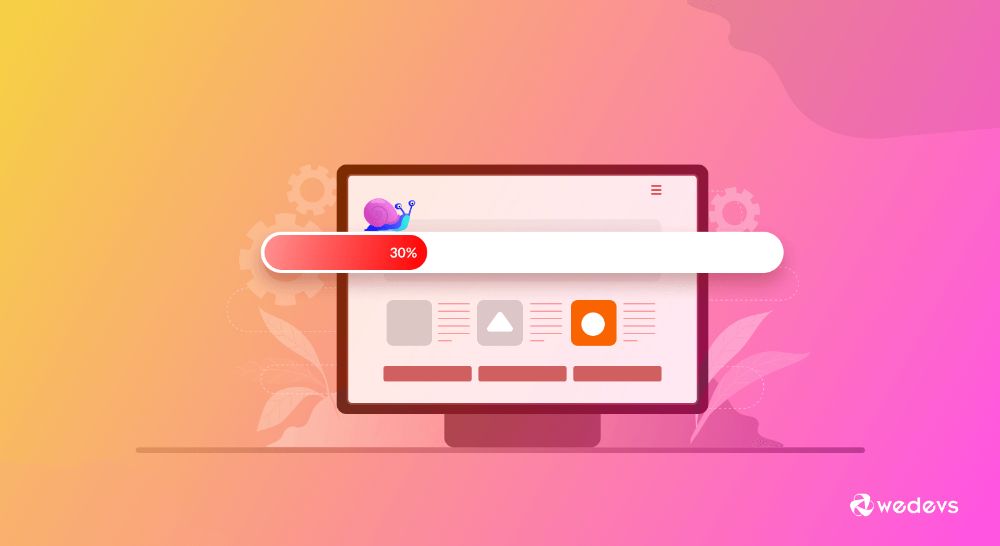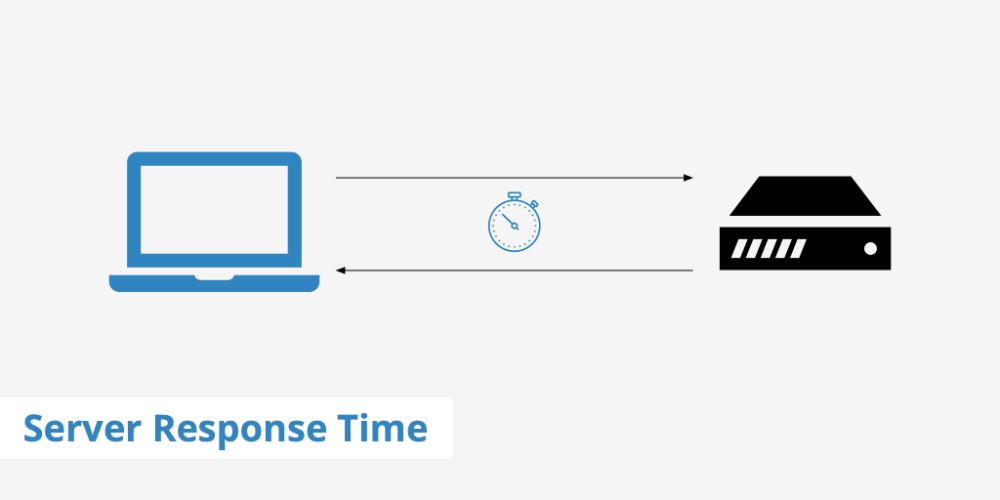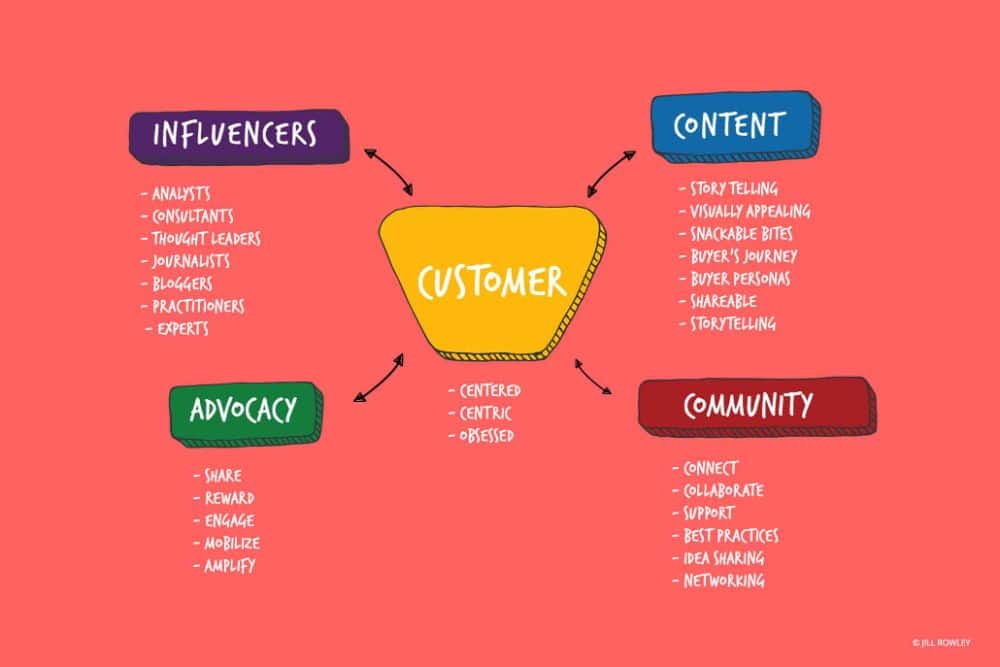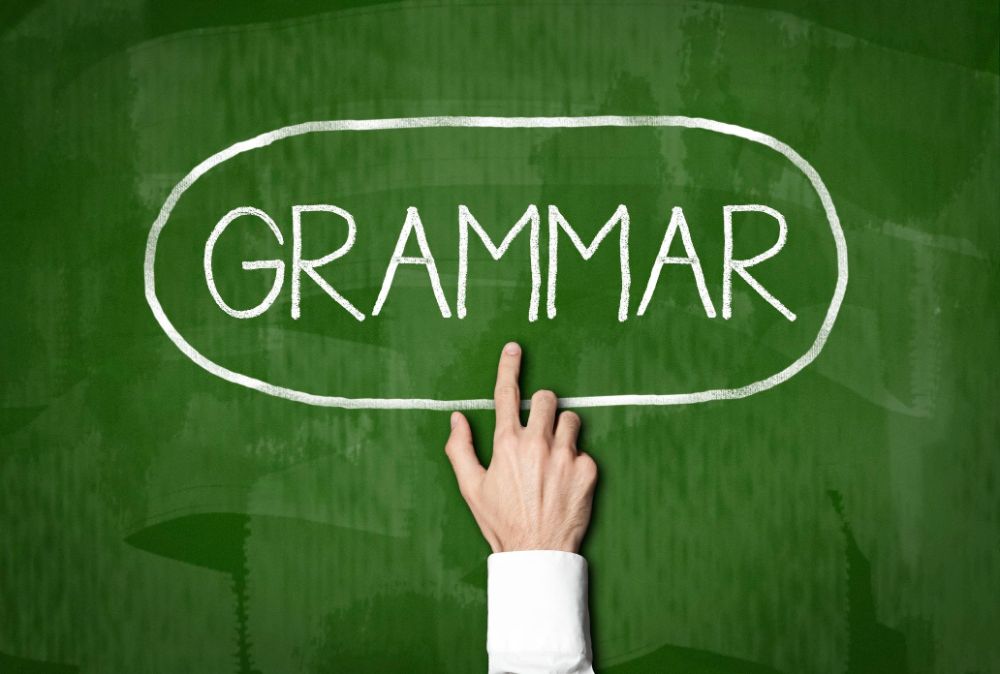Blogs are an essential part of any website these days. Companies hire freelancers or in-house content writers who can create blogs and get them published on their websites. But there are some independent bloggers who prefer to create, publish, and maintain their blogs. For such bloggers, there are so many platforms that offer free access to space where they can post their content and keep it forever. Moreover, such bloggers write because they are passionate writers, and blogs are one way to let their creativity flow freely.
This article covers some of those platforms where the bloggers can publish their blogs under various domains. Here, we have discussed the platforms that let you publish personal blogs. Let us take a look.
1. Wix:
Wix is, hands down, one of the best blogging platforms you can use as a blogger. If you want to create your blog platform the easy way, Wix is the right place to start since it is simple to use. You can get a lot of easy to integrate templates that can change your blogging platform’s face. With drag and drop editor, you can customize the templates and the designs as per your likings. Along with a simple and intuitive blog manager, you also get analytics and in-built SEO features that make handling the SEO aspects easy.
You can effortlessly add fundamental features like comment section, hashtags, categories, and social tools. Wix easily lets you access SEO aspects like alt tags, internal hyperlinks, SEO titles, and descriptions. The blogs on Wix offer the benefit of an automatic email subscription and social media bar beneath each article. This enables you to make the sharing of your blogs on various social media platforms easy. You have to sign up and then sign in to build your blog platform. Once you have signed in, you have to pick up a template that suits your platform and get going.
2. WordPress:
If you are looking to create a blog platform that offers a lot of flexibility, you should choose WordPress to make your blog directory. You can do innumerable things through the blog you publish on WordPress. WordPress is one of the major website builders and also powers a lot of websites. To create your website, you need to buy a domain name, including web hosting and create a WordPress account. For web hosting, you can use BlueHost, which is a ready-made web hosting service for WordPress.
Moreover, WordPress recommends BlueHost for your hosting services. With only one click, you can create and run an entire website using WordPress. Hence, if you have to build a website using WordPress, then you should use BlueHost for hosting your website.
Once all this is accomplished, you can move forward to selecting the website theme, website configuration, WordPress settings configuration, and WordPress SEO plugins. If you are a beginner with WordPress, these things can take time. But once you are through it, you can start writing blogs that agree with your target audience. WordPress is also known for its scalability, so if your platform is growing, WordPress can handle it.
3. Medium:
There have been so many bloggers that are using Medium as their permanent platform. And so many readers also use Medium to read the content from their favorite categories. Medium was formed by Twitter co-founder and former CEO with the answer to the short limits of Twitter. Hence, he came up with the name Medium for it. By the year 2017, Medium managed to have around 60 million visitors from all over the Internet. The readers read the content on Medium with a lot of curiosity and an intention to read something. Moreover, Medium also tells its readers how much time it can take the reader to read a specific article.
When it comes to posting the article/blog on the Medium, it has a WYSIWYG editor, which lets you see how your post would look like after it is published. It can take you some time to find the formatting tools, but it is easier to find them. If you are a writer who leads a team of writers, select Medium Publication. This lets you add writers and bloggers to your blog platform. You can define the home page of your blog with this kind of selection.
4. LinkedIn:
When we talk about professionals networking on social media, we all know that we are referring to LinkedIn. It is a social network platform for professionals all around the world. It takes pride in having around 590 million users, and out of it, 154 million of them are based in the USA. Moreover, it has approximately 44% of active monthly users, which makes a lot of people using LinkedIn. Initially, Linkedin was created with the idea of hosting a resume. It used to be a platform for job hunters. People used to hire other people or used to get hired by other people using LinkedIn. But for the last few years, blogging has redefined the role of LinkedIn in people’s lives. If you want to build a business blog, you get around 45% of LinkedIn article readers who belong to managers and VCs. LinkedIn is known to offer stability, civility, and real value, which other social media platforms seem to have missed.
If you are a writer who dedicates his life in writing consistently, then it can reinforce your understanding of the subject in the readers’ minds. It lets the reader see how in-depth you know about the subject. If you are looking for a ready culture that likes to read business blogs, then you should begin writing on LinkedIn. This is the right place to showcase your skills and your in-depth knowledge of business or other subjects.
5. Instagram:
Instagram bases its core concept on visuals – that include images and videos. It also lets the user write a caption, longer or shorter, beneath the pictures or videos. Instagram enables you to use the caption space for the text, and it stops you from writing when you reach about 300 words or around 2200 characters. If you belong to lifestyle, dance, or art domains and create stunning visuals out of it, choose Instagram. If you belong to the disciplines mentioned above and are also a writer, choose Instagram to create posts that include visuals and the text.
You can also create a short video that explains your audience about something that you do. Instagram has evolved to such an extent; you feel that Instagram is the best thing to happen to everyone around the world. You don’t need to be a product manager or build an audience from zero if you are on Instagram. If you are an artist who wants to go live, Instagram offers this facility where you can go live. You can showcase something that is going on at your end using this facility. It also lets you save the video and share it for people who couldn’t catch it while you were streaming everything live. Hence, Instagram is a platform for someone good at clicking pictures and videos but also knows how to write well.
6. Squarespace:
If you are looking to build websites, Squarespace is a widely used website development tool around the planet. You can create the user interface of your website using drag and drop tools. People who want to develop websites for small scale businesses can use Squarespace to make their websites. Since its inception, Squarespace has managed to power millions of websites worldwide. Squarespace has a LayoutEngine feature that isn’t available with other platforms. With this feature, a blogger can click, drag, and resize the images and set the user interface quickly. Everything that you add in the UI aligns perfectly because of the grid setting. You can drag and drop the images, text, and other things wherever you want to place them.
This is a blogging platform where you can also run an e-Commerce store while writing blogs. You can add a template that customizes your website and unique look. If you become a premium member of the platform with an annual subscription, you get your domain name for free. If you are stuck with it, you can contact the Squarespace team experienced in it. With Squarespace, you don’t have to worry about your mobile-compatible website. When you start using Squarespace, a mobile design template makes your website compatible with the changing screen sizes. If you are looking to change from one blogging platform to Squarespace, you can effortlessly do it.
7. Ghost:
If you want to focus only on the blog without worrying or getting distracted about the aesthetics of your blogging platform or website, then you should use Ghost. Ghost came into existence around the year 2013, and it works as a hosting platform. It is also software that you can install on your computer, and you can host yourself using this software along with the Internet. Even though the focus of the platform primarily is to curate content, you can still embed videos, images, and more. As it is based on an open-standard base, you can extend it completely. By using a robust tagging feature, you can fine-tune the control over the categories of the blog that you have. With a dynamic routine, you can organize the content as per your requirements.
You don’t have to worry about the SEO configurations, as Ghost comes with inbuilt SEO configurations. Hence, external plugins are not required for SEO configurations and settings. Moreover, the social media sharing facility also comes with Ghost, which makes sharing seamless and effortless. If you are into email marketing, then Ghost lets you send emails without any cost. Even if your email list grows, Ghost still enables you to send out marketing emails. If you have premium content on your blog and have loyal readers, you can have paid Ghost users. Ghost lets you customize the locking system on the platform. This means that if you want to lock specific articles while keeping others open, then you can do it. Since Ghost offers an SSL certificate for free along with global CDN, the website loads quickly from any location around the world.
8. Facebook:
The number of people who use Facebook comes to a figure of around 1.49 billion worldwide, which is worth taking into consideration. Hence, you can think of how many people you can have who would want to pay attention to and read your blog. It is not difficult to have organic traffic for your blog posts as far as Facebook is concerned. The shortest but the smartest way to create a blog on Facebook is by creating a page or a group on the said platform.
You can use Facebook Creator Studio to have a single point of interaction. It can double up as the point for publishing your blog and then analyzing it using the same tool. If you use Facebook as a standard blogging platform, use their Notes section to post the blogs. The blogs in the Notes section can have basic things: a header picture, a title, and the text in the body of the blog.
Conclusion:
If you are a writer at heart and want to begin writing for different fields that interest you, you should give the above-given platforms a chance. Individual are paid, but some platforms offer you a free of cost platform. Other than writers, you can also look at these platforms to read some exciting content. Since specific platforms are open, you can choose to write as much as you want, and about the things that you like. It can be trivial as a cup of coffee to something big like a tech startup.
via https://ift.tt/2G9ZJcX