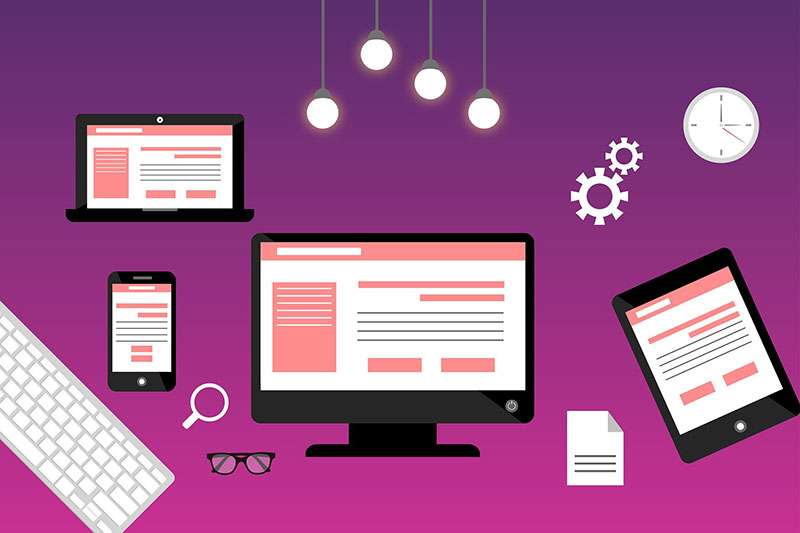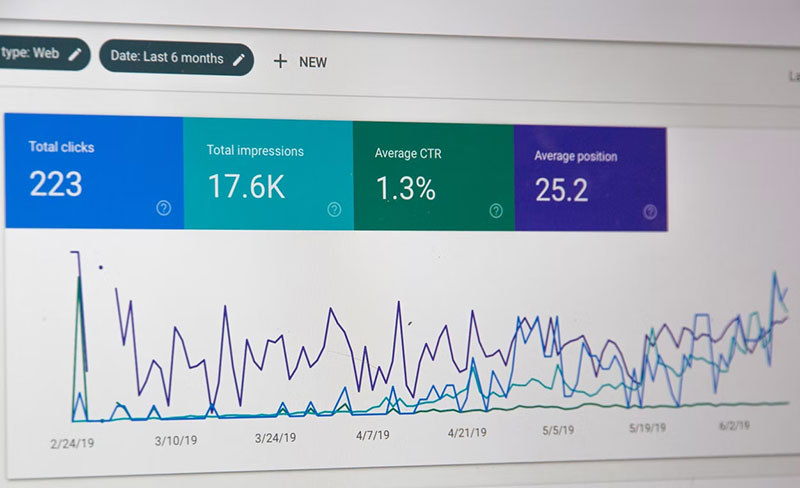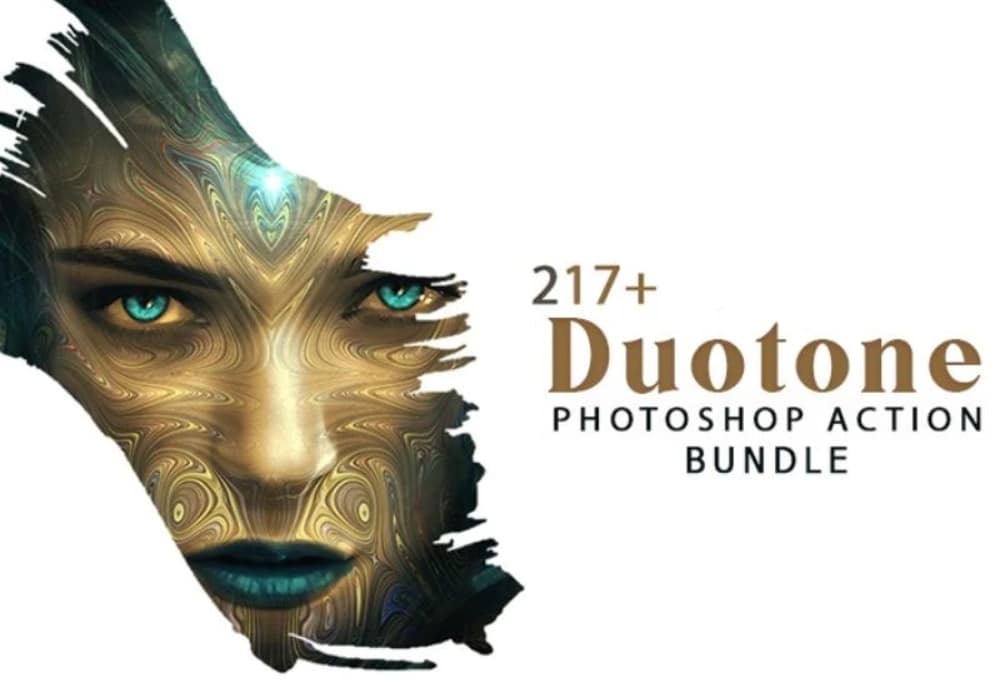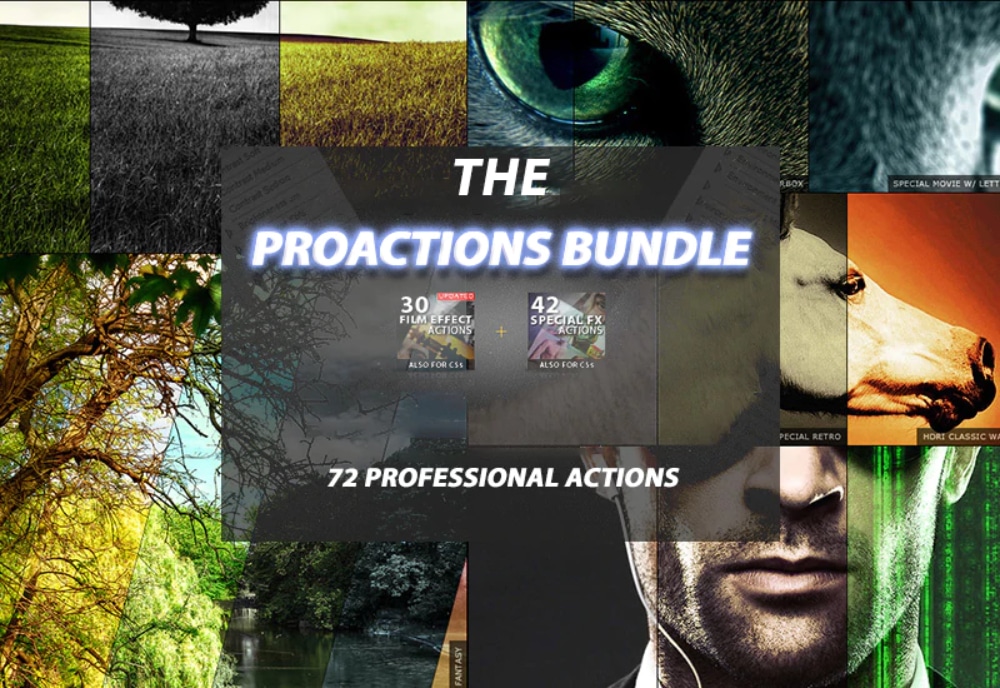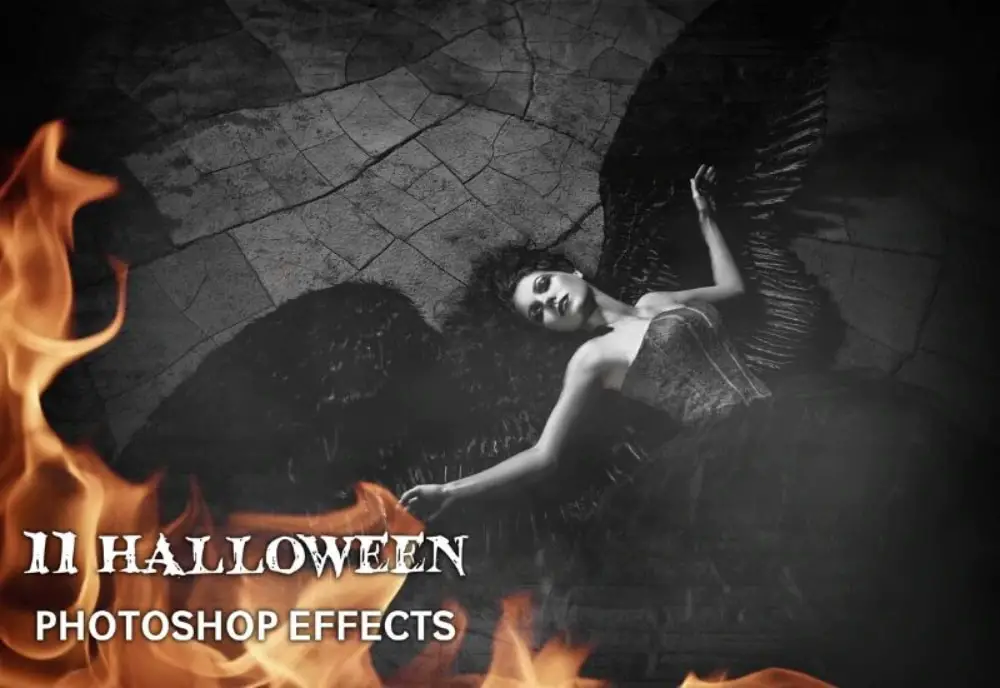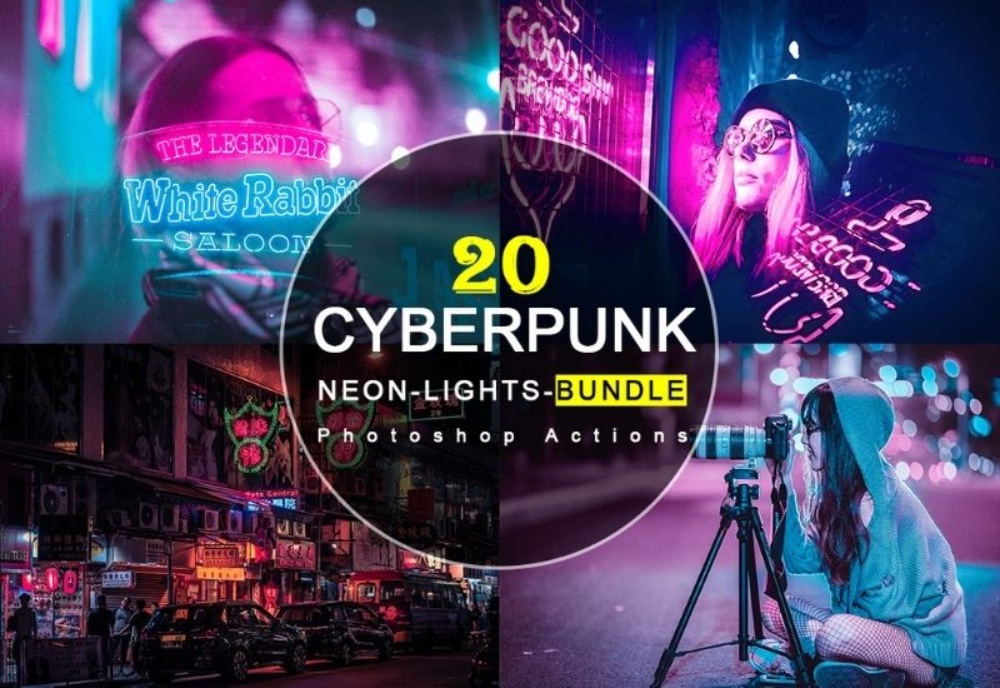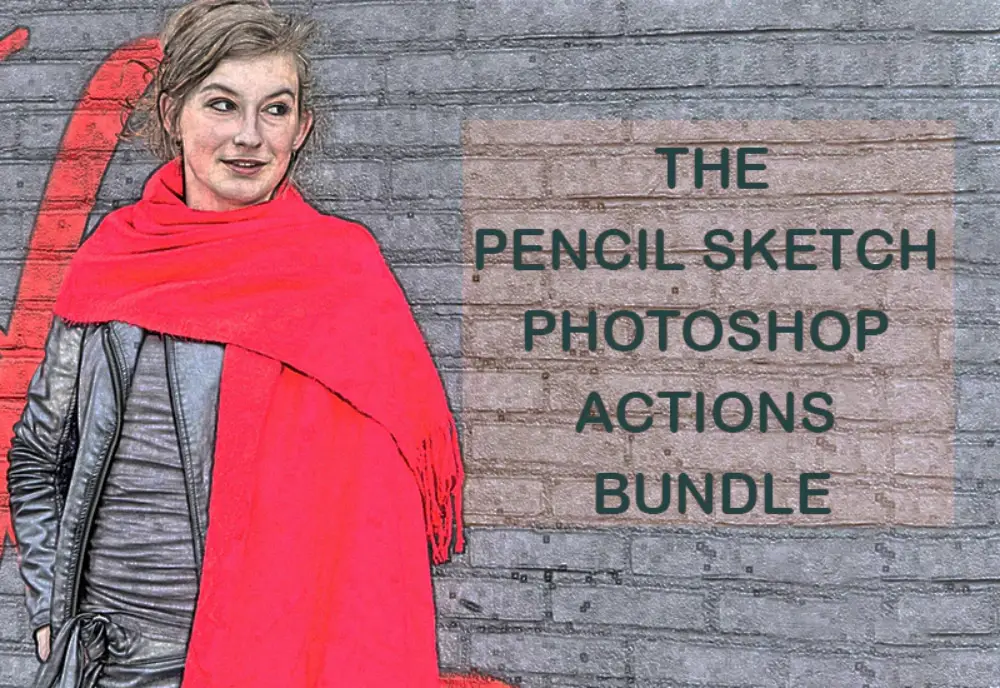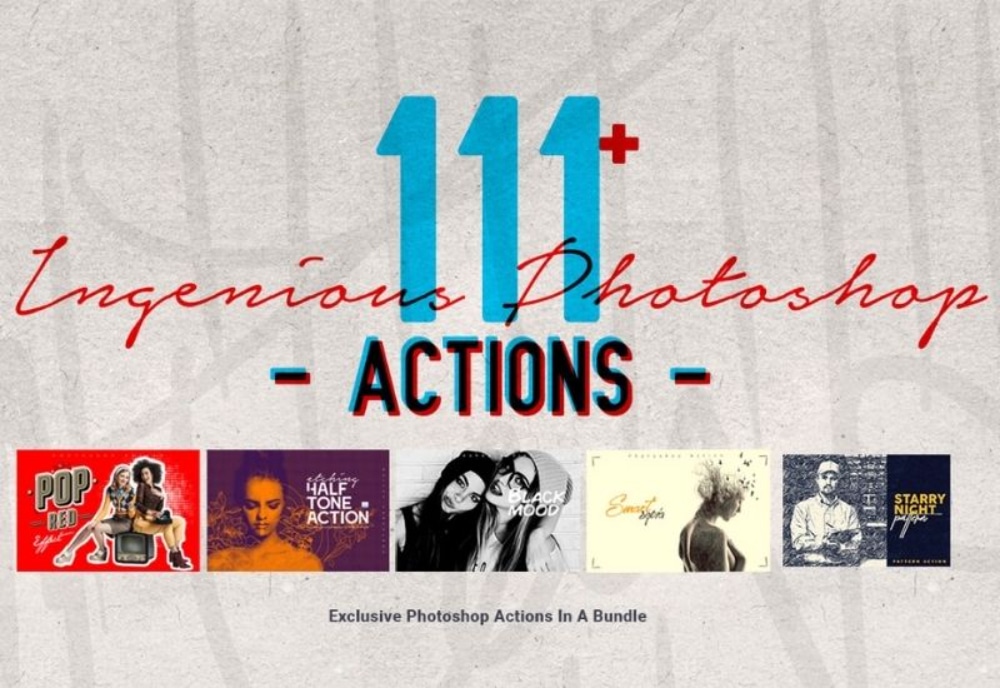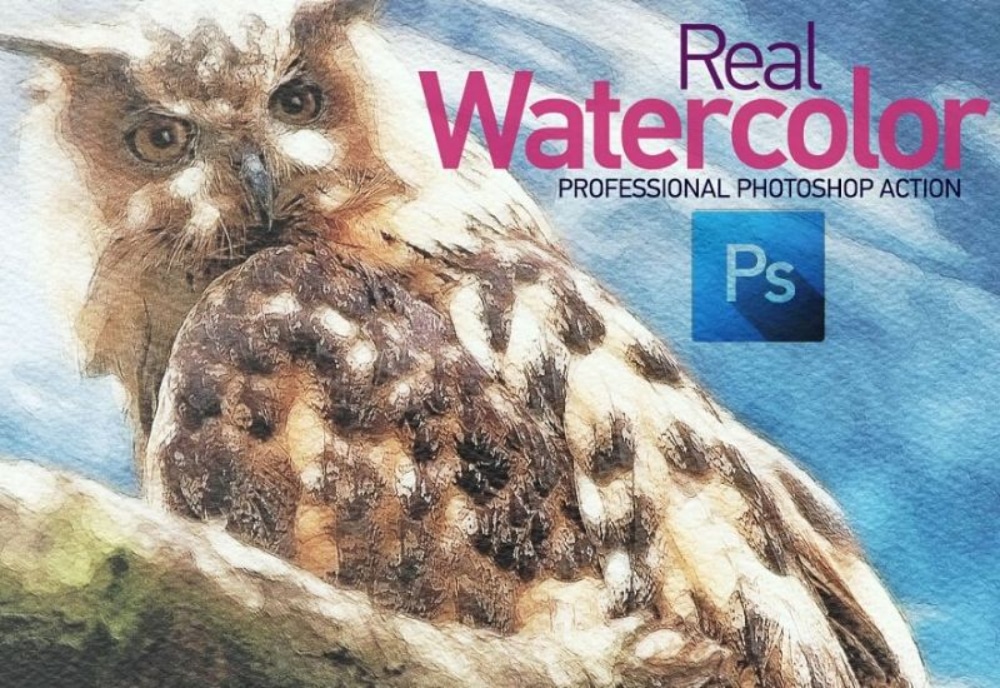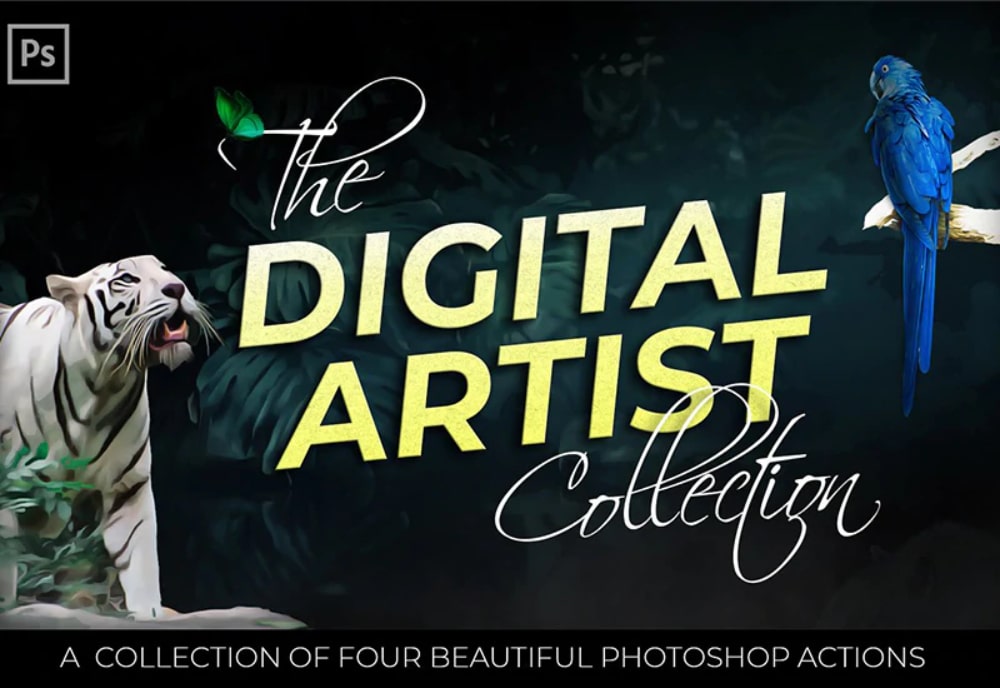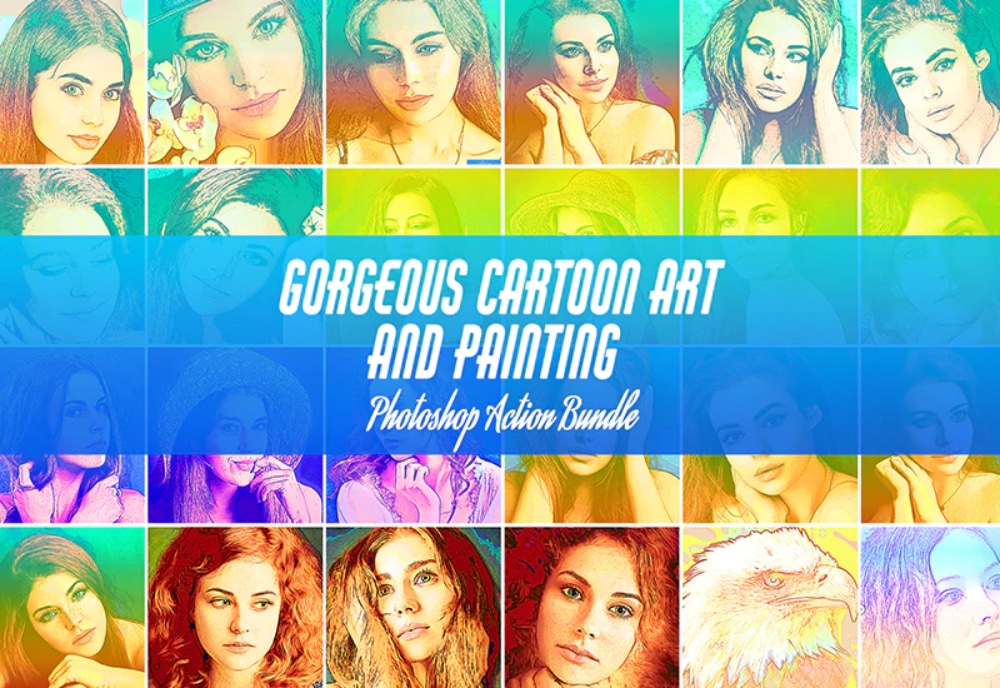Does your website feel cold and robotic? If so, it could be time to humanize your website. This involves making visitors feel as if they are interacting with real life people rather than just words and diagrams on a screen. In doing so, this can create a greater level of trust, encouraging more visitors to convert into customers.
There are many different ways to humanize a website. This post details a few different measures that you can take.
Introduce yourself and your team
One way to show that you are a company run by actual humans is to introduce yourself and your team on your website. This could be via an ‘about us’ page or a ‘meet the team’ page.
These pages can give visitors the sense that they are walking into your office and being physically introduced to each team member. They can ultimately make your business appear more credible by showing that you do indeed have a team and that you’re not just a one-man company pretending to be something bigger. Of course, if you are a one-man company, such pages can still be beneficial for building a relationship with the customer.
What types of information should you include on these pages? The most basic information could include everyone’s role along with a picture. However, you could also provide information such as qualifications and experience to help build trust. Some companies even like to throw in a few personal details such as hobbies or family/pets to help humanize their company further, however you obviously don’t need to provide too much personal information. Make sure that all this information is only shared with your employees’ consent.
Include images of real people
Images are important for breaking up text and making your website more visually striking. It’s important that you don’t just include images of products or objects. For example, if you run a manufacturing company, don’t just use images of machinery. Instead, try to include some human faces. This will help to provide a human connection.
These images of people could be stock images, however ideally they should be unique images of your team or your customers. By showing your face and providing photographs of customers, you can show that you are a real company that works with real people. It could be worth hiring a professional photographer to take photos – either staged or taken naturally while you are working. Just make sure that everyone who is photographed gives their consent to have these images shared on your site.
Product-based companies may not benefit as much from such photos as there’s generally less of a need to build a relationship with customers, and more of a need to build trust in your product. That said, it can still be worth adding some human faces to your website to make your company more relatable. With many products, it’s worth hiring models so that you can give a sense of scale and show what your product looks like in the hands of a human. This can be particularly worthwhile with items like clothes.
Consider adding video content
Video content can be another great way to build a human connection. This could be embedded onto your homepage or another relevant webpage. Different types of videos could be used to create different types of connection.
One type of video to consider could be an explainer video in which you explain a product or process to customers. This could be a video of you, an employee or a representative speaking directly into a camera. Alternatively, you could provide an animation with a voiceover over the top. Such videos can be the digital equivalent of a sales talk or product demo, and can help to prove that there is a person behind the website.
Another type of video that can be very effective for humanizing a website is behind-the-scenes video content. This is video content that offers a glimpse into your everyday work such as the manufacture of a product or the planning of an event. These types of videos can provide full transparency into how you operate and are very effective at building trust. It is typically worth hiring a video production company when recording these types of videos, so that you can give it a professional edge.
Allow visitors to chat to a virtual assistant
Another way to humanize your website could be to allow visitors to talk to a virtual assistant via a live chat feature. This can add a level of real human interaction to your website – a virtual assistant can act much like a staff member in a store, answering any queries that customers may have.
This guide to the best web chat websites demonstrates some of the different types of virtual assistant tools that you can use. Such chat features are usually displayed as a small box in the right hand corner of a website that visitors can click on to start a conversation. To encourage customers to use your virtual assistant feature, you could send an automated ‘hello, can I help you today’ message to every visitor. You may not want to trigger this message straight away, especially if your site already has lots of pop-ups – this gives visitors some time to browse first so that they don’t feel like they’re being hassled.
Such a feature does require you to hire a full-time employee who can be available online to answer questions. It’s important that your virtual assistant doesn’t keep customers waiting too long before responding – some companies with busy websites may hire one or two people solely to carry out this duty, while smaller companies may benefit from outsourcing someone.
Avoid overly corporate/robotic language
In an attempt to come across as professional, some company websites can end up sounding like they were written by emotionless robots. While it’s important to not come across too informal, you should try to keep a conversational tone so that visitors feel that they’re interacting with human beings.
What are a few different ways to make your writing more ‘conversational’? Firstly, you should avoid writing in the third person, and instead use the first and second person to address customers directly. Secondly, you should take it easy when using overly technical jargon. While using a few technical words can show that you are knowledgeable, you don’t want to alienate your visitors by using the words that they don’t understand. A good happy-medium approach is to use these terms while taking the time to explain what they mean. For example, rather than telling customers that you are an app company that provides ‘ASO’, take the time to detail what this is: ‘we provide ASO (App Store Optimization), which involves optimizing your app to rank higher in app store search results’. Similarly, avoid overly flowery language – don’t use terms like ‘talent acquisition’ when a word like ‘recruitment’ is much easier to understand.
Personalize the experience for return visitors
It’s now possible to offer a personalized experience to return visitors. Providing that visitors accept cookies, it’s possible to use this information to then advertise products and promotions based on items that your customers have previously looked at.
Encouraging customers to create an account on your website can allow you to offer even more advanced personalization options. This includes options like personalized greetings such as ‘Hi, John’ and messages like ‘because you purchased this, you may like this…’. Such personalization makes return customers feel valued and more special and could be worth embracing.
Create customized error/no results pages
If a page fails to load or no results are found for a certain query, a generic 404 page or generic ‘no results found’ message could add to visitors’ sense of disappointment. Such pages can remind visitors that they’re interacting with code and not humans. This is why it’s worth investing in customized error pages and customized no results pages.
This allows you to let down customers in a more apologetic and friendly manner, rather than using generic error messages that can feel cold and uninviting. This can encourage customers to continue using your site. Check out this post for a few examples of customized error pages.
Include reviews and testimonials
Finally, it can be worth including a few reviews and testimonials on your site. These can humanize your website by showing evidence that you have served real customers in the past.
Obviously, you want to make sure that any reviews or testimonials are positive in tone, so you may want to moderate exactly which ones you display on your site. Many companies set up a testimonials page, while others include a few testimonials on their homepage. Make sure that you do not misquote customers and try to keep these testimonials fresh. You can build positive reviews by directly asking every satisfied customer you work with to leave a review (this could be via email or in person, depending on the level of interaction you have with customers)..
The post How To Humanize Your Website To Get More Leads appeared first on Design your way.
Source: https://ift.tt/lD1kYvz