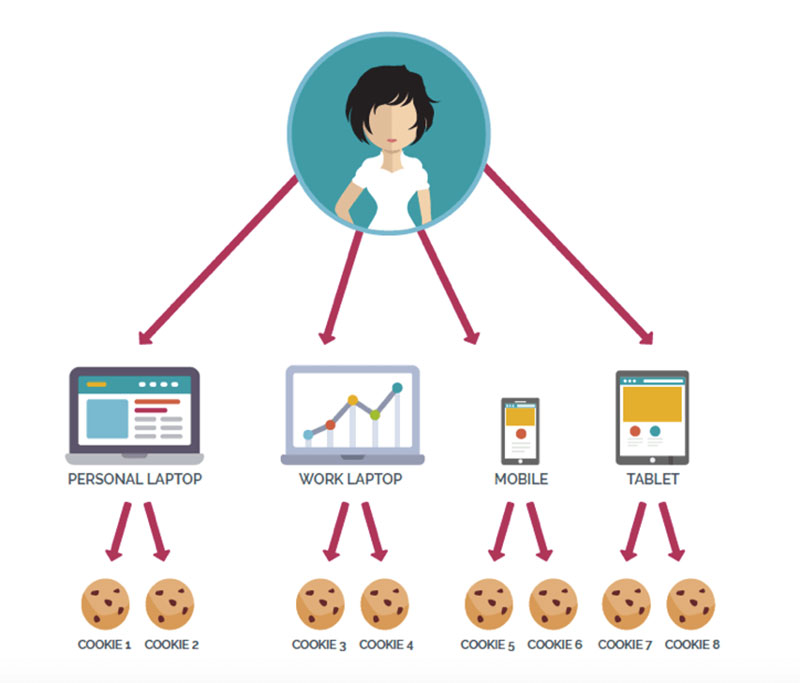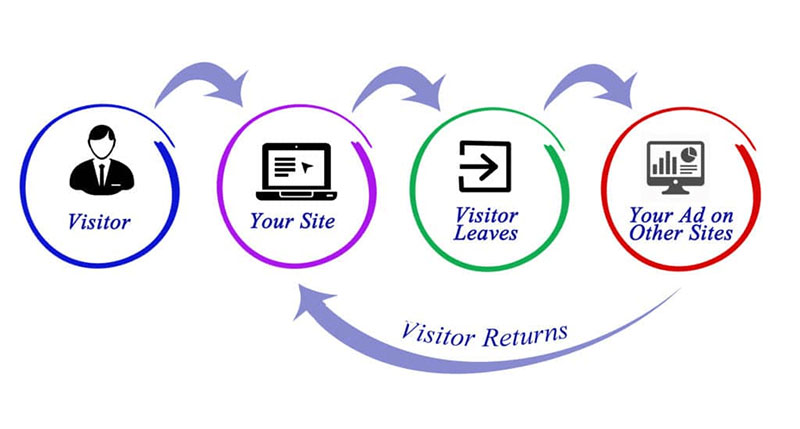High-quality tree images are some of the most undervalued design assets. When working on a project that needs a high-resolution tree image, sometimes designers have to put in a time-consuming effort to find the best-suited image. This is because tree and landscape images are in abundance, but finding just the right one may seem like you have to comb through a massive assortment, creating a needle in a haystack scenario.
40 Best Tree Images For Your Web & Print Designs
The solution is simple – whenever you come across good a quality tree image, do not ignore it; instead, add it to your asset collection. To help you with this task, we have compiled 40 of the best images showcasing trees that you can use to add life to your web and print design projects.
These images come from our partners like Envato, Adobe Stock, and Shutterstock. These premium sources offer a free trial period which you can use to download these high-quality design assets absolutely free. Remember, if you do not want to continue the trial subscription, be sure to download all the free images you can before it renews.
1. Abstract rural landscape with field and tree
One of the most common demands of a tree image is a standalone tree with a scenic background. This image meets the requirement as it captures a well-flourished tree in a rural landscape with lush green fields, ideal to use for website hero images.

2. Ancient tree
Not all landscape images with trees must be green and showcase a healthy-looking tree. This image of an ancient tree showcases a dying tree in the background of the sky. The details of the tree-like branches and trunk are very well captured.

3. Palm tree against blue sky background
A fantastic visual representation of beach locations with palm trees is always in demand for travel, summer, and related creatives. While the base photograph is good, the designer has put a nice tint effect in this image, making it ideal for social media posts or websites.

4. Magical old tree with sun rays in the morning
How many times we have needed such beautifully captured landscape images while designing with trees, shrubs, or mountains? This tree image boosts orange leaves, an in-focus tree, and sunlight coming from behind. You can use this image for quotes, posts, and even prints.

5. Cute little curious boy touching an old tree
One life form interacting with another life form; this is an image with very profound messaging. The boy helps accentuate the scale of the tree. Such an image is always in demand as designers can use it for projects related to afforestation or the environment.

6. Hand holding a small tree for planting
It is a perfect choice if you are looking for a stock tree image for your tree plantation campaign design. The image captures a boy holding mud and a tree planted in it. Of course, you can always stretch the left portion to add your message or branding.

7. Tall spruce trees
A classic background stock image, this tree photograph showcases a tall spruce tree with snow on them against a cloudy sky background. You can use this image for travel-related purposes, adding quotes, or even a website banner image.

8. Abstract Christmas tree on pink background
Many times, you will need an abstract version of a Christmas tree to use in your seasonal creatives. This abstract tree image centres around a cone-shaped tree, which is put against a good gradient. There is a lot of space, which you can use to add your message.

9. Palm trees at sunset
Are you building a travel website? Then this image is a must-use for you. First, the palm trees are captured against a sunset, and then the image is given a yellow filter to make it look more appealing. You can use this as a website banner or for digital marketing creatives.

10. Enchanted autumn forest
One word that describes this tree image is beautiful. First, the photograph is very well balanced. Second, the editing is top-notch, as the colors, lights, shadows, and other finer details are well worked out to produce a stunning tree image that you can use anywhere.

11. Older man picking fruit from the tree
This tree image shows an older man picking up apples from a tree. Such an image can serve a variety of purposes. You can use it as a website banner, social media creatives and even print designs like flyers, brochures, and others in the food or agriculture sector.

12. Trees isolated
Apart from high-quality stock images, there will be times when you would have to use a tree image with a transparent background to set up a design. This vector file has four different types of trees on white background, which you can easily remove.

13. Trees without leaves
A brilliantly captures photograph, this tree image puts forth the visual representation of many trees during the autumn season as they have no leaves on them. The balance of the image is excellent, and you can use it for background image purposes.

14. Single tree in spring
Some of the best tree images are those with standalone trees such as this fascinating photograph of a big tree growing on a lush green farm. Again, the cloudy blue sky background provides a lot of space to add your text or branding.

15. Bonsai Tree
Bonsai trees are unique as they are a work of art. Then can accentuate the creative appeal wherever used. This tree image comes with a white background; hence, you can easily remove it and use the bonsai tree with transparent background wherever needed.

16. Milky Way Above A Tree
Combining space and trees as a single image is not easy, but this tree image does it superbly. A solo tree stands tall in a vast landscape, and a milky way well complements it in the background. The color balance is ideal, and there is a lot of dead space which you can use.

17. Texture of green fir trees aerial view
This tree image is a perfect option for website banners and parallax images. Taken from a lot of height, it shows a fir tree forest with trees stacked against each other. From a visual design point of view, it puts forth an excellent combination of shades of green.

18. Amazing old tree growing out of the rock
Trees can grow practically anywhere, and this one comes from a rock beside a sea shore. The tree, though, seems old and withering, but the background is very well composed. There is an ample amount on top, and you can use this image for quotes, banners, and social media posts.

19. Tree with yellow leaves
Want to create an impactful creative with a profound Rumi quote in it but can’t find a suitable background? Then this image is perfect for you. It shows a tree with its autumn leaves, but more importantly, it has a lot of space where you can add your quote or any other text.

20. Young plant and tree
This tree image is a valuable design asset to collect as it showcases a tree growing on a person’s hand – a classic implication of the ‘save tree’ or ‘plant trees’ campaign. The best part is that it has a white background which you can remove and make this image more usable.

21. Tree with roots
A handy vector design, this tree image is inspired by the concept of a tree of life. It shows a healthy tree with branches and leaves along with the roots. You can use this design to create logos or other web and print applications.
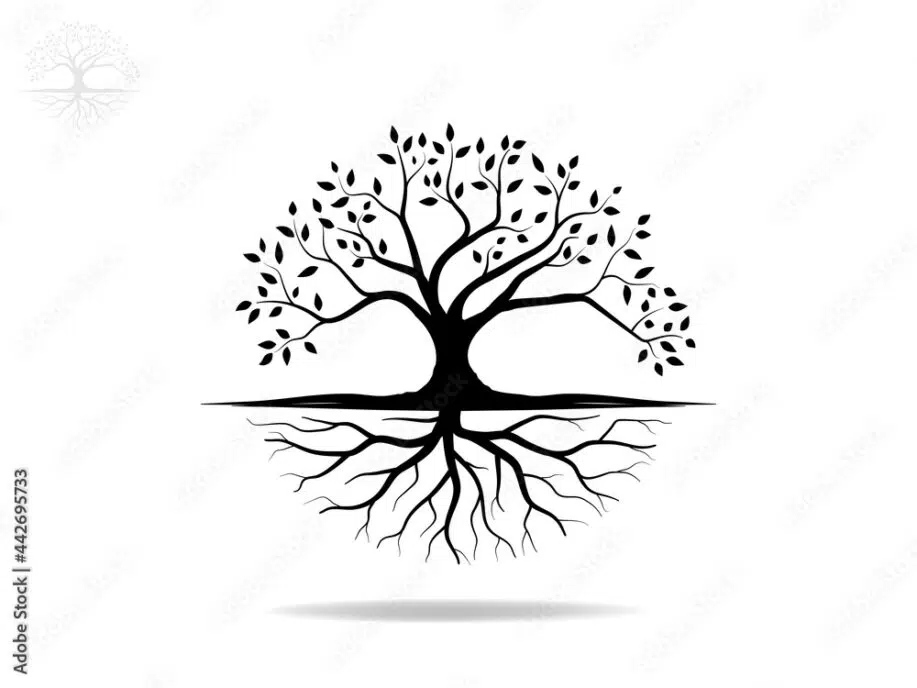
22. Tree at Sea Shore – Hand Drawing
This vector image can be helpful in various applications. It’s a beautiful hand-drawn image displaying a tree by the sea shore. You can use it for book and magazine printing or edit it as needed to create stunning digital marketing creatives.
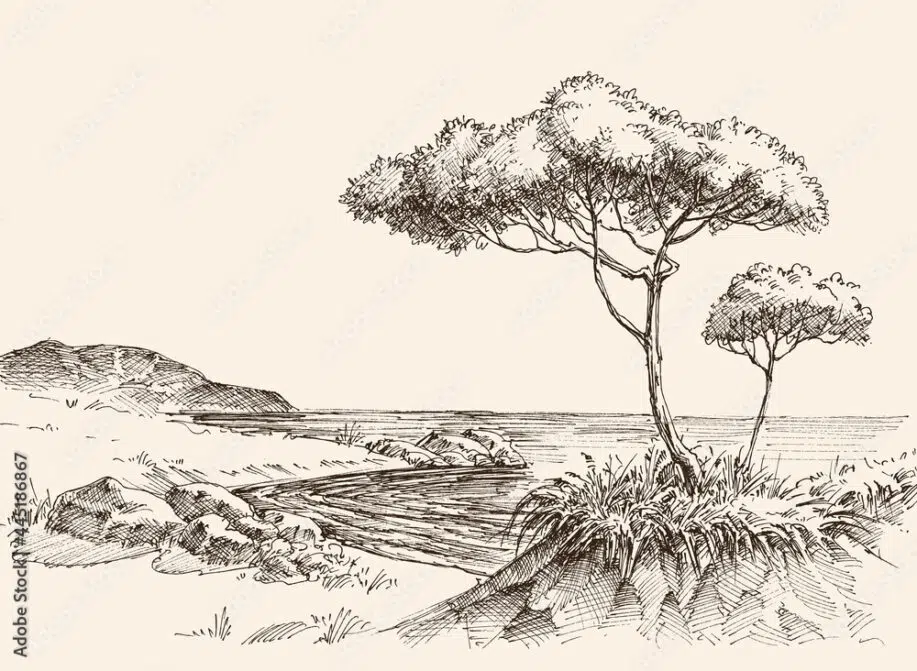
23. Ecology and Environmental Concept
Yet another ‘save the trees’ image, this stock tree image has an extended right side that is empty. You can pick up this image, easily add your call to action or message, and use it for website banners, social media cover images, or other posts.

24. Trees sketch set
Sometimes, you would need vector versions of trees that you can use in various applications. This tree sketch set contains over 30 varieties of trees in different shapes and forms, which you can extract and use as per need.
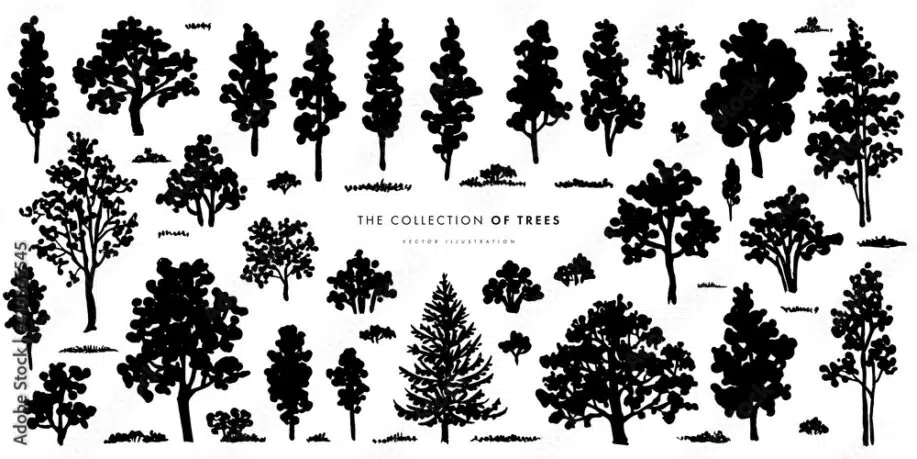
25. Tropical beach paradise
This tree image is a simple image of two palm trees set against a calm, serene ocean with a slightly cloudy sky. The free space in the middle makes this image very handy for website banners, posters, invitations, and other print applications.

26. Swing on a tree branch
Set against a powerful yellow and orange gradient of a setting sun, this tree image paints a soulful picture of a tree along with a swing. A girl is sitting on the swing with a bird in her hand. You can use this image for poetry and other literature applications.

27. Heart shape of a tree on the green grass field
This tree image has dimensions ideal for website banners or social media cover images. It shows a heart-shaped tree on green grass which blue sky background. Each element is well balanced, and you can add your message in the empty sky.

28. Landscape of morning sunrise
Photographing trees from a low angle gives them a different perspective, as seen in this image. The tree landscape is set against a rising sun. You can use this image for overlaying text on top of it in the form of a quote or call to action.

29. Collection of Isolated Trees on white background
A treasure chest! You cannot pass this design asset if you are an intelligent designer. It contains around 25 different trees on a white background, which you can easily remove. This means that you will have a bundle of tree photos/images for your design collection.

30. Colorful Christmas Tree
Our list would be incomplete without an image of a Christmas tree. A well-decorated Christmas tree is set against a dark grey background. There is a lot of space where you can add your text, branding, or advertisement.

31. Tree Silhouettes
Sometimes, you would need tree silhouettes to use in a logo or print design. This design set contains over 50 vectors of various trees – with and without leaves. As they are all vector files, you can quickly scale them as per need.

32. Orange Tree
This tree image is a classy stock image of an orange plant. It focuses nicely on a bunch of oranges, and their shade and the greens in the background, make the image stand out. You can use this image for website banners or brochures.

33. Technology Tree
When you combine technology with nature, you can get exceptional results. This technology tree is an example as it combines the nodal concept of technology with a standard tree image that is branching out. You can use this image for various web and print design projects.

34. Sapling Tree Growing
This tree plantation banner is special as it is very balanced and symmetrical. Two hands converge around a tree to drive the message of ‘save trees’. You can easily use this image for posters, flyers, and social media awareness campaigns.

35. Conserve trees and wildlife
This awareness image takes forward the message of conserving nature by adding wildlife to it. Very well designed, it captures a hand holding a piece of land with wildlife, birds, and trees. The overall tonality of the image is green.

36. Impact of Trees
This image can be handy if you are working on a climate change project. It showcases the two sides of the scenario: on one side, we have industries and pollution destroying trees, while on the other side, we have a healthy green tree with a balanced ecosystem.

37. Palm Trees in Colorful Background
This vector tree image can be of perfect use when working on travel or lifestyle-related designs. Silhouettes of palm images are set against a colorful background, making the image appealing and versatile.

38. Trees are Lungs
Trees are the lungs of our planet as they help us by producing oxygen. This well-designed image shows a person holding a tree in the shape of a lung. The visual messaging is very strong, and it can be used for awareness as part of health-related content.

39. Dragon Blood Trees
A rare form of a tree, the dragon blood trees have been photographed extensively for their unique shape and symmetrical branch network. This photograph captures various such trees. You can further edit the color balance and use the space for messaging.

40. Curvy Road with snow and trees
A superb stock image, this photograph shows an aerial view of a road passing through a forest densely covered with snow. The white snow and the black road form a good monochromatic image. You can use this image for website banners or as the background image.

The 40 Best Tree Images Summary
Now that you have gone through our list of images with trees for web and print design projects, you most likely will realize the merits of the idea of collecting a list of images like these. Keep in mind that the above list contains various images ranging from beautiful photographs to illustrations containing trees. You can collect or bookmark the ones you think will be useful to you. While you can use all the images from the list as they are, you can also make fine adjustments to suit your design project.
The post 40 Best Tree Images For Web & Print Design Projects appeared first on Web Design Dev.
40 Best Tree Images For Web & Print Design Projects was first posted on June 30, 2022 at 11:57 am.
©2022 "Web Design Dev". Use of this feed is for personal non-commercial use only. If you are not reading this article in your feed reader, then the site is guilty of copyright infringement. Please contact me at jc@ventureupwards.com
via https://ift.tt/Sf1wMih