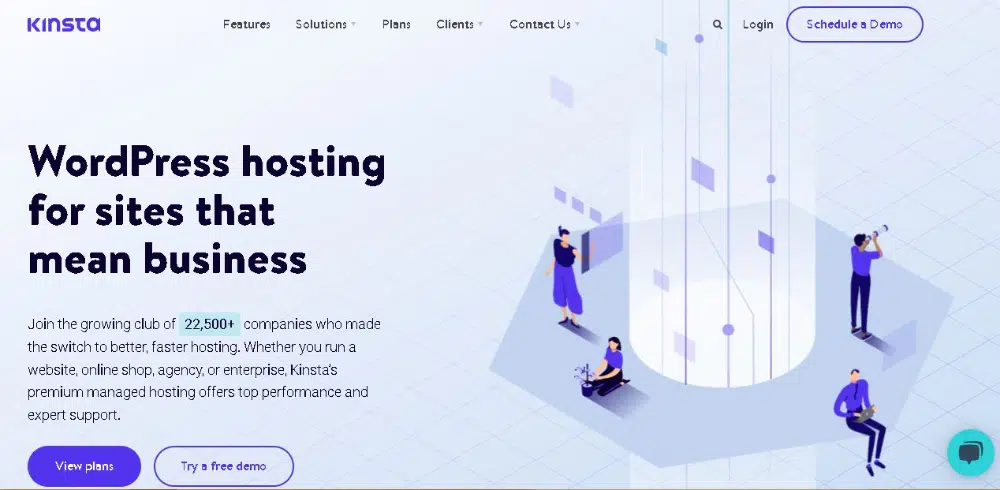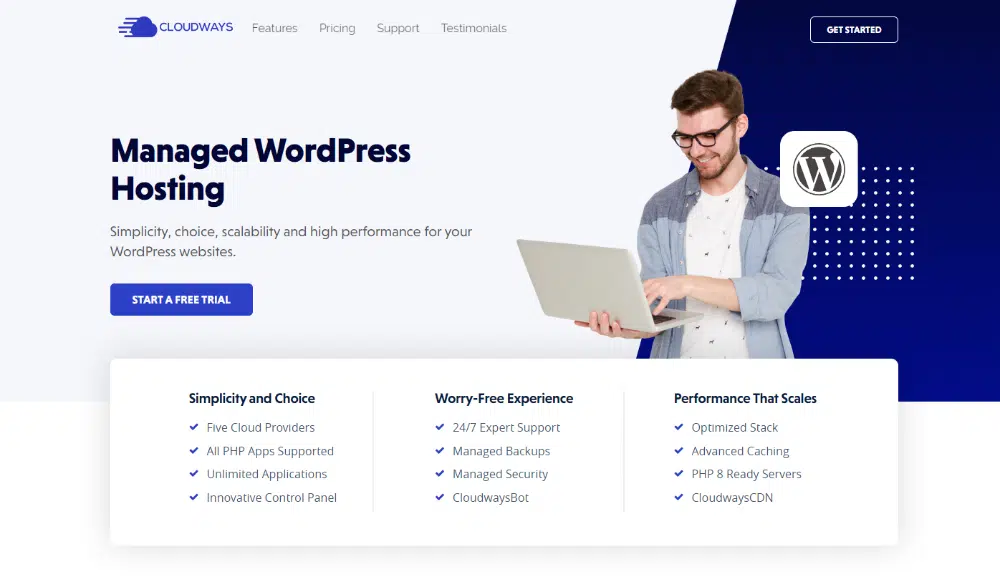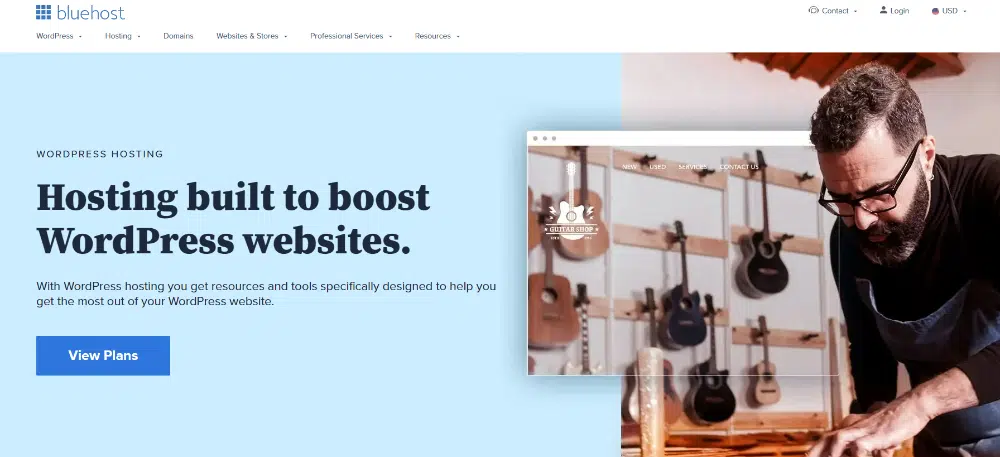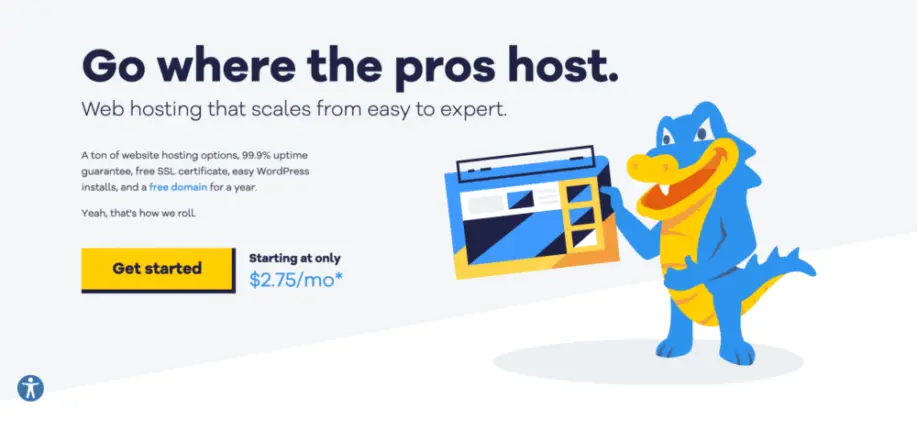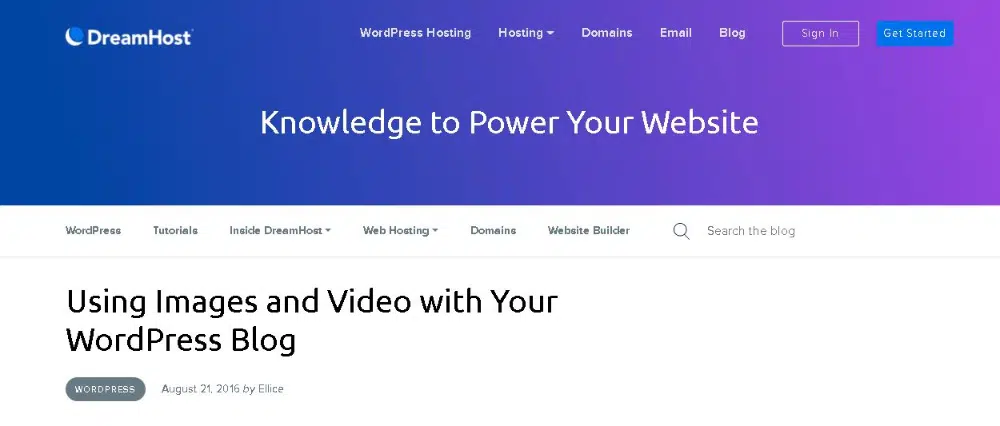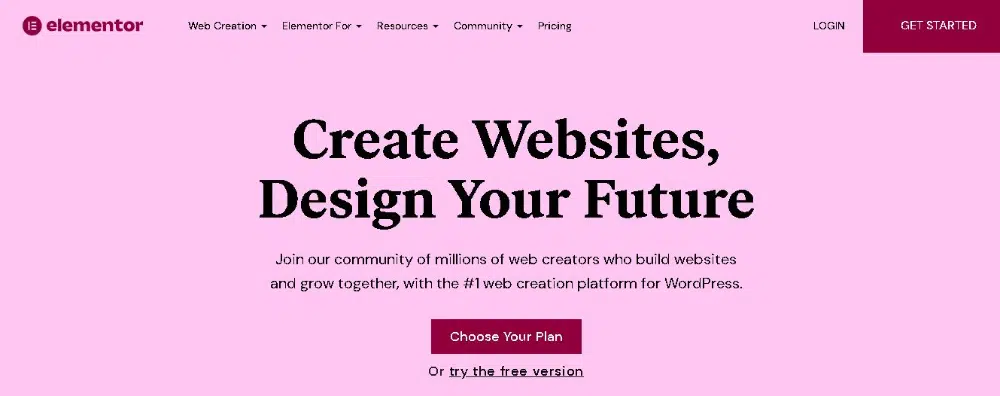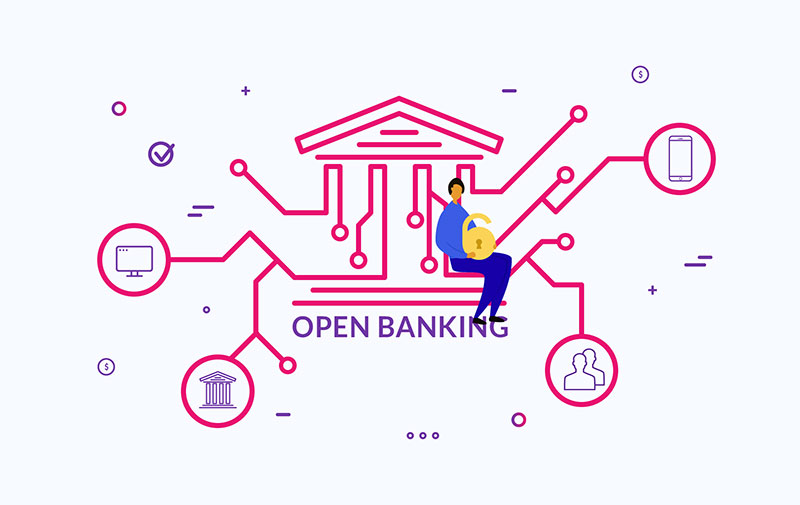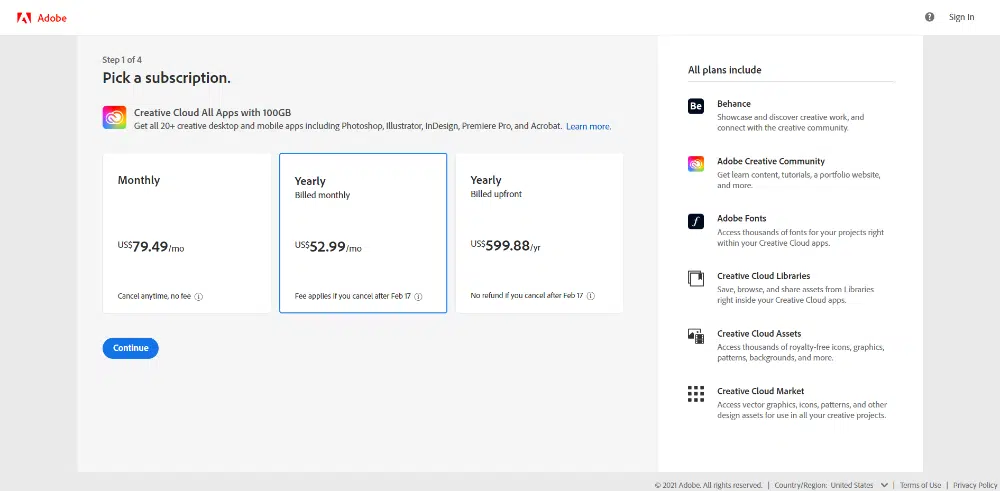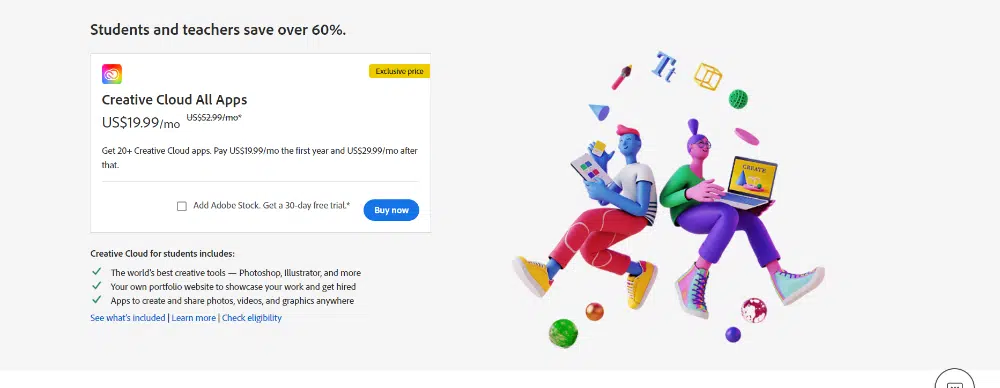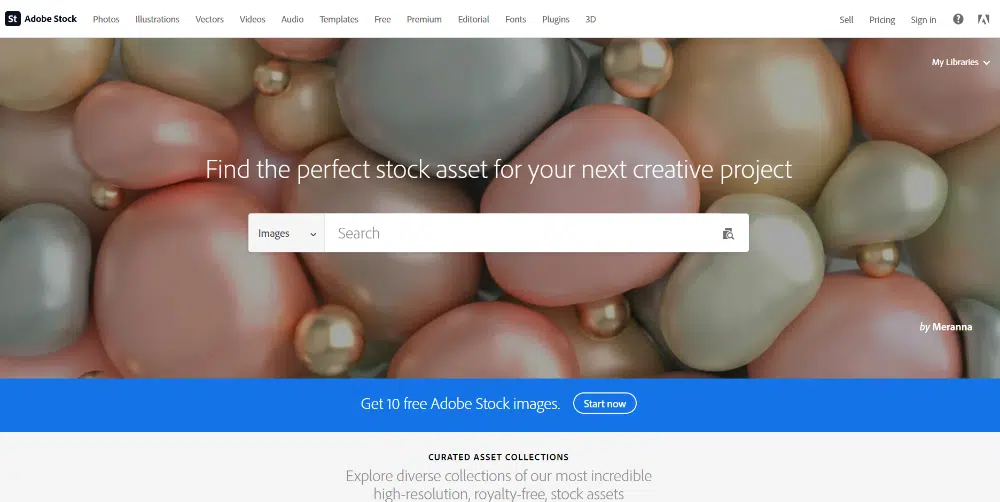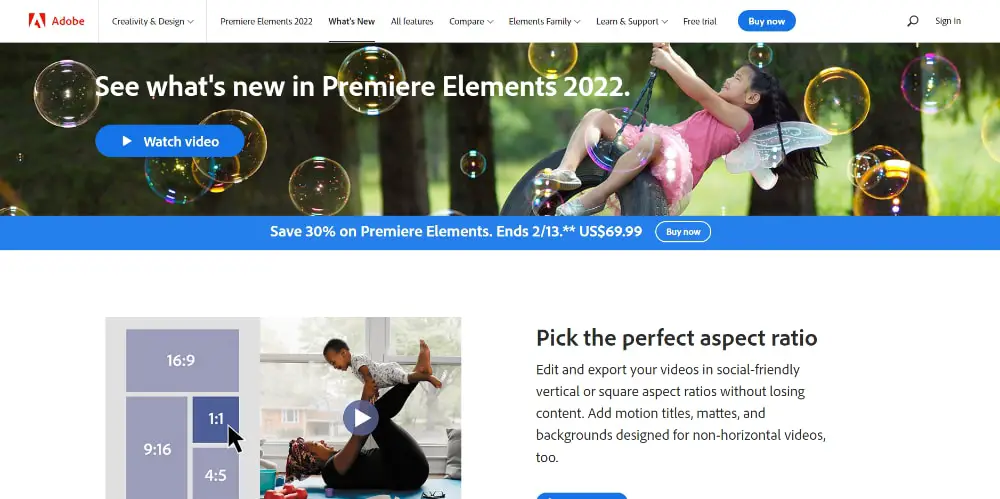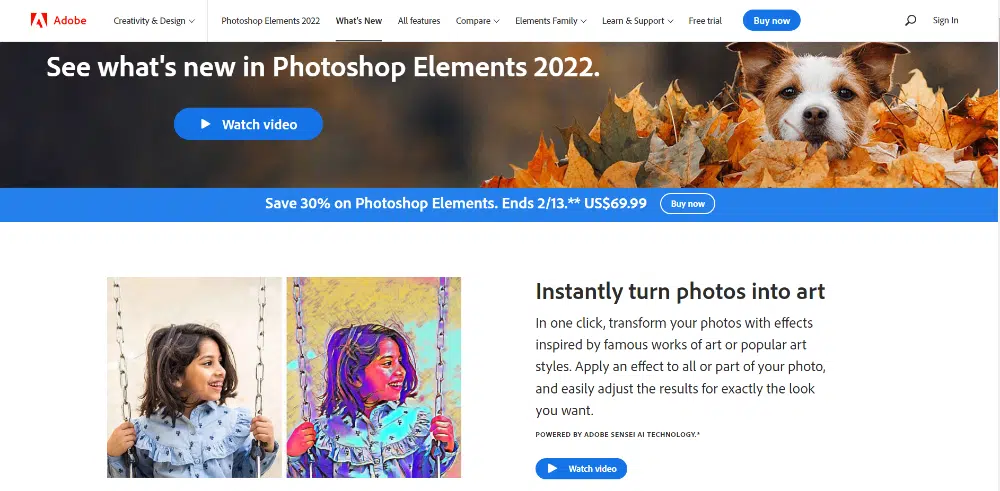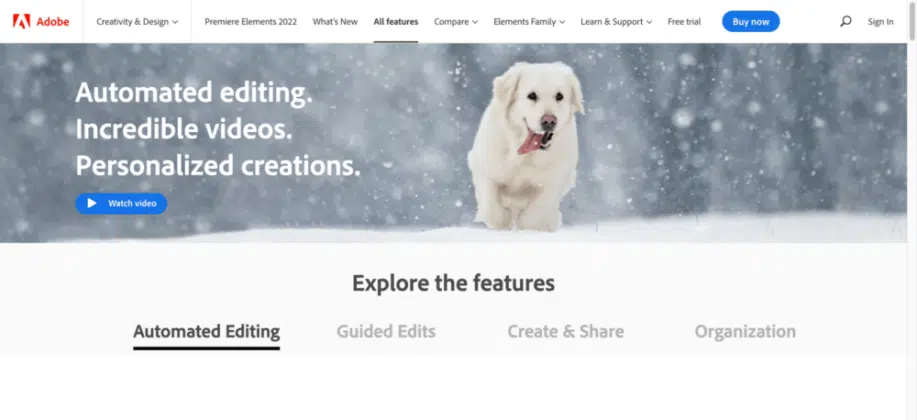If you’re like most business owners, you want your website to rank as high as possible on search engine results pages (SERPs). You may have considered hiring an SEO agency to help you with this, but don’t know where to start.
How do you choose the right SEO agency for your business? What should you look for when evaluating SEO agencies? Here, we will provide tips on how to find the best SEO agency for your website. We’ll also discuss some of the things you need to know before making a decision.
What Is SEO and Why Do You Need It?
SEO is short for search engine optimization. It is the process of improving the visibility and ranking of a website on SERPs. SEO can be done on-page (on the website itself) and off-page (on other websites).
How SEO Works
There are many benefits of SEO, but the most important one is that it can help you grow your business. SEO can help you attract more visitors to your website, which can lead to more sales and revenue.
To understand how SEO can help you grow your business, you need to know how it works. SEO works by improving the visibility and ranking of your website on the numerically sorted result pages on search engines such as Google, Bing, and Yahoo.
When someone searches for a keyword or phrase related to your business, your website will appear in the search results if it is optimized for SEO. The higher your website ranks on the SERP, the more likely people are to click on it. This is also how SEO can help improve your brand awareness and reputation.
Why You Need an SEO Agency
There are many benefits to working with an SEO agency, including:
- The ability to focus on other aspects of your business: “If you’re like most business owners, you already have a lot on your plate,” suggests Chris Gadek, Head of Growth at AdQuick. “Hiring an SEO agency allows you to delegate this task to someone else so that you can focus on other aspects of your business.”
- Improved website visibility and ranking: As mentioned above, one of the main benefits of SEO is improved website visibility and ranking. A good SEO agency will be able to help you achieve this.
- Increased traffic and leads: SEO can result in more traffic and leads for your website.
- Improved ROI: SEO is a long-term strategy with a high ROI. This means that it can take some time to see results, but the results you do see will be worth it.
Choosing an SEO Agency
Now that we’ve discussed some of the benefits of working with an SEO agency, let’s talk about what you need to know before making a decision.
Understand Your Goals
What do you want to achieve with SEO? Do you want to improve your website’s visibility and ranking? Increase traffic and leads? Something else? Once you know your goals, you can start evaluating SEO agencies.
Consider the Size of Your Budget
“SEO can be a costly investment, so it’s important to make sure that you have the budget for it,” counsels Max Schwartzapfel, CMO at Fighting For You. “You should also consider the cost of not investing in SEO; if your competitors are doing it and you’re not, they’re likely to outrank you on SERPs.”
Do Your Research
Make sure the agency you’re considering is reputable and has a good track record. Also, check out their case studies and client testimonials.
Ask About Their Experience
Find out how long the agency has been in business. Inquire on what kinds of clients they typically work with. Ask if you can view a portfolio.
Think About the Long-Term Commitment
As we mentioned before, SEO is a long-term strategy with a high ROI. This means that you need to be prepared for the long haul. “Website traffic and engagement revolve around current events, holidays, as well as your advertising agendas,” advises Andrew Adamo, VP at Bullion Shark. “All that needs to be considered when setting realistic SEO expectations.”
Get an SEO Proposal
After you’ve narrowed down your options, get proposals from each of the agencies you’re considering. This will give you a chance to see what they’re offering and how much it will cost.
Tips for Growing Your Website
Now that you know what to look for in an SEO agency, let’s talk about how you can grow your website. There are many things you can do to grow your website, but here are a few of the most important:
Create High-Quality Content
This is one of the most important things you can do to grow your website. Your content should be well-written, informative, and relevant to your audience.
Promote Your Content
Once you’ve created great content, make sure people see it by promoting it on social media, in email newsletters, and through other channels.
Analyze Your Data
“Using Google Analytics or another analytics tool to track the progress of your SEO campaign is essential to see what’s working and what’s not,” states Karden Rabin, Co-Founder at Chronic Fatigue School. “This will help you make adjustments to your strategy as needed.”
Make Sure Your Website Is Mobile-Friendly
With more and more people using mobile devices to access the internet, it’s important to make sure your website is mobile-friendly. This means that it will be easy to navigate and look good on all types of devices.
In Conclusion
SEO is a complex and ever-changing field, so it’s important to choose an agency that is knowledgeable and up-to-date on the latest trends. A good SEO agency will be able to provide you with all of the services you need to improve your website’s visibility and ranking.
However, it is important to carefully consider all of your options before making a decision. These are just a few things to keep in mind when choosing an SEO agency. By following these recommendations, you can be sure that you will find the right agency for your business.
The post What You Need To Know Before Choosing an SEO Agency To Grow Your Website appeared first on Design your way.
Source: https://ift.tt/MSCzIFK