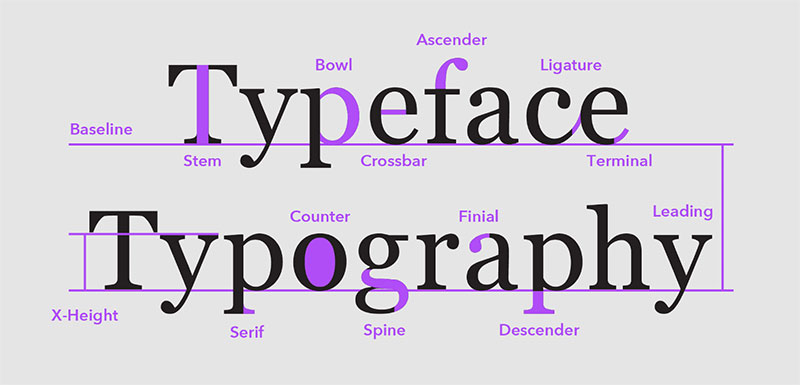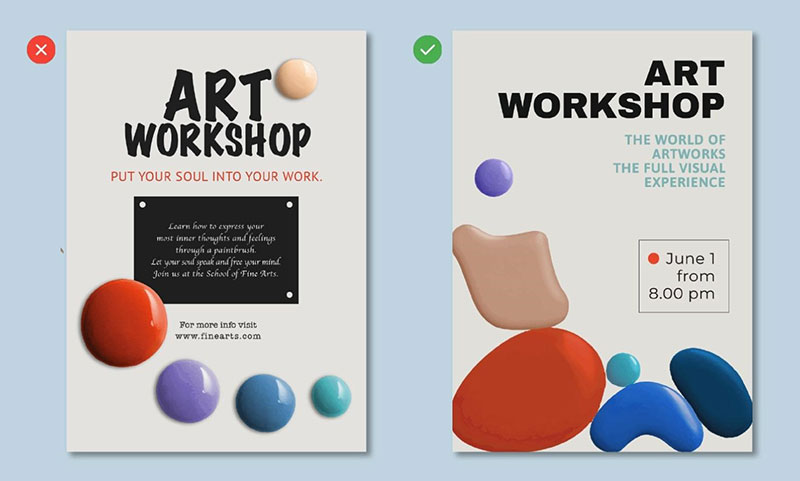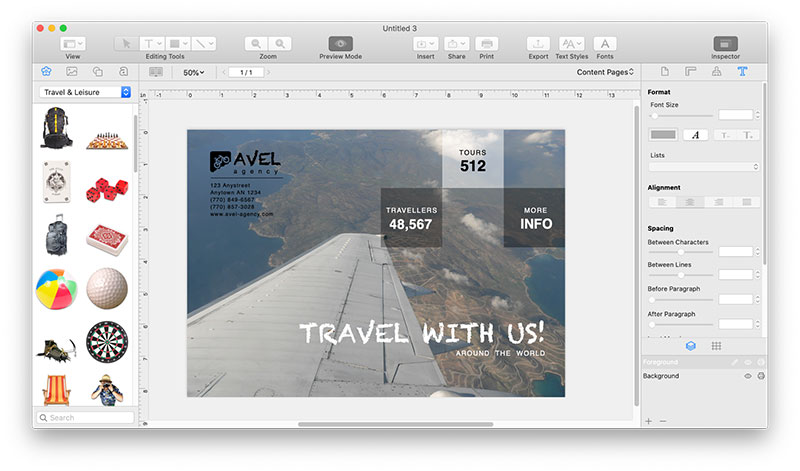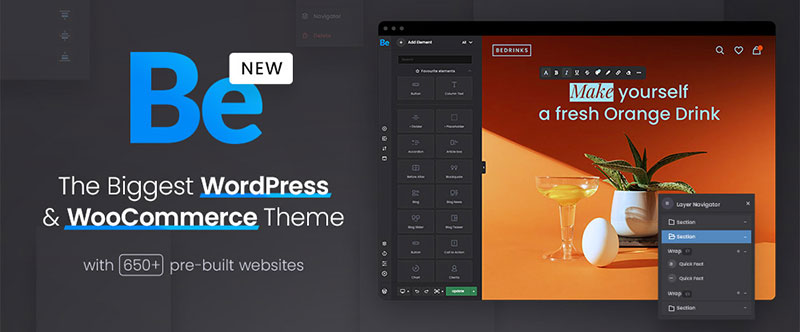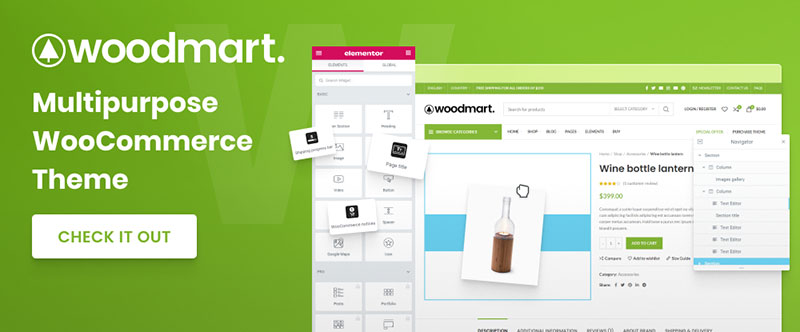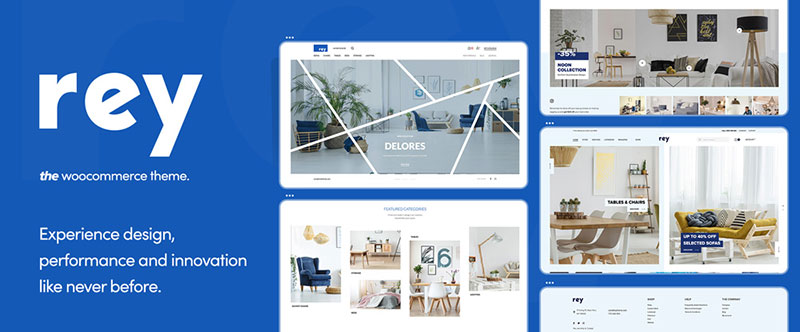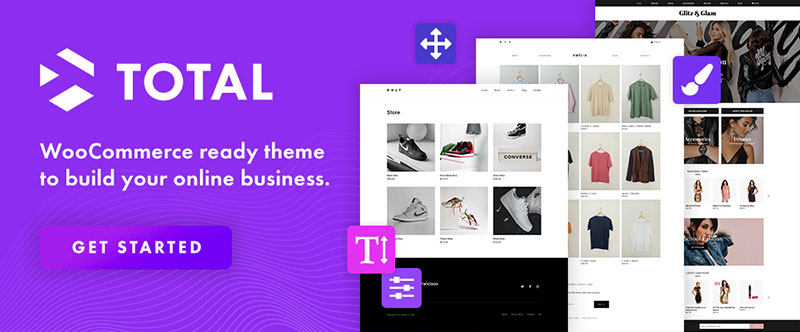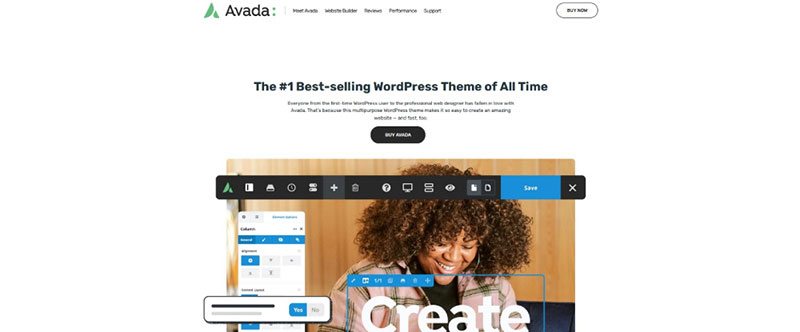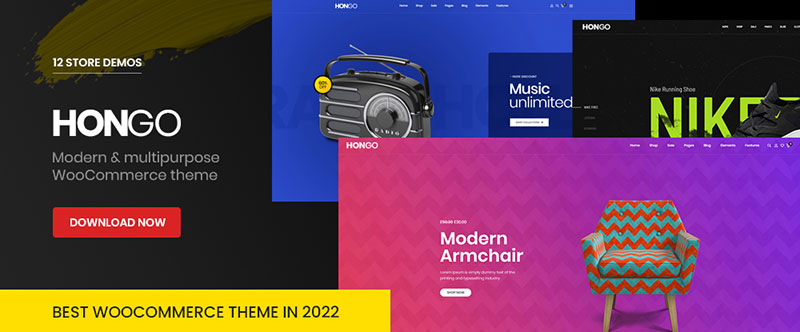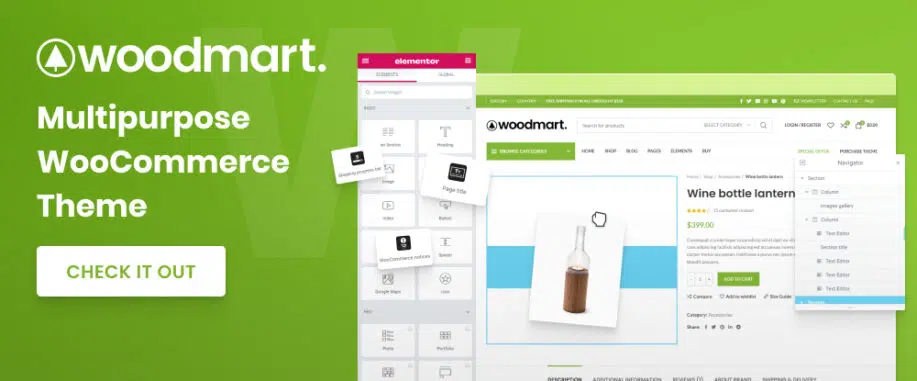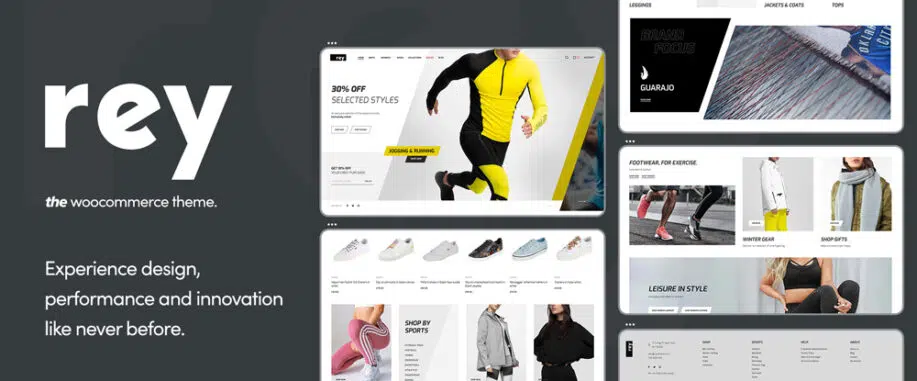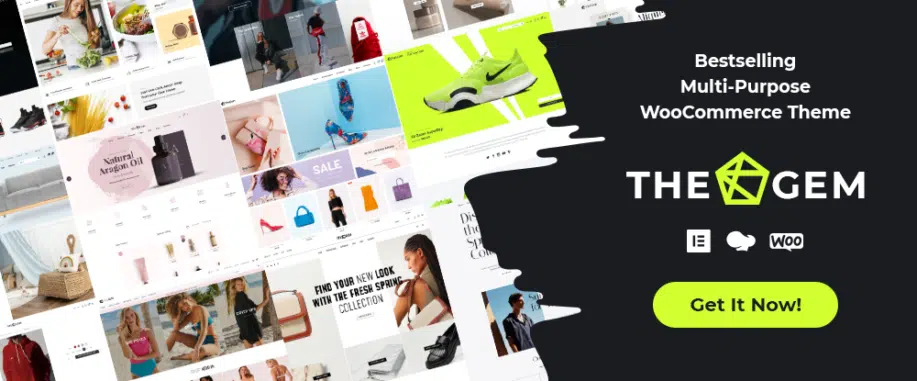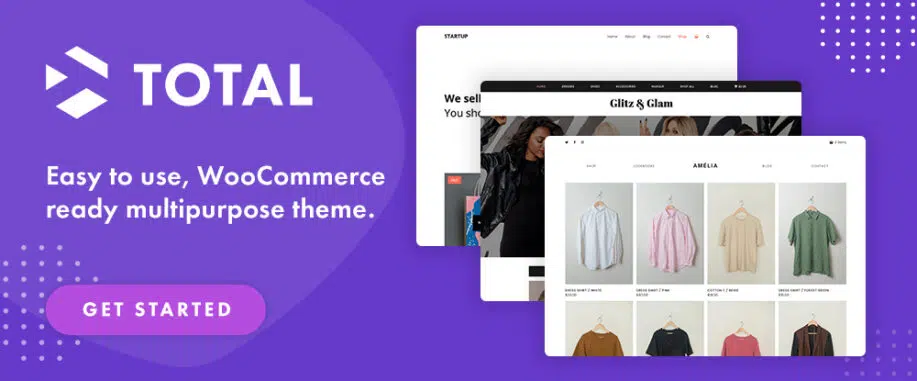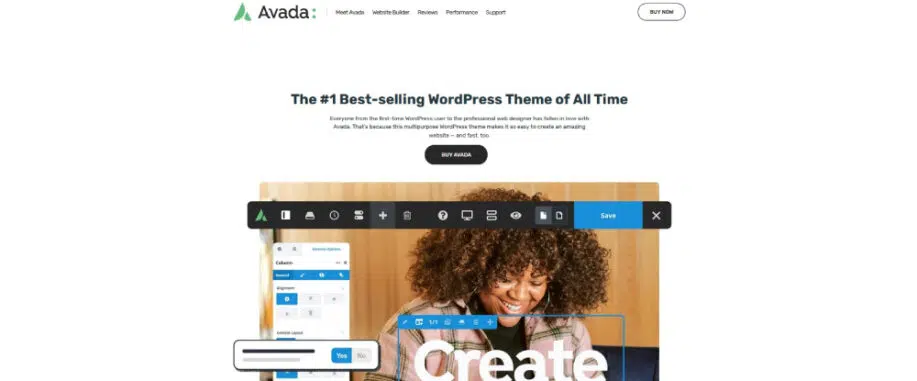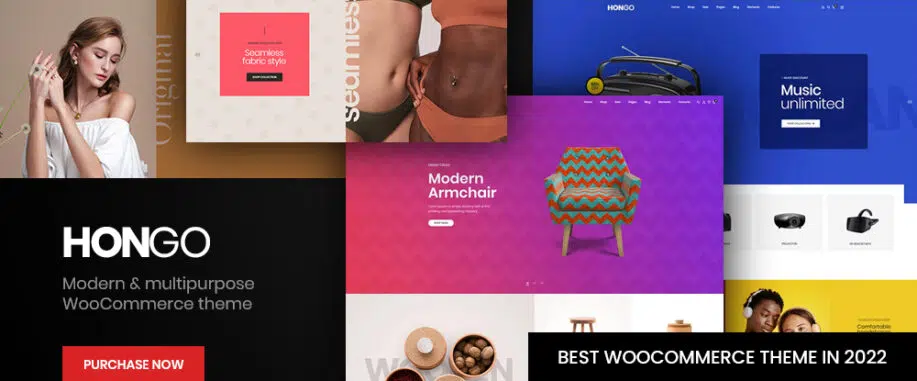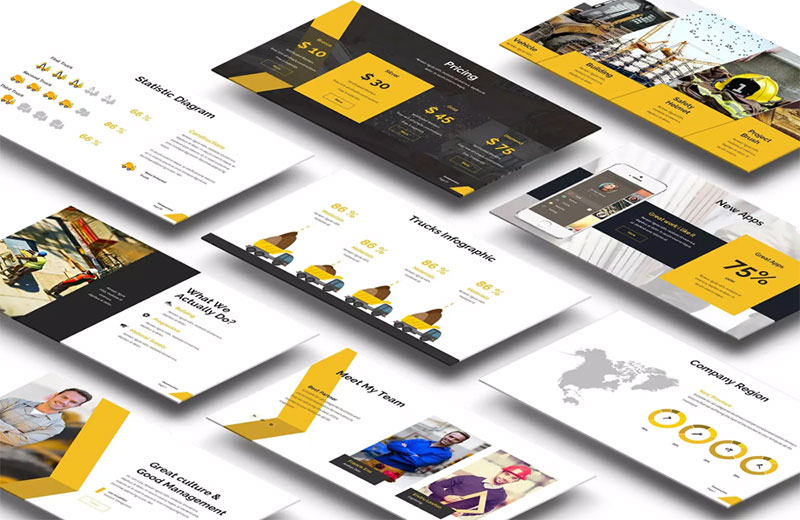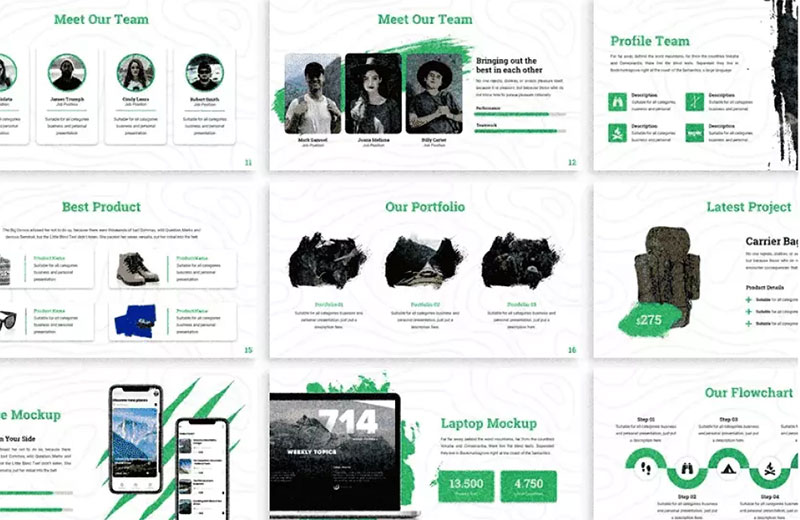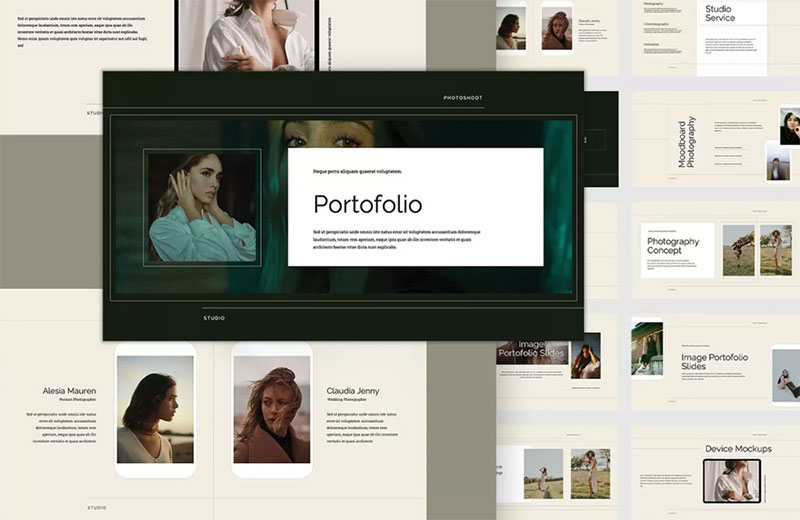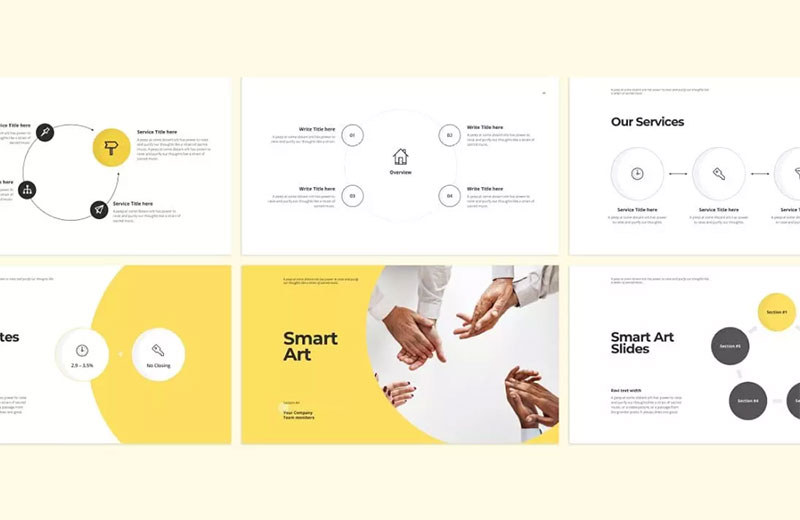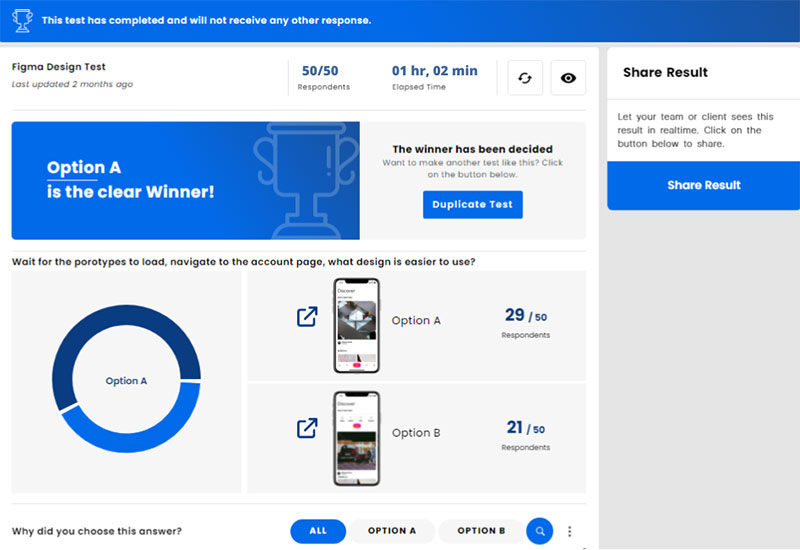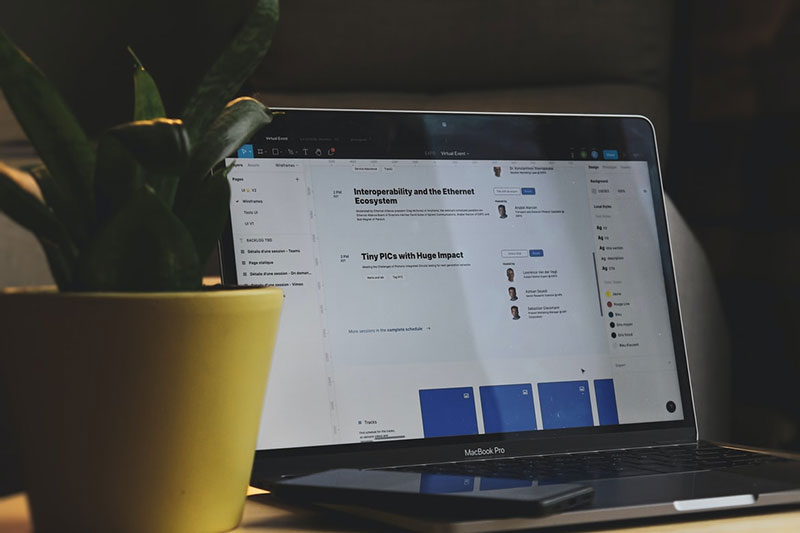There’s no doubt that AI is having a moment. But can it help you build up your website authority SEO results? In this complete guide to AI for SEO, we’ll break down everything you need to know about how artificial intelligence is changing the search engine landscape – and what you can do to stay ahead of the curve. Ready to get started? Let’s go!
What Is AI for SEO?
AI for SEO is the use of artificial intelligence to help with search engine optimization tasks. This can include anything from using machine learning to improve keyword research to using bots to automate link building.
Why Is AI Important for SEO?
There are a few reasons why AI is becoming increasingly important for SEO. First, as we mentioned, search engines are getting better and better at understanding user intent. This means that they’re able to deliver more relevant results – which is where AI comes in.
Second, the amount of data that’s available to SEO professionals is growing exponentially. There’s just no way that humans can keep up with it all. AI can help by sifting through data and finding the most important bits.
Last, but not least, AI can help you automate tedious tasks. For example, if you’re doing a lot of manual link building, you can use AI to help with things like prospecting and outreach. This frees up your time so that you can focus on more important things – like strategy and creative thinking.
Can AI Improve Your SEO Rankings?
There is still a lot of skepticism about the real value AI tools deliver for SEO results.
Some SEOs believe that AI cannot replace the human brain when it comes to SEO strategy. However, many tasks within SEO are repetitive, time-consuming and require little to no creativity. This is where AI can be a valuable asset for your team by taking on these mundane tasks and freeing up your time to focus on the more important strategic tasks.
When it comes to improving your SEO rankings, AI can be a valuable tool. However, it’s important to remember that AI is not a silver bullet. Just like any other tool, it needs to be used correctly in order to be effective. Below we’ve outlined a few of the most widespread myths about using AI software for SEO:
Myth 1: AI Will Take Over Your Job
This is probably the most popular misconception about AI. And it’s understandable why people might think this – after all, AI is automating a lot of tasks that were previously done by humans.
However, it’s important to remember that AI is not going to replace human beings entirely. Instead, it’s going to help us to be more efficient and effective in our jobs.
For example, if you’re a copywriter, AI tools like Jasper can help you to generate topic ideas and build outlines. Also, there are functionalities that help you curate better intros and conclusions, as well as improve and diversify the structure of your content. However, it’s still up to you to write good, knowledgeable, and correct copy that makes sense. AI can’t do that for you as you need to proofread and tweak AI results constantly to avoid mistakes.
Myth 2: AI Is Only for Big Companies
Another common myth about AI is that it’s only for big companies. This simply isn’t true. While it’s true that AI can be expensive, there are now a number of affordable AI tools on the market that are suitable for small businesses and even individuals.
For example, Google’s RankBrain is an AI algorithm that’s used to help rank websites in search results. And it’s available to anyone with a website. So, if you’re thinking about using AI for your SEO, there’s no reason why you can’t get started today.
Myth 3: You Need to Be a Tech Expert to Use AI
This myth probably comes from the fact that AI can seem pretty technical and complicated. However, you don’t need to be a tech expert to use AI software. In fact, many of the best AI tools on the market are designed to be used by people with no technical expertise.
For example, BuzzSumo is an AI tool that’s used for content research. And it’s so easy to use that even a complete beginner could get started with it in just a few minutes. So, if you’re thinking about using AI for your SEO but you’re not sure where to start, don’t worry – there are plenty of options out there that are suitable for people of all levels of technical expertise.
Myth 4: AI and Machine Learning (ML) are the Same Thing
AI and machine learning (ML) are often used interchangeably. However, they’re actually two different things. AI is a broader term that refers to any type of software that’s able to simulate human intelligence. ML, on the other hand, is a specific type of AI that’s used for predictive modeling.
So, when you’re looking for AI software for your SEO, make sure to check whether it’s specifically designed for ML or not. Some AI tools, like Google’s RankBrain, use ML algorithms. However, not all AI tools do.
Myth 5: AI is Only Used for Keyword Research
Keyword research is an important part of SEO. Indeed, AI can be extremely valuable for generating search terms to use to boost your rankings on SERPs. However, AI is not just limited to keyword research. In fact, there are a number of different ways that you can use AI to improve your SEO.
For example, AI can be used for content generation and research. Additionally, AI tools like DeepCrawl can be used for website auditing. So, if you’re thinking about using AI for your SEO, don’t limit yourself to just keyword research – there are a number of different ways that you can use AI to improve your SEO strategy. Don’t worry – we’ve got them covered in our next section.
7 Ways You Can Improve Results with AI SEO
In a world where technology keeps advancing, it’s no wonder that more and more businesses are relying on artificial intelligence (AI) to help with their SEO efforts. After all, as SEO gets more competitive, the tools used to rank your website higher become increasingly complex. Thankfully, AI can provide a helping hand by automating many of these tasks for you. So if you’re looking for ways to improve your website’s visibility and rankings, here are X ways you can use AI to boost your SEO efforts:
Keyword Research
As we mentioned above, AI is great for keyword research. In fact, there are a number of AI tools on the market that are specifically designed for keyword research, such as Google’s Keyword Planner, RankBrain and Moz’s Keyword Explorer.
The way we think about SEO has changed. Traditionally, it focused on keywords and content optimization using Natural Language Processing (NLP). But with Google AI integration into their algorithm – Rankbrain can understand way beyond individual words; rather the relationship between topics is what shapes a contextual interpretation for better search results which in turn leads users to find exactly what they’re looking for more often than not!
Google’s Rankbrain is an AI-powered SEO system as part of the Hummingbird algorithm. It runs all your Google search queries and shows you the most relevant results to your initial query. Also, it identifies keywords that contextually have the same meaning. In addition, RankBrain stores data on which results you tend to choose and what pages you visit most frequently.
Hyper-personalization
The concept of hyper-personalization is an innovative way to make your marketing more engaging and personal. By tailoring your strategy to your audience, you can create a campaign that will be much better at capturing their attention than one made in total genericness! According to McKinsey, 71% of consumers expect personalized offers from the businesses and brands they consider for a purchase. Also, hyper-personalization leads to a 10-15% increase in revenue if done right.
So, where does AI fit in all this hyper-personalization drive? In collecting relevant consumer insights, the power of data is the key to custom, individually tailored, on-the-spot service.
By analyzing past interactions and customer behavior, businesses can use predictive analytics to anticipate what a customer might want or need next. And with that insight, they can deliver exactly what the customer wants before they even know they want it! Some useful AI tools for hyper-personalization are Segment, BlueConic, and Evergage.
Generate New Topics
If you’re stuck on what topics to write about next, never fear – AI can help with that too! There are a number of AI tools out there that can help you generate new topics for your content. For example, Google’s “People Also Ask” feature is powered by AI, and can be used to generate content ideas.
Other AI tools that can help you generate content ideas include Quora’s Question Insights, SEMrush’s Topic Research, HubSpot’s Blog Topic Generator, and Jasper’s Blog Post Topic Ideas.
New Content Creation
If you’re short on time or resources, AI can also help you create new content for your website. There are a number of AI-powered content creation tools on the market, such as GrowthBar SEO, Jasper, Articoolo, QuillBot, and GPT-3.
These tools work by taking your input (usually in the form of a few sentences or a topic) and then generating new content based on that input. The results are often impressively human-like and can save you a lot of time and effort when it comes to creating new content for your website.
Update Existing Content
As you probably know, writing fresh content on a regular basis takes a lot of effort and is time-consuming. An easier way to increase your rankings and keep results steady is to update your old articles to make them relevant to the current trends and circumstances.
AI can help a ton with this as most solutions have paraphrasing and content-improving features. It is a good idea to add to the headings structure of your blog post when updating them and AI can help you generate ideas for these additional sections. Of course, you can’t skip doing the research yourself – after all, you are the one who is responsible for the quality of your work. However, AI can help you save time by doing some of the grunt work for you.
Enhancing Your Backlink Profile
Link building is an essential part of any SEO strategy, as backlinks are one of the most important ranking factors for Google.
There are a number of AI tools out there that can help you with your link-building efforts. These work by analyzing your website and then finding opportunities for link building, such as guest posting opportunities, directories, and so on. For example, BuzzSumo helps you generate lists of prospects to reach out to, together with the best emails to contact each. Also, you can build templates for the initial introductory email, as well as the prodding emails to follow up after (if you don’t get a reply).
However, bear in mind that off-page SEO is about building lasting relationships and therefore, requires a personalized approach and sturdy negotiating skills, and you can’t solely rely on AI for that!
Voice Search Optimization
As more and more people use voice assistants such as Google Assistant, Siri, and Alexa to search the web, it’s becoming increasingly important to optimize your content for voice search.
One way to do this is to focus on long-tail keywords, as these are more likely to be used in conversational speech. Another way is to make sure your content is easy to read aloud, as this will make it more likely to be picked up by voice search.
AI can help you with both of these tasks. For example, Google’s BERT algorithm is designed to help Google better understand long-tail keywords, and there are a number of text-to-speech tools that can help you make your content easier to read aloud.
Drawbacks of AI To Keep In Mind
Artificial intelligence has already started to play a role in digital marketing, and its impact is only going to become greater in the years to come. However, while AI can provide some great benefits for your SEO strategy, there are also a few drawbacks you need to keep in mind.
- Lack of creativity: AI can help you come up with new ideas and keywords, but it lacks the creativity that humans have. This means that your SEO strategy might become more formulaic and less original over time.
- Difficulty understanding context: AI relies on data and statistics to make decisions. This can sometimes lead to problems because it can be difficult for AI to understand the context of a particular situation. For example, if you’re trying to target a keyword that has multiple meanings, AI might not be able to figure out which meaning is most relevant to your content.
- It may cause humans to become complacent: If you rely too much on AI, you may start to lose the ability to think for yourself. This is because humans are good at pattern recognition, and AI is even better. As a result, you might find yourself becoming more reliant on AI to make decisions, instead of using your own judgment.
- AI can be expensive: Getting started with AI can be expensive because you need to purchase the right software and hardware. You also need to have someone on your team who knows how to use AI, which can add to the cost.
AI for SEO: The Takeaway
As you can see, there are many ways that AI can help with your SEO efforts. While it has some drawbacks, such as a lack of creativity and difficulty understanding context, these can be overcome with the right tools and training. Overall, using AI for SEO is a great way to boost your rankings and improve your website’s performance.
Mariela Kashukeeva is an Outreach Specialist and Blog Assistant at DevriX. With over 4-year experience in SEO, she is responsible for establishing collaboration opportunities with high-authority websites and creating amazing content.
The post The Complete Guide To AI for SEO appeared first on Design your way.
Source: https://ift.tt/upwKQWt