You’ll find yourself more than often in the situation when you’ll need some Android photo editor apps to make your photos look the way you want.
If you take a look at what people commonly do with their smartphones nowadays, you’ll find that snapping a photo and sending it to your loved ones is a pretty common occurrence.
However, adding a filter, effect, or just a frame to your picture may make it even better and more fascinating.
Editing a picture on your phone has never been easier, and the quest for the best Android photo editor is on.
The best apps will make everything an easy, seamless and fun experience, and you can get your photo from an unedited version, to one with a completely different tone and theme, with nothing more than a few clicks. Then, it’s just a matter of sharing it on social media.
Even though none of the apps can give you the full power of Photoshop or Lightroom on a computer, having the best photo editor for Android might make you forget about them, as often that level of retouching isn’t even necessary. Let’s take a look at some of the best contenders.
Android photo editor apps to check out
Adobe Apps
As one of the best android photo editor Adobe has been releasing plenty of tools in the last few years. Here you can find Adobe Photoshop Mix, Adobe Photoshop Express and Adobe Lightroom. Every of these editing tools have plenty of features that will assist you in editing your photos especially Adobe Lightroom as is frequently updated with new features.
You can start from doing easy things like is removing the red eye and also edit RAE files taken from your DSLR camera or smart phone. Some of these tools are requiring an Adobe Creative Cloud subscription as to use all of their features. If you already have the Adobe Creative Cloud you should get these tools as they are included in the subscription in any case.
Aviary
Aviary is another android photo editor that contains a great set of reliability and features. If you are feeling a little lazy today, you can use the one-touch mode but you can also choose from many manual adjustments like changing the colour, temperature, brightness, saturation, contrast and many more.
You can also find filters, stickers, cosmetic tools like blemish remover, red eye fixer and teeth whitener.
AirBrush
If you are a big selfie fan, you should go for the best photo editing app for android known as AirBrush. It is well known for its quick edits and fixes on skin and face such as teeth whitening, blemish remover, bright eye function, many reshaping tools and various filters to choose from.
It has already 4.8 rates on Google Play Store and it is very easy to use app. You will definitely want this photo editing app because it contains one-click tool. Its professional type is nearly less expensive compared to the other photo editing applications.
Bonfire Photo Editor Pro
This android picture editor is becoming more and more popular nowadays. Here you can find basic filters and editing tools. What is interesting in Bonfire Photo editor Pro is that you can find a huge number of filters including usual editing filters like HDR, black and white etc and also many unique cool filters like the so-called Fancy filter that can turn your images into a water colour.
Also it contains some more basic editing tools such as blemish removal and skin smoothing tool.
Cupslice Photo Editor
In this list of photo editing apps you can also find Cupslice Photo Editor where you can find awesome filters. Aside from the filters, in this app you can likewise find a huge number of stickers as the developers are trying to follow the latest trends which mean that the stickers here are up to date.
You can also customize the filters so you can get the look that you desire. Also in Cupslice app you can find some basic editing tools like frames, crop, saturation and hue adjustment, collages, contrast and brightness settings and black and white filters. Although it is not very complicated for use, it is one of the few photo editing apps that are totally free to use.
Fotor Photo Editor
There are a huge number of lists and blogs that are listing Fotor as the best photo editor app for android. This photo editor has much more editing tools than the most apps and it also includes the chance to enhance images with the one-click tool for your assistance.
Here you can also find other tools including rotate, crop, contrast, exposure, saturation, shadow, brightness, vignetting, temperature, highlights, RGB, tint and in addition you can choose from more the one hundred filters. The only not so good thing about this editor is that it makes you to login as to use it and it is also one of the more expensive photo editing apps. Still, you should definitely try this photo editor app.
The only not so good thing about this editor is that it makes you to login as to use it and it is also one of the more expensive photo editing apps. Still, you should definitely try this photo editor app.
Pixlr
The best photo editor for android that comes from Pixlr-O-Matic is the Pixlr photo editor. The app is particularly created for editing photos, enabling you to instantly make sharp and attractive photos which you can share on your social media networks and with your loved ones.
The good thing here is that you don’t have to be a pro to create great pictures. On the Pixlr app you can find various cosmetic treatments such as red eye fixer, smoothing and whitening; many effects and connections to the social media networks that are all added.
You can also make quick access buttons for your more routinely used settings. Also, you can choose your favourite photos and combine them into one single image using the collage mode.
Snapseed
Snapseed is Google’s own best photo editing app and here you can find all that you really need. You can find this app for free and it offers you many types of optimization options and filters.
If you choose Snapseed, you will have very good photo editor whether you’re trimming, correcting colours or applying filters. You can make a focus effect or just adjust the colouring of your image.
What is good of this photo editor is that it saves your edited images in a different folder as to avoid editing your original picture.
This photo editor app is focusing on modifying the perspective of your image. It will modify the perspective right away when you upload the photo.
Here you have many choices available and this app is allowing you to modify the vertical and horizontal lines of the photos. You will not regret having this app in your smart phone even if it only contains some basic photo editing tools.
Vignette
Vignette is more like a standalone cam app than a purely photo editor app. It has time-lapse, self- timer and a digital zoom. If you are a vintage style fan, than Vignette is the best photo editor app for you. You can easily make your images to look as they were shot with a Diana, Lomo, Polaroid or Holga.
You can also find picture booth modes and double-exposure but here the camera effect are limited and some things like rotating and cropping are not included. The best thing about this photo editor is that you can use it without a data connection and the images are saved in your android phone unless you choose to share them on social media networks.
Google Photos
Whit this photo editor tool you can either use it to edit your images or to save them to the free up space cloud on your android phone. Also, you can find various filters which you can use for editing your photos such as saturation, contrast or other filters.
What is not so good of this app is when you save the modifications directly in this photo editor app, the original image is overwritten and that is not much desirable.
All things considered, Google Photos is quite good as it sorts image materials by places, important features and people. In this way, you can find your holiday or selfie images faster without scrolling through the whole photo gallery.
Also, you have unlimited image storage on Google Cloud that is available for images with a resolution up to 16 megapixels.
PicsArt Photo Studio
This photo editing app is for filters, collages, mashups, shape overlays, frames and for pretty much everything that you can do with an image. PicsArt it is very easy to use and cool app. Also, it supports the raw photos so you don’t need the in-app purchases.
Cymera
Besides the fact that this app is more like selfie app, here you can find some options like stable shooting mode or spot metering so you can make your images better looking. It also contains all the retouching tools and filters that you will simply adore.
Open Camera
This is a free full-featured, open source manual camera that makes the images with good quality and 4k video. It is pretty basic app and it is not the best one out here but it is very easy to use.
PicSay
In PicSay you can find some primary picture editing features such as distortion effect, colour correction, graphic and text effects. This photo editing app allows you to edit your images in the easiest way without being confused by various choices.
Camera360
As the photo editing app with more than 700 million users worldwide you should definitely give a chance to this app. It is popular between celebrities and mostly in Asia. You can choose from more than 200 filters on this app and also add some creativity to your images by utilizing the live face effects and also stickers.
FaceTune
This app is absolutely one of the best photo editing apps on this list. It is especially designed to assist you in improving your portraits and selfies. Here you can find many filters including teeth whitening and tool for widen smiles. You can additionally brighten and blemish the dark circles under the eyes and also remove the pimples. It also includes red-eye and white-eye effects.
You can use FaceTune for filling the bald patches and replacing the grey hairs with some other colours. You can also reshape the nose, refine the jaw lines, apply blush and eye shadows and add some colour to your lips.
Flickr
Flickr is one of the best photo editor app or android since 2004. Until now, there are more than 12 billion images shared via Flickr. What is really awesome here is that this photo editor app is offering 1TB free storage for all of it users. Here you can edit your photos; crop photos from the camera roll and also choose from the numerous numbers of filters.
You can also find the pro version of this app that offers you many advanced stats for your images, a desktop auto uploading tool, an ad-free browsing participation, one year of free subscription for Adobe Lightroom CC and Adobe Photoshop CC and many more small benefits. You can purchase the pro version of this photo editor for $5.99 for one month of $49.99 for one year.
Prisma
With this editing app you can easily turn out your images and videos into an art inspired by the technique of Munk, Levitam, Van Gogh and Picasso. What you should do here is take your image or video from your camera roll or while using the app and choose the filter that it is best for you.
This app uses learning algorithms as to apply all exsisting filters on the images and videos. This editor is downloaded over 10 million times since it was released so it is worth a try.
Repix
As the photo editing app that is downloaded more than 15 million times, Repix offers you 16 filters and more than 25 effects. You will also have more than 10 frames to pick from and many editing tools like saturation controls and brightness. You can also find some creative effects such as posterize and flares.
VSCO
With this photo editing app you can easily publish photos and journals and also curate content on your profile. Here you can find huge number of tools, presets and filters to choose from.
This photo editing app supports photo editing community and advanced camera options. The only difference between this editing app and Instagram is that here you don’t have some social components like “comments” and “likes” for your shared images. This app has been more preferred as the go-to app for the professional photo portfolios.
Polarr
If you’re looking for some photo editing app that is someplace among the Adobe and Snapseed offerings, Polarr is the perfect photo editor for you. Here you can find tools for creating fast adjustments and also proves the feature-rich when you search deeper.
You can find plenty of settings here, you just need to tap the tool and wait for the configuration buttons to slide out. Polarr is a very usable photo editing app even on your smart phone.
Although you have something that is not free in this app, you can find many things for free.
Photo Director
This photo editing app for android is pretty newer as compared to the other apps on this list, but it is very good actually. If you are searching for an app similar to Fotor, Photo Director is the perfect photo editor for you.
This app focuses on manual enhancements more than on filters and you have also access to RGB colour channels, HSL sliders, and white balance and many more tools as to edit your images properly.
You can also find sliders for brightness, tone, exposure, darkness and contrast. If you want something more than just filters, you should try this photo editing app.
Photo Editor Pro
If you want a photo editor app that is somewhere between a modern editor and a normal filter editor and that has many features that are supporting both sorts of editing, then the Photo Editor Pro is the perfect match for your needs.
Here you will find things such as temperature controls, blur and sharpen modes, contrast, hue, saturation as well as brightness controls. Also, you will find many filters, frames and stickers and also you can add some text to the photos as to make your own memes. Since it is a totally free photo editing apps, you should definitely download it on your smart phone.
Mextures
Nowadays, as we all use smart phones with really good cameras, we can make the cleanest images imaginable, but we also want to add some effects and filters to the photos as to look more pro. Mextures is providing you with the limitless layers which you can use while editing your images.
You can add many sorts of grain, grit, light and grunge leaks and play with the rotation of the images. It has also one-tap tool in case that you’re feeling a little bit lazy to manual edit the images.
Fragment
Instead of turning the smart phone shots into an art, Fragment is rethinking the nature of what that king of art might be when you have a seriously competent technology to use. This photo editing app is working with patterns of the reflective surfaces instead of working with inks and paints.
Here you can also find many effects such as blur and bled and you can also show off your creative side while editing your images. So, in case that you are a creative person and want to experiment, this photo editing app will be perfect for you.
Photo Lab
Even if it is not as famous editing app as the others in this list, Photo Lab surely knows how to set in the features. Here you can find more than 600 frames, filters as well as effects from which you can choose while editing your images.
You can also use Photo Lab to lightly edit the images, create montages, combine some effects to make unique images and share them with your friends. Before buying the pro version of Photo Lab, you can try the free one first and see how it fits with your needs.
Photo Mate R3
This app is the upgraded version of the latest Photo Mate R2 which was definitely one of the best picture editors for a very long time. You should expect to become better over the time as it is really new app by now. Here you can find all the basic options and editing tools.
It also supports raw files which makes this app very good for photographers. You can also fix the lens problems including the distortion, vignetting and chromatic aberration as this photo editing app comes with its own Lens Collection.
Maybe it has very similar features with the other photo editing apps on this list, but it will be soon becoming a pro on Android platform.
Ending thoughts on Android photo editor apps
After going through all the Android photo editor apps included in this list, you should probably know by now that if you are not very satisfied with your images taken from your smart phone, there are a great number of photo editing apps that will help you to edit your picture like a professional designer.
You can retouch your images with these Android photo editor apps and some will even help you will help you to create quick collages and montages.
If you liked this article with Android photo editor apps, you should check out these as well:
- Best Android music player apps to listen to music on them
- Android launcher apps: The best that you should try
- Android VPN Apps To Download (27 Great Examples)
- Best multiplayer Android games to play with friends
The post Best Android photo editor apps to modify your photos with appeared first on Design your way.
Source: http://ift.tt/2C035LB
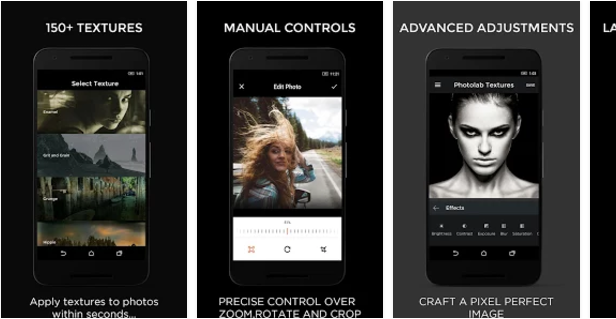

No comments:
Post a Comment