If you are a WordPress user, you know that the themes on it are limited. If you are looking to customize your website, there is not a lot you can do to stylize your theme unless you are a developer. WordPress website page builder plugins help you do just that. In this article, we will be looking at 8 web page builder plugins and how they can be used to build a website just the way you imagined it.
Let us take a look at the four important factors that users need to take into consideration when comparing WordPress web page builders.
• If you are a WordPress user, you have to first check if the plugin you are looking to use is compatible with your current theme.
• Each plugin has a limited set of features. Doing a side by side comparison will help you identify them and find the right one for your project.
• Responsive design is an important factor to consider when building page layouts. So it’s advisable to use responsive mobile-friendly web page builder plugins.
• Most businesses need to have an SEO strategy in place to attract users and keep them engaged. So these plugins need to be SEO friendly.
We have gathered 8 best WordPress drag and drop plugins that are easy to use and SEO friendly. This list should give you a good understanding of their features, pros, and cons.
1. The beaver builder
With beaver builder, you can drag and drop pages with ease. This is one of best WordPress page builder plugins in use today. It’s simple to use functional interface lets the user build web pages just the way they imagined it.
It is embedded with a variety of page templates that can be dragged and dropped to create web pages. Replacing text and images can be done effortlessly. If you decide to stop using the plugin, your content gets transferred into your WordPress editor automatically.
2. Elementor
Elementor is a free and advanced web page builder plugin. It is easy to drag and drop templates to build layouts for your website. It’s is known for its speed and this lets the user build pages quickly. It also has an extensive template library from which the users can pick and choose sections to build their site.
Some of the other cool features of this plugin include:
• Mobile friendly design- it allows the user to create a responsive mobile friendly design
• Canvas- allows you building landing pages without header and footer
• Maintenance mode lets the user take their website offline for maintenance
• Zapier integration- allows the user to integrate their site with a third party web application
3. Divi builder
Divi builder is a powerful WordPress web page builder plugin that lets you build websites without writing a single line of code. This plugin has a variety of builder modules, row types, and section types, all of which can be combined to create a beautiful website.
4. Themefy builder
Themefy builder comes as a feature for all themefy themes. This has about 60 prebuilt animations and layouts that you can choose from. Without having to start from scratch, you can build beautiful web pages by just dragging and dropping templates from the template library. Once you import the layout, you can replace images and text with a click of a button.
In the back end, the drag and drop interface lets you build modules easily. In the front end, you can preview the live changes and edits to your modules.

5. Site origin
Site origin lets you add exact numbers of rows and columns to build your web pages. This flexibility is one of the main benefits of this plugin as it helps you create a site just the way you imagined it. It’s a fully functional free plugin that lets you build web pages without having to write a single line of code.
Another feature of this builder plug is that it lets you use WordPress widgets. You can either choose to use them or use its own.
6. Thrive Architect
With embedded drag and drop editing tool and several prebuilt landing pages, thrive architect lets you create beautiful web pages, sales pages blog post that are focused on the best conversation rates.
This builder is created by the design team behind thrive themes, a brand that sells WordPress themes and plug ins that are specific to conversion.
7. WP bakery web page builder for WordPress
WP bakery builder works great with WordPress plugins. Formerly known as visual composer, it’s is one of the most popular page builders in the marketplace. It comes with a live editor that lets you preview edits and changes as you make them. This lets the user create web pages with very less effort.

8. Generate press
This plugin is great for beginners, bloggers, and developers as it lets you create simplistic web page layouts without much complication. This rapid visual builder tool also comes with a drag and drop functionality, that lets you add sections to your web page.
It’s known for its modern aesthetic and comes with pre-built templates that can be used to build landing pages, blogs, and business websites. You are able to edit your site using the WordPress editor when using the free theme. You gain access to section add-ons and other features once you purchase the premium version.
Beaver builder and Elementor stand out amidst the competition in the marketplace and have easily been the top choice as it comes with all the features that let you quickly edit and build web pages.
We hope that this article helps you find the best WordPress web page builder plugin for your website. Write to us with your thoughts, feedback, and comments. We love to hear from you!
The post 8 Best WordPress Page Builder Plugins appeared first on Web Design Blog | Magazine for Designers.
via http://bit.ly/2ENaw9N

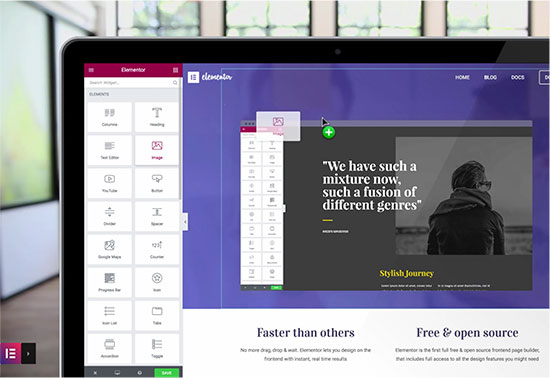
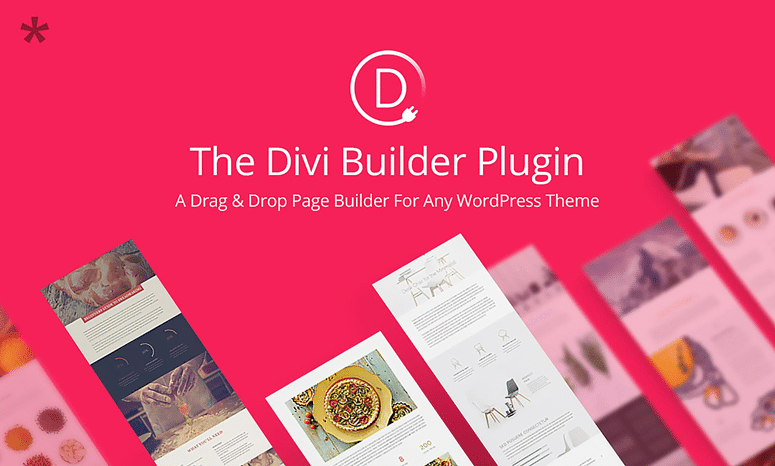
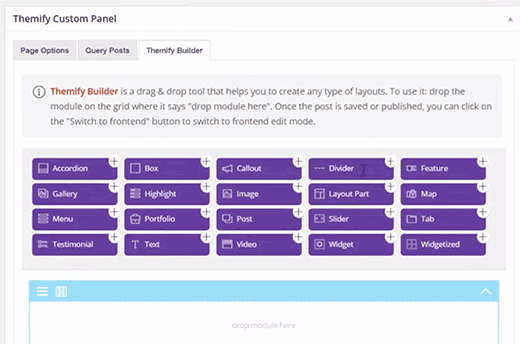
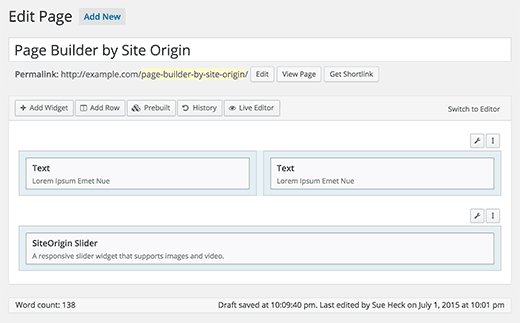
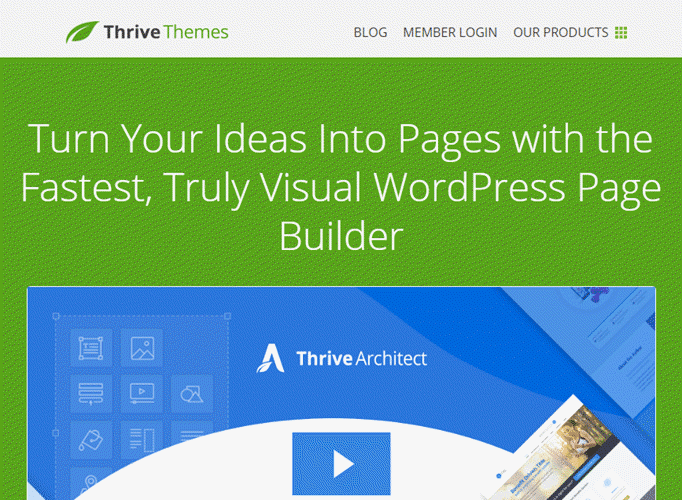
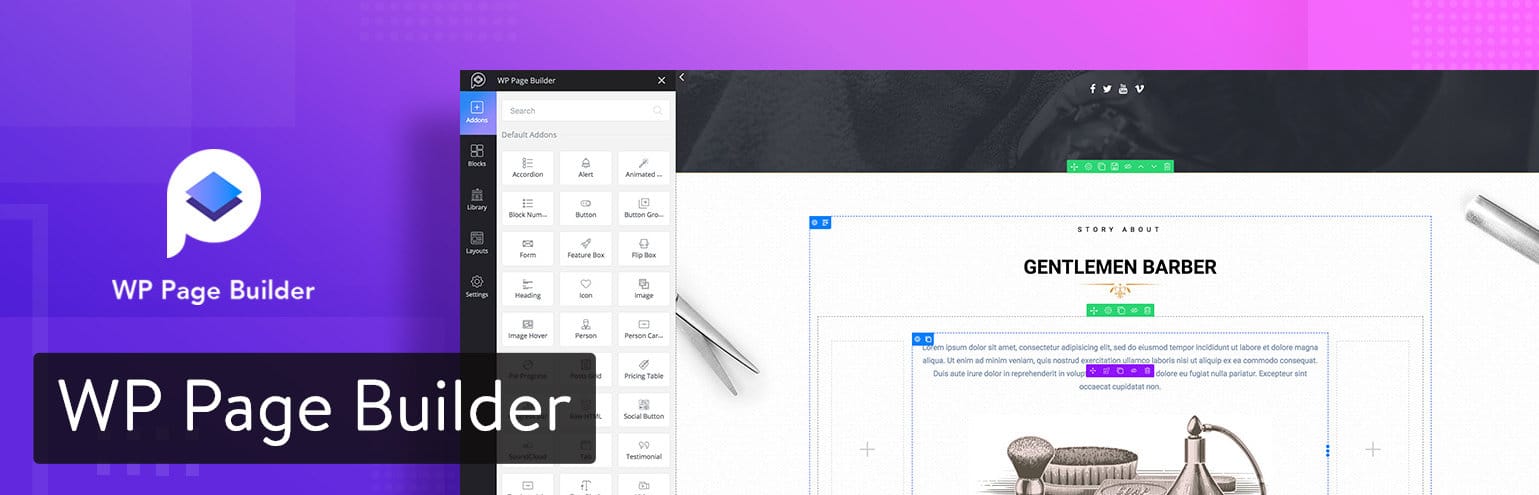
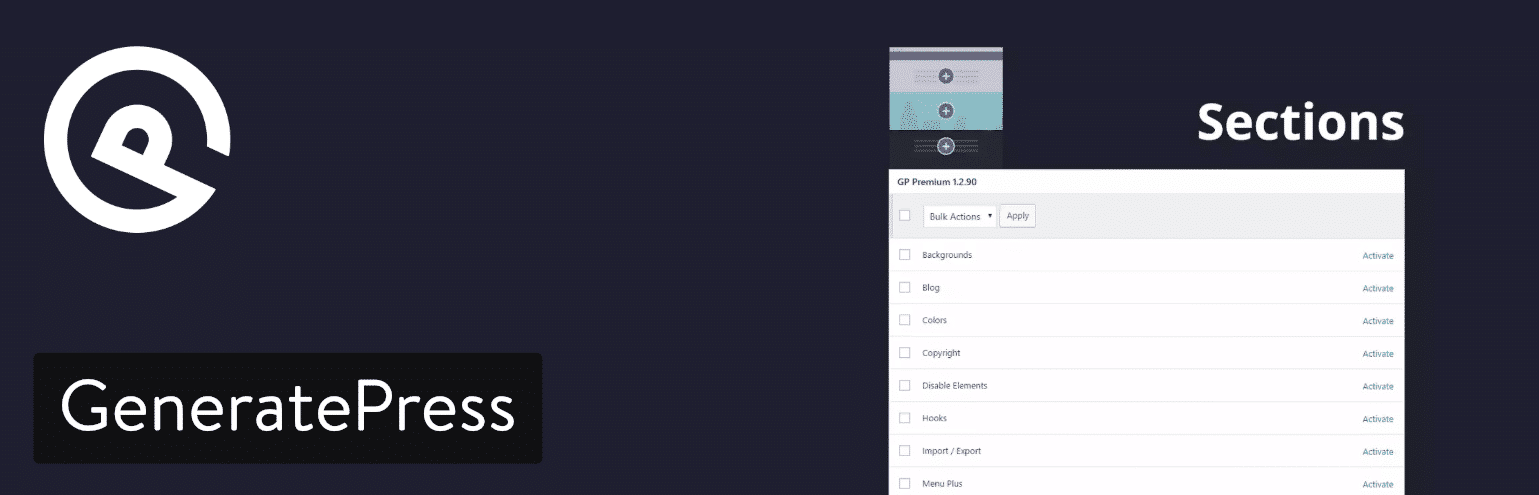

No comments:
Post a Comment