Do you have a self-hosted website that is used for personal or business reasons?
Then, it definitely should provide your visitors with the best experience. They should get exactly get what they expect and are looking for.
We know one of the best and easiest ways to achieve this objective. It is through use of plugins specifically designed for the tasks at hand.
Here are 10 Best WordPress plugins for 2018. Any of these could serve you well whenever you need to add or extend a website’s functionality. This may be as good a time as any to revisit your website design(s). You might want to upgrade accordingly by installing one or more of them.
You’ll be happy you did, and your visitors will also notice and appreciate your improvements.
wpDataTables
Website charts and tables often have something in common. It can take lots of time and effort to prepare them, and even more time to do so if you want them to make strong statements. Typically, they don’t always get the intended message across, they are hard to understand, or they are simply boring.
The wpDataTables WordPress plugin takes care of all that. With this plugin, you can create attractive, highly useable, and engaging charts and tables quickly; even when you’re confronted with “big” data, which is to say thousands or even millions of rows.
wpDataTables does such good work in fact, that web designers have been known to make a switch to WordPress, just so they can use this plugin. No coding is required. Most charts and tables can be built using a few clicks. wpDataTables works well with large MySQL tables (they could be said to go hand in hand). Your finished products will be natively responsive, flexible, and since they are front-end editable, they are easy to maintain and update.
LayerSlider
LayerSlider is much more than just another type of slider, or even a premium slider. LayerSlider is better described as being a multipurpose animation platform. It’s a platform that cannot only be used to create sliders, but animated page blocks, popups, image galleries, and slideshows as well.
LayerSlider is so powerful and versatile in fact, that you could use this plugin, and its animated page blocks to build a complete website.
Creating floating modal windows is another feature you won’t find in many WP themes, unless of course they use LayerSlider. Modal windows are useful when a website requires a handy way of presenting subscription or signup forms.
LayerSlider has its own drag and drop visual editor, it’s delightfully intuitive, and you don’t need coding skills to use it. A dedicated support team, along with whatever detailed documentation you may need is there to help.
NextGEN Gallery & NextGEN Pro
Many WP themes, including most of the premium multipurpose and specialty ones, have the tools you need to add a gallery to your website. With not too much effort you can build a reasonably impressive one, but the result will usually fall far short of what you can accomplish with the NextGEN Gallery and NextGEN Pro plugins.
With NextGEN, you’re not limited to a small number of images. You can manage and display thousands if you wish; and do so as you select from a wide variety of gallery display types. With NextGEN, you can present clients and visitors proofing galleries and albums of images, sell the images as prints, or enable users to download their selections.
Payments? That’s arranged as well (PayPal, personal check, or Stripe).
CSS Hero
CSS Hero is a WordPress plugin that enables you to visually tweak and spiff up a website using a WYSIWYG CSS editor, making it an ideal tool for newbies and professionals alike.
This plugin will be a perfect pick if you’ve been looking for a customization tool that provides a non-destructive means of tweaking a site’s CSS. You’ll find CSS Hero’s responsive editing mode especially useful.
REXPANSIVE – Page Builder for WordPress
It doesn’t always have to require an extended session of “deep work” to build one award-winning page after another. The Rexpansive page builder for WordPress is a stand-alone drag and drop editor that makes it ever-so-easy and relaxing to build unique, creative page layouts. There is no need to enter any values in order to expand the desired image or video.
No setup is required to use this time- and stress-saving plugin; and the only design limitations are those you set yourself.
Blog2Social
This all-in-one suite of tools enables you to promote and share your blog posts directly from your WordPress dashboard. With Blog2Social, it’s easy to auto-schedule publishing of your social media posts. It also enables you to individualize posts, which adds a personal touch to every message. Thanks to Blog2Social’s Social Media calendar, managing the timing of post will be a breeze.
20,000+ happy WordPress users in 70 countries have already discovered what a powerful and useful plugin this is. Blog2Social is free to use. A Premium version is available.
Helpie
Helpie is a Knowledge Base plugin that can help you create documentation for your products/services, an internal knowledge base for your organization or a private Knowledge Base for your clients.
Reduce customer support requests, attract new customers, improve your SEO and improve knowledge sharing within your team.
Essential Grid WordPress Plugin
If you have trouble at times finding a grid system that adequately suits your website needs, the Essential Grid plugin by ThemePunch is just what the doctor ordered.
Essential Grid will serve you well, as it will enable you to create highly-customized grids for your image galleries, portfolios, blogs, price tables and services, shops, and even for social media streams (e.g. Instagram, Facebook).
Final Tiles Gallery
Something that many, if not most website galleries have in common, is that all the images are the same size. In some instances, that’s OK. At other times, same-sized images can take away from what you’re trying to present.
With the Final Tiles Gallery Plugin, it’s easy to build a gallery featuring images of mixed sizes and aspect ratios, and you can create such a gallery in minutes, if not seconds.
Heroic Knowledge Base
Help yourself, and your website users, by getting meaningful and actionable insights from your knowledge base thanks to the Hero Knowledge Base plugin. It’s super-fast Ajax search capability allows users to find information they need in seconds; you can collect feedback on articles, take better control of your content, and use Heroic Knowledge Base’s analytics capabilities to quickly find out how users are benefitting from your knowledge base.
Conclusion
Going down the list, you more than likely have found at least a couple of plugins you wish you had earlier. Plus, you might have seen several you may not even have been aware of.
All 10 are powerful tools to have when you have a need for them. Pick the ones you feel you need in 2018. You’ll quickly find out how much of a difference they’ll make in your productivity and output.
The post Top WordPress Plugins: What to Install in 2018 appeared first on Design your way.
Source: http://ift.tt/2nKBYMn



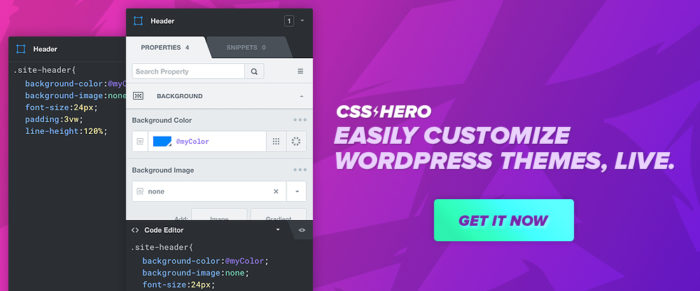
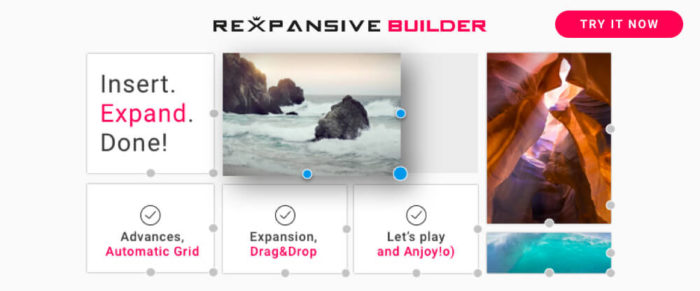
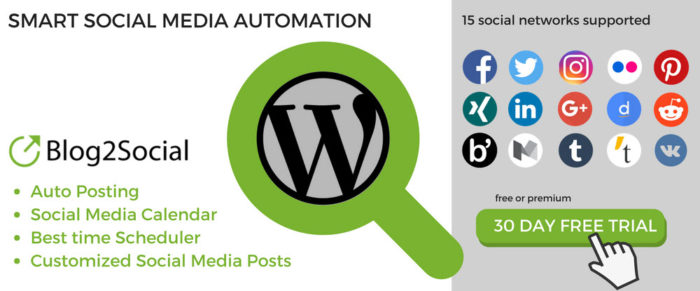
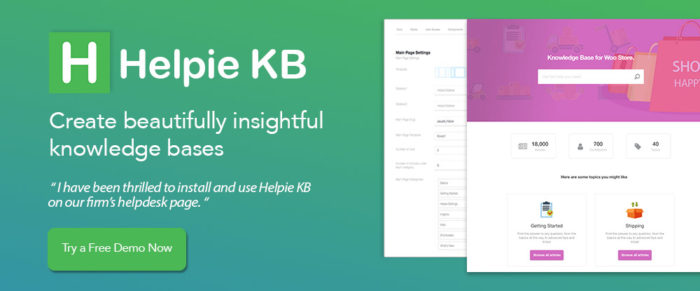
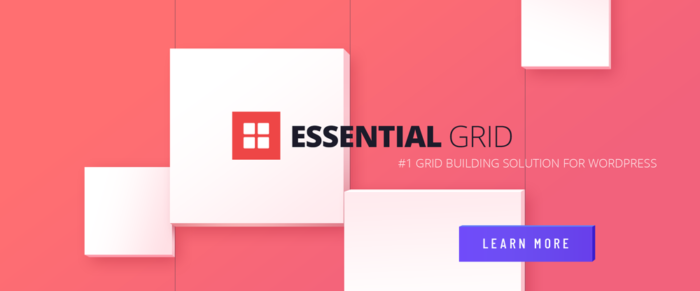
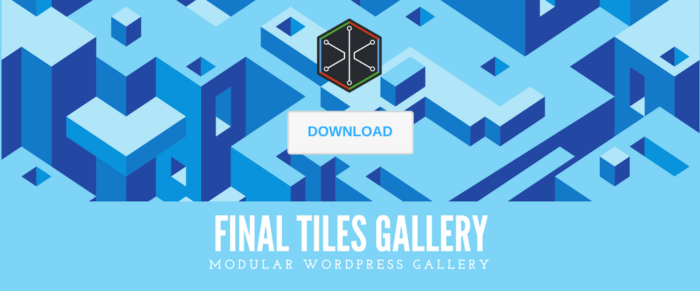


No comments:
Post a Comment