You welcome a challenge. It goes with the turf in the dynamic world of software development. Solving problems, including finding more efficient methods to do so is what you do best.
Working in a fast-paced environment can be stressful. But when you’re allowed to devote your time and energy to what you’re there for, the stress is manageable.
What’s not so easily handled is when someone is constantly breathing down your neck. This someone is asking you to hurry things along, but not of course at the expense of quality. What you’re not asked, is if there are any tools or services you could use that might help you do better. These tools might help you to work faster, and even a achieve superstar reputation.
You’re faced with looking for tools, services, and guidelines on your own. That’s OK because help is out there.
In fact, it’s right at your fingertips – so keep reading.
If you’re heading up a large team and having to work from several different platforms to keep everything running smoothly,consider giving monday.com a try. This team management tool centralizes all the team and task management capabilities your project requires onto a single platform.
Even if your team consists only of you and another person, monday.com will still save you time and ensure a smoother workflow than you might have become accustomed too.
Team size doesn’t matter. Monday.com is an ideal choice for a team of two or a team of thousands, and it’s so simple and intuitive to use that it doesn’t matter whether your team is tech oriented or not. In fact, most of the teams within this team management tool’s 35,000-strong user base are not tech oriented.
Project managers and team members alike love the way in which Monday.com connects people to processes, promotes team collaboration and project transparency, and helps to boost collective productivity.
Here’s a handy resource that can make it much easier to incorporate several popular features into your programs. Features that were not necessarily all that easy to work with before. Waypoints is a downloadable library you can access when looking for a quick and easy way to add scrolling animations and other in-demand features to your layouts.
Waypoints is free, and what it does best is offers the easiest approach to trigger a function when you scroll to an element on a layout or page.
Within Waypoint’s library, you’ll find builds for jQuery, vanilla JavaScript, and Zepto. You’ll find the Shortcuts section particularly useful. Its features include shortcut scripts for Infinite Scroll, Inview, and Sticky Elements together with scripts for a number of other common programming techniques.
Waypoint’s provides a nice opportunity to add to your programming tools and skills.
Rather than paying others to help run your business, why not download an app that can run your entire business for free? Not your entire business perhaps, but certainly the task management portion of it.
You can definitely profit from automating the part of your business that involves time tracking, expense tracking, payments and recurring payments, and invoicing. AND CO will do all that for you 24/7 and it won’t cost you a cent.
More than 100,000 large and small businesses currently use this invoicing and time tracking app which runs on the Web and on Android and iOS platforms.
And, there’s a bonus; also, for free. With AND CO you get proposals and contracts-customizing features designed to help your business grow.
TMS Outsource is a software development company serving clients from the USA, Germany, Canada, Switzerland and other countries scattered around the globe. TMS Outsource has also produced 5 in-house software products for 20,000 paying customers.
The advantages of outsourcing large, complex projects include cost savings, on-time deliveries, having your work done by developers that keep current with the latest standards and techniques and in the case of TMS, an excellent and highly skilled supporting staff.
This all-in-one project management software was created for use by teams subscribing to Agile methodologies and Scrum and Kanban processes in mind.
Nutcache is highly suited for use by any development team, and it offers an integration with GitHub to keep track of code changes.
Nutcache manages a project throughout its lifecycle from inception through time tracking and testing to final billing, which has made Nutcache extremely popular with team leaders and team members alike.
Following These 3 Guidelines will Help You Become a Better Developer
Experience can be a great teacher. You will certainly learn a lot by writing lots of code for lots of different purposes or audiences. Writing lots of code for others won’t necessarily allow you to achieve superstar status. There are several things that can help the process along, however.
Make the following 3 guidelines habitual. Then, you’ll stand a much better chance of becoming a top-tier programmer, and sooner than you might expect.
- Read Lots of Code. Once you’ve read it, read lots more. Although you may have learned a lot from your own coding experiences. There’s no substitute for what you can learn from the experiences of others. You’ll gain insights into how others go about solving problems. You will see which solutions appear to be the best ones. One result of making this guideline a habit: more tools in your programmer’s toolkit.
- Write Personal Code – Write Lots of It. Find time to write code for yourself. There’s a huge advantage in doing so. Namely, you have complete freedom to experiment. You will enjoy trying new tools or techniques or learning a new language. Each of which can add to your skill set and enhance your career.
- Don’t stop when your code “works”. Code that “works” may get you by, but you’ll never acquire a reputation for being a great programmer. When their code works, great programmers don’t stop. They go through another iteration or two or even more, simply to make the code better.
Conclusion
It’s all too easy to fall in love with the tools, techniques, and resources that have served you well. It’s a very natural thing, but that doesn’t necessarily make it a good practice.
There are always new things coming down the pike designed to make your work better. They can make it more efficient, and more effective. It can be programming, project management, or some other aspect of a developer’s craft.
When you choose a tool or service that helps you do better, you naturally feel better. There may be something in this short list that will make you not only feel better but much better if you’ll but give it a try.
The post How to Improve as a Developer? Try Out These Tools and Services appeared first on Web Design Blog | Magazine for Designers.
via https://ift.tt/2Nrb4E1
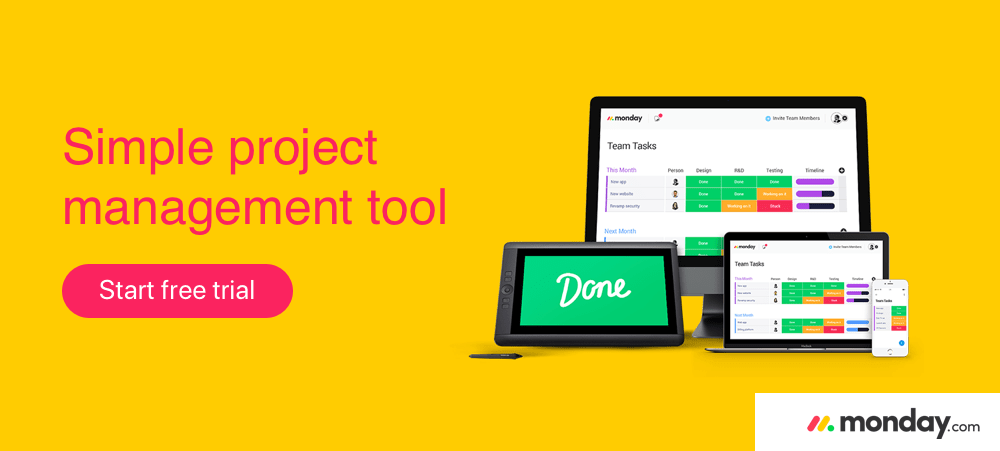
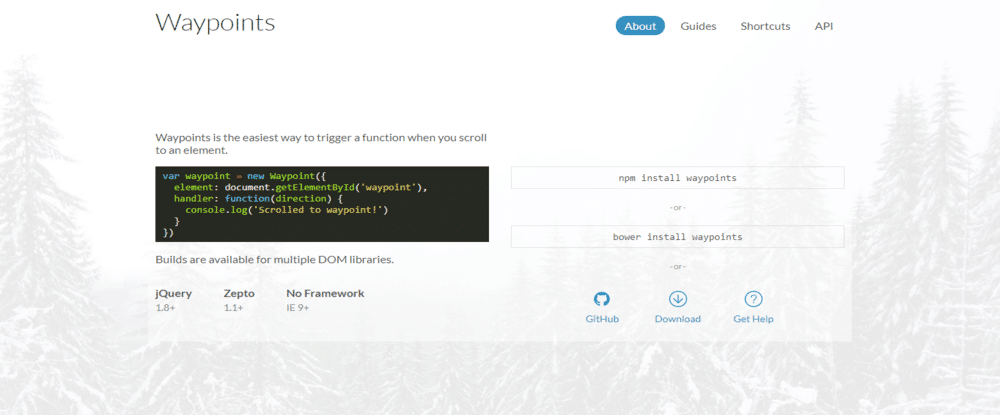
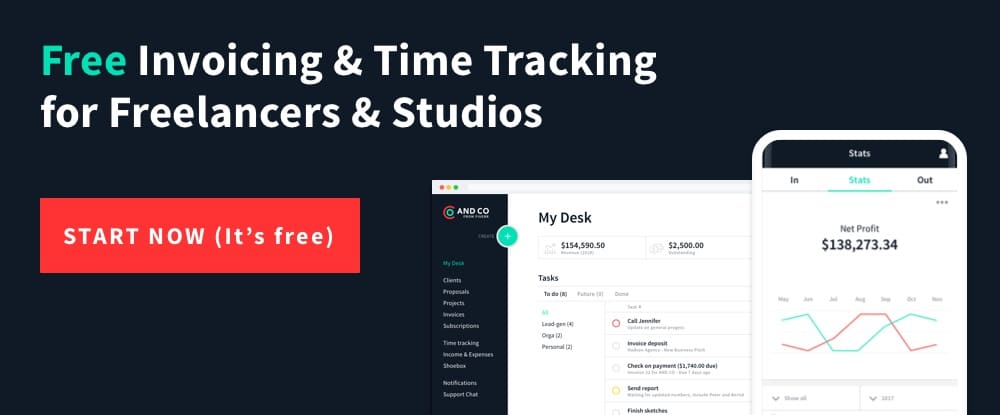

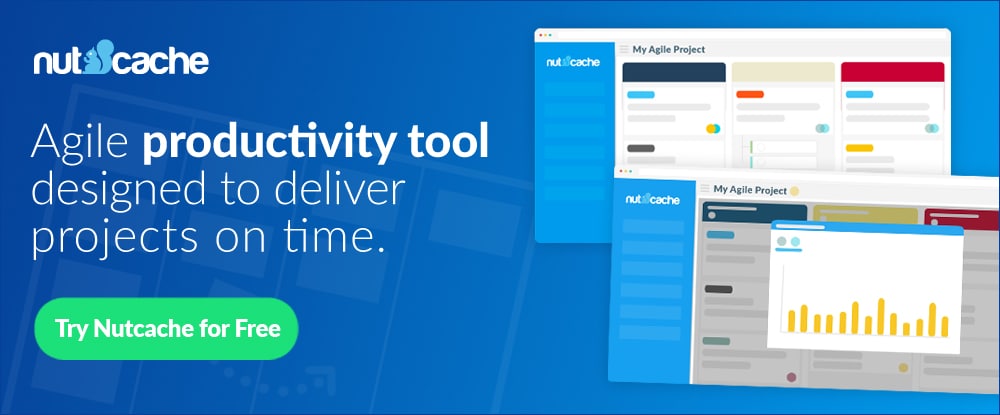

No comments:
Post a Comment