It’s becoming usual again to use a leather texture in web & graphic design. Leather is a tough material that has seen a lot of uses during the course of human civilization, from rugged to luxurious.
A leather texture adds a distinct touch to your design, from weathered and grunge-y to elegant and suave. It’s quickly becoming one of the major trends of the design world, though it’s still just starting to get its wings. Get ahead of the curve and start using leather textures now.
Think of all the places you’ve seen leather used. Leather is used for high-end couches and well-used horse saddles. Leather jackets and leather gloves are luxury items that make great gifts since they’re almost guaranteed to make the receiver smile in joy.
Work boots are made from carefully treated leather. There’s an iconic look to the weathered and cracked leather of a long-used saddle, jacket, or pair of boots. Leather texture is interesting and evocative. It can be used on websites with all sorts of tones and themes.
Leather doesn’t just have to be the cowhide we see so often. Leather textures include crocodile skin. This texture, which is made from copying crocodile scale patterns onto leather, has a distinctive feel and has become very popular on the international market.
You can also find leather textures with unique and elegant patterns embossed into them. These patterns can be derived from the natural world, like wood grain or tiger stripes, or entirely artificial, like geometric patterns or repeated logos.
Double tone leather textures are also very popular. They’re intriguing as they maintain the same grain and pattern across different patterns. It can occur naturally for a number of reasons, ranging from an animal staining its hide to scaring or skin patterns.
Dye is also used to create the same effect for many products. In graphic design, these dual tone leather textures are done by combining two different tones in the same frame. Because there are so many crazy color options available to a digital artist, that means you can create some really amazing double tone leather textures.
Leather textures of all kinds are easily found online. There are many very good free versions as well as some truly excellent paid leather textures. Some are created or altered digitally, while others are high-resolution photos.
However, you can create a custom leather texture fairly easily in Photoshop or other graphic design programs. The only thing you’ll need to pay is time and effort—and a bit of a learning curve. Our guide below can help you create leather textures on your own. All you’ll need is a good graphics program and a bit of patience.
First, let’s take a look at the different kinds of leather and the textures associated with them.
Full Grain Leather
Full grain leather hasn’t been touched up. You can see the imperfections in it very well. It can be and is often dyed. It’s got that distinctive leathery smell and look, making it a popular choice for a wide number of things, especially furniture.
The texture is strong and it’s a very durable material. Items made from full grain leather can last for generations. They can even look better over time and with use than they did new. It is usually treated to prevent staining and is typically the most expensive kind of leather. This is the kind of leather you want for your smooth leather texture background.
Suede Leather
Suede is made by the buffing of both sides of split leather. It has a soft and fuzzy surface. It’s much cheaper than full grain leather and more common since it can be made from many splits in the leather. Its soft texture means it sees a lot of use in apparel. Ever heard of blue suede shoes?
That suede would be leather suede. The material is quite common for shoes. It is more vulnerable to stains and damage from liquids than full grain leather. It also does not tend to last as long.
Regenerated Leather
This is some tough stuff. Regenerated leather undergoes a process that compresses it. It’s very strong and can take quite a bit of abuse. It increases the usability of the hide, even if it’s low grade.
Regenerated leather tends to be cheaper than other kinds. It has a smooth matte finish that means it gets used a lot in bars and restaurants. There’s often a polyurethane layer added to the top of regenerated leather to help it last longer and better resist stains. This tends to make it seem plastic-like.
Faux Leather
Faux leather is made from synthetic materials that give the fabric a leather-like texture and durability. It can be hard to tell well-made faux leather from the real thing. It has a much lower cost than real leather of any kind. It sees a lot of use in a wide variety of areas. It’s great for purses and other items that are meant to look good, take some wear, and be inexpensive.
Colors and Leather Texture
The color you use for your leather texture can set the tone very well. Black leather texture works well as a neutral and can be used for communicating class and nightlife. A brown leather texture is excellent for any outdoors or western theme. Colors can be fun, but it can be hard to tell what the texture is sometimes. White leather textures are more feminine and chic.
You can also get different levels of degradation and polish in your leather texture. A polished or suede leather texture is great if you want your site to seem luxurious. If you want a more rustic feel, choose a worn leather texture.
Showcase of leather textures
Leather: Texture Pack
Taketone Fabric
Leather Textures
Red Leather Texture
Leather 1
Texture-Quilet Pearly
Black Leather Texture Stock
Leather Jacket Texture
Seamless Leather Texture
Brown Leather Texture
Old Leather Book
Texture Leather
Leather Brown
Leather Texture
Black Leather Abstract Texture
Leather
Leather Texture
Leather Texture Pack
Leather
Brown Leather Texture
Avatar Movie Leather Texture
Dark Brown Leather
Distressed Leather Textures
Free Tileable Leather Patterns
Free Hi-Res Leather Textures + Seamless
Leather Texture Pack
Free Leather Patterns
Leather Texture with 2 Colors
Leather Texture
Plush Leather Upholstery
How to Create Leather Textures Using Filters
- Make a new file with a white background. Set the foreground colors to black and white. Change the filter by clicking Filter>Texture>Stained Glass.
- Add a new layer and fill it completely with white. Change this layer’s opacity to 50%. Change it to the Stained Glass Filter as well. Tweak the setting if you need or want to.
- Merge both layers. Add noise by clicking Filter>Noise>Add Noise.
- Copy everything. Open the Channels panel and make a new channel. Paste everything in.
- Click the RGB color and return to the background layer. Use the Fill tool. You can color your leather texture however you want. Black leather textures should use a dark, dark gray rather than pure black or else it might be hard to see everything. Make sure whatever color you choose is dark enough to handle the next filter well.
- Click on Filter > Render > Light Effects. In Texture Channel, click Alpha 1.
- The default light setting will be too dark. Add more light sources in by dragging the lamp icon to your preview box. Set the type to Omni.
- Edit the foreground and background color to black and white. Select the Gradient Tool, choose the radial with white to transparent. Add a new layer and draw in a gradient.
- Modify the opacity to 5% for subtle lighting.
- The Lighting Effects filter adds in a small border. Remove it by clicking Image>Canvas and reducing the size of the image. The border is only a few pixels so it shouldn’t be much of a change.
- If you want to change the color, add an adjustment layer with Hue/Saturation. Play with the sliders until you get the color what you want.
If you enjoyed reading this article about leather texture, you should read these as well:
- Modern Furniture Design for a Contemporary Interior (66 Pictures)
- Living Room Interior Design Ideas (65 Room Designs)
- Vintage Logo Design: Inspiration, Tips, And Best Practices
The post Free leather texture examples to download for your design projects appeared first on Design your way.
Source: https://ift.tt/2JT3Mew




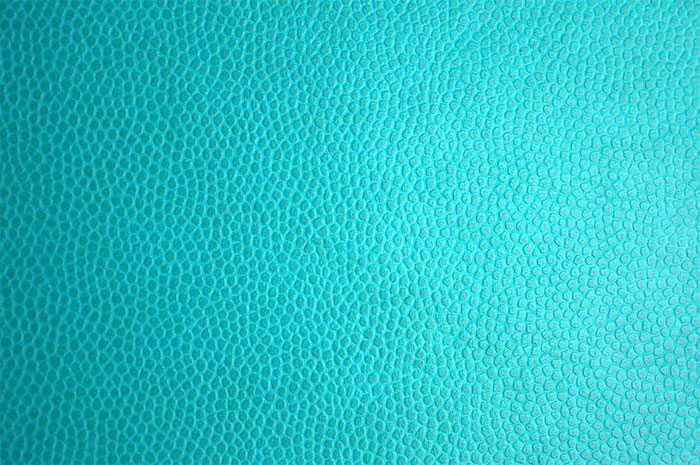


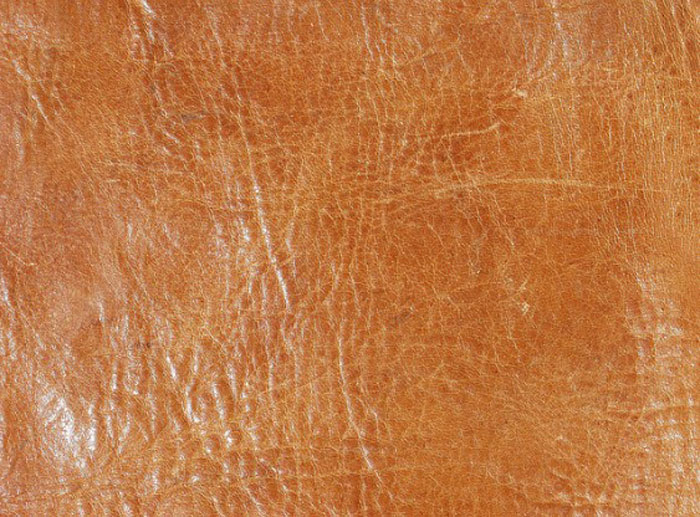
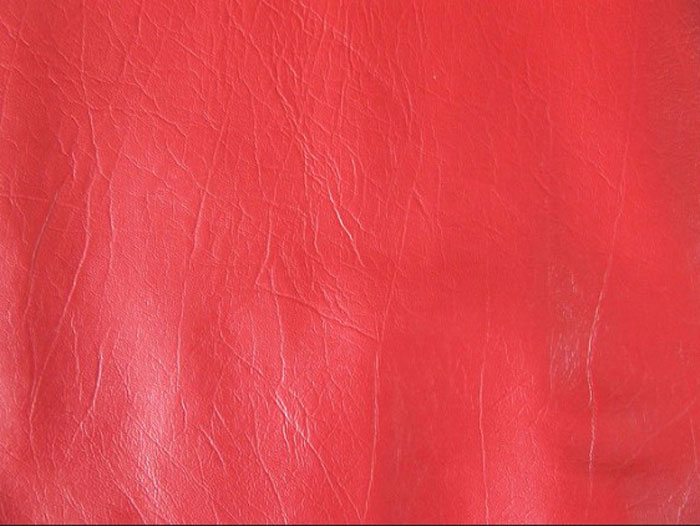



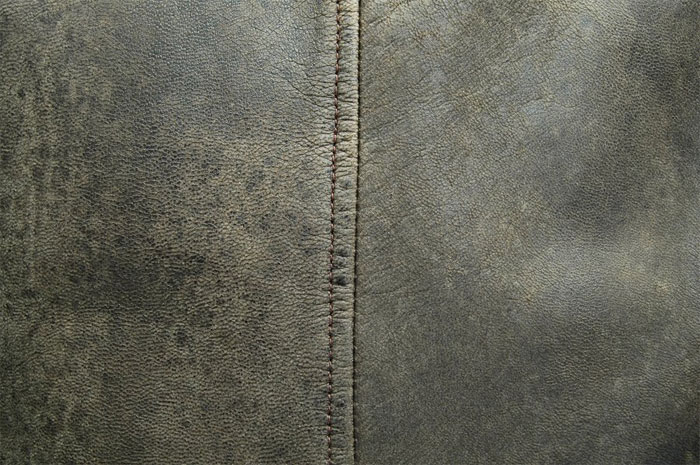

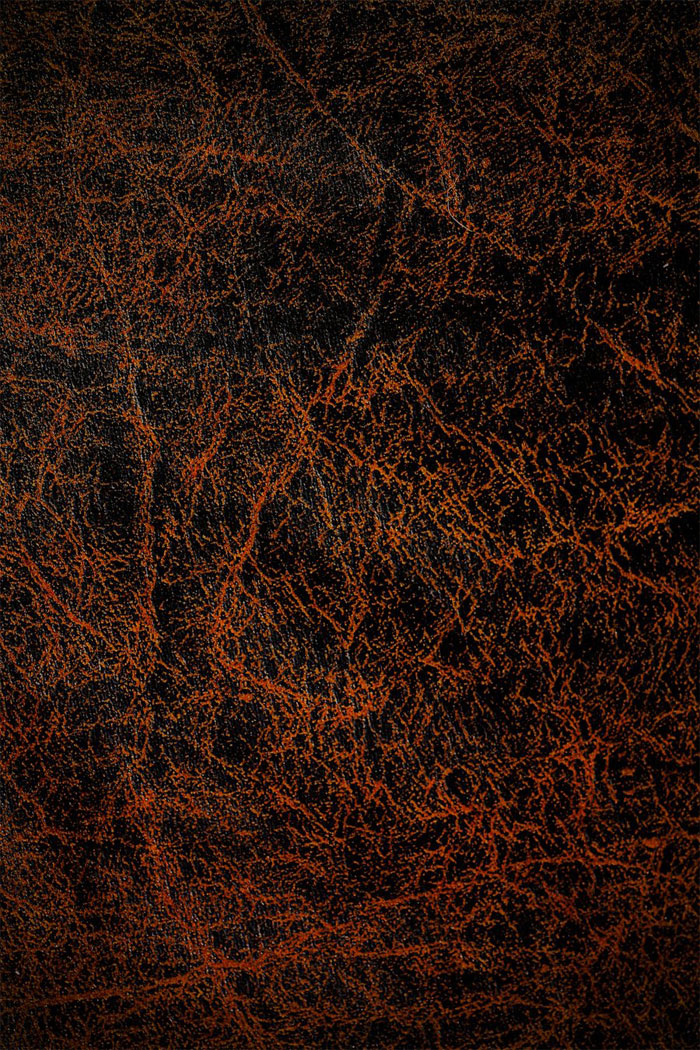
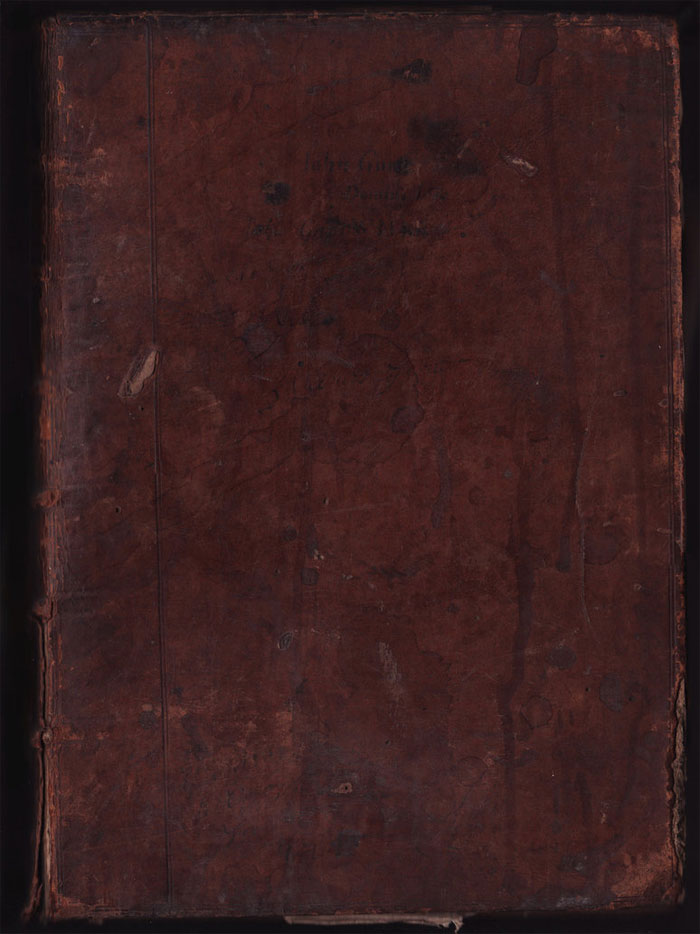



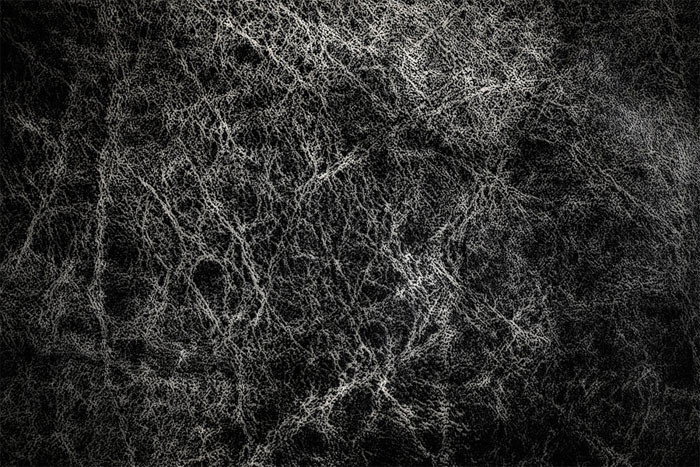

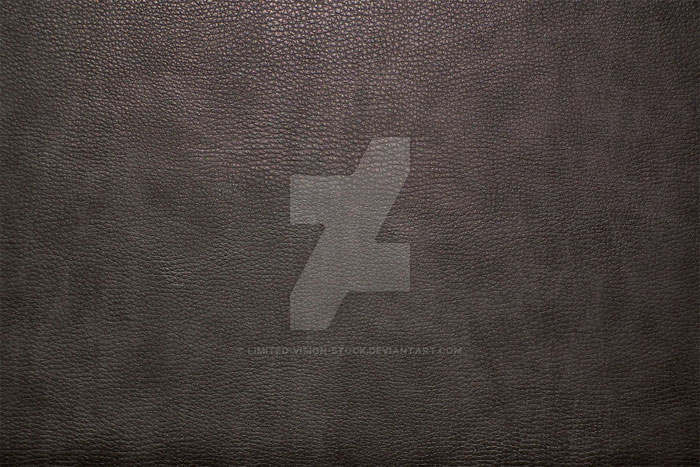
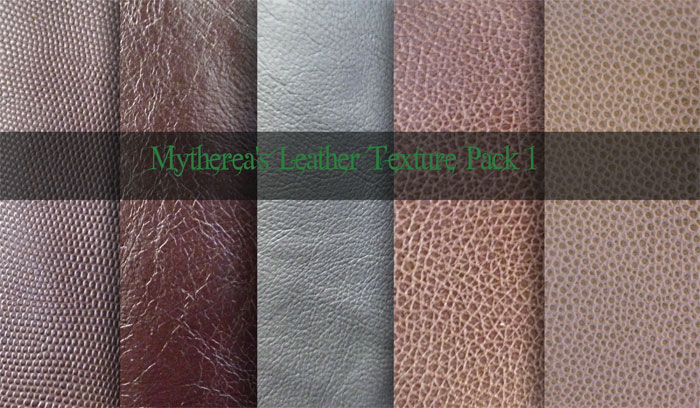


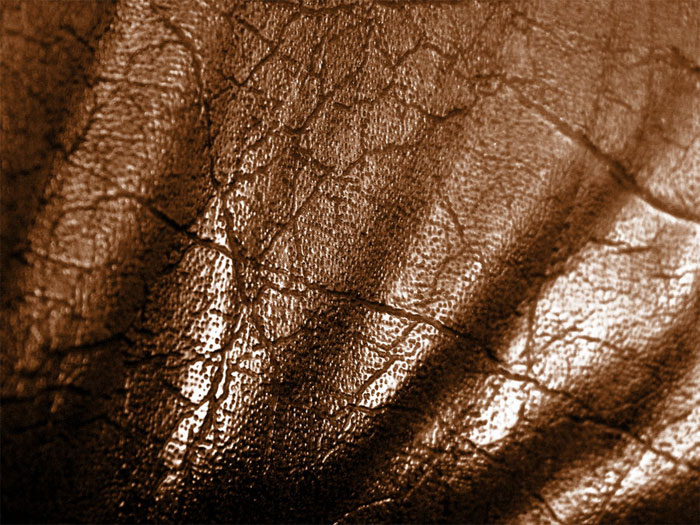







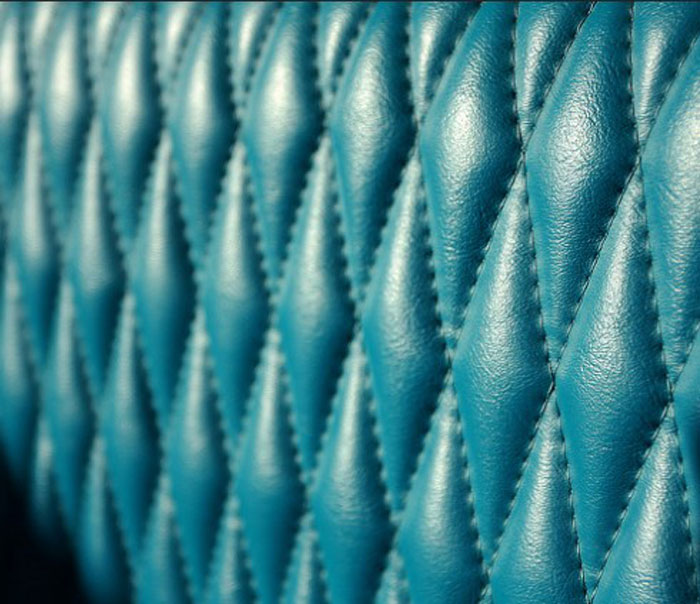

No comments:
Post a Comment