Most web designers like and accept occasional challenges. But the challenge of keeping up with the latest technologies can be overwhelming. It’s sometimes tempting to continue doing what you’re doing now.
It’s also possible that you’re trying too hard to become an expert at everything new that’s being thrown your way. Fortunately, there are plenty of people who are making a living by building the needed tools. These tools can help you to successfully apply these new technologies to your work.
You don’t always have to strive to be a guru. You simply have to know how to put these new tools to use.
This might be a good time to take stock of the computing tools you have. Do any needed changes to keep fully in tune with the latest trends and technologies. Any of these 15 tools and resources should help you get started.
Elementor is a free, WordPress drag & drop page builder that makes it easy for you to visually create stunning websites without fuss or code. Elementor is also considered the best website builder in the industry for several reasons.
It’s super-fast, you can use it on any theme, it’s developer friendly, and because it features live frontend editing, you always have total control over what you’re doing and where you’re going, everything is intuitive.
This remarkable website-building tool has been popular from day one. In 2 years it already has 900,000+ loyal users. Elementor is extremely easy to use and offers excellent performance and superior workflow characteristics.
You’ll value the comprehensive pre-designed template library even though Elementor can work with any template and it also has some very unique features such as:theme builder, blocks, role manager and visual form builder are just a few that make it stand out above the rest.
Mobirise’s specialty is mobile-friendly websites, making it an ideal addition to your digital toolbox if building mobile-friendly websites is your design specialty as well. This free website builder is also an ideal choice if your projects include small to medium websites, landing pages, promo pages, or portfolios.
You can build any or all the above website projects without coding since all the necessary website-building tools and design elements are included in the package. You can expect to find a library of 7,000 icons, a library of 850 fonts, 500,000 free images, and an impressive selection of 1,200+ trendy content blocks and templates.
Since Mobirise is drag and drop it’s easy to work with. Mobirise is also offline, so you’ll have total control over how you build your products, including where and how you intend to host them.
You can use Mobirise for both personal and commercial purposes without any restrictions.
You’ll save time and money by being able to dispense with having to make or answer phone calls to schedule appointments, playing phone tag for the same purpose, or resorting to back and forth emails. This wpDataTables’ backed Amelia WordPress plugin enables your business to automatically schedule and organize appointments 24/7. Clients and customers can schedule an appointment with their computer or smartphone (employees can do the same).
Amelia keeps track of everything from scheduled appointments, appointment changes, follow-up appointments and pending, rejected, and cancelled appointments. You can also rely on Amelia to automatically send out special event invitations or birthday greetings. Amelia will also assist in managing team workflows and personnel schedules.
Amelia is easy to set up and use and no special technical skills are required, and its interface’s frontend elements can be customized to match your company’s brand. As Amelia just launched, it is available at a promotional price for several weeks, so hurry before it goes up.
It normally takes time to get first-class results. When you have the right tools, however, it takes less of it – as is the case with Uncode. Uncode is a multiuse theme featuring excellent portfolio building capabilities.
You save time by not having to start from scratch and save even more by not having to code. You’ll be especially impressed by several of Uncode’s newest features like Slides Scroll, the Gallery Manager, and Shape Dividers.
monday.com is a team management tool that enables teams to manage all aspects of project tasks and assignments from a single platform. It offers exceptional performance whether the team consists of you and one other person or is made up of thousands.
This team management tool can be used by both tech- and non-tech-oriented teams to improve collaboration, promote project transparency, and boost productivity.
This all-inclusive business-oriented project management application was designed to be used by creative and developer teams adhering to Agile processes and principles including users and devotees of Scrum and Kanban methodologies.
Designers, developers, and project managers alike can profit by using Nutcache to manage their project estimating and budgeting, time and expense tracking, and final billing tasks.
Salesmate is a customer relationship management WordPress application you can use to engage and capture leads, organize them in accordance with their needs, views, and interests, and move them through the various phases of your sales cycle.
The net result is the ability to keep in better touch with and manage your leads to win more business.
Take advantage of what Roundicons.com can provide and you’ll likely never have to look for another resource like this one again. For a one-time affordable payment, you can download their icons packs containing 34,000 flat, full, doodle, solid, and other icon types in common formats.
They come with a commercial license, and all 34,000 are yours at a 20% discount when you use coupon code R120OFFALL.
Themify ultra is an extremely flexible multipurpose theme you can use to build an unlimited number and variety of sites for a variety of clients. You’ll have a large selection of pre-designed layouts to work with including header, footer, and post layouts.
Themify Ultra’s many popular features include WooCommerce support and a free portfolio post type plugin.
Building a website or application for a realtor or realty agency isn’t the easiest task you could take on unless you’re working from a theme that’s dedicated to this particular business sector – as is the case with Houzez. Its high support level makes it a perfect companion.
Houzez’ many unique and special features include advanced property search capabilities, listings format options, and the new search composer and custom fields builder that makes Houzez more flexible and powerful than ever.
Beamer provides online stores and brick and mortar stores having an online presence with an effective newsfeed and changelog capability. Beamer’s online newsfeed can be seamlessly inserted in a website’s “What’s New” page to supplant less effective methods such as blogs or email newsletters. Beamer can be used to announce product or service changes or promotions and customers have reported over 10x more user engagement compared to other methods.
Portfoliobox is an online website builder designed with photographers, artists, and other creatives in mind. This unique portfolio and website builder is not theme-based plus it’s flexible and easy to work with and requires no coding.
This website builder offers free templates for users. The free plan can upload 10 pages, 10 products, and 50 images.
13.Stockfresh
If you’ve been on the lookout for a stock photo resource that’s guaranteed to have what you need you’ll find it in Stockfresh. This up-and-coming agency has a storehouse of millions of stock photos and vector images at competitive prices and discounts.
Give Stockfresh a try; and be sure to stay tuned for your other design needs as they expand into templates, themes, fonts, and other goodies.
Photoblocks is a visual drag and drop WordPress gallery builder that’s guaranteed to give you pixel-perfect results in your quest to build an online gallery to showcase your artistic work or your products. Since the builder is responsive, your gallery will scale up or down appropriately in response to screen size.
Photoblocks offers selections of different hover effects and social sharing icons and also supports filters.
Visit The Web Designer YouTube channel for the up-to-date information you can apply to your daily design work. In addition to design tips and real web design examples, The Web Designer channel features high-quality UX, UI, WordPress, and other tutorials.
As this subscription service was initiated to help its viewers acquire more and better-paying assignments, it will be worthwhile looking into.
Conclusion
Choose one or more of these 15 best-in-their-class tools and resources. They can easily help you keep up with the latest web design technologies. They will improve your design/development products, project collaboration, and transparency.
They are either free to try, completely free, or quite affordable. ?You can’t make a bad choice as far as quality of product or service is concerned.
The post Top 15 Tools and Resources That Designers And Developers Should Check Out appeared first on Web Design Blog | Magazine for Designers.
via https://ift.tt/2tppVpJ

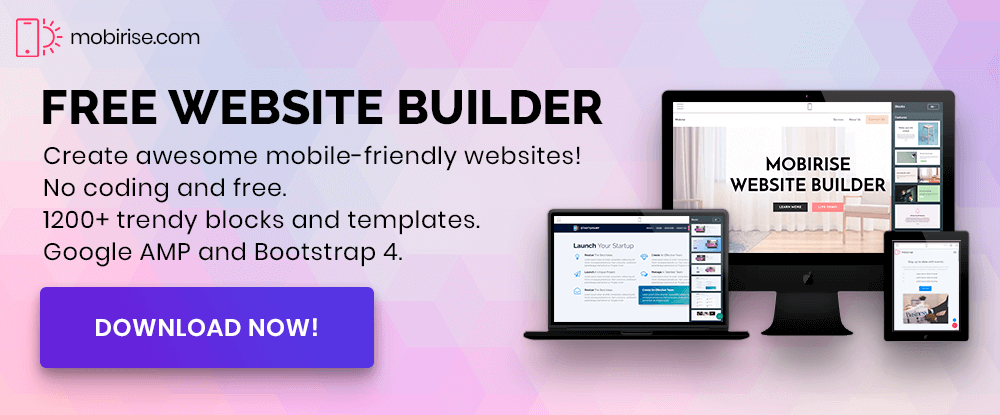

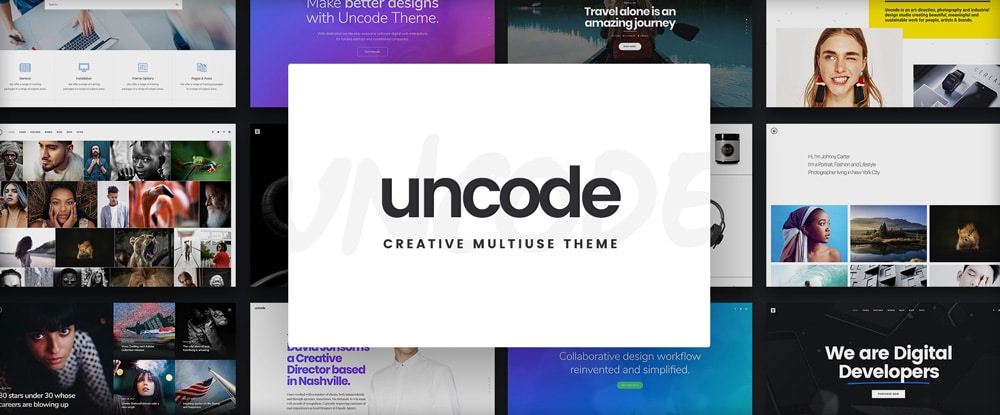
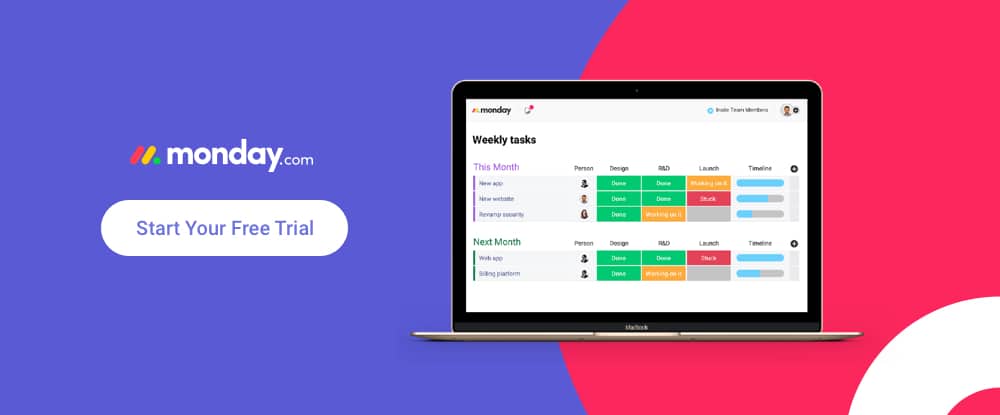
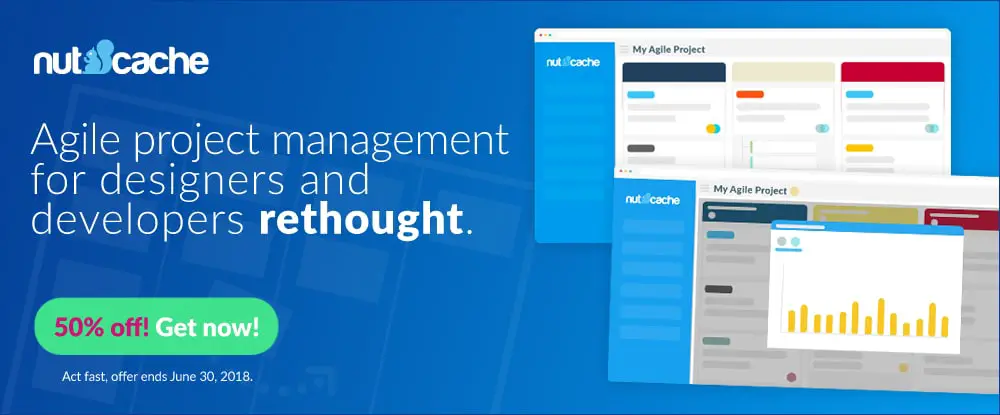
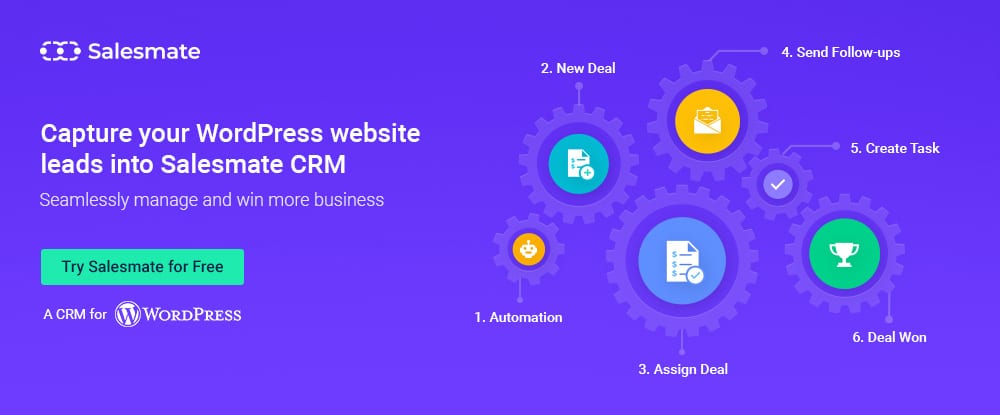


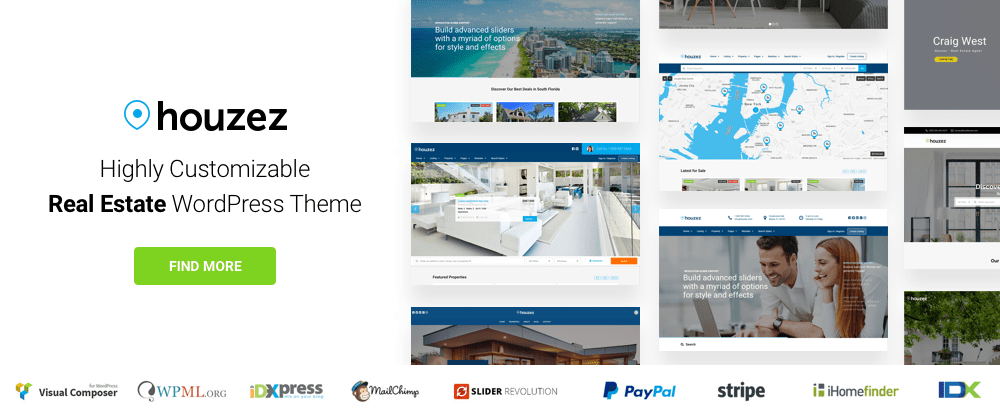
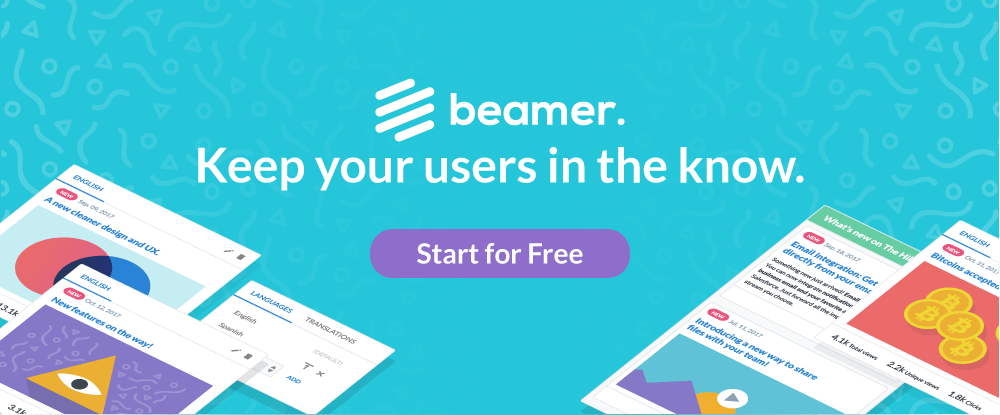




No comments:
Post a Comment