Prototypes have come to be one of the premier methods of communication. They are popular among website and app system designers, and developers. How to capture an anticipated look, feel, and functionality of a software design? Try an above-average website and app prototyping tool. It can guarantee successful completion and hand-off to the developer.
Prototypes typically cover more and go into much more detail. However, wireframing has its place as well. Wireframing tools can be used to help designers and their clients. It helps them to better understand a software system’s interactive characteristics. It can be done early in the design effort.
The tools we’ve selected here are able to ensure design accuracy and consistency of a design. They can demonstrate a software solution’s visual and interaction fidelity. Additionally, they will support collaboration, design acceptance, and handoff to the developer.
Justinmind is an excellent choice when you need to validate web and app designs throughout the design process. This all-in-one prototyping tool will serve you well whether you need to create clickable wireframes or fully functional, responsive UI prototypes.
You will have access to over 4,000 web, Android, and iOS premade UI elements along with the transitions, gestures, and interactions essential for testing your designs on mobile devices. Creating a prototype is simply a matter of selecting a template, customizing it, and adding UI elements to produce clickable regions and link interactions.
Justinmind also features a diagram tool you can put to use to design and validate your website’s or app’s navigation flows. This tool allows you to jump effortlessly between your diagrams and your prototypes. You can also create your own component libraries and add design assets from any design tool or directly from your browser.
If you’d like to find out more about Justinmind, you can download it for free.
Supernova is a prototyping tool with a twist. It can convert Sketch designs into a production-ready code for use on Android, iOS, and React Native devices. This code compares well with the code you would expect to be produced by a professional developer.
At present, Supernova is available on the Mac OS X platform, and it is expected to be available on other platforms shortly. Companion apps come with Supernova that enable prototypes to be tested on mobile devices, and you can also access Supernova Cloud to run your mobile applications on the web.
A favorite feature of this tool is its ability to automate several of the more laborious and repetitive mobile development tasks including file naming, exporting of code, and exporting of resources. Mobile animation, automatic localization to 30 languages, and navigation can also be created with Supernova.
You can try this multi-faceted prototyping tool for free.
When you’re offered a prototyping tool that everyone is supposed to be able to use, the chances are pretty good that it is easy to learn and easy to work with. That certainly appears to be the case with Savah App which consists of an impressive set of features, some of which are rarely present, even in the best prototyping products.
With Savah App you can create mobile app prototypes, share them with others for feedback and comments, and test them across all devices including iPhone X and Smartwatch.
You can also use this all-in-one prototyping platform to automate your project design workflow, store your prototypes and design elements in a password-protected design file repository, place your prototypes under version control, and promote collaboration with all interested parties.
A free, 3-project plan and three paid plans are available. Savah App is especially well suited for freelancers and design teams of all sizes.
The Benefits of Prototyping
Like most software design techniques and approaches, prototyping has its advantages and disadvantages. In times past, prototyping tools, especially interactive prototyping tools, were less powerful. They were even primitive compared to today’s tools. In fact, they have been placing limitations on what a prototype could accomplish.
Today, the advantages outweigh the disadvantages. They do so to such a degree that whether or not to prototype is no longer an issue. Today’s top prototyping tools are powerful, multitasking, affordable, and easy to use.
App and website prototyping tools, in particular, benefit their users. For example, they contribute to creating higher-quality software design solutions. These can be delivered to developers in less time, and at less expense. These tools will benefit the developers as well.
Prototyping’s benefits:
- Prototypes are extremely useful for eliminating system requirements ambiguities. Particularly, in areas involving the interpreting of functionality.
- Prototypes are able to demonstrate what a software product is designed to do. This is opposed to what it is capable of doing.
- Prototypes benefit developers by providing insights into a design. This can be done in terms of an overview. The same goes for focusing on functionality, look, or feel of a system or its component parts.
- Prototypes give designers and design teams the ability to correct problems. They can also be used to clear up misunderstandings as to what is specified in the requirements.
- Prototypes can be key to firming up a design. Then, the design is ready for testing, acceptance, and handing off to a developer.
- Prototypes give clients and other stakeholders a sense of ownership and involvement. They do so by promoting communication, collaboration, and feedback.
- Prototypes help developers estimate the costs, schedules, and resource requirements. It helps to successfully complete their portion of the project life cycle.
Conclusion
Did you like any of the three top app and website prototyping tools discussed above? They could become a valuable asset to you or your team. They make creating prototypes a quick and easy process. The prototypes they are capable of producing virtually guarantee significant savings. Not just during design, but during development as well.
All of these all-in-one tools can speed up design and development workflows. They can also cut design errors, and give project stakeholders a sense of involvement.
The post 3 App and Website Prototyping Tools You Must Try appeared first on Web Design Blog | Magazine for Designers.
via https://ift.tt/2R04Qx0
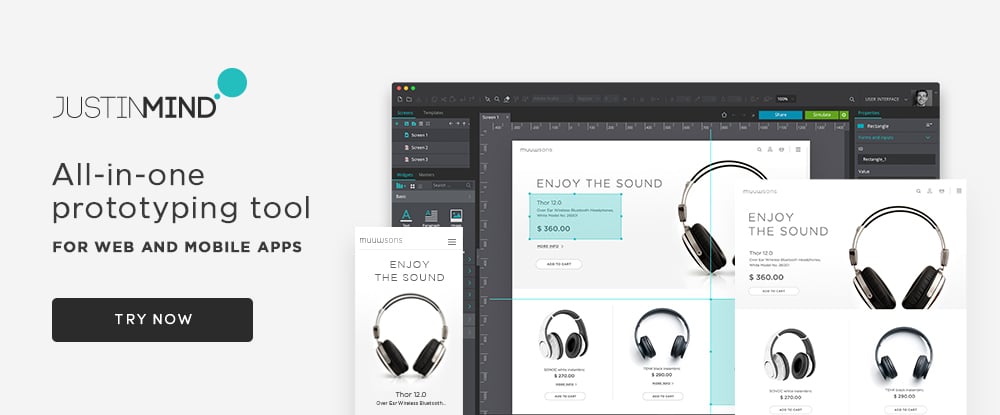



No comments:
Post a Comment