Getting clients to provide website content to build their website can be challenging for web developers. Sometimes clients keep delaying these tasks for months because of two issues majorly- information problem and email problem. Information problems mainly happen when your clients are preoccupied with other tasks and don’t have the time to provide content. This is also a common problem because your clients don’t exactly know what they want or they are unsure about what elements work well with the website.
On the other hand, email problem occurs because corporate email users get 100 emails per day along with time-consuming content in most of them. There is a considerable probability of your email getting ignored in this process, and because email is the standard business communication tool, you have to stick to it. Both of these issues lead to missing content elements from clients. Because of this, you might create a product that doesn’t fit the client’s expectations, and this also leads to delayed payment or no payment at all. So here are seven tips to get information from the client with minimal revisions.
1. Create automatic follow up emails:
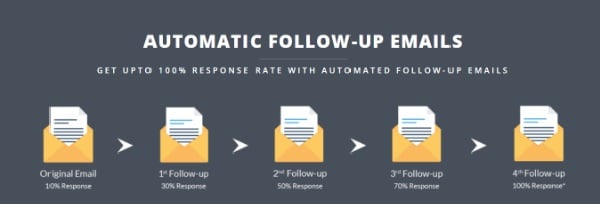
Reminding clients can be tedious and time-consuming. One way to eliminate this problem is to use automatic follow up emails. While sending an email to ask for content, you can create a series of spaced-out follow up emails. When your client responds to your email, follow-ups will be canceled automatically. Several tools help you do this task, such as Follow up.cc, FollowUpThen, and Boomerang. These will make sure you are following up with your clients automatically within specific intervals. This will also help you save a lot of effort and time.
2. Give reminders politely:
No one wants to delay the work intentionally. It is possible that your clients are busy and hence don’t remember to send you information. So, to keep the work moving smoothly, you have to create a system to remind them periodically. You can use time blocking to set aside some time every week to check in with the client and remind them to send what you need from them. You can even use this time to give project updates to your clients.
3. Create Web Forms:

Web forms are one the best way to ensure you get complete information from your client the first time. You have to create personalized web forms asking clients to fill out all the essential information you need for creating the website such as services, “About Us” text, headers, and more. However keep in mind that web forms have rigid structures, which can be good as well as bad for getting content from clients. The benefit is that you can force clients to give precisely the content you are asking for, nothing less, and nothing more. While the detriment is that your clients cannot provide additional explanation or information beyond what is asked.
4. Keep your source of content collection constant:
There are several platforms to share content, and so it can get confusing to put together content from everywhere. The most common combination includes documents, file uploads, and emails. This complicates the process for you as well as for clients. This also leads to time wasted as you have to collate the content and note that you have everything. Some huge agencies hire people just for this job. When you have a single source for content collection, your clients know precisely where to upload and submit the content, and this saves hours of management for your agency.
5. Create custom documents:

Google docs are an effective alternative to web forms that offer more flexibility. Just like web forms, you can create fields that your clients need to fill with website content. However, you still have to ensure that you provide limited sections that cover essential details such as call-to-action, subheadings, file formats, and headings. Also, with Google Docs, you can communicate with your clients effectively using comments and suggestions. Moreover, Google Docs allows you to track version history so you can easily undo changes. Unlike web forms, your clients can even provide extra information or instructions. Hence documents offer great flexibility in getting website content. This flexibility can sometimes also create a problem if your clients are too creative, ask too many questions or add too many instructions.
6. Give your clients some guidance:
Clients need a clear picture to help you create a website. If you give them a set of simple and clear instructions from the starting, they are much more likely to provide information quickly. So, create and send a standard format that includes what kind of content you exactly require. You can also add visual references such as mockups and wireframes so that clients can visualize the website better. If you want to take this one step further, you can create videos that guide your clients through the process. Creating personalized videos may seem time taking, but a few minutes are always better than a few hours you spend on making revisions.
7. Incorporate checklists:

Create checklist templates to share with your clients to ensure you ask for all required information and receive them on time. The checklist should roughly include login ID & passwords (social media, WordPress, Google analytics, and more), pages that require content, style guide, logos, images, and videos. To ensure you get correct information, make sure to expand on the checklist, and add strict guidelines for their reference. For example, with logos, you should tell the client the file format, file size, and the dimensions you require. Once you have created a checklist, don’t forget to save a copy of it in your software.
So it does not matter how many times you reiterate the fact that you need content before starting the work, clients will ask for a little leeway anyway. Therefore, make sure you simplify the task of content collection using these tips to create the website without any delays. Also always remember to have clear two-way communication with your clients to avoid any confusion.
The post 7 Tips to Get Website Content From Clients Seamlessly appeared first on Line25.
Source: https://ift.tt/2YwKIsO

No comments:
Post a Comment