At last count, there were close to 55,000 WordPress plugins and services website owners and designers can select from in their effort to boost traffic and improve site performance.
If you’re one of those seeking a way to boost website performance and your productivity as well, you should easily be able to find the right tool or service to make it happen. Right?
Not exactly.
Searching through roughly 55,000 WordPress tools and services could take weeks if not months, and before you’ve checked out the first 1,000, everything will start to look alike, and the odds of your making a poor choice or not making one at all will steadily increase.
In this article, we’re sharing our expertise and knowledge as to what “must-have” WordPress tools and services for websites in 2019 should bring to the table. We’ve listed 5 of the very best, which means you shouldn’t have any problem finding a game-changing tool or service reasonably quickly.
Starting with:
Elementor
If you desperately need to streamline your design workflow and speed up production, Elementor, the market’s most advanced WordPress page builder can offer a solution to these and several other problems you could be facing.
Perhaps you’re either spending too much time coding, or you’re limited to what you can accomplish due to a lack of coding skills. With Elementor’s powerful drag and drop page builder at your fingertips, you can create professional WordPress pages and sites without any need for coding.
And since Elementor works with any theme and any WordPress plugin, you can avoid a couple of other common problems. More than a few themes place design constraints on you and many plugins have a nasty habit of slowing your sites down. Not so with Elementor. Every problem this amazing tool can help you avoid will pay dividends in product quality and time saved down the road.
You can build your site with Elementor’s super-useful widgets if you prefer to start a project from scratch; or, you can pick and choose among hundreds of pre-designed templates and special effects to build pages more quickly.
Brizy WordPress Website Builder
Page and website-building tools can be difficult to work with and intimidating for beginners. Brizy is powerful, but this WordPress page builder is super-easy to work with and it’s not one bit intimidating. If you’re in the market for an easy-to-use drag and drop website building experience, Brizy’s an ideal choice. No coding is required, and you don’t need any special skills to create beautiful websites fast and easy.
Since you get 150 layouts, 240 pre-made building blocks, and 16 popups right out of the box, you should be able to easily figure out a page’s structure and put the page together in minutes. 4,000 icons are included and working with fonts and color schemes is easy; plus, Brizy gives you total control on how your site will appear on tablets or mobile devices.
Brizy is free to download and you can start using it right away to create your website for free with no strings attached.
WordPress Site Care
With Newt Labs’ proactive approach in supporting your operational WordPress websites, you can stop worrying about how WordPress issues or new upgrades might affect their performance and potentially affect your reputation with your clients should they cause bad things to happen, no matter how minor.
The Newt Labs team will be more than willing to dedicate their resources toward helping you with small fixes your websites might require, managing any effects WordPress updates might have on your sites, and providing security monitoring, backups, and WordPress optimized cloud hosting.
With an agency that specializes in WordPress maintenance at your fingertips, you can relax and focus on other aspects of your business knowing that any potential problems are being addressed by Newt Labs and any problems that surface will be quickly attended to.
Goodie
The Goodie software development platform directly connects end-clients with experienced web developers. By relying on Goodie, you can avoid costly middlemen, avoid unnecessary communications breakdowns or bottlenecks, save time, and have a website completely and carefully coded for the special price of $999.
All that’s required of you is to provide the Goodie team with your design. Then it’s simply a matter of taking it easy while the team goes to work. Their service is ideal for anyone needing a clean and carefully-coded website.
Wordlift
Looking for an easy way to optimize your content? The WordLift plugin’s AI technology makes what is usually considered to be a difficult task as easy as it gets. This useful tool translates the content of your site’s pages into machine-friendly content that enables it to talk across multiple devices to help your site’s visitors take the actions you desire.
This is the year of voice search and AI-powered content discovery platforms, platforms like WordLift that can be relied on better connect with your audience.
Tips to Make Your WordPress Site Secure
Choose a Good Hosting Company
If you give in to the temptation to go with a cheap hosting provider, it could be costly in the long run. A more common-sense approach would be to go with a provider that can guarantee to keep your site secure and your data safe at a reasonable price.
Install a WordPress Security Plugin
Installing a WordPress security plugin won’t cost you much, it’s easy to do, and it can pay huge dividends. Even if you have coding skills, and not all that many web designers do, using a plugin to keep your site secure makes a lot of sense. A good security plugin can monitor your site 24/7, scan for malware, and in general, keep bad things from happening.
Update WordPress regularly
With every update, WordPress gets incrementally better and more secure as well. Latent malicious bugs are swiftly dealt with, bugs that could put your site at risk if you fail to update regularly. Make it a habit to periodically check the WordPress dashboard and hit the “Update Now” button when you see a new update has been released.
Back up your site regularly
Almost everyone knows they should do this, yet many designers and website owners rarely or never get around to it. Create a copy of your site’s data and store it safely away and you won’t be faced with tedious and time-consuming rework if something bad happens.
Conclusion
Any one of the above 5 tools and services could help you take your site-building experience to a higher level, and by practicing the 4 tips your sites will be safe and secure, or easily recoverable should bad things happen.
It will be nice not having to worry about plowing through a few thousand WordPress tools or services to take your work to a higher level either, since any of the products and services listed here are capable of doing it for you.
The post The 5 WordPress Tools and Services You Should Get Your Hands On appeared first on Design your way.
Source: https://ift.tt/2xVa1G1



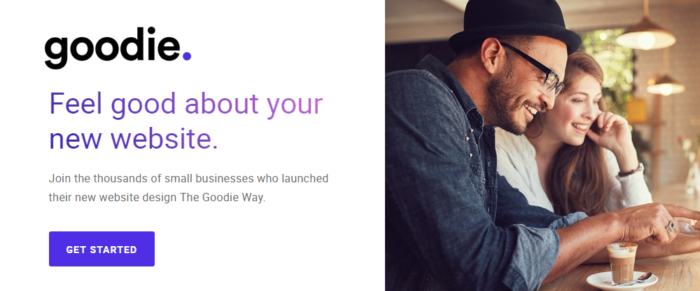
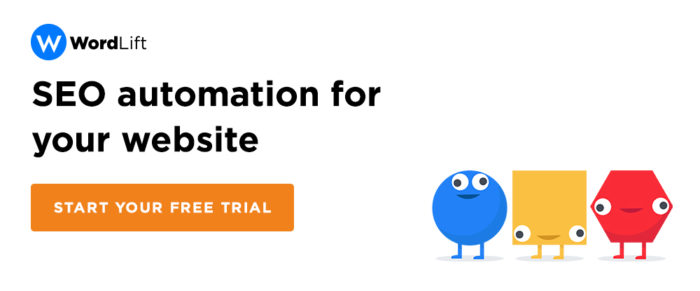

No comments:
Post a Comment