You do professional-grade work, but you still look for ways to upgrade your workflow.
We would like to help you do just that.
There are more than 55,000 WP tools & services on the market. With that many, you’d think finding solutions to your everyday problems (or finding a tool/service that would make improving your game easier) would be a piece of cake. There is a problem, however. Plowing through such a vast array of potential solutions would be like trying to find the proverbial needle in a haystack.
It’s OK if you have lots of time to spare, but there’s a better way. We’ve done the heavy lifting for you and came up with a selection of services and tools. These can’t be beaten when we’re talking about improving your website quality, its maintenance, and project workflows.
Elementor
Elementor is a modern yet powerful page builder. It has a wide selection of advanced design elements and options that enable you to create any website you can imagine for your clients.
Elementor has a library of useful design widgets you’ll seldom find elsewhere. You can use them to build pages from scratch. If, on the other hand, you would like to speed the process up, there’s a large array of templates to choose from to get a project underway. Either way, using Elementor should improve your workflow, increase productivity, and take your designs to the next level.
As far as Elementor’s popularity goes, there are already 2 million+ active installs of what many consider to be the world’s best website builder.
With Elementor, you don’t have to worry about the design constraints that some themes may impose on you, nor will plugins slow your site down. Those are two reasons why you should make Elementor your website-building tool of choice.
Brizy WordPress Website Builder
Website builders tend to be an energetic bunch, but they seldom object to working with tools that are intuitive and easy to use and don’t require coding or special technical skills to work with. The Brizy WordPress page builder plugin neatly fits those qualities perfectly and has everything you need to create the most perfect websites you could possibly imagine.
A large selection of ready-made, professionally-crafted layouts, design blocks, and popups comes with the package along with 4000 icons and color schemes and fonts that are easy to modify to fit your every need.
The ready-made design blocks make great starting points if you’re not all that comfortable starting from scratch. With Brizy’s collection of layouts and blocks at your fingertips, it can be easy to design and build a complete page in a few minutes.
Brizy is free to download, and you can create your initial website on Brizy at no cost and no strings attached.
WordPress Site Care
Maintaining an up-and-running website can be tedious at times, and only tends to be exciting or challenging when something bad happens. And, if you are responsible for maintaining multiple sites, it isn’t much fun doing it. Newt Labs would be glad to manage those tasks for you so you would focus on website design and growing your business.
The team at Newt Labs will perform any necessary troubleshooting tasks, help you make small fixes, take over your WordPress core, theme, and plugin update responsibilities, perform site security monitoring and backups, and take care of any other day-to-day management tasks. If you’re looking for a high-quality hosting service, Newt Labs’ cloud hosting is WordPress-optimized and there’s always the right plan if you need to reduce your website’s page loading time.
Newt Labs gives you quick access to the newest WooCommerce and WP tutorials, so you & your clients are always able to take advantage of everything WordPress offers.
Wordlift
WordLift is a semantic platform that applies AI technology to website SEO design & analysis. In partnership with WooRank, WordLift measures how your site’s content performs in terms of several important factors that influence search rankings and organic traffic.
This valuable SEO tool takes your website content and translates it into knowledge graphs & machine-readable content to help search engines understand it better, and by doing this, it allows you to find ways to improve your site’s user engagement.
Goodie
Launch your website design the Goodie way. When you do so you’ll work in direct contact with a Goodie-assigned, senior developer. You will save time and money while avoiding communications misunderstanding or bottlenecks by not having to deal with a middleman. It doesn’t matter if your design is richly detailed or sketched on the back of a napkin, simply hand it over to Goodie. They’ll carefully code it for you for the special price of $999.
Goodie specializes in helping web designers & small business owners. It also specializes in coding WP websites and 1 to 10 page websites.
Tips to Have Your WP website Secure
Choose a reliable Webhosting Company
When you choose a web-hosting service you tend to get what you pay for.
A good hosting company may cost a bit more, but in addition to hosting your site and data, your getting better performance and extra security as well.
Install a WP Security Plugin
Any time you spend checking for malware or other website security issues is time well spent.
It’s also time taken away from your website design and building tasks. Installing a WP security plugin will save you that time and provide the security you need. It’s a win-win investment.
Update WordPress on a regular basis
There’s a reason any premier product or service updates regularly; it’s to constantly improve. A second reason is to eliminate any malicious bugs that have managed to remain hidden. These same two reasons apply to your site(s) if you regularly check for and install WordPress updates.
Back up your site on a regular basis
Some people don’t back up their sites regularly for the same reason they don’t buy flood or earthquake insurance. They believe the next incident will probably be a long way off if it happens at all. Don’t buy that logic. Backup your WP website periodically and often. It’s worth the effort.
Conclusion
The WordPress services and tools listed here have one thing in common. If what any of these offer a solution to a problem you’re dealing with, that tool is a “must-have”.
Another thing they share is an ability to streamline and lighten your workflow, and by doing so make your work a little easier. Take what is being offered seriously and if you see something you believe would help you out – go for it.
The post Useful WordPress Tools and Services You Can’t Miss appeared first on Line25.
Source: https://ift.tt/2Mupbuk



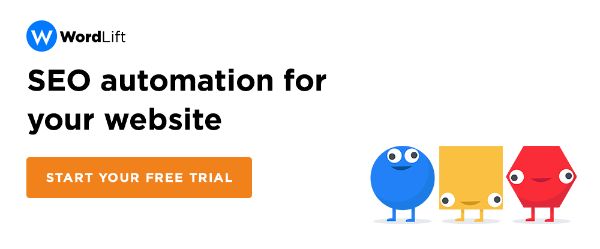
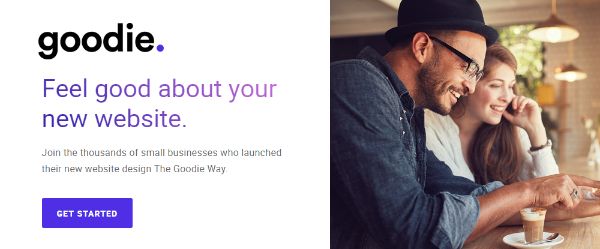

No comments:
Post a Comment