You’re doing top-quality work, and you are rightfully proud of it, but you still look for methods to take the products you use and your skills to the next level.
We are delighted to be able to give you a hand.
With more than 55,000 WP tools on the internet, you might believe that finding those that would solve several of your daily problems are easy to solve.
It is alright if you’ve got an excess of time to spare. However, since that is unlikely, we have done the hard work and selected a small assortment of tools (plus several tips) that can’t be beaten. That is with respect to improving your website quality, improving project workflows, and automating or handing over site maintenance responsibilities.
Elementor
The Elementor page builder is modern. It is powerful. In addition, it is backed up with a huge library of advanced design elements that makes it ever-so-easy to create the perfect website for you or your clients without ever having to resort to code.
To create a page from scratch, pick from the Elementor library of design widgets, many of which you won’t find elsewhere. If you would prefer to speed things up, there is a large template library to choose from to get the website-building project you’re working on underway. You can rely on Elementor to improve your workflow, improve your daily productivity, and take your site’s quality to the next level.
Since you can choose any WP theme & any WP plugin with Elementor, this means you do not have to worry about the design limitations that some themes will impose. Nor will using plugins slow your site down. There are currently 2 million+ active installs of what many consider to be the world’s best website builder.
Brizy WordPress Website Builder
Website builders are a hard-working, energetic group of people. But they rarely turn up their noses at the prospect of working with a resource that is intuitive and requires no advanced technical skills to use. Brizy WordPress website builder is just such a tool. It has all you need to create the that pixel-perfect, high-performance websites you could imagine.
There is a wide selection of professionally crafted layouts, design blocks, popups, and icons to work with. It is also included with fonts & color schemes to fit your every need.
Brizy’s ready-made design blocks provide excellent starting points if you would rather not build your pages from scratch. With this fine collection of layouts & blocks in your hands, it is easy to have a page ready-to-go in several minutes.
You can download Brizy for free, so try it and create your first website on Brizy for free.
WordPress Site Care
Website maintenance can be really annoying sometimes, and only gets interesting and challenging when bad things happen. And maintaining multiple sites can take lots of time away from what you’d prefer to be working on. Newt Labs would be glad to manage the maintenance tasks for you so you will concentrate on how to grow your business faster.
Their team will take on your troubleshooting tasks, help you do small corrections, and manage your WordPress core, the theme, and your plugin updates. They will monitor your site security, do backup tasks and handle other daily site management tasks as well. If you are looking for quality hosting, the cloud hosting provided by Newt Labs is WP-optimized and there’s always a plan for you if you require to increase your website’s download speed.
Newt Labs also offers you access to WordPress and WooCommerce tutorials. So, your clients and yourself can always take advantage of everything WordPress offers.
Goodie
Launch your designs the Goodie way. You will be working with an expert web developer. You will also be saving time, money, and avoiding discussion bottlenecks by not having to go through an intermediary. It doesn’t matter if your website design is meticulously complete or written on a napkin, simply hand it to Goodie and the developer will create the code for you at a price of just $999.
Goodie is specialized in coding WordPress websites and 1-10 page websites and in aiding web designers, small business owners, and startups.
Wordlift
This powerful SEO tool applies AI technology to website SEO analysis and design and offers recommendations. WordLift, in partnership with WooRank, measures your site’s performance in key content characteristics that influence search ranking results and search traffic properties.
WordLift translates your site’s content into knowledge graphs and machine-readable content to help search engines gain a better understanding of that content, while at the same time helping you find ways to improve user engagement.
How to Make Your Site More Secure (Quit Tips)
Pick a Trustworthy Hosting Service Provider
When selecting a hosting service provider, you have to be careful as they’re pretty much price correlated. A good hosting service will often cost a bit more.
In addition to the hosting provider, you will experience improved performance and extra security.
Install a Good Security Plugin
The time you spend checking for malware or other site security issues is obviously time well spent. The flip side is the time you spend takes away from your website design and building efforts. The solution: install a WordPress security plugin. By doing so, you will save time and the plugin will manage your security needs. It is a win-win solution.
Update the site regularly
There’s a reason premier products/services update regularly. It has to constantly improve. Another reason is to get rid of any malicious bugs that have managed to hideout. Those reasons apply to your site(s) as well, which is why you should regularly be on the lookout for and install WordPress updates.
Do backups of your site more often
Some people do not back up their sites regularly for the same reason they do not by earthquake insurance. They think a bad incident probably will not happen. Do not buy into that logic. Backing up your site periodically and often is a sound investment of your time and energy.
Conclusion
These WP tools & services have something in common. If any of them is offering a solution to a problem you are currently dealing with, it is a “must-have”.
They also share the ability to streamline your workflow and/or lighten your workload. Take their capabilities seriously. If you see something you believe would make your job easier or your products better – go for it.
The post Working with WordPress? Check out These WP Tools and Services appeared first on Web Design Blog | Magazine for Designers.
via https://ift.tt/319RRNC
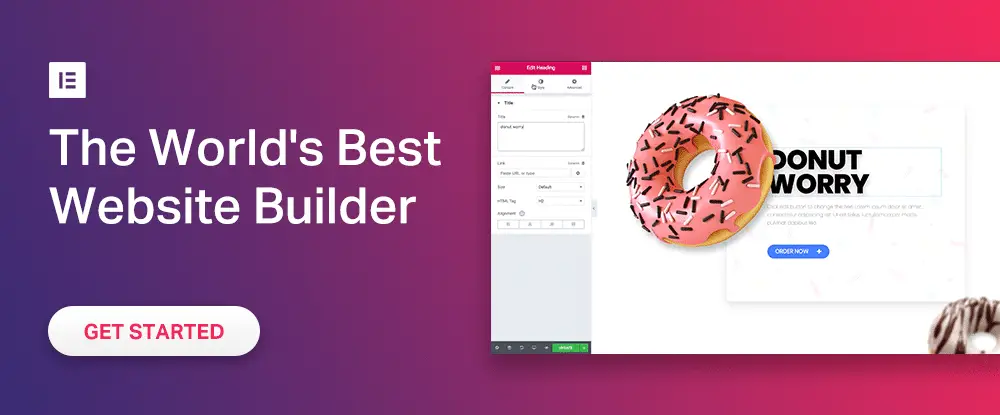

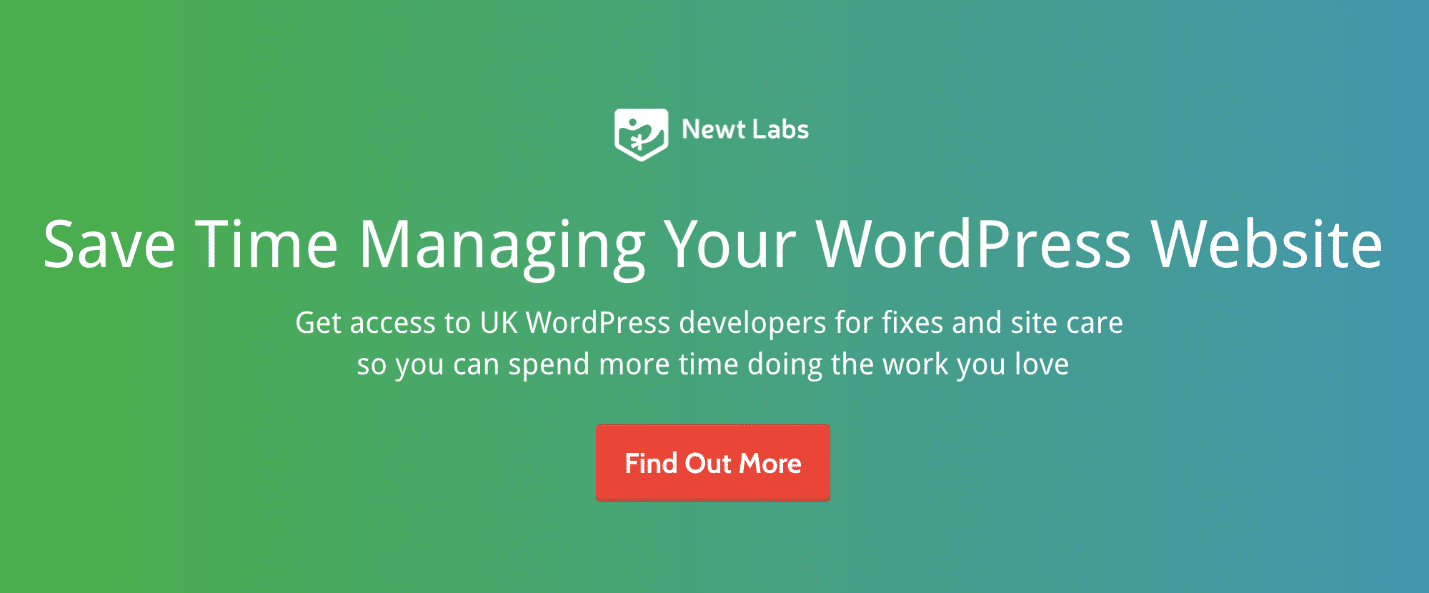
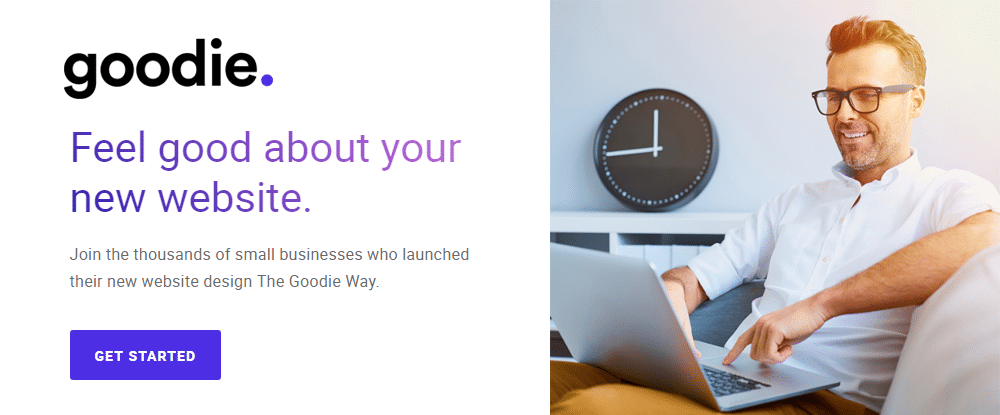
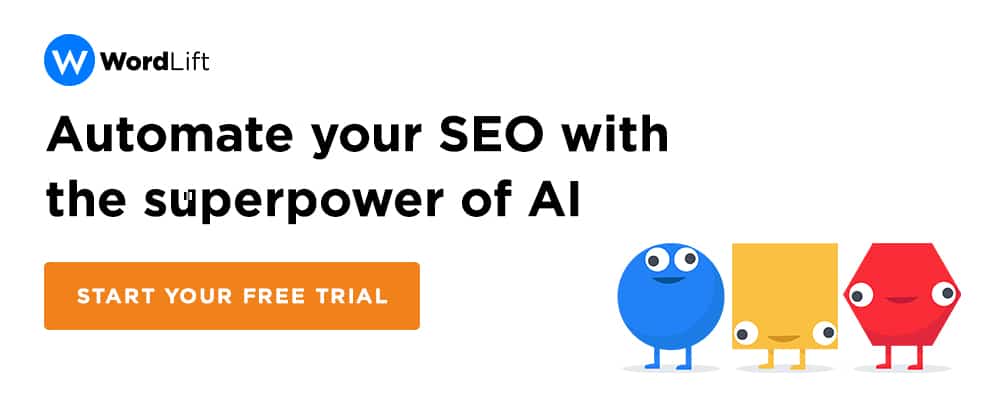

No comments:
Post a Comment