Affinity Photo vs Photoshop. A few years ago, this comparison didn’t even exist. Yet, luckily for designers, we have some competition for Adobe’s product.
Let’s dive into the subject.
The editing of photographs and images is an ancient art.
This did not begin in the digital age, but there are historical records that place it since the 1860s when an image of Abraham Lincoln was modified.
Of course, the edition was previously done by hand; the artists became masters in trimming and retouching photos with paint.
However, the most important step was with the invention of the computer, so much so that today we have to make comparisons like Affinity Photo Vs Photoshop to know what program to use.
Affinity Photo vs Photoshop: which one is better?
Adobe dominates the market with Photoshop
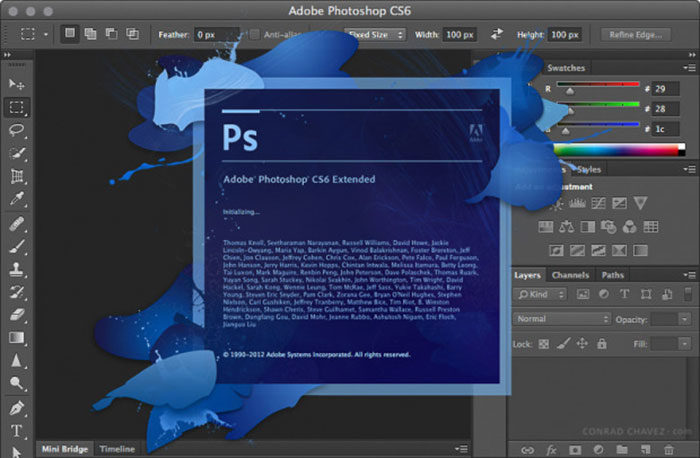
Of the first editing programs to succeed in the market, we find Adobe Photoshop. We cannot deny that when you are one of the first to operate, you have a strategic advantage. And this Adobe program was originally launched in 1988, date from which it has remained as one of the most popular raster graphic editors.
However, its use has been extended to all types of digital designs, making it the standard option within the industry.
Of course, during all this time it has not gotten rid of the competition. Some of the alternatives that have tried to take away its reign are Pixelmator and GIMP, and although they are constantly improving, Photoshop has not been left behind.
Nevertheless, after 27 years, the market has begun to become saturated with options, and Photoshop is no longer the only viable alternative for professionals. In fact, the most recent opponent is called Affinity Photo, a software developed by Serif that, among the notable differences, has a lower price than Photoshop.
Meeting Affinity Photo
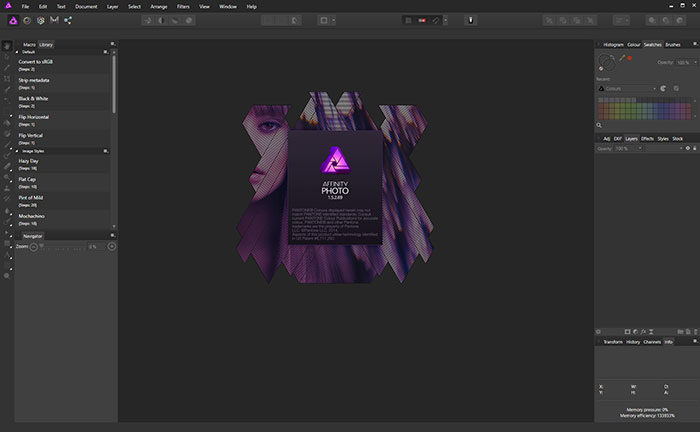
Like Photoshop, Affinity Photo is a raster graphics editor but developed by Serif. It is good to note that, as with Adobe, Affinity Photo is part of a set of programs known as Affinity Trinity. Affinity Photo is compatible with multiple image formats, including PSD.
Affinity Photo was born on Mac systems. Its first stable version, 1.3.1, came out on July 9, 2015. At that time, the Serif alternative for Windows was PhotoPlus, but it was discontinued after the success of Affinity Photo.
Serif software includes a good number of options, such as RAW image processing, live previews, alpha composition, optical aberration correction, among other features.
The great contest – Affinity Photo Vs Photoshop
The competition between these programs is close. On one hand, there is Photoshop that tries to stay in the first place. On the other, Affinity seeks to dethrone the leader.
Their target audience
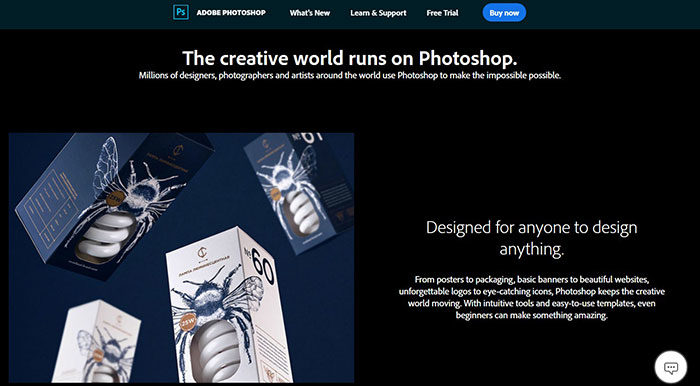
The first thing we will compare in this Affinity Photo Vs Photoshop is the target audience of the programs. Both are design programs that offer different experiences, and both are definitely separated by the number of years in the market.
Photoshop has been fulfilling its function since the 80s. This has tools that allow you to quickly edit all types of images accurately. However, due to its learning curve, it is more oriented to photographers and professional designers.
Affinity Photo does not have so much experience in the market. The program was only introduced in 2015. Although it has many similarities with Photoshop, its design is more intuitive, being in comparison easier to use.
It also has perfect options for graphic designers and professional photographers. And with all this, Affinity is much cheaper, which allows more people to have access to it and not just professionals.
Add-ons or Shortcuts
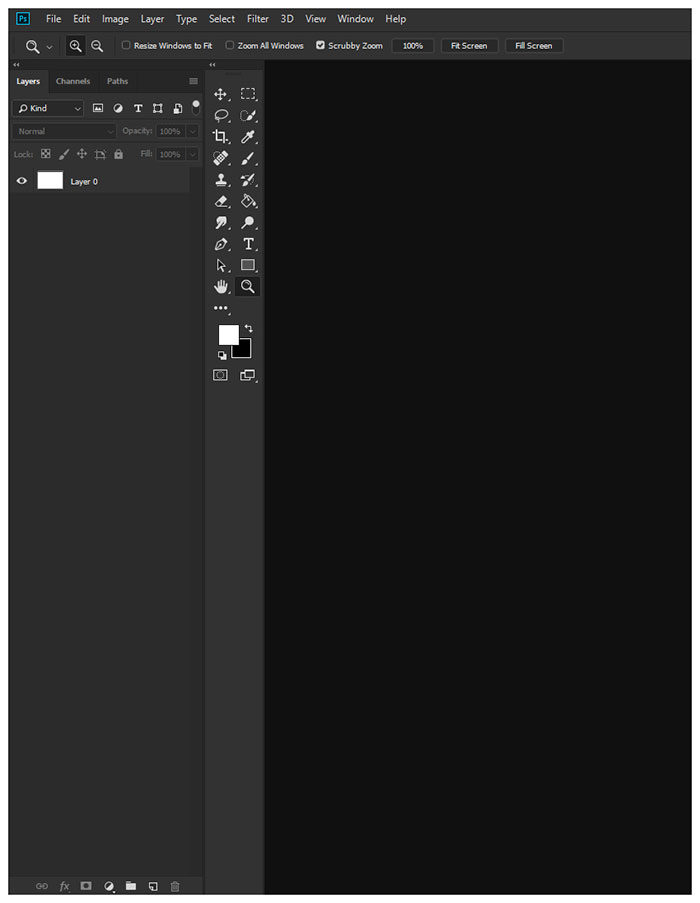
Customization is an important factor in both programs. Photoshop is, without doubt, the winner in this section since so many years in the market have allowed it to develop a large number of add-ons to personalize our experience.
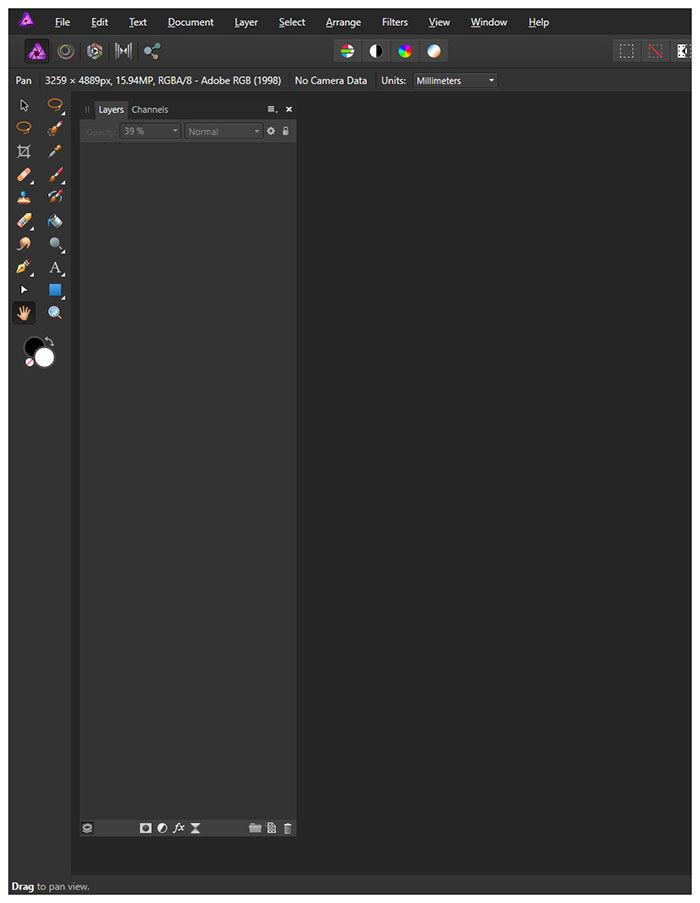
Affinity still has a long way to go in this section, which has begun by offering the customization of the shortcuts and keys, and we can change the position of the windows to our liking. We cannot say that here it is better than Photoshop, but it does have potential.
Costs and subscription
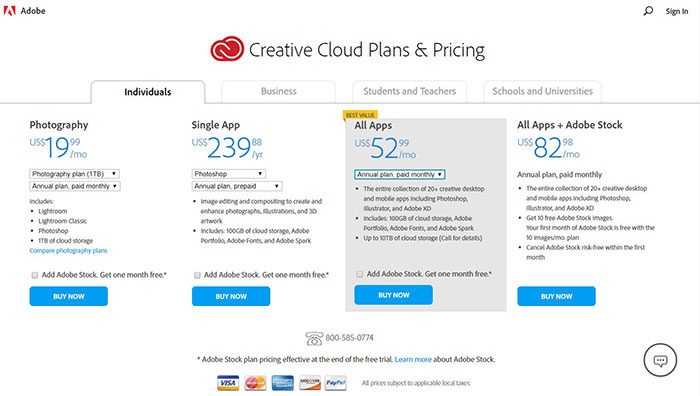
Adobe Photoshop is a service when it comes to its purchase. Its acquisition is through the rental of licenses, and depending on whether this is for companies or individuals, the price varies.
For individuals, the price of the application in their annual plan is $239.88, which we can also cancel monthly for $19.99. If we don’t want to buy it for a full year, we can rent it on a monthly basis, but its price goes up to $29.99.
In the case of companies, their acquisition is much more expensive, with an annual prepaid plan that reaches $359.88 (or a monthly payment of $29.99).

In contrast, Affinity Photo is a one-time payment of just $49.99 on both Mac and Windows.
The comfort of the interface
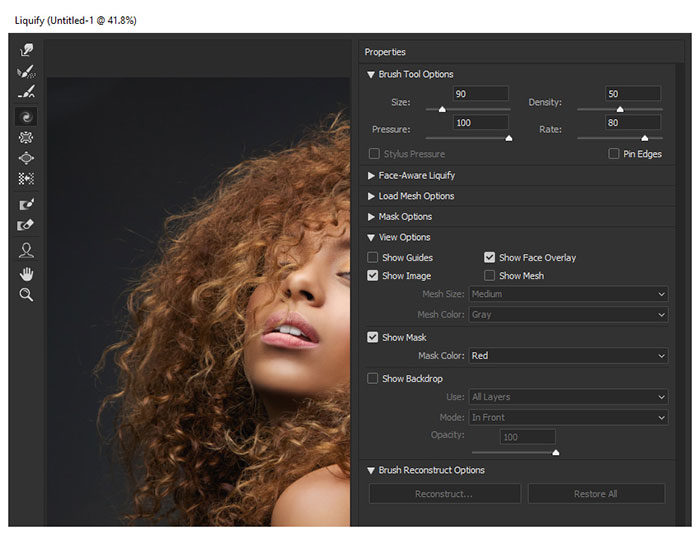
As a professional program that is Photoshop, it is normal for it to have many options. The problem is that all these are on the screen, which is overwhelming the first few times we use it. However, Adobe’s effort to clean the interface is admirable, which has evolved quite a bit.
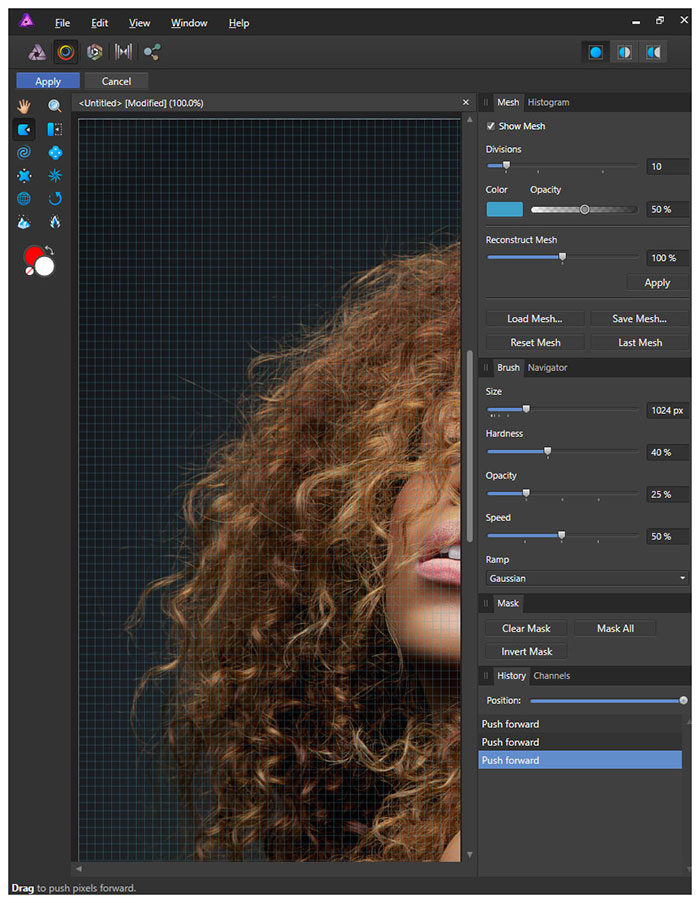
Affinity Photo is much more minimalist, in addition to allowing us to create and move tool windows from anywhere, with the option of creating our boxes with only what we need.
Photoshop design is a standard in advanced editors, so it is simply more complex than Affinity.
Installation size and performance
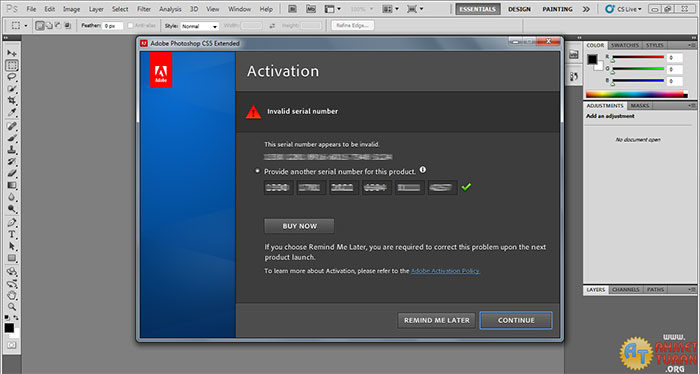
The installation of both programs is contrasting. At least on the Mac operating system, Affinity Photo is much lighter. Photoshop, meanwhile, has a larger installation size. The problem is that this difference in size translates into a lack of professional tools in Affinity.

In this way, if we look for specific options for the professional world, likely, Affinity Photo does not include them (say bye to video editing).
On the other hand, the performance is very similar when saving files. Where we can notice a slight difference is when starting both programs, where Photoshop is a little slower.
Innovative design
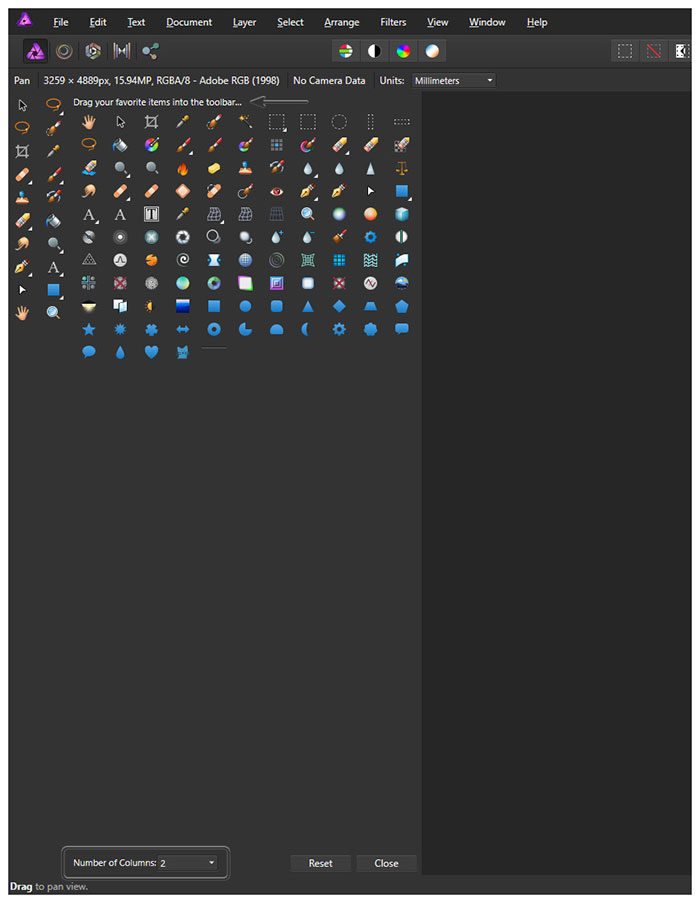
We already mentioned it in the interface section, but it should be noted in this Affinity Photo vs Photoshop that the first one has a more user-friendly design. The icons are minimalist and clean and can be easily separated. They are also found by default in appropriate spaces.
It’s time to record – Macros Vs Actions
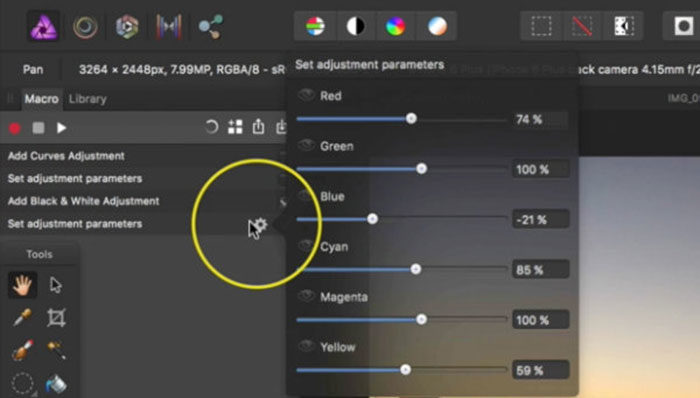
Photoshop Actions are undoubtedly an important function when designing. This allows you to save editing steps to apply them to other images. In Affinity Photo, a similar tool has been added, but it is slightly more limited, and it is called Macros.
The main problem is that there are still very few Macros, while Photoshop Actions are full of options.
Alternative versions of the program

It is also good to highlight in this Affinity Photo Vs Photoshop comparison the existence of alternative programs.
Affinity Photo definitely outperforms Photoshop in this section, since we can buy a portable version of the program available for iPads. The program is almost identical to that of PC.

For its part, Adobe’s alternative to Photoshop is a program called Elements, which has a reduced purchase price but has limited functions, such as not having CMYK support. Additionally, you have to pay for updates.
Available functions

We would be trying to cover the sun with one finger if we say that Affinity Photo editor is more complete than Photoshop in functions. Photoshop is a more prepared tool for all kinds of situations, and that is why it is the choice of professionals. Affinity has not tried to overcome this and has chosen to focus on specific aspects.
While Photoshop gives us full control (in addition to 3D functions, timelines, animation, etc.), Affinity makes all the tools intuitive. An example is when we move something in Affinity, where we can change its size directly without resorting to Transform. In any case, here is a list with some functions of both programs:
Adobe Photoshop

- Many additional options through add-ons.
- Pen option to select precise paths.
- Stamping allows to correct errors and copy objects easily.
- It has the option to crop images.
- We can edit both photos and videos.
- Extrusion and 3D Painting options.
Affinity Photo
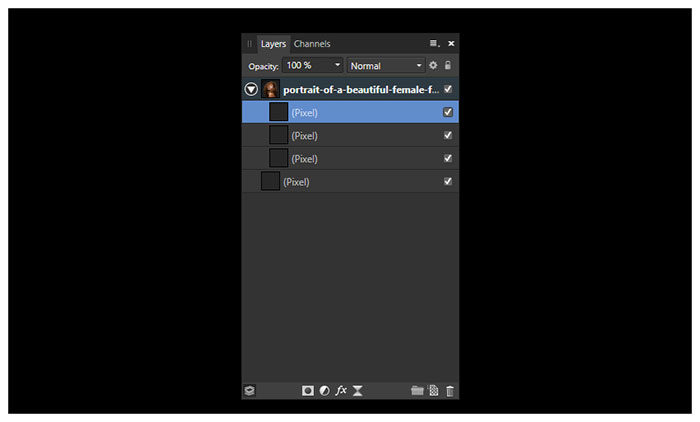
- More intuitive and faster tools.
- Edit and preview in real-time.
- High-end filter set.
- Undo and redo commands store up to 8000 steps.
- Smart layer management.
- 64-bit Photoshop plugins are compatible with Affinity Photo.
- HDR edition.
What are the key differences between Photoshop and Affinity Photo?
There are fundamental differences that go beyond simple tools available. Some of the most critical are:
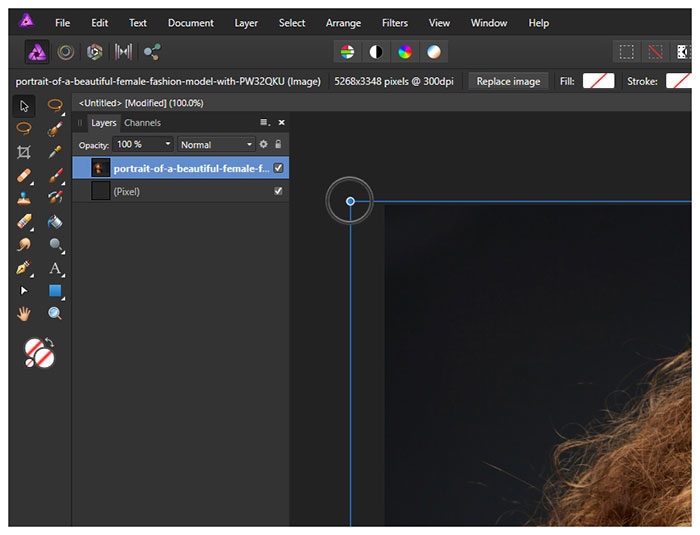
The move tool is much more intuitive in Affinity Photo than in Photoshop. This gives us direct options without resorting to other submenus, such as when changing the size. Additionally, there is no need to convert layers to smart objects, since Affinity works with non-destructive layers.
It is possible to see the result of the brushes live on Affinity Photo. This is essential if we want to save time, although not as prominent once we get used to working with Photoshop.
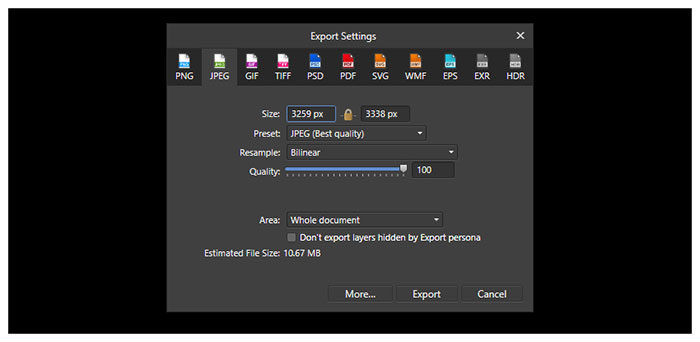
The workflow in the Affinity Photo interface is very different from that seen in Photoshop. Not only its design is different, but it also has something called “Personas”, which allows us to manage the software windows at our will.
If we want to work with videos, 3D images, 3D prints, timelines, or scripts, our choice should be Photoshop, since Affinity Photo does not include any of this.
Affinity Photo has evolved compared to Photoshop by including live smart filters and objects. In Photoshop, it is still necessary to work separately on them.
How is the support in both programs?
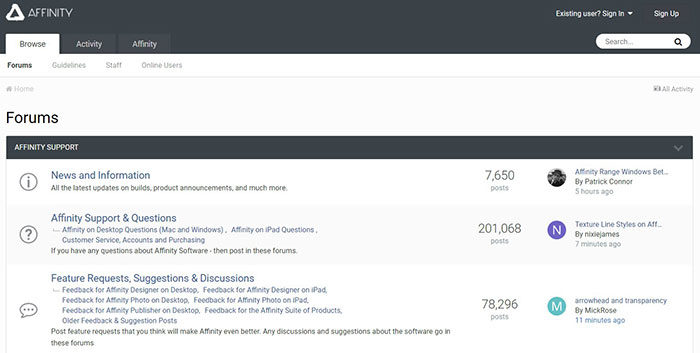
As buyers, it is essential to ensure our rights. And they include having good customer service. Since Photoshop has virtually no competition until recently, its customer service has lost some quality. In fact, until recently it was rare to see such frequent updates of the program. In any case, Adobe has improved it.
For its part, Serif is throwing all the meat on the grill with Affinity Photo in what is a struggle to try to take Adobe’s reign. Serif customer service is full of trained professionals to solve our doubts throughout the day. The program also has constant updates to eliminate possible errors.
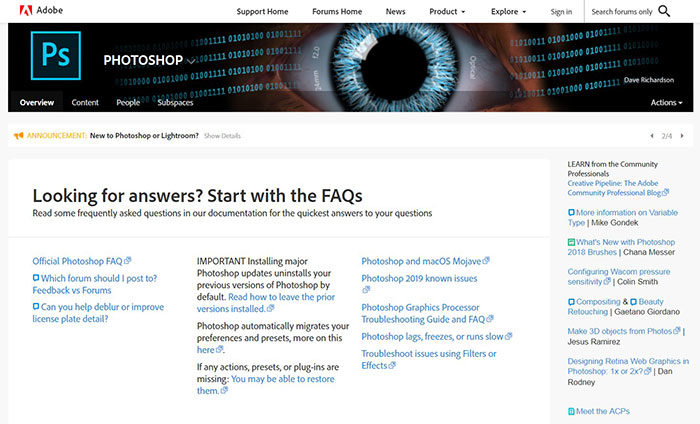
The only detail in this section would be regarding the size of the communities. The Photoshop community is immense; there is no point of comparison, so it is easy to get a response from other users. Affinity Photo is just settling down, so it is a bit more complex to resolve doubts in forums.
As for the requirements to install both programs, we already made it clear previously that Photoshop indisputably has many more tools, which justifies that its size is somewhat greater. But if we want it to work perfectly, we need a slightly more powerful computer than with Affinity Photo (although these requirements are currently quite accessible). Below, we list the official minimum requirements of both applications for both Windows and Mac.
Photoshop – system requirements
Windows:
- Intel® or AMD processor with 64-bit support.
- 2 GHz or faster processor.
- Microsoft Windows 7 with Service Pack 1 (64-bit), Windows 10 (Version 1709 or later).
- 2 GB or more of RAM (8 GB recommended).
- 3.1 GB or more of available hard-disk space for 64-bit installation; additional free space required during installation (cannot install on a volume that uses a case-sensitive file system).
- 1024 x 768 display (1280 × 800 recommended) with 16-bit color and 512 MB or more of dedicated VRAM; 2 GB is recommended.
- OpenGL 2.0-capable system.
Mac:
- Multicore Intel processor with 64-bit support
- macOS version 10.12 (Sierra), macOS version 10.13 (High Sierra), or macOS version 10.14 (Mojave).
- 2 GB or more of RAM (8 GB recommended).
- 4 GB or more of available hard-disk space for installation; additional free space required during installation (cannot install on a volume that uses a case-sensitive file system).
- 1024 x 768 display (1280 × 800 recommended) with 16-bit color and 512 MB or more of dedicated VRAM; 2 GB is recommended.
- OpenGL 2.0-capable system Internet connection and registration are necessary for required software activation, membership validation, and access to online services.
(these may change, depending on when you read the article)
RAM is important when using Photoshop since the program will consume generous amounts as we work.
Affinity Photo – system requirements
Windows:
- DirectX 10-compatible Graphics Cards and above.
- Windows-based PC with mouse or equivalent input device.
- 2GB RAM (4GB RAM recommended).
- 593MB of available space; more during installation.
- Windows® 10, Windows® 8.1, Windows® 7 (Service Pack 1; Aero enabled) (64 bit).
- 1280 × 768 display size or better.
Mac:
- Mac Pro, iMac, iMac Pro, MacBook, MacBook Pro, MacBook Air, Mac Mini.
- Intel 64-bit Core 2 Duo or better (from 2007).
- 2GB RAM, mínimum.
- 10.9 Mavericks, 10.10 Yosemite, 10.11 El Capitan, 10.12 Sierra, 10.13 High Sierra, 10.14 Mojave.
- 1.04GB of available space; more during installation.
- Cannot be installed on removable flash storage or a volume with a case-sensitive file system.
- Additional space is required to edit images.
- 1280 × 768 display size or better.
- Supports regular, retina, and expanded gamut DCI-P3 displays.
We can see how Affinity is slightly more user-friendly, but in general, the necessary machines are similar
What does the future of this Affinity Photo Vs Photoshop look like?
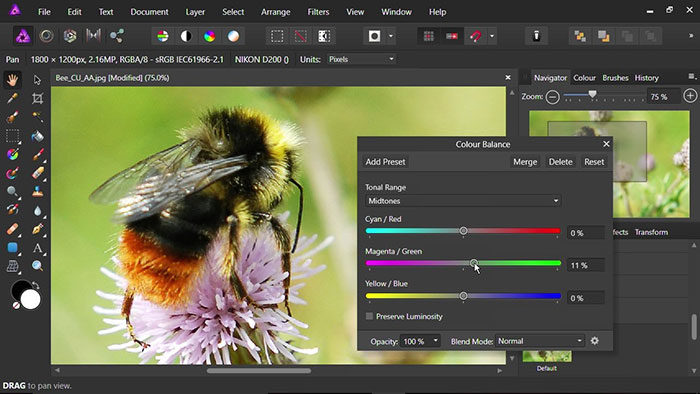
Acquiring a design program is not simple, especially when we want it to work in the professional field. The question is simply whether this type of emerging applications can overcome Photoshop soon.
The answer remains simple: for now, there is nothing that surpasses Photoshop to work professionally. The efforts to dethrone it have been many, but through updates, it has managed to remain at the forefront. If Affinity Photo wants to have a chance, it still has a long way to go. But it is worth giving it a try, especially when we are not willing to pay Adobe’s monthly fee.
Last considerations to have if we make the change
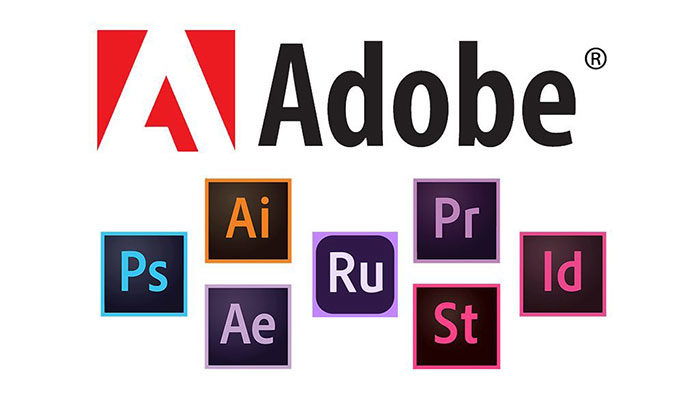
Photoshop is currently the industry standard, so the vast majority of places to work will already include it. Besides, it is common for these companies to also have other Adobe programs, such as After Effects, Illustrator, Premiere Pro, among others. Affinity must still submit their respective versions of some of Adobe’s programs.
Photoshop courses are easier to find, both free and paid.
When it comes to high power editing, Affinity Photo still has some delay, which does not happen with Photoshop.
Although similar, you have to learn to work with Affinity Photo. Many times, we don’t have the patience or time to study another program.
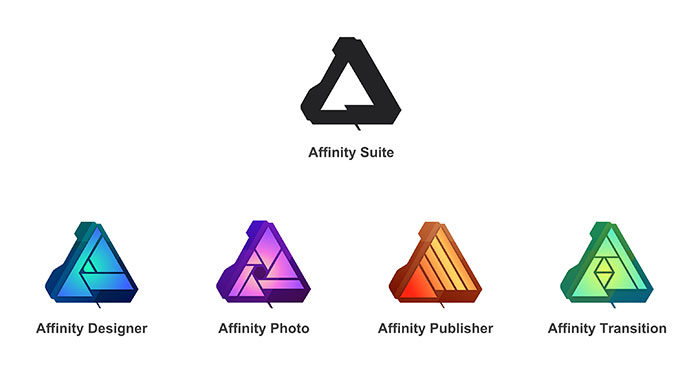
Affinity has its own version of “Suite”, but you have to learn how to use it, and not everyone in the industry is willing to make this change.
The iPad version of Affinity Photo requires a separate license since it is an application completely designed for the Tablet.
Conclusion of the Affinity Photo Vs Photoshop Comparison
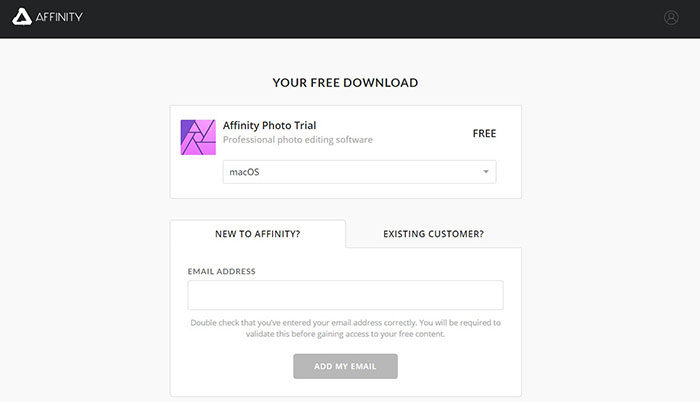
We finished this Affinity Photo Vs Photoshop comparison with a slightly positive result for Serif’s software. It is not easy to compete against the industry giant that Adobe has manufactured, but with perseverance, it is possible for Affinity to compete for equals in the market.
Both are two professional image-editing software that comply very well with what is requested. While it is undeniable that Photoshop is the leader for something, Affinity Photo is a good alternative (definitely cheaper) when we look for other image editing software and do not know what to download.
Additionally, we can always opt for a free Affinity Photo subscription, ideal for testing the program and learning to design. This feature gives it many points against Photoshop.
However, if ours are more professional works, which require precise tools or even some that are not achieved by default in any software, Photoshop should be our option. The widest range of extensions and tools included are still overwhelming in the Adobe editing program.
If you enjoyed reading this article about Affinity Photo vs Photoshop, you should read these as well:
- Adobe XD vs Sketch: Which one to choose and why
- Figma vs Sketch: Which is the best option you should choose
- The best Adobe XD UI kits: free and premium templates
The post Affinity Photo vs Photoshop: What’s the difference and which one to use appeared first on Design your way.
Source: https://ift.tt/2NxLSi4
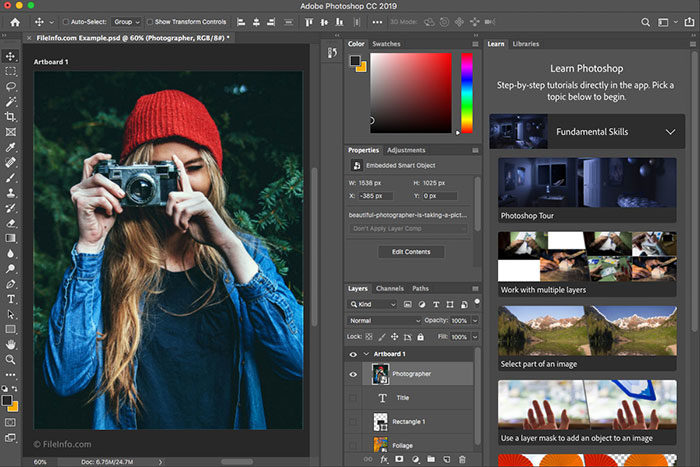
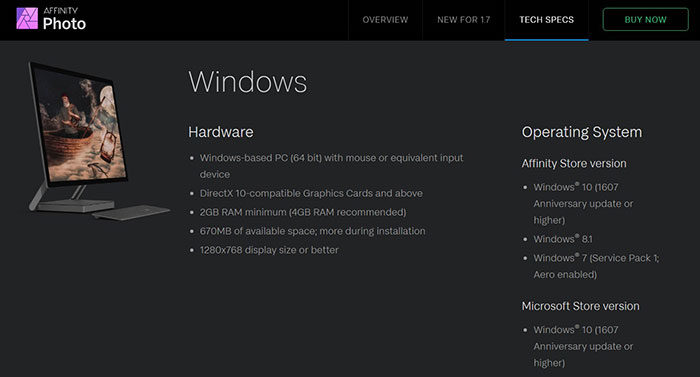

No comments:
Post a Comment