Adding some images on a website’s page is not the way to build an attention-grabbing portfolio, yet too many supposedly multipurpose themes place constraints on what you can accomplish when designing portfolio pages.
Designing a good enough portfolio website takes a great deal of thought, but your planning and creativity can go for naught if you don’t have quite the right tools for the task. If building an awesome portfolio website, and not just a “decent” one, is your goal, you must have the right tools for the task.
Check out the following “must-have” WordPress themes. One of them may suit you better than the others, but you can count on any of them to get the job done.
Be Theme
Bigger doesn’t necessarily mean better, however, as far as premium multipurpose WP themes go, Be Theme, which is the biggest, is certainly among the greatest, if not the best, of them all as well.
Be is certainly not one of those multipurpose themes that will place limitations on you if you use it for a special purpose; a portfolio website for example. A wealth of core features (40+ of them), including a library of more than 450+ editable pre-built websites not only gives you a great starting point for any website design you have in mind, but the pre-built websites provide a strong UI and UX foundation as well – and that’s definitely important for a portfolio website.
An especially popular Be Theme pre-built website is BeAgency which, because of its Ajax portfolio feature has become a portfolio designer’s dream. Be Theme is a responsive, SEO friendly theme, and requires no coding you can focus your efforts on portfolio design and have a website fully operational in less than 4 hours.
Kalium
From a portfolio designer’s perspective, Kalium has a lot going for it. This multipurpose theme features minimalistic design elements, its flexible, and its powerful. Kalium could even be called elegant. It offers its users an impressive array of high quality demos and options in addition to layout designs, a large library of drag-and-drop content elements, and a host of design options.
A significant portion of Kalium’s design tools is dedicated to portfolio building. Design options include two, three as well as four column layouts, layouts with and without titles, and layouts with and without margins. Users are also provided with multiple Masonry-styled option and layout choices to work with.
If building a “perfect” portfolio website is your goal, you might check out Kalium’s showcase of websites created by its users – several of which you might think of as being perfect or very close to it. With Kalium you can reach your goal.
Uncode
To fit into the “awesome” or “award-winning” category, portfolio websites must be pixel-perfect. It takes pixel perfect and extremely creative WordPress themes to accomplish that, and Uncode is indeed pixel-perfect.
Although it is by definition a multi-purpose theme, Uncode’s strongest point is its use as a tool to help its users create great portfolio and blog websites (with eCommerce features as well). Since this all time ThemeForest best seller has chalked up more than 50,000 sales to date, its popularity among web designers cannot be denied.
Uncode’s cascade options system gives you complete control over your portfolio layouts, while other features guarantee your portfolio pages will look amazing on any size screen.
If you are unsure about using Uncode, visit this theme’s showcase of websites created by their users. You won’t have any doubts anymore.
Hello
Hello is a great starter theme; and it’s especially popular with Elementor users. In fact, when it’s time for Elementor to test a new upgrade, most of the tests are conducted on the Hello theme, which is the lightest and fastest WP theme available, and one of the newest.
When you start working with Hello, you’ll find there aren’t any roadblocks in your way. Plugins sometimes create problems, but this open-source and free WordPress theme is compatible with all the popular WordPress plugins.
Bridge
Bridge quickly made a name for itself as the best-selling ThemeForest creative theme, as indicated by its 110,000+ and growing customer base. The real reason for this popularity could well be Bridge’s 376+ pre-built website options that are coupled with an impressive array of design aids and features along with near limitless customization options.
This theme is an ideal choice for anyone seeking to build an attractive portfolio website, or any other business website.
The Gem
TheGem has a good reputation as a web-building tool for portfolios. Although TheGem is multipurpose in nature, a significant portion of its design tools, features, and elements are specifically made for creating outstanding portfolios. TheGem is the ultimate website-creating tool to build portfolios – pure and simple.
The package includes over 20 portfolio website designs, an array of flexible page layout options and portfolio sliders together with metro, masonry, & other portfolio website grid options.
Movedo WP Theme – We DO MOVE Your World
Although you may have decided on formats and page layouts for your portfolio website, you still have to import content, an activity that can really slow your design workflow down. Not so with MOVEDO.
This WordPress theme’s clean, modern design and easy to use import features won’t slow you down, and coupled with a host are of other exciting features ensures your portfolio website will avoid any appearance of “sameness” when compared to other portfolio websites.
Pofo
Pofo is a multipurpose theme that lends itself particularly well to blog, portfolio, and eCommerce website design; or if you wish it equally lends itself to creating a website featuring all three entities.
Artists, photographers, creative teams, and agencies find much to like about this premium theme because of its excellent selection of home and demo pages, customization features, and shortcodes. WPBakery page builder and Revolution Slider plugins come with the package.
Conclusion
It is always nice to know you have several hundred WordPress themes to pick from, many of which would seem to have what’s needed to design and build portfolio websites. Finding one that’s a nice fit for you can take some time, and you should do some extensive trial & error exercises before finding one you’re comfortable with.
It’s much easier if you have just eight themes to consider. Considering any of those described above can live up to the expectations it’s for sure winning situation. Simply choose one you consider will be the best for your needs. You will be happy with the choice you made.
The post Want To Build A Great Portfolio? Try these Portfolio WP Themes appeared first on Web Design Blog | Magazine for Designers.
via https://ift.tt/2JFp2Te


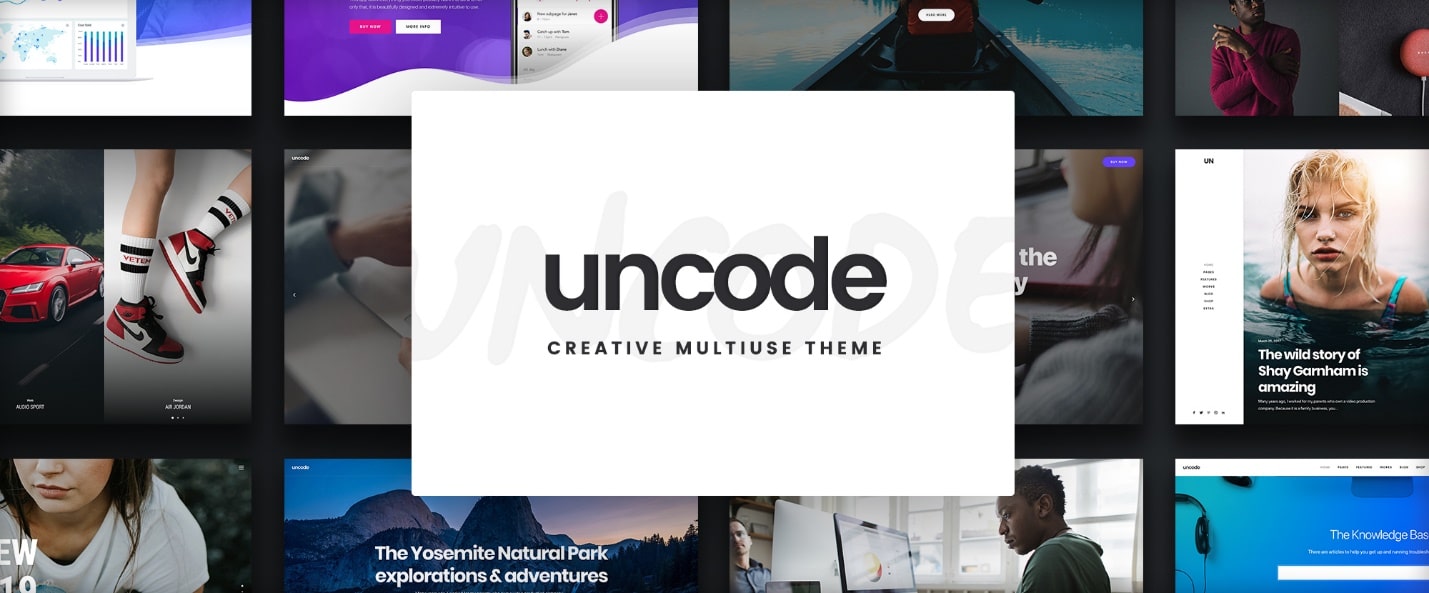
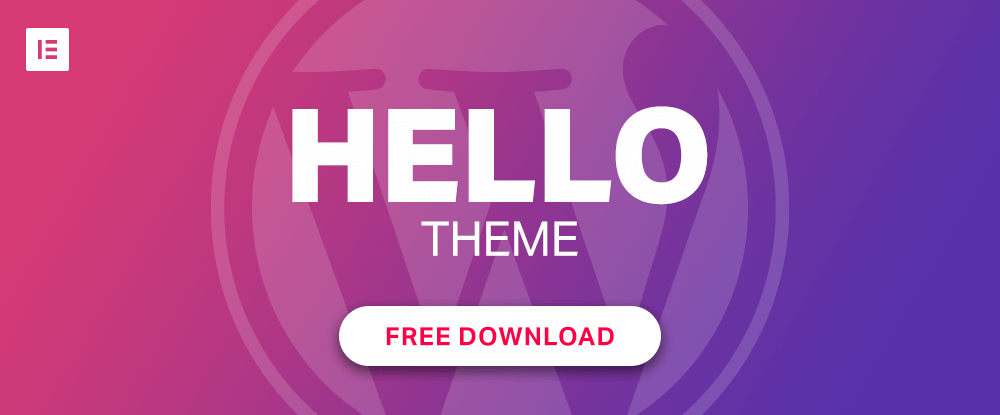


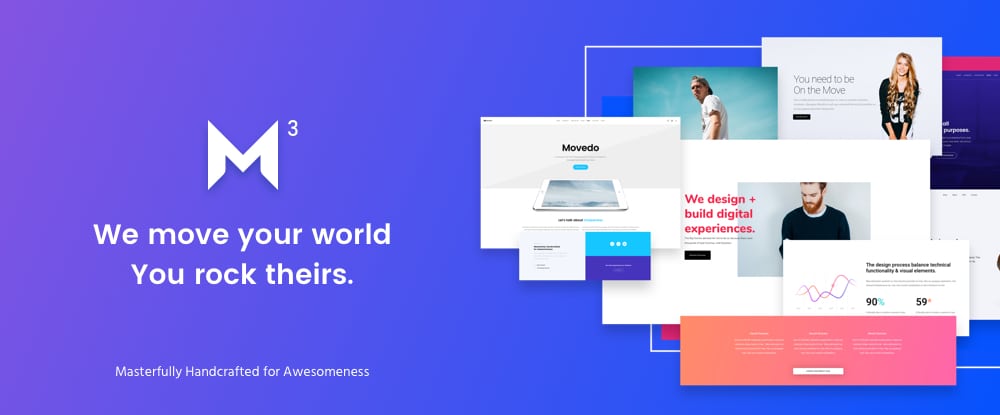


No comments:
Post a Comment