Sublime Text is a very popular text editor among coders. It is used for code, markup, prose and more. It is so appreciated because of its smooth interface, rich features, and slick performance. Sublime Text encourages being productive and saving time while transforming writing code in an effortless task. What’s even more impressive about Sublime Text is that you can emphasize its functions using themes.
Here is where Sublime themes change the game entirely. You can use them for all sorts of purposes, one of them being highlighting the source code with a specific color scheme that is convenient for your needs.
Within Sublime Text, color schemes assign different colors and font styles to scopes, which are connected to the text in the syntax. Everything else depends on the theme that is being used. Luckily, you have hundreds of Sublime themes to choose from, and this article will present the best of them.
Before Anything Else… How Do Color Schemes work?
Color schemes will define how your programming code is highlighted. This is very helpful in coding and not only because highlighting makes it much easier for you to distinguish various data types. Syntax highlights can help you find programming errors very quickly, compared to how long it would take to go through the lines without pre-set color schemes.
Sublime Text comes with some color schemes included, but they might not be enough for the number of data types you use daily. This is why you might want to install Sublime themes for expanding your color schemes and the overall look of the interface.
Selected Sublime Themes
Guna
Guna is designed for Sublime Text 3, and it supports functions such as widgets on your sidebar, customizable theme colors, labels for the status bar with its own API system and more. It is very easy to personalize and it will prove to be very helpful on a day to day basis.
Afterglow
Afterglow is a very simple theme, designed for Sublime Text 1 or 2. It is one of the few Sublime themes adopting a minimal, dark look and it was inspired on Spacegray, another popular choice among coders. You can customize tab heights, sidebar icons, syntax markdown, and colors, making it your own.
GRUVBOX
This one is for the people who love minimal, bright themes. It has a retro groove to it, with details that make it stand out. You can switch the mode to dark as well, if you prefer darker nuances. GRUVBOX gets itself differentiated through the color distribution, which is very unique and pleasant to the eyes.
Material
Customization is key to feel comfortable with your editor. That’s why Material is so convenient. It puts a series of customization features on display, giving the user a chance to try various color schemes and editor looks. Compared to other themes, it is very simple to install and activate, coming equipped with all the functions one would need. Plus, Material brings forward a visual configuration tool that makes options more accessible in an inline popup.
Freesia
Freesia is one of those Sublime themes that won’t get old any sooner. It is a low-contrast theme, mostly based on purple nuances. You get four different looks and more than ten color schemes to customize each look. Freesia is mostly designed for those who desire darker looks, even though it offers the possibility to change between dark, medium and light variants.
Soda
Soda is a Sublime theme with two variations: one is light and the other is dark. They work with Both 2 and 3 versions of Sublime, and it is designed for high-DPI displays. If you’re a fan of alternate tab styles, Soda is definitely worth a shot. It makes everything sharp and easy to read.
ASPHALT
Most designers love minimal, and that’s not a secret. This is why the variety of Sublime Text 3 themes mostly come in a minimal, flat style. It’s also the case of ASPHALT, which is a dark theme built in a minimal approach. You can also build your custom syntax highlighting scheme.
Agila
Looking for an editor that gives you plenty of room for customization when writing code? Agila is one of those. It has a handful of options that could facilitate your work tremendously. One of the most appreciated features is the space you can leave between folders in the file tree: simple, yet very important while working.
Spacegray
Users who are familiar with Sublime Text for a long while now definitely heard about Spacegray. The theme was already popular when the 2.0 edition of Sublime Text went out. It has 4 themes to choose from, varying from dark to light. Spacegray is clean and classy, giving the user group of soothing colors to choose from.
FLATLAND
The simplicity of FLATLAND is expressed from its name. It works with both Sublime Text 2 and 3 and it is inspired from Soda, a favorite of the users. Compared to other Sublime themes, FLATLAND is a great starting point for creating your first custom color theme.
Dracula
As you can tell by the spooky name, Dracula is a dark, high-contrast theme. By using a dark background and pairing it with colors that are easy to notice, Dracula makes up for a convenient Sublime theme. You can expand its use, as it is compatible with more than 40 apps.
Numix
There’s not that much to say about Numix besides that it is convenient and simple to use. It comes with five different themes and looks well paired with Soda. You can also use Numix with Seti_UI, a set of icons that is widely appreciated by Sublime users.
Wolf-theme
Wolf is a pretty flexible theme. You can customize your color schemes the way it is comfortable for your eyes, and it comes with several presents that will definitely create an aesthetic contrast. The main theme uses blue and orange, but you can change those according to your needs.
Gravity
Those who love to code in OS X Yosemite or El Capitan will absolutely adore Gravity. The theme has both dark and light variations, letting the user customize a myriad of features as well. This theme is what you’ve been looking for if you’re a fan of the Mac environment.
Cyanide
Cyanide is one of those all-in-one Sublime themes that offers you everything you would need from such a product. You can switch between acid, alert, dark, contrasted, minty, pastel and more. What’s even cooler is that you can mix the themes and come up with a version of your own.
Hero
If you’re using the latest version of Sublime Theme, you should give Hero a try. It is one of those themes that gets constant updates to give the user more control over the look and feel of the editor. Hero is a flat theme designed to help users write cleaner.
Darkmatter
Darkmatter has a specific look to it. Those who fancy navy themes will love the looks of Darkmatter. It is also comfortable for the eyes, but the number of colors you can use, as well as the level of customization are quite low. If blue is your color, give this Sublime theme a try.
New Moon
Considering that most of the themes mentioned before are high-contrast ones, we need to tone it down a little with new Moon. This is a balanced theme, with warm tones and less contrast than what you’re used to. Bold colors can distract you at times, so taking a break and using New Moon might be convenient for you.
Brogrammer
On a totally different note, Brogrammer is a vibrant Sublime theme with very bold colors that help users notice highlights much easier than with other themes. You don’t have much choice in regards to customization, but if boldness is your thing, Brogrammer fits.
Predawn
Familiar with Afterglow? Predawn is pretty similar, but you will notice the different highlights for each programming language it supports. You can only use two schemes at the moment, but more upgrades are expected in the months yet to come.
Cola
Cola is a theme that was developed as a variant of Soda – what a pun. It is a theme that works with Sublime Text 3 and comes with several color schemes including, also leaving room for customization. It is a dark theme with high contrast, but not as high as in the case of other similar themes.
How Can You Install Sublime Themes?
For those who are not sure how to install Sublime themes, here are some short steps to follow:
- Install the package control
- Press CTRL + Shift + P for Windows or CMD + Shift + P for Mac to paste the package control
- Searched for your preferred theme
- Press Enter to install it
For editing the theme, go to Preferences, Settings and then User.
Sublime Text is one of the most used and preferred code editors out there and improving it with beautiful themes will only make it more convenient to use. Add some of the Sublime themes above and
If you enjoyed reading this article about sublime themes, you should read these as well:
- Best multipurpose WP Themes: Choose one to create cool websites with it
- Top WordPress Themes in 2019. Check Them Out!
- 80 Top Free Google Slides Templates And Themes
The post Sublime Themes to Use for A Better Color Scheme appeared first on Design your way.
Source: https://ift.tt/3c6etVp
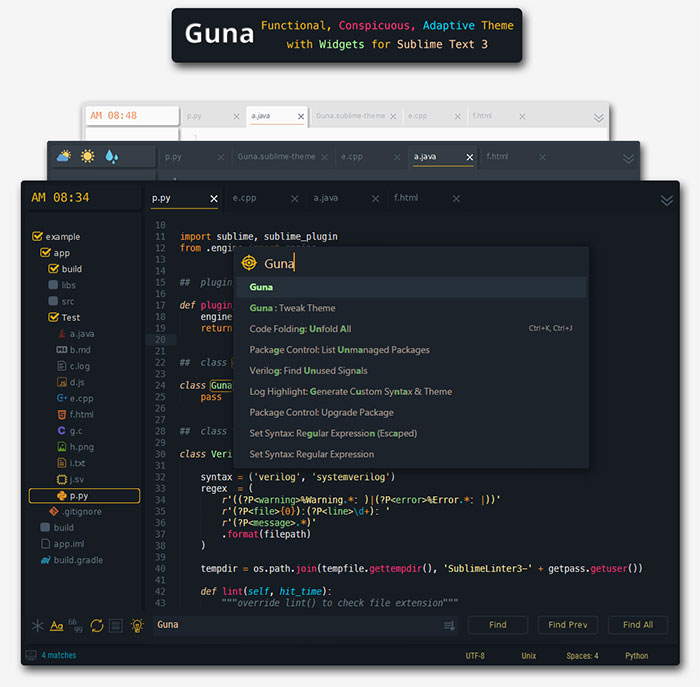
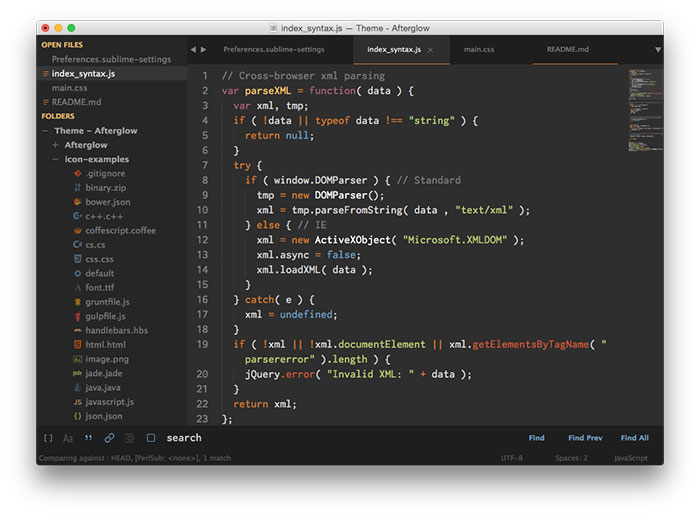

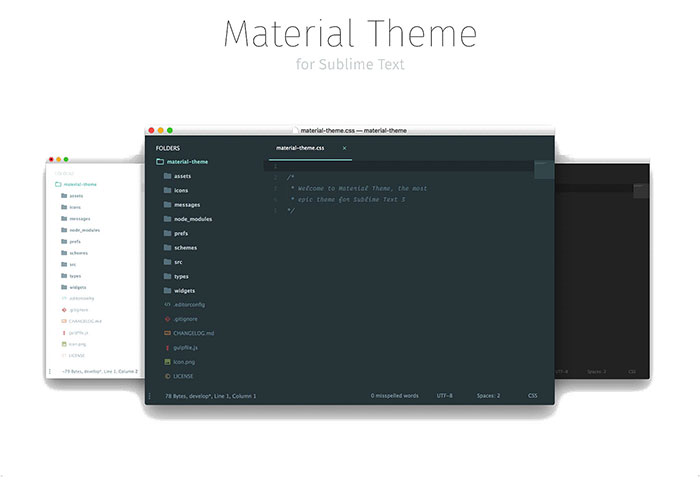
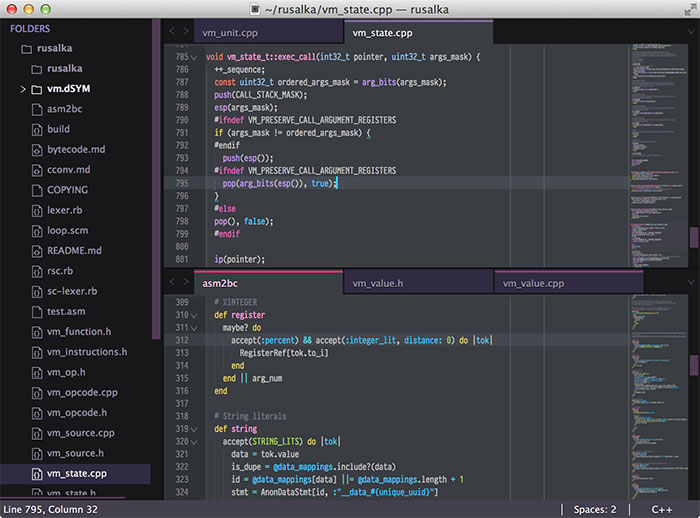
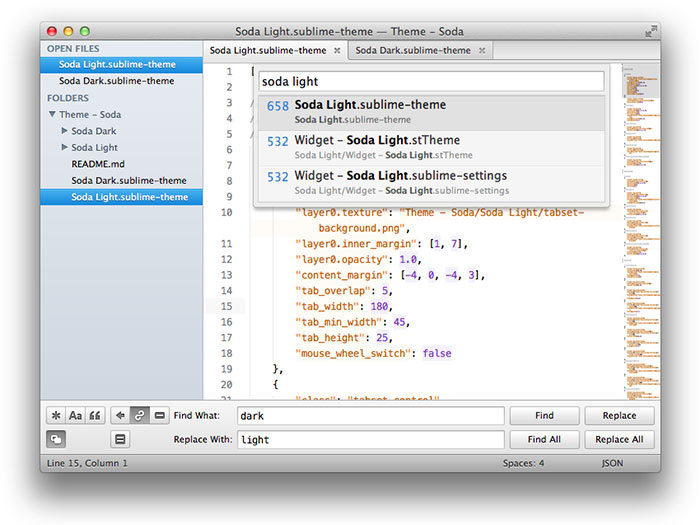
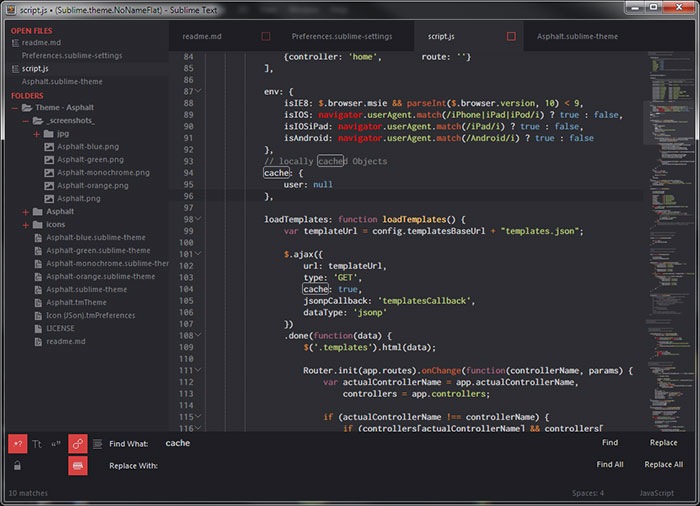
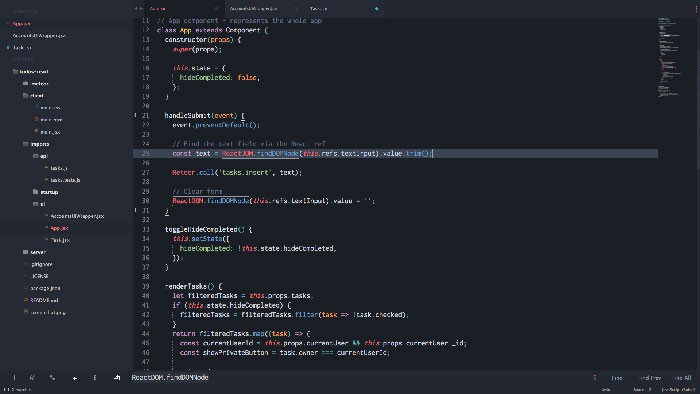
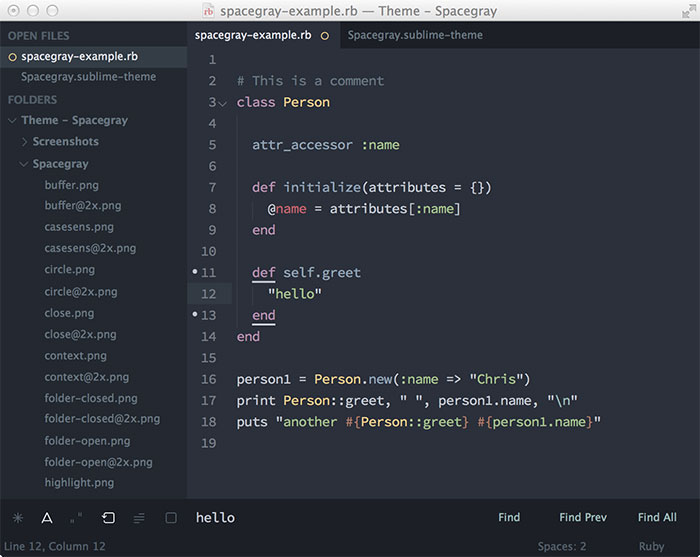
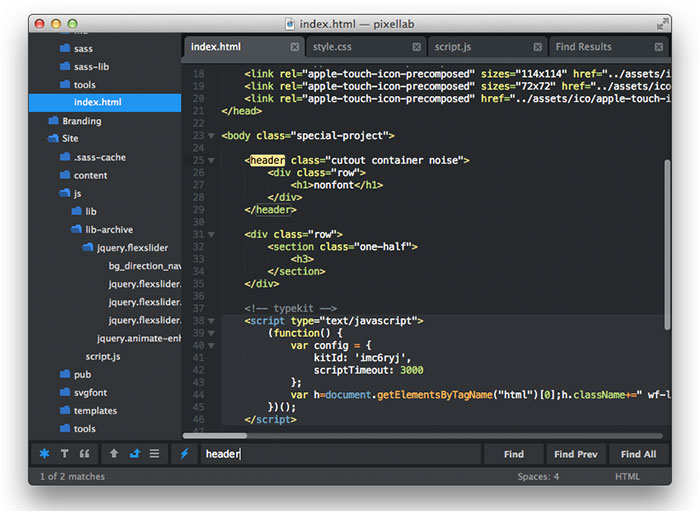
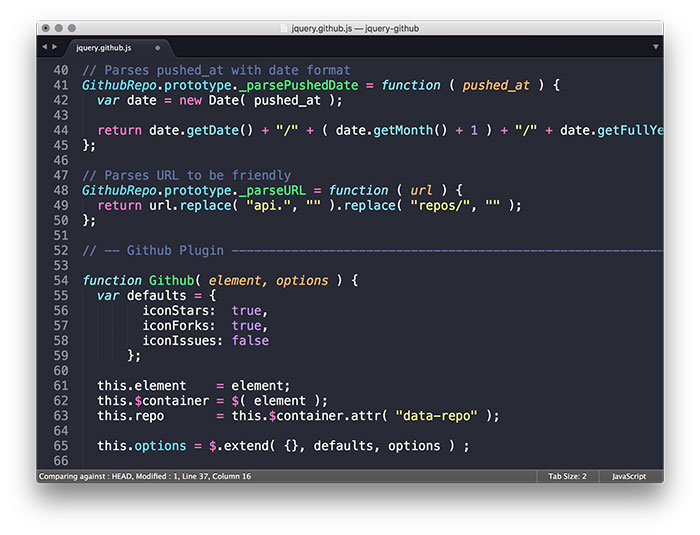
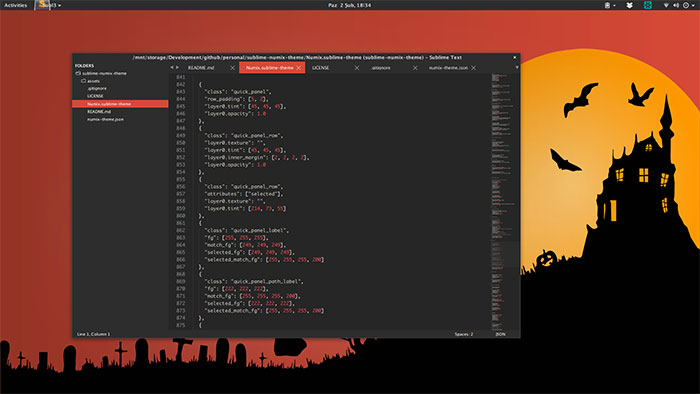
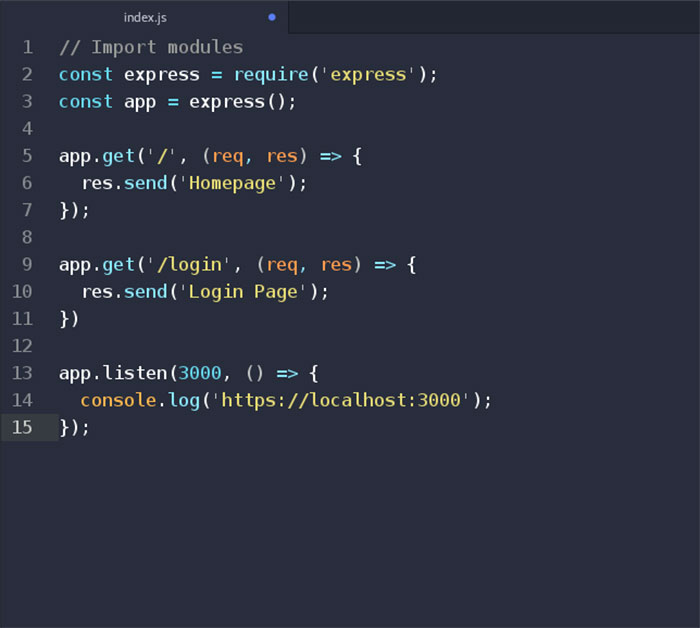
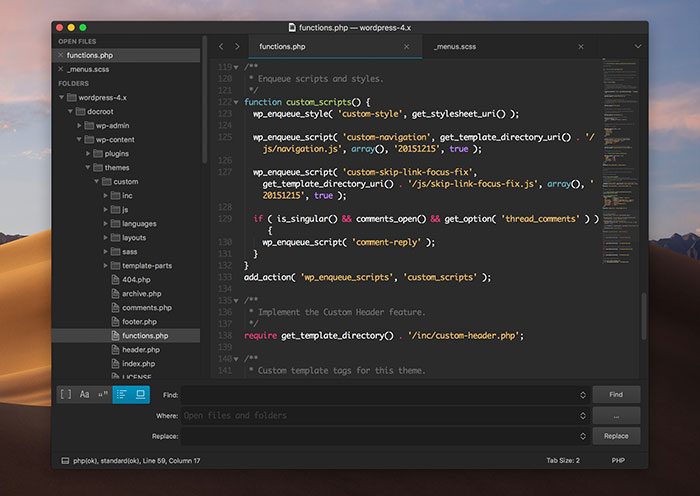
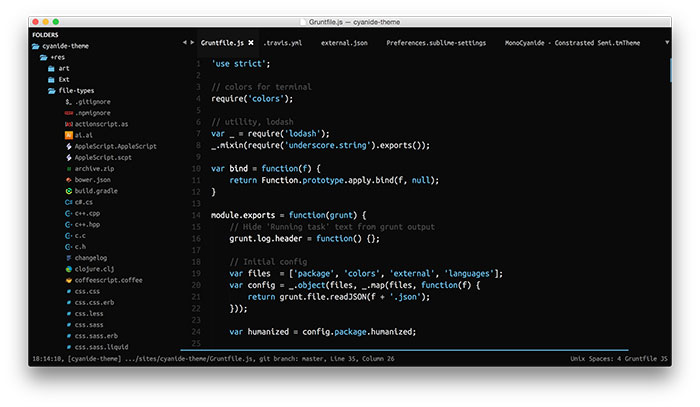
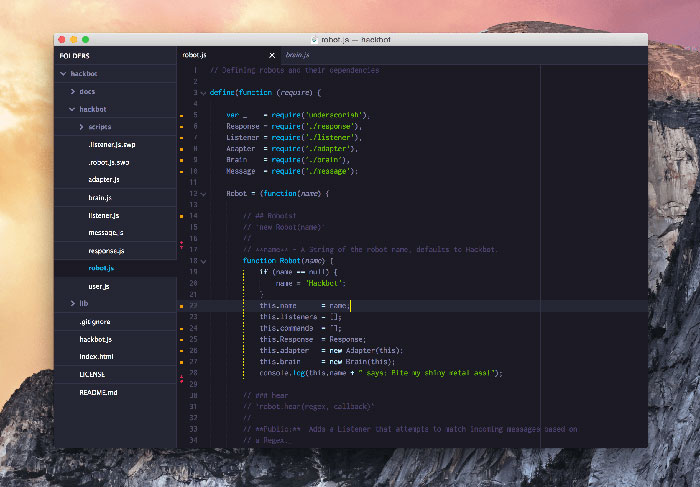
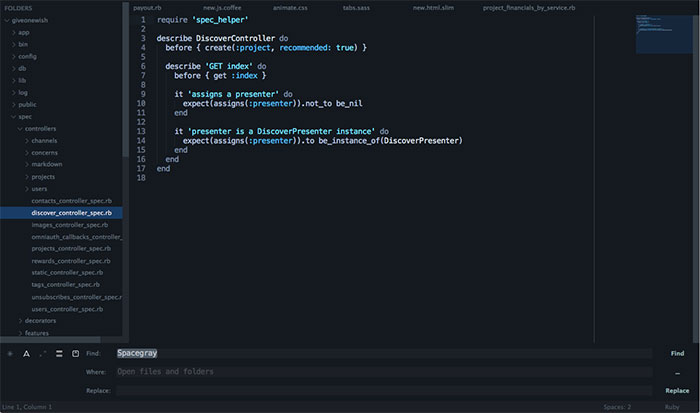
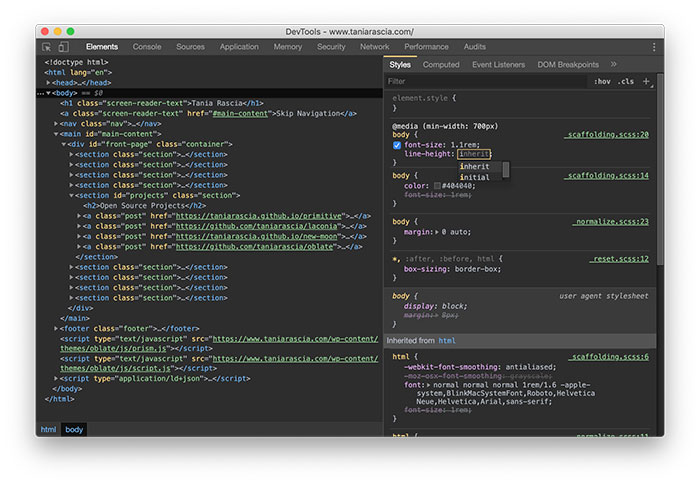
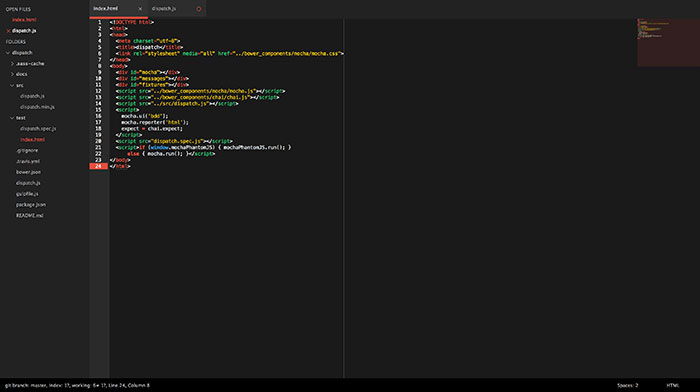
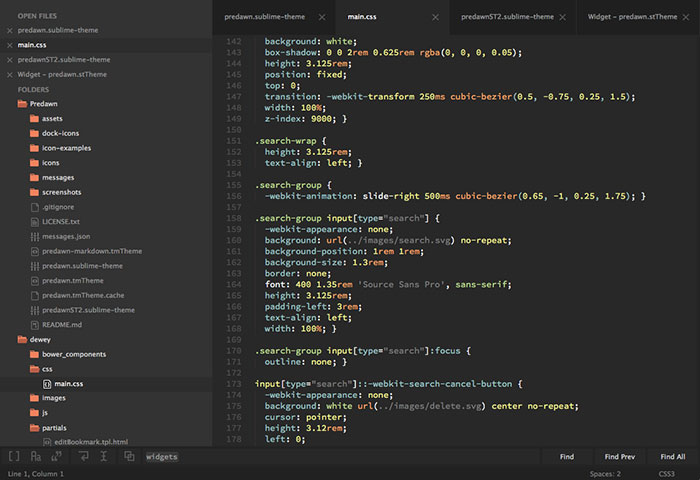
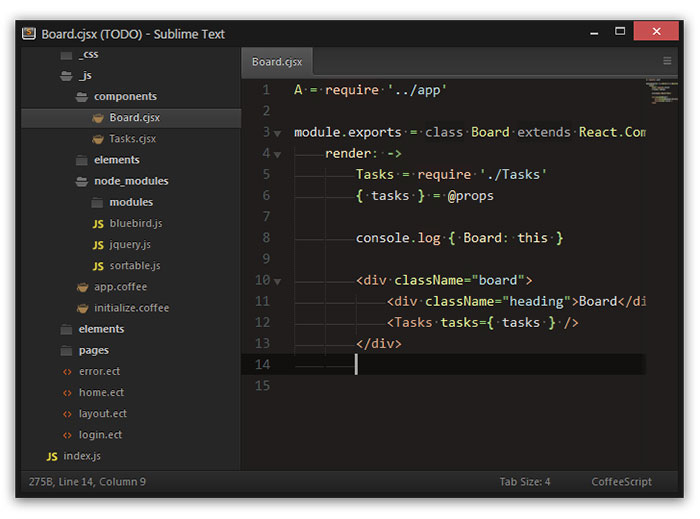

No comments:
Post a Comment