To become a successful UX designer, you will require some professional software to use in your projects. This article gathers a set of useful UX software and testing tools which will help any UX designer.
You can use these UX tools to save time and increase performance. If used properly, these UX tools will assure that your projects are launched successfully, without any flaws. You can test your prototypes for errors and also convey a user test to see what feedback your product receives. You can then use what you learn to improve your designs.
These can be fitted into several categories such as prototyping, wireframing, usability testing, web design, and graphic design. Regardless if you are a beginner or a more experienced designer, any of these UX tools will surely be valuable at some point.
WhatUsersDo Usability and User Testing
You can use this amazing UX testing tool to better understand how users react to your projects, regardless if it’s a website or a product. Follow the link and see what it can do for you.
Website Usability Testing – User Testing by TrymyUI
This is another UX testing tool which you can quickly use without any hassle. Set up the test, select your target users, and get results.
Validately -Powerful User Research
This is a neat user research solution which includes comprehensive tools and features that will help you get your desired answers. Follow the link and see how it works.
99Tests – Software Testing Services for Website & Mobile Apps
This testing software comes in handy in many situations. For instance, you’ll get instant access to professional testers, discover bugs very easily, get extra device coverage and more.
Userbob – Usability Testing
This is an amazing usability testing tool which allows you to see how real users react to your product. You can receive valuable feedback and make the necessary changes to make sure your product is successful.
Userbrain – Fix your Website’s Usability Problems
You can easily use this testing software to make sure your website function perfectly. With this tool, you are able to analyze all of your website’s usability problems.
UXeria – Remote Usability Testing and Marketing Tool
UXeria comes in handy when it comes to testing your prototypes, mockups, and layouts. You can perform various tests with users, see how they interact with your products, see their reactions and more.
Userfeel – Remote Usability Testing
You can use Userfeel to perform a remote usability testing of your site. You need to introduce your site, set your desired scenario, and watch videos of various subjects to see how they interact with it.
Userlytics – User Testing Websites & Mobile Apps
This is an excellent user testing software that comes in handy for both websites and mobile applications. This tool includes many neat features that will ease your job and get complex results.
Adobe Illustrator
Adobe Illustrator is a complex software which is perfect for vectorized graphics. This is a very popular tool among designers and it’s suitable for multiple purposes.
Sketch – Professional Digital Software
Sketch is a very popular digital software which includes neat features that will help you create professional websites and mobile applications.
Inkscape – Draw Freely
Inkscape is an excellent editing software which is available for free. This open source vector creator is similar to Adobe Illustrator.
CorelDRAW – Graphic Design, Illustration and Technical Software
CorelDRAW is a complex graphic design software which comes in handy to any designer or developer. It has an intuitive dashboard with powerful features that will assist you in creating professional and user friendly designs.
Adobe Muse
Get creative with this digital software and use it to create your future projects. Adobe Muse is a very well known tool among designers and if you haven’t given it a try yet, you should.
Axure RP – Prototypes, Specifications, and Diagrams
Axure RP is an amazing software which is perfect for creating prototypes. These are highly functional and include many neat features.
Proto.io – Prototypes that Feel Real
Proto.io comes is valuable for building high-resolution prototypes with fully interactive designs. You don’t have to have any coding knowledge to create them.
iRise – Best Prototyping & Wireframe Tool
iRise is another wonderful prototyping and a wireframing tool that any designer can use. The results are fully functional and have a responsive layout that will fit perfectly any screen size.
Lucidchart – Flowchart Maker & Online Diagram Software
This tool is perfect for building complex wireframes in a few easy steps. It includes powerful features that will significantly ease your job and improve your workflow.
Omnigraffle – Diagramming and Graphic Design
OmniGraffle comes in handy for building stunning graphics for instance wireframes, diagrams, and other elements.
Gliffy – Online Diagram and Flowchart Software
You can use Gliffy to create outstanding flowcharts, technical drawings, diagrams, floor plans, and other graphics. Although it includes powerful features and complex layouts, it has a simple usage with an intuitive design.
The post 20 Best UX Software Tools for Experienced UX Designers appeared first on Web Design Blog | Magazine for Designers.
via http://www.webdesigndev.com/best-ux-software/

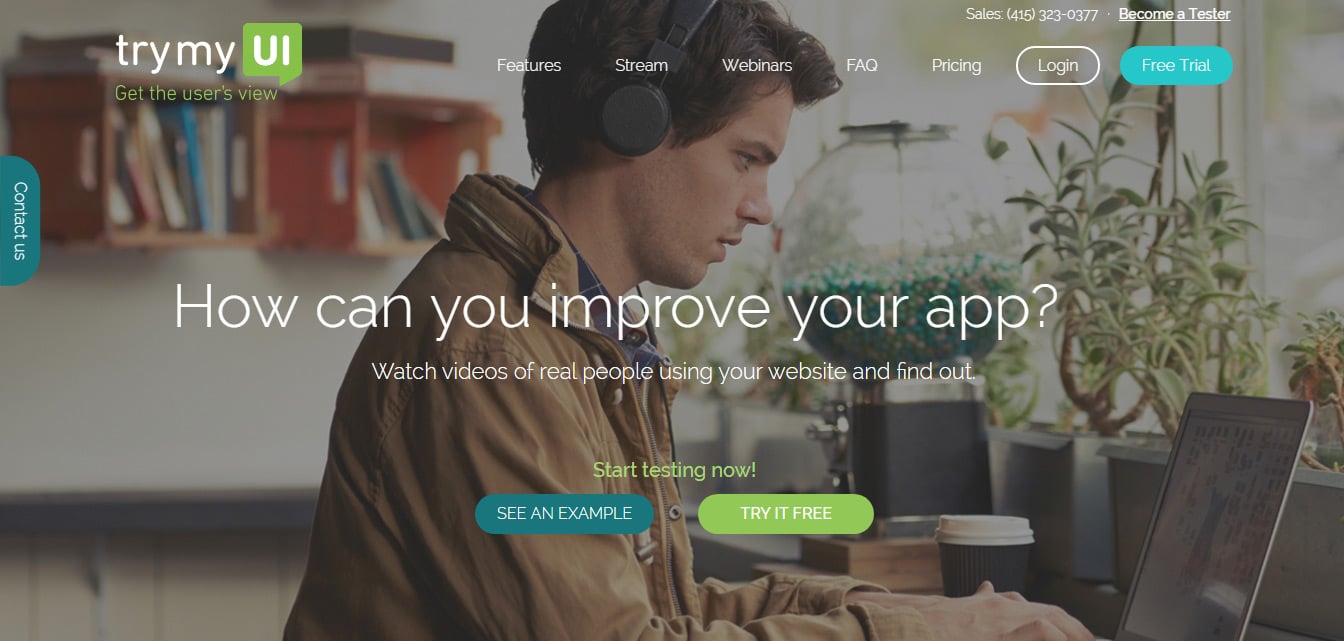
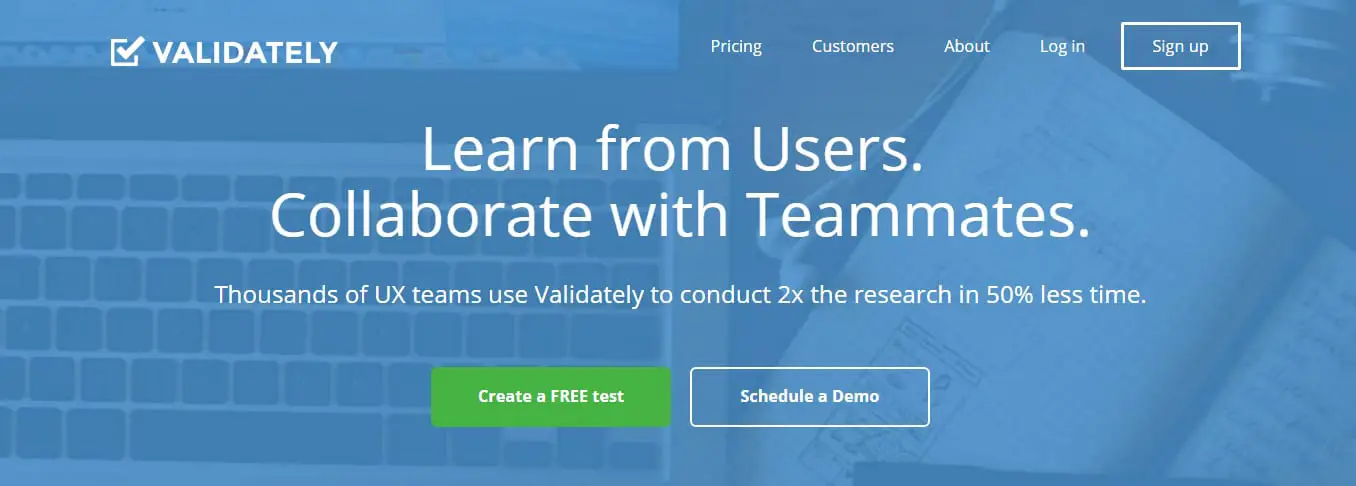
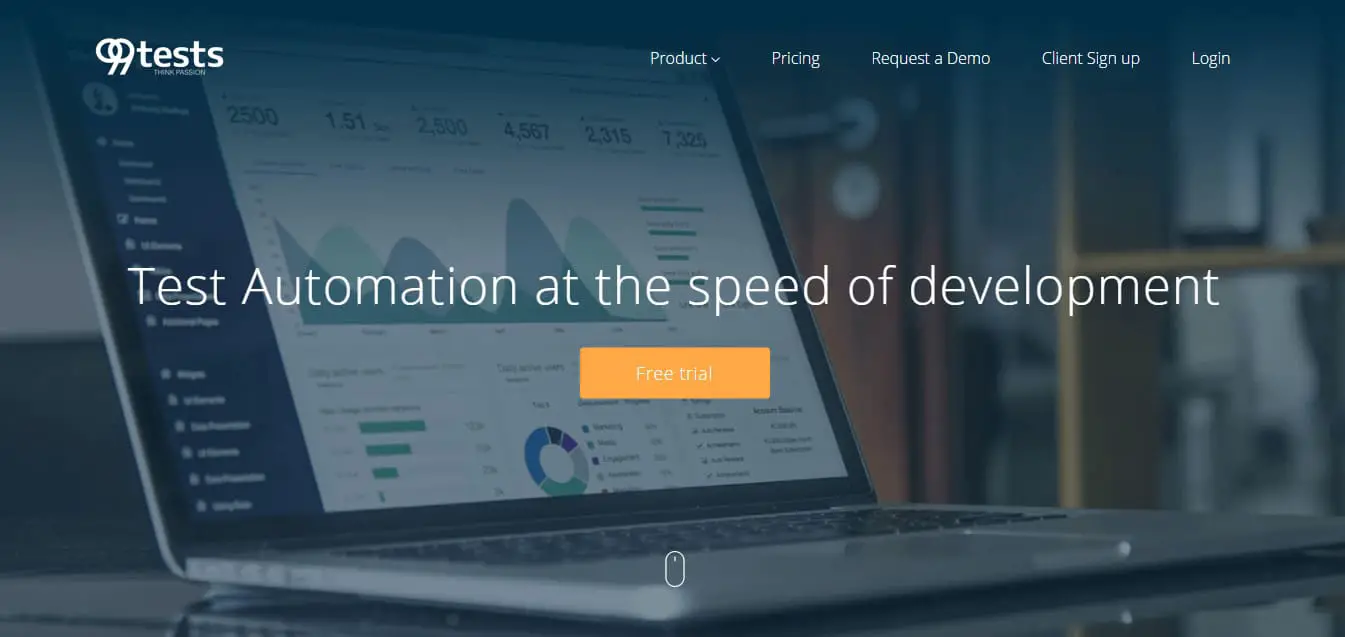
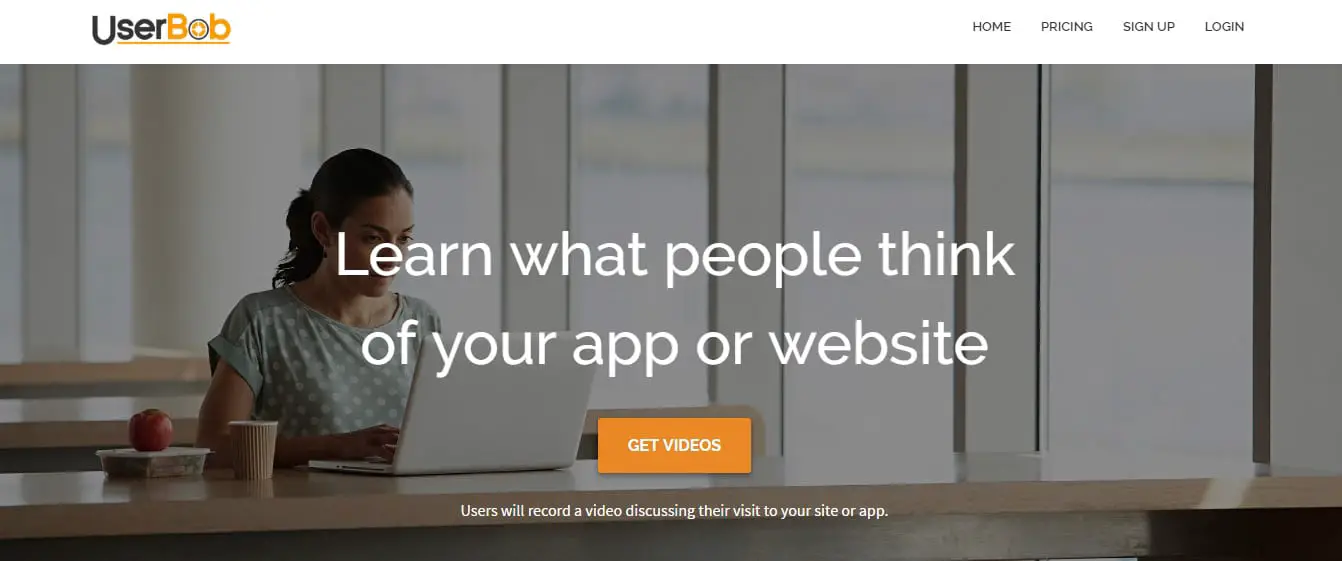
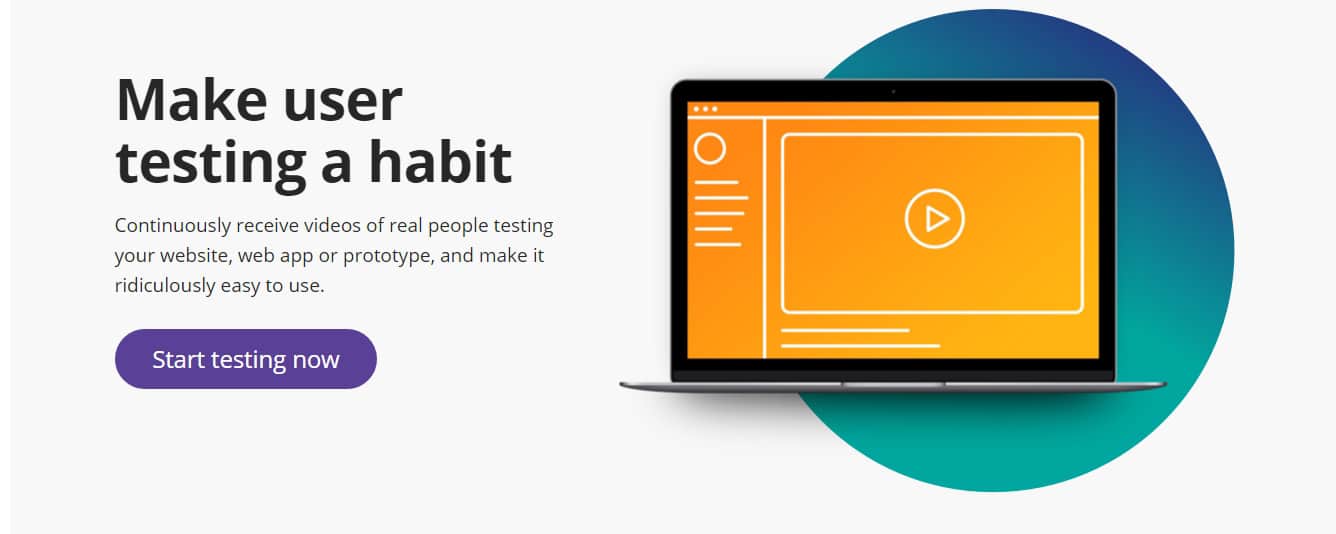
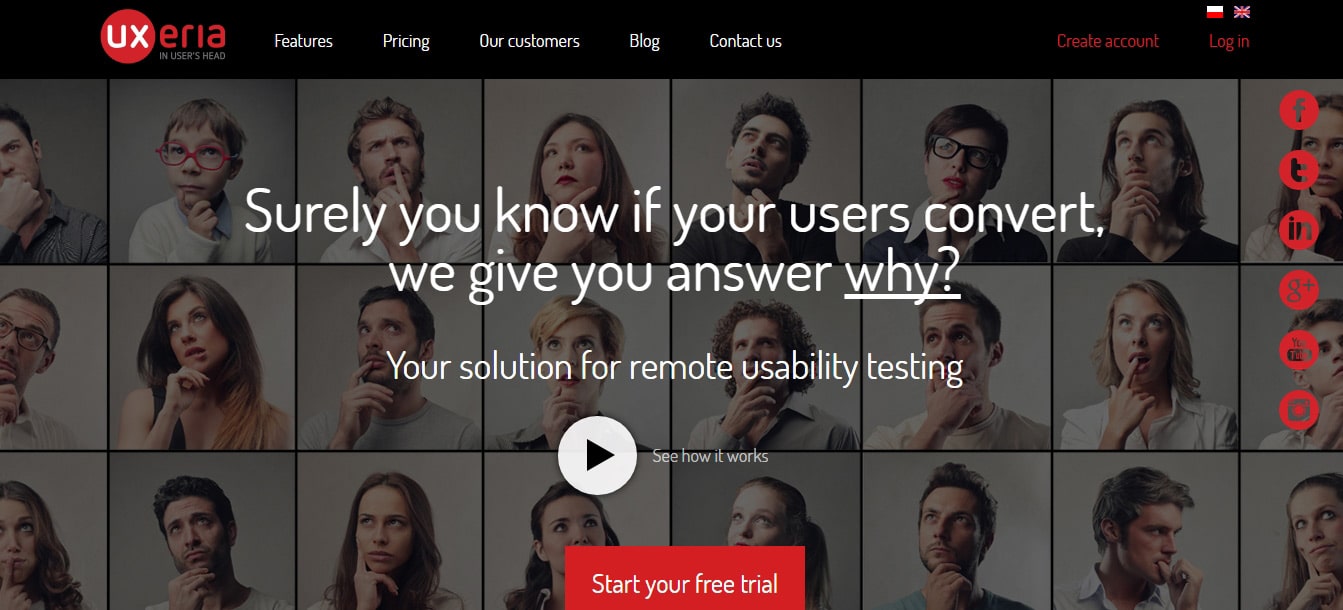
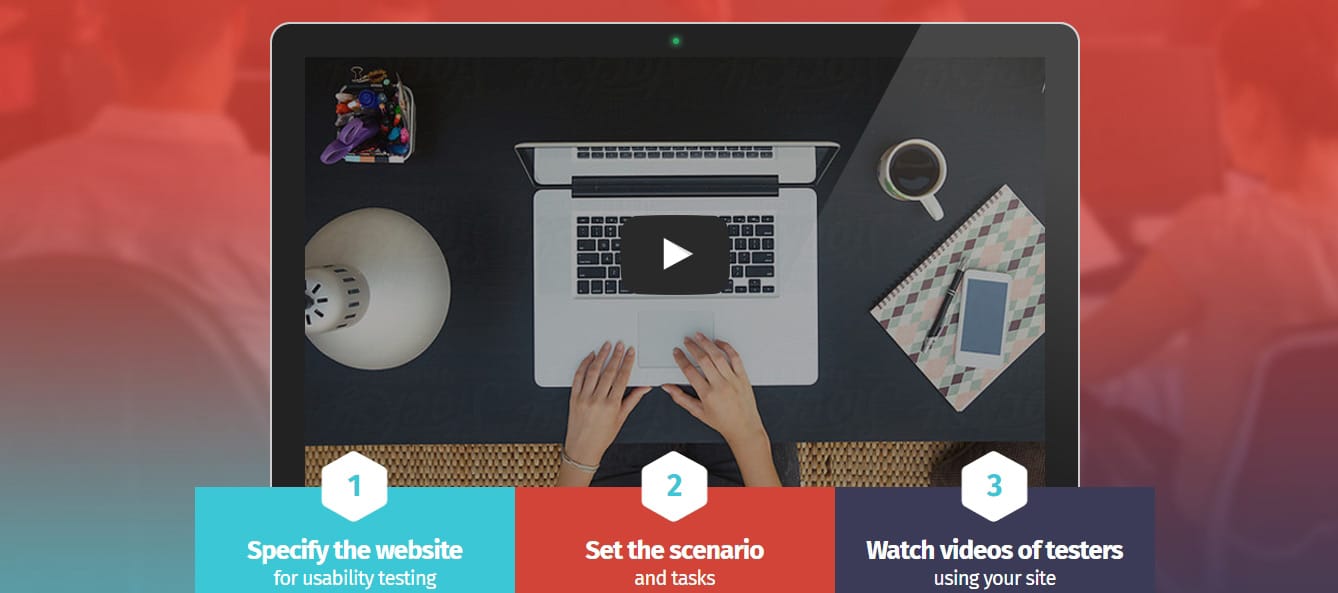
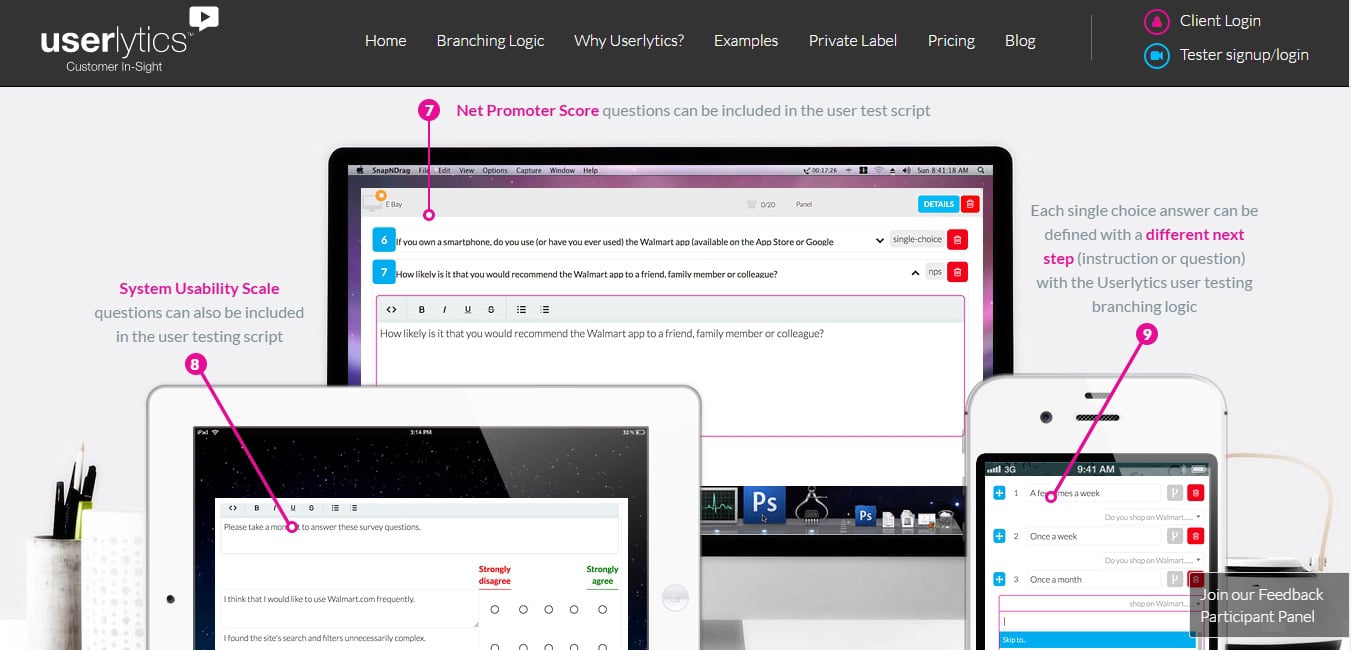
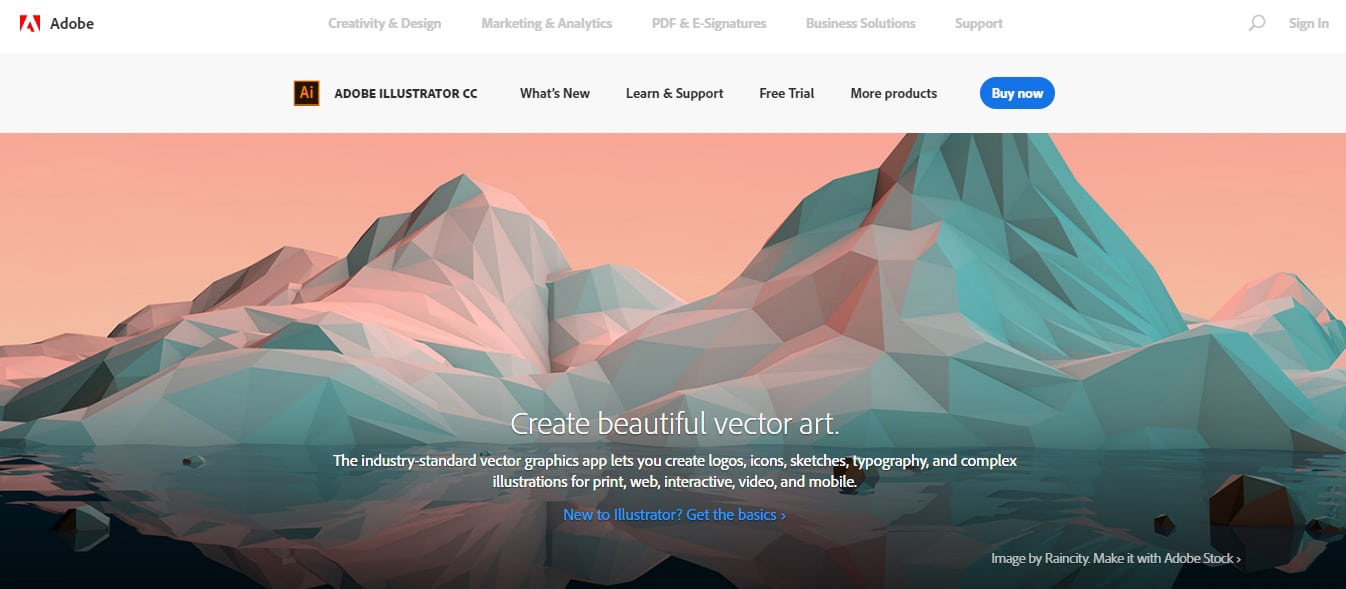
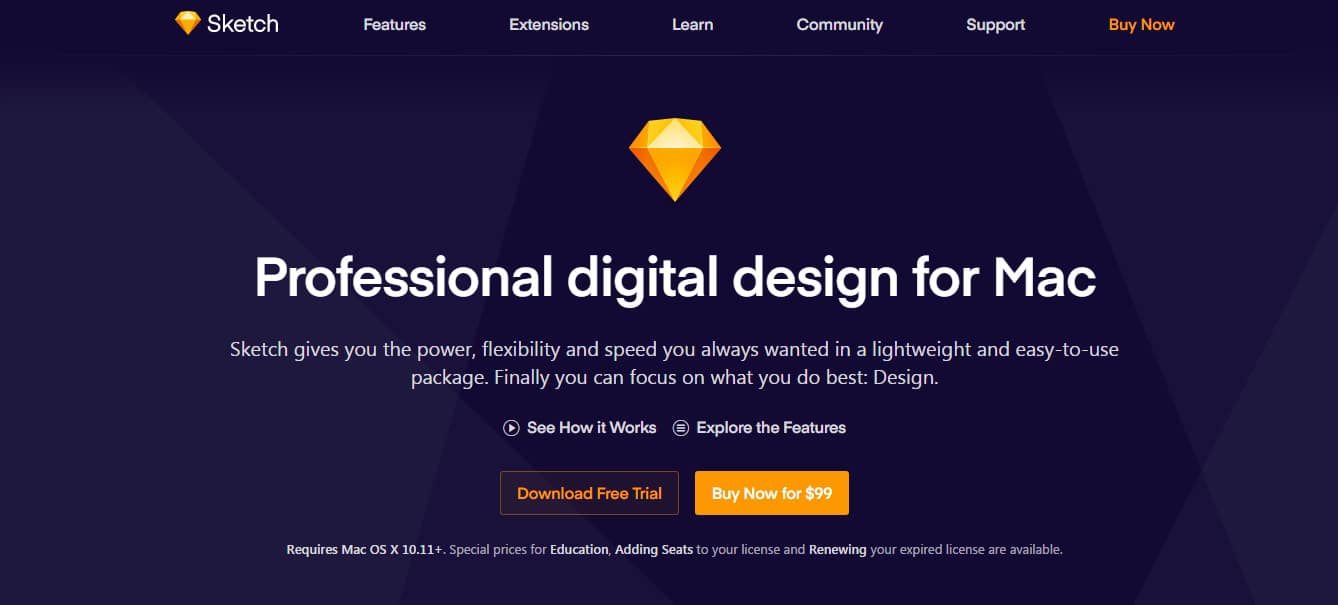
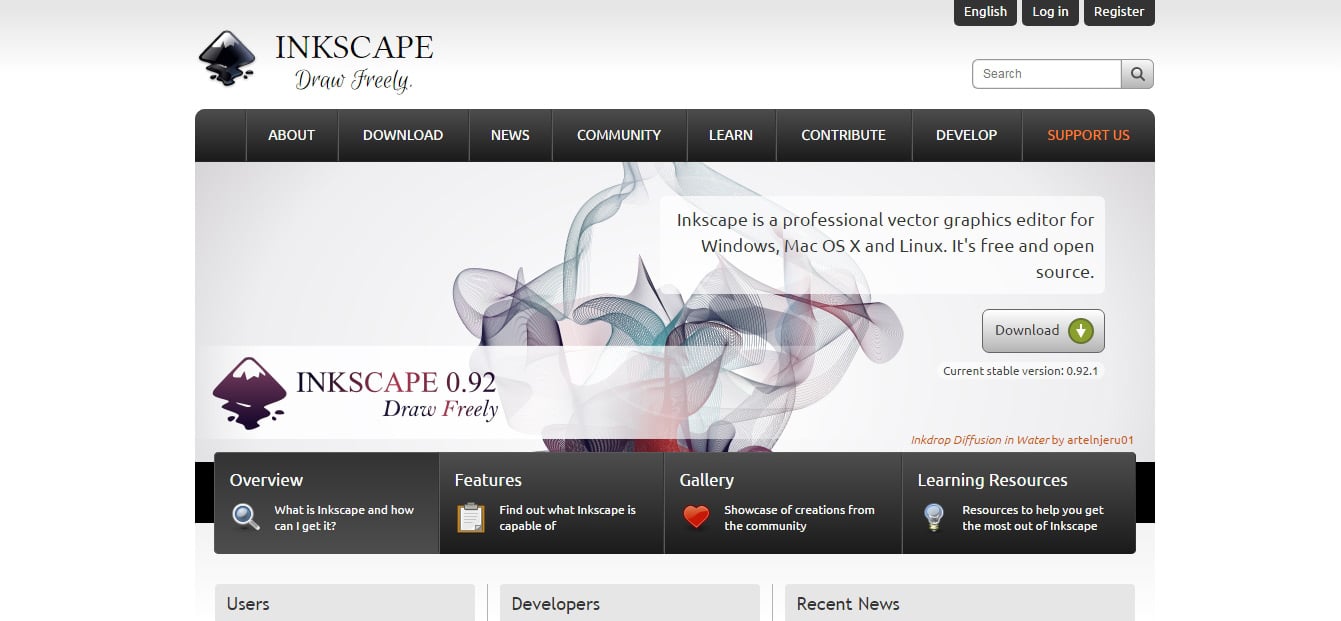
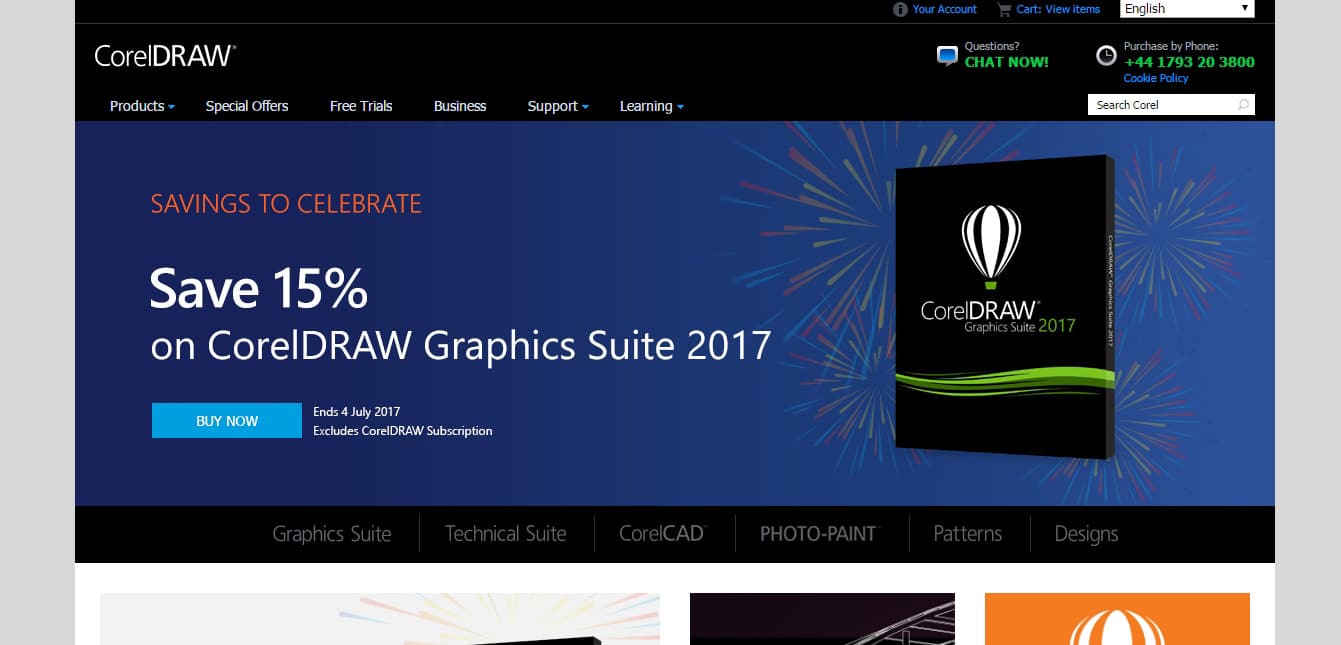
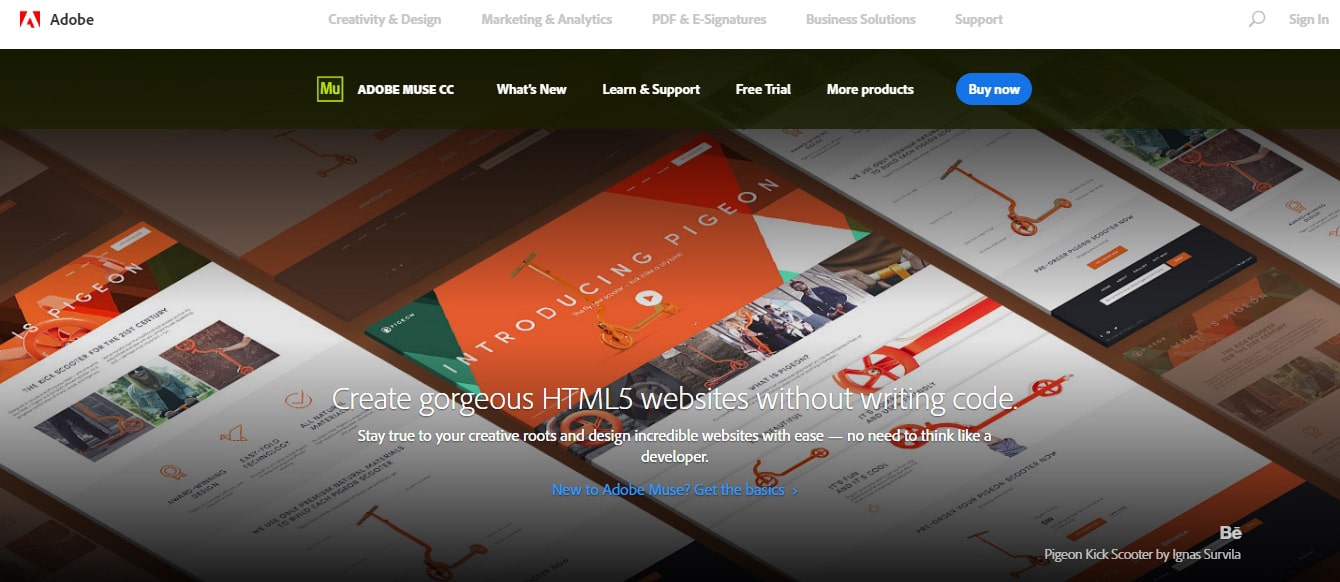
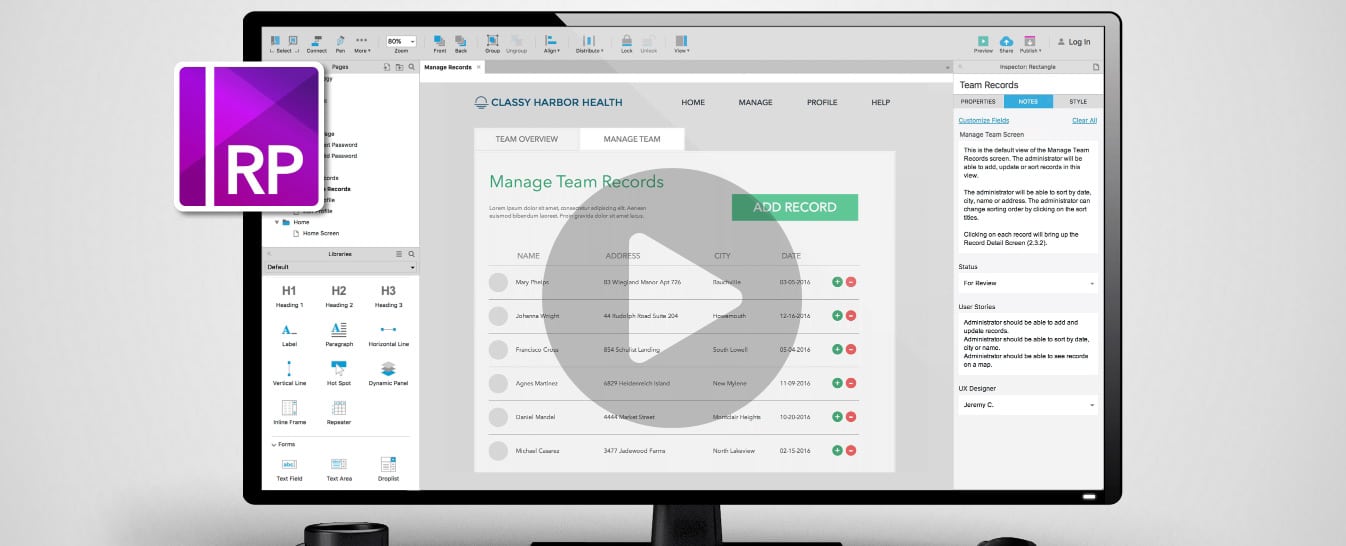
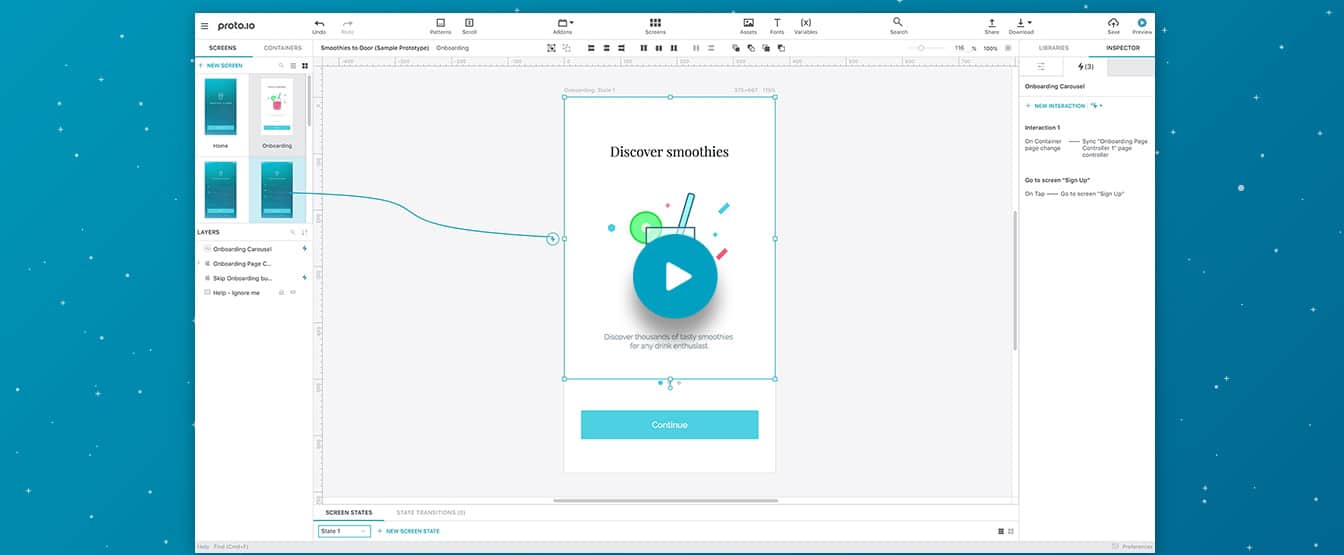
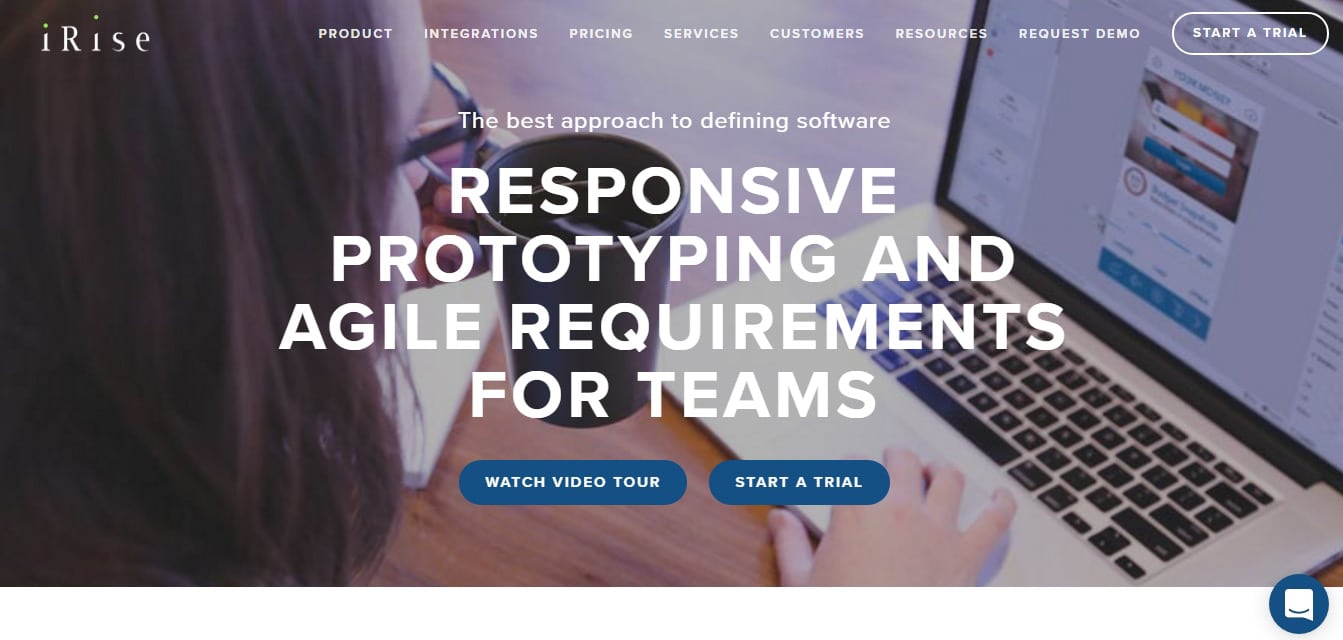


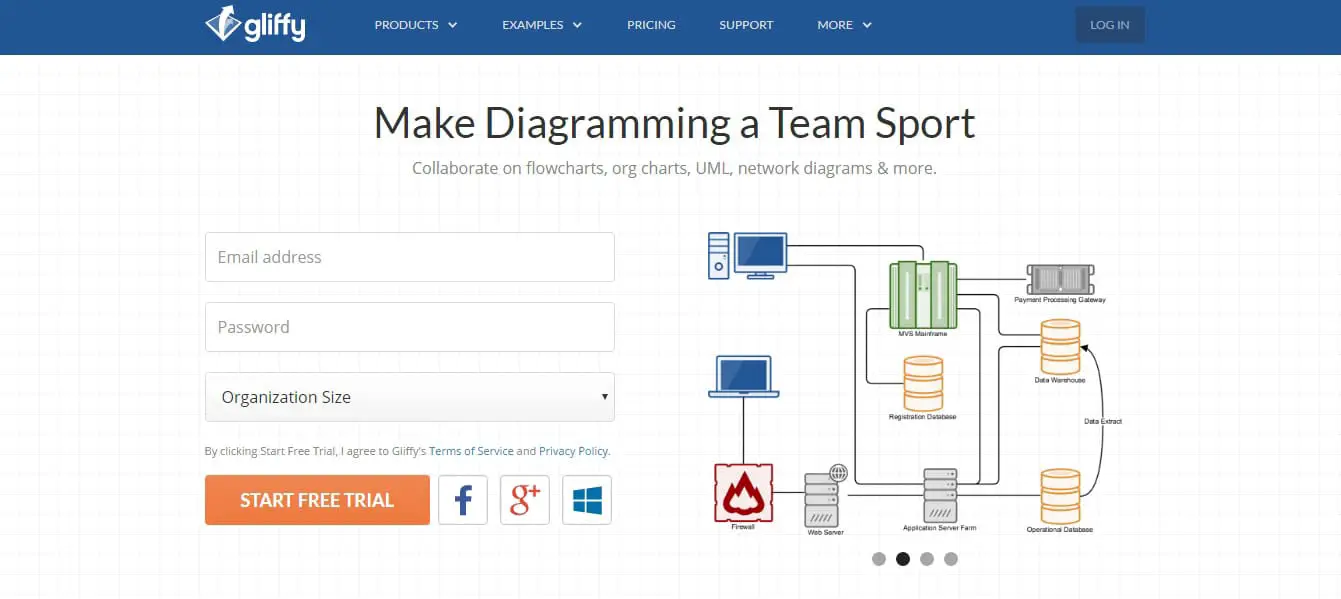

No comments:
Post a Comment