Coming up with a remarkable T-shirt design is very important, but so is the printing technique you should use to bring it to life. There are many T-shirt printing methods you can consider, depending on the amount of time and money you’re able to invest.
Regardless of what you’ve chosen, you should also look for a reliable printing partner, and a technique that is actually effective for your type of design.
How to print on T-shirts? Well, there are few things you should know.
Each DIY T-shirt printing method has advantages and disadvantages. We’re going to discuss the pros and cons for each machinery type to help you compare them, and to give you the idea of which T-shirt printing technique works the best for your business.
It won’t be the easiest process ever, but self made T-shirts are certainly worth the effort.
Are you ready to print your own shirt? These are the questions you should answer:
- Do you have enough space? Are you going to rent an office for your T-shirt printing business, or use your old garage as you home tee lab?
- Can you actually afford this? T-shirt printing equipment is not exactly cheap, so think how you’re going to finance it. Check whether you qualify for a lease.
- Does the niche you’ve envisioned fit? Or, put simpler, does the market need what you’re going to produce? If designing for sportive audiences, you should get the appropriate moisture-wicking and polyester garments.
- Is work going to be messy? In most of the cases, yes. Still, every T-shirt printing technique is different, and you may find one that is not that messy.
Here’s our practical T-shirt printing guide with all methods explained:
Screen Printing
Since you’re new at this ‘how to print on T-shirt’ thing, we’d advise you to stick to the standards. Screen printing, for instance, is the oldest T-shirt printing method whose great features have not yet been surpassed. It is because it produces long-lasting and durable results, and it is more or less suitable for any type of design.
Here’s how the process goes:
First, you need to make a stencil template and use nylon mesh to hold it in place. The template is in fact your design file made of transparent film, and placed strategically on the T-shirt to check the final results. Next, you should use squeegee to press the film on the shirt and to distribute ink evenly. Lastly, you pass an actual layer of ink over the fabric, and the DIY shirt print is ready.
Note that all presses work with single colors, which means that a design with 5 different colors needs also 5 different screens. This is why using multiple colors increases the cost and time of production.
At the very end, you should wipe excess screen out and take it off carefully. Once the fabric is dry, your T-shirt will be ready for selling.
Screen printing works the best for: Multiple-color designs (less than 6, if possible); bulk printing.
The advantages are:
- Cost-effectiveness of bulk-printing
- Volume discounts
- High-quality, lasting, and durable prints
The disadvantages are:
- It becomes too expensive when you work with more than 6 colors
- You can only print simple designs and images
- Photos will look much better with digital printing
- Too messy when you’re doing it at home
Heat Transfer
Right as the name indicates, you will be using heat and pressure to transfer your designs from one surface to another. Heat pressing is a technique that requires a computer and specialist paper where designs are to be laid, as well as a machine that transfers them to T-shirts.
Heat is applied to make the material stick to the fabric, as it can trigger adhesives on one side of the wax paper. Next, you’ll need to peel the wax paper away, and your design will be in place.
The very same technique is applied for printing designs on stickers, mugs, pillows, and more.
Heat transfer works the best for: Full-color designs, bold designs without small texts and fine detailing, smaller orders, and beginners running simple printing processes.
The advantages are:
- Costs less for smaller orders
- Runs faster for smaller orders
- The perfect home T-shirt business: it creates significantly less mess than screen printing
The disadvantages are:
- Lower durability
- Lower quality
- Expensive equipment (few hundred to a few thousand dollars for a heat pressing machine)
- A larger learning curve for DIY printers
Direct-To-Garment (DTG) printing
The DTG T-shirt printing method is actually very similar to running a standard ink-jet printer. Yet, you need to get a dedicated printer to have your color images accurately produced and imprinted on T-shirts.
Direct-to-Garment printing works the best for: Designs in multiple colors; Photographs; Smaller orders; DIY and beginner projects.
The advantages are:
- You can use as many colors as you want
- Lower price per item due to lower production cost (the DTG printer works as a regular ink-jet printer, and there are no setup expenses)
- Exceptional detail accuracy for your designs
- Perfect for one-offs and smaller orders
- Runs fast – you can print T-shirts on short notice
- It is not messy at all – you can do it in your room without any problem!
The disadvantages are:
- Doesn’t pay off for larger orders
- It happens that the prints are inconsistent, as there are many factors involved (the fabric of the shirt, the temperature, the pretreatment liquid, and more)
- Prints are laid flat, and you can’t offer unconventional and specific design positions.
Sublimation Printing
According to experts, sublimation is the ultimate technique for T-shirt printing, as dyes are penetrated into the fabric rather than being applied on it.
This is how it works: First, you need to print your design on a sublimation transfer piece of paper, and press-transfer it into the fabric (you need a printer with a commercial heat press to do this). Thanks to the extreme heat, the dyes on the paper turn into gas, and that gas is then absorbed by the fibers with no chance to remove it. As it solidifies again, the design actually becomes part of the T-shirt, and that’s just amazing to watch.
Sublimation printing works the best for: All-over-garment and seam-to-seam designs; multiple smaller design applications on a single garment; smaller orders.
The advantages are:
- You can print any design you want, with any color you want
- These prints are the most durable and long-lasting ones
- Perfect for one-off prints.
The disadvantages are:
- Won’t work for mass production
- You can only print on polyester T-shirts
- The startup cost is fairly high.
CAD Cut Vinyl Printing Method
CAD Cut Vinyl T-shirt printing produces beautiful results, and sports jerseys are there to prove it. As it is not exactly a DIY shirt printing method and it doesn’t involve complicated transfers, CAD cut vinyl is pretty simple to execute.
Here’s how it works:
You’ll need to cut vinyl sheets in the shape of your design with a specific CAD plotter-cutter, and then use a heat-press machine to apply them on the T-shirt.
CAD Cut Vinyl works the best for: Typography designs such as names and slogans; T-shirts intended for corporate use, band names, sports teams, and more; Smaller orders.
The advantages are:
- You don’t need too much space, and the process is not messy at all
- You can incorporate exciting and bold images and multiple colors. The prints are easy to customize, trouble-free to create, and very durable
- You get to work with all colors and types of vinyl (reflective, foil, glitter, etc.).
The disadvantages are:
- Works better for one-offs and smaller orders than for mass production
- The more detailed your print is, the heavier the garment will become
- You should only consider it for simpler designs, such as shirt stamps, text-based prints, or basic graphic shapes
- Working with this machine is not simple, and you have to do some research on the hardware/software before you start using it.
How to choose the best T-shirt printing technique for your business?
Depending on what you’re designing, it may happen that any of these printing methods works for you. Yet, you can’t pick them all at once – since you’re already investing money, you should make a well-informed decision.
There are three very important factors that will help you make the right choice, and these are: the number of T-shirts you want to print; the features of your designs; and the type of fabric you’ll be working with. If you know all of this, the answer is already there.
The best news is – you’re only one step away from creating your amazing DIY printed shirts and becoming popular among your customers!
If you enjoyed reading this article about T-shirt printing, you should read these as well:
- Free T-Shirt Template Options For Photoshop And Illustrator
- T-Shirt Design Ideas That Will Inspire You to Design a T-Shirt
- How to design a T-Shirt: The best guide online
- Where to sell T-Shirts online: The go-to sites
The post How to print T-shirts: The only T-shirt printing guide you need appeared first on Design your way.
Source: http://bit.ly/2SKt1A1



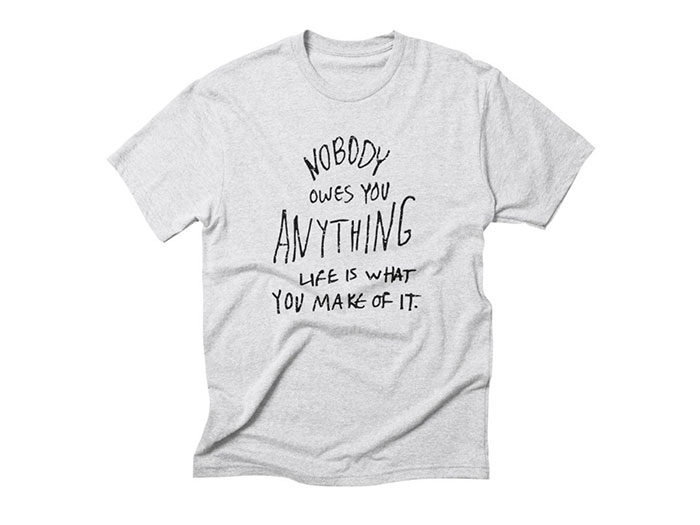







No comments:
Post a Comment