Probably one of the most important aspects of any app is the user interface part. More and more the design part is important because this decides the way somebody will judge your app. No matter if we are talking about Android UI design or a web project the development process of this part is important.
Mobile app developers that focus on Android app design will always be focused on choosing the right tools that will make their work look good in the face of the end-user. Creating a good mobile app requires a lot of skill and creativity together with the right Android UI design tools.
What Makes a Good User Interface?
The idea that goes behind UI design is to make interfaces that are focused on the user. This means that interfaces are designed using the perspective of the user and they focus on his needs and how he would like to interact.
Android UI design requirements will always be different from those that work with desktop computers. A smaller screen touch screen means it will have some different design elements. In mobile interfaces, symbols can be used more and controls could be automatically hidden until accessed.
Android designs need to make the mobile user interact with its device and offer a personalized experience that is enjoyable. By doing so you make sure that they are engaged and will continue to use it. So, Android UI design is a great way to offer services that are connected with user needs and helps them navigate through apps by keeping the interaction levels low.
Criteria for Choosing a Good UI Creation Tool
Key features
The functionality of UI tools is important so this is why you need to analyze it carefully to discover if it covers all the requirements.
Learning curve
However, many designers don’t really have the spare time to learn tools like this. A good way to start depends on how easy it is to learn the user interface prototyping tool.
Support
Support is always going to be a plus point. For sure some problems will always appear and having somebody to get help and support from is important. The quality of support is also significant.
Cost
This criterion is also relevant because you need to know how much you want to pay for Android UI design mockups to analyze all offered solutions.
Fidelity
You need to be able to simulate the interactivity of your prototype with such a tool.
Collaboration opportunity
You have to discover if the tool lets you share your work. This is important especially if you work in a team and you create Android UI designs for clients then you will need feedback for sure. Teamwork is important together with the idea of being on the same level as your teammates.
9 Good Examples of Android UI Design Tools
These tools are some of the best for planning and brainstorming and they are of great help in communication, solving technical problems, creating mind-blowing animations and many more. In the last years, app designers have worked hard in order to refine their design tool kits so they can work faster.
inVision
Did you finish your Android UI design and need to bring some interactivity to it? inVision lets you upload your design files and add animations, different gestures, and transitions that transform static prototypes into clickable prototypes.
This is a perfect software prototyping and by using it you can easily create interactive and mockup designs. Once finished, designers can send the final design to the client to get some feedback. This is probably one of the most efficient ways to share your working files and helps projects proceed faster. Clients can even give feedback or discuss the design within the app.
UXPin
UXPin is a product design that you can use with your design teams to collaborate and present different wireframes and prototypes. It is great to generate Android UI design templates without any compromise.
There are a lot of interface elements and components that you can use with a drag and drop system connected with Photoshop. By doing so you will preserve the design layers and will simplify the workflow.
POP
This POP APP is useful and if you are searching for a working prototype that is compatible with the Android device that you have your search can stop. It is one of the best apps to use in mobile prototyping to make the transition from paper to digital prototyping very easy.
All you have to do is take pictures of the sketches you make and upload them to POP. Once this is done you can shift between views, gestures, and interactions. POP is also integrated with Dropbox so for sure you will be able to share your work with the rest of your team.
Axure RP
This is a great tool for Android UI design that is used by a lot of professionals. It offers all the functionalities that you need to design from start to finish. On top of prototyping, you can also use it to design wireframes, mockups, personas and so on.
You can go between the Standard and the Pro edition has extra collaboration and different documentation elements. It is indeed one of the biggest applications that have been created for advance work. What is cool about Aure is that you can quickly create prototypes for responsive websites and mobile applications.
Avocode
This is not a typical Android UI design tool. It doesn’t help you to create designs or prototypes. What it does is it allows you to preview and inspect designs that are created in Photoshop/Sketch. In Avocode you can export images assets, copy text and CSS, measure distances between elements and other tasks that developers usually do.
In Avocode you can drag, drop and share any designs that you make, prototypes and chat about different components in the comments next to it. You can use it to change the threads and even let your team members while tagging them that a certain task or error appeared.
Origami Studio
Origami was first developed by Facebook to help teams design products. This prototyping tool is also perfect for Android UI design ideas because you can even preview mockups live on your mobile in real-time.
We can also show the designs in presentations on the full screen. Photoshop designs can be imported into the program and all the project layers will be preserved and are ready to be transformed according to your needs.
Sketch
In the last years, Sketch has become one of the most used mobile interactive UI Design tools. Unfortunately, it is available only for Mac OS users in many aspects, Sketch is very similar to Photoshop.
Sketch is a really easy-to-use vector app that helps you create Android UI design faster and more efficient. The platform also simplifies features that usually get used in Photoshop and Illustrator, designed specifically for UX/UI.
BuildFire
This is an app development platform that can be great for Android designs and not only. It lets you create a functional prototype of the app that you are designing. It has fully customizable functionality and it lets you upload all the designs you make.
The cool thing about it is that it has a friendly dashboard and admin control panel that can be used easily. The platform is popular among the clients due to the easy use, and extent of customization app.
Android UI Design inspiration
Ending thoughts on creating Android UI design
In conclusion, many Android UI design companies need to have their workflow and the right tools to make this happen. There are a lot of platforms to choose from and it all depends on what are the preferences that you and your team want to have. For sure you will find what you need so just try to find the best for you.
If you enjoyed reading this article about android UI design, you should read these as well:
- Best multiplayer Android games to play with friends
- Best Android photo editor apps to modify your photos with
- The best Adobe XD UI kits: free and premium templates
The post Android UI design: Tools and good examples of how it’s done appeared first on Design your way.
Source: https://ift.tt/32xuYEF
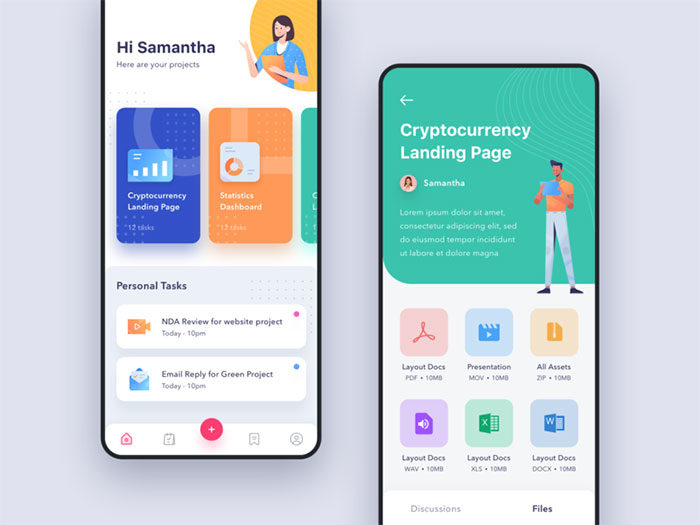
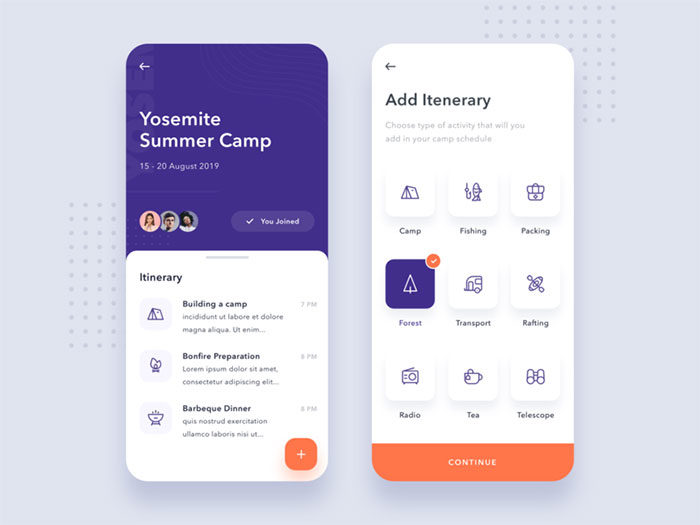

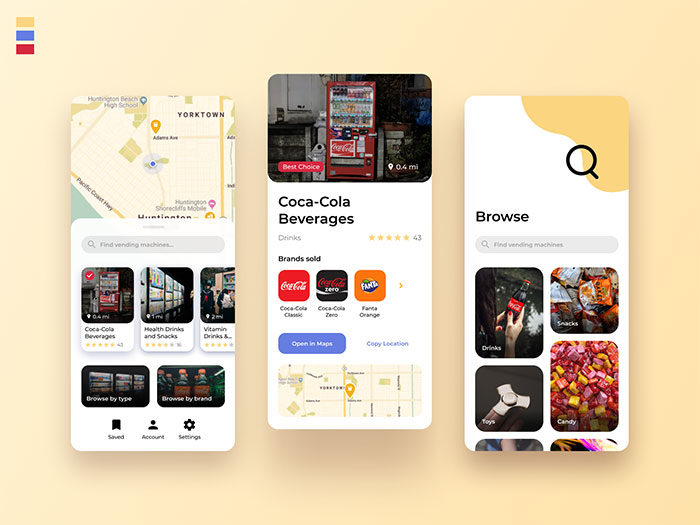
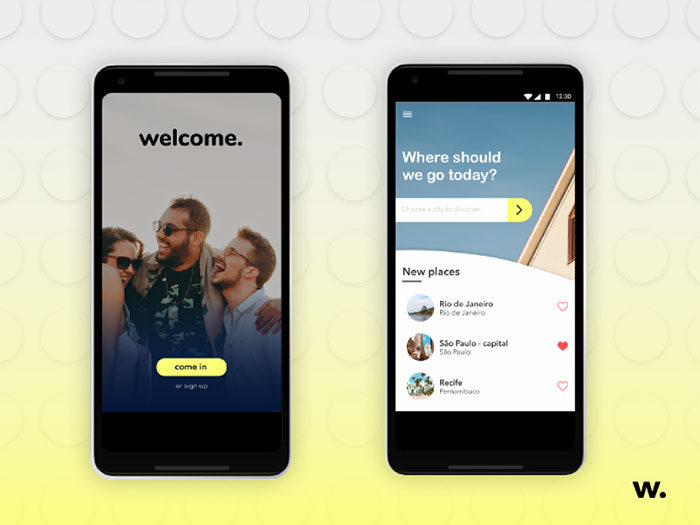
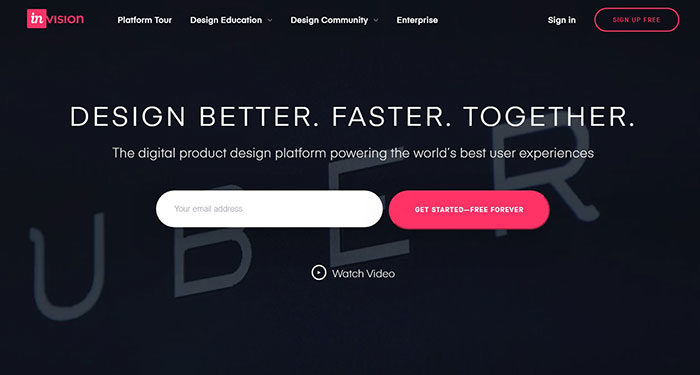
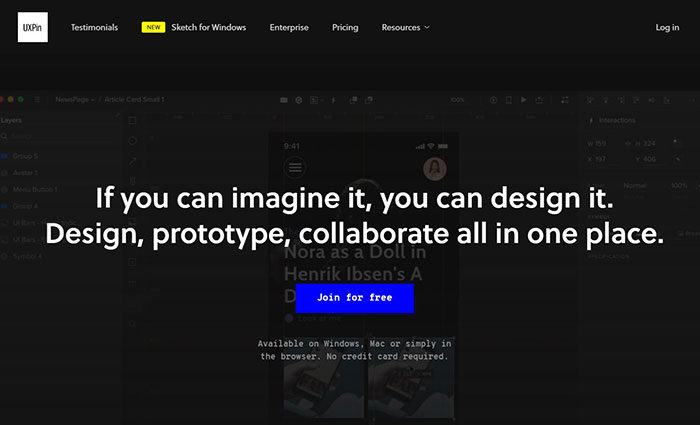

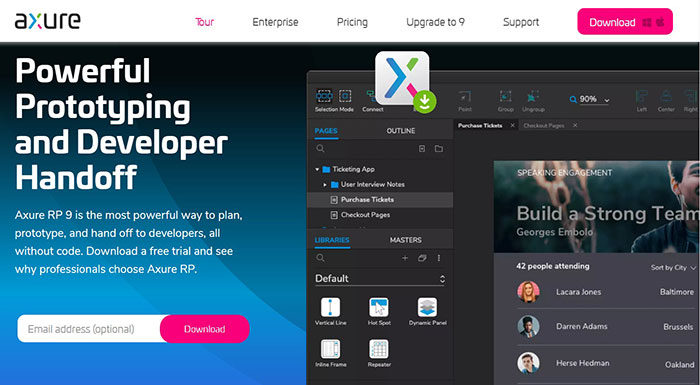
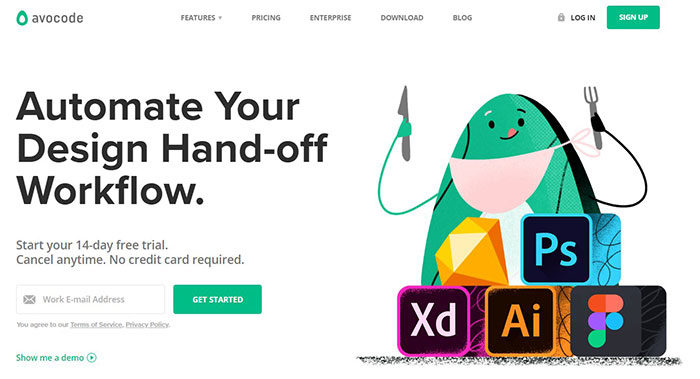
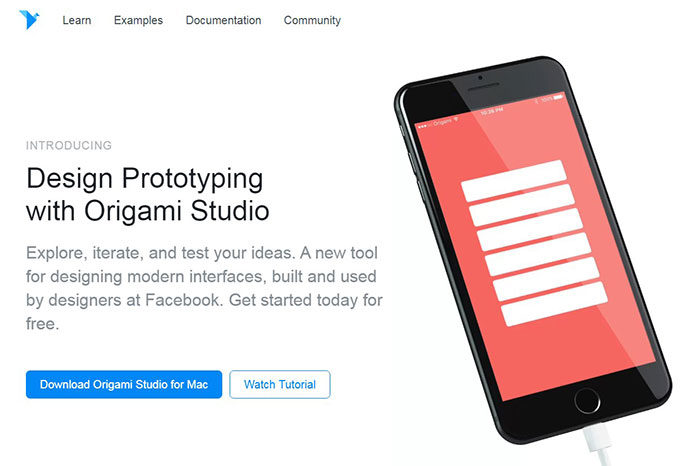
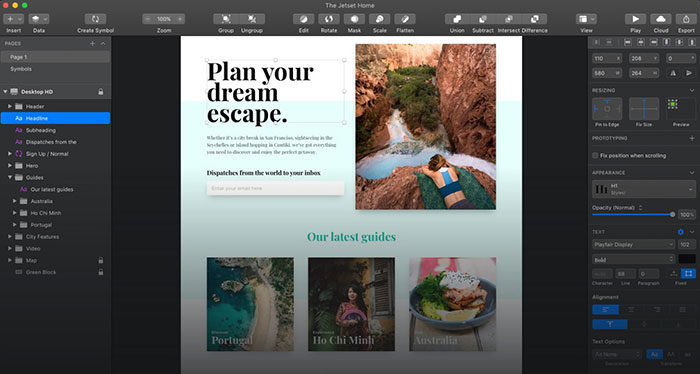
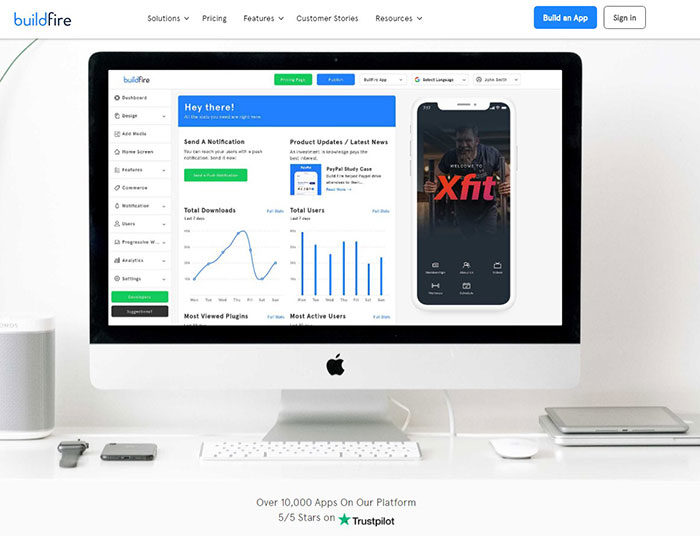
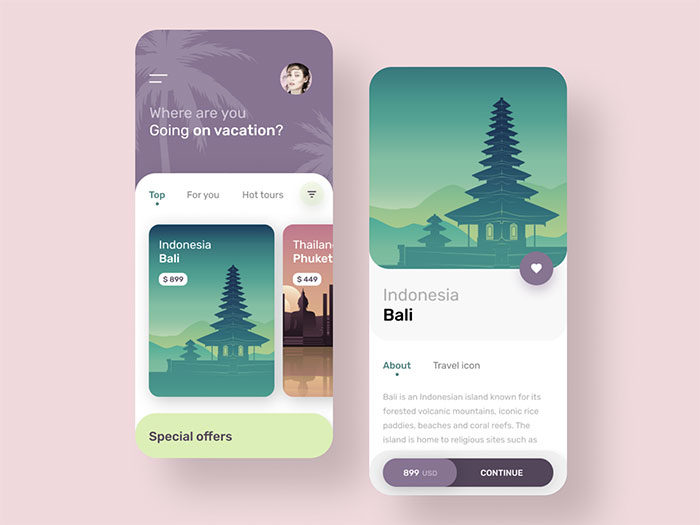
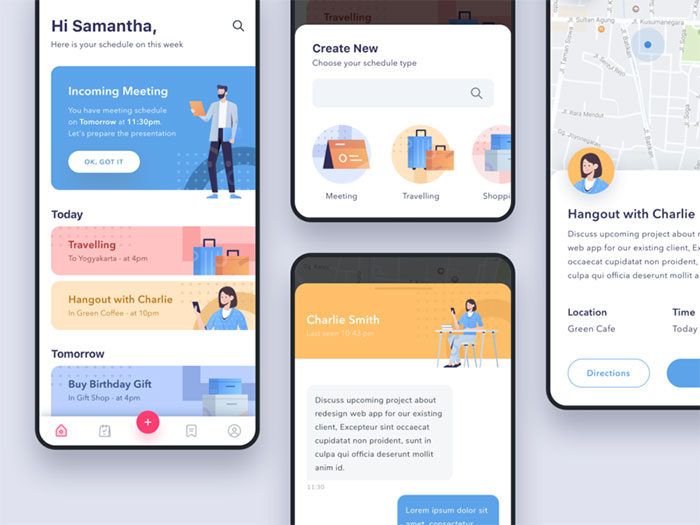
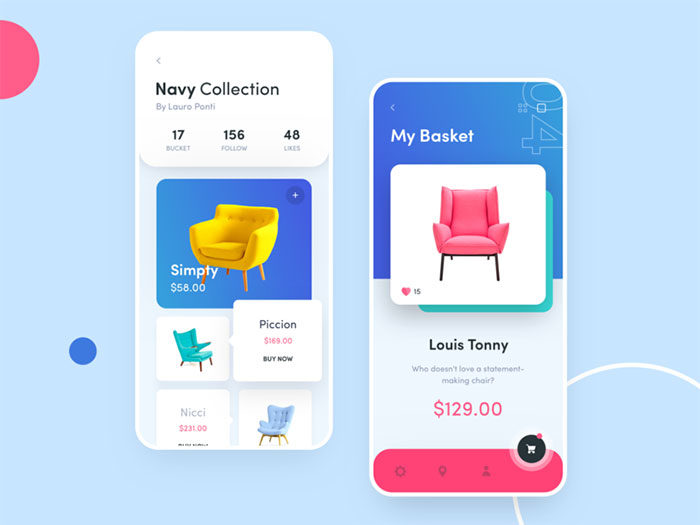
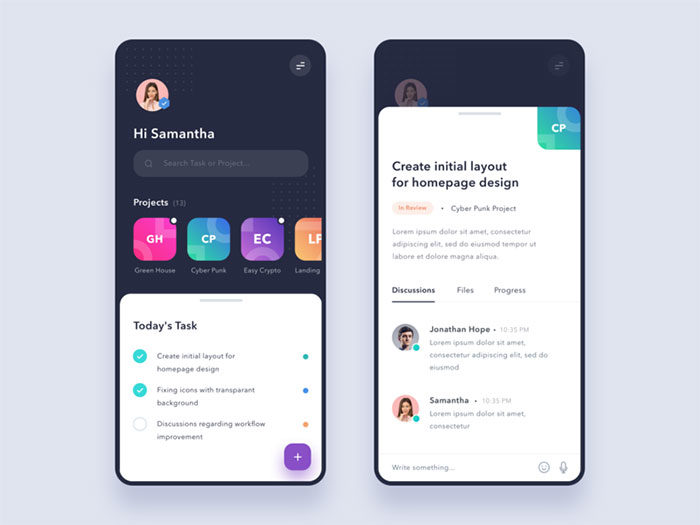
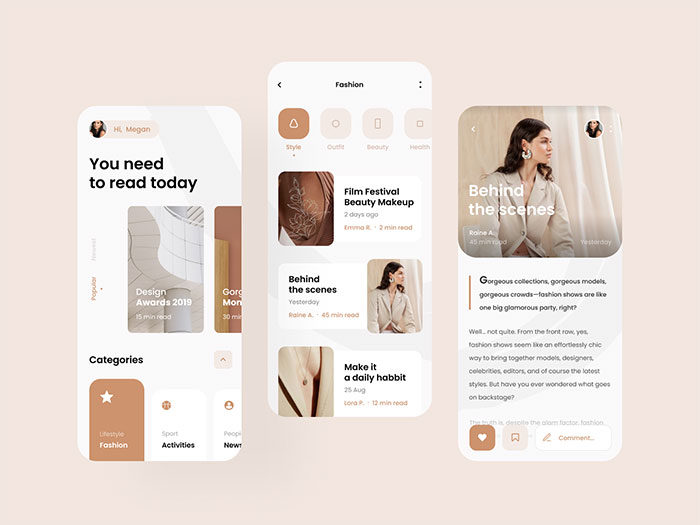
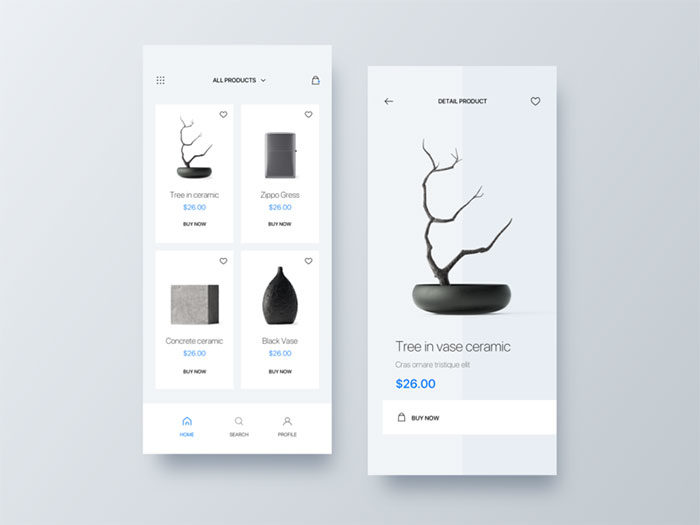
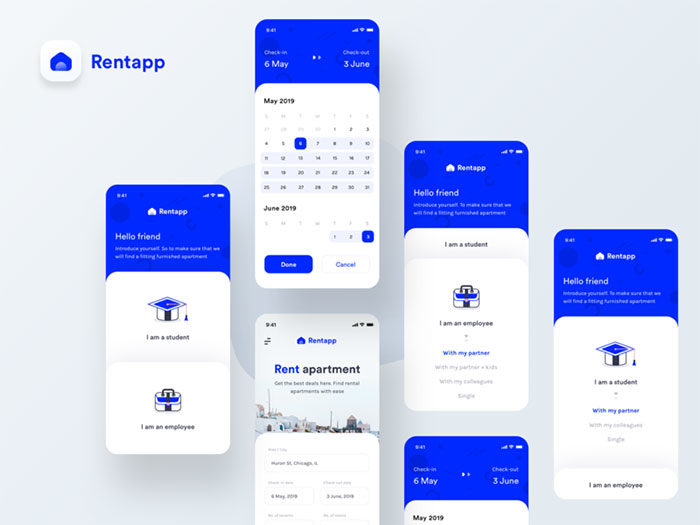
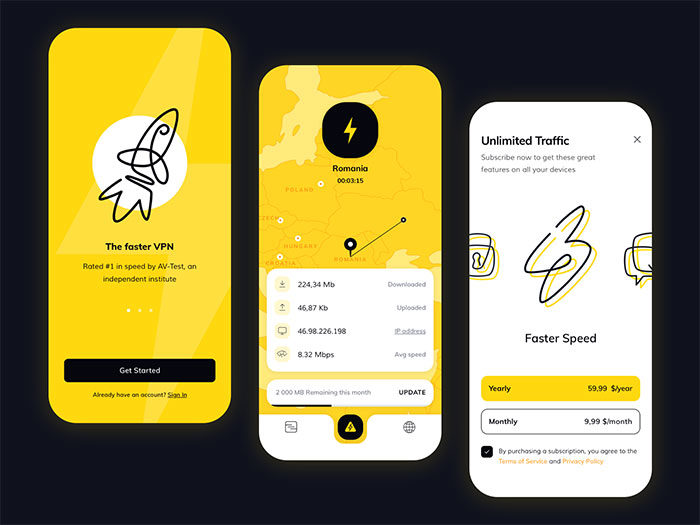

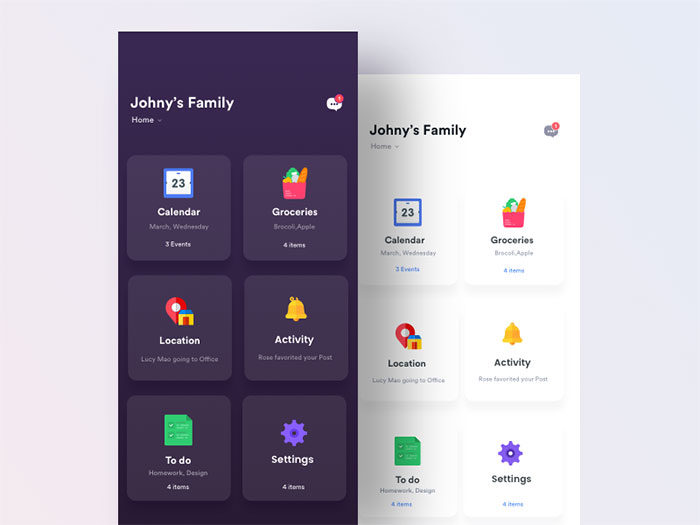
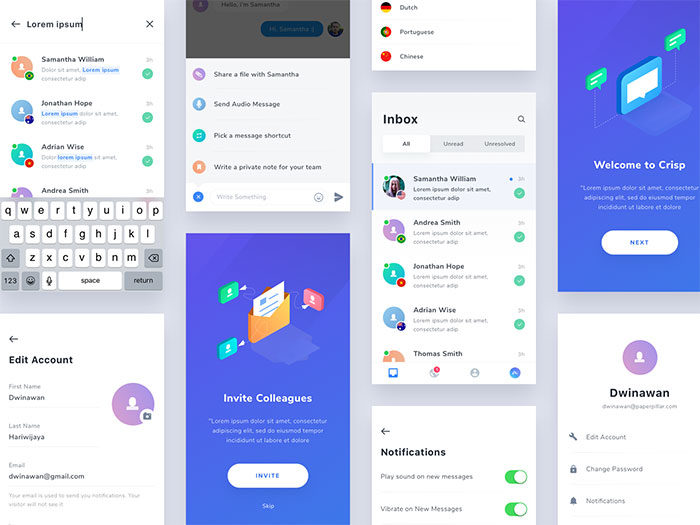

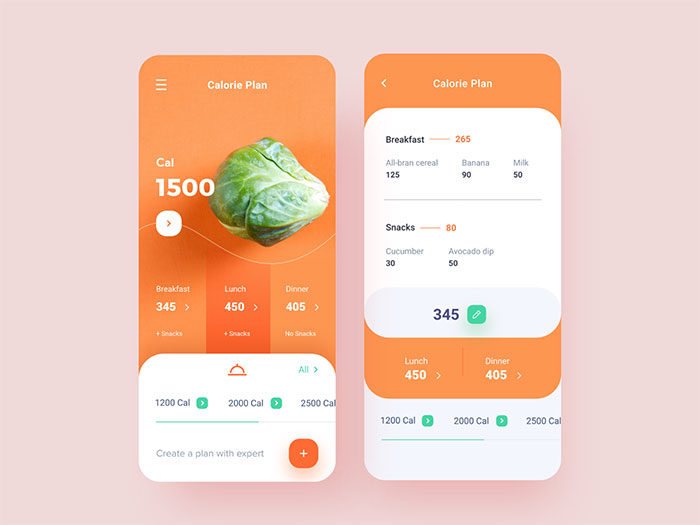
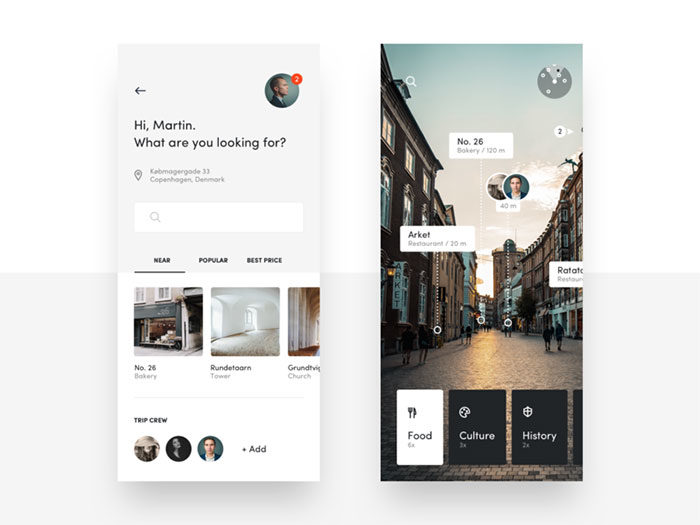
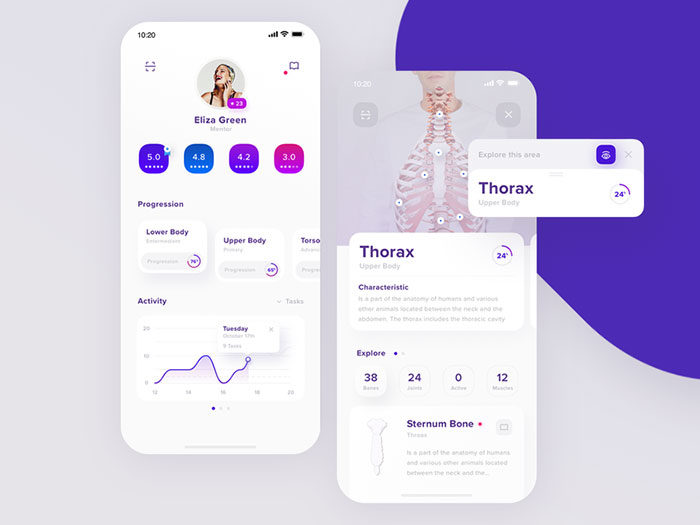
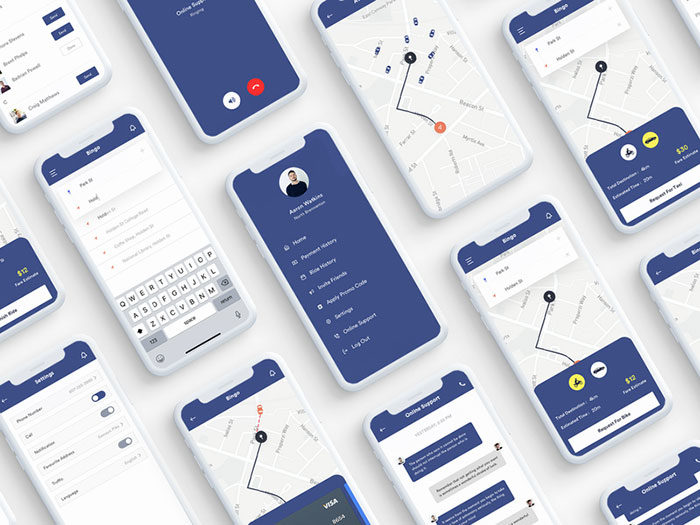
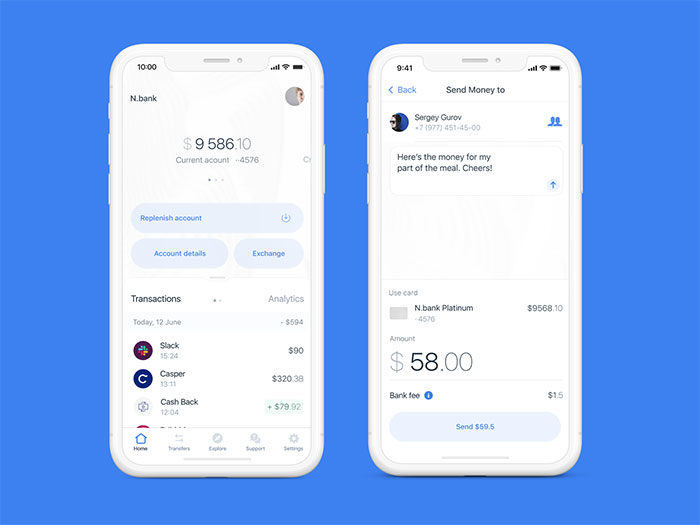
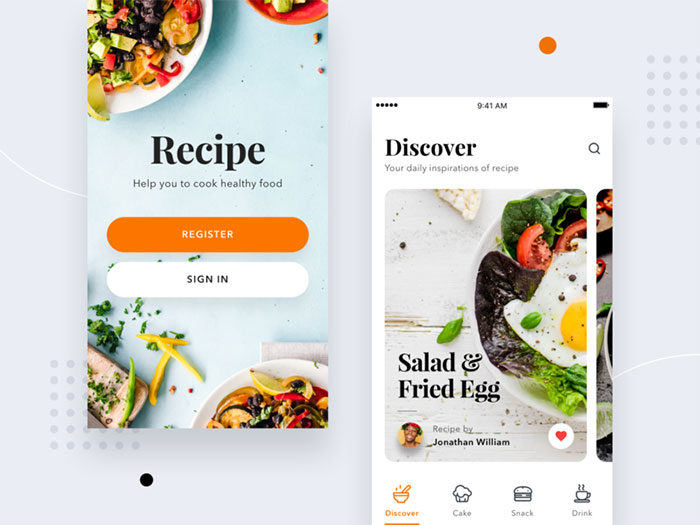
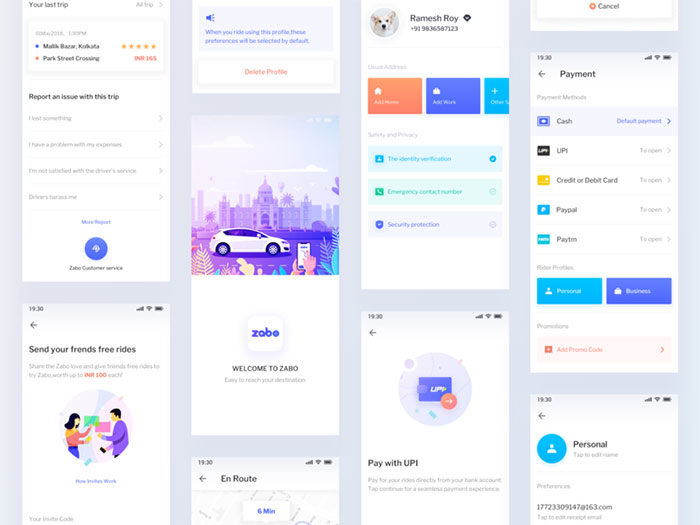

No comments:
Post a Comment