Sketch for Windows OS may be something you want if you prefer Windows over Mac, or even Linux over Mac, but the unfortunate fact is that it’s not likely to happen.
The Sketch software is a modern graphics design application that was originally made for the macOS. It became very popular on the macOS in 2010, quickly becoming the standard app used for mobile, web, and UI/UX design. The Sketch program is the favorite of just about every designer and has very few direct competitors.
Because of its reliance on tech that’s specific to macOS, the developers aren’t planning on releasing Sketch for Windows or Linux. You’ll need to find a replacement with the same capabilities. However, there are plenty of substitutes for the Sketch app for Windows that can do the trick.
Adobe Illustrator
Adobe Illustrator is likely the most well-known and well-made vector graphics editor in the entire world. It sees a lot of use in the graphics design world, helping to make logos, icons, web design, mobile design, sketches, print design, and typography.
It is also backed by a large and gifted community, like other Adobe programs, making it easy to find tutorials, guides, and resources for just about anything you want to do with the program, both free and paid alike.
It has many, many useful features that make it a good equivalent of Sketch for Windows. These include a shaper tool, live shapes, perspective drawing tools, dynamic symbols, smart guides, multiple artboards, transparency in gradients, and live gradient editing.
With the Creative Cloud feature, you gain additional features including cloud syncing, allowing you to access your design files from anywhere, companion apps for both iOS and Android, and access to Adobe’s vast collection of royalty-free images, videos, and graphics.
There’s one area where Adobe Illustrator falls through as a replacement for Sketch for Windows. Unlike the Sketch program, it does have a workflow for product and user interface/UX design. You can do UI/UX design in Adobe Illustrator, certainly, but it is not as versatile as Sketch is for the same work.
Inkscape
Inkscape is a general use vector graphics editor program. It doesn’t have as many features or the same power as Sketch but is cross-platform and very lightweight. It provides support for more file types than any other, including CorelDRAW, Illustrator, and Microsoft Visio. It will also support using a Sketch file if you download and install an extension.
Inkscape has many useful features. There are flexible drawing tools, including a pencil tool you can use for freehand drawing, a pen tool you can use to create Bézier curves and straight lines. There are also many other great tools for creating illustrations, web design, and general vector image editing.
Because Inkscape is free and cross-platform, it’s a really great program for anyone on a tight budget, including students, people with older computers, and newcomers to vector graphics design. It is not an ideal replacement for Sketch, but it works very well for a variety of tasks.
Affinity Designer
Affinity Designer is a winner of the Apple Design Award. This vector editor was originally made as an alternative for Adobe Illustrator. You can also use it as an alternative to Sketch for Windows or Linux depending on how you use it.
The Windows version is still in beta, so it is prone to bugs and doesn’t have complete functionality, especially when compared to the fully functional and stable macOS version.
Affinity Designer also has features that Sketch doesn’t. It doesn’t only handle vector graphics creation and editing, but also offers total support pixel design as well as more precise and powerful pen tool. It also includes overprint, artboards, canvas rotation, bleed, trim, crop marks, and much more.
It does, however, have some of the same limitations as Adobe illustrator, especially in its limits with UZ/UX design workflow. It’s not as streamlined for that kind of design.
Xara Designer Pro
This is a highly comprehensive graphics design program. It provides support for general vector design, as well as illustrations, web design, and photo editing.
It also includes advanced features like Live Effects, non-destructive photo handling, vector masking, layer blending, website creation tools, and support for both PDF and PSD file formats. It covers pretty much all your bases and makes for a good substitute Sketch app for Windows.
It’s a very general purpose graphic design application. It does not share Sketch’s UI/UX design focus but instead offers something for just about everyone. It is more useful for web design, as well.
However, if what you’re looking for is basic vector and raster image editing, Xara Designer Pro is overkill, both in its price and scope. You can opt to buy only the Graphic Design version or only the Web Design version of the program for slightly less money.
Gravit
Gravit is a web-based application. Most such apps are simplistic and don’t have the great performance. This one is different. It can hold its own against Adobe illustrator and Sketch. Because it is web-based, it is cross-platform. It just needs the most updated version of Safari, Mozilla Firefox, and Google Chrome.
This alternative to Sketch for Windows and Linux has tools for interface design, screen design, logo creation, and vector graphics. It comes with a number of preset canvas sizes, more than 29,000 icons, over 1,000 stock photos, a curated list of Google web fonts, and a large community marketplace where you can purchase even more assets.
Like other web apps, it automatically syncs everything with the cloud. This can be a great help, but it can also be a problem since you can easily lose access to the app and your files if there’s no internet connection available. It also lacks keyboard shortcuts. It can certainly hold its own among the desktop apps like the Sketch program, but it lacks some of their features.
Conclusion
Sketch’s exclusivity to macOS can be annoying, but there plenty of alternatives to Sketch for Windows. They may not be perfect replacements, but they offer a number of features that you can work with. They may even offer features that Sketch doesn’t. If you’re using Windows for your design process, look at these alternatives to Sketch.
If you liked this article presenting alternatives to Sketch for Windows, then you should take a look at the other alternatives articles:
- Searching for a Feedly alternative? Try these competitors
- Evernote alternatives – 14 competitors to use instead
- Dropbox alternatives – the best 11 competitors
The post Sketch for Windows: Alternatives to make it a reality appeared first on Design your way.
Source: https://ift.tt/2u7H4Ey
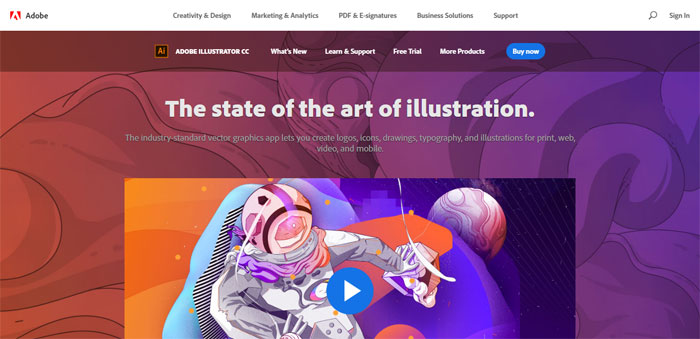
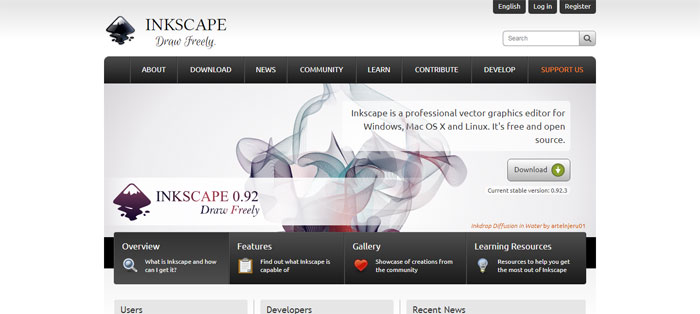
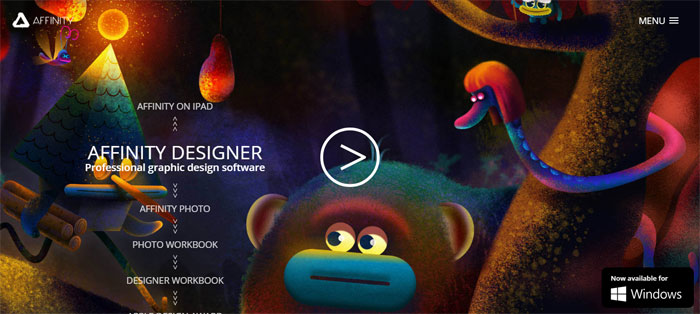
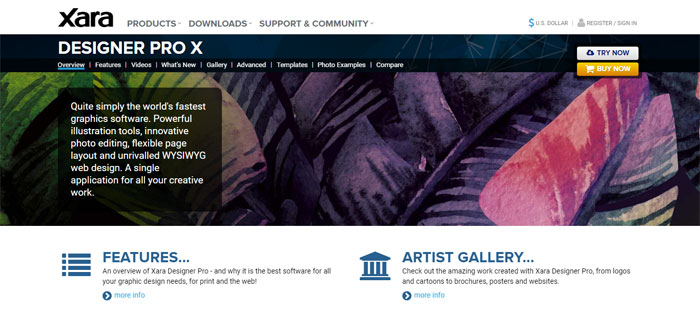
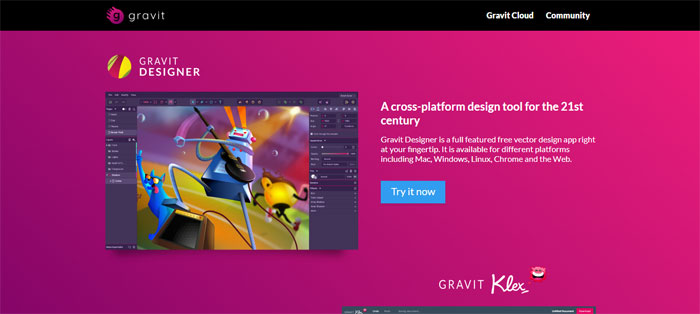

No comments:
Post a Comment