As a graphic designer, half of your workday can feel like it’s taken up struggling to find a way to share big files with your clients. If you’re creating large promotional materials, website wireframes, e-books or video content of any kind, your files are probably very bulky and many traditional ways to transfer a quick word doc won’t work for you. If you’re constantly search for better file sharing solutions, we’ve got some suggestions for you to try. The suggestions below are geared toward designers, creators, and anyone who works with large file types.
6 Fast, Secure File Sharing Solutions
Upload to a shared Drive space
At this point there are a handful of different “drive” style spaces where you and your client can use your email clients or a similar pathway to login to a shared cloud-based space. The problem with these Drive folders is that they are more limited on space than you might realize. As a designer, your files could outgrow a space like this, at which point you will either have to pay up or start deleting valuable files.
Use your internal chat system
If you communicate with your client via an internal chat system or chat software, you can send files pretty easily. Most chat systems allow for drag-and-drop from your internal storage, Dropbox-style storage space, or wherever you keep your files for yourself. The caveat to using most chat systems’ own file transfer capabilities is that most chat systems limit the file size that they’re willing to transfer and some can’t support video files at all. You can zip together what you can, but in the end – it will be necessary for you to upgrade if your files get too big. As an alternative, you can also easily insert links to files uploaded to Dropbox without any size limitations using the Dropbox desktop or mobile clients other than the quota limits on your Dropbox account.
Share access to your own storage space
Why go through the hassle of sending files at all? Store your files in the cloud and give your client a secure password or point of access to the space. This way you only upload files once. This can be done in many ways. If you’re storing your files somewhere internally and you want your client to be able to login securely, you can give them a password vault account. This way, they’ll never see your password or have external access to your hosting space and when you’re ready to cut the access, you have control. There’s any easier way, though: If you’re already using a storage platform like Dropbox or similar, you can just add your client as a user to that space. When you upload there, your client will have access and again – when you need the access shut off, you have ultimate control. If you’re looking for a balance of quickness & ease, security, and bandwidth you may want to shop around for a tool like Dropbox, or similar.
Send via large hard-drive disk + courier
This is the bigger, fancier, and more expensive version of putting your college papers on a flash drive to take them back and forth to school. Though it seems a little old school to take your files off of the cloud, loading them onto an external hard-drive is as secure as the hard-drive itself. By working through a courier, you can guarantee (and pay for) protection for these files. This is how massive, tech-y and household-name corporations transport files when things need to be kept secure. This is probably less realistic for you if you’re working with a tighter budget but for a small agency or for those with government/legal/other security-focused clientele, this could be a good option.
Use a random in-browser file sharing tool
You would be surprised how large of files some of these online file-transfer sites can handle. One Google search will reveal dozens of options and most of them do work – your recipient will receive your file in one piece, and quicker than you might expect. The big risk to these transferal products is that there’s no promise of security. If you’re just creating a casual promotional or marketing asset, you might be comfortable quick-shotting it to your client with no concern for security but for internal assets or anything protected within your client’s NDA this probably isn’t your best bet.
FTP file sharing
This old school method of file-share might feel a little bit antiquated or bulky for those of you who have grown your businesses on the cloud but it still works, and unlike our previous suggestion it is QUITE secure. The main reason that designers and other creatives don’t use this method is because they’re not aware that it exists. Being one of the less user-friendly and more back-end ways to transfer files, FTP actions can scare people away. Here’s a friendly guide on how to manage an FTP transfer of files.
File sharing doesn’t always feel perfect, does it? You’re looking for the right combination of ease and immediacy, bandwidth for the size of your files, affordability, and security which can feel like you’re searching for perfection that doesn’t exist. However, if you are willing to experiment with more technical options, slower options, or options that require more work, you can find something that will work for your business. Who knows, you might find the perfect solution after you try a few of these.
What do you think?
Comment below and let us know how you send your biggest, baddest files to your client and why you prefer the method that you currently use. We would love to have a discussion about what works for different industries or needs.
If you know a graphic designer, developer, creator, or anyone who would benefit from a review of the best ways to share files, share this article!
*This is a sponsored post for Dropbox. All opinions are my own. Dropbox is not affiliated with nor endorses any other products or services mentioned.
The post File Sharing is Caring: Best Ways to Share Files with Clients appeared first on Web Design Blog | Magazine for Designers.
via https://ift.tt/2z6gE9J


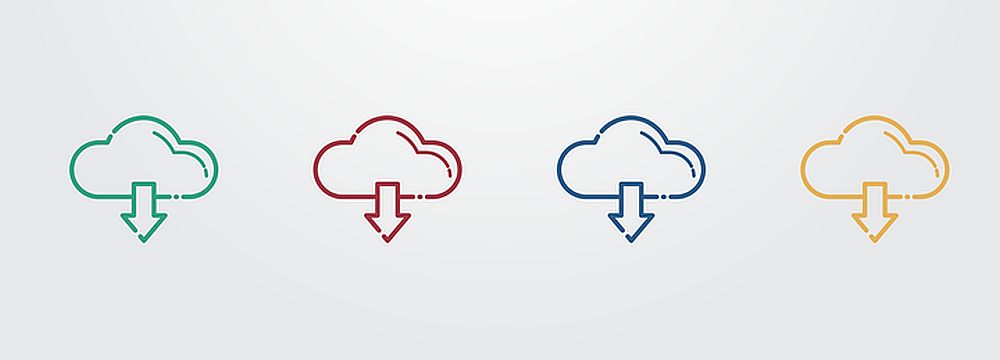
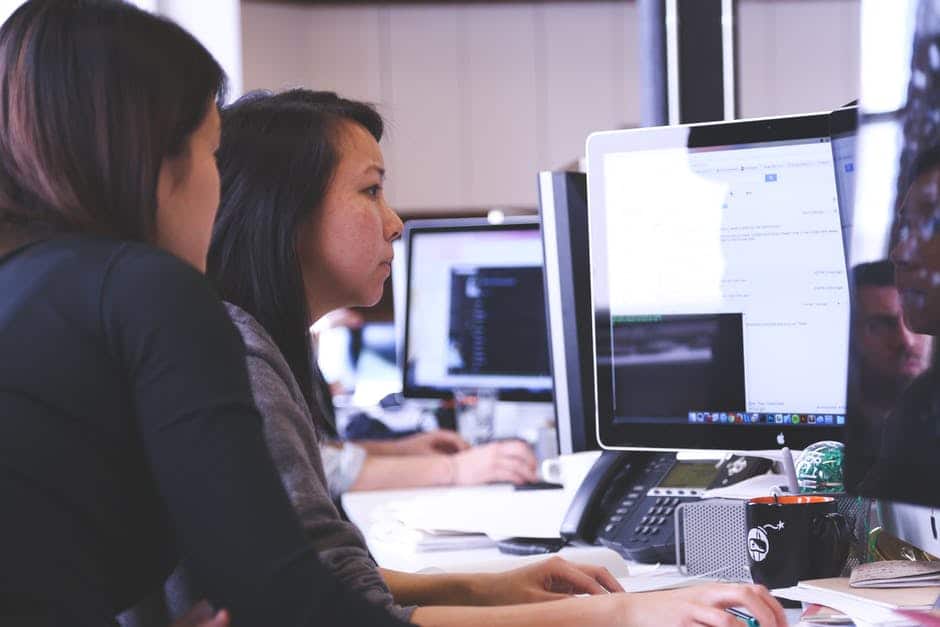

No comments:
Post a Comment