While a vast number of photo manipulating software are available with many more designed consistently, Adobe Photoshop continues to be the top. Designers and artists have a world of possibilities open to them with one of the possibilities being photoshop 3D text.
Photoshop 3D typography is much more than only placement and arrangement of words and letters but an art fields where users express themselves with various fonts and sizes.
Typography is an expanding art form while users should still maintain and follow the design principles. It enables them to further explore this element’s artistic aspects.
Text never need to be boring. It could or should be another way to express oneself instead of only using images. Interesting Photoshop effects like 3d effect text is one very good example. Interesting text effects are incorporated into design elements to make it stand out.
Text effects
Text effects play a large role in combination with other design elements when looking at web design to use one example. Artistic digital work, creative pictures, and videos also use text effect techniques in achieving excellent experiences for viewers.
Most video games also use text effects and a vast majority of them have been done with Photoshop.
There are a lot more that can be done with Photoshop and as a universal tool, it offers endless possibilities which include photoshop 3d text and related 3d in photoshop.
The Tutorials
When you look at a 3d photoshop tutorial, you look for all the relevant instructions and information to use it with ease.
You might not be an experienced designer, or you might know all the Photoshop tools that are available for designers and artists. Every artwork contains creativity, patience, and loads of effort but when you have expert tips, you can create masterpieces with ease.
When you want to how to make something look 3d in photoshop, you will appreciate the following. With these photoshop 3d tutorials you can teach yourself to create 3d effects that will go well with photographs.
Other major applications that do well with photoshop 3d effect include video content, marketing materials, promotional materials, cards, and more.
Photoshop 3D text tutorials
Create a shiny Photoshop 3D text effect
This photoshop 3d text tutorial is lengthy and you might need some experience. With this tutorial you will be able to create a 3D effect with a shiny appearance.
This text effect reminds you of candy wrapper or donut, however the photoshop tutorial teaches you how to play around and adjust the appearance.
There are deep layers in the files, and you will know exactly how to structure the visuals and elements to achieve a great result.
3D Ribbon wrapped text effect
With the 3D Ribbon you will be able to create a great design style by using Opacity texture and the end result will be 3D text effect that appears to be wrapped by a ribbon.
It will be completed in Photoshop CS5.
Create a cool 3D comic text effect in photoshop
Follow this tutorial to learn how to make 3d pictures in photoshop that has a comic text effect. The text effect is excellent and takes after a specific comic book called 3D Comic Book: Actions.
Create a 3D antique metal text effect in adobe photoshop
Here you learn how to make 3d effect in photoshop in a medium length tutorial which is suitable for intermediate artists. It offers users the opportunity to stand out with a unique metal layering style.
The tutorial shows how to continue with Photoshop 3D tools, filters and textures to make antique lettering with a silver effect.
Add this text or photoshop 3d logo to a great background to stand out from the crowd. The text is created first then the 3D layers are added, but the tutorial is very detailed and explanatory.
3D Mosaic cork text effect
When you are looking for a logo or text that looks entirely realistic and as if you have taken an image instead of doing 3d in photoshop, you want great texture.
This Photoshop 3d text shows you how to get cork texturing with the use of Filter Forge.
Create a valentine’s day-inspired 3D text effect using Filter Forge and photoshop
This tutorial enables users to create a wood textured effect in 3D with a combination of Photoshop and Filter Forge with a red glass heart as well.
It is great for a Valentine’s Day card with 3D text effect.
Number candles text effect
Another excellent tutorial showing users how to make a 3d sign without 3D tools.
You will find it simple and easy to follow and guides you to shape candles, add shadows and light and you will also be taught how to place the shaped candles on top of a cake and modify the entire effect.
Create a Tasty 3D Typographic Illustration
Here you will use 3D tools from Photoshop CS6 which enable you to create sugary treats through a typographic illustration.
Realistic 3D casino style bulb sign photoshop tutorial
When you are looking for the type of illuminated bulb style script or logos that reminds you of Broadway theaters or Las Vegas casinos, you should follow these photoshop cc 3d text tutorials.
Photoshop 3D tools are used for the 3D text that simulates a warehouse setting which is all very realistic. To add bright bulbs, loads of lighting effects are added.
Create 3D star light text effect in photoshop
When you look for a tutorial that will make you appear like a professional designer, you should use this photoshop 3d tutorial.
The demand for Photoshop tutorials is huge with this specific one having close to 15, 000 views already. The tutorial is easy to follow and narrowed to simplified explanations and what is more, you can download it for free for later use s well.
3D Chanel-inspired event sign text effect
When you are looking at special events, you are always struck by the fancy décor elements that include a bright, large welcome sign.
When you want to create a Chanel-inspired sign or logo you will learn via this tutorial how to use the settings and tools of Photoshop to create it. It will also tell you how to use filters and adjustment layers.
Create glowing TRON-inspired 3D text in Photoshop extended
Users can create beautiful text effects and photoshop 3d text with easy to follow techniques. It will enable you to give the 3d text a grid background and have a futuristic blue glow.
In this tutorial they added more tip and tricks that any other photoshop 3d tutorials.
Create awesome 3D style lettering in photoshop
Using the illustrative Photoshop techniques, you can create amazing typography. It does not contain tools or 3D apps while it relies on sketch and then your own skills to add shadow and light.
How to create a retro, 3-dimensional text effect in photoshop
When you want to know how to make a 3d logo in photoshop or any other major lettering, headings and text, you will love this easy to follow tutorial.
While you get great fonts when you download them, you often cannot create the right eye-catching logo with a proper retro effect. With the use of clever creativity and basic Photoshop this premium tutorial is worth looking at.
How to create a 3D floaties text effect in adobe photoshop
Photoshop 3D material and tool settings are broadly followed in this tutorial. It also uses adjustment layers, filters, and images that will leave you with a floatie-inspired, summery, and retro text effect.
Create awesome text made of 3D blocks
You will be able to create cool 3D effects when following this tutorial. A 3d object gets created by using 2D depth mapping texture initially and follow it up with self-illuminating textures.
This 3d effect tutorial uses Photoshop CS4 Extended.
Photoshop tutorial: master 3D type effects
When you are looking for a one-of-a-kind design, this photoshop 3d text is what you need. It is a masterclass suitable for Photoshop Cs and higher and will take two hours to complete your masterpiece.
Letters are created as individual characters in 3D and with the use of masking layers and tools you will weave the characters in and out of each other.
If you enjoyed reading this article about Photoshop 3D text effects, you should read these as well:
- How to install Photoshop actions in a couple of minutes
- Affinity Photo vs Photoshop: What’s the difference and which one to use
- Photoshop actions for portraits that you can download now
- Cool wedding Photoshop actions for photographers
The post Photoshop 3D text tutorials you should check out appeared first on Design your way.
Source: https://ift.tt/2ZMuD3W













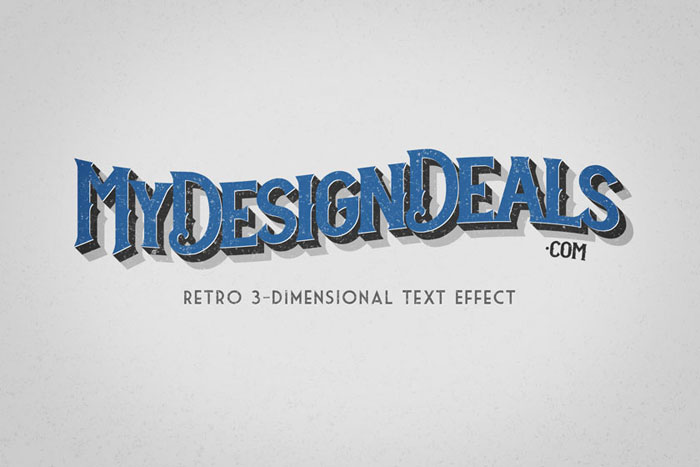




No comments:
Post a Comment