Ever since Google’s official announcement on how important page speed is for website ranking, there have been many attempts to better get the hang of speed optimization. And seeing as Google is notoriously tight-lipped regarding what their ranking factors are, the amount of importance people have attributed to page speeds is completely understandable.
Also, page speed is logically crucial to Google, seeing as they place an understandable focus on the end-user experience. With that in mind – it’s more advisable than ever to optimize your website for better speeds. And we’re going to show you some of the most elementary ways in which you can improve your website speed in 2020!
TTFB – Time To First Byte
Okay, so where do you start when it comes to evaluating why your website needs speed optimization? Generally, it’s a good idea to take a look at the amount of time it takes for a browser to get the very first byte of data from the website’s server. In technical terms, this is officially dubbed the time to first byte, or TTFB. But how do you actually evaluate this metric?
Luckily, Google gives you everything you need. Just use PageSpeed Insights, developed by Google. This handy service uses data gathered from the Chrome user experience reports to present you with the perfect speed test for your website.
And it goes beyond that; not only will you receive all relevant metrics for website speed, but you’ll also learn about all of the suggestions for actually improving the speed. Bear in mind that, while desktop speed is important – mobile page speeds are where the metric truly becomes indispensable.
Proper Web Hosting
When it comes to website speed, many people would simply start working on their web design, and potentially laggy plugins; however, the culprit of unsatisfactory speed is not always immediately obvious.
In fact, your web hosting is quite important for the speed of your page loading. There are web hosting services that could host a lean two-page website and still have slower page speed. That’s why finding the proper web hosting provider is important. And though this can be expensive, there are reliable free web hosting services, take a look at several such options on this page. Indeed, mediocre and improper web hosting is a direct contributor to the poor speed (or lack thereof) of website loading.
There are many factors here, like the bandwidth limits, the server’s available RAM, the number of clients on one physical server, and the geographic proximity to website visitors. Crucially, the final two problems can be solved by using cloud hosting.
And don’t forget – relevant metrics show that more than 70% of users will never go back to a site that needs more than 4 seconds to fully load. With that in mind, don’t always settle for cheaper hosting providers; the hundreds of dollars you’ll save will be dwarfed by thousands lost in potential revenue.
Inactive and Redundant Plugins
You should know that inactive plugins can play a major role in slow website speeds. Though, there’s a reason why plugins contain the option of deactivating them instead of deleting them outright. This part of the design is there so you have the chance to see whether you’ll actually need the plugins in the future. Still, if you want your website to be as fast as possible, removing inactive plugins may be what you want to do.
Clean Out Website Code
While you’re dealing with subpar page speeds, you may want to take a look at another area – the code that is a part of your website. Sure, this is best handled by technical professionals who are adept at this kind of work; but if you’re tech-savvy yourself, you should take a deep look into your website code, and see if there’s anything you could trim.
There are plenty of things that you could fix here: for example, you may find that you have theme files that are poorly configured. These will be in conflict with the browser your users have, thus adversely affecting your website loading speed.
Content Delivery Network
If you use a content distribution network (otherwise known as a content delivery network), you could reduce the amount of time your page needs in order to load by quite a lot. So, how does this work?
Well, we’ve mentioned that the geographical distance of end-users from the server will actually affect how fast they access online content. And what a CDN will do is provide hosting for your website in the cloud. Thus, the server that’s the closest to a particular user will provide the content to them once they access the website.
You’ll have no more delays associated with distant hosting locations. Plus, content delivery networks use caching in order to trim down on hosting bandwidth, which gives you ample room for smoother rendering and content delivery. Suffice to say, you will suffer far less downtime if you host your website this way.
Images
Naturally, images are an essential component of every website. Roughly speaking, about four out of five pages on any website should have at least one image. Also, as you might imagine – images take up most of the bandwidth on any given website.
In order to give your website speed a boost and reap the SEO rewards, make sure that images on your pages are optimized to consume the smallest possible amount of bandwidth. Oversized and heavy images are one of the most common causes of slow web page speeds.
Conclusion
As you’ll undoubtedly learn, there are basically countless ways to optimize your website and ensure better page loading speeds. However, it’s important to focus on the most important and impactful ones, instead of wasting energy on minuscule improvements.
The post 6 Ways to Improve Your Website Speed in 2020 appeared first on Web Design Blog | Magazine for Designers.
via https://ift.tt/34cFVLZ
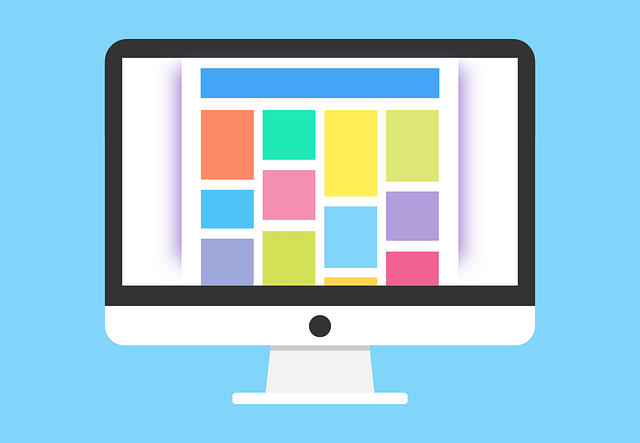
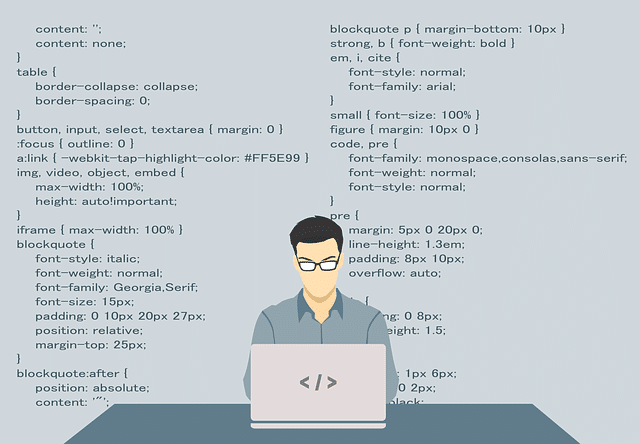

No comments:
Post a Comment