WordPress Caching Plugins sound to be a complex term to be just understood from the name. To get an idea of Cache, here we will help you understand it in a more straightforward way. When you read a book or novel, you tend to keep a bookmark, to come back to the page where you left it incomplete. The bookmark helps you to directly go to the page without going through every page of the book. Similarly, when you request for data in your system through any websites, it tends to go through millions of similar content requests regularly. Just like you bookmarked your page to remember, wouldn’t it be nice if your server could remember individual data requests to give timely information? A cache is a memory that helps your server to send you information within seconds. Caches lead to the reduction of the time it takes to load the page.
Before we go into the best website caching WordPress plugins, let’s look into what Cache are here. Caches are data collected in your system for immediate access to your request. When you put in some data, your computer does multiple processes to provide you information. Caches help reduce time by storing temporary data and thereby giving immediate information. When you first started WordPress, the performance would be the best, and now it might have slowed down. To solve this problem, you could get the WordPress caching plugins.
As the term cache is understood, how WordPress Cache Plugin comes to play is to see. WordPress is a content management system. First use gives speedy access to your information. Within more use and time, the page loading takes much time. The situation of page loading is where the WordPress Caching Plugin comes to the rescue. The plugin lets the server store specific files within the disk or RAM. Whenever any information is requested, the server serves it from the Cache taking less time to provide information. WordPress Caching Plugin this way saves time and improves the user experience.
Here we list down 10 caching WordPress Plugins which will reduce your website loading time.
1. W3 Total Cache:
It is a sure shot solution to optimize your WordPress Website. This has a rating of 4.5 out of 5 stars in the WordPress Plugin Directory. It improves the user experience by bettering the performance. The numbers are never wrong, as the active installation of W3 Total Cache is more than a million. It is used and trusted by many Web developers, Web Host and publishers over the years. The features of W3 Total Cache are it caches database objects, fragments, pages, posts, objects, feeds like tags, sites, comments search page result, CSS and JavaScript and much more on disk or memory. What makes it different than other plugins are its highlights of having a desktop cache, Minify HTML, Minify CSS, GZIP and Browser Caching
2. WP Super Cache:
WP is one of the highly popular Caches with more than 2 million active installations. The number proves that it is one of the most WordPress cache plugins you must install. It is rated 4.2 out of 5 stars. The Cache is so efficient that users tend to replace it for Content Delivery Network (CDN). Due to its popularity, the Cache is available in 23 languages. It has three ways of serving cached files, i.e. Expert, Simple and WP-Cache caching. It has desktop cache and cache statistics.
Installation Instruction: Go to the plugin settings page at Settings->WP Super Cache and enable caching.
3. WP Rocket:
WP Rocket is an ideal WordPress caching plugins. It is a premium cache. It is one of the user-friendly plugins and is easy to set up. WP Rocket is one of the powerful caching plugins. There is no hassle to get the plugin configured. All you have to do is buy and activate it. WP Rocket is an exception as compared to another plugin as it is allowed on WP’s Engine system.
Let the performance of your website reach the new zenith. It gives you superior website performance. Quick setup, Cache preloading, GZIP Compression, Database optimization, Lazyload, CDN, Connected Users, Developer friendly, Import/Export, Multisite compatibility, Mobile detection, Google font optimization, Browser caching and page caching are some of the features of WP Rocket.
4. WP Fastest Cache:
WP Fastest cache has less customization option compared to other plugins. It has 4.8 stars out of 5. It also has an active installation of more than a million. WP Fastest Cache is free but also has a premium version. The Free version is adequate to make your site speedy. It is just that the premium version has more features as compared to the free one. The Cache is available in 28 languages. It has a desktop cache, Minify HTML, Minify CSS, Combine CSS, Combine JS, GZIP and Browser caching as features.
5. Hyper Cache:
Hyper Cache has more than 30,000 active installations. It is rated 4.5 stars out of 5. It is one efficient plugin and easy to set up. You can also bring small changes to the configuration to look into specific needs. If it is deactivated at some point, no unnecessary setting stays back. This Cache is PHP. It is a plugin specifically to get high speed for your website. The main feature of Hyper Cache is, it has mobile Cache for mobile devices, theme switch, individual refresh options, bbpress ready, 404 caching. It enables quick setup and page caching.
6. Comet Cache:
The developer of Comet Cache had priorly developed Zen Cache which was popular. Comet Cache is a better version of the same. It is rated 5 stars out of 5. This plugin has more than 60,000 active installations. It is one of the simple cache plugins which has a secure configuration. If all you keep worrying is about increasing the speed of your website, then install Comet Cache and have your problem solved. Comet Cache creates Cache for the links, post, page, category and much more and stores it and later refers to it by saving time to process it. Your website loading time and the money that is costed are all reduced.
7. Cachify:
Cachify has more than 10,000 active installations. It is rated 4.7 stars out of 5. It creates Cache for static content, pages and posts and optimizes your page loads. When you load a page, the information is directly referring to the Cache. As there are different caching methods like DB, HDD, APC and Memcached, the quantity of PHP request and database queries are decreased. It has various features such as it is compatible with custom post types, different cache methods, manual and automatic cache reset, Automatic cache management, Dashboard widget for cached objects, extendibility via hooks/filters and much more.
8. Simple Cache:
Simple Cache as the name suggests was made simpler than compared to other WordPress Cache Plugins. Other major plugins had complicated caching solutions which have many views daily. It is effortless to access as its simple installation process. It makes your page loading faster. In case you don’t like the cache plugin you can easily uninstall it without any after-effects on your website. If you find all the other Cache complicated or find it hard to understand, just try the Simple cache Plugin and save your time. It is rated 4.7 stars out of 5 in the WordPress Plugin directory.
9. Cache Enabler:

It has more than 80,000 active installations. This is a free plugin and a must-have. It can create 2 kinds of Cache. One being HTML Static and other gzipped. It creates a static HTML file and caters them to the website users on request. Very different from the other cache plugins Cache Enabler has representations which guide you through its features and aspects. WordPress multisite support clears manually Cache of specific pages, automated clearing of caches, active disk cache engine and much more. Cache Enabler has been rated 4.3 stars out of 5.
10. WP-Optimize:
Optimize is one of a kind plugin which helps in keeping your website speedy and optimized. It does it by keeping into consideration three factors, i.e. database, images and Cache. WP-Optimize keeps your database optimized and clean, shrinks the size of the image and caches the page. These three actions, when brought together in a simple plugin, proves to be best than any other alternative. It optimizes and cleans up the unnecessary data within the database and make space by just keeping the revised data rather than maintaining multiple data. This plugin also compresses the size of the image as it is a significant reason for slowing down your website. It generates Cache and saves times for the next user by giving the server a break. It has more than 9 lac active installations.
The core purpose of websites is to create a better user experience. One of the significant ways to improve user experience is by increasing the speed and performance of your website—the better performance of your website more the users. WordPress Caching Plugin creates a speedy generation of information by storing data in the first load.
There are many efficient WordPress cache plugins could serve you. But you wish to choose the best. Each Cache plugins has its varied feature and know your need and select that serves you the best. Before you choose your plugin, put into consideration your server configuration and hosting. We have listed 10 WordPress Cache Plugins that we think are the best and have stated the categories and features that can help with your decision of choosing one. We suggest asking your web hosting provider which plugin would suit their hosting configuration before choosing one. Also, make sure you install just one plugin, as all the plugin serves certain commons functions. Installing more than one can create conflicts, and you would wish you would regret your decision.
The post Best Website Caching WordPress Plugins appeared first on Web Design Blog | Magazine for Designers.
via https://ift.tt/2xvM9fe
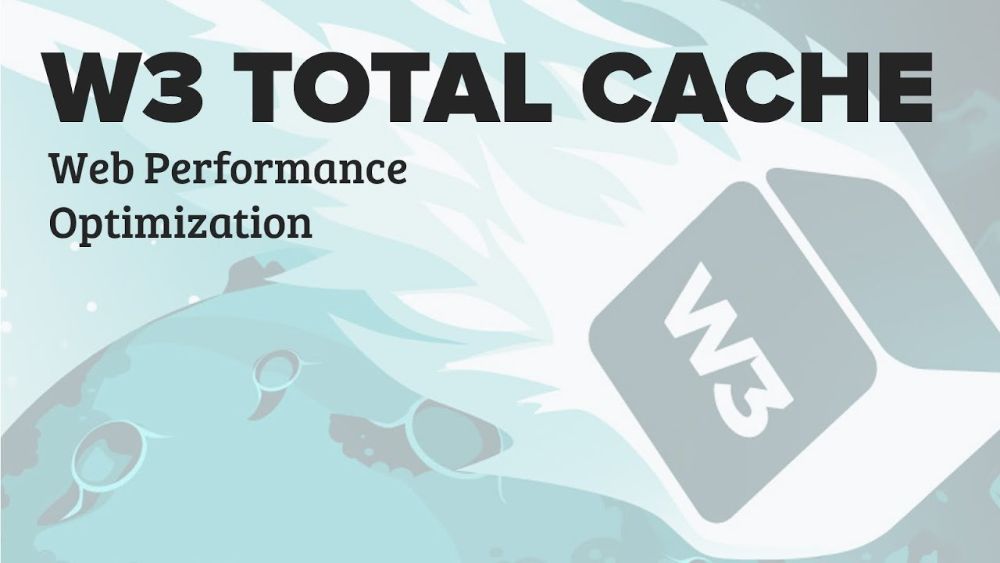
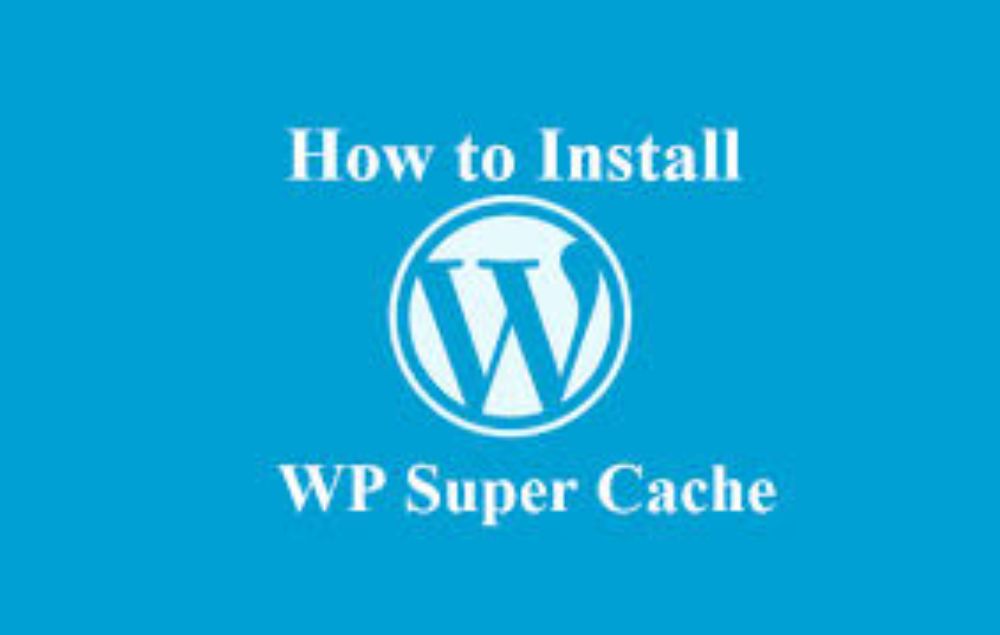




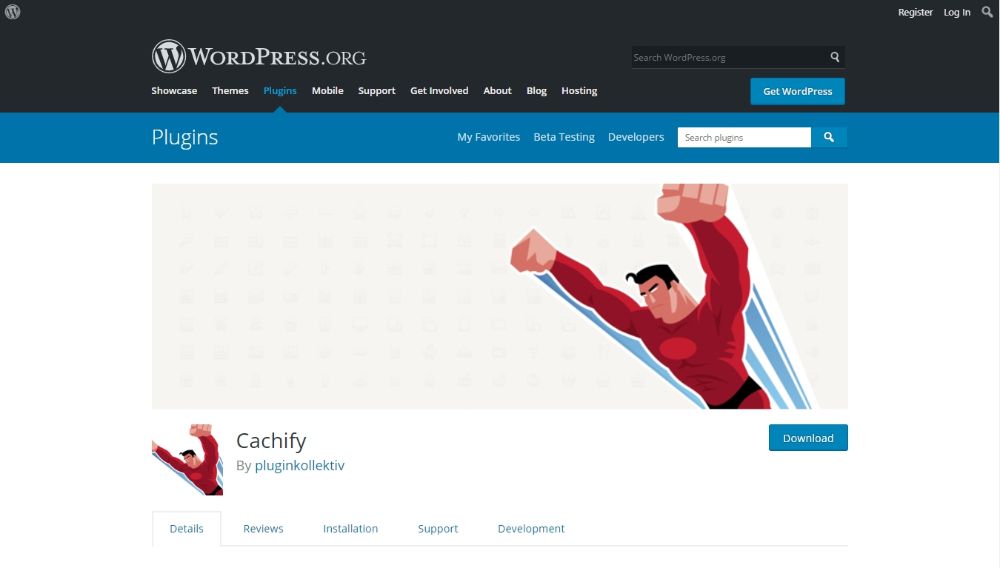



No comments:
Post a Comment