Many employers don’t waste time when they are searching for somebody to join the team. This is because they are busy and sometimes, they are in a real rush with this aspect. Even you, if you had to look through so many resumes you wouldn’t stop at just experiences and best skills. This is why there are many InDesign resume template options to choose from.
For sure in the creative industry, a resume that gets your attention and looks different is going to work. Adobe InDesign is still one of the best options for design and it is quite easy to use. This is why we decided to give you some free InDesign resume template options to choose from.
All you have to do now is have a look at the next examples and choose your favorite one. Remember to go for something that you think represents you the best.
InDesign resume template examples
Minimalist and Clean InDesign Resume
Check this InDesign resume if you want something simple and clean. Designers can surely agree that a more minimalist approach can be better in certain designs. Why we liked it is because the cleaner a design is the easier is going to be for the application reviewer to check it. Get it now, especially if you wanted something straight to the subject.
Free Clean Interactive Resume (Free)
This is a free InDesign resume template that comes with a 2-column structure. You can use the columns to separate your details. Maybe on one of them you focus on experience and portfolio and on the second your contact information, education and so on. Colors can also be changed so why not giving it a try.
Free Multipurpose Indesign Resume Template
Another free InDesign resume template that we liked is this one. It works better for entrepreneurs, designers and students that just finished college. Showcasing your skills in a modern way is what you will get from this resume InDesign template. You can also print it with no problems the file being ready at a 300dpi resolution.
Typographic Resume Template
Make your first impression using this InDesign resume template. It’s beautiful and it uses bold typography that is going to make any text clear. You can edit it both in InDesign and Microsoft Word.
Vintage Resume Template (with Envato Elements)
Have a look at this vintage InDesign resume template. If you were looking for a more stylish approach that you can go with a stop here. The InDesign resume also has a cover letter made in the same style. When you want to add custom elements, you can also use its set of icons to highlight certain skills or info.
Simple Free Resume Template
If you are looking for a simple resume then you should check this template. It’s a free one and it is going to help you build what you need.
Arieta Minimalist – Templates CV InDesign
Arieta can be a great choice if you need an InDesign resume template that shows your personality. You can add your own photo, a bio section and other details to get the attention you want.
Modern and Creative
This is a nice looking resume that you can edit yourself using InDesign. You can see from the start that it has a lot of icons throughout the entire design. This helps the viewer understand even better what they are looking for. It’s a creative one and should be checked.
Two Column InDesign Resume
If you want your resume to be checked by a hiring manager than you might want to get this template. It is made in both InDesign and Microsoft Word together with a Photoshop format as well.
You can customize it easily and it shouldn’t take a lot of your time to get the final version. Have a look and decide if it can help you out.
Myeera
Having this InDesign resume template means that you get a few options of style to choose from. It has four colors available and it includes eight pages. This means you will be able to add as much information you think is relevant.
Together with the fact that it has a professional and simple design, Myeera can really be your option.
Sharp Resume and Cover Letter
If you want to go for a more classic approach have a look at this template. It has different sections where you can highlight your skills and show your past experience.
On top of that, you also get an awards section that can be very useful. Just think about the persons that have noticed your skills and mention them. Editing the template is going to be easy and you should finish in no time your version.
Vita Free Resume Template
Check this InDesign resume template that goes for a clean layout. You can personalized it fast even with your personal picture. Download it now and see for yourself.
Resume – Template for Adobe InDesign
Another template that we liked is this one. It comes with a business card included so you can leave it when you meet new people. You can choose different color versions and it has numerous sections that you can fill in.
So, if you want to make sure that your resume is going to include all the necessary info download this template.
Professional Free Resume Template
Go for this InDesign resume template because it can be used for personal and commercial use. You get the template in two formats and also the fonts that are being used.
Visual InDesign Resume Template
This template can work very well for creative individuals that want to update their resume. It has different sections where you can highlight your portfolio together with an image and matching cover letter.
Because you can customize basically all the details in it, chances are quite big that it is going to stand out from the other.
Brendon Resume & Cover Letter
Maybe this free InDesign resume template can be a good option if you want something minimal. Remember that a simple design has bigger chances sometimes of being noticed.
Sewon Clean InDesign CV Template – Vol 5
Get your own resume now and make it simple and professional with this template. It has eight different color variations together with some easy text boxes that can be changed.
If you are afraid that employers don’t go through all resumes anymore this template can help. It comes with a portfolio section where you can highlight your best work and a cover letter.
Danny Smith Free Resume Template
An InDesign resume template with professional layouts is Danny Smith. You get the template that is going to help recruiters focus on your relevant skills and experience.
What is cool about it is that you can choose from several layouts options that are pre-built. There are going to be three different options to go with.
InDesign Resume Template
Our last InDesign resume template choice can help you showcase all of your skills. You get the used fonts in the pack and after that, it’s just a matter of adjusting it to your preferences.
If you enjoyed reading this article about InDesign resume template, you should read these as well:
- What’s the best monitor for graphic design? Check out these
- The best laptop for graphic design: which one to choose
- Moleskine Alternative: What are the best notebooks out there
- Gifts for graphic designers – or what to offer your friends on Christmas
The post InDesign resume template examples that look absolutely great appeared first on Design your way.
Source: https://ift.tt/39lGshq

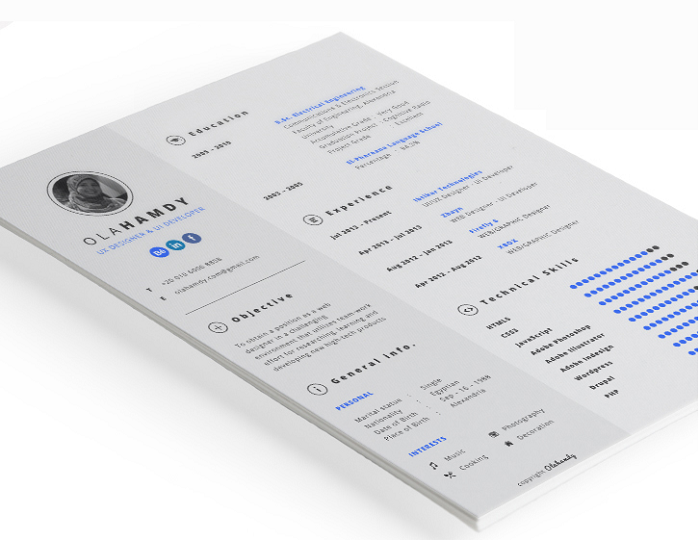
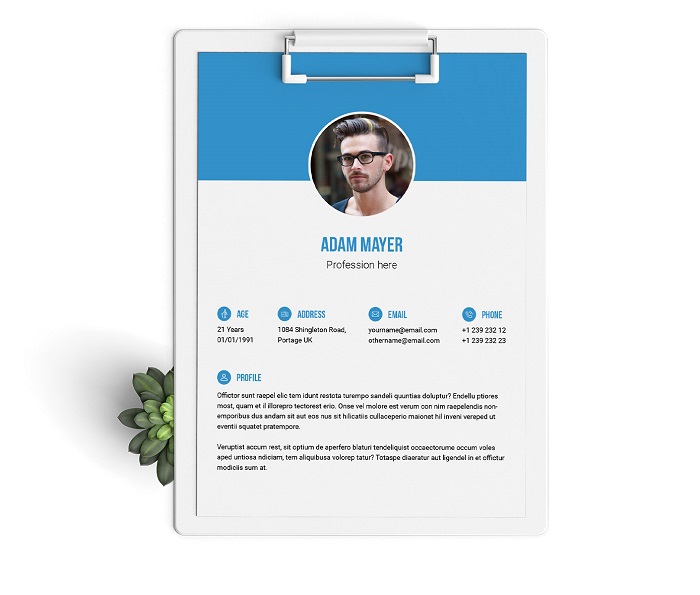
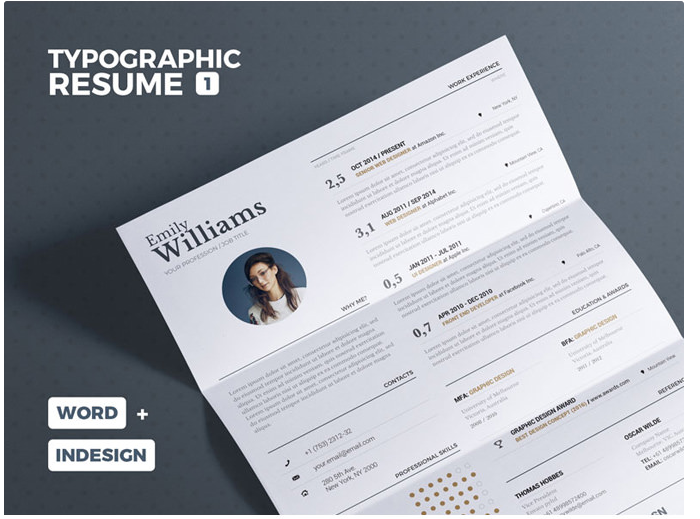



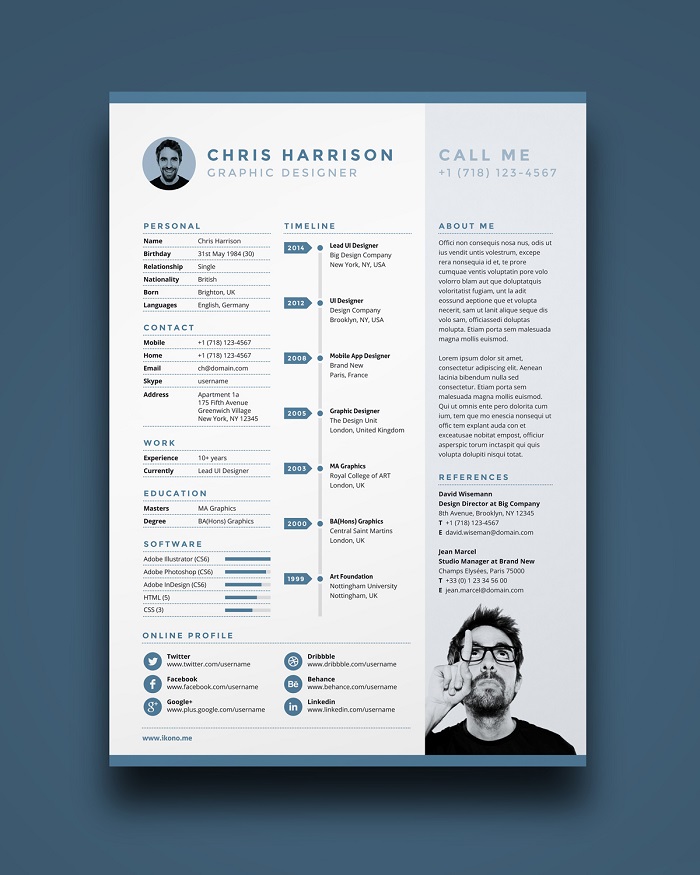

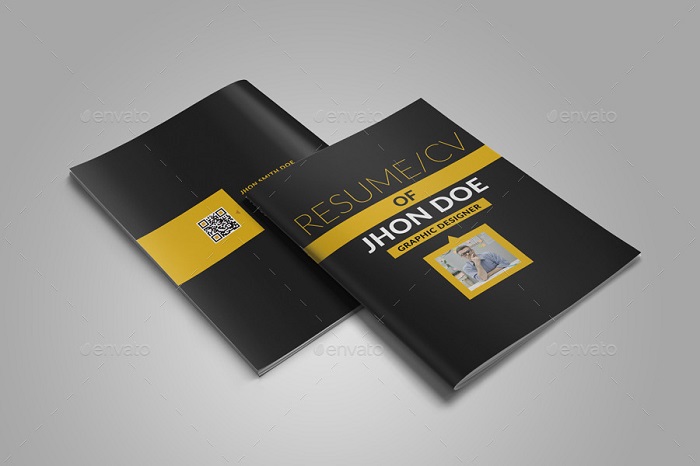
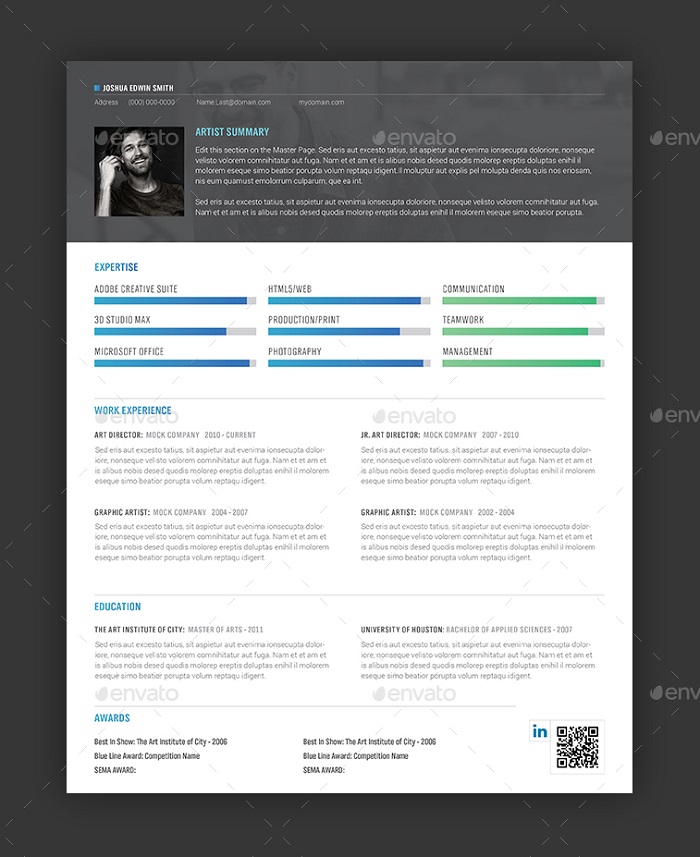



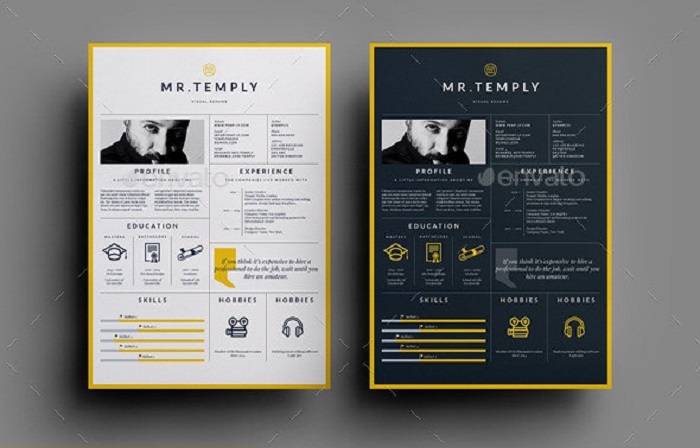

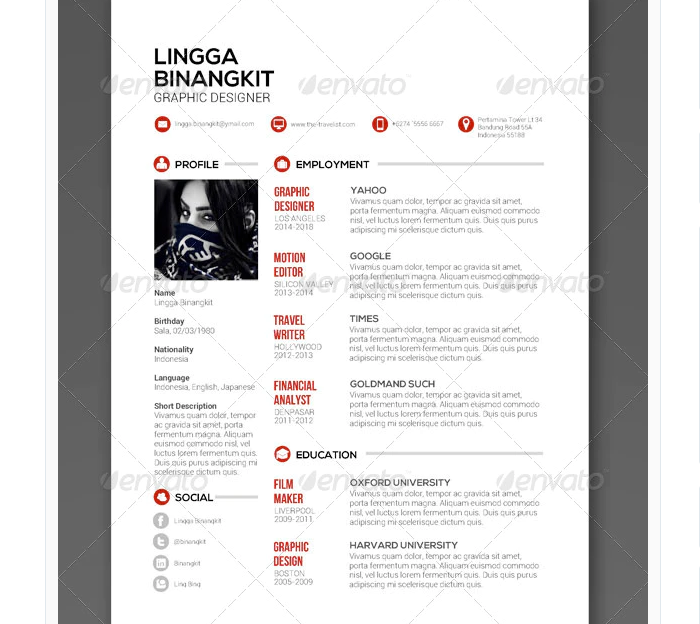
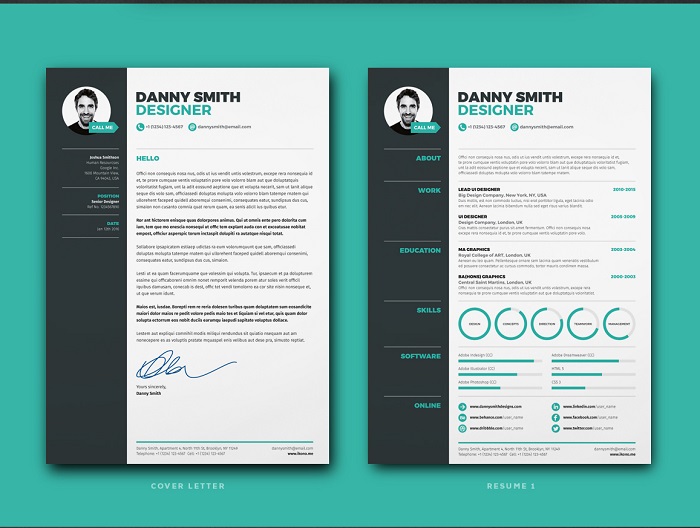
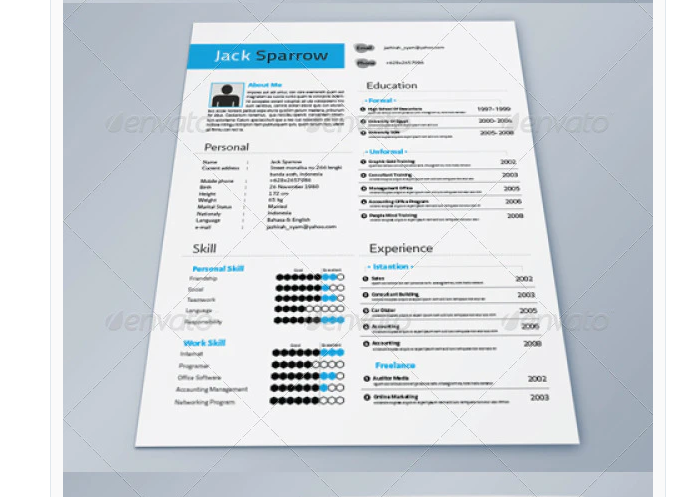

No comments:
Post a Comment