Adobe Spark is one of the best tools for businesses, entrepreneurs, professionals, and companies for connecting to the customers. The tool offers a very sophisticated, modern way of operating that allows the use of cloud-based apps to ensure a great customer experience.
The tool, developed by Adobe, allows for a quality way of putting together marketing images in a very efficient and quick way. On this list, you will be able to choose the best possible Adobe Spark tutorial for you and your users to create marketing images that you will be able to use on Facebook, Instagram and other important social media out there.
Spark can be seen as a more time-efficient alternative to Photoshop; while you do have significantly more options and tools in Photoshop, Spark will allow you to create much easier and quicker, and it offers an ease-of-use that Photoshop just doesn’t.
But that does not mean that Spark doesn’t contain some great features; in fact, the features in the Adobe Spark toolbox will allow you to create some great videos.
For beginners, Adobe Spark is a great tool to create video content. Beginners can learn that by using an Adobe Spark tutorial. It can be intimidating for beginners to create video content, but in Adobe Spark, it is not the case. The tool offers simplicity and some great tools as well which will make users feel at home quickly.
Best of all is that the tool is free. It can be used for video editing, adding pictures to videos, text, or even putting speech over your videos. It can help you create various types of videos, such as videos for learning, for creating engaging presentations, for creating visual stories, commercials, documentaries, biographies and more.
A good feature within Adobe Spark is Spark post; this feature will allow you to create great posts for social media. All in all, it is a great, versatile tool for video editing and making engaging videos that is also free.
Adobe Spark tutorials
Adobe Spark tutorial for beginners
This video will help you more to learn to make social media posts for Twitter, Facebook, Pinterest and more.
Adobe Spark Tutorial for Beginners
Another video Adobe Spark tutorial.
Adobe Spark Tutorial
It is an introductive tutorial for beginners showing the viewers what Adobe Spark is all about, its features and capabilities, and also to show you how to create a page.
How to use Adobe Spark Post to spice up your social media images
Adobe Spark Post offers a great way for users to create engaging and attractive social media posts that will for sure attract the attention of the viewers. Not only that, but it will also teach you how to use the feature to create engaging images and also create some of your own material.
The whole process is simple to make, but it uses a wide variety of important tools to create images of high quality.
Adobe Spark Post Tutorial – Create Beautiful Social Graphics in Minutes
This tutorial will teach you how to use Adobe Spark Post to create stunning social media posts, and it is very easy to do so.
Adobe Spark Tutorial for Marketing Your Brand
Yes, you can also do that using Adobe Spark. It can, in fact, become an invaluable tool for marketing your brand. The newest version of the tool allows for some professional image editing and content making for marketing. You will be able to create a logo of your own but also to edit other logos or create one from scratch. It is a great way to create polished marketing material.
Learning Adobe Spark
The tutorial will teach you various interesting features in Adobe Spark, like the Spark Post, Spark Video and Spark Page feature. It will show you a sample project through which you will be able to learn and see how editing works in Adobe Spark, but also it will show you some great tips and tricks along the way.
Creating Social Media Graphics With Adobe Spark Post
Another useful tutorial to teach you how to make social media posts of high quality.
5 Ways to Use Adobe Spark Video in Your Classroom
This tutorial will show you how to use Adobe Spark Video to create stunning projects that can be used in school settings. Whether you have a school presentation, or you want to write an invitation to an event that you will be hosting at your school, this is the perfect tutorial to learn how to do those things using Adobe Spark Video. It will walk you through the steps for creating a video.
Adobe Spark Page – How to Create Gorgeous Web Magazine Style Pages
The Adobe Spark Page feature will allow you to create pages that will look like something out of a web magazine. You will learn about the features and the tools to create modern-looking content, but also to create engaging and elegant content.
Telling a Story with Adobe Spark
With this Adobe Spark tutorial, you will learn how to tell a story. It is an awesome tool for telling stories, but you still have to learn about it. This tutorial covers everything from creating the story and then uploading it to Adobe Spark.
The Spark tool also has three different sub-branches, and all of them are used to create different projects. You will learn about those as well, and also about some of the premium features that Spark offers.
You will learn about Spark Video, Spark Page and Spark Post.
How to use Adobe Spark – How to create amazing courses, videos, posts and pages quickly using Adobe Spark
This Udemy course is a comprehensive guide to creating unique content using Adobe Spark. It is a step-by-step tutorial for creating and sharing visual content on any device. This course is a complete course that will show you how to get the best out of Adobe Spark.
Publishing or Converting Media: Adobe Spark
Adobe Spark has a variety of uses, such as creating social media posts and for creating various media and also to convert it. This tutorial will tell you all about that and more.
How to make videos the easy way with Adobe Spark
Learn about video-making in Adobe Spark, the free tool that is great to learn, especially for beginners.
Storytelling for Social Media Using Adobe Spark Video
If you enjoyed reading this article about Adobe Spark tutorials, you should read these as well:
- Adobe XD tutorials: The best ones for UI/UX designers
- Every Designer Should Know The Importance Of Prototyping
- Website mockup tools: Which app is the best for you?
- Adobe XD vs Sketch: Which one to choose and why
The post Adobe Spark tutorial examples that can help beginners appeared first on Design your way.
Source: https://ift.tt/2UkNNcE
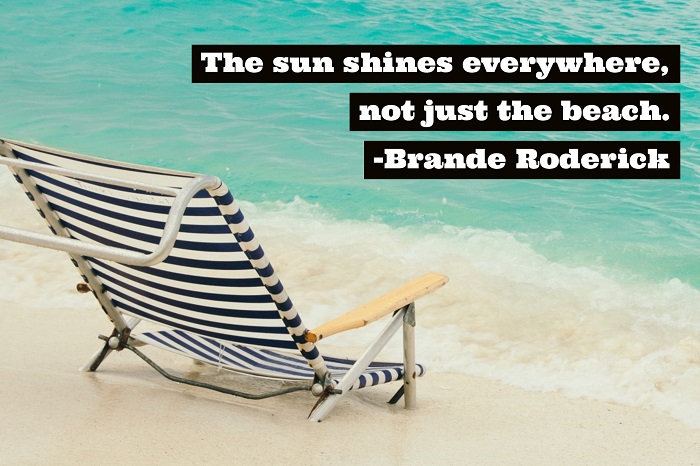
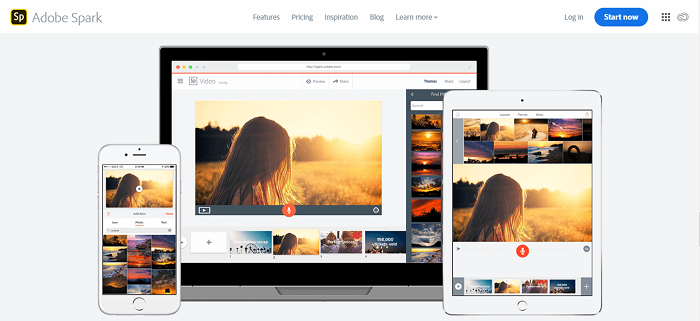
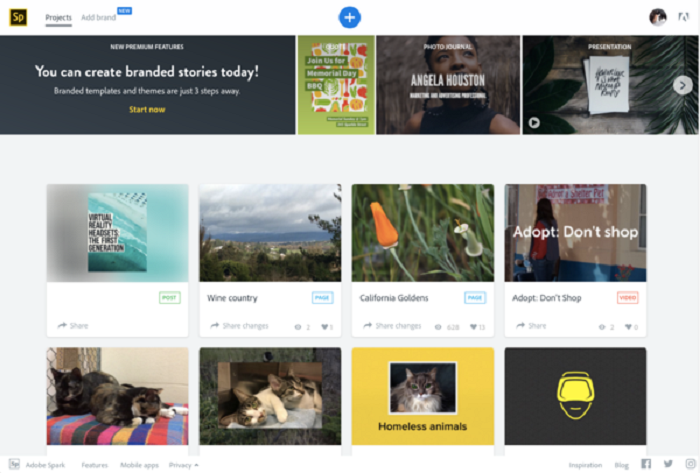
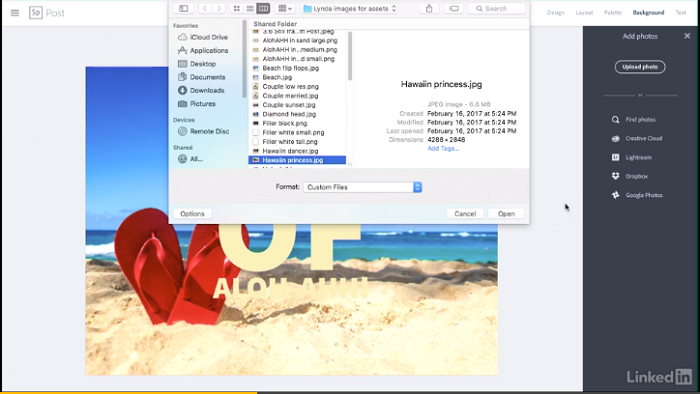
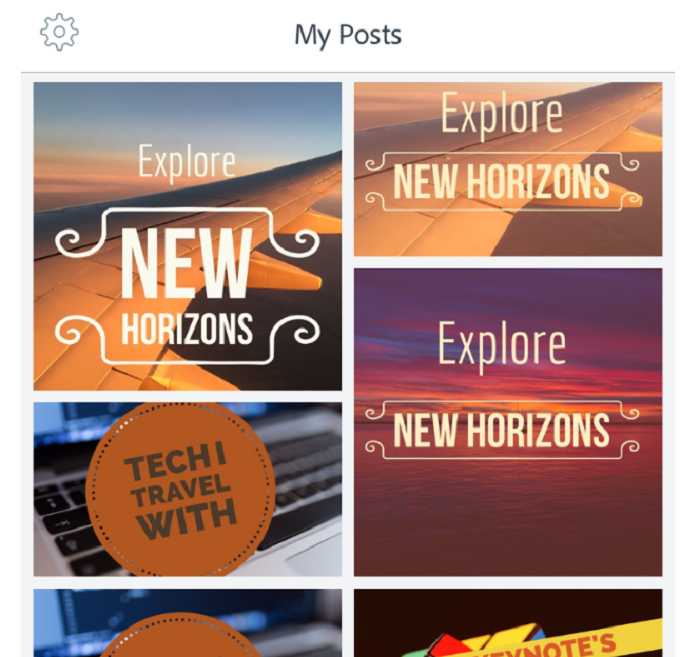
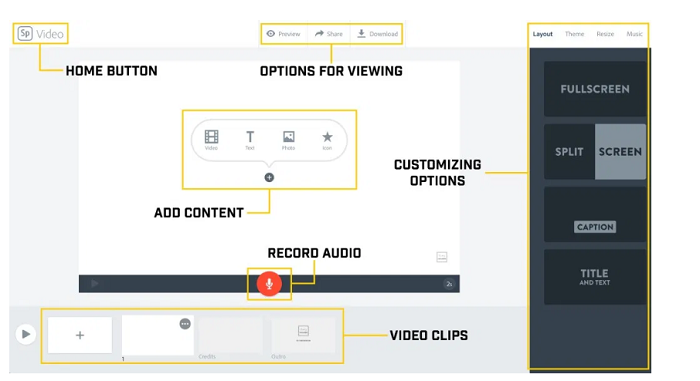
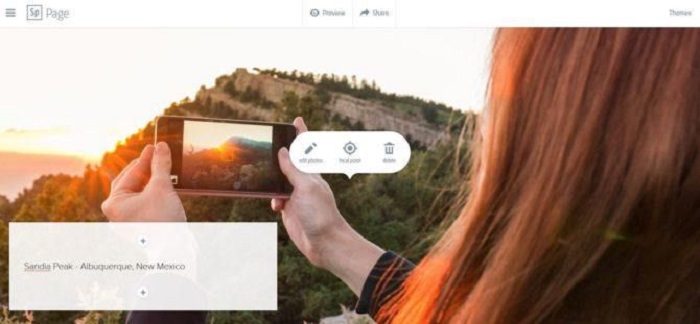
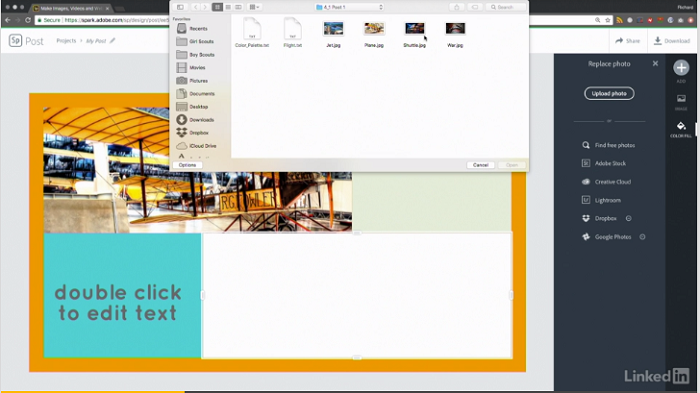
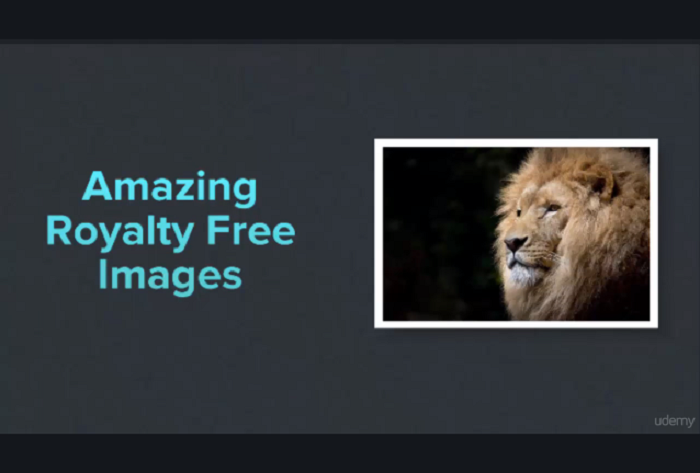
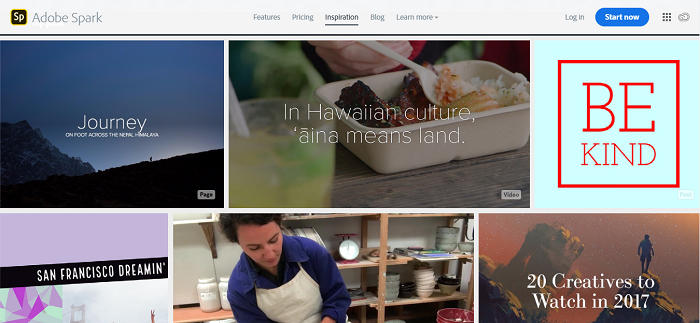
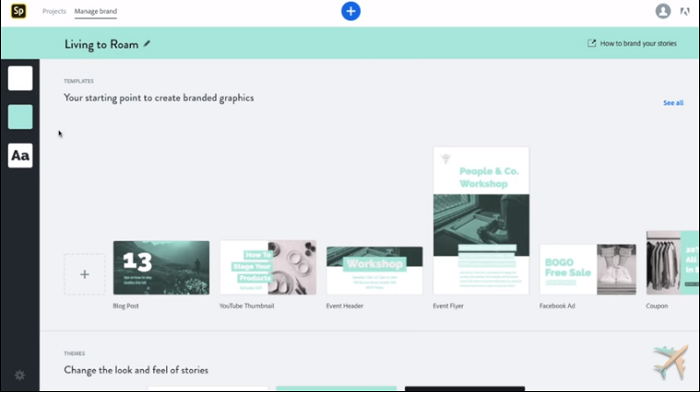
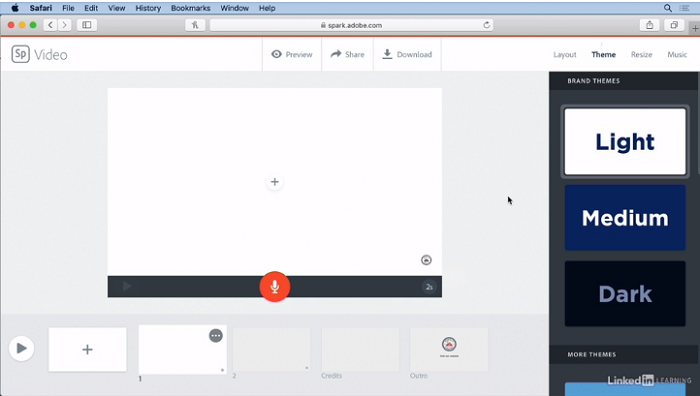

No comments:
Post a Comment