There may be installed applications and software for your design purpose in your setup while you work at your workspace. Given the current situation, if you have to work from home, there must be specific applications that will serve your needs. Whatever the situation that requires you to work from home, be it illness, pandemic or something else, when the need exists for you to work from home, it is necessary that you should be ready with the best applications that help you work from home efficiently.
Working from home is not for every designer. Sometimes, working from home can be not recommended for some designers as they tend not to get the work environment at home, or simply cannot get the same concentration that they get at an office. It is necessary that you prepare for working from home in case the need arises, and your work is not affected. Not all of the applications in this roundup are for design, as this list also includes time and project management. Design applications will only help to get the work done, but coordination with clients and teammates is also an essential part of a successful work from home environment.
Here’s a list of applications we recommend for designers who want to work from home:
1. Web Form Builder:
Form Builder is an application that is code free. This application creates great web forms easily online. You may be planning for creating a new web form which can work with Webform builder. While working from home, it would seem challenging to manage work, as all office facility won’t be available like help from your colleagues or other services.
With the web form builder, you can manage order forms, surveys, invitations, applications, subscriptions and much more. The application helps to choose your elements to create a new web form, you can customize fields as per your preference, and can use responsive design to as per your theme selected and can also decide where the data goes.
2. Form designer:
Form designer Application lets you create unusual forms. It lets you have a hold on every element of form styles. Whenever a designer creates a form, he makes sure it is more creative and exciting to get the viewers’ attention and make sure they fill them. Working from home can tend to be tiresome if a proper workflow is not maintained. You convert the web form and then take it to the other platforms where you want to post it. But form designer makes the above process cut short, by getting the form connected directly connected it to the backend script.
Also, Form designer application allows you to post directly on the platforms you need. Initially, the custom design for the platforms used to be a challenging job, but not anymore with Form designer application. This application enables magnetic visual selections. The form designer applications have noteworthy features that you would want to purchase this application.
The feature involves creative input boxes that attract visitors to use it, allows you to create attractive submit buttons, crazy and precise layouts and also appealing visual select control. This application is like the best site designer, which allows you to have elements that you need and keep it ready for your form. It also allows you to save the components that you created to use it in future.
3. HTML Editor:
The HTML Editor comes with very cool advanced features and functionality. The applications come in with various tools for website components, code completion and tag references which makes it the most recommended application. Looking for something unique which maintains your workflow with structured data, opt for HTML Editor. With HTML Editor Application starts working on your website with much ease and perfection.
If you have an existing theme or a layout that is in use, create it with HTML Editor. Also, if you have a site which is work in progress, you can straight away start from the browser of your system. It helps you to stay organized with the work given you are working from home, which needs assistance.
It also enables easy coding by allowing you to put tags and timely suggestions from your referred files. You can also check codes for all your valid pages. It is a complex work to code for your website, but with HTML editor it makes your work faster. The advanced feature allows you to manage all your work within just one application. It allows you to add 10 different browsers within it and you can open it inside the application. Without any broken links, HTML Editor helps you keep your project organized.
4. Invision App:
Invision Application you can improve your web design workflow. It helps you to build mock-ups for the project and share it with the clients. It is worth investing in the app as not is it a designing tool but can also help for collaboration and communicating. Work from home designers needs the application to create the design as well as they have excellent communication concerning it.
The application allows you to manage work from home when it comes to keeping communication alive, get feedback concerning your project and to move ahead with it. It also has a digital whiteboard where you can discuss ideas and design with your colleagues instantly, no matter where you are.
Managing work is comfortable with the flow of collecting and presenting ideas and designs to development is done. A single place can manage all kind of documents, be it brand or UX components. Invision Application directly manages the library, which makes everything easy.
Also, the application brings the whole team together for discussion of designs and idea, if at all everybody is not available at office space. Still, if you are not convinced about getting this application, there is one last but not the least good reason to get it now. Uber, MailChimp, Netflix and Evernote companies are using this application.
5. LastPass:
Application is a must when you work from home. There are times when you have to keep on visiting certain websites and applications consistently. It is hard to remember the password and every time follow the process to log in. LastPass helps to store the credentials. It can be both used for mobiles and desktops too. It is a very time-consuming process when you have to keep switching to multiple website and applications. When you work from home, it is apparent that you have numerous distractions also you don’t get the work environment at home.
In a situation where all you may see is your bed to sleep or couch to lay on, you need some help in your work which makes it easy for you to get it done. Redundant works are listed out from your task by having LastPass application. The application brings a complete end to your switching pages and login procedure. LastPass Application has a free version and two types in the premium version, which is for one user and other of 6 users. The application allows storing digital records, generate a strong password and much more. While you work at home, all you need is a password manager who comes in the form of LastPass Application.
6. Asana:
ASANA Applications is one of the best application that you must-have when it comes to working from home. It gives you to finish your task timely and meet the deadlines. ASANA application helps to keep a track on upcoming and ongoing projects and the stages they reach. It helps to keep all the work organized in one place.
The application provides to categorize the task or project and assign it the person who handles it. You can also give it a status regarding the completion of the project. ASANA application makes the work more accessible when you have to work from home, by just having a look at the dashboard.
Meeting the deadlines is made easy by allowing you to track your work and reminds you which work. This application allows you to keep in touch with your team’s work and know the status of the work. You can streamline your work by reminding or requesting the unfinished work so that the workflows to your end. Handling work is made easy with immediate comments and answers to the queries of the teammate can be handled instantly. Work from home doesn’t take away the connection to maintain with your colleagues with the ASANA Application. Work in progress is taken care with this application being constantly aware of the work in progress of an individual project.
7. HoursTracker:
When it comes to working at home, there is a lot of mixed feelings about it. Some are happy to be home, but not happy about working. Some applications can make your work from home more straightforward than it seems. Not getting a work ambience at home hinders productivity.
Don’t let such petty things stop you from working. Every time you sit with your laptop to work, you get up for one or another reason for the break. After an hour you get to know the break was longer than the time you worked. In the situation like above, this is where HoursTracker comes to your help. It helps you to allot time for your specific work.
If you need to keep yourself disciplined with related to work, then HoursTracker Application is the best you can have. It makes sure you finish your work and track your work. It helps you to commit the required amount of hours to a specific work. This application allows you to cut down your break time, and dedicate time for your project. While you track your time and work, the application simultaneously backup your work. Also, it is easy to share files across your other devices.
When working from home, a web designer has to keep in mind to have all the resources that are less time consuming to get the work finished.
The applications mentioned above enables the designer to have work hours sorted for them and manage their work project within their team. It also allows them to dedicate specific time to individual work. The need to maintain consistency between the work you do at the office and the work you do at home is high. The above-mentioned applications involve designing applications that a web designer must have and also time and project management applications.
A need for time tracking, staying in touch with the colleagues for feedback, comments and staying in sync with the status of the project arises when you work from home. So when a designer works from home, it necessary for him to stay linked with clients and workmates. The workflow is hard to maintain when you work from home, that is where the above application is must for the designer. These applications help you to be productive and provide a high quality of work to clients even when you work from home.
Do you have any other applications you want to recommend to add to our list of apps for designers who work from home? Let us know below!
The post Must Have Applications for Work from Home Designers appeared first on Web Design Blog | Magazine for Designers.
via https://ift.tt/2UsEiqE
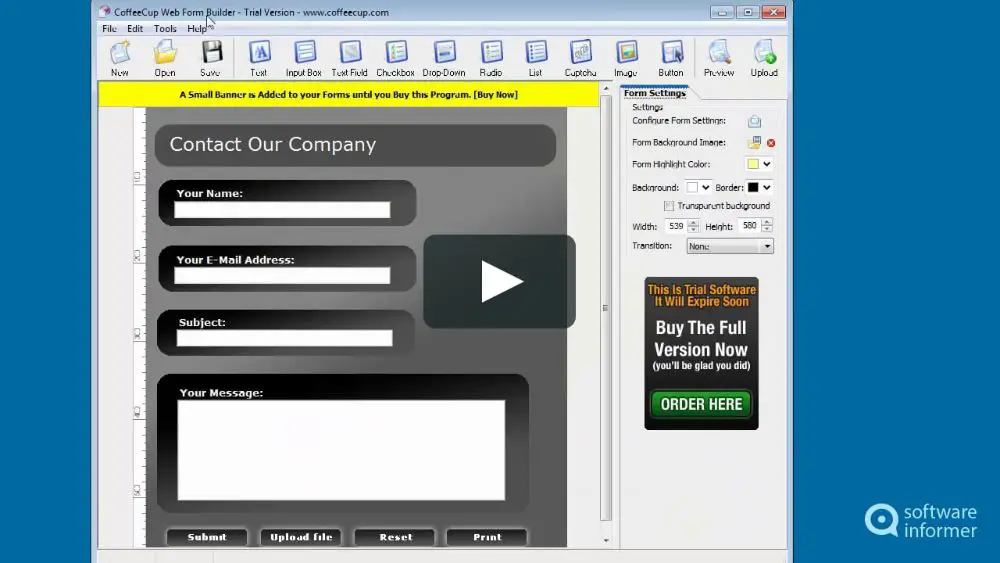
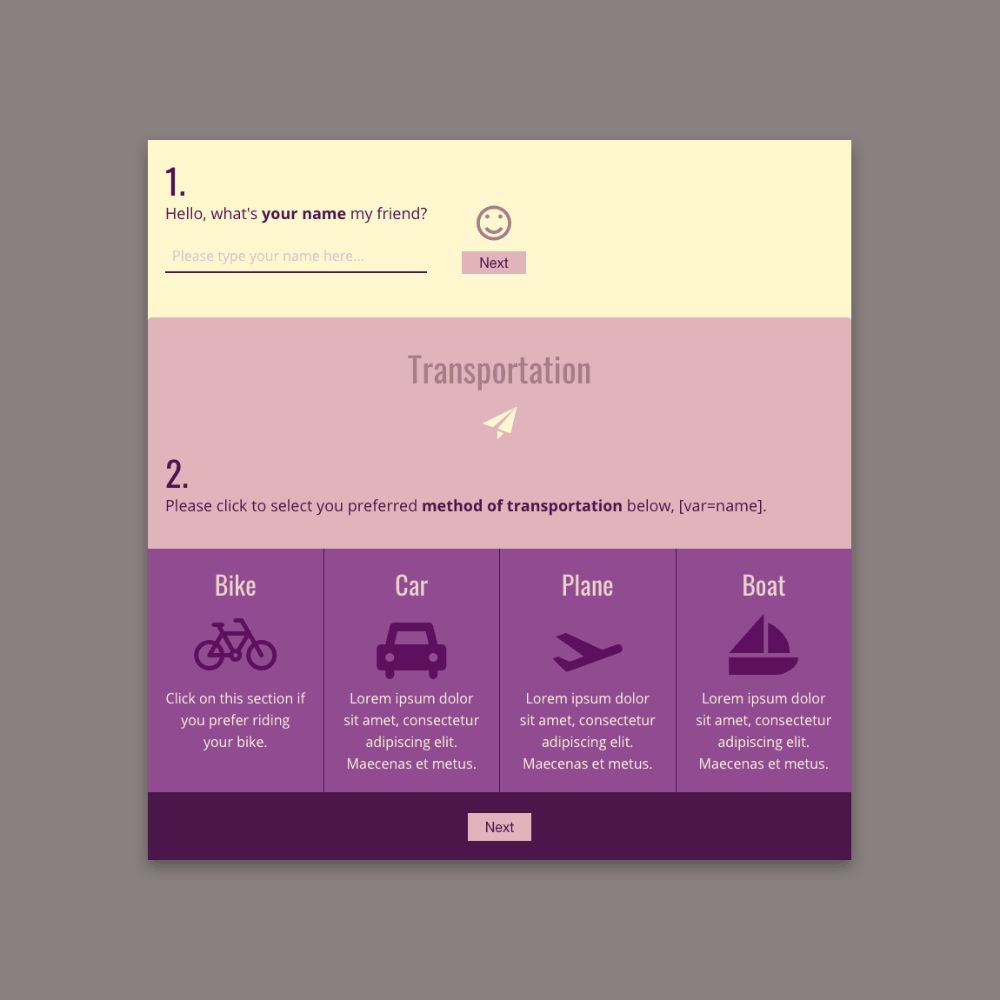
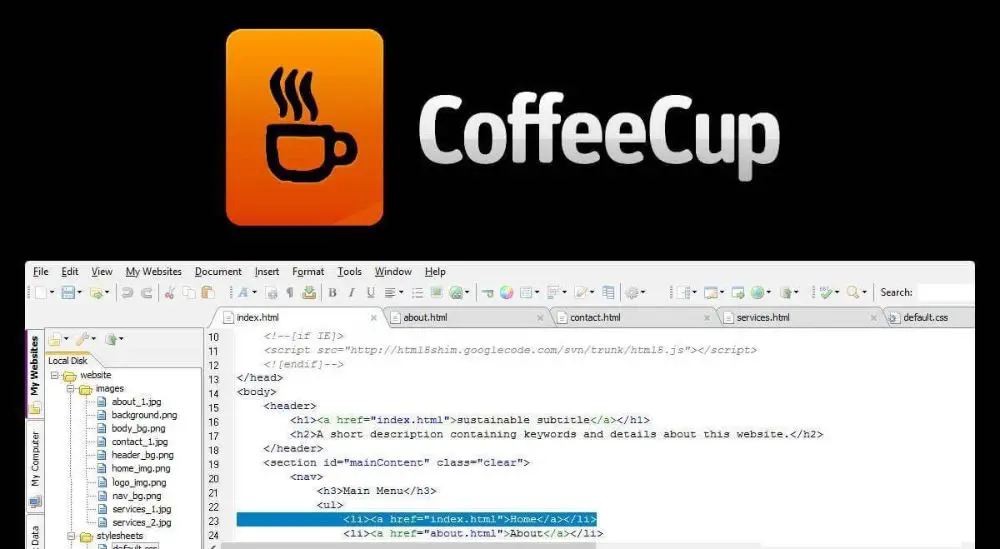
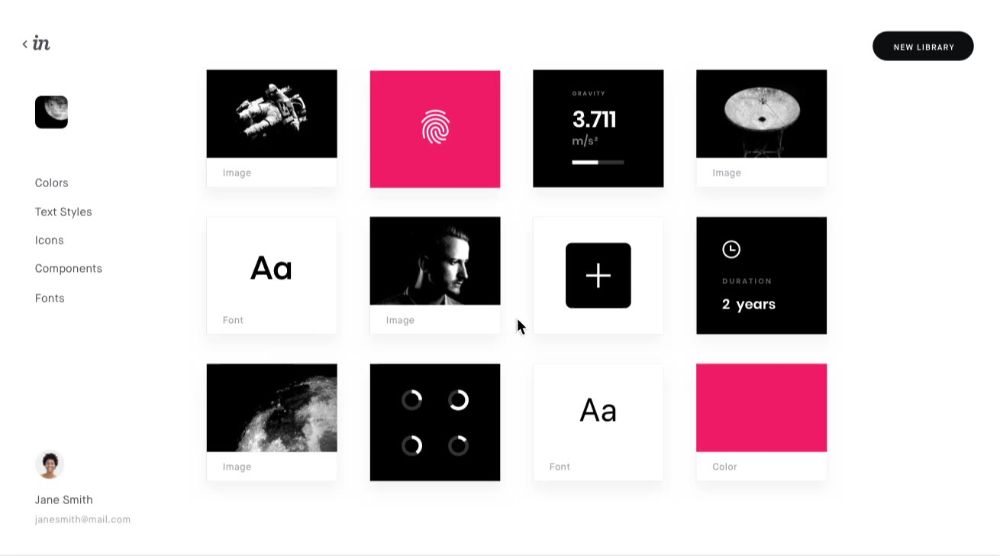
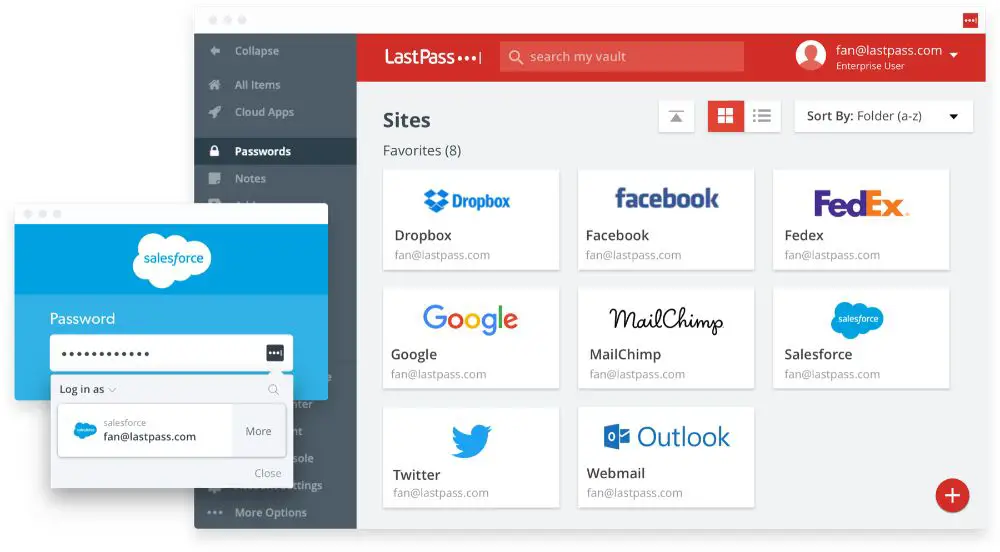
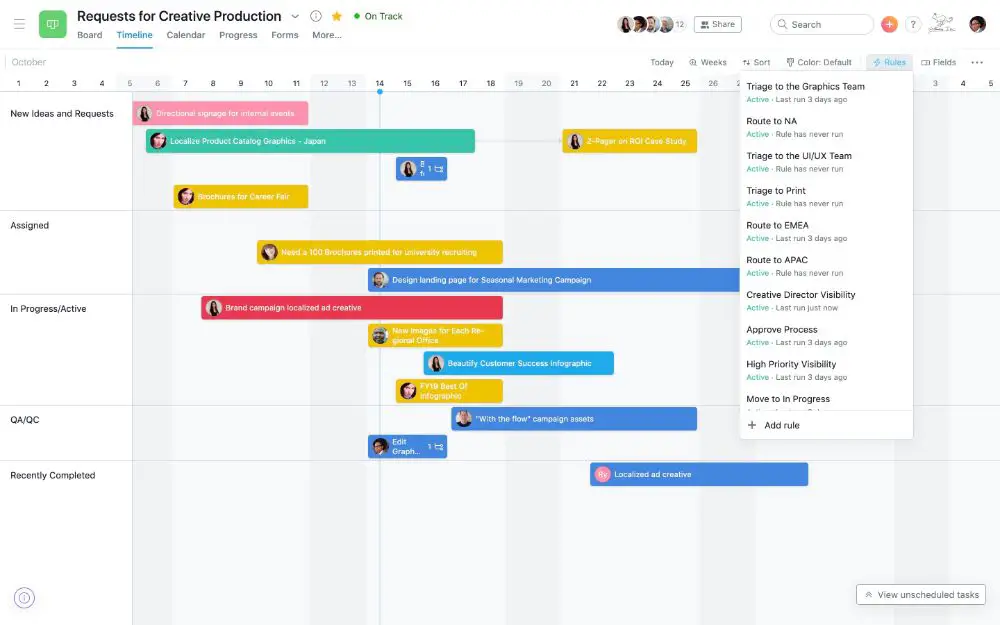

No comments:
Post a Comment