Productivity is a subject everyone talks about, but not everyone knows how to achieve it. Still, we try our best to find ways to do workplace activities more quickly. At the same time, do them as well as before or even better.
The digital age has become both a curse and a blessing in this respect. It’s provided us with tools to become more productive; in some cases, almost instantly.
The digital age has also given us more work to do and quite often less time to do it in.
One area where technology helps us comes in the form of good productivity apps. They can help us organize, manage our workflows, give us a head’s up on actions to be taken. They can take care of a lot of areas in our work that might otherwise create stressful situations.
We offer several of these top productivity apps for your inspection.
Mason
Mason offers a platform on which product teams can come together to create robust and functionally precise front-end features for the applications they produce; economically and at lightning-speed.
This modern productivity tool enables its users to bypass documentation, sequential wireframing and prototyping, and QA analysis. It also minimizes, and in many instances eliminates, the need to hand a project over to developers.
Mason’s somewhat radical approach saves time and keeps budgets in bounds because of the way it streamlines the design/build process. It can also save engineering teams time and additional expense by shortening the software feature deployment process and in some cases, bypassing conventional deployment practices altogether.
Anyone who has a Mason account and is authorized to make changes or add features to a live application can do so. This typically includes all team members and can also include post-deployment maintenance personnel and even clients.
If you’ve been looking for a UI/UX productivity tool that can do things faster, with great precision, and save you money in the process, give Mason a good, hard look.
Proto.io
Proto.io provides an all-in-one solution for designers, entrepreneurs, developers, and product managers, or anyone else who relies on creating wireframes, mockups, or prototypes to support their software design and development process.
In the early stages of design, you can create wireframes, mockups, or low-fidelity prototypes to test concepts and get feedback. During the later stages, you can use Proto.io to create high-fidelity prototypes that mimic the look, feel, and overall experience of a live application. The high-fidelity prototypes you build can be used for user testing on mobile devices, as well as to support design approval and signoff.
Proto.io offers a wide spectrum of tools, features, and options. Its latest version, Proto.io 6, has a redesigned UI and other productivity-enhancing features including new state transitions, an interaction wizard, and enhanced user testing feedback capabilities.
monday.com
monday.com is a team management tool that gives teams ranging from two freelancers to thousands of teams working together around the globe a centralised platform to work from for project information sharing, collaboration, and workflow streamlining and improvement.
monday.com promotes transparency. In doing so, it gives its users a greater sense of personal empowerment; making them feel more important than simply being owners of their individual tasks.
Team leaders and members can easily track time, see who is working on what, and view project and task status. monday.com stores information securely while placing needed information at users’ fingertips when they need it.
The number of teams currently using this team management tool exceeds 50,000 and is growing rapidly. In fact, this fast-growing company tripled its revenue and tripled its user base in the past year alone.
ActiveCollab
ActiveCollab is a project management software for creative professionals that enables you to organize your entire work from start to finish. The latest update brought in some awesome new features and it now has a completely new look & feel.
The star of the show, task dependencies with automatic task rescheduling, is a real game changer. When you modify a task, any tasks that are dependent on it are changed and rescheduled accordingly. There are many other neat surprises as well.
Lucidchart.com
Lucidchart is aptly named. It’s one of the best ways, if not the best way, to communicate ideas visually. This is what Lucidchart does, and it does it to perfection.
With this productivity application, you can present technical flows to non-technical types and better organize your ideas and personal goals. Lucidchart’s secret lies in its library of custom shapes, import and export features, and drag and drop diagram-creating interface.
Nutcache
Like the little mascot depicted in its logo, Nutcache saves and stores important things for you until you need them. This all-in-one project management software solution will help you and your team manage your projects more efficiently and with greater effectiveness.
Nutcache integrates all aspects of a project including task management, budgeting, time tracking, expense management, and invoicing from estimating to final billing.
5 Productivity Tips to Help You Achieve More, Work Smarter, and Create Peace of Mind
- Write it down.
Some people have elephant-like memories but most of us don’t. Trying to remember something can be a genuine time waster. Completely forgetting something you should not have can sometimes lead to bad situations. To repeat: write it down.
- Take on that dreaded task – now!
It’s remarkable that when you have a task you dread on your to-do list, it has a way of gravitating toward the bottom. You may forget some things, but a dreaded task is not one of them. Give yourself a break and do it first.
- Take periodic breaks
Even when you’re zeroed in on a task, it’s often a good time to take a break now and then. Experts say every 45 minutes is about right but do what works for you. This gives your brain a chance to recharge and you’ll be more effective at what you’re doing because of it. Make taking breaks a habit, and don’t feel guilty about it.
- Get some exercise.
The reason for this is almost self-explanatory. Sound mind—sound body – synergy.
- Learn how to say No.
Say Yes all the time and you tend to put control over your work (and to some extent your life) in the hands of others. Do what’s important, what you’re comfortable managing, and what you prefer doing.
Conclusion
There are many ways to boost your productivity or that of your team’s. But if you try too many different approaches, you’ll soon reach the point of diminishing returns.
Use one or more of the top productivity tools we recommend. Couple them with the 5 little but super-important tips we shared. This should put you on the right path to greater productivity and the success that goes along with it.
The post How do you tackle design projects? Start with these productivity apps. appeared first on Design your way.
Source: http://bit.ly/2SASIqL
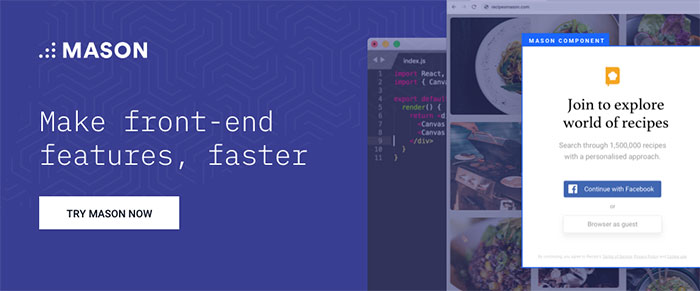

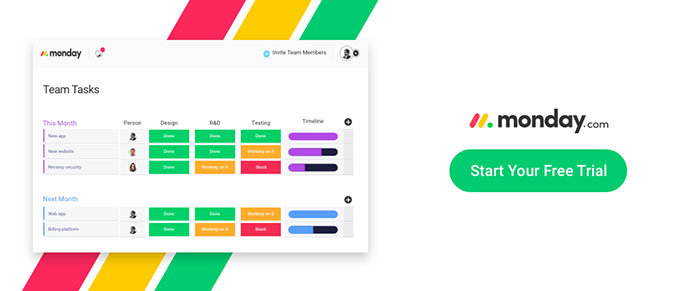

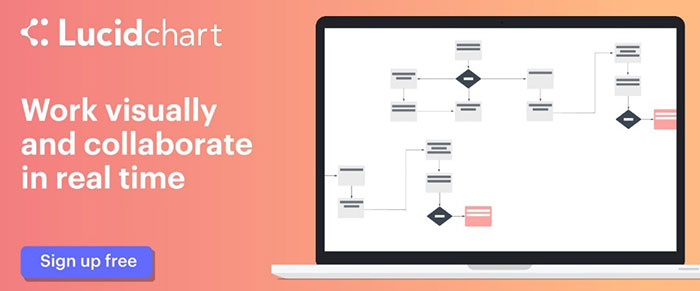
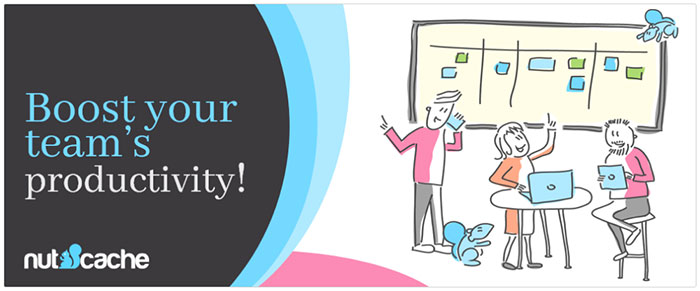

No comments:
Post a Comment