The world is preoccupied with productivity. Do more in less time; do what you’re doing better; or simply do both. The digital age has given us a wealth of tools to do both. Thereby enabling us to lead more productive and fulfilling lives.
Except – the digital age has also given us more tasks to do, tasks that are more complex, and less time to do them.
Some people, including web designers, are able to make use of tools and processes. They keep up with and stay ahead of the game. Others are treading water, and still others are slowly falling behind.
A well-chosen productivity app can handle your scheduling or time management tasks. Or, it can help you complete complex tasks and relieve you of chores. They might be necessary but are secondary to your key responsibilities.
We’ve pulled from our files the best productivity apps for 2019. We supplemented them with 5 productivity tips you’ll find invaluable.
The first of these productivity tools may be somewhat different than what you would normally expect. Radically different might be more accurate. Instead of managing time-consuming or repetitive tasks for you or taking on tasks that don’t necessarily add quality to the product you’re designing – Mason simply ignores them!
Mason enables teams to come together to create pixel-perfect front-end features for their apps; and helps them do so quickly and economically. With Mason, designers can bypass a need for wireframes, prototypes, and coding. There’s no need for QA inspections, and since Mason manages a feature’s HTML/CSS, developers are freed up for other, more complex work. Also, there’s no need for waiting for the next deployment cycle.
Any authorized person with a Mason account can add features or make changes to software that has already been deployed.
There’s much more to this UI/UX tool than can be covered in such a short space, so we recommend you give Mason a good close look; especially if you’re constantly hung up awaiting a product’s next deployment cycle.
While we just described a productivity tool that skips prototyping as a design aid, most larger projects find prototyping not only useful but often essential.
More than a few software design project teams follow a rapid prototyping approach, and mobile device app designers rely heavily on high-fidelity prototypes to conduct user testing.
Proto.io is made up of three major features; an Editor, a Dashboard, and a Player.
The Editor does the heavy lifting for you whether you’re building a low-fidelity prototype to test a concept and get feedback, or you’re creating an exquisitely-detailed high-fidelity interactive prototype featuring all the bells and whistles of the real thing.
The Dashboard helps you manage your projects and team members, while the Player comes into play during testing and lets you view results on your browser. Proto.io caters to designers, developers, team leaders, and cross-functional teams of any size.
monday.com is a centralized team management tool that helps teams manage every aspect and detail of their work from central planning to the specifics of daily tasks.
This powerful tool is not something that goes about its business in the background. What teams both large and small especially like about it is the way it helps to boost collective productivity and transparency; thereby empowering all its users by providing the same information to employees and managers alike.
monday.com is simple to install and use, but it is by no means simplistic with respect to what it does to centralize workplace processes and streamline workflows.
monday.com’s CEO states that “to effectively change how teams work, they must actually love the tools they do” and that was the goal in developing this team management tool. More than 50,000 paying teams obviously love monday.com.
ActiveCollab has long been popular with creative professionals. The new version of this project management software is now bigger and better than ever, with a slew of new and enhanced features. They include an array of theme customization options and a totally redesigned UI.
The star of the show is ActiveCollab’s task dependencies with automatic rescheduling. Make a change to a parent task, and all the child tasks will automatically be updated and rescheduled accordingly.
This all-in-one productivity tool was designed with teams in mind to help them collaborate better, streamline their workflows, and complete tasks on time. Nutcache also serves as a definite asset for freelancers looking for a way to boost their productivity. Nutcache integrates all aspects of a project from start to finish. It’s particularly adaptable to teams that subscribe to Agile principles and methodologies.
Countless hours can be lost when presentations are poorly received, or the content is poorly understood. This often happens when technical information must be shared with non-technically oriented audiences.
Lucidchart helps people understand and communicate complex ideas through visualization by enabling its users to clearly present technical flows. It features a custom shape library for any type of flow diagram a user wants to share with others. Superior communication just got easier.
Top 5 Productivity Tips to Achieve More and Create Peace of Mind
- Write it down.
Put every task you’re assigned and ever commitment you make in writing. Trying to remember what you haven’t written down is counter-productive. Forgetting things can sometimes be downright dangerous to a project or a career. Write it down.
- Do that dreaded task first
It’s easy to put off a task you dread. In doing so, it invariably drops toward the bottom of your to-do list. This is irrespective of its actual importance or priority. Do it first and get it out of the way and you’ll feel less stressed, less guilty, and much better about yourself.
- Take breaks
Experts say that taking periodic breaks keeps your mind fresh and boosts productivity. They don’t always agree on what “periodic” consists of. But a typical example is to take a 10-minute break from your work every 45 minutes. You’ll need to see what works best for you. It’s called the Pomodoro or Tomato technique by the way.
- Exercise
Healthy mind, healthy body. Without exercise its hard to maintain either. Healthy people tend to be much more productive, so make it a habit to get some exercise every day.
- Learn to say No.
Saying yes to every request or every client will eventually wear you down. Trying to please everyone rarely works for anyone. It’s also a productivity killer.
Conclusion
6 productivity tools and 5 productivity tips should have something to offer. You likely won’t have a need for all 5 tools. But if you were to select only one, it could put you well ahead of the game and save you tons of time in the process
As for the productivity tips, don’t pick and choose. Subscribe wholeheartedly to all 5 and see what happens. Prepare to be amazed!
The post Top Productivity Apps for Design Teams to Achieve a Perfect Workflow appeared first on Line25.
Source: https://ift.tt/2SwspNk
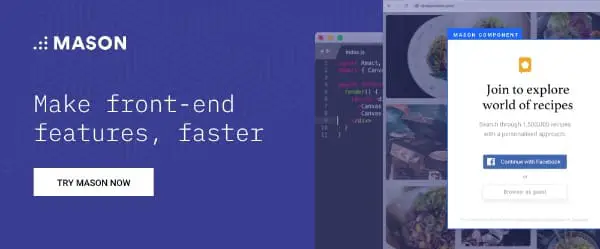

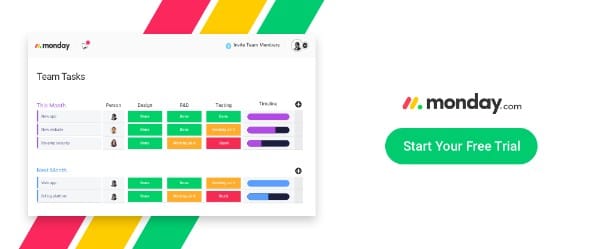


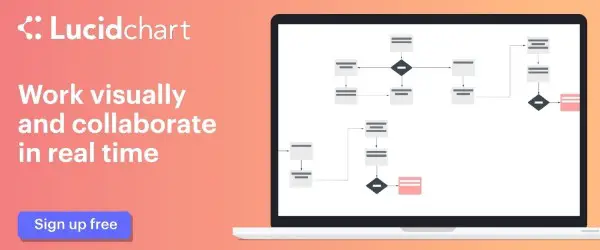

No comments:
Post a Comment