WordPress child themes are themes that take the functionality from another theme which is known as the parent theme. WordPress child themes are used to customize or tweak the existing WordPress theme without having to let go of the ability to upgrade the theme and lose the custom changes. Before child WordPress child themes became widely available, there was a lot of hassle when it came to updating WordPress themes without losing all the custom code changes and custom styling that you had made.
The problem began when a WP theme developer updated their theme, and that theme was now better than your current theme. WordPress users would then have to update the current theme to get the new features. So, it became a difficult choice, whether to update and lose all the custom changes, or not update at all. In a situation of chaos and confusion, to solve this problem, the community and the core WP team created the concept of child theme and parent theme. The child theme in WordPress would derive the features, quality, functionality and the code of the parent theme, yet bring no changes in the child theme which was modified by the end-user.
Deriving functionality granted the users ability to add and modify elements of the parent theme in child theme, and not to lose the ability to update the parent theme. So basically, every WordPress theme can have a child theme, but every WordPress theme may not be a good parent theme. If the WordPress theme has fewer features and functionality, it would not be an ideal parent theme.
Only if the WordPress theme has better functionality and has its filters and action hooks, it can be a good parent theme. Only a better parent theme would enable the developer and designers to create an advanced child theme.
If designer and developers need to speed up the development, then they must use child themes. Using a theme framework reduces the time taken to create a WordPress site. The primary thing about theme framework is that it has numerous customization options, functionality and features which allows you not to code everything. Child themes are created not to lose the ability to update the parent theme when needed. An excellent child theme can have template files as much as the parent theme or more than that. It is also possible that the child theme can have template files which the parent theme doesn’t.
Child themes are for those who continuously keep adding, altering or modifying in the current theme. Child theme is ideal for changing the theme you use. If the WordPress developer must keep the workflow maintained and create a quality theme, then the child theme helps them with it.
Here are 10 best WordPress Child themes for you to use:
1. Travelador:
Travelador theme is an amazing and one of the best responsive WordPress child themes. This is the best option for the LayersWP framework and the SiteOrigin site builder. It is considered one of the consistent themes which fulfil the full range of website niche beyond the travel.
It comes with multipurpose layout, fully responsive design and several header styles. To make the setup more accessible, the developer has provided import files. The feature of available page builder, the possibility to add custom CSS and customizable widgets the theme proves to be the best choice.
2. Axiom:
Axiom is an attractive WordPress Child theme. It is ideal for people who want to build a portfolio website. It is also to build the LayersWP framework. The theme has given more importance to the typography and for pixel-perfect design.
With the responsive portfolio grid, the theme allows you to display your best photos and videos. The Axiom theme has a commercial plugin which another plugin doesn’t have, which is supported by WooCommerce. This enables the user to access demo install feature.
3. Outfit:
Outfit theme is best suited for corporate, business and agency website. It is one of the themes built using layers of the WordPress site builder. The theme has multiple layout styles that also includes e-commerce layout.
Outfit theme also has a clean code. The theme has a fully responsive layout and unlimited colors. Outfit theme has an easily customize structure which proves that the theme is the best choice when it comes to the WordPress child theme.
4. Enaa:
Enaa theme has fully responsive layouts, clean and straightforward design. It also has an advanced composer.
Enaa theme has multiple color options for its creative layout and layout. It also has five homepage variations. With all these features, Enaa is one of the best WordPress child themes among the other choices.
5. Dawg:
Dawg is one of the premium child WordPress themes that caters to you and your clients’ needs. Elementor plugin support enables you to edit all the theme pages and their styles fully. You can install the demo with just one click.
Dawg theme is a LayersWP WordPress theme. It is a lightweight and straightforward, structured theme compared to the other themes. It would be a great niche theme for your upcoming website.
6. Dosa:
LayersWP framework supports Dosa theme. This theme is suitable for food-related websites and cafes or restaurants. The theme has the best features and layout, which makes the management of the site easy and flawless. It has a robust reservation system that makes dealing with the reservations, confirmations, custom email messages for customer, cancellation and much easier.
The theme has a food menu list that would help you to create food categories and add different prices for the variety and highlights. The theme has a fully responsive design, PSD templates and Google web fonts too. Premium slider revolutions and Business hours pro plugin that features in the theme help you display the time that your café or restaurants work.
7. Coffeecafe:
Coffeecafe is an amazing one page responsive WordPress childtheme. If a designer or developer must create a website for a restaurant, café or bakery. Coffeecafe would be an apt theme. Coffeecafe is a child theme of NovelLite and so it has all the functionalities of the parent theme.
Due to the parent theme it makes easier for the Coffeecafe theme to display the dining menu, daily special, drinks menu through the WooCommerce plugin.
The theme can add restaurant timings, contact number and other information, happy hours through the custom widgets. Coffeecafe theme also has background color option, front page section and parallax effect too.
8. Mist:
Mist theme is ideal for a business portfolio or marketing websites. It comes with a clean yet modern design. The theme also has a well-written code and is also lightweight, which makes it an ideal theme. Layers WP framework supports the theme. With numerous flexible custom page builder elements in Mist theme makes it one of the best choices amongst other themes. Mist theme has integrated WooCommerce.
The theme has natural color and image selection. The theme includes an options panel that has single and multiple page designs. Extensive documentation is one of the features of the Mist theme, which makes it an ideal choice for a recommendation.
9. Cross:
Cross theme is supported by LayersWP framework, which has multiple ranges of features and functionality. The theme comes with WooCommerce integrated by default. Cross theme comes with a variety of premade designs. Image selections and natural colors are one of the features that come with the theme.
Cross theme would enable you to transform your website into a full-fledged business selling tool. With the fully responsive design layouts and easy customization, the theme allows them to create a professional as well as a personal website. Creation of theme design is in a way which gives the best user interface and user experience, which keeps the visitors hooked to the site. The cross theme makes sure the users are well directed and has a fantastic experience browsing through your website.
10. JIRO:
If you are searching for them that is a mixture of great designs and excellent performance, then JIRO is your answer. The theme is known for the best option control. The JIRO theme based on Layers WP framework has layouts which are clean and has a minimalistic approach. The design in the theme is best with the customization option that comes along with it.
The theme comes with increased layout control which helps you in creating widgets and control your website in a much better way. JIRO theme has an attractive and modern style which ditches the old traditional themes. The theme has a demo content, SEO optimization and three premium WordPress plugins which makes it better than another WordPress child theme.
Why You Should Use WordPress Child Themes
WordPress child themes ensure safe updates. As the child theme derives the features, styles and functionality, it allows bringing changes to the site using child themes without altering the parent theme. You can update the parent theme when a new version arrives as all the changes made are saved in the child theme.
When you use a child theme, it has incredible flexibility with less coding. You can add a new feature or functionality and selectively modify the files and functions without going through other template files. While creating a new theme altogether, you must consider the possible outcome or scenario and code for them. But when you work on the child theme and you miss to write code, then you can always have the functionality of parent theme for backup.
When using child themes, it allows you to have modification and alterations, yet keeping it separate from the parent theme. Using a child theme has a benefit for those who like to customize these files. The website developer adjusts through File Transfer Protocol (FTP). While using a child theme, you don’t have to put in a lot of time while modifying it through FTP.
Using child theme allows you to have faster development as you don’t have to code from the basic as you have parent theme to fall back on for functionality. Coding is a time-consuming task and child theme allows you to make alterations. The changes make the development more cost-effective and efficient for having faster growth opt for using a child theme.
When you need to create similar websites keeping the visual intact, then copy-pasting the files from the child theme is more comfortable and takes less time. You can even use the themes on multiple domains and modify them at once as it is accessible to interchange content like logos, icons and color changes in the WordPress themes.
When you create a theme from the scratch, there are times when a mistake is bound to happen. The error would lead to a lack of functionality and faulty websites. However, having an elegant parent theme ensures backup being effective. Even if you forget to code something while creating a child theme, you won’t have to suffer as the parent theme you are working on has the functionality on which you can fallback. A popular theme framework supports child themes to get going.
In this roundup of 10 excellent child themes for WordPress users, we hope to have given you the best WordPress child theme that has a functional yet amazing website design.
The post 10 Best WordPress Child Themes appeared first on Web Design Blog | Magazine for Designers.
via https://ift.tt/2yPMzOo
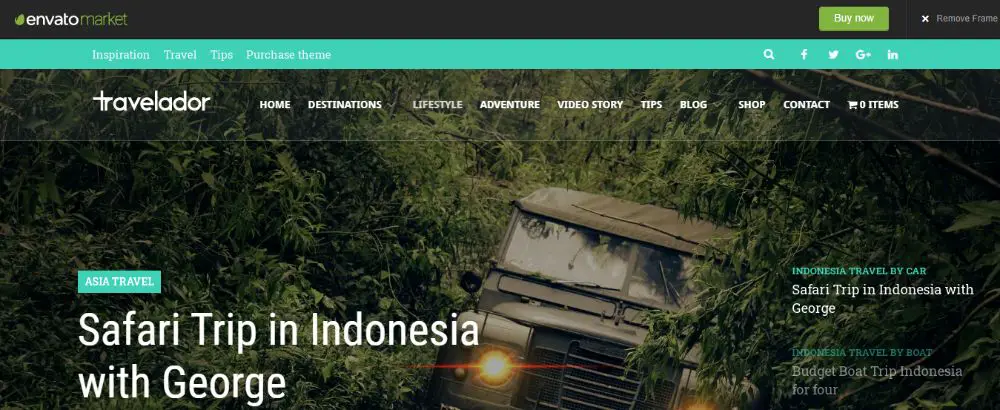
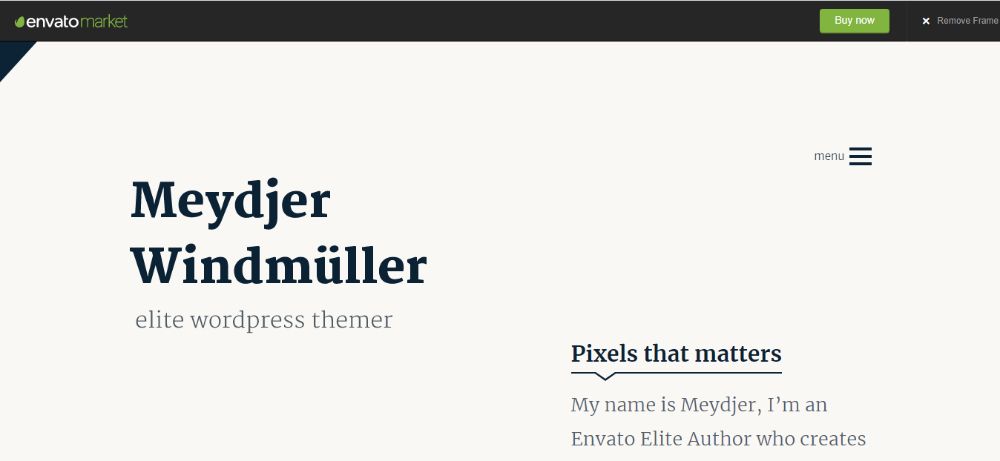

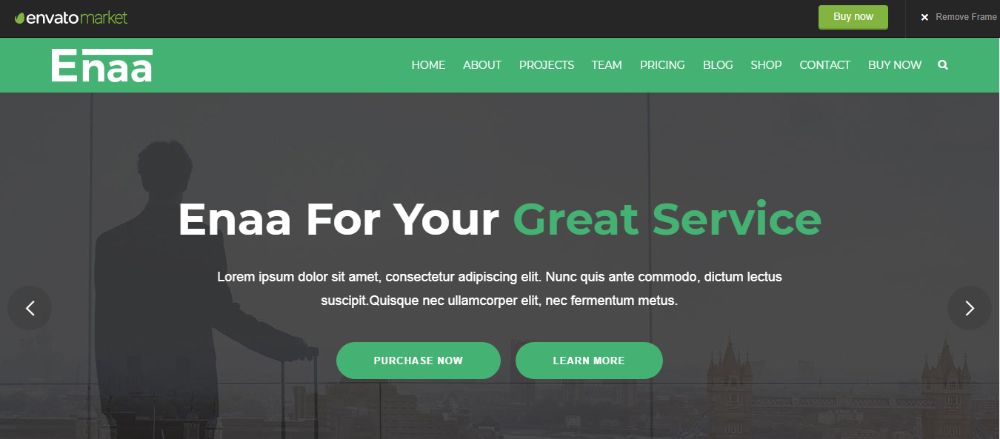
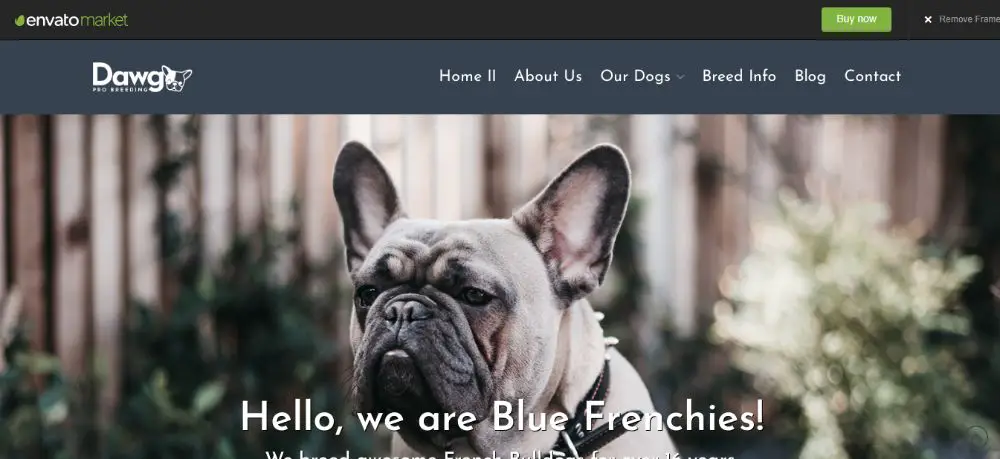

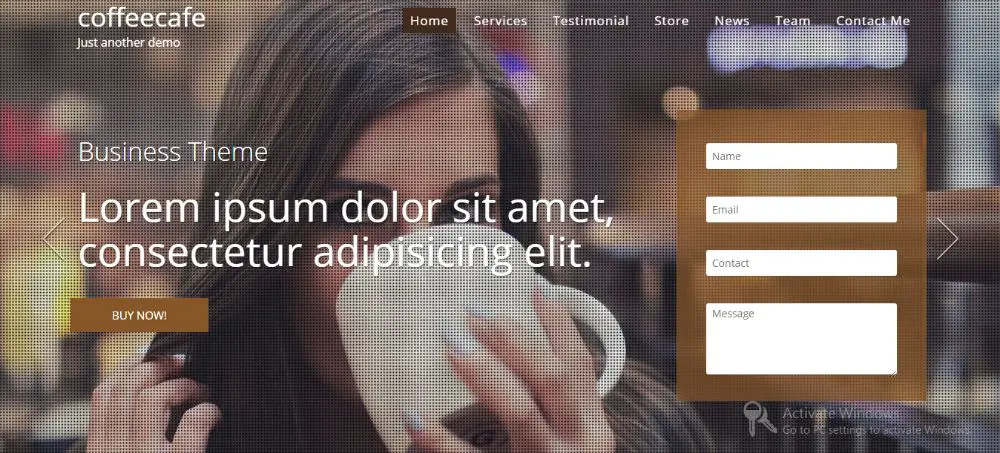
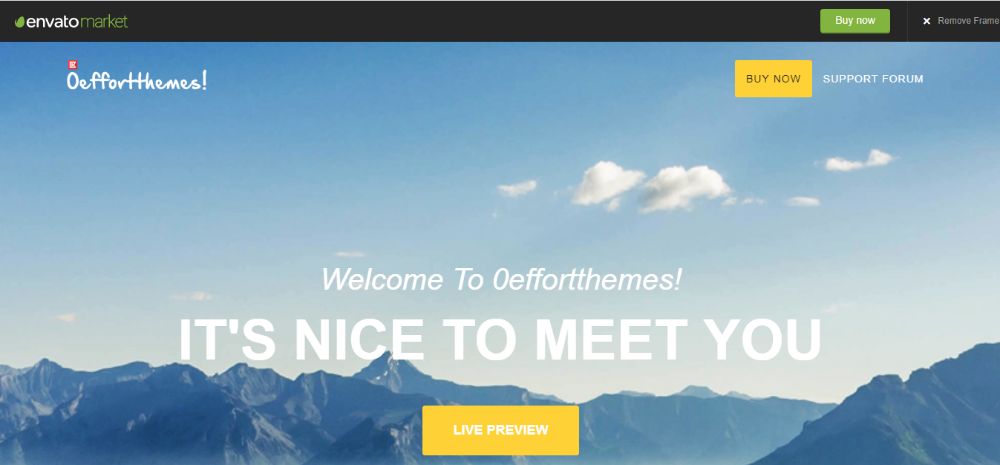
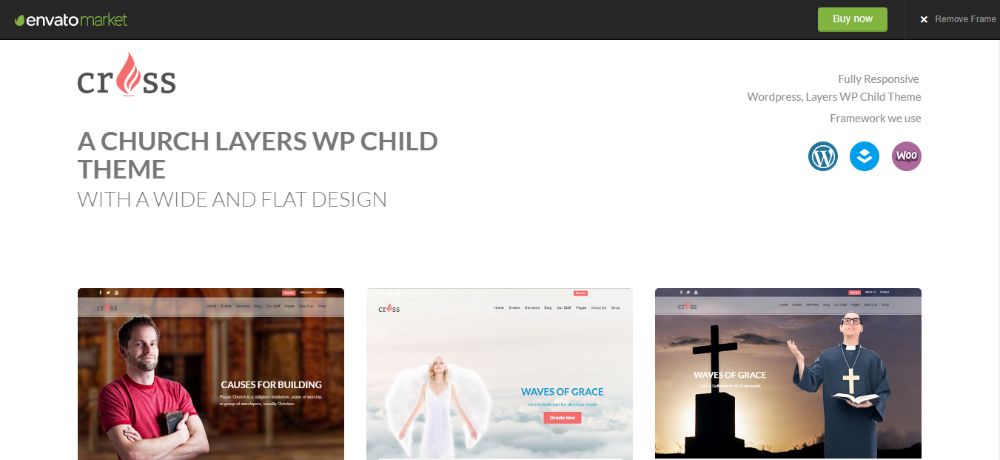
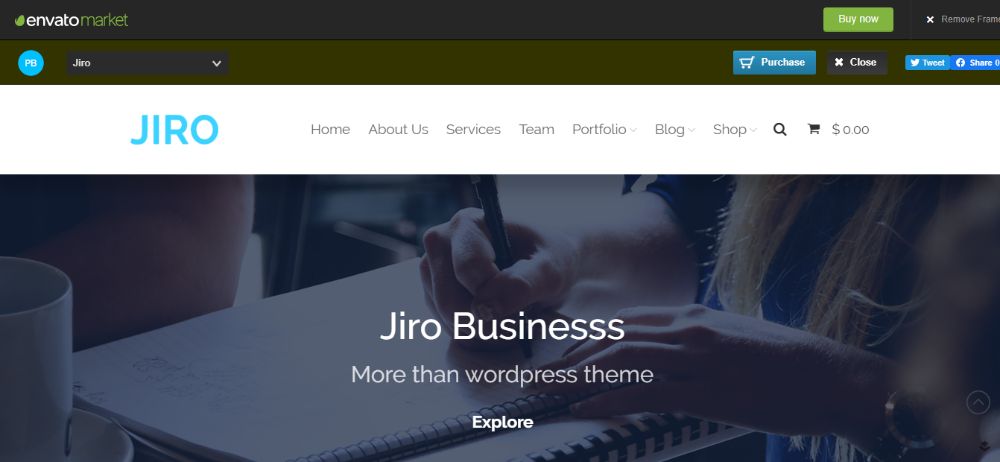

No comments:
Post a Comment