Photoshop is one of the most popular tools for graphic and web designers, and it is a go-to software for many people in this industry because it is simply one of the best pieces of software. It offers plenty of tools for various purposes, too. In this article, we will look at some cool Photoshop splatter brushes you can use.
There are many Photoshop brushes that are useful for many things. Besides, a small action such as changing your brush can entirely change the face of your design, and it is a small and simple adjustment to make. Nowadays, there are many high-quality brushes to use in Photoshop; some are bold, which makes them stand out more, while others are a bit subtler and can be used to keep variety in your design. The brushes that are available today offer a high level of detail for your design and can be used to enhance your image in minutes.
Splatter brushes are one of the more popular ways that brushes can be used today, and you can use them with minimal to no work, thanks to Photoshop splatter brushes. You can achieve different textures with these brushes, which is essential if you are a designer.
Without further ado, let’s take a look at some of the best Photoshop splatter brushes to use in your designs.
Photoshop splatter brushes
Splatter Natural Pack
The first on the list is the compilation of 75 of natural-looking splatter brushes that you can use for your designs. Keeping variety is crucial, and that is exactly what this package tries to do.
High-Res Splatter Brushes for Photoshop
These Photoshop splatter brushes are excellent – you can maintain the high resolution with them, and they work in various different designs. There are 99 splatter brushes to choose from, which allows you to have flexibility and also quality for your work.
10 Free Ink Splatter Photoshop Brushes and PNG Textures
There are 10 ink splatter brushes in this package, and all of them are completely free to use. That is great if you are working on a budget, plus they bring plenty of variety to your designs. You can simply download them and use them in Adobe Photoshop. Additionally, there are PNG textures that have transparent backgrounds that you can use.
Grungy Ink Splatter Brushes
If you are looking to add some grunge to your designs, there are 45 different Photoshop splatter brushes in this package that can help you achieve that.
Watercolor Splatter
Available for personal and commercial use, these 32 watercolor splatter brushes can be used for your projects without attribution. They will work with Photoshop 7 or later.
Glossy Blood Splatter
Add some gloss and blood effects with these splatter brushes. You can download them and use them for your designs now.
Free Spray Splatter Photoshop brushes
Superb for poster and flyer designs, these spray splatter brushes are an excellent choice if you are looking for that. There are 12 brushes to be had in this package, and they are completely free to use.
Oil Paint Splatter Brushes
If you love oil paint, then you can’t go wrong with these Photoshop splatter brushes. You can use them right now for one of your projects.
Splatter and Watercolour Brushes For Photoshop
There is a lot included within this package of splatter and watercolour brushes for Photoshop. It contains 3 packages of 21 brushes, and all of them are of a high quality standard. The average size is 2500px or 2200px. Primarily, these brushes are meant for Adobe Photoshop, but they also work for GIMP. As we are focusing on Photoshop, these will work great on the platform. The best thing about these sets is that they can be used completely free for personal and commercial activities.
High Res Splatter Brushes
This set of 26 Photoshop splatter brushes offers sizes of up to 2500px, and they can be used for a variety of different projects, including print.
Splatter Brushes
You can download these splatter brushes that are of a high quality, and they are free to use. These will look amazing in your projects.
Watercolor Splatters
Another set that is completely free to use without attribution, it is a collection of 32 different splatter brushes with high resolutions.
Splatters Stains
These 12 splatters and stains are a good way to liven up your design and make it a little bit more exciting and interesting. It is compatible with Photoshop CS3 or above.
Free Splatter Photoshop Brushes
This set of 5 splatter brushes is also free to download, and offer sizes of 800px or higher. It can be used in both Illustrator and Photoshop.
Watercolor Reloaded
Photoshop 7 or higher is required for these brushes. 83 high-res brushes are included in the package, and they can be used to depict watercolor in a nice way.
Splatter Brush Pack
These 12 splatter brushes are a great way to make your designs interesting. Also, they are free to download and use in your projects now.
T8 Splatter Brush Pack
There are 8 Photoshop splatter brushes that can be yours if you decide for this pack, and all of them are free to use. These are all high-quality, so despite the fact that they are free, you can expect a good standard.
Authentic free paint splatter Photoshop brush set
If you are looking for authentic and realistic Photoshop splatter brushes, then this package is surely the one for you. These essential brushes can add realism to your designs, as their high resolutions and realistic displays can take care of that.
Dried Blood Splatters
An astonishing set of 117 different splatter brushes that were created by watercolor. You can create blood effects with these brushes, and many of them add color and variety to your designs.
Splatter Brush
Take a look at these 13 different splatter brushes that you can use for Photoshop 6 or later. They can add a lot to your projects.
Splat SprayCan Brushes
In this package, there are 6 authentic brushes included, and 2 different variations of brushes, which amounts to a total of 8 brushes. Best of all, they can be used completely for free and without credit.
Splatter Paint Photoshop Brushes
This set of Photoshop splatter brushes contains 7 brushes of a very high quality, and you can download them completely for free. Suitable for Photoshop CS4 or newer.
Dried Blood Splatters Photoshop Brushes
Another package of brushes that can be used to create an effect of dried blood, and they were created with watercolor. These beautiful brushes can be used to create blood, and can paint in UV light. There are 117 brushes contained in this package.
44 Splatter Brushes Pack
An amazing package of 44 splatter brushes, that can add plenty of variety to your designs. There are 29 clean brushes, and 15 of them use various effects. In total, there are 6 different styles included in these packages, which is amazing for keeping variety in your projects.
Overall, brushes are a simple but effective way to change the face of your designs completely. Splatter brushes are very popular, and some of the sets on this list include some amazing Photoshop splatter brushes you can check out.
If you enjoyed reading this article about Photoshop splatter brushes, you should read these as well:
- Photoshop CC vs CS6: What’s the difference between the two
- Photoshop mask tutorials and guides you need to improve your skill
- The best Adobe Animate alternative? In this selection of apps
The post Cool Photoshop splatter brushes to use in your designs appeared first on Design your way.
Source: https://ift.tt/3bN4yUh


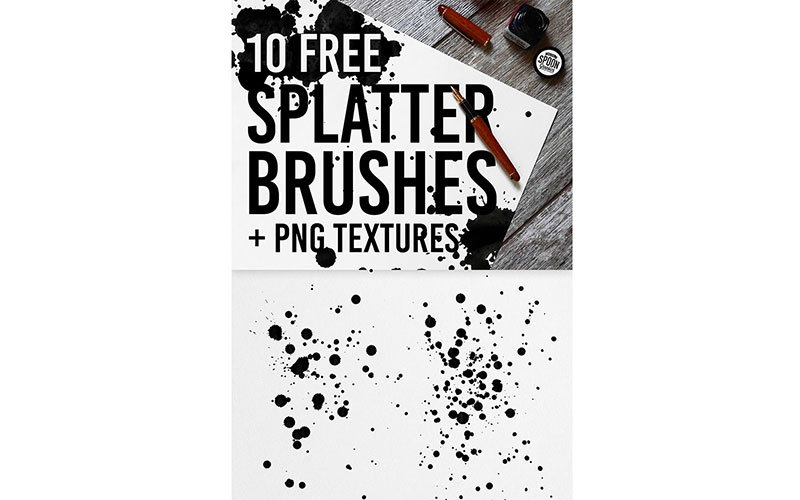
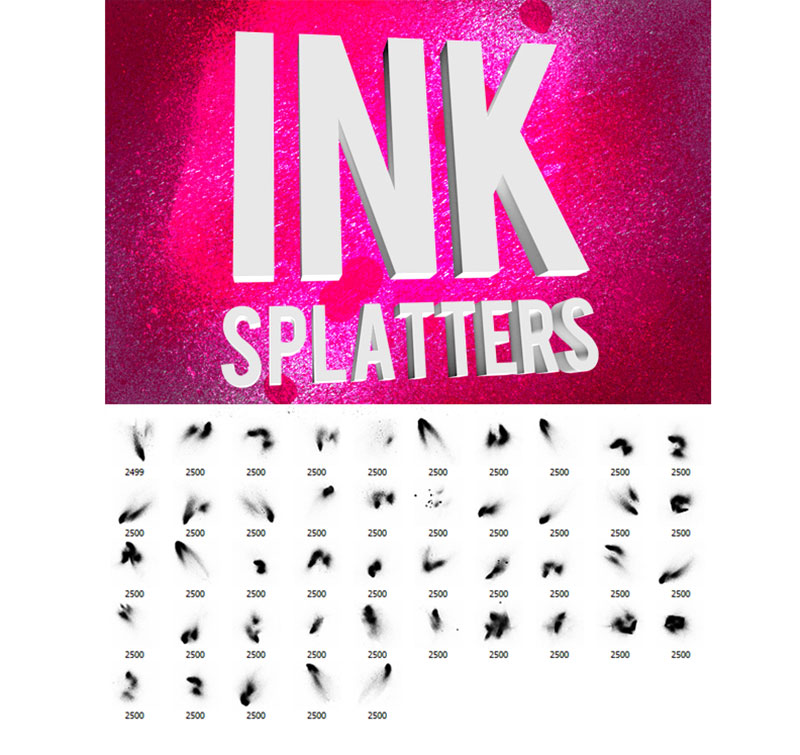




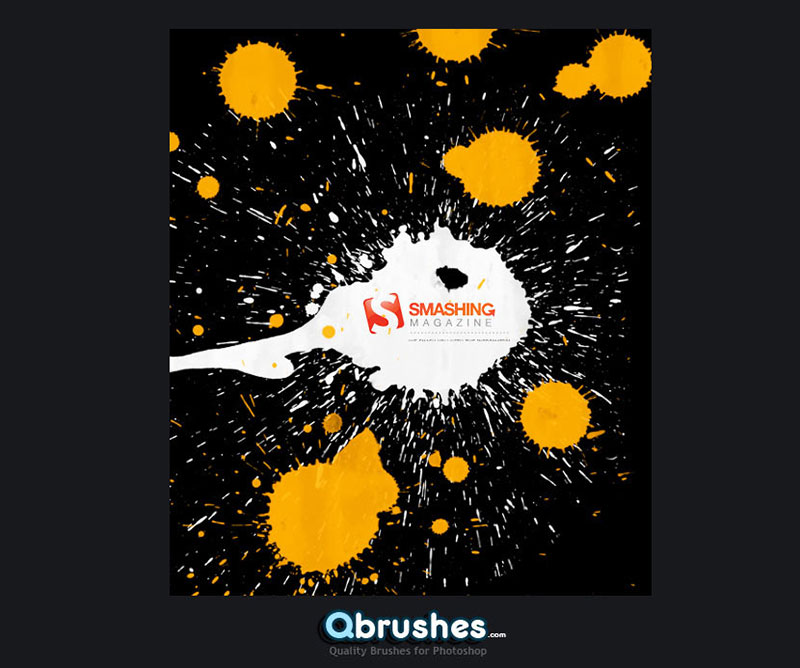

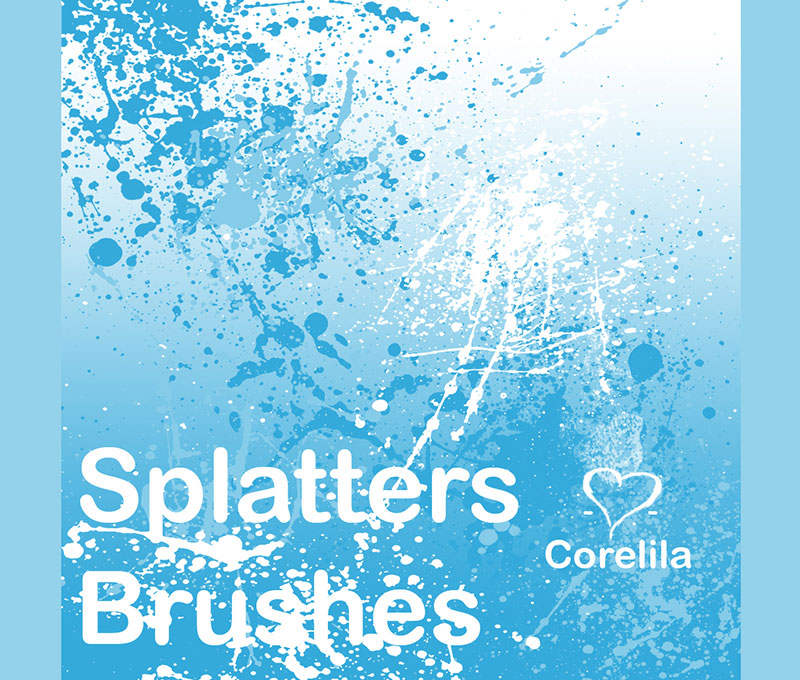


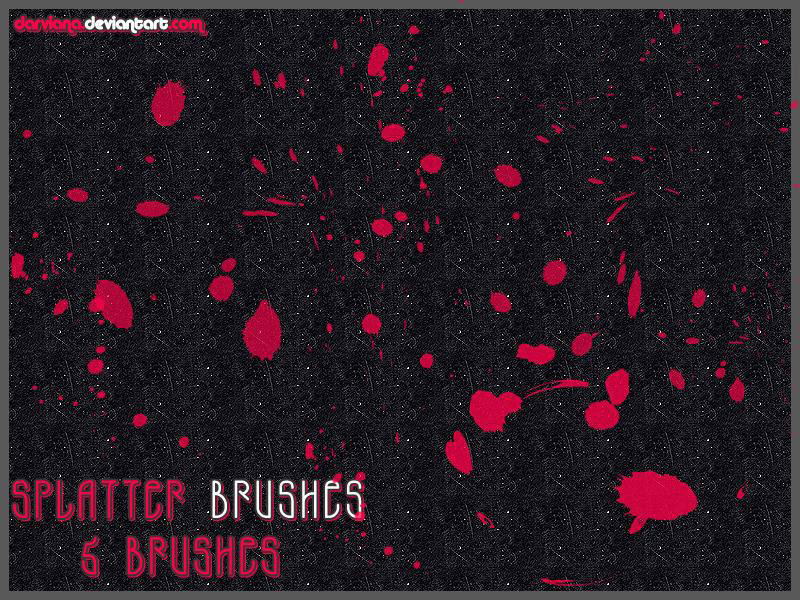


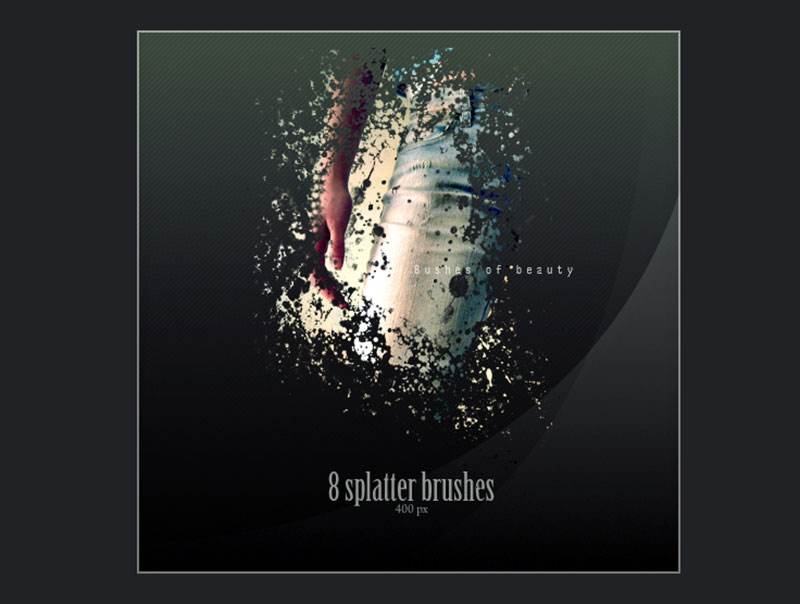
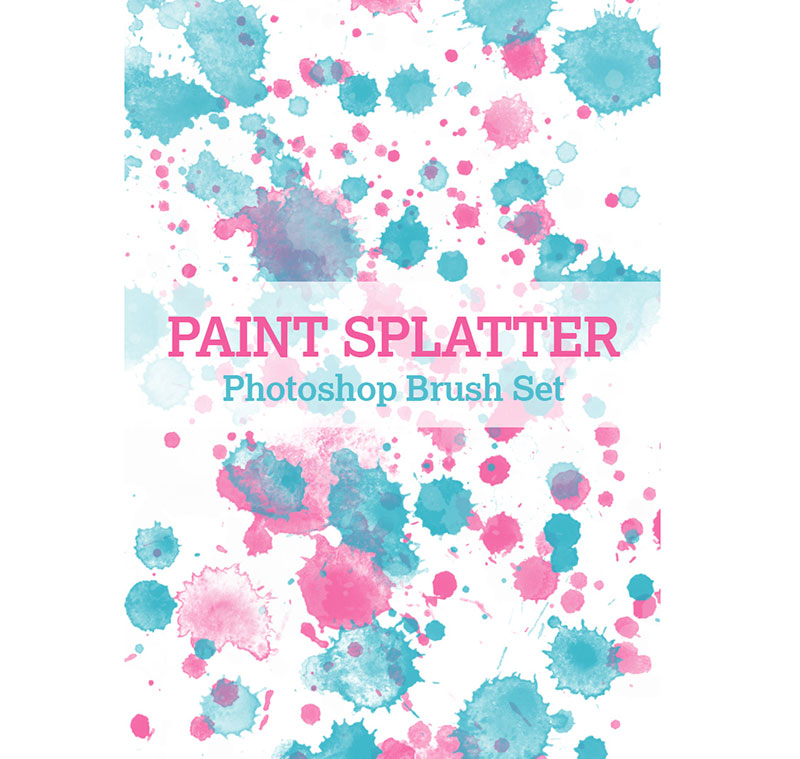
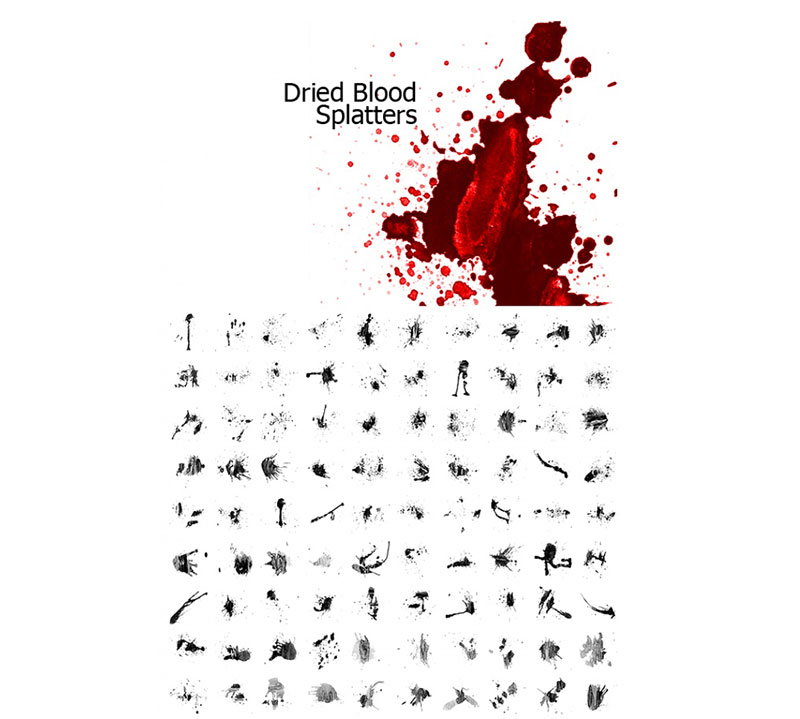
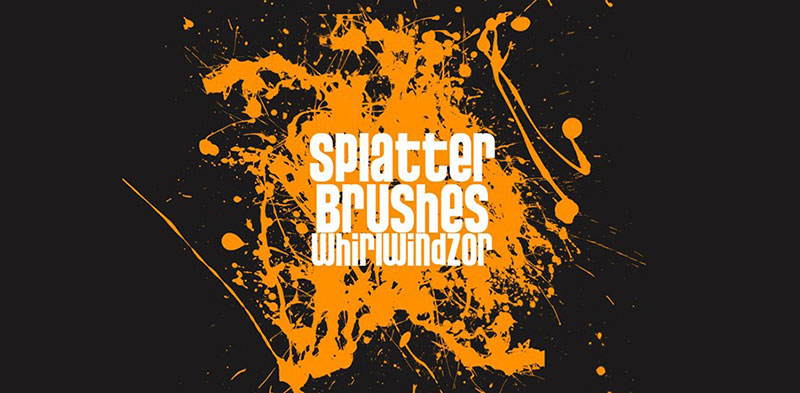
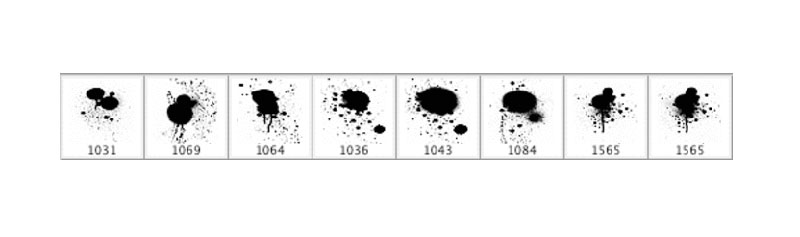

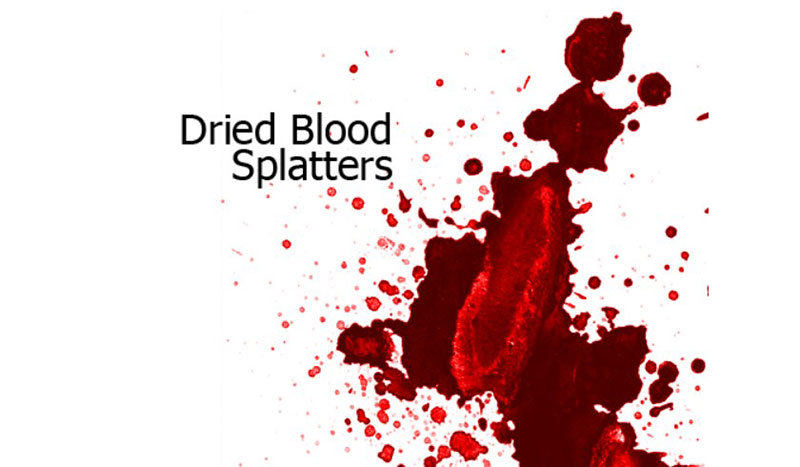
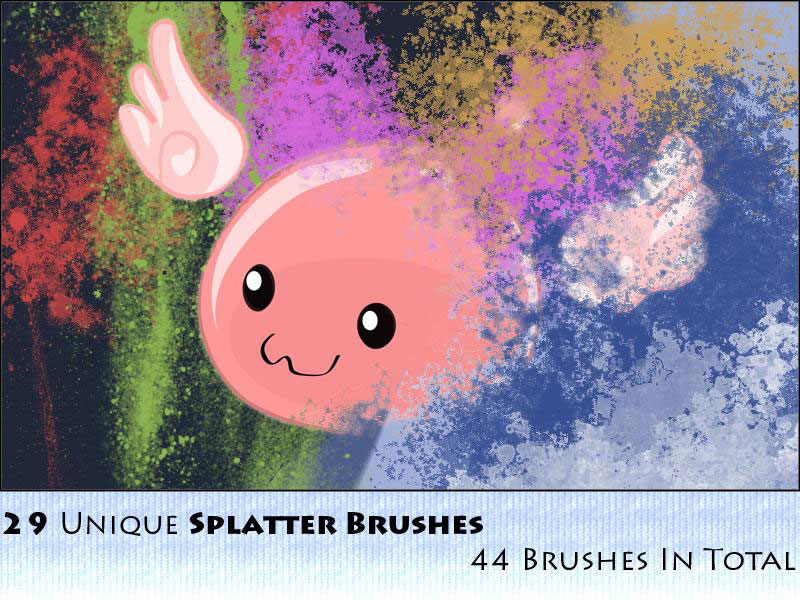

No comments:
Post a Comment