Photoshop brushes are a quick and easy way to create unique designs. These come in different textures, shapes, patterns, styles, and they are one of the best and most versatile tools artists have to create content. Take for example the following distressed Photoshop brushes, which offer a very wide and creative palette of options for the design tool.
These brushes are especially useful when we need to highlight aspects of our canvas because they have remarkable and rustic textures.
Combine it with a similar background
Designing a project that makes maximum use of the distressed effect should cover all possible elements, from the strokes of our front layer to the background texture. Regardless of which one, it will be easy to edit them using one of the brushes that we will show you in the following list.
A light touch will serve to create a subtle but eye-catching look, while hard strokes will give a stronger and more challenging character. Once we have the brush in our gallery, the options become endless.
Looking to touch up your photos to give it a vintage look? Then you found the list with the right brushes for the job.
Great distressed Photoshop brushes
Distressed Numbers Brushes – Character Shape Paint Splatter
We start the list with a pack of numbers that look like they are being erased by dripping water. A high-quality font with a lot of detail in each line.
Distressed Grunge Pack – 26 Brushes + 26 Vectors – Various strokes in multiple formats
There is nothing better for drawing irregular strokes than this brush pack. Includes 26 different styles in .ABR and .EPS formats. The latter is the one used for vectors, which means that we can use the brushes in the size we want without risk of losing quality.
Distressed Wallpaper Brushes – Elegant wallpapers
Elegant patterns like those featured in this archive are ideal for the most sophisticated jobs. The author gives us six distressed Photoshop brushes for us to use as we wish.
Grunge Distressed Photoshop Brushes Free Download – Stains for all tastes
The stains and textures that can be created with these brushes will give a worn look to any design. Since none of the eight brushes includes a very defined pattern, we can easily use them to create perspective.
Distressed Border Brushes – Thinking About Rust
Seeing these brushes and not thinking about a rusty structure is very difficult. We can see how they achieve a realistic appearance, which is complemented by edge effects.
14 Free Subtle Grunge Texture Brushes for Adobe Photoshop – A Gentle Look
As the name implies, this set of distressed Photoshop brushes allows us to add a subtle touch of wear and roughness to our designs. Some brushes hardly leave stains while others have slightly more marked strokes.
Since they come in .ABR format, each of these high-resolution brushes (4,000 x 3,000p) will be available to us once we install them in Photoshop.
Distressed Flower Brushes – Easily add flowers
This is another contribution that comes directly from DeviantArt users. These are 21 floral-themed Photoshop distressed brushes. Although the shapes are simple, since each file has its number of flowers with different sizes and textures, we will always get a different result when using them.
10 Free Subtle Grunge Texture Brushes for Adobe Photoshop – Tiny Size
If the previous set of subtle textures isn’t what you were looking for, you can try this alternative. The grains of these images are fine, so they will not saturate the image if we only want to create a small shade.
10 Free Subtle Grunge Brushes for Photoshop – A Rough Touch
The referential image of these 10-brushes set shows us the roughness effect that can be achieved with the proper use of them. If we use them in the right amounts, we will be able to texturize canvases in a matter of seconds. Don’t be afraid to use them for commercial projects.
Distressed Photoshop and GIMP Brushes – Set of textures and brushes
With enough imagination, this set of 26 distressed Photoshop brushes will allow us to create disturbing and abandoned panoramas. Each of the files includes an alternative version for us to use as a texture if we do not want them to be brushes.
Dry Brush Photoshop Brushes – The basics always work
Using a distressed brush that only offers us the basics is ideal when we want to completely customize our design. That’s why this pack of 12 brushes literally includes files that look like a brush that has dried its ink. They are simple, worn, and versatile textures.
24 Distressed Texture Brushes – Effects for all needs
Getting a distressed effect in Photoshop can be difficult if we don’t have the right tools. That can be solved with this texture package that includes prints similar to the one seen on velvet, or to the unpainted walls of a construction zone.
Free Grunge Photoshop Brushes – Giving a new life to your designs
With proper saturation, these brushes can create beautiful watercolor effects to revive your designs. In addition to being free, all 12 files have an immense resolution for use in professional work.
21 Distressed Halftone Brush Strokes – A handmade work
The best rustic style is reflected in these brushes that have not been designed on a computer but were made by hand and later digitized.
Their origin means that the package is limited to simple strokes but with defined textures, being ideal for picturesque and vintage works.
Cracked Grunge Photoshop Brushes – Making the difficult easy
Drawing a realistic crack is more difficult than it sounds; it is not only a distorted line but requires additional details to give the feeling of relief. However, we can use any of the 10 brushes in this pack and forget about spending hours trying to draw a crack.
Dirty Grid Brushes – An Old Math Notebook
If you ever used a grid notebook at school, you will immediately recognize the pattern of these brushes. These grids simulate having relief and being completely dirty and worn.
Grunge Borders PS Brush Set – Immense lines
The creativity of Internet users has no limits. This time they offer us a set of 11 lines for us to use as brushes. You may believe that they are nothing special, but they do have a 3,000 x 3,500p resolution, being a valuable acquisition for our collection.
Free Grunge Scratchy Photoshop Brushes – For Any Situation
The five brushes included in this file have enough differences so that we can use them in totally different situations.
Tank Pattern Grunge Brushes – The Technology of War
We may not be using this pattern consistently, but rustic and military designs benefit greatly from showing the footprints a tank leaves. It is amazing how three sets of arrows can be recognized as the mark that tanks leave when moving.
Grungy Floral Photoshop Brushes – Worn Flowers
Another set of floral brushes, this time with more realistic patterns and messy textures. Although its 800 x 100p resolution is not impressive, the good thing is that they are vectors, so we can edit them for large sizes without losing quality.
Noise and Dust A Free Photoshop Brush Set – Creating the environment
Adding a bit of dust to the environment is one way to include important details that make designs look good without overloading them. Five distress brushes are included in this set.
Grunge Brushes – A Stain over our work
The images on this page are perfect for adding some texture to any job, giving the simple colors some character.
Perennial Splatters – Photoshop Brush Set – The End of Life
The veins of the evergreen leaves create a set of fantastic brushes that evoke feelings of sadness upon seeing them. Ink stains complement the work with a cloudy atmosphere.
Concrete Rust: Free High Res Brushes – Add realism to concrete
We finish the list of distressed Photoshop brushes with a set of nine textures that will help us create realistic concrete in our designs. Dotted patterns with fine and coarse grains give us enough variety to create all kinds of wear on concrete and the like.
If you enjoyed reading this article about distressed Photoshop brushes, you should read these as well:
- Photoshop vs Illustrator. Which Is Better for You?
- The Photoshop logo and how it evolved over the years
- How to Smooth Skin in Photoshop: 16 Tutorials to Check Out
The post Awesome distressed Photoshop brushes you must have appeared first on Design your way.
Source: https://ift.tt/2Vasrz8
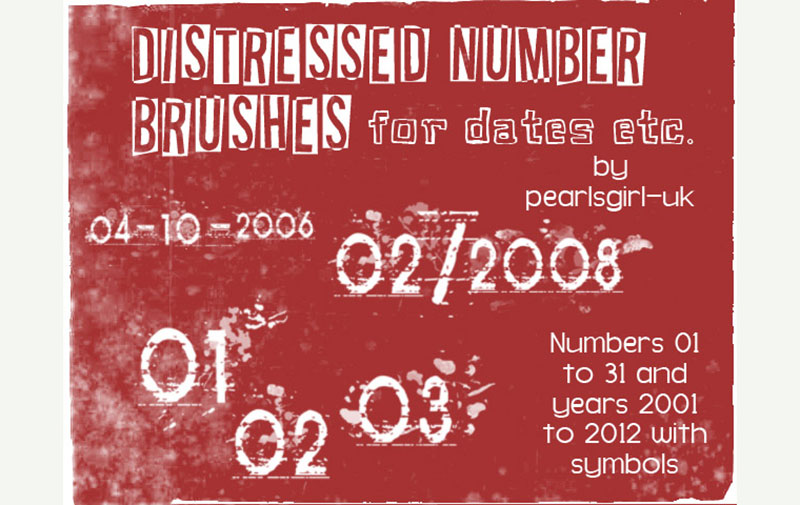

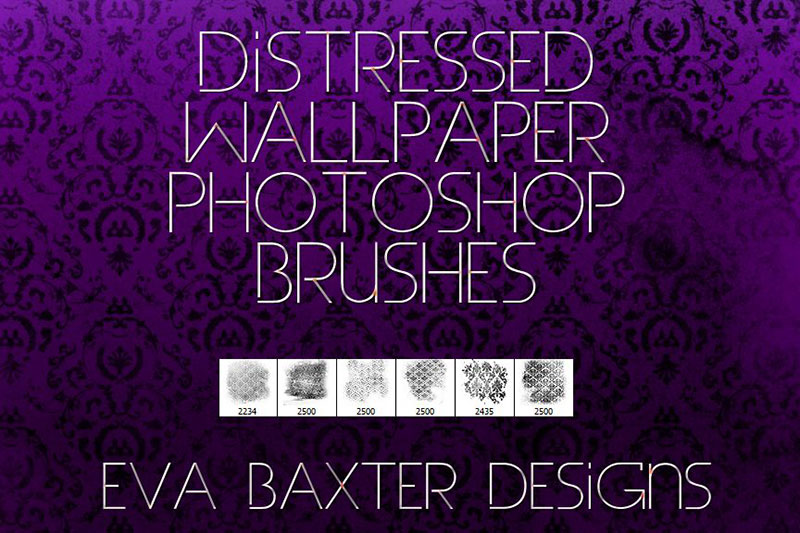

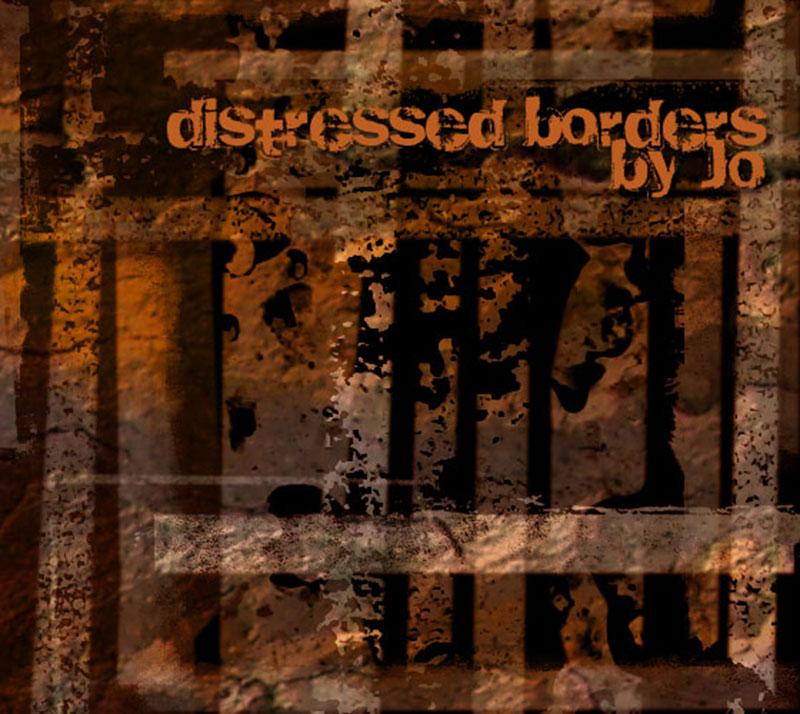


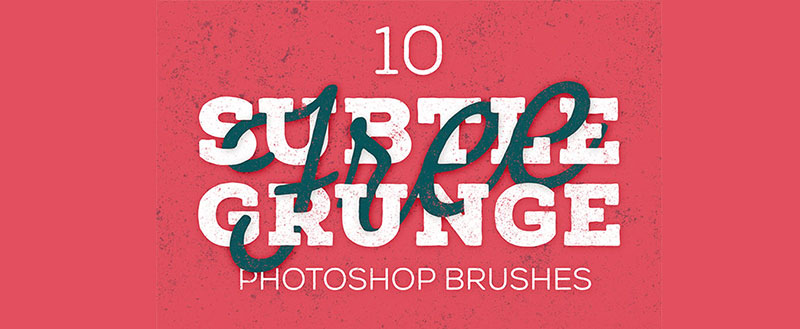
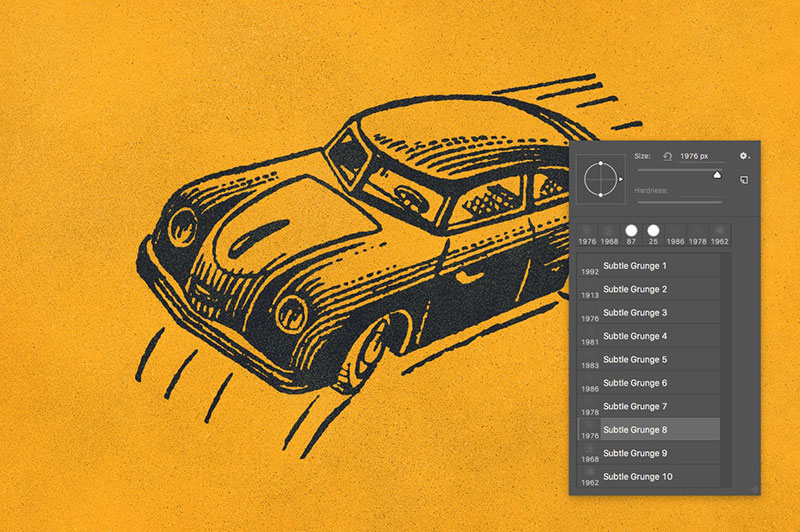
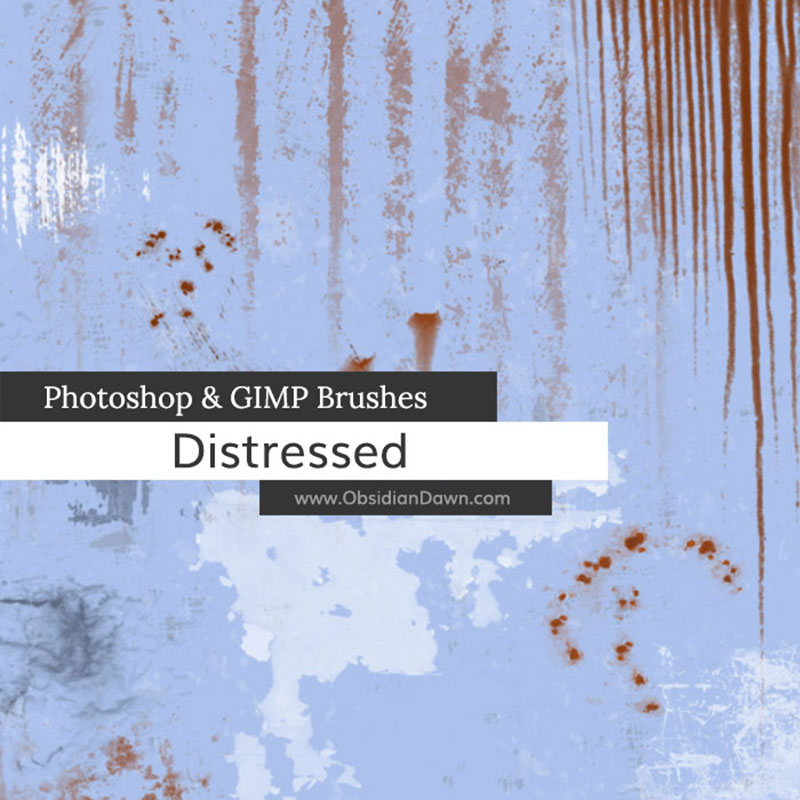
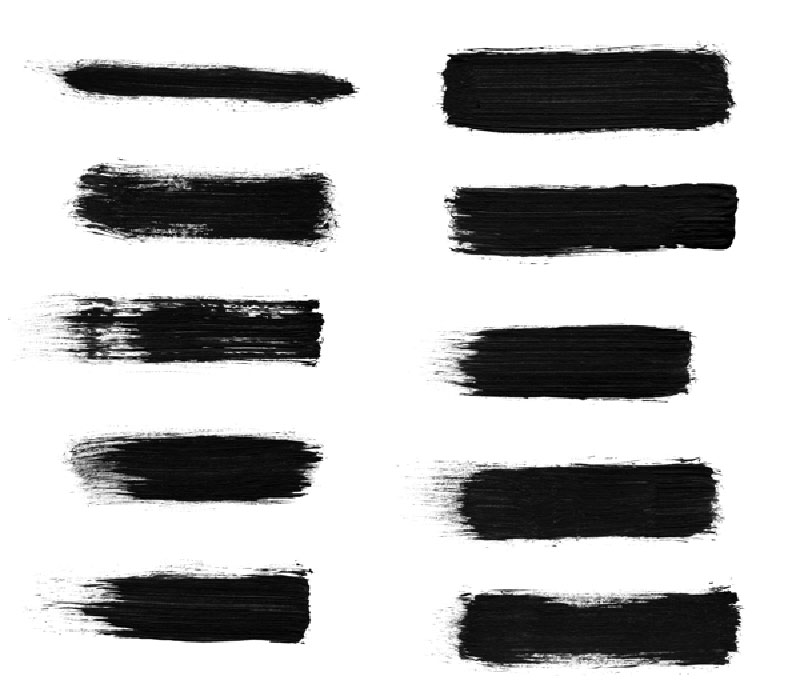
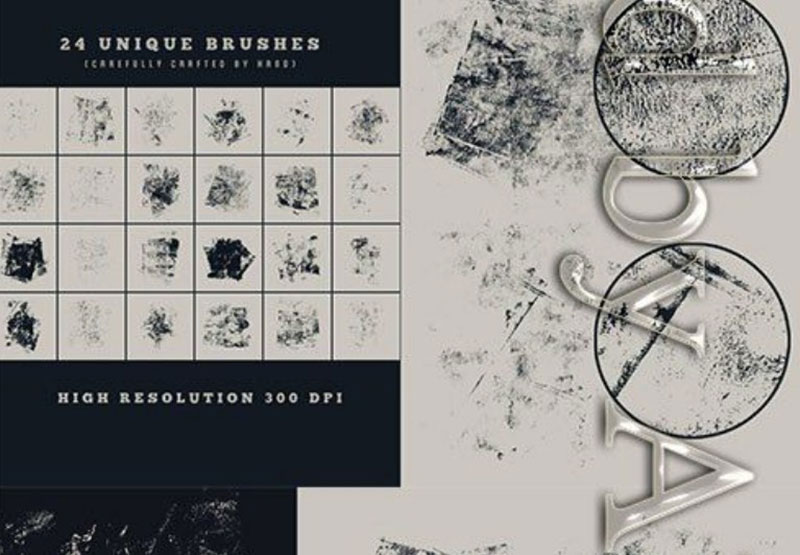
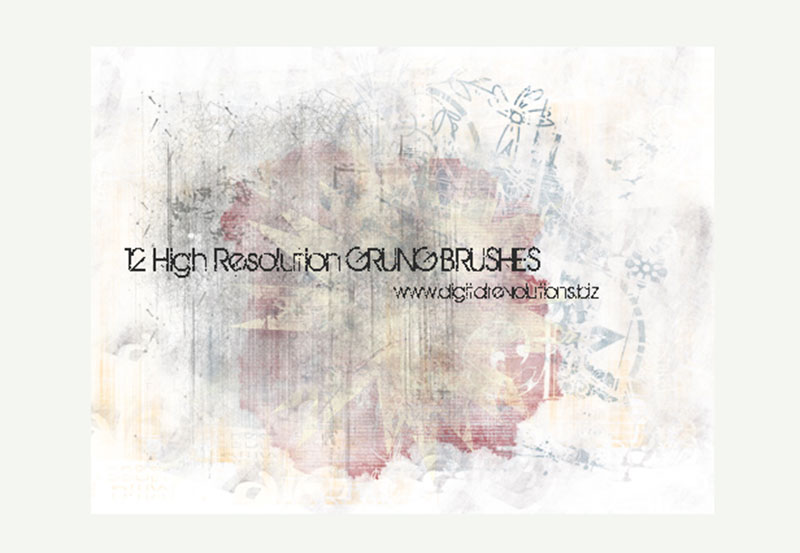
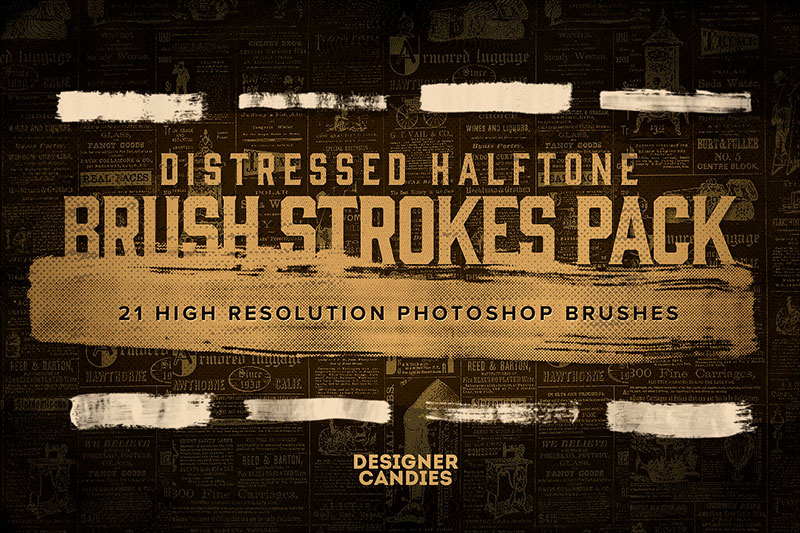

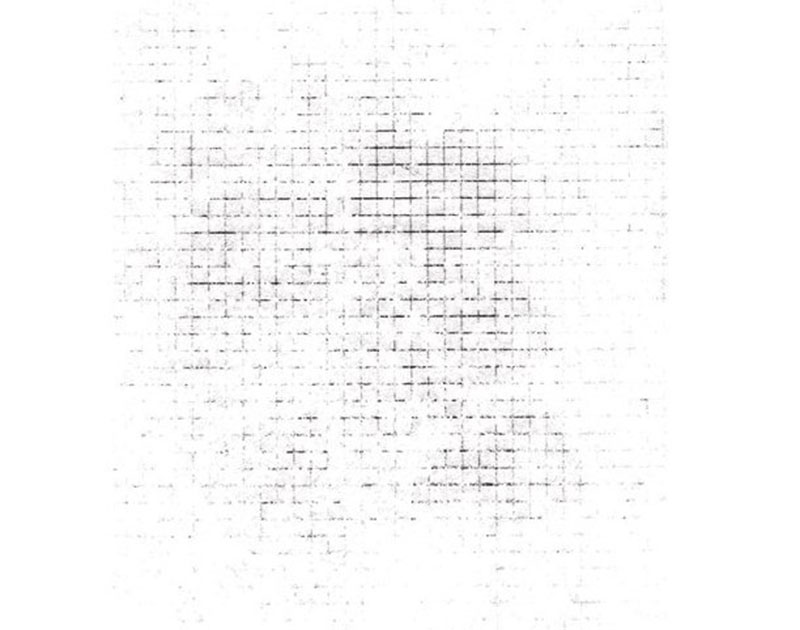

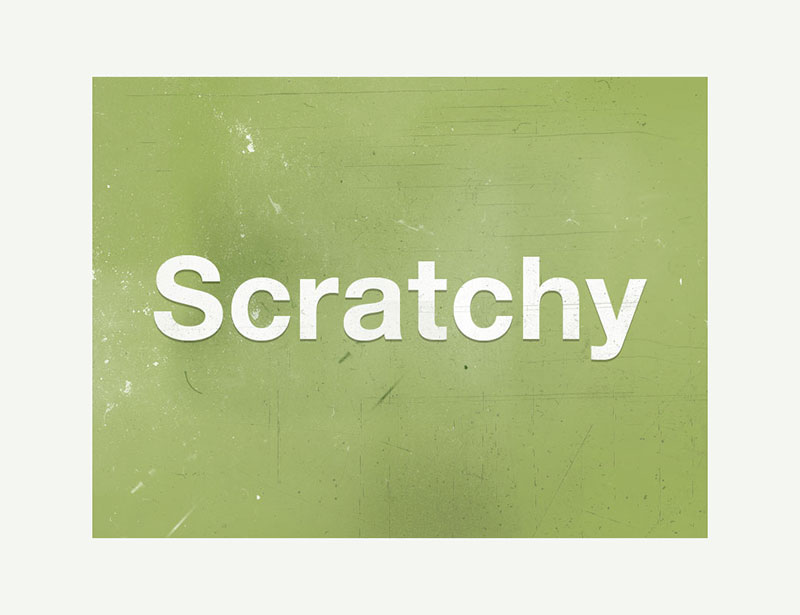

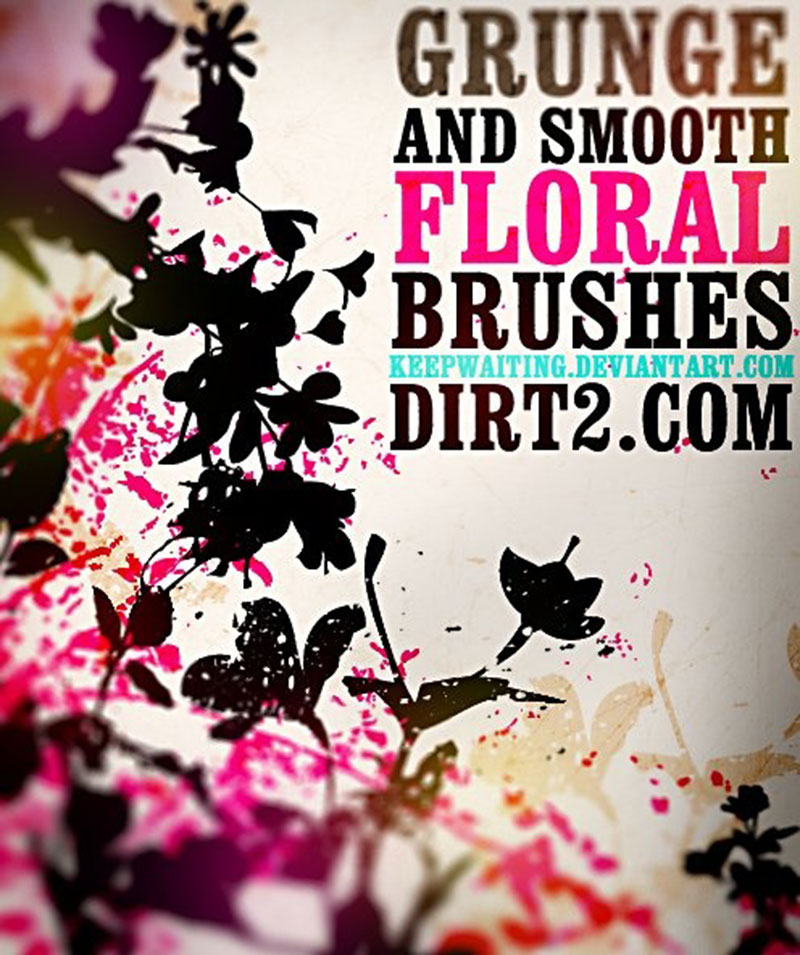
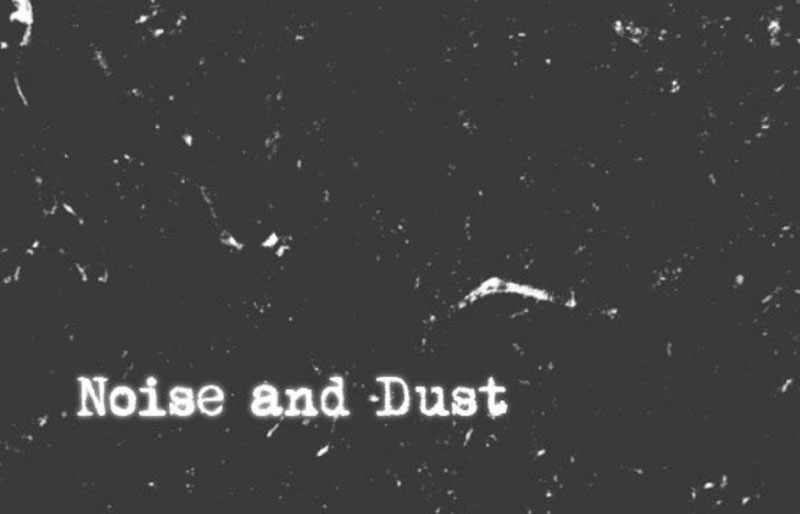


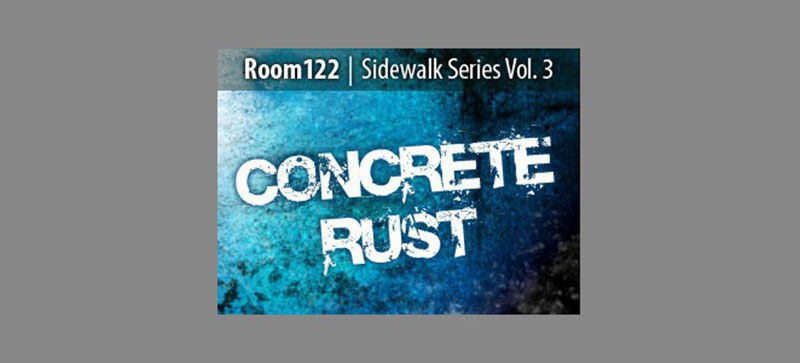

No comments:
Post a Comment