One of the most known software providers that is being used by creatives is Adobe. Since they launched Illustrator back in 1988, they have continued to bring great products and updates and they are really great at what they do. Chances are quite big that today if you want to create something as a designer you will probably need something from the Creative Suite.
However, we want to discuss more today about Sketch vs Illustrator. Although launched later, Sketch came into the game in 2006. If you don’t know what Sketch is, we are talking about a Mac app that became one of the standards in the UI design industry.
It has a simple interface with many plugins options and it allows you to create features that we will dive into below. In its early adoption by other media teams, it has been proven as being a top tool for this type of design workflow.
Pixels vs Vectors
![]() Before we go further let’s understand how Sketch vs Illustrator function in the first place. They are both programs that are called by designers’ vector-based editors. In Photoshop for example when you draw something and when you save it what you get in the end is a lot of pixel data.
Before we go further let’s understand how Sketch vs Illustrator function in the first place. They are both programs that are called by designers’ vector-based editors. In Photoshop for example when you draw something and when you save it what you get in the end is a lot of pixel data.
There are two main image files that are being used in the graphic design world: Raster and Vector. Raster images are the ones that are created with pixel-based programs and they are the common extensions that go like jpg, gif, png and so on. Vector ones are created with vector software and are usually done for images that go on physical products.![]()
If you use a raster program you paint an image and get graphics that are made out of pixel and when you do vector graphics you get shapes that are done using mathematical equations that calculate where the edges of the shape are in relation to another. So basically, Sketch vs Illustrator has the same functioning principle behind.
Sketch vs Illustrator: How do they compare?
How do you choose between Sketch and Illustrator? Depending on the project that you are working on and your needs you might choose to go for a different program. Illustrator has an abundance of features that you can take advantage off and Sketch is very fast and intuitive. Here are more details on how to Sketch and Illustrator compares.
Adobe Illustrator Pros
Best for Illustration

You can expect that Illustrator is going to be the best one for illustration because it has basically the same name with the intent. If you are wondering how to sketch in illustrator for sure intuitively you do expect it to do the best job. Sketch on the other has is more versatile. However, designers tend to use more Illustrator for logos, infographics, posters and so on.
It is also good to note that in the Sketch vs Illustrator battle usually, Illustrator feels more natural to draw basic shapes due to the live corners feature that allows you to even smooth the corners of your shape.
Ecosystem
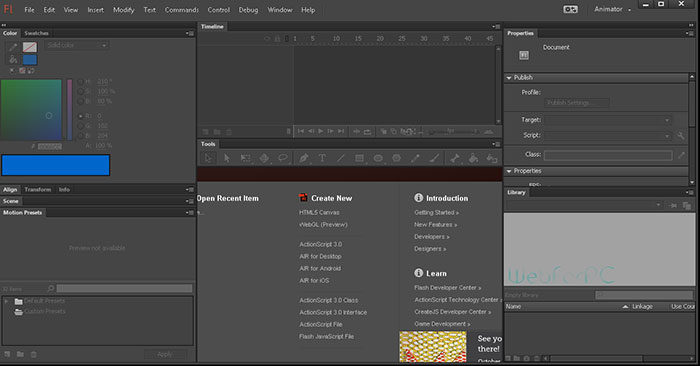
The Adobe Creative Suite has many applications and this means that a designer can do different tasks by switching the applications he is using. Adobe Illustrator runs perfectly with Adobe Flash and After effects for example so you can get really creative with film production.
Prototyping with Auto-Animate
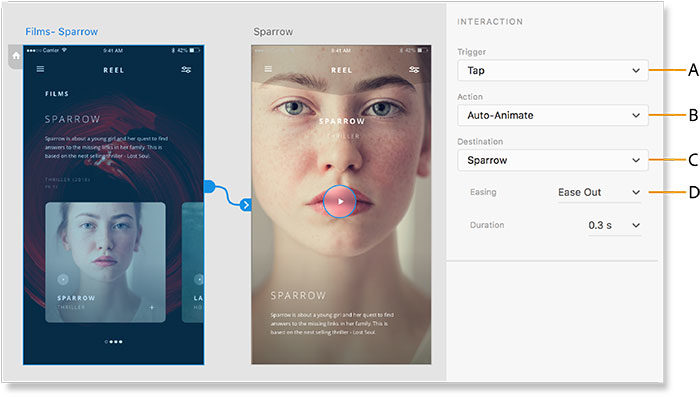
Adobe updated XD with a cool feature for UX designers that is called auto animate. It works by making smooth transitions between elements of different screens and the results are really impressive making prototyping a delightful experience that will really impress the end clients. You don’t get this functionality with Sketch even if you add a plugin.
You are able to improve your precision.
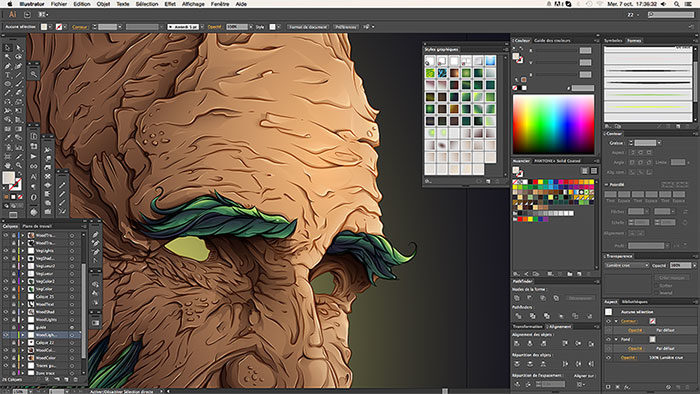
If you want graphics that are done with precision, then Illustrator should be the app that you go for. It’s great for any design project and you can surely start from scratch with it.
Operating Systems
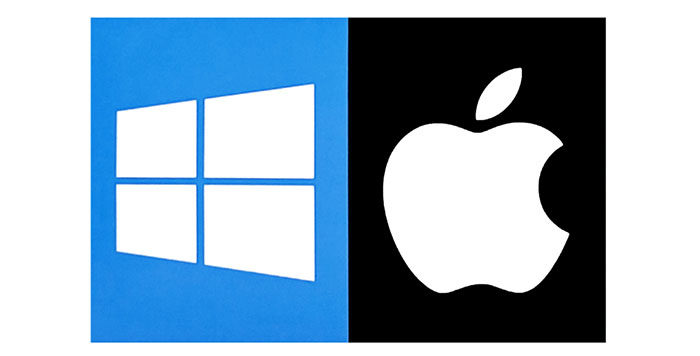
Illustrator runs on both Windows and macOS. This is a plus because not all designers have a Mac.
Sketch Pros
Nested Symbols & Overrides
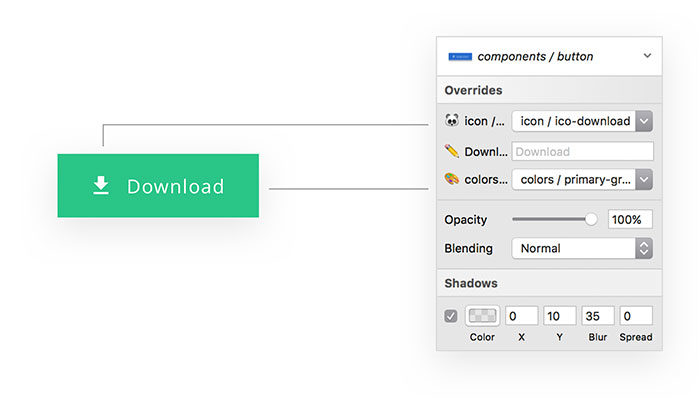
These are cool features that really make Sketch powerful. Chancing and playing around with elements are quite quick once you get used to it. Similar to Illustrator making changes to symbols can be seen globally through the document. You also get some cool panels that can help you out when you want to make changes.
Integrations with other programs
Continuing our Sketch vs Illustrator comparison, we can see clearly that a Sketch is a growing tool that brings many updates and that wants to offer better solutions to its users.
Add-Ons & Plugins
Probably one of the best features of Sketch is its plugin ecosystem. There are so many plugins that you can choose from and this means that designers might create even better design work with it.
One-Time Fee Instead of Subscription
You can choose to buy a sketch fully instead of buying a monthly subscription for it. Sketch vs illustrator has this option and it is pretty cool that they have it because you really do save up money in the long-term.
More Versatility and User Interface/User Experience Design Value
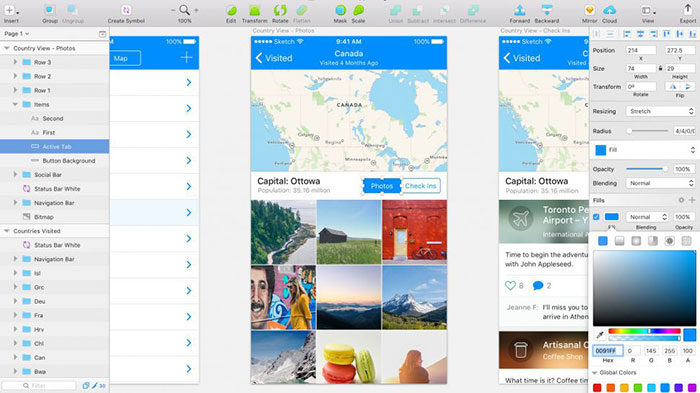
The sketch goes even more from creating digital illustration because it is also a great tool to create user interface design. It is perfect for web and mobile projects. If we think of illustrator vs sketch in terms of layout design, we can know already which one might work better for you.
We will leave you to guess it. It’s great in terms of renders and alignment so you shouldn’t have any problems with the responsive design or other similar work you are doing.
Ending thoughts on Sketch vs Illustrator
In conclusion, Sketch and Illustrator are two great programs that not only help designers bring different ideas to life but they also have different advantages and disadvantages. Depending on the purpose that you have in mind you will see that each one can be a good choice.
If you are new to the design world probably Sketch can be a better choice because you can pay a one-time fee and it is simpler to grasp. Illustrator, on the other hand, has so many features that for sure it can help you draw complex graphics. Just make sure you know exactly what you want to accomplish and start working on the design ahead.
If you enjoyed reading this article about the Sketch vs Illustrator comparison, you should read these as well:
- Get the best Sketch wireframe kit resources: Free and Premium
- Sketch for Windows: Alternatives to make it a reality
- UX design certification: The best programs where you can get one
The post Sketch vs Illustrator, which one is a must buy for a designer? appeared first on Design your way.
Source: https://ift.tt/2Oc3S1c
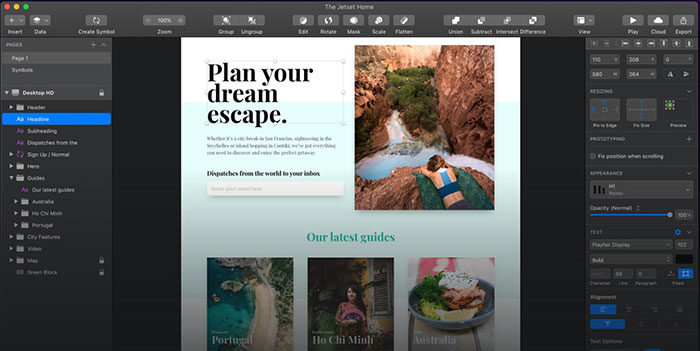
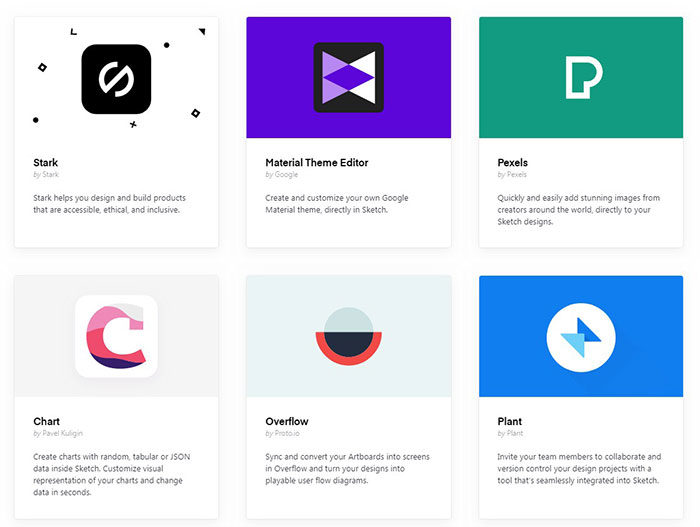
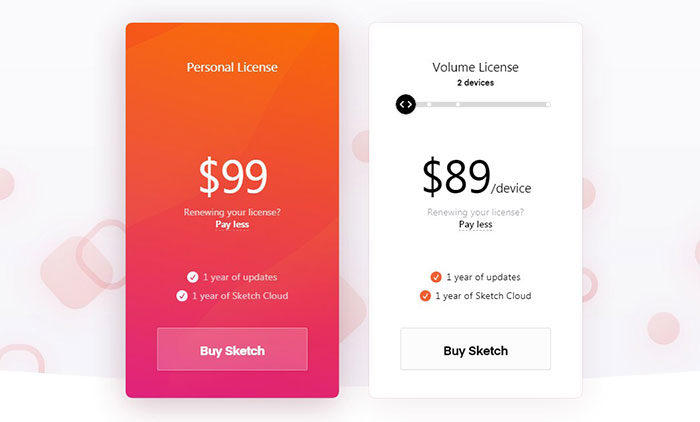

No comments:
Post a Comment