Adobe XD is a new app from Adobe that has been built from scratch in order to improve on the bad areas in which Adobe Photoshop does not do well. These areas are user interface and ease-of-use. So many people have learned to design from Adobe Photoshop. What is the Adobe XD alternative you should consider?
So what actually is Adobe XD? It is a vector-based platform that has been developed by Adobe and is meant to bring a fresh and improved experience for web apps and mobile apps.
What are UI design tools and what exactly do they do?
It is a very competitive market when it comes to UI design tools, and they need to incorporate a large variety of different features in order to remain competitive.
They have to be able to be compatible with third-party services in order to be able to add some features from those companies, but they also need to offer the user’s screen design, prototyping and other features for design, all in a single app.
The roles of the UI design tools are to help us mockup the visual design using the features, to help us demonstrate interactions, they also help designers by handing off designs and also they facilitate feedback and help the user in that way.
So are you looking for a worthy Adobe XD alternative? Then you should read on. You will need to test the tools thoroughly before deciding if it is right for you.
Pick an Adobe XD alternative from these
Sketch
This tool should only be considered if you have MAC. It is a vector-based tool meant for screen designers to create awesome screen design. The tool is also used for creating websites, icons, and other user interfaces and mobile projects. Sketch incorporates many tools that are useful for beginners and experts alike, and they offer a wide range of possibilities.
Sketch is becoming more and more popular, and for good reasons. It was originally designed for digital designers and has since incorporated many useful features that make it a much wider experience that is appropriate for all types of designers.
FIGMA
Figma is a tool that is primarily used in Windows. It is known as a very powerful UI design tool that is also browser-based. This way of operating comes with some advantages and also shortcomings.
The good thing about this feature is that it is available for just about every operating system, it is a browser-based tool. Also, you will not need to download anything or spend any time waiting for downloads. The bad thing about this fact is that it requires a constant internet connection to keep running.
InVision Studio
InVision is a tool with a growing reputation. It was made in collaboration with many companies together, and it shows – in a positive way. It is quickly becoming one of the most important pretenders in this business for professionals and beginners alike.
It has many great features, like dynamic prototyping, device preview, whiteboard collaboration, video calling, user testing, version control and more.
In the beginning, the InVision app started as an app that was used for sharing design mockups and similar things with other people. Over the years, they have added some very useful features which make the tool a more complete offering.
Marvel App
The Marvel app is known to have created a great prototyping tool for designers to share their ideas and to look at other ideas. But it is not only that, as it has many libraries that allow users to incorporate stuff from those libraries and make it a much more complete experience.
They also collaborate with Sketch, which has made it a great Adobe XD alternative. Marvel app allows the users to make Android and ios apps using their ideas.
Axure RP
It is a desktop application that allows its users the interactive tools to let UX designers use interactive tools for creating prototypes. It can also be used by businesses and individuals alike, and they can use diagrams, documentation, and other tools.
With Axure RP, you can also create things like business solutions, websites and also plan for projects and applications ahead of production. All in all, it is a very versatile tool to create very useful projects and a good Adobe XD alternative.
Affinity Designer
Affinity Designer is one of the best tools for graphical design out there. It has a great user experience, easy to use interface and a vast variety of interesting and useful tools. It is a very modern tool suitable for newer systems and for projects that are complex and simple.
It has a lot of very good tools for a large number of projects. But all in all, it is fun to use the tool and it is also very useful.
Moqups
This is an online app that combines tools made in collaboration – whiteboard, diagram and other features for design. It is perfect for businesses to organize themselves and allow to share mind maps, projects diagrams and other things that can be essential to run a business.
It is already used by hundreds of thousands of project managers, employees, and employers that focus on complex projects.
Framer X (mac OS)
Framer X was once a tool used by programmers in an entirely different way but has today become a tool for visual design as a visual editor. Note that Framer X is a tool that can only be used in mac OS. Formerly it was known as Framer Studio.
This tool is especially good if you have some projects that are data-driven or focus a bit more on the programming part or for designing functional mockups. It is even better if you know a bit of Javascript or JSON. Overall it is a great tool for building complex, data-driven projects.
Webflow
The Webflow app is a very useful Adobe XD alternative that is similar to Framer X in terms of exporting clean code. It uses WordPress and collaborates with Sketch to provide a great user experience that allows users to create stunning projects.
You can create functional and responsive websites; in this way, it is also very similar to Adobe Dreamweaver. It is great to use if you want clean code and mobile app compatibility.
HotGloo
HotGloo helps you visualize planning processes and to build drive interactions easily. After creating these projects, you will then be able to share them with your colleagues or business partners. HotGloo is perfect for a web worker and allows a wide range of features. Great for prototypes and data sharing.
Proto.io
Proto.io is nothing like all those apps mentioned above; it is a very light application in terms of that it doesn’t have much clutter and allows the users a very clean and simple experience – wireframe and high-fidelity projects.
Justinmind
Justinmind is an Adobe XD alternative that has existed for 8 years now, and it shows because the creators have added a large number of great features. It is a reliable choice, but definitely as popular as InVision or Adobe XD, but it brings a very similar experience to those two.
UX-APP
It’s known as an enterprise app for creating mockups and prototypes. It offers a great user experience and an efficient system for creating projects.
Flinto
Flinto is an app for mac systems that also features a light version of the app. It features a monthly subscription system, but it is definitely worth the money because it offers some great features.
If you enjoyed reading this article about picking an Adobe XD alternative, you should read these as well:
- How to install Photoshop actions in a couple of minutes
- Affinity Photo vs Photoshop: What’s the difference and which one to use
- Photoshop actions for portraits that you can download now
- Cool wedding Photoshop actions for photographers
- Free Maya rigs you can download quickly and use them
- Blender plugins to download to improve your workflow
The post Which is the best Adobe XD alternative to use? 14 options appeared first on Design your way.
Source: https://ift.tt/2KQIMDD
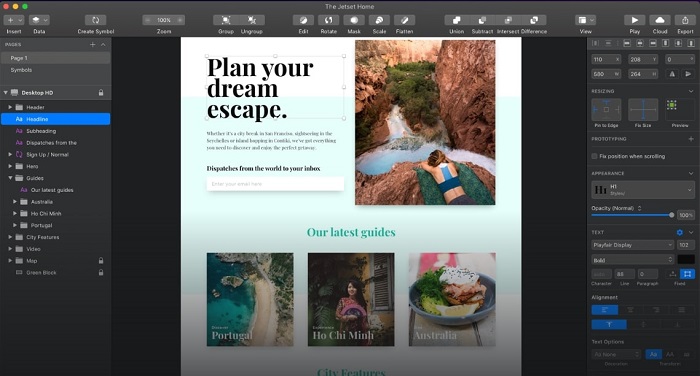
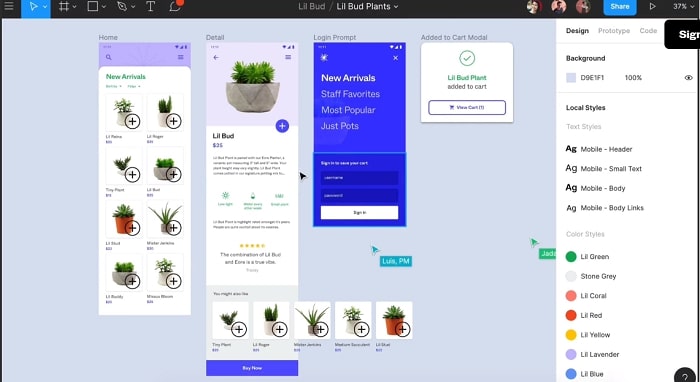
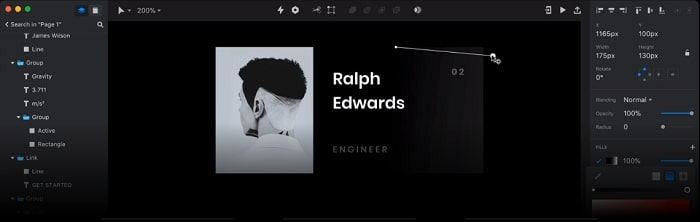
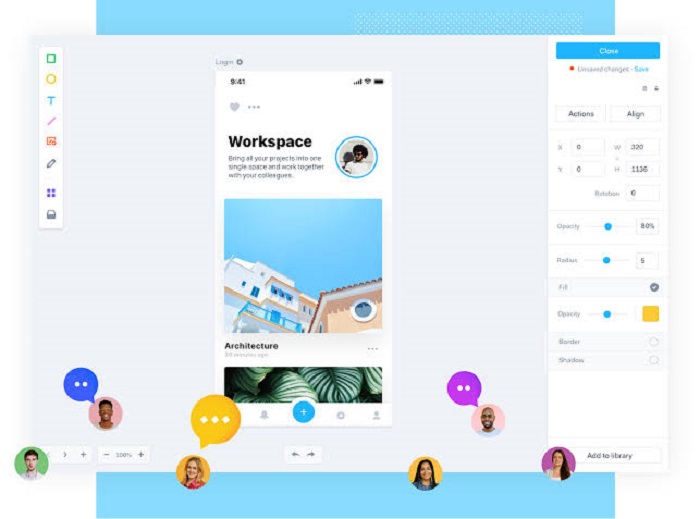
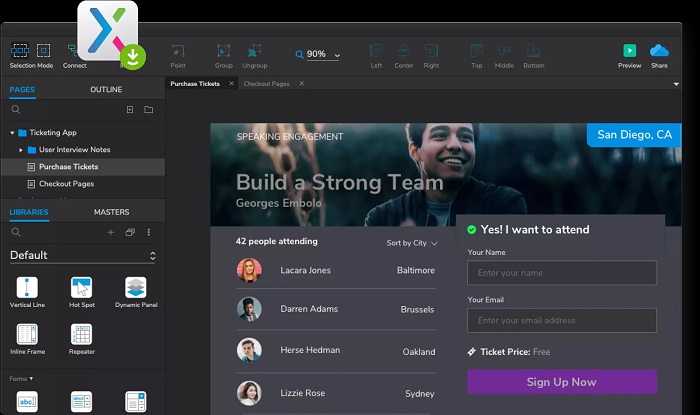
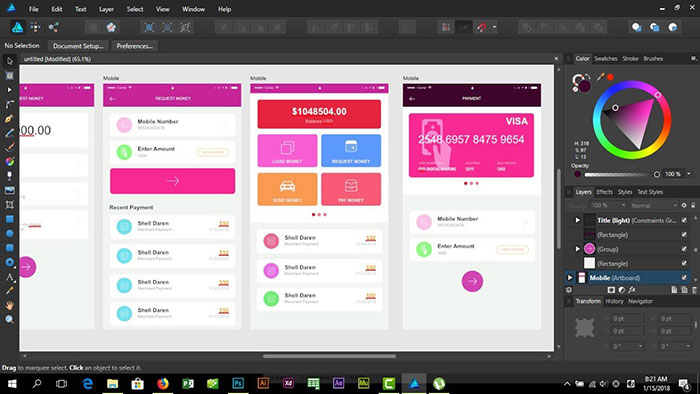
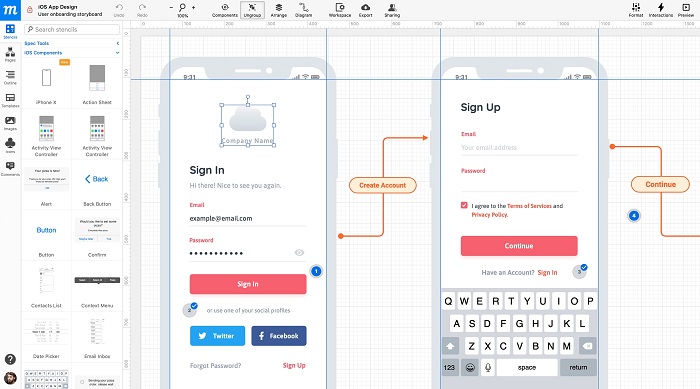
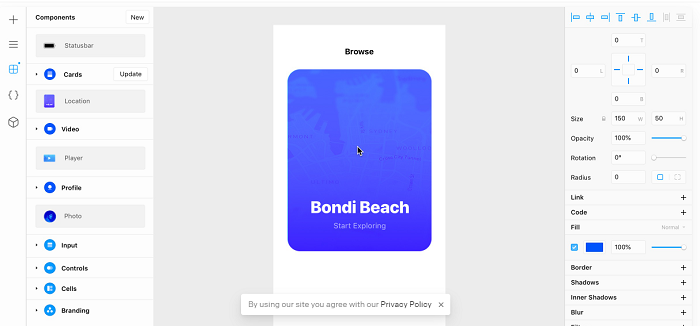
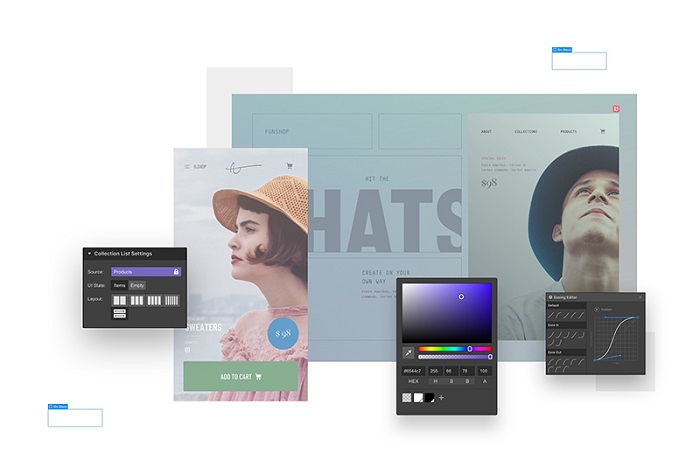
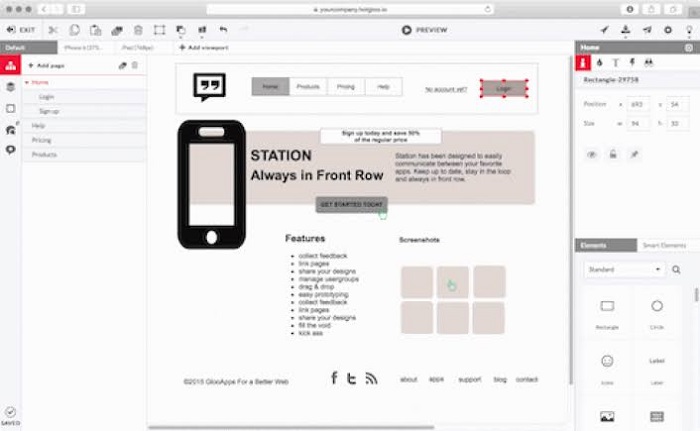
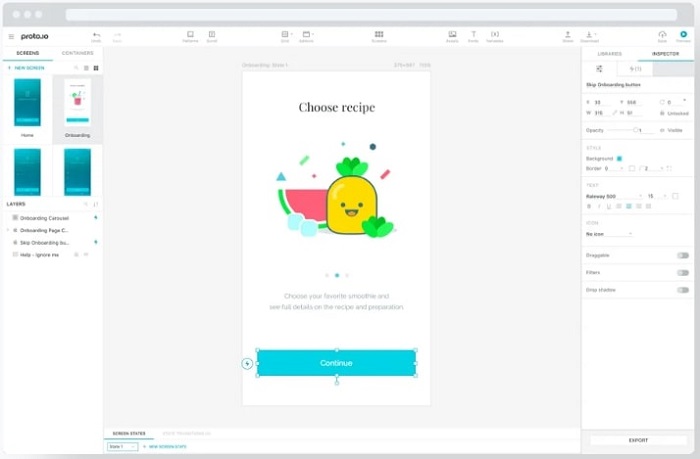
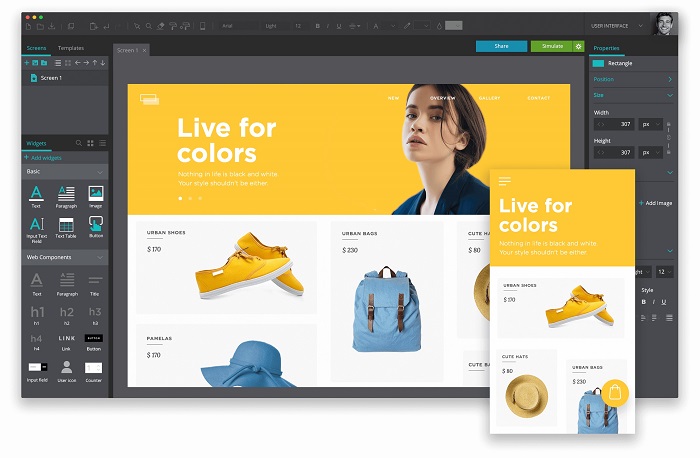
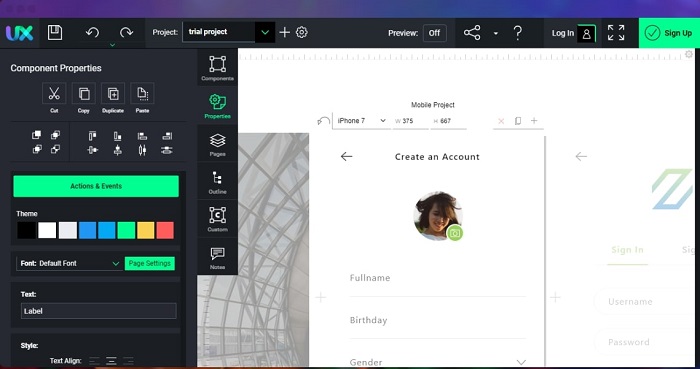
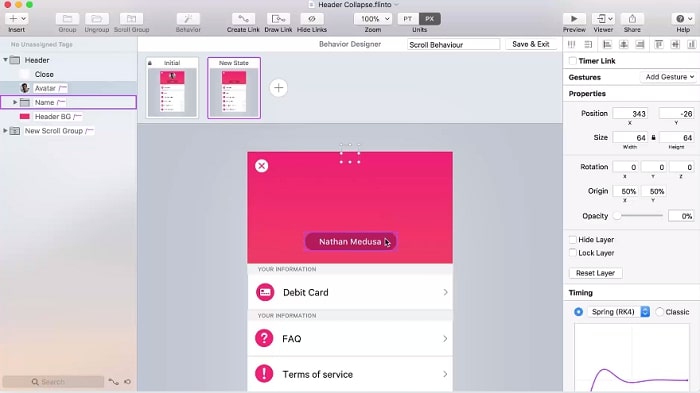

No comments:
Post a Comment