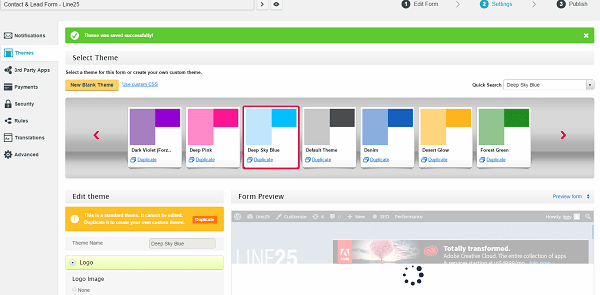Bootstrap is a great framework with powerful features which helps web developers create high quality responsive websites. Bootstrap makes front-end web development significantly faster and easier, and uses two of the most advanced CSS preprocessors: Less and Sass. You can start working with a precompiled CSS or build on the source.
Bootstrap websites are very popular because of their high responsiveness and easy customizability. They look great on all types of devices, from phones to tablets, to desktops, which is essential nowadays if you want your information to reach your target audience as much as possible. Bootstrap accomplishes this by using a single code base for scaling your websites and applications.
In addition to being fully responsive, Bootstrap offers lots of custom HTML and CSS components and a variety of awesome jQuery plugins that are fun and easy to use. It also provides great documentation for common HTML elements, for a powerful and beautiful website design.
Today, we selected 24 free Bootstrap themes that we’re sure you’ll fall in love with. Use them for your business, institution, and ecommerce websites, or for creating and sharing events or showcasing your portfolio. Regardless of the category, Bootstrap is sure to offer a professional and stunning look for any website. You can download any of these great themes and work on them, customize or modify their designs as you please – the choices are infinite!
Here they are!
Looking for more Bootstrap goodies? Check these out: Free Bootstrap WordPress Themes, New Bootstrap Skins and Premium-Coded Bootstrap Skins.
Corlate – Free Responsive Business HTML Template
Corlate is a free responsive business html template. You can download it for free, customize it and use it as long you want.
Cyprass – Html5 responsive business template
This is a responsive business template. It’s HTML5 and CSS3 Validated, based on Twitter Bootstrap 3, has 2 Home Variations and more.
Evento – Free Music Event Template
This is a great free music event template you can download for free.
eShopper – Best Free Ecommerce HTML Template
E-Shopper is the best free ecommerce html template. This 100% responsive html ecommerce template powered by bootstrap 3.
Triangle – Free Responsive Multipurpose Template
Triangle is responsive HTML template dedicated to all companies, institutions that organize and host meetings or just want to show creative side of their small business.
Flat Theme – Free Responsive Multipurpose Site Template
Flat Theme is the best free responsive site template ever. This clean yet elegant design template has been developed using Twitter Bootstrap 3 framework.
Multi – Free Responsive OnePage HTML Template
This responsive HTML5 theme will be a great solution for your business, portfolio, or any other professional purpose website.
Fornax – Corporate Site Template
Fornax is a content-focused theme that presents a minimal design with featured images (slideshow).
Spirit8 – Free Bootstrap HTML template
Spirit8 is bootstrap based HTML template suitable for digital and agency website. It is responsive, and user friendly theme.
Elegance – Responsive One Page HTML Template
Elegance is a Flat modern and stylish parallax HTML Template. It’s fully responsive and optimized for tablet and any others mobile screen.
Nova – Multipurpose Site Template
Nova is a multipurpose HTML template based on twitter bootstrap 2.3.x. This template comes with 16+ ready pages.
Acme – Free Responsive Corporate Template
Acme is a modern Free Responsive Corporate Bootstrap Template developed based on Twitter bootstrap 3.x. It can be used for your business website.
SantaGo – Free Christmas Sales & Affiliate Landing Page Template
SantaGo is another free Bootstrap Responsive HTML Christmas sales and affiliate page template.
Blue – Onepage Business Template
Blue is a html5 one page landing page template developed based on twitter bootstrap. It can be used as show case for your Business website and Beauty & Spa website.
Kite – Free Responsive Coming Soon HTML5 Template
Kite is a Free Responsive Coming Soon Page Template build with Bootstrap, Ajax, Font awesome, Countdown, Parallax and some other script.
Flat Asphalt – One pager Prallax HTML 5 Template
Flat Asphalt is a beautiful, modern and stylish parallax One pager Prallax HTML5 Theme. It’s totally responsive and optimized for tablet and any others mobile screen.
Drifolio – Free Responsive Dribbble Portfolio Template
This is a free responsive Dribbble portfolio template you can use to showcase your awesome work!
Cyrus Studio – free bootstrap portfolio theme
Cyrus Studio is a beautiful and modern Free Bootstrap Portfolio Template which is specially designed for the digital agencies that focus directly on portfolio showcase.
Oxygen – Free Bootstrap One Page Theme
Oxygen is an incredible Free Bootstrap One Page Portfolio Theme. This Bootstrap HTML5 Template will suit app, software, agency portfolio, services, small company and creative websites.
Sunrise – Responsive HTML5 Coming Soon Template
Sunrise is a Responsive HTML5 CSS3 Coming Soon Template built with Bootstrap3.
Egret – HTML5 landing page
Egret is one page product landing page. You can grab it for your product’s or app’s showcase.
Unika – Responsive One Page HTML5 Template
Unika is a free Responsive One Page HTML5 Template perfect for personal portfolio or small business agency.
eElectronics – eCommerce HTML Template
eElectronics is an awesome, creative E-commerce HTML Template. eElectronics can be use in any type of eCommerce website.
Timer- Free Responsive Coming soon page
Timeris a Responsive Coming soon page with cool elements.
The post 24 Free Bootstrap Themes You Can Download appeared first on Web Design Blog | Magazine for Designers.
via http://ift.tt/1Scjmyd