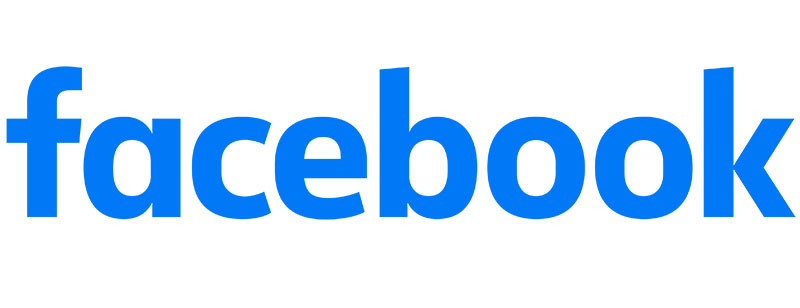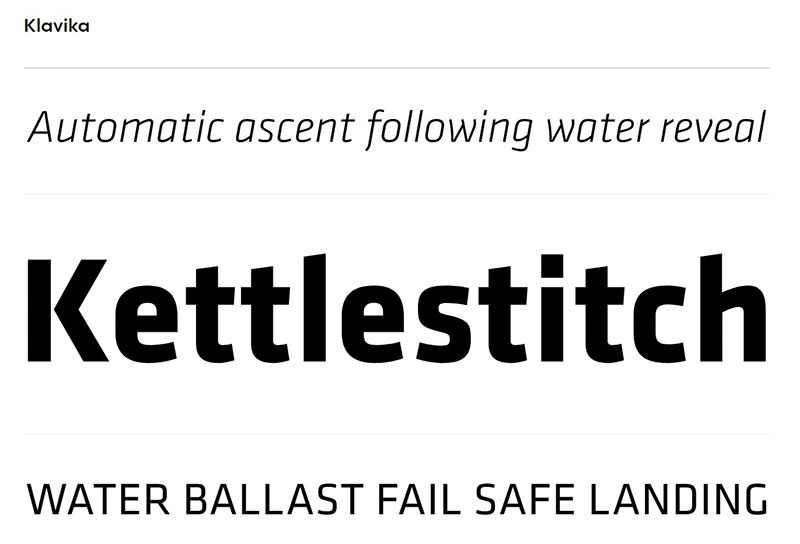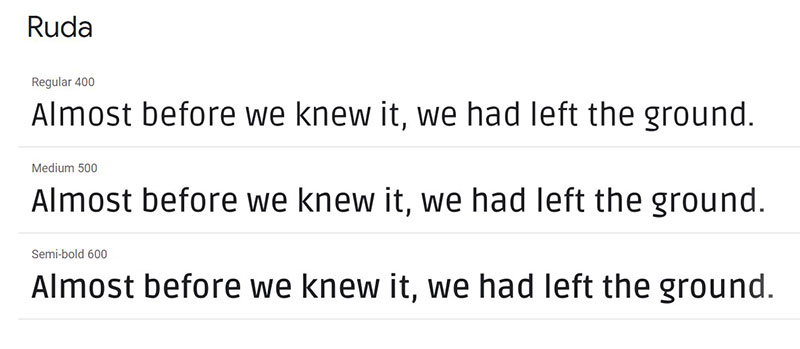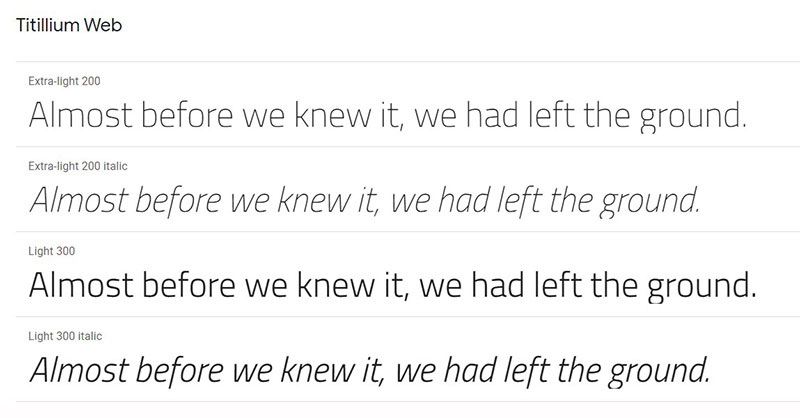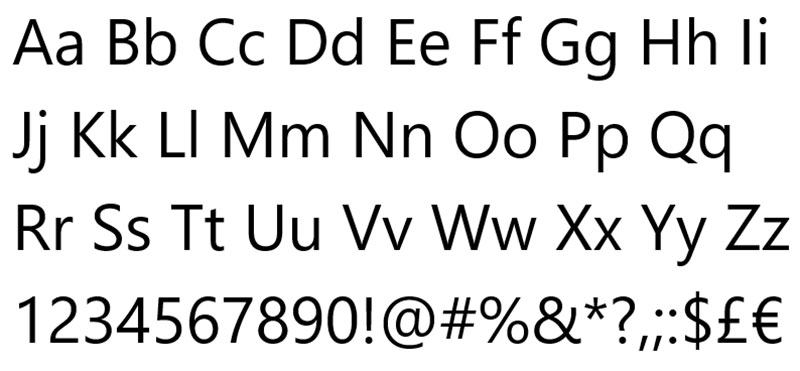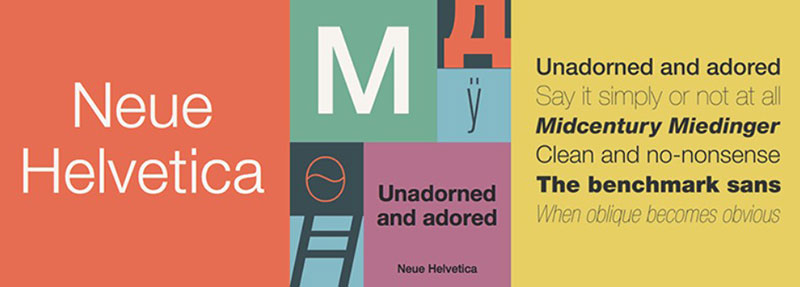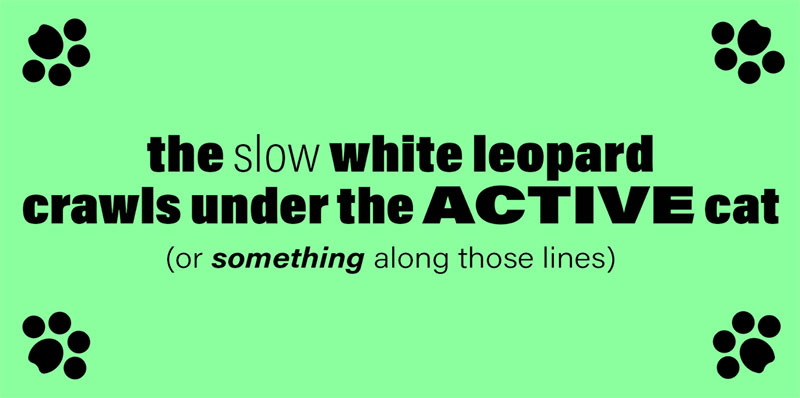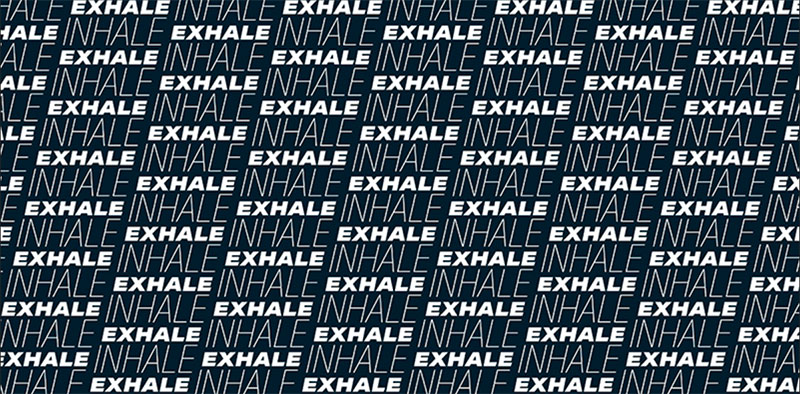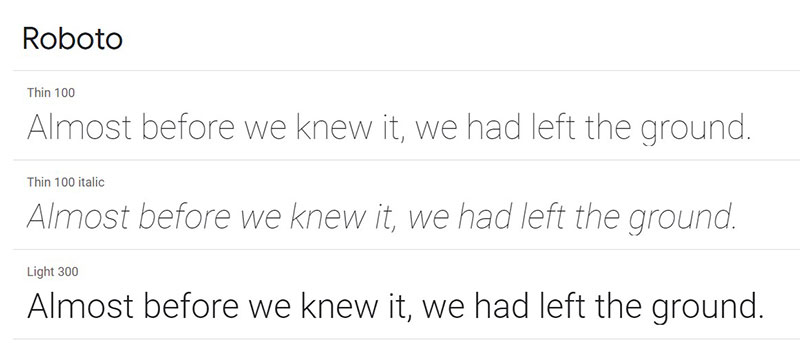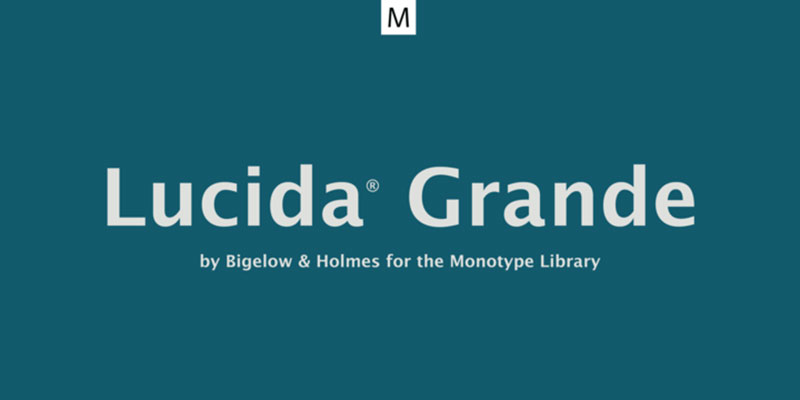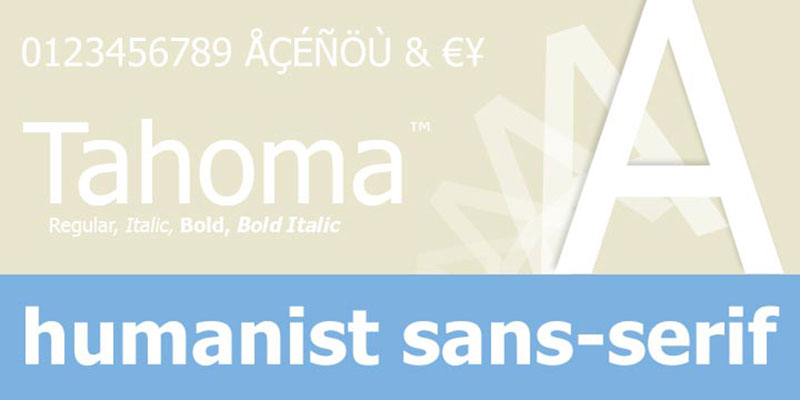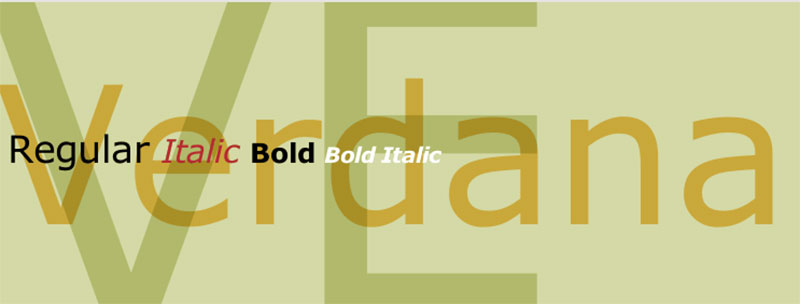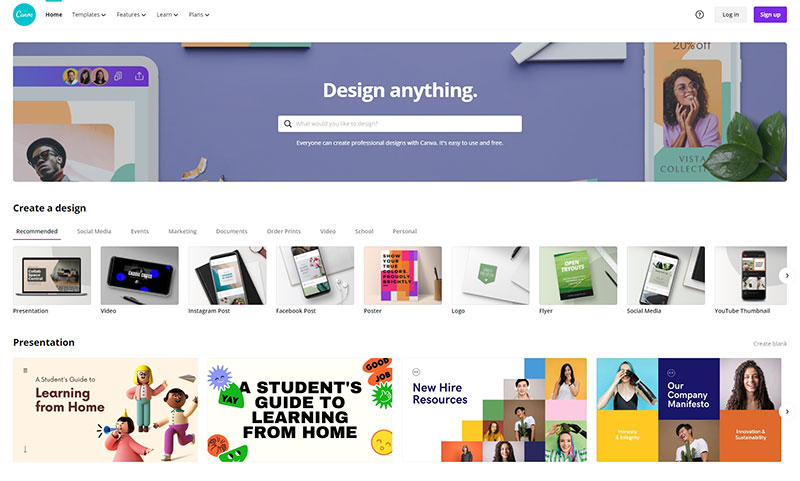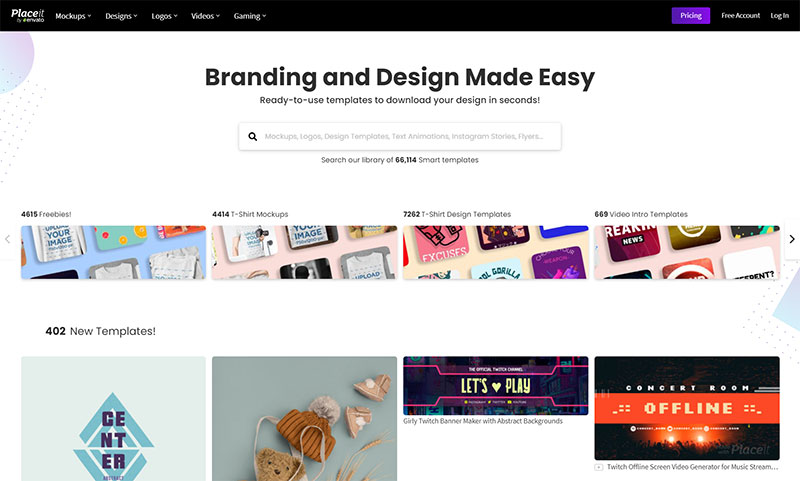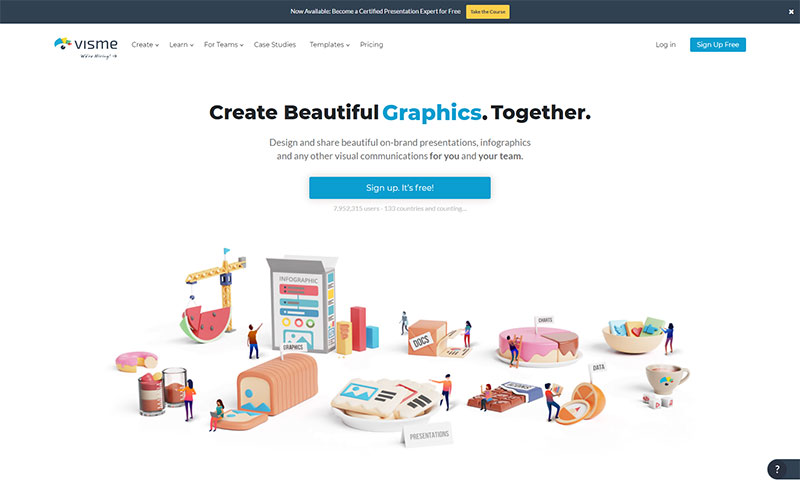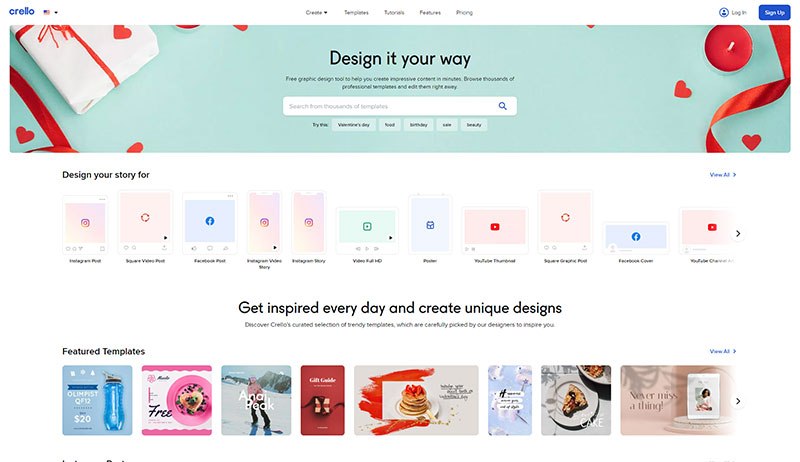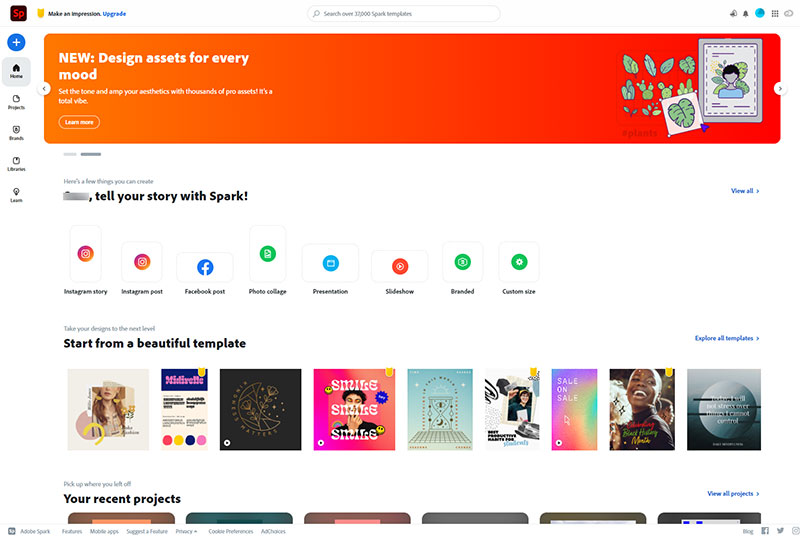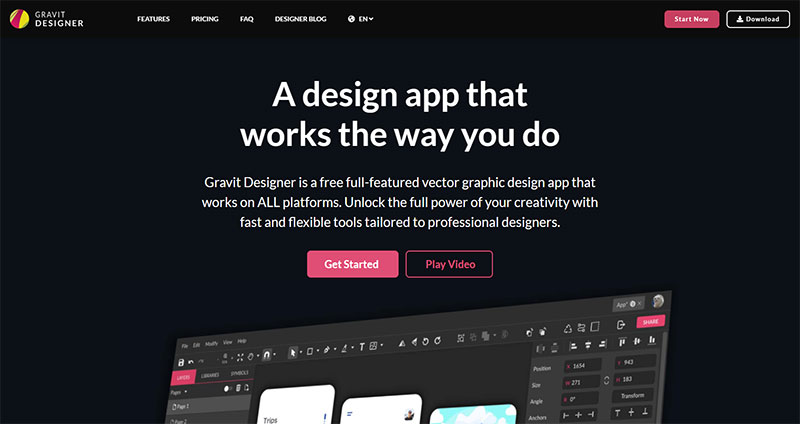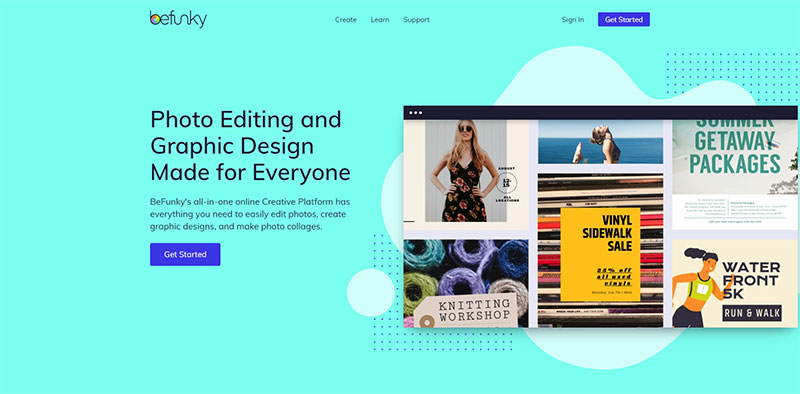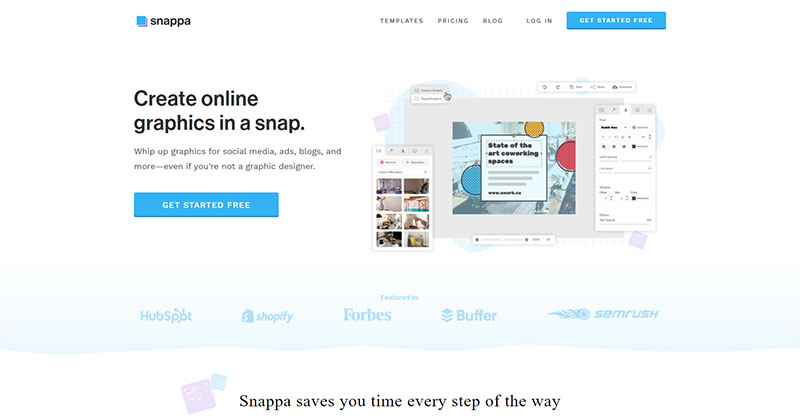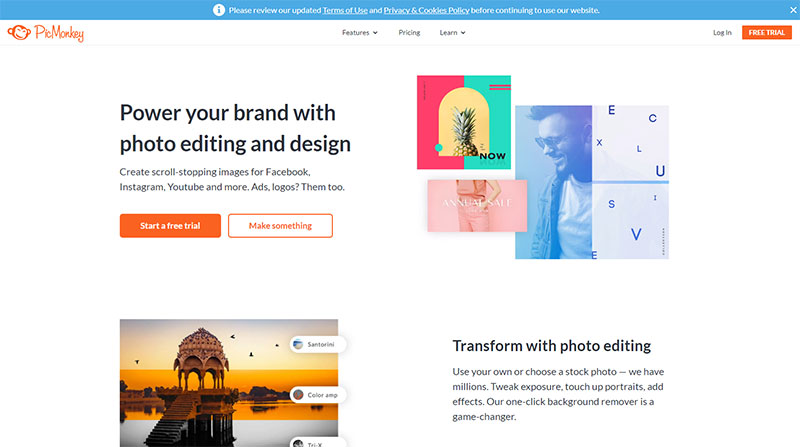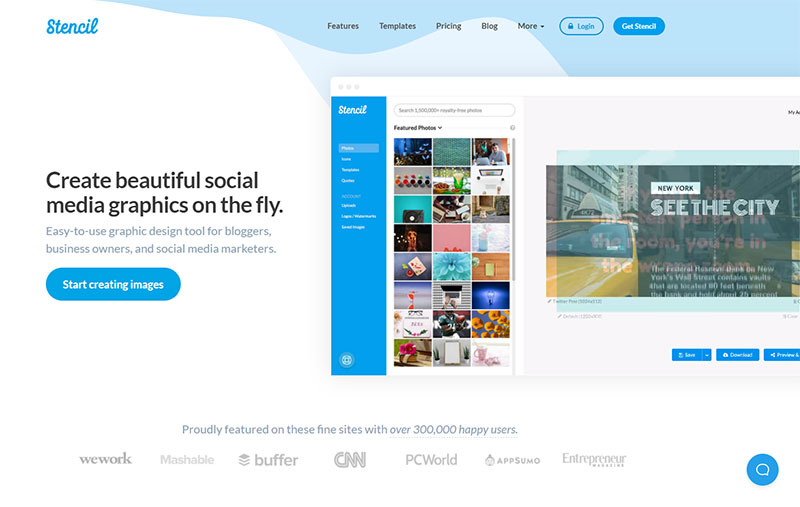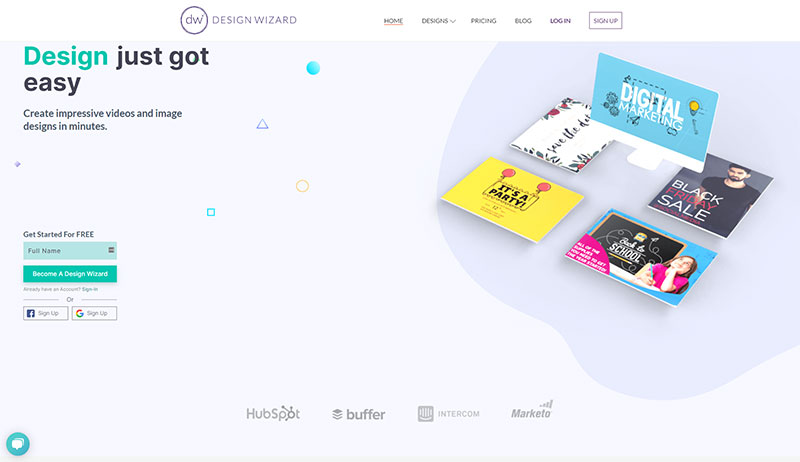The word Ikat means ‘to bind,’ and ikat fabric means the fabric in which the yarns have been tied dyed before weaving. Ikat pattern is an intricate geometric pattern with a beautiful appearance and attractive color combinations. It is mainly for fabric designs, but nowadays, you can see ikat designs on various other things such as paintings, wallpapers, stationery, crockery, posters, and different kind of cover pages. Designers consider it as a contemporary pattern style that can go for any smart and unique design. You can use it as a background or element because it is available in small to large shapes and simple to complicated styles.
You can create on your own as well if you like to, but if you don’t, then here we have listed twenty-three Ikat pattern backgrounds that you can incorporate in your designs. So, let’s take a closer look at these patterns:
1. Yellow Ikat Background:

This bright yellow Ikat pattern background is available on Pinterest. It is a bright yellow color image with common loops of simple geometric shapes. It is a modern and neutral image that can go for many types of designs. You can use it as a background or use this to make any complex type of background from your creativity.
2. Mediterranean Ikat Pattern Background:
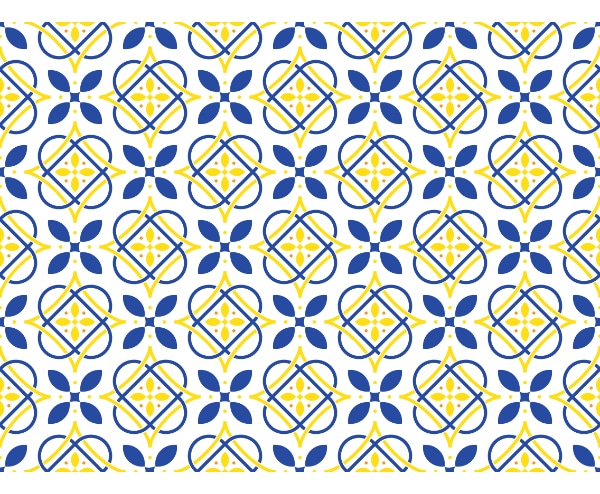
This ceramic-style vector background with Mediterranean shapes is a beautiful image with small-sized geometric shapes and simple color combinations. It has blue and yellow colors to give unique contrast and ikat design in a ceramic tile way. This classic but stylish background is available on the Freevector website, and you can download this for free to make the attractive background of your design.
3. Vintage Ikat Design Background:

This background is available on the 123RF website. You can download it with the paid account and use it for any of your personal or professional purposes. It is available in different sizes so that you can have the ideal image for your design. This vector image has warm colors and vintage geometric shapes, and therefore this ikat background has a traditional look at drawing attention and making your design classic and unique.
4. Attractive Blue Wave Design Background:

This Ikat design has interesting wave patterns which are symmetrical and composed of other small patterns. And that is why it looks very detailed and well-crafted Ikat background. There is a beautiful combination of different shades of blue and green in this design. It is available on the Depositphotos website, where you can download this design with paid or free account. You get various size options and resolutions as well to make it suitable for your own design.
5. Multicolored Seamless Ikat Design:

This ikat background is available on the Vectorstock website; you can get it through various subscription methods. Talking about this vector, it is an elegant and minimal design with a simple geometric pattern. You can see the same pattern on a white background but in different exciting colors like brown, yellow, green, orange, and pink. It can be the perfect background for various designing purposes.
6. Stunning Tribal Pattern Ikat Background:

This Ikat background is a traditional Ikat print in a traditional color combination. You can download it for free from the PNGtree website. This background has tribal patterns and structures that you may have seen in many tribal fabrics and prints. It has dark colors and a beautiful horizontal structure to make any design unique and classic. It is a vector file with 4000X4000 size, and you can use it for any personal or professional use.
7. Ethnic Ikat Printed Background:

Ikat printing is all about the composition of beautiful geometry or freestyle, which can look great on fabrics. This ethnic fabric printed Ikat background has deep colors and vertical arrangement of geometric shapes. The fusion and placement of colors are very artistic and eye appealing. Bright red, blue and beige with a black background can be a perfect balanced background for your unique design.
8. Complicated Geometric Pattern Ikat Background:

You can download this background from the Freepik website through your premium account. The craftsmanship is very unique and detailed, which is visible in this rich design through the finest composition of geometric shapes. Indigo color is known as one of the primary colors of ikat printing. And here, you can see this design in various indigo shades painted in gorgeous geometric structure. It is an ideal fabric design concerning bedsheets and carpets-related products. You can use this creatively to make your design modern and sophisticated.
9. Retro Ikat tribal design set:

You get six ikat pattern backgrounds in this purchase from the Creativemarket website. These six backgrounds are typical retro versions of Ikat designs, and they are 2500X2500 px in size and comes in 300 DPI resolution. The geometry, composition, and shades of indigo and green make them classic Ikat designs. You can use them to make great backgrounds or use them as designs to print various personal or professional items.
10. Black and White Watercolor Ikat Background:
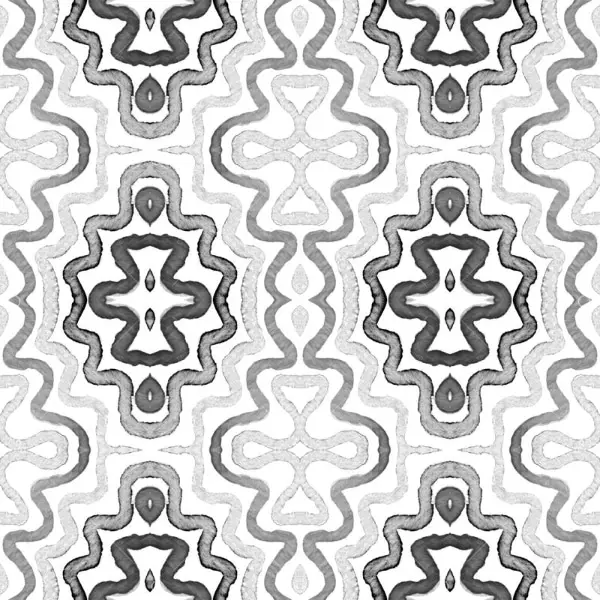
You can download this impressive Ikat background from the website Pixlr through your subscription account. It is a high-resolution JPG file which you can use for your various designing need. Coming back to the background, it is a seamless and elegant design. It has loops of watercolor geometric design in shades of grey complimented by a white background. This Ikat background is unique, subtle, and modern to help your special designs.
11. Colorful Detailed Ikat Pattern Background:

It is available on the Vecteezy website, and you can download this for free. Intricate designs in ikat patterns are always amusing and appealing. You can see bright colors like red, orange, green, and blue in well-crafted, strong shapes. It is a digital illustration of essential ikat elements—the attractive colors and substantial geometry help this background to stand out from the ordinary images.
12. Red Flower Printed Ikat Background:

This vector background is available on the Freevector website. You can download it for free and use it in your designs. It has a singular pattern of a beautiful flower in monochrome colors. Ikat designs generally have many repetitive patterns of different natural shapes. Still, here it is just a piece of it, and that is why it is a unique and modern ikat background that can transform multiple designs.
13. Evergreen Checked Pattern Ikat Background:
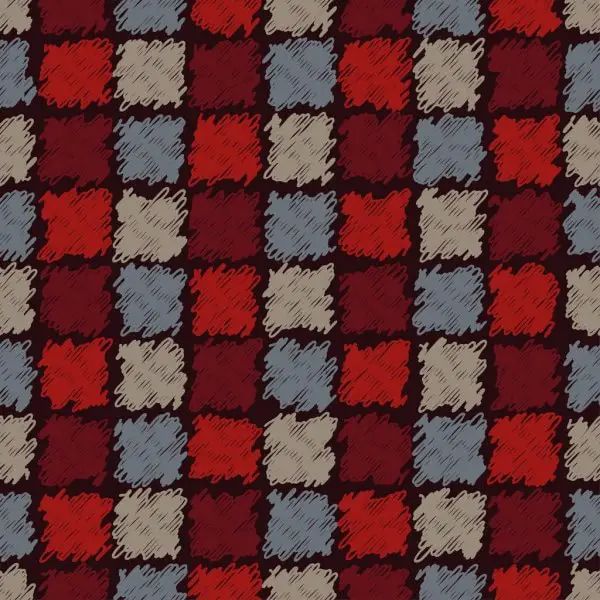
The checked print is a timeless pattern; it can always go smoothly for many designs and themes regardless of time and trend. This background is available on the Depositphotos website, and you can download it through your subscription account. It has all the primary colors of the Ikat design. And this ethnic Ikat design has a disciplined but handpainted checked pattern theme—an excellent background for your creative ideas.
14. Classic Ikat Pattern background:
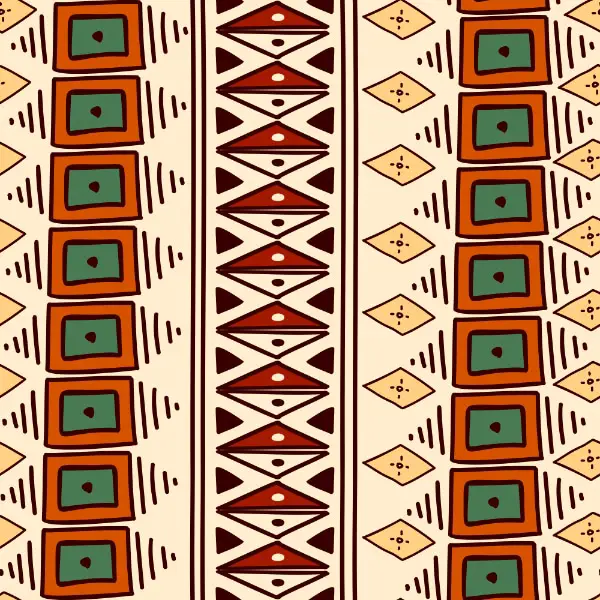
You can download this background for free from the PNGtree website. It has a classic Ikat pattern theme in bright and cheerful colors like yellow, orange, green, brown, and beige. Also, there is a traditional geometry design with squares, triangles, and lines on the vertical angles. You can give a classic and bohemian touch to your designs with this background.
15. Excellent Ikat Pattern Background Graphical image:

Ikat designs are widely used for so many centuries, and that is why it is all about natural shapes and colors. And to keep the essence alive, ikat design should have that natural charm in today’s designs as well. This background is from the Pixlr website, and it has beautiful ethnic charm with basic shapes and attractive colors. It doesn’t have any complicated elements or stylish composition, and that is why simplicity is performing well in this background.
16. Ikat Background in Neutral Shades:

This vector is available on the Freepik website for premium download. This background is an ethnic-style ikat pattern. You can see indefinite edges of geometric shapes and less saturated colors. Here, blue and yellow colors are not really bright and vibrant so that the whole image can look more traditional Ikat. You can use it for any personal or professional creative designs and objects.
17. Highly Covered Ikat design Background:
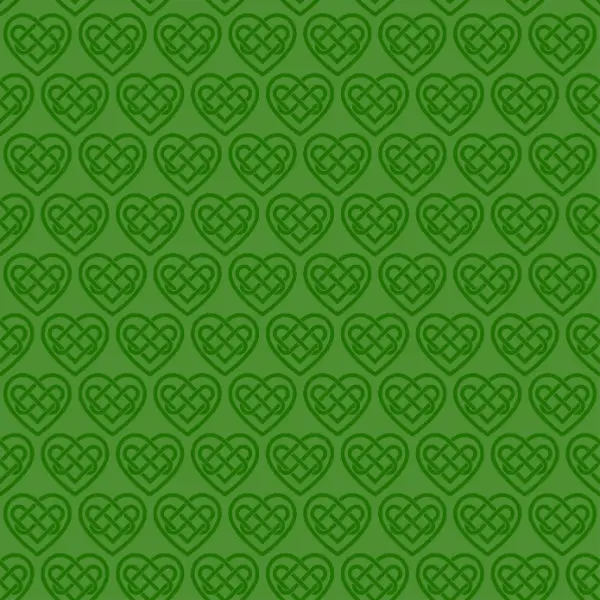
It is available on the Vecteezy website for free download. You can use this background for multiple purposes because this Ikat design is immaculate and simplified. It has deep green colors and pretty geometric heart shapes. Repetitive elementary shape patterns in a well-structured and disciplined manner make this background eye-catchy and basic for several designs.
18. Pleasing Pink Flowers Ikat Background:
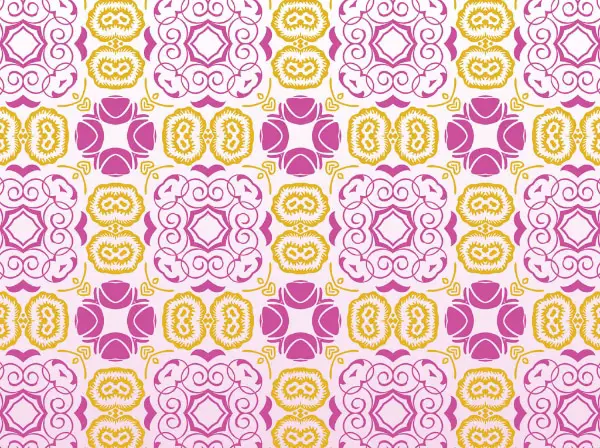
The pink color is not a primary natural color for Ikat designs. Therefore, this background in soothing pink and yellow color is a modern illustration of Ikat design. It is a vector image and available on the freevector website for free download. It has natural freestyle patterns in a beautiful synchronization to make an excellent background for your designs.
19. Orange Abstract Ikat Background:
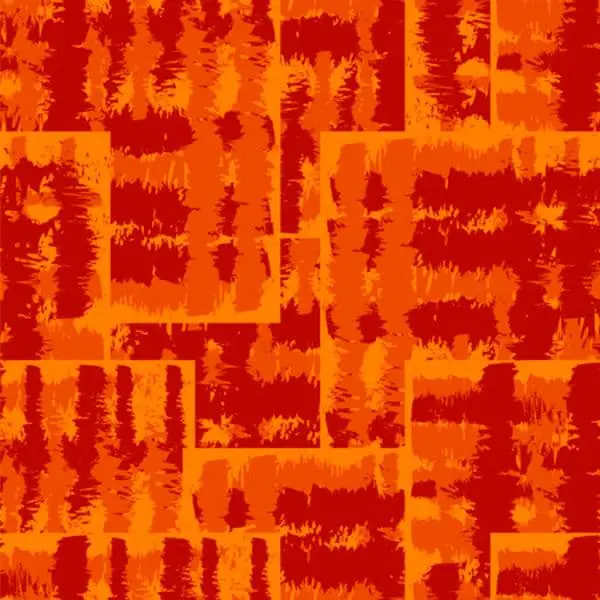
It is a unique ikat pattern available on the 123RF website, where you can download it at different rates. This image has striking warm colors like red, orange, and yellow painted in a unique abstract pattern. You can use this smartly designed Ikat digital background to add vibrancy and volume to your design. It can indeed change the whole appearance within few moves.
20. Ikat design in Pastel colors:

This captivating design is on the Vectorstock website, and you can purchase this through your preferred license. It is a very distinctive Ikat background because of its color combination and delicacy. Instead of deep natural colors, which are the usual choice for Ikat designs here, this design has faded and muted colors. And that is why the symmetry of waves and soft pastel shades of colors like purple, blue, pink, and green make it a fascinating and modern Ikat background.
21.Elemental Ikat Background In Watercolor illustration:
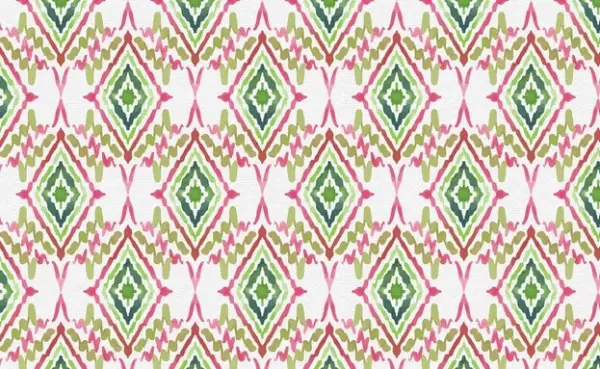
When you are looking for an Ikat background and unsure what to choose, going for some organic Ikat design is a safe choice. Here this design has native Ikat patterns in green and red watercolors. It is available on the Freepik website, and you can download it for free to use it in your designs. This creative design on a white background can make an excellent background for some casual design.
22. Fundamental Ikat design In Indigo Color:

Indigo color is a primary natural dye used in Ikat printing since the beginning. It has a direct connection when we are associating ikat design and suitable colors. Here, this background has vivid indigo shades and an authentic Ikat pattern. It is available on the Depositphotos website, and you can download it through your subscription account. It is one of the best-identifying designs for Ikat backgrounds.
23. Complex and Bright Ikat Background:
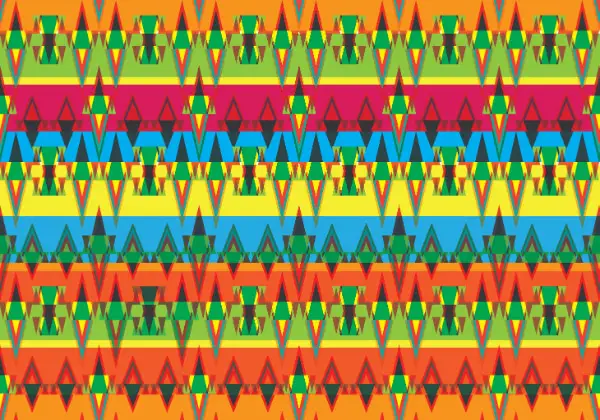
This background has a complex composition of geometric shapes in different colorful rows. You can see all the eye-catchy and vivid colors in this image, like blue, red, green, orange, and yellow. It is available on the Vecteezy website for free download so that you can have this fantastic colorful, and complicated Ikat pattern background.
Backgrounds are the first fundamental element in your designs. According to your requirement and creativity, you want the best background for your design so that every other element can take the correct place on the design. If you want something unique and out of the box, then going for an ikat pattern is a brave choice as it can add dynamics to your design with the help of some artistic geometry. Creating by yourself can be a little difficult and time-consuming, so to help you better, we have collected some of the great ikat backgrounds from different sources that can instantly turn your designs. So from the list, as mentioned above, you can use anyone as per your requirement, or you can take inspiration in someway as well for your design.
The post 23 Ikat Pattern Backgrounds to Use in Designs first appeared on Line25.Source: https://ift.tt/2O1rVCo