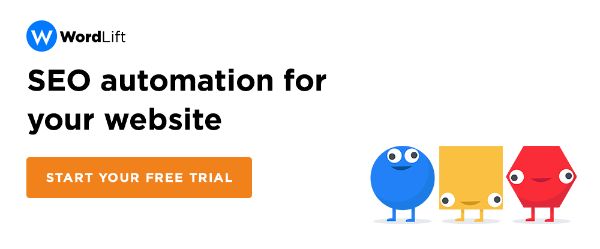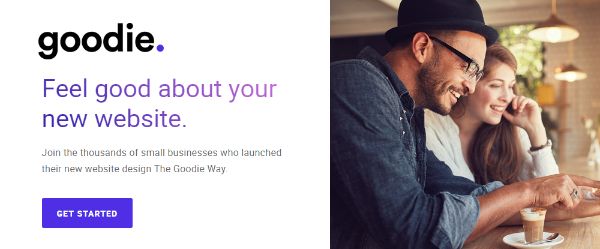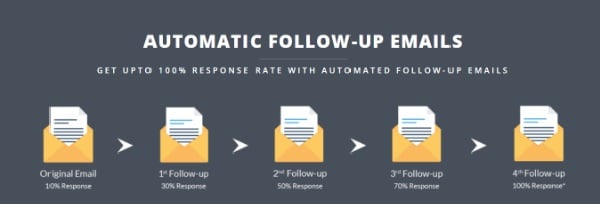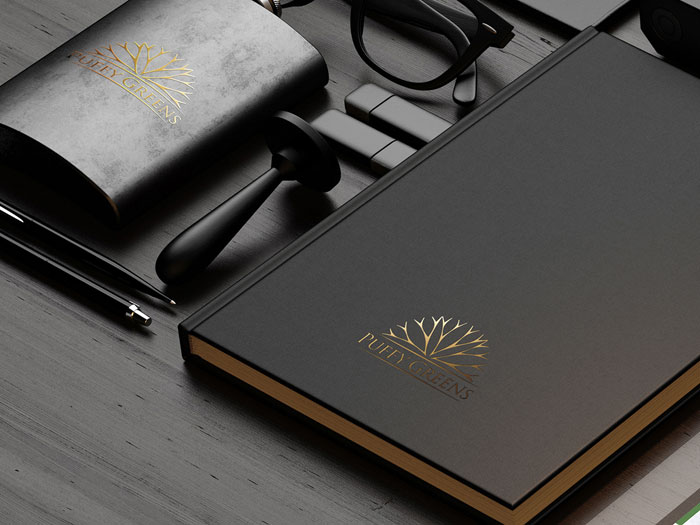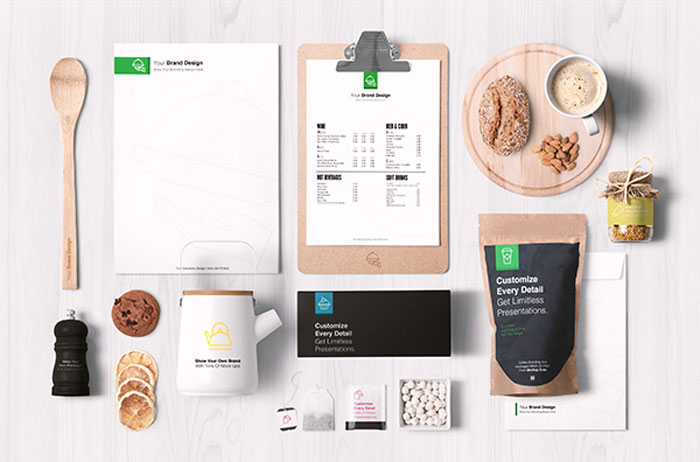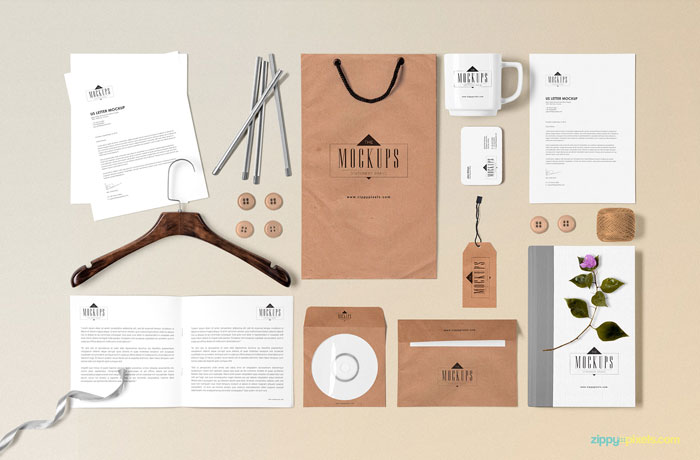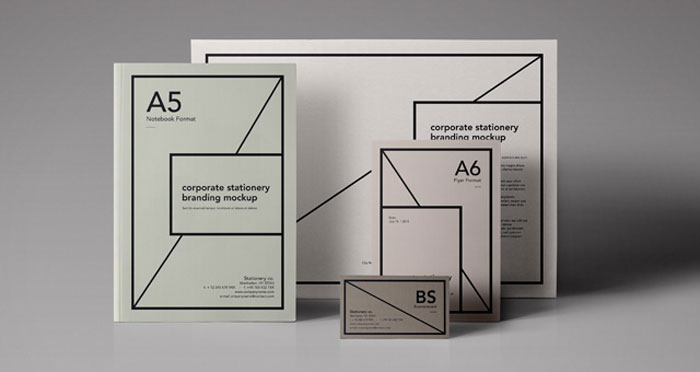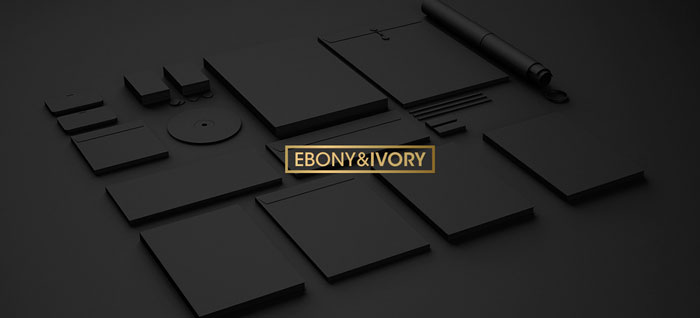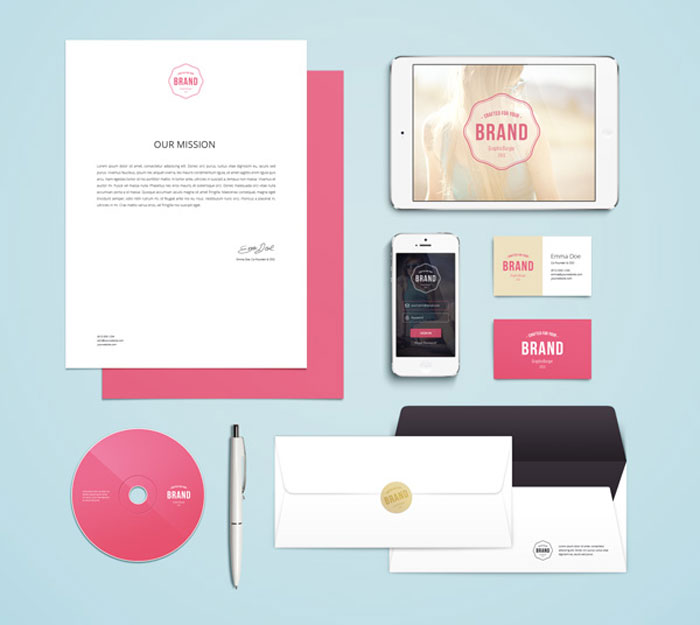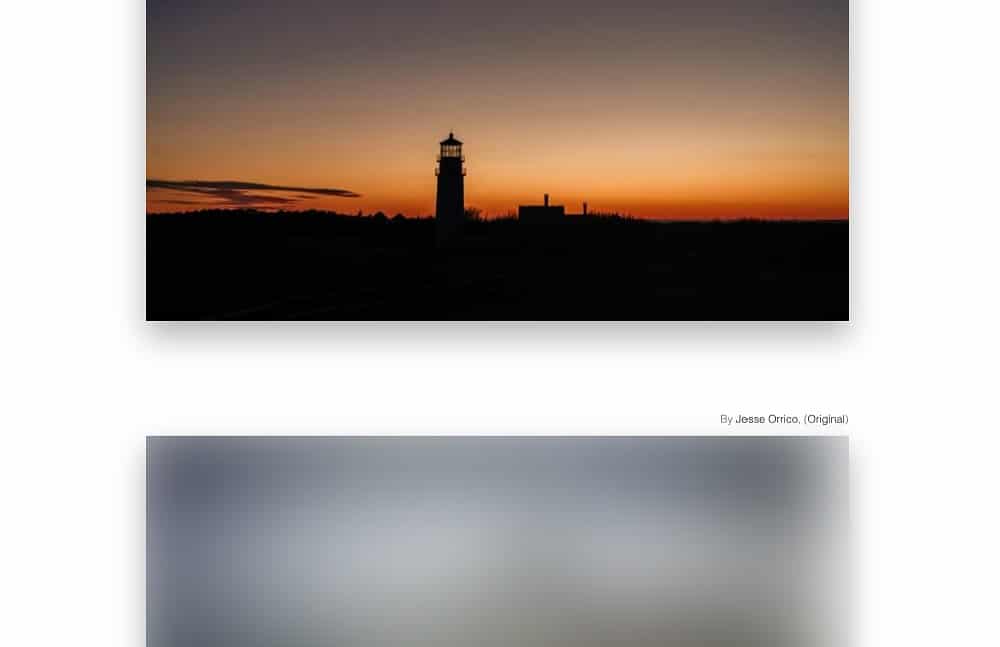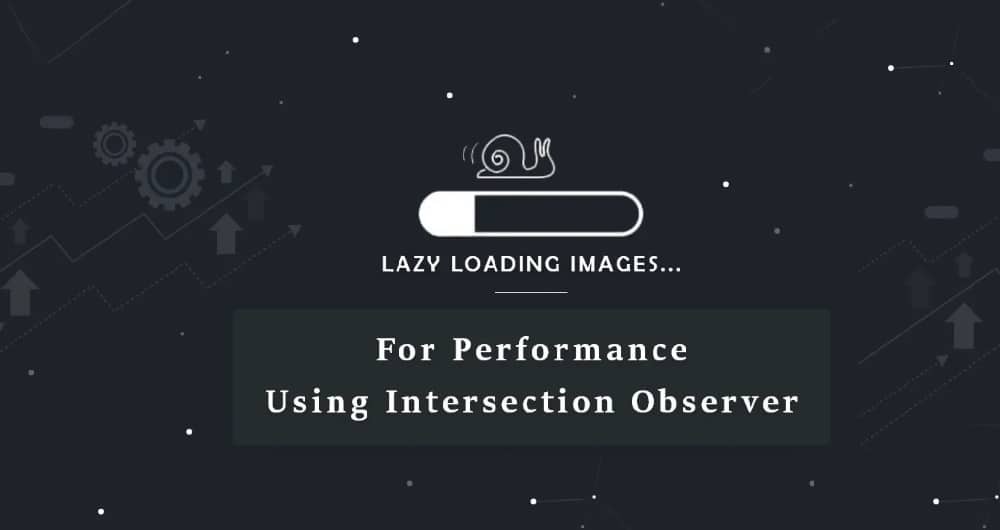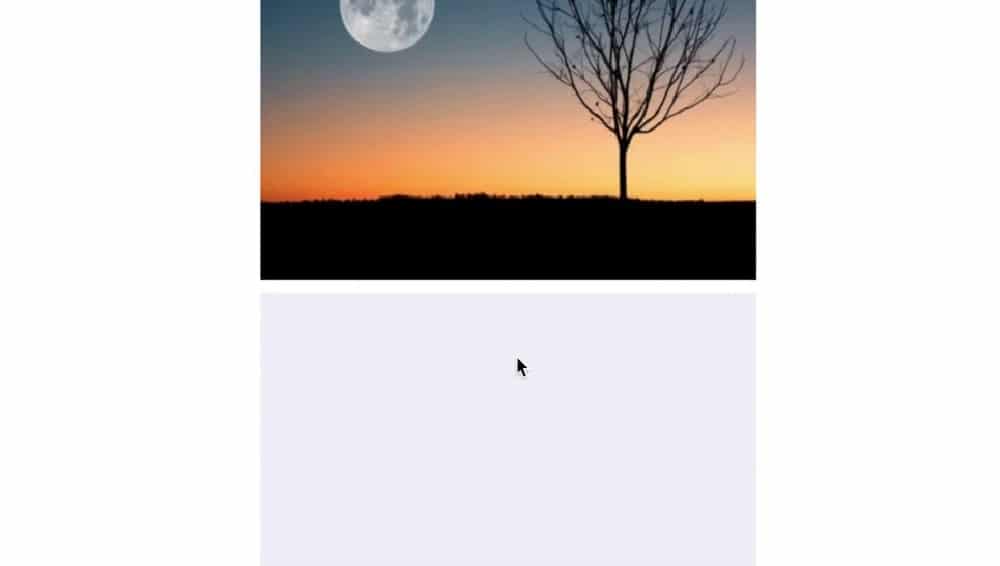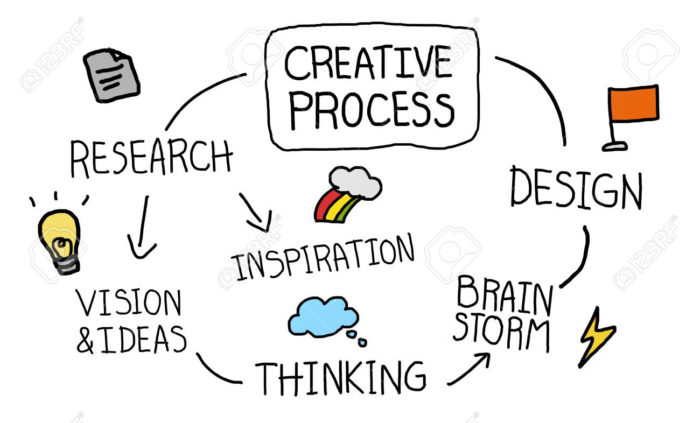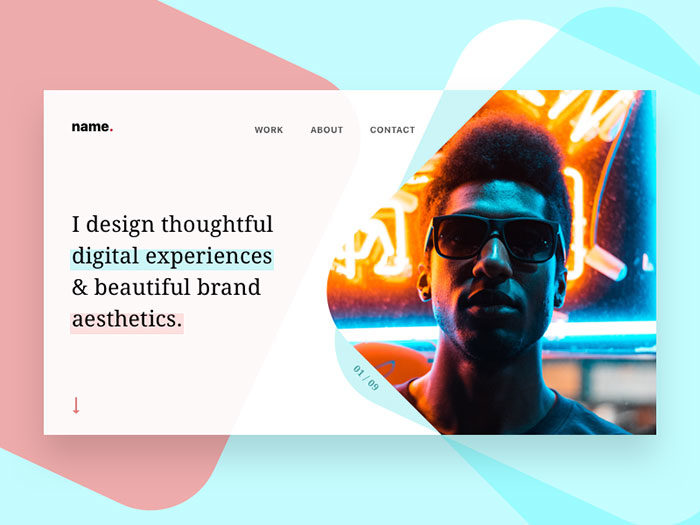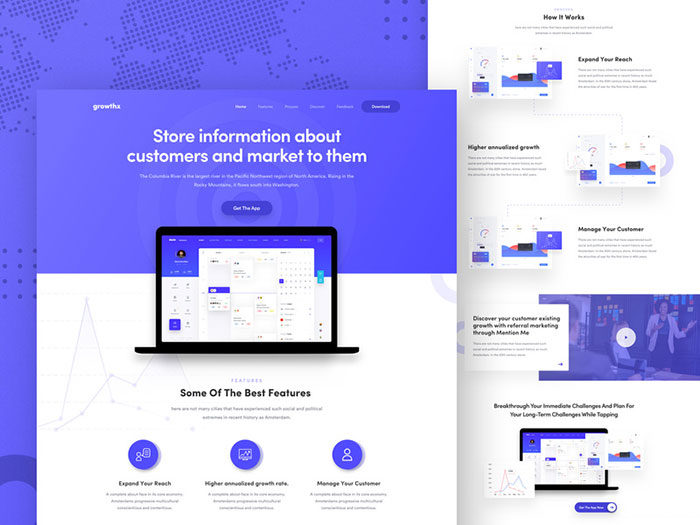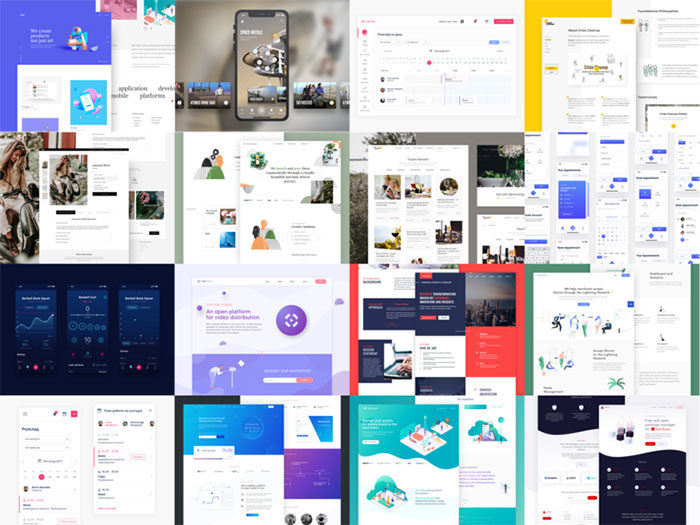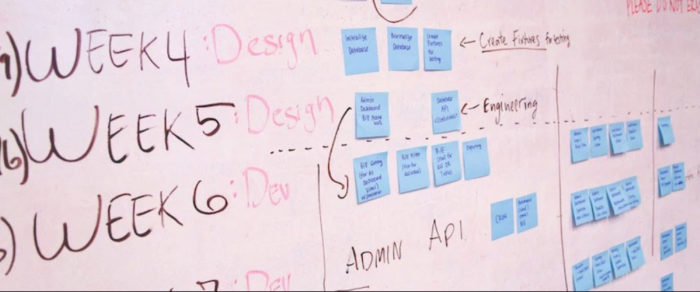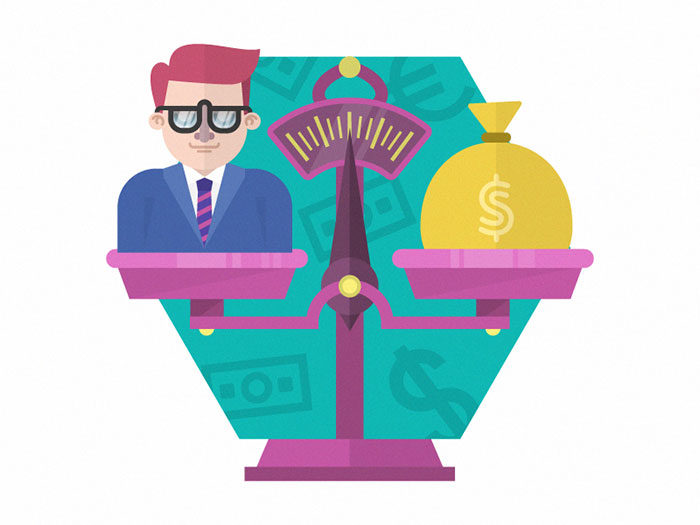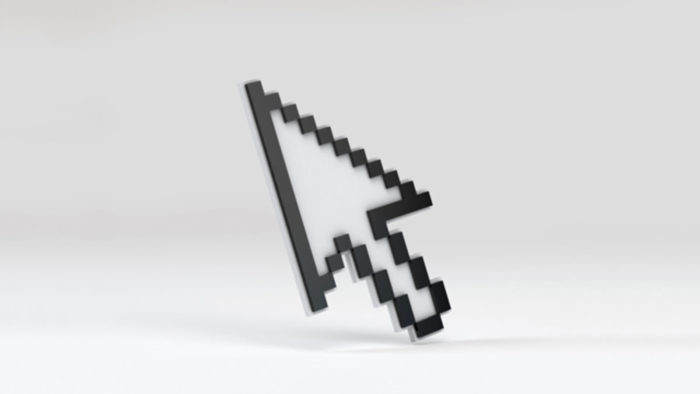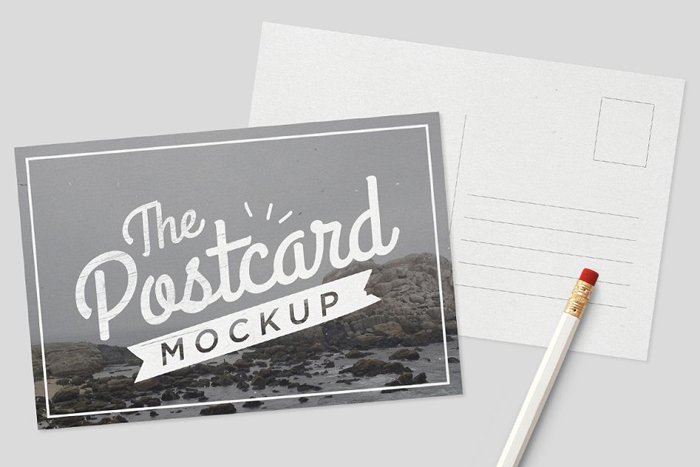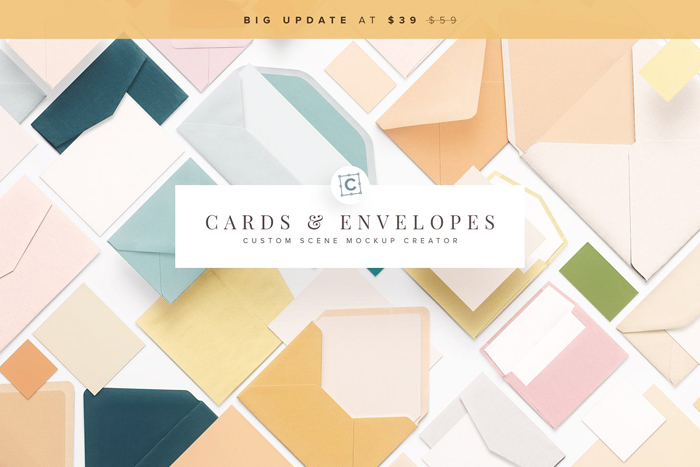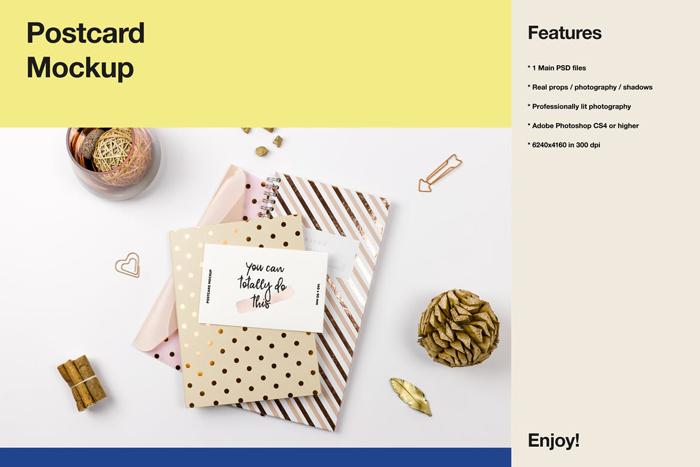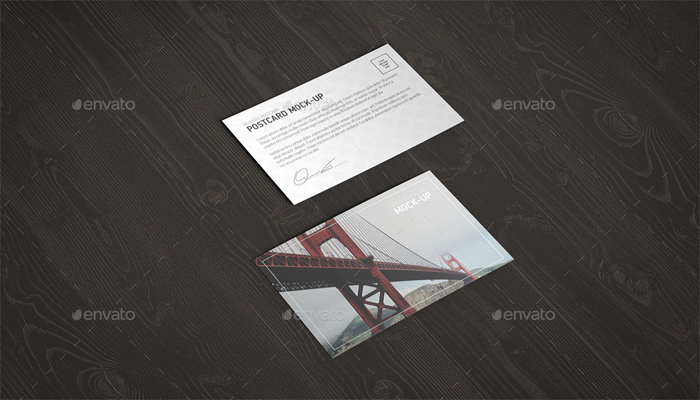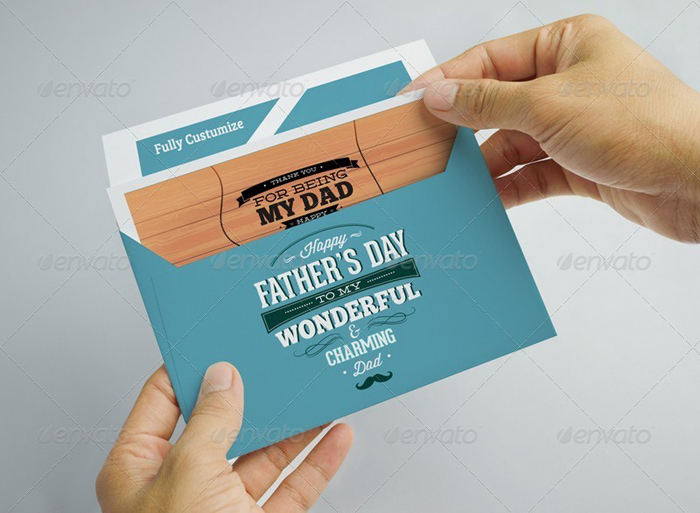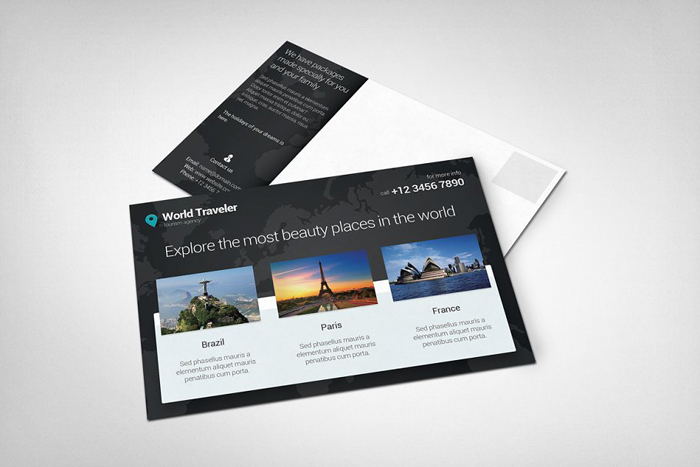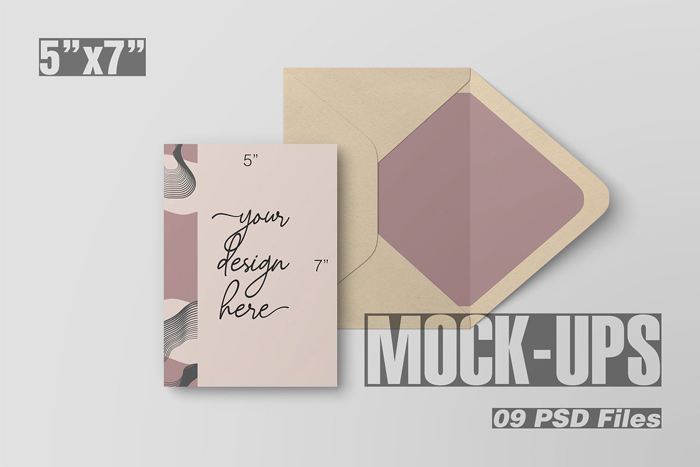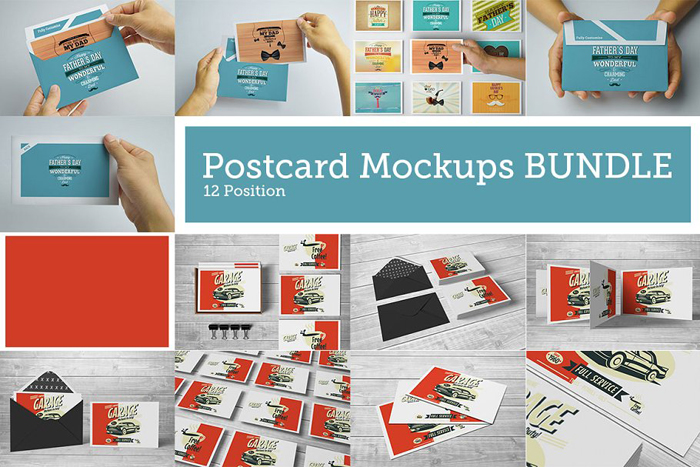Not all people are qualified for this job, and companies are requiring us to verify our skills previously through job questionnaires. Today, we present you some common web designer interview questions so that you are prepared when looking for a job.
When we talk about web design, we refer to people who have knowledge in languages such as HTML, CSS, JavaScript, among others. However, not only is this knowledge important, but a creative touch is also required to help us put everything in order.
If we feel confident enough in our abilities, then we just need to pass the web designer interview questions that will guarantee us a job in a company. Each one has its own format that suits what they are looking for in a candidate, but usually, there are certain constant questions. Let’s see the different categories in which we can get these questions.
Questions of general knowledge and the profile of the interviewee
Describe how your creative process is
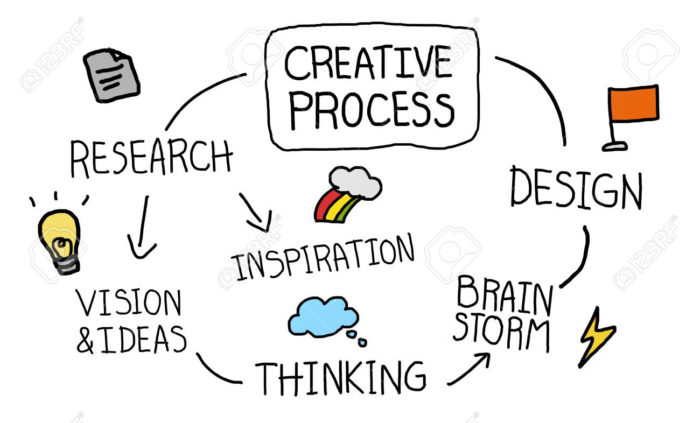
A classic of the web designer interview questions is to start with the creative profile of the worker. Recall that to work in a design field, it is necessary to be creative, and in this case, adapt the functionality of the website to the needs of the client.
Needless to say, when it comes to selling products, an attractive design is necessary. To answer this question, the most important thing is to attest that we take into account the art while we work.
Explain briefly how you begin to handle the ideas that later become the final result. Tell the interviewer that you are looking for solutions to problems in an ingenious way. Also, make it clear that you are committed to the job.
Explain your reason for being a web designer
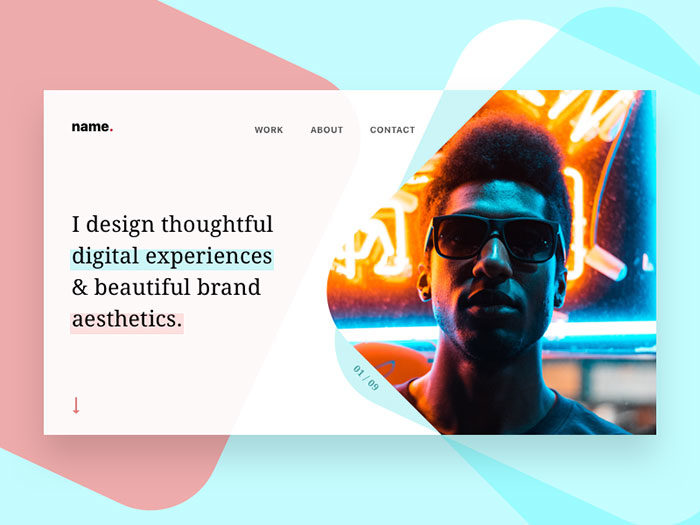
This is a delicate question since there are three things you should never say: that you did it for money, that you did it to be far from a conventional office job and that you did it because it was the result of a proficiency test.
These are not valid reasons for someone who wants to devote totally to the world of design, and they do not give confidence to your possible employer. If you have an interesting story, it’s time to use it.
How do you adapt the new trends to your work?
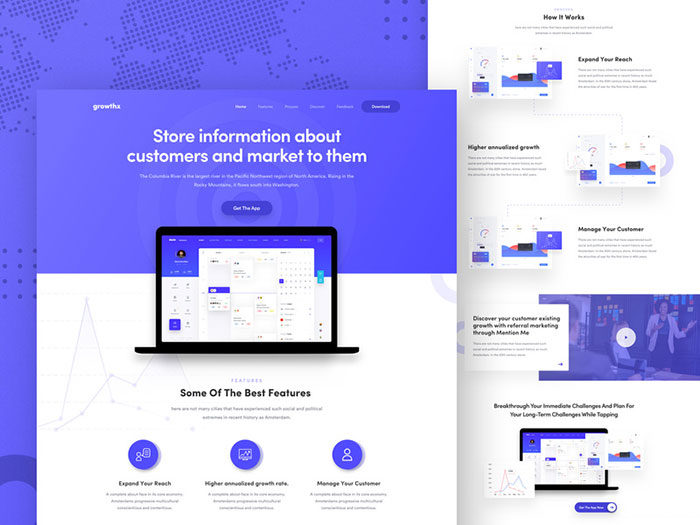
Like a doctor, the designer must constantly update their knowledge, and it is very important that you can apply it to your work intuitively. You have to be able to adapt to a changing market.
Indicate some recent works where you have applied a current trend, and indicate how you adapted it to your own design.
Do you specialize in any marketing field?
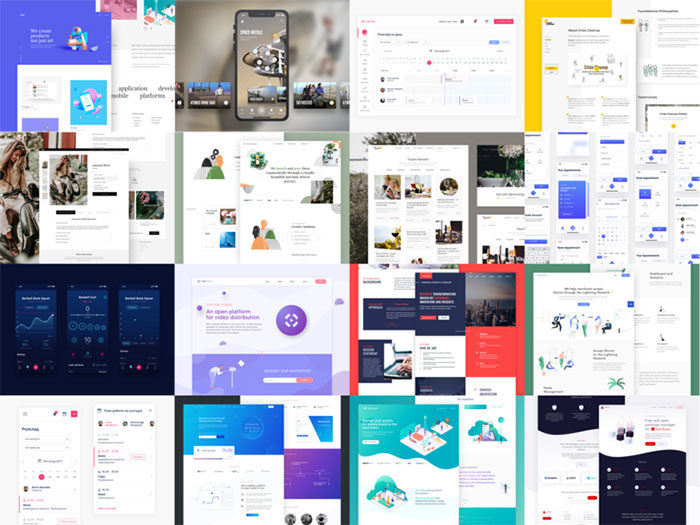
Many web designer interview questions will be adapted based on the fact that you manage a specific market. Although it is sometimes an advantage to be a specialist, it is best to show that we are versatile and that regardless of our knowledge, we can perform other tasks.
There are companies that prefer young designers because they do not specialize in anything, so they can educate them in their own way. However, if we have a good amount of websites created on our backs, we can use them to show our ability.
How long do you plan a design?

This is another question where the midpoint is the best answer. Every project requires a previous investigation so that your result is born of something planned and studied. However, time in this industry is pressing, so we cannot take all the time in the world to investigate.
Of course, each project is different in what it consumes of time, but we must develop certain agility to meet deadlines.
Could you adapt if the scope of the project changes halfway?
If we are going to work on a professional level project, we must understand that sometimes the plans change. It is not anyone’s favorite scenario, but we must be prepared for it, and of course, we must be willing to face it.
What would your workweek be like as a web designer?
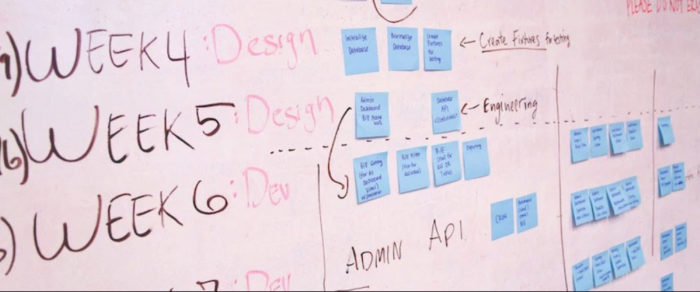
Our employer will love knowing how we would perform throughout the week in our job, not only to consider our capacity but also to know that we will always be busy with something.
Remember to use your experiences as a starting point to respond, giving the interviewer more confidence.
Prepare for the interview and get to know the company
How much do you know about our company?

Before coming to the interview, it is pertinent to study a little. We must show interest in the company where we are opting, and for that, they will want to know how much you know them. Just do not say everything you know about them, with basic information will be enough.
Currently, there are 3 easy steps to get an overview of the companies: you must first visit their official website and review the section “about us” and “careers”; then we can look up the information on the LinkedIn website; and finally we can perform quick searches on Google about things like “press releases from (company name)” to see their latest actions.
What inspired you to work with us?

Each organization has principles on which we can be inspired. We must give an honest answer about which of these values was what motivated us to take the interview.
Identifies the values of the company, such as its integrity, its vision of the future, among other things. Then say that your beliefs are similar to those of the company, and thus you are a worker who follows their path.
Why should we hire you over other web designers?
You may not have as many technical qualities as other candidates, but that does not mean that we cannot show other of our virtues, like knowing how to work in a team or be entrepreneurs. The important thing here is that you are confident and familiar with the work so that you can respond as safely as possible.
Determine what your best skills are

It is normal in an interview to ask us about our strengths. Being aware of how far we can go and what we have to offer at that moment is a key point for our employer, who will want to know how much confidence we have.
There is no correct answer, but our advice is to try to cover different fields mentioning only 3 of your qualities, such as one technical quality, one of character and another within the professional field.
In the same way, what is our weakness is a necessary question
Although we do not like to admit it, we all have weaknesses. To hide them with a lie is not good since later it can bring us problems.
The best thing is to be sincere so that we can work on overcoming it on the progress of our work. Although, do not say something that completely eliminates you as a job candidate.
Do you have any curiosity about the work or us?

If you are offered the opportunity to ask your own questions, try to inquire more into the company’s training programs or what areas your work could benefit them. If you are braver, you can also ask them to give you the result of the interview so you can improve on your weaknesses.
Never ask about monetary data, such as salary, since it will be seen as a gesture that you are only looking for the money and not as a learning opportunity.
How much do you expect to earn as a salary?
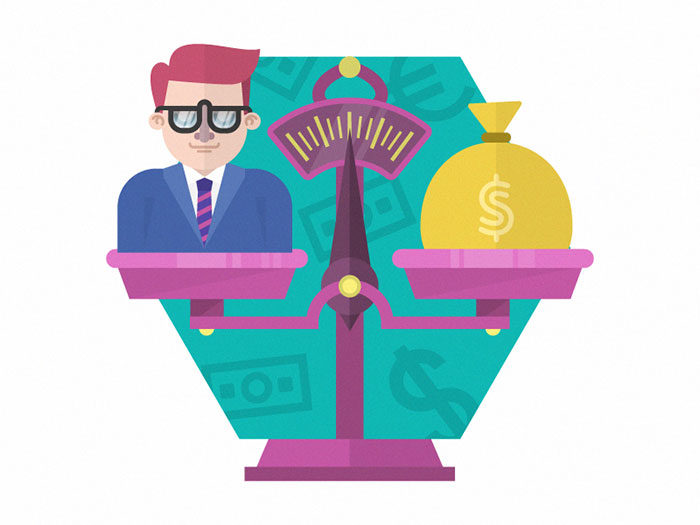
This is a trick question. You should not answer it directly, as it will always be wrong. Instead, try to go another way by saying “that is a difficult question, how much is the rank you are offering for the position?” The interviewer, almost on impulse, tends to answer this question.
You may also seem less interested in the subject by saying things like “everything will depend on the workload and the details, but I am quite flexible with it”.
Web designer interview questions – it’s time to test your technical knowledge
What is the definition of web design?

A basic question, but extremely important. As an expert in the field, you should be able to answer what web design is about.
In broad words, this is the process in which a web page is planned and built from its foundations, moving on to the conceptual ideas that will later be translated into tools and elements that, combined, will create an attractive and dynamic web format.
Can you work together with other developers without obstructing the work?
Programming can be somewhat complex, especially if we do not work alone. We must be prepared to use languages and tools that other people can use within the team so that everyone can solve a problem if it is presented.
This is a question that requires a hive-type thought, indicating how you will relate to your future colleagues, and how you will be able to deliver the projects under the agreed formats.
Do you have knowledge about how to optimize pages?
This is a basic aspect of web design. Knowing how to optimize a page correctly can make the difference between a client staying or leaving before reviewing our site. Here you can highlight by demonstrating your knowledge since there is not a single correct answer.
Some of the ways in which we can reduce load times are with reduced image sizes, through HTTP compression, eliminating unnecessary elements, among other things.
How do you compress images?

Similar to the previous question, but referring to a specific field. Web designer interview questions are full of these little questions about optimization, and one of the most common is about images.
Many designers love to use high-resolution images, but this ends up hurting SEO, which is most important when we look for our content to be seen on the web. There are many programs that allow us to compress images (even some very good online ones), but we can also do it directly from our editing tool, such as Photoshop.
You should always make sure to work with a compression that maintains the quality of the images.
Do you tend to analyze traffic before making decisions?
As a web designer, it is important to be aware of the trends of the public’s visit. In this way, we will be able to optimize the site according to the current audience. If within the company they have a marketing team, we will have to work hand in hand with them to study the market and optimize SEO as best as possible.
Do you know the concept of white space? How does this affect web development?

Although it is not really a white space, this term refers to each area of our website where nothing has been placed, leaving an empty space. It can be any color, that’s why we say it’s not necessarily white.
These empty spaces are used to sort elements and separate them so that we can create prominence in some of them. They can also be used as part of the aesthetic since they allow to visually lighten the site.
Do you know how to work receptive designs?
Receptive designs are daily bread when we refer to websites. These are ideal to adapt automatically to any device where they are displayed, be it a computer monitor or a Smartphone.
This is important to know since it allows to create a more pleasant experience for the users when locating the important elements in its screen with the minimum displacement.
Explain why the mouse cursor is tilted
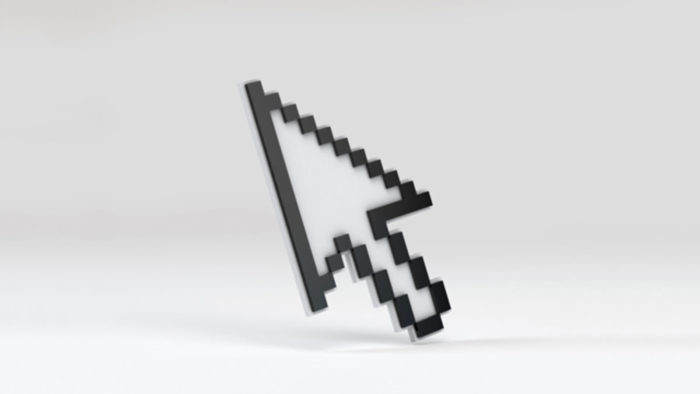
This is a curious fact that can appear between the web designer interview questions to check your knowledge. The answer is that, during the beginnings of computing, the displays did not have enough resolution to show a sufficiently clear pointer if it was done with a horizontal or vertical line, so they decided that a diagonal line was easier to see.
Additionally, and at the computer level, the 45-degree angle with the pointer to the upper left is because it was easier to calculate the position of the click since the bitmap was in this area.
What language and instructions would you use to write an error message?
Error messages are those that tell the user that something went wrong, and let him know which part is the one that failed.
Its formulation must follow certain rules: we cannot use negative words, we must be clear with the type of error that occurred and its cause, we must provide some link or help content for the user to consult, and you should always indicate that the error has occurred due to a failure of yours and not of the user.
What elements do not work within the web design?

This is an easy question because there are many mistakes. It is common for newbies to perform any of the following disasters:
- Black background with a white text. Although it is contrasting, it bothers a lot to the sight. In the same way, a black background with dark letters does not work.
- Intermittent or blinking images, worthy of intrusive advertising. More than drawing attention, they are annoying.
- A background with mosaic images, and let the letters have different colors. You will make the user lose itself.
- Center all the content. This directly eliminates the word design from the result.
- Totally disproportionate images, or a lot of them. There must be a balance between written and audiovisual content.
- A list of links in the middle of the site.
- A blinking text, or a lot of bold text. Even many headlines can be a nuisance.
Finally, a list of questions that any web designer should know
We finish this list with some questions that can knock down the rookie’s career if they are not ready. They are basic concepts that we must handle before taking any interview, so we will only mention them.
- What is a CSS file and what is it used for?
- Is CSS case sensitive?
- What are the types of existing JavaScript?
- How do you align a set of images so they are one on top of the other?
- What is an external style sheet and how can you link it to the site?
- Say the allowed values for the “position” field
- In JavaScript, what is the negative infinity called?
- What is the NaN function for?
- How are different bases numbers converted into JavaScript?
- What is an application table and what is it for?
- What is Photoshop used for and for what area?
- What is the difference between HTML and HTML5?
- Do you have personal projects for websites now?
- Do you have someone from the web design that you admire?
- Could you write HTML completely by hand?
- What applications do you use daily within your work field?
- What development tools do you prefer?
- If you have a website that you admire, point it out and indicate the cause
If you enjoyed reading this article about web designer interview questions, you should read these as well:
The post The web designer interview questions that you absolutely need to know appeared first on Design your way.

Source: https://ift.tt/2K9NM4T