Your profile is crucial if you want people to find you on LinkedIn. Maintaining a thorough, accurate, and expert profile is as important as maintaining a CV. LinkedIn also lets you include items like a photo and overview of your qualifications that you would not put on a paper resume.
The purpose of LinkedIn is to connect and network with other top professionals across the world. Internships and full-time positions can be gained through personal relationships made through networking.
What is a LinkedIn Profile?
LinkedIn is a social networking site like Facebook or Twitter, except it’s intended solely for business and professional purposes. Essentially, LinkedIn profiles may be thought of as modern-day resumes. Users can publish various information, including contact data, a professional overview, a comprehensive employment record, a list of relevant talents, and information about their formal education and training.
If you are unfamiliar with LinkedIn or have never created a profile, creating one that attracts attention and gets results may seem daunting.
Setting Up Your LinkedIn Profile
A LinkedIn account must be created before a profile can be written to log in; you’ll need to provide some personal information, such as your name, email address, and password. To join, just hit the “Join” button. Following this, you’ll be prompted to answer several questions before you can finish setting up your LinkedIn account.
- Location: Provide your country and postal code. LinkedIn uses this information to provide you with localized content, such as job postings and news articles.
- Most recent employer, field, and job title: Your LinkedIn profile will grow as a result, and you’ll receive more relevant recommendations from LinkedIn on potential professional connections, job openings, and more.
- LinkedIn requires students to include their school and expected graduation date.
- Linking your email account with LinkedIn enables you to discover which of your connections already have accounts on the professional networking site. To get your LinkedIn network off the ground, it’s best to start with your current circle of contacts and send out connection requests to each of them.
- Put up a picture of yourself that shows you in a professional light and reflects your aspirations in the workplace for your profile picture.
- In what do you take an interest? Get more out of your news stream by following relevant hashtags, people, and brands. Focus on subjects directly related to your field of work or long-term professional objectives.
It’s time to start chatting with your contacts, applying for positions, and pursuing trade publications.
Crafting a Winning LinkedIn Profile
Nowadays, networking, hiring, and recruitment all revolve around LinkedIn accounts. LinkedIn is a great social networking site to connect with potential employers, clients, and coworkers, says Bram Jansen, Chief Editor of VPNAlert. LinkedIn has become an indispensable tool for both recruiters and hiring managers in their search for qualified new staff members. A thorough and well-written LinkedIn profile is a must when applying for jobs online. As LinkedIn calls it, building an “All-Star Profile” is the first step to maximizing the platform’s potential.
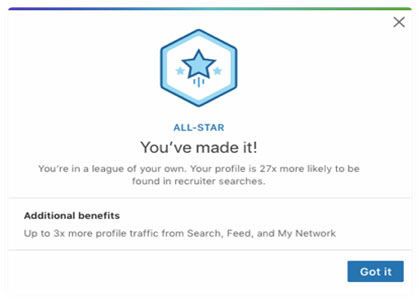
Source: Linkedin
- Please include your company’s name, address, and industry
- Update your employment section as of today’s date.
- Post a photo to your profile.
- Type in your most recent employer and briefly describe your duties here.
- Please update your Experience section to include dates of work.
- Please complete the following Educational Requirements
- You need to update the Skills and Endorsements area with at least five new abilities
- Compile a LinkedIn summary and upload it.
Whether you’re just joining LinkedIn or want to make your profile more noticeable, these suggestions can help.
- Optimizing your LinkedIn Profile
Steve Rose, Vice President at Money Transfers adds “You need to do more to ensure recruiters see your LinkedIn profile and online searches for candidates with your skill set. After creating every section of your LinkedIn profile, you may optimize it by highlighting your hard skills and keywords.”
- Skills and Keywords
You may use LinkedIn’s many sections to showcase your expertise and list keywords related to your profession and the position you’re seeking (s). Hard and soft talents may both be measured.
- Proven track record of success in outbound email marketing, customer service, project management, or sales
- Acquired expertise in generally accepted accounting principles (GAAP) or search engine optimization (SEO) (GAAP)
- Capabilities acquired via study, such as coding in Java or making digital art
- Familiarity with industry-standard software and programs such as Adobe
- Photoshop, Microsoft Office, Salesforce.com, etc.
- Competence in working as a team, leading others, and managing projects
You may expect recruiters and anyone looking for someone with your skillset to utilize the terms listed below when conducting online searches. In a network of 500 million professionals, your profile will be lost without the proper use of keywords. Your LinkedIn profile’s presentation of these abilities and search terms may need to change depending on the job you’re applying for, says John Stephens, Chief Editor of Total Gardener.
- Skills and Endorsements
Put your best skills and endorsements first in the Skills & Endorsements section after your profile. You will gain credibility when people you know attest to your skills.
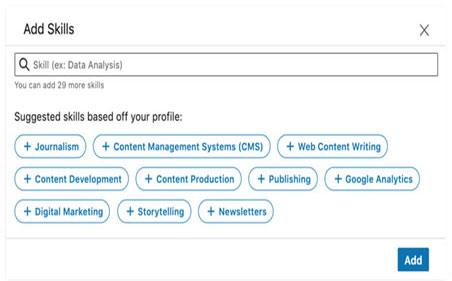
It’s necessary to showcase critical skills, but the Skills & Endorsements section isn’t the most crucial. Counter to intuition, the most critical places to seed your top talents and keywords for a recruiter’s search results are the headline, summary (about), and job experience, says Michael Hess, eCommerce Strategy Lead at Code Signing Store.
The Importance of Recruiters Finding You on LinkedIn
94% of hiring managers use LinkedIn to find or screen potential applicants. To rank better in recruiters’ Search results, your LinkedIn profile has to be tailored to LinkedIn’s algorithms and the preferences of professional recruiters. Recruiters have their own methods for selecting the best candidates, and LinkedIn’s search algorithms consider a broad variety of profile details to determine rankings.
You may improve your chances of being discovered by recruiters on LinkedIn by optimizing your profile for keyword searches. Though there are many, some of them are:
- Headline
- Roles Held in the Past and Present
- Paragraph summarising or introducing a person’s profile.
- Work Background
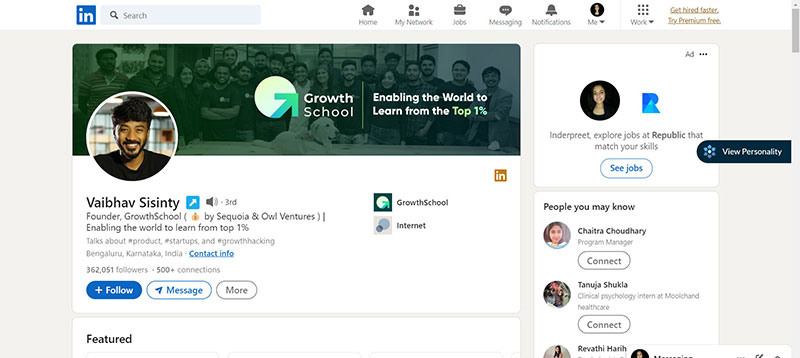
While LinkedIn’s Skills and Endorsements area might boost your profile’s search engine rankings, the keywords you employ will not carry as much weight as those throughout the rest of your profile.
Daniel Foley, Director of Marketing and SEO Expert at SEO Stack adds “Recruiters commonly use search filters and Boolean operations to whittle down the number of applicants they must consider for a position. If your LinkedIn profile is missing important information like job experience, education, location, etc., a recruiter may not see you as a viable candidate.”
In LinkedIn Recruiter, search results are based on a user’s profile. Article titles and company names are shown. It is possible to refine your search based on factors such as job function, geographic area, military service, and years of experience.
- Composing a LinkedIn Profile Title
Potential employers will first form an opinion of you based on the headline you use on your LinkedIn profile. Anyone who could be a future business associate, client, or employer will first learn about you via your LinkedIn Profile headline.
The title you provide for your profile is also quite important when it comes to LinkedIn Searches. Since recruiters often use Boolean searches to locate prospects, the headlines of their LinkedIn profiles are crucial. LinkedIn will use your current work title and employer as your headline by default, so if you are a web developer for ABC Company, your LinkedIn headline will read “Web Developer at ABC Company.”
These edits may be made at the very top of your profile page. Jamie Penney, CEO of Shopping Foodie recommends “LinkedIn suggests a maximum of 120 characters for your headline. There is sufficient space for the mandatory information and other data that may help you rank higher in search engine results.”
- Crafting a LinkedIn Profile Introduction or Summary
Your LinkedIn profile’s About section will be displayed behind your profile picture, following your name, and before your current employment. Even though it is an introduction to everyone who passes upon their profile, many LinkedIn users either completely overlook or disregard this section. You may say whatever you want in your 2,000-character profile description that wouldn’t fit anywhere else.
Some critical points for penning a compelling summary are provided below:
● The Crucial Step: Knowing Your Audience
Identify your intended readers and purpose for the summary before you get in. You should tailor the voice, vocabulary, and calls to action in your profile summary to the specific readership you have in mind.
- Your intended reader is a recruiting manager who has been keeping tabs on your online application.
- Recruiters using LinkedIn Search are a potential source of employment opportunities if you are actively using the platform.
- LinkedIn is the place to be if you want to broaden your clientele and professional network.
- Expertise-seekers address their writing to similarly driven professionals in their sector.
Knowing your goals and who you’re writing for can help you focus and get started on your piece.
● Rankings on Search Engines
Use all 2,000 of your LinkedIn summary section to list as many relevant hard skills and keywords as you can. As a consequence, you’ll attract the attention of recruiters who utilize LinkedIn to find candidates.
According to Zephyr Chan, Growth Marketer & Founder of Better Marketer “Determine what skills and experiences are most valued by employers by reviewing job advertisements and the profiles of high-achieving individuals in your field of interest. Include them on your LinkedIn account.”
Writing for LinkedIn Search is similar to writing for an ATS in that you need to think about what people would type into the search bar. The inquiries that brought users to your LinkedIn profile are visible after you make it public. To change how you show up in search results on Go to the “Search Appearances” tab on the “Profile” dashboard of LinkedIn. In this LinkedIn snapshot, you can see a live dashboard that displays:
Only by strategically using phrases and keywords can your LinkedIn profile’s “Search Appearances” accurately reflect your profile’s purpose and authenticity.
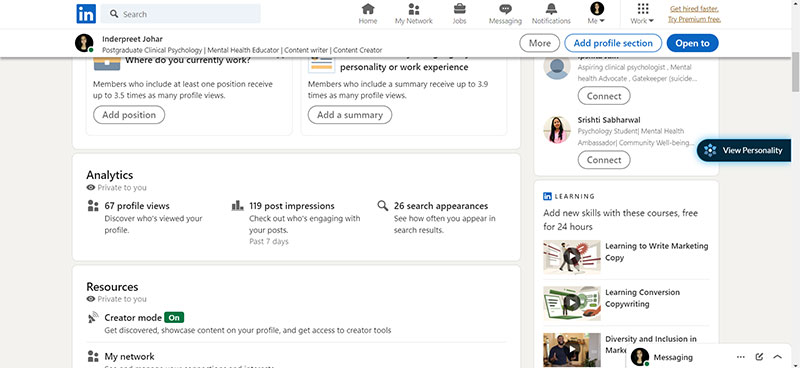
● Spill the Beans!
The reader will gain insight into your qualifications thanks to your work history, and they will get a flavor of what you can provide thanks to your headline; the summary is your opportunity to bring it all together. Here you may have an open conversation with other people who have viewed your profile and try to persuade them to add you to their professional network. Listed below are some suggestions for what to add to your LinkedIn profile’s summary:
- Principles to live by (My weekly goal is to learn something new about marketing that I can include in my approach since I know that the only way to stay current is to educate myself constantly.)
- The things that make your career or field so important to you “Becoming a technical recruiter has allowed me to assist people in discovering fulfilling careers after years of feeling trapped in a dead-end job.
- Goals in the Workplace (“I’ve learned a lot that will help me in my future career as chief technology officer of a thriving civic tech business.”)
In conclusion, you have the chance to prove that you aren’t just aimlessly chasing after opportunities. Demonstrate that you are constantly expanding your knowledge and moving closer to your goal.
● Let Your True Personality Shine Through
LinkedIn’s summary section is your finest chance to let free and demonstrate your unique character. Permit the reader to feel what it’s like to be in your company. Anyone who is contemplating following you on LinkedIn, from hiring managers to potential clients or business partners, might benefit from reading this.
Just briefly describe some of your interests, values, and outside-of-work achievements. This supplementary information serves to flesh out your profile and can be used to emphasize your professional talents and accomplishments.
● Work history
Unlike the “Experience” portion of a traditional paper resume, LinkedIn’s “Work Experience” section provides you with far more space to provide a detailed description of your prior work and relevant accomplishments. If you want to add a new position to your profile’s Experience area, just click the plus sign (+) that appears at the top of the section. The time it takes to create a new position can be reduced by choosing the firm from LinkedIn’s suggestions rather than typing it in manually. To recruiters that do searches for candidates inside the LinkedIn profiles of certain firms, this will increase your profile’s prominence.
Some advice on how to best present your past work experience follows:
- You Should Rename Your Position
Simply entering your job title into the job field might produce a headline similar to your LinkedIn profile.
Example: Accountant – CPA, Budget Forecasting, Financial Statement Analysis
Even Nevertheless, the search terms are added to a very pertinent field, which raises the possibility that the user was an accountant.
● Concentrated Efforts That Produce Measurable Results
To rank higher in search results, it is important to include appropriate keywords and particular metrics when explaining your primary tasks. Optimize your LinkedIn profile for search by using keywords relevant to your sector and position, said SEO consultant Daniel Foley. Possessing measurable outcomes once a recruiter has discovered you through an investigation is an advantage. Employers care more about your actual achievements than about your stated capabilities. Give examples of the outcomes of your abilities to back up your claim that you have them. For instance, if you are skilled at “growth hacking,” you should discuss the methods you employed and the results you saw.
Is Your Profile Optimised
● The Most Common Mistakes People Make When Filling Out Their LinkedIn Profiles
Being labeled as a “job seeker” might make it more difficult to get work in the future. Due to the expense and effort involved in hiring and training new staff, some companies may be hesitant to recruit individuals with a history of frequent job hopping. Do not include temporary positions in your employment history on your profile page. Tia Campbell, Director of Marketing at Practice Reasoning Tests says “Don’t forget to include in the job title area if the position was temporary or contract-based. Job titles can read something like “Project Manager (five-month contract)”
If you are currently seeking employment, your LinkedIn profile and résumé must be in sync. Deleting a job from your LinkedIn profile is the equivalent of removing it from your resume. This is the case if the position was unimportant to your long-term goals, lasted for a short time, or is simply not something you want to discuss in an interview.
● Education Section
“Some people may be tempted to exclude their educational background from their LinkedIn profiles because they feel it is irrelevant to their current or future careers says Alex Popa, Founder & CEO of Whizcase. Include a summary of your education and any relevant degrees you may have. This information is crucial for two main reasons: making connections and narrowing search results.
● Networking
When you conduct a job search on LinkedIn, the profiles of people you already know who work at the company will always appear at the top of the results. Information like the percentage of current workers who are previous students or graduates is obtainable. When you click the link, LinkedIn will compile a list of members who also attended your alma mater. If you know someone in the recruitment business through your alma mater, you may use that connection to help you break into the company. The fact that you graduated from their school might also work in your favor with a hiring manager or recruiter, says Gerrid Smith, Chief Marketing Officer at Joy Organics.
● Applying Filters to a Search
Recruiters may refine their LinkedIn searches based on several factors, such as the candidate’s geography, work history, and educational background. The hiring manager may use an education filter if a four-year degree is not acceptable for the position, but a graduate degree is. It doesn’t matter if you’re now working as a software engineer or if you majored in art history while in college; you should still display your degrees on LinkedIn.
● Update your profile picture
However, although a humorous or light-hearted profile photo could work on social media sites like Facebook or Twitter, LinkedIn requires a more somber tone. This is a must-have if you want to be taken seriously by potential employers or recruiters.
● Make a customized Address (URL)
To access your LinkedIn profile, simply visit its URL at your firstname.lastname.linkedin.com. This URL will have your first and last names, followed by random characters. Having to open out to others is difficult. An individual’s LinkedIn profile URL may be changed in the settings menu. Make a unique URL – where a series of dashes follow your name, elaborates Robert Warner, Head of Marketing at Virtual Valley.
One can more easily recall and relay a personalized URL to others, improving the overall appearance of printed materials like business cards and resumes.
● Boost Your Network’s Size
LinkedIn prioritizes individuals with first, second, or third-degree connections to the searcher in search results. The possibility for 2nd and 3rd-degree connections grows exponentially as more and more 1st-degree connections are made. Recruiters are more likely to come across your profile if you have a large network of connections on LinkedIn.
You may reach out to new clients on LinkedIn with the aid of Salesrobot. It’s a robot that will handle the boring work while you concentrate on the big picture of sales strategy. You can add a personal touch by tailoring your communications using Salesrobot, giving you an edge over the competition. Plus, Salesrobot offers in-depth statistics for monitoring development and gauging results. If you’re a business owner or sales rep, you can benefit from using Salesrobot.
● Consistency
Sharing interesting articles and stories on your LinkedIn newsfeed is an excellent approach to increasing your visibility and building your network.
If you want to get your name out there and acquire more exposure in your network, a great way to do it is to share engaging articles and stories on your LinkedIn newsfeed. Not everyone in your network will get your updates immediately.
Alex Foster, Chief Marketing Office at Turbo Gadget Reviews elaborates “When you upload a status update on LinkedIn, the service uses an algorithm to assess if the update is valuable or spammy.”
He further added, If your post passes muster, it will be seen by a subset of your contacts. Your LinkedIn post will only reach a wider audience if others interact with it. Your post will get more of your 1st and 2nd-degree connections if it receives greater attention from the public. Always make sure the information you’re sending out to your network is something they’ll find helpful. Asking questions and starting a discussion are other effective methods of increasing participation.
In conclusion, LinkedIn is a fantastic resource for students in any field since there is a wealth of information to be gleaned from the site regardless of where you are located or what field you are studying.
Now that you have these guidelines, it is up to you to construct a LinkedIn profile to help you stand out among the world’s most accomplished professionals.
The post Creative Ways to Craft a LinkedIn Profile appeared first on Design your way.
Source: https://ift.tt/QjRBlND

No comments:
Post a Comment