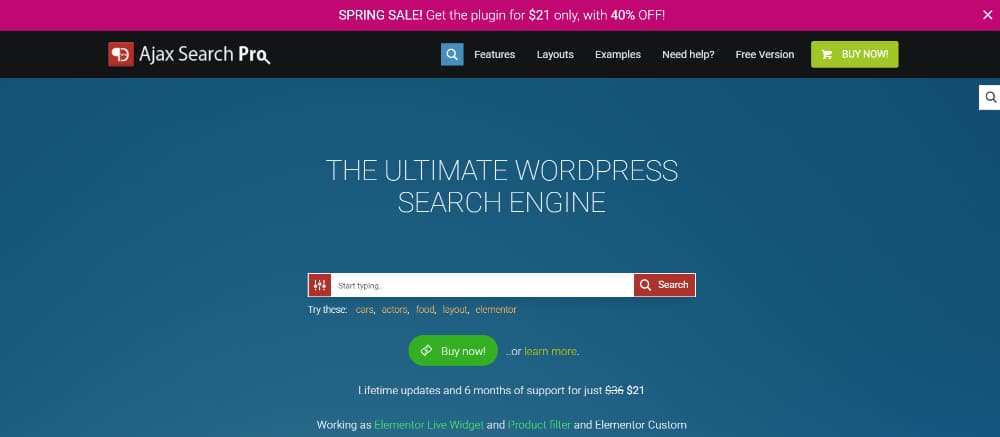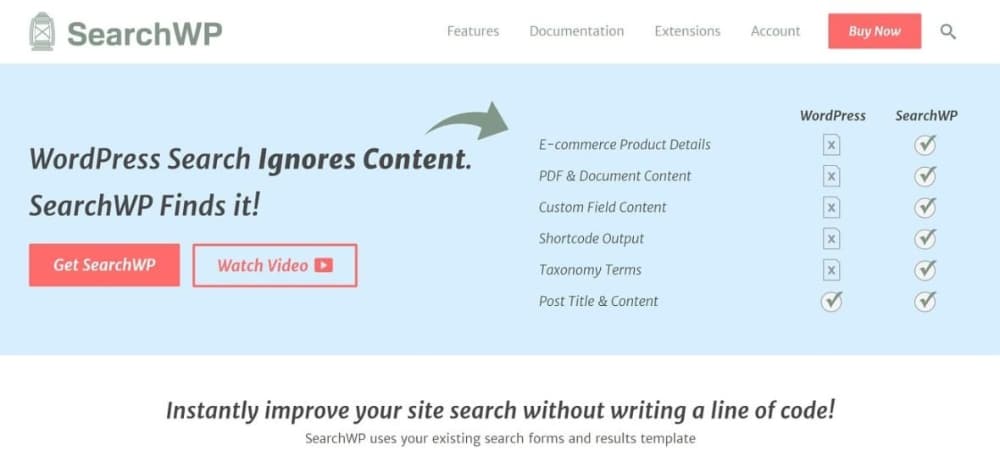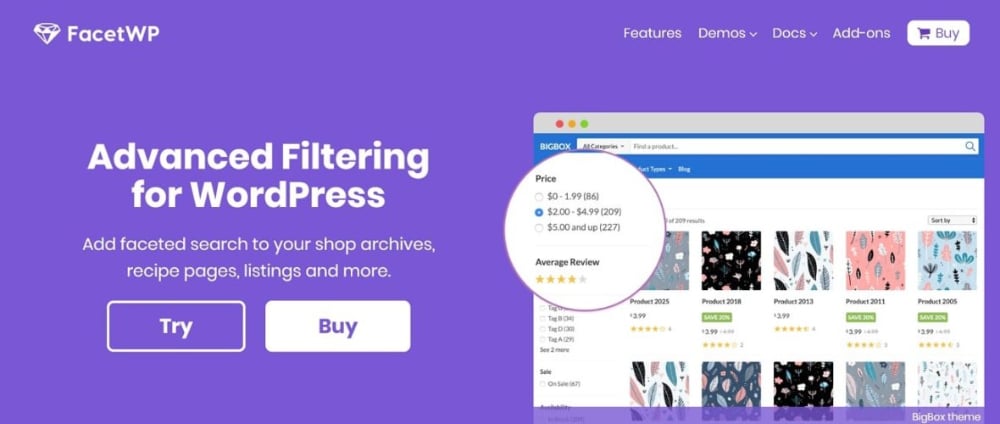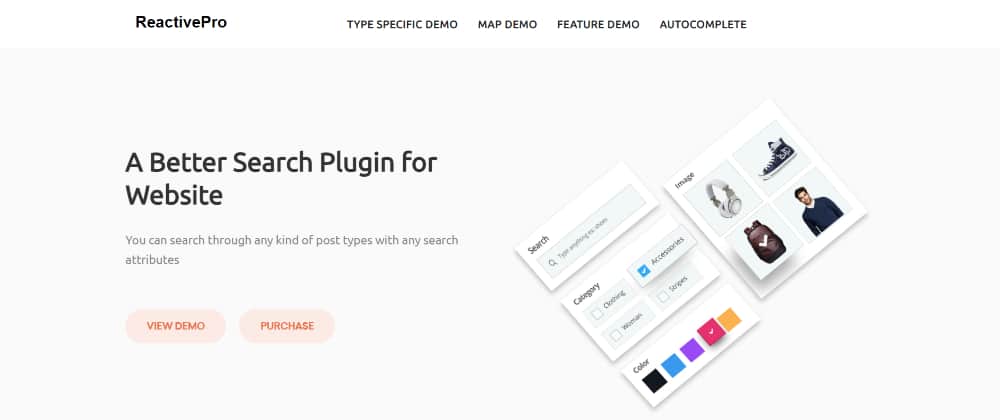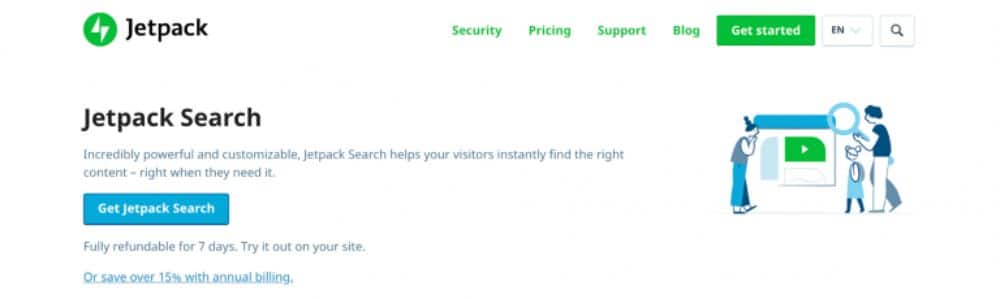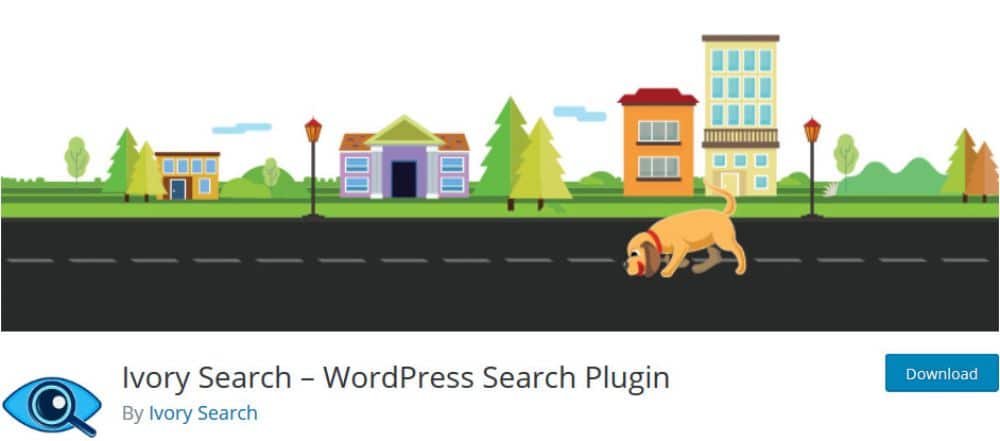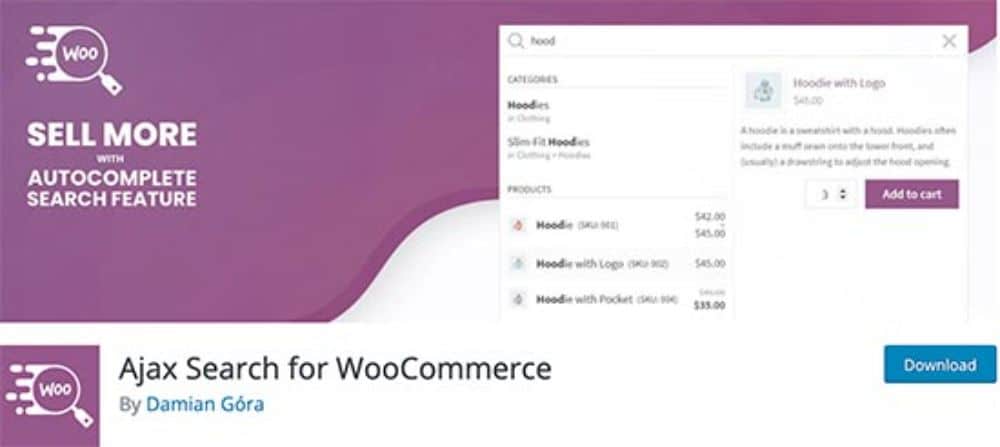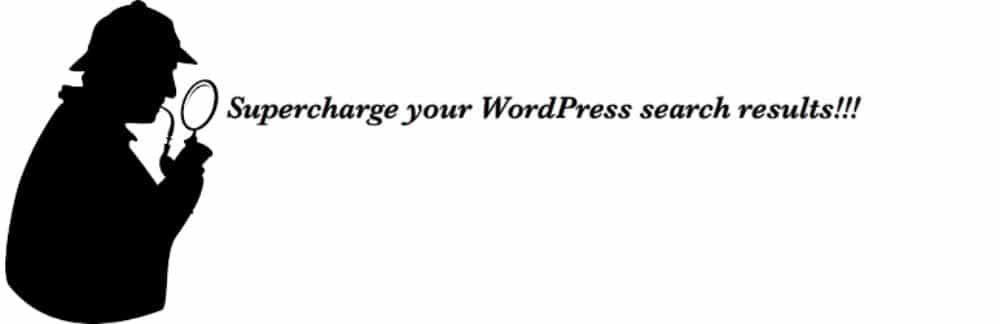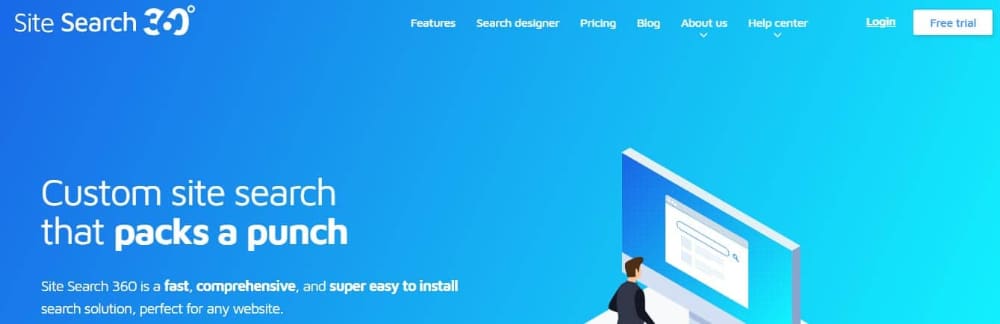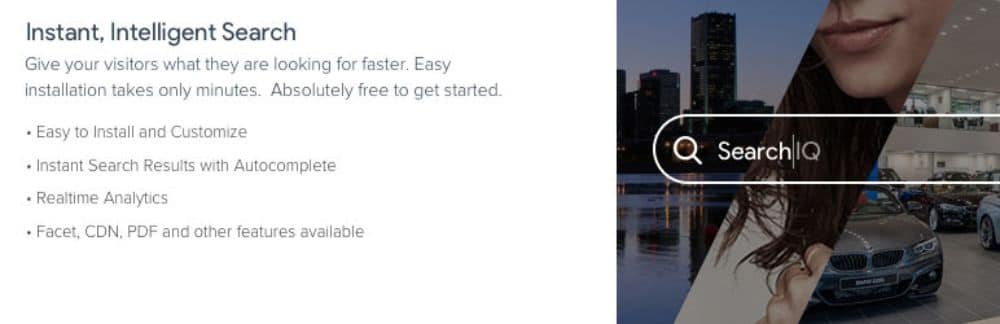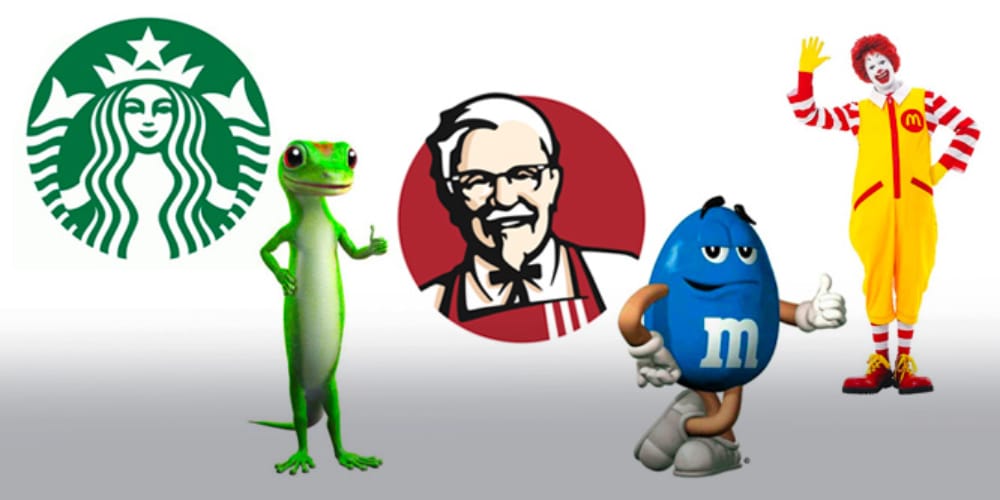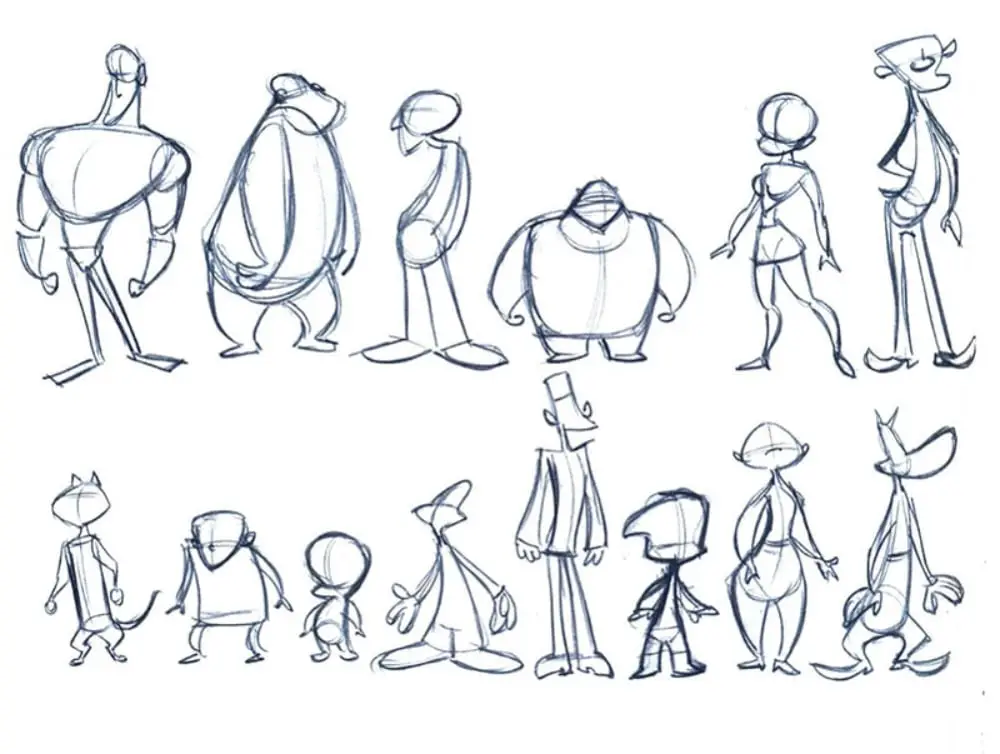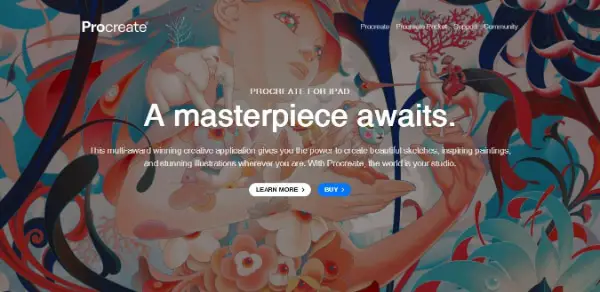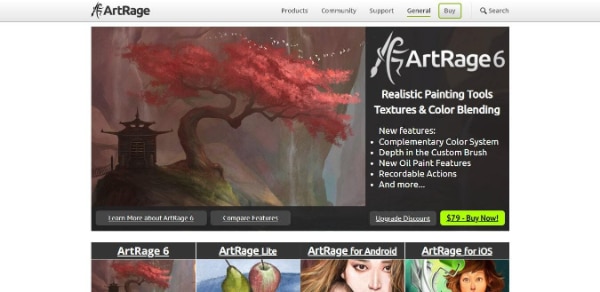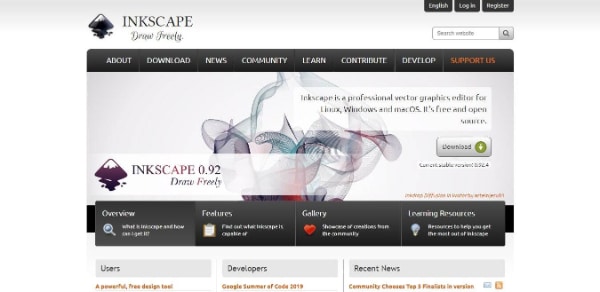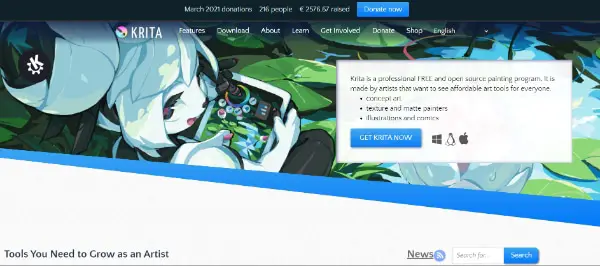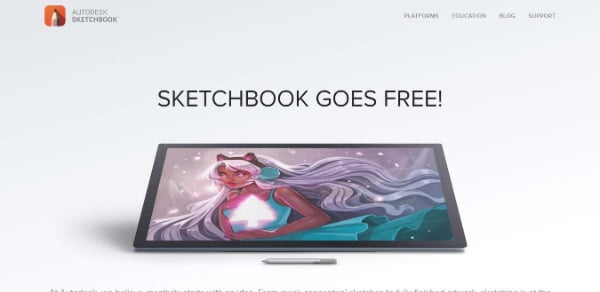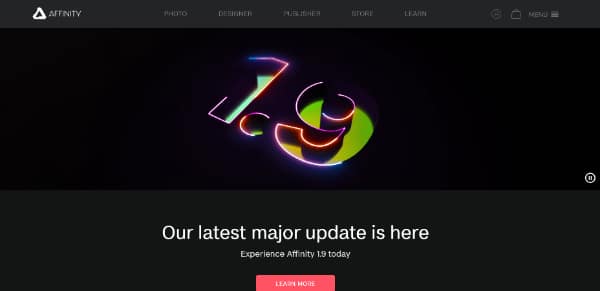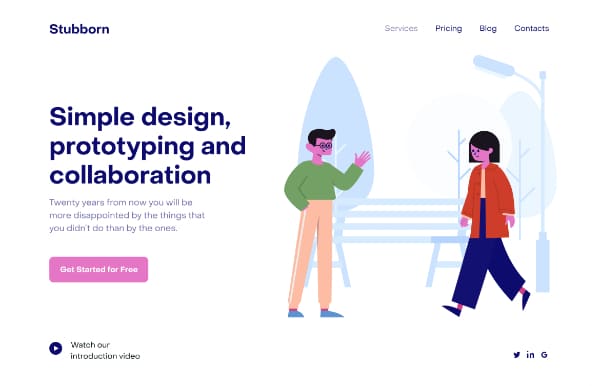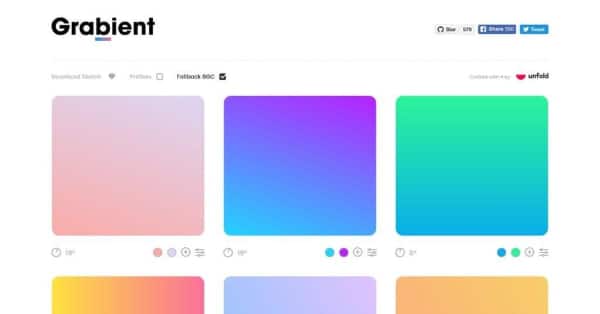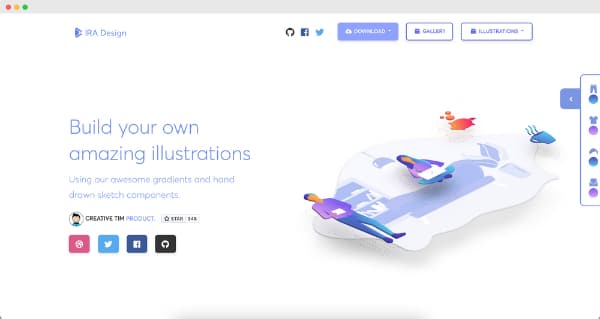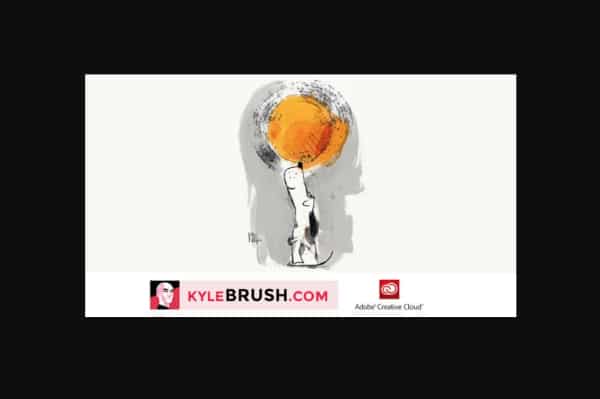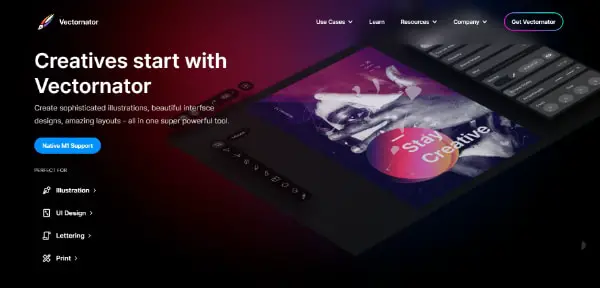Character designing is an exciting task. It looks fun and easy when you are taking a look from a distance, but when you actually try your hands on it, you realize how critical and intelligent the whole process is. There are people who become specialized only in this field because they require a strong mindset and consistency. If you are a designer or an illustrator who wants to develop a solid and engaging character, you may face some kinds of troubles and confusion at the initial stages. And that is why to make your task simpler, we have curated this list of 13 tips to design a highly engaging character. Designing a character is a huge responsibility, and the end results can have any level of impact on the objective. So, by keeping all the factors in mind, our experts have noted down these hints that you can consider as a helping hand for your character design.
1. Decide The Character Element:

When you are starting with the character design first thing you have to decide is the core element of your character. A character design can be in the form of any element such as a human, animal, object, or any natural substance. You can study the market, trends, and your motive to get closer to your ideal character element. They each have their own area of function, and you get a different amount of area to implement your creativity. If you are creating for a specific brand, consider how that brand communicates with their audience, the industry, and their product categories. So, choose your element smartly, which can reflect the brand’s personality and create a high engagement with smart placement.
2. Start With The Rough Lines:

As a designer or artist, you must be knowing that any idea first comes to in picture on paper and then on the screen. And this same applies to character designing also. So when you are just about to start designing your character, it’s advisable that you start with the basic structure and steps. If you are unsure about the design and do not have any clue where to start from, then it would be beneficial if you take a paper and pen and start with some basic geometrical shapes. Simply grab the pen and start with rough lines, make a very rough shape for your character, and keep doing that for a while. This can lead you towards your potential character design idea.
3. Do Not Get Lazy With Sketches:
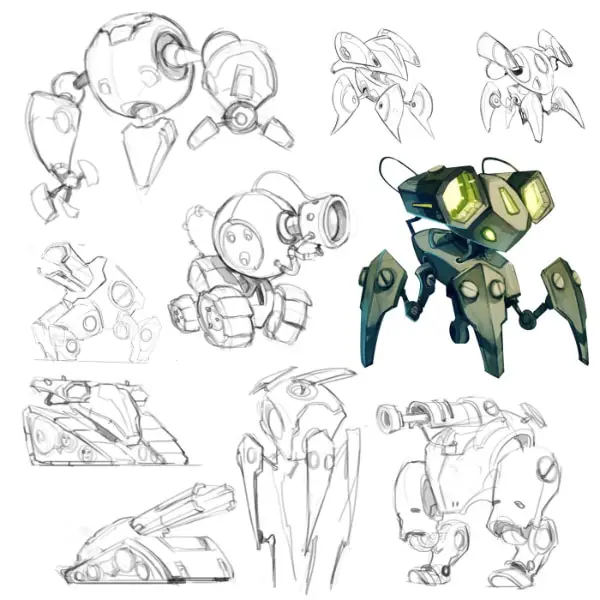
Here do not get lazy with sketches means try not to limit yourself with the experiments. When you are in the initial stage of character design, you should throw every idea on the paper. Whatever idea you have and how many different ideas you want to check, you should put them all on your paper. Even if you think you have found your ideal design, you should not leave any of your idea unturned. Various sketches and rough designs can help you practice better and come up with the best clever design. You can see how far your creativity can reach and what else you can create with your design. So experiment as much as you can for your character to get the best of your work.
4. Understand The Core Purpose:

Your character design must have a contribution towards its purpose. Suppose a brand or person is giving you a responsibility to create a great engaging character. In that case, it’s your responsibility to not only deliver the best-looking and unique character but to give them a character that can fulfill their purpose with maximum engagement. The bond and remembrance that your character generates with the audience should create an impact on the respective brand’s purpose. According to the purpose, you have to make your character representing that brand or some particular objective so that it can benefit your client. Create a unique and attractive design but do not forget that a character must have roots in its core objective.
5. Give Foundation To Your Character:
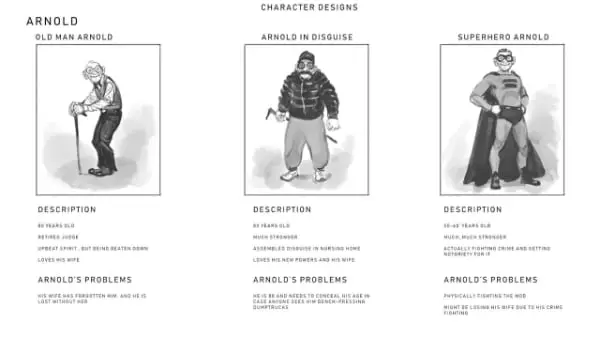
In order to create a strong character, you as a designer must have a clear understanding of your character. Try to create all the aspects of your character. Please give it a solid foundation and background to make it more natural and easy to connect with. You are your character’s creator, so you have to give it some back story and all the other necessary features that can add more dimensions to your character. Build your character with some factors like age, gender, positive traits, negative traits, dreams, likes, dislikes, and emotions. You can give any kind of background you want to your character but make it relevant and straightforward. Just with the necessary information to make your character more eye-catchy and engaging.
6. Think About the Life Of Your Character:
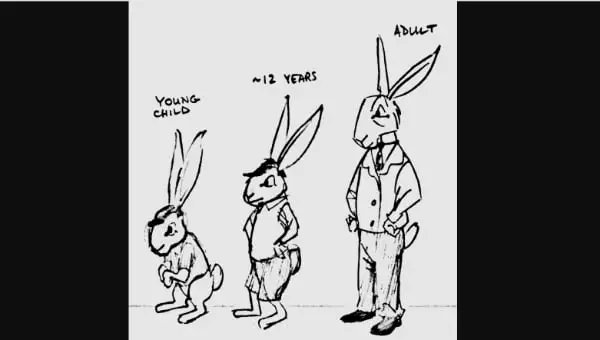
It is a small suggestion that can help you to create your character design more securely and creatively. When you are designing your character with decided background and personality, try to include one more step. Try to give your character a past look and a future look. Especially when you are working for a brand, a future version of your character design can help a lot. If you are designing for some story, your pre-stored idea of its past and future looks can make your work easier and more thoughtful. You can give a starting and ending point to your character to indulge a more organizational approach. It is a helpful way for designers who are usually creating characters for various stories.
7. Focus On The Personality:

The personality of your character is the core substance of your complete design. An engaging and exciting character should have a vibrant personality to attract and retain the audience. The end looks you want to give your character can only be achieved with a balanced focus on its personality as well. Your character’s personality is the fundamental element that decides many other elements. So after thinking about a basic character idea, the next thing you have to decide is its personality. You can have a combination of personalities as well but make sure you manage it nicely in your design. You can choose some core personality traits like funny, clumsy, pretty, mature, nerdy, friendly, aggressive, heroic, shy, etc., to build a final personality style. By this, you can design your character’s facial features, colors, objects, and many other essential designing aspects.
8. Accessorize Your Character:

People like to see some resemblance in fictional characters. To make your character fictional but natural simultaneously, you can add real accessories and objects to your design; whether your character is a human, animal, or some subject, you can always accessories it with some real and useful objects. This way can help you to make your character more attractive, memorable, and engaging as per your brand or purpose; you need to add appropriate accessories to your character design so that your end design has all the required elements to attend to the maximum audience. Giving them some useful objects to hold, some message to carry, or personality-enhancing accessories can defiantly work in your favor.
9. Wise Use Of Colors:

When it comes to selecting colors for your character design, there are many factors you have to consider. And the best way to get the right colors is through experiments. But if you want to follow a simple way to include only effective colors for your design, then there are few tips to do that. First of all, think about the contrast; if your character design has some other background element, try to add color contrast centering in your design. You should also not forget about the outlines as they do have importance in your design. Cheerful colors can never disappoint, so that you can use this rule as the safest way. Lastly, you can use gradient style as per your preferences to make your character modern and more appealing.
10. Think About The Designing Element:
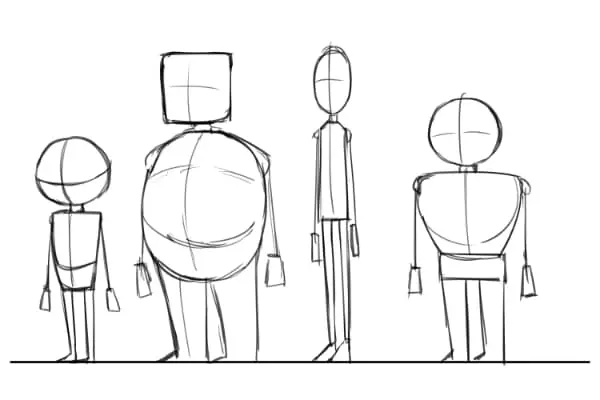
Another essential but underrated aspect is designing elements that create the primary theme for your design. For instance, if you want to create a solid and masculine character, you can choose sharp-edged shapes with bold lines, or if you want to create a timid and friendly character, you can choose soft-edged and curvy shapes. If you want to follow a single pattern, use the same element creatively to create the whole shape. You can also use a combination of the different designing elements to finish up your character design, but it may require an intelligent and balanced concept. Whatever design element you want to choose, you have to make sure it is perfectly merging with the character’s personality. Do not use irrelevant or less relevant design elements for any purpose, and try to keep everything clean and aesthetically beautiful.
11. Do Not Forget To Get Inspiration:

During the whole designing cycle, you must be giving your best to design an engaging character. Your efforts and brainstorming can eat up a lot of your time. And regardless of creative ability and experience, it is always advisable to look for inspiration. At any stage of your work process, you can sneak out for some sort of inspiration around the world. This can change your whole game, and you can see the results in your designs. Inspiration from other designer’s work can help you stay updated as well with the latest trends and emerging concepts. You can use them in your designs and come up with some fabulous magical character designs.
12. Give Some Unique Essence To Your Character:

It is one of the crucial subjects that, as a designer, you must keep in mind. A great engaging character can be extremely attractive and attention holder, but a perfect engaging character should always be memorable. Your audience should not only give their attention, but they should also memorize it for a longer time. So try to make your character unique in some way than the others. Even if your character design is basic or standard, try to indulge some unique feature that can make your audience memorize it. You can do this with colors, expressions, out-of-the-box character elements, or with many other small details.
13. Always Create Different Versions:

Here, different versions are referred to as the same character and same design with different alternate styles. Once you are done with each element’s finalization, you can also create different versions of your character. You are allowed to go to any extent but keep the basic core character constant. When you have your character with you, only a few creative changes are required to create whole different versions. This can help you to see the mobility of your character for different purposes. Several versions of any character are always helpful for the designer and client as well. A single design of any character can leave a space of questions and confusion, so try to create more than one version of your character.
So that was our list. Above mentioned all tips are secrets of designers and artists around the world that we have tried to study and filter out for you. There is no predefined rule of art, so these are not a part of any process, but these tips are just small suggestions that you should follow on their respective steps to see their real influence and result on your character design. A character design can have multiple motives, and if you are keeping the engagement factor in mind, you must keep a balance between your end objective and the designing blueprint that you are following. It would help if you took advantage of the tips listed here to get a better understanding and widen your horizon of practicing designing.
The post 13 Tips for Illustrators to Design Highly Engaging Characters first appeared on Line25.Source: https://ift.tt/3wfdvQN