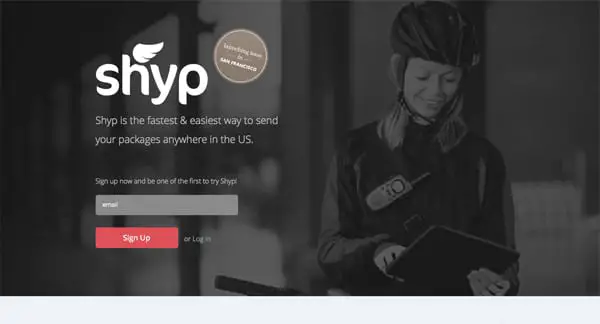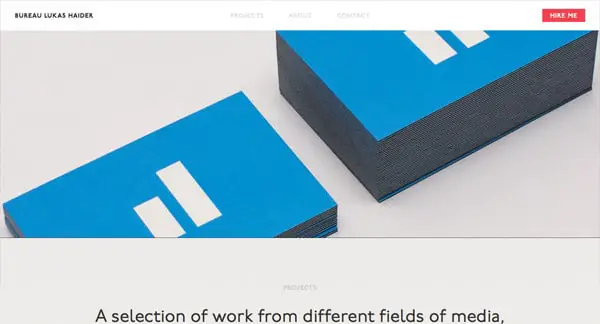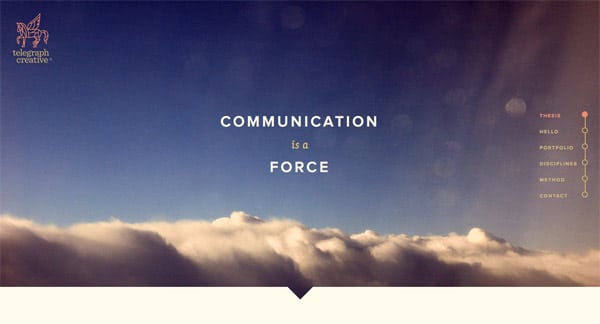With all the enthusiasm around design and the multitude of blogs that are writing articles for designers, it would seem improbable that a workforce shortage for design jobs would exist, but the reality is quite sad.
I would never have believed this a year ago, but a few months ago I launched a project called Cool Design Jobs, a job board for designers and developers, and noticed this quickly. A lot of companies, especially from Silicon Valley, are advertising their job openings a lot of times until they actually get a good designer to help them with their products. This is quite odd and you would expect them to find a lot of suitable designers from the first job opening advertisement, but most of the designers fail to meet their expectations.
Hiring great designers

Usually, in a startup there are a lot of developers and a designer or a couple of them, and the coworkers and employers are expecting the one or two designers to do absolutely everything that is design related: UX, UI and information architecture, which isn’t easy at all.
Finding a designer that does all that is like finding a needle in a haystack, mostly because a person who has all that knowledge is usually an experienced designer with 5-10+ years of experience and most likely is already working in a company where he has a pretty well paid position and is not interested in a new so called challenge.
A big problem of recruiting a “great designer” is that companies have unrealistic expectations and are looking for experts in UI and UX design, but also expect them to know jQuery, PHP, MySQL and many other programming languages. They are advertising a job opening that should normally performed well by two distinct individuals: a designer and a developer.
Where top notch designers are

The normal evolution of any designer is: going to design school, getting hired by a company and actually figuring out how things work and, finally, starting your own company or landing a dream job in a creative and well paid environment.
The difficult situation that a company finds itself in is that in order to hire a great designer, it must offer him more than he currently has. That’s logical, but quite the problem considering that most great designers have their own business and are hard to reach. Of course, this “quite hard to reach” problem is only on the company’s behalf, because most of them, especially startups are really cheap when wanting to hire a designer. With this mentality, they can only get what they’re paying for, but they wouldn’t be happy to say this and it’s easier to say that there aren’t qualified individuals to fill their position (for the salary their offering).
So, where are the top notch designers? In well paid jobs, where their work is respected and are not just pixel pushers.
Remote work

I’ve noticed that most companies avoid hiring designers to do remote work because they feel the need to have them inhouse, rather than at a few hundreds miles away or on the other part of the globe. Limiting yourself to the city where your company is headquarted is silly and will never guarantee that you will get the designer you were looking for even if you are from Silicon Valley or New York.
Working with a company that is not from the same town as you are is not difficult at all. On the contrary, having more silence around you will help in delivering a better result. And regarding the interaction with the rest of the team, there are apps that can make the distance feel insignificant. By simply using Skype, email, hangouts, Basecamp or other collaboration apps, the remote work is no different than the one that is performed inhouse.
Companies need to learn that if they want talent, they should have no problem with remote work. There are so many companies that are collaborating with remote designers and they are doing just great, while other companies want employees from the local area and are complaining that there’s a design workforce shortage.
Design schools
Most design schools are not doing what they should be doing, adapting to the modern times. At the moment, there is a big demand for UI/UX designers and yet, the design schools are focusing on print design. Print is good and will work even though some people think it will go extinct, but everything moves to web and mobile, even design.
If there are classes that are web oriented, they are taught by people who are in their 50s or 60s and don’t have a direct contact to the design needs of the tech industry or the modern web technologies.
The lack of quality educational programs is affecting the design industry and is creating professionals for a profession (print design) that is demanding less and less specialists.
As long as there won’t be serious programs focused on web design, interface and visual design, the workforce shortage for design jobs will be an issue.
Conclusion
The situation is complex and there can’t be a single entity to blame for the situation that has been described in this article.
On one hand, there are the companies that are asking for demigod designers to fill their job openings and they end up not having who to hire (what a surprise) and on the other hand, there isn’t an educational system to prepare students for the design job opportunities that are available at the moment.
The interesting thing is that even though students aren’t prepared for the design environment, they teach themselves various aspects of design by reading blogs, books, discussing with fellow designers and especially working until they end up great designers. These great designers are not out of reach and it certainly isn’t a shortage of designers that can fill the positions advertised on job boards. Companies will just have to understand the importance of a good designer and its value that they have to pay for.
You will definitely like these articles

Source: http://feedproxy.google.com/~r/DesignResourceBox/~3/dh0i3YNrhss/