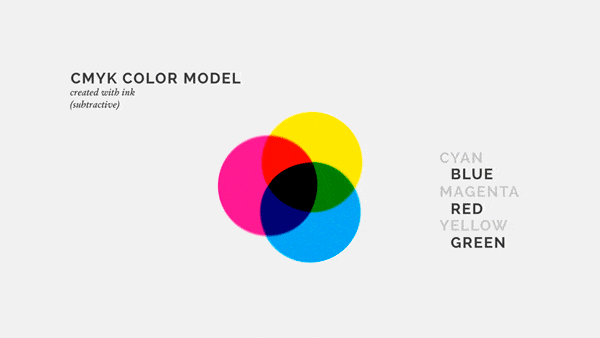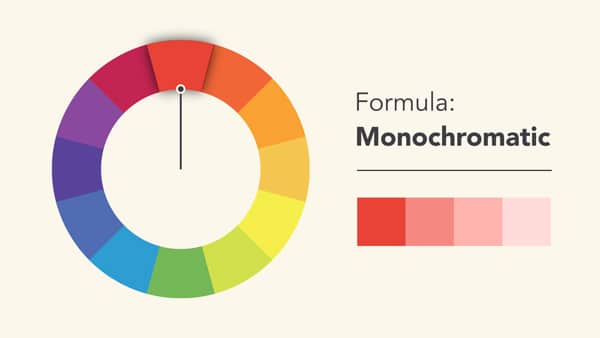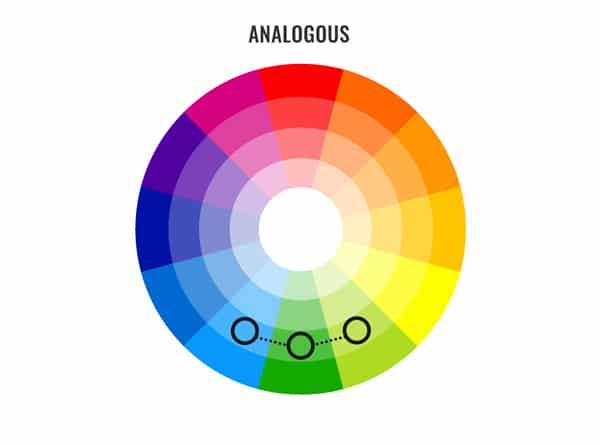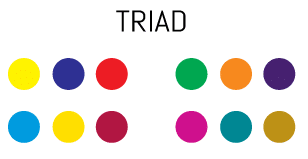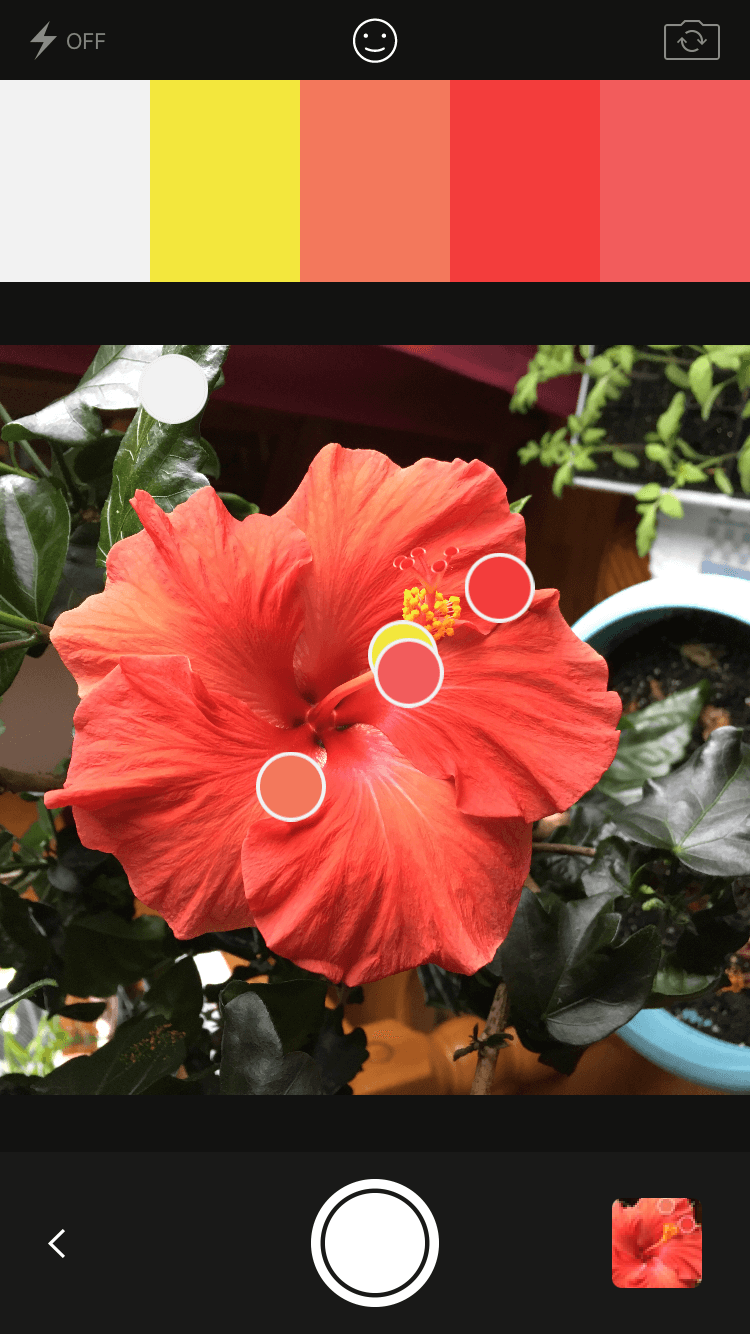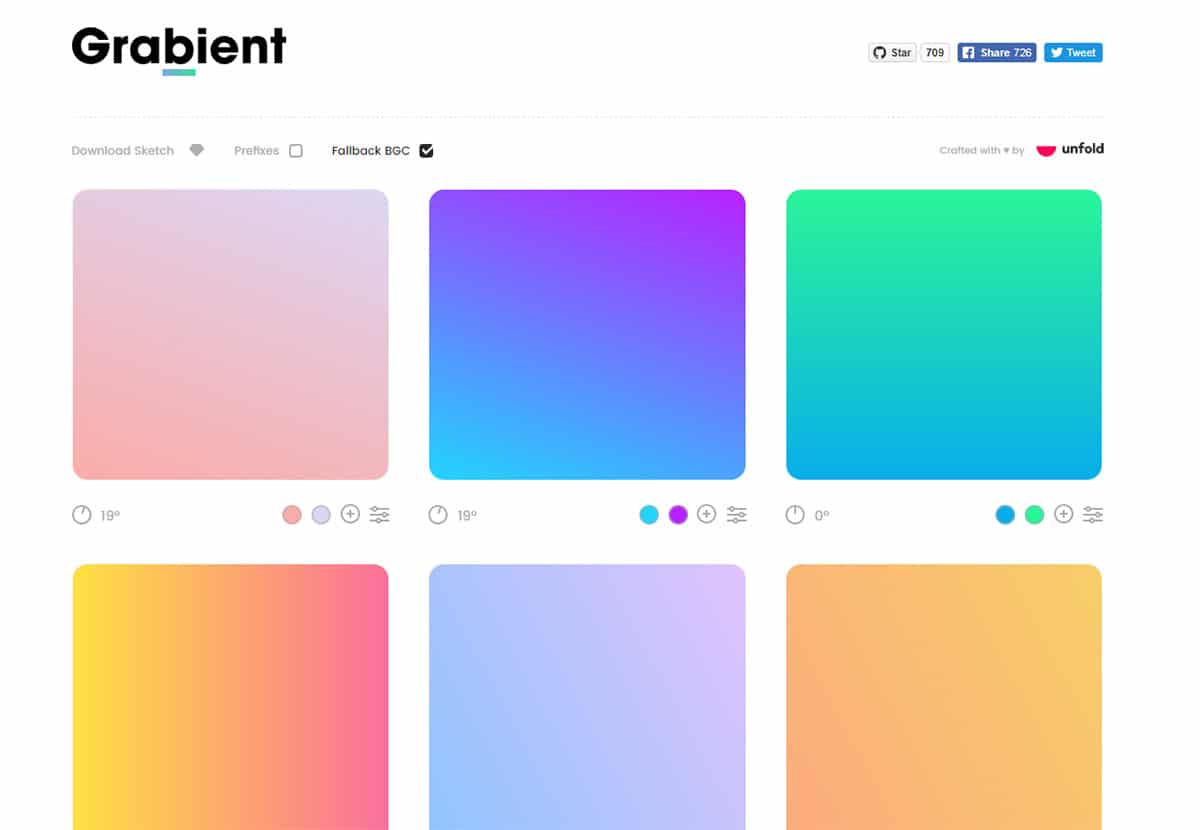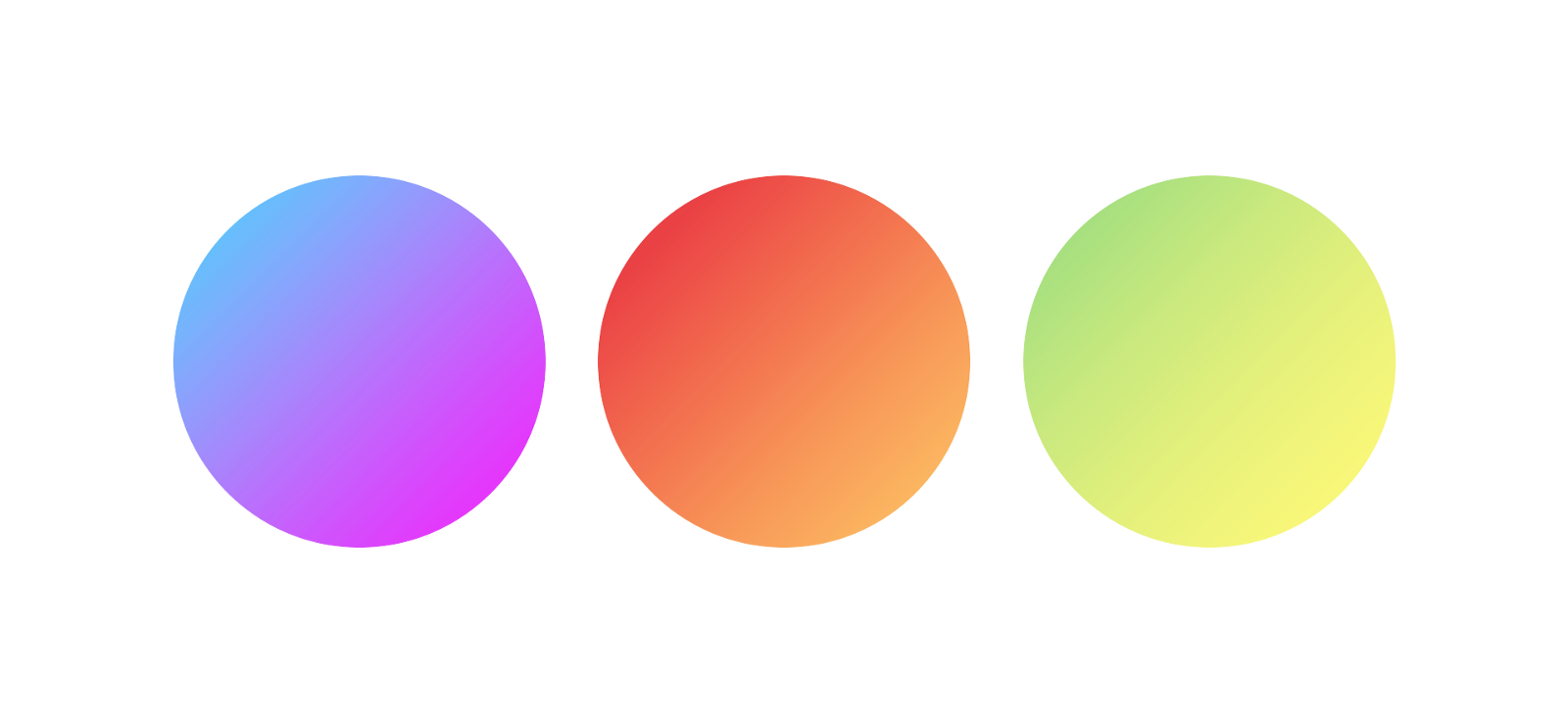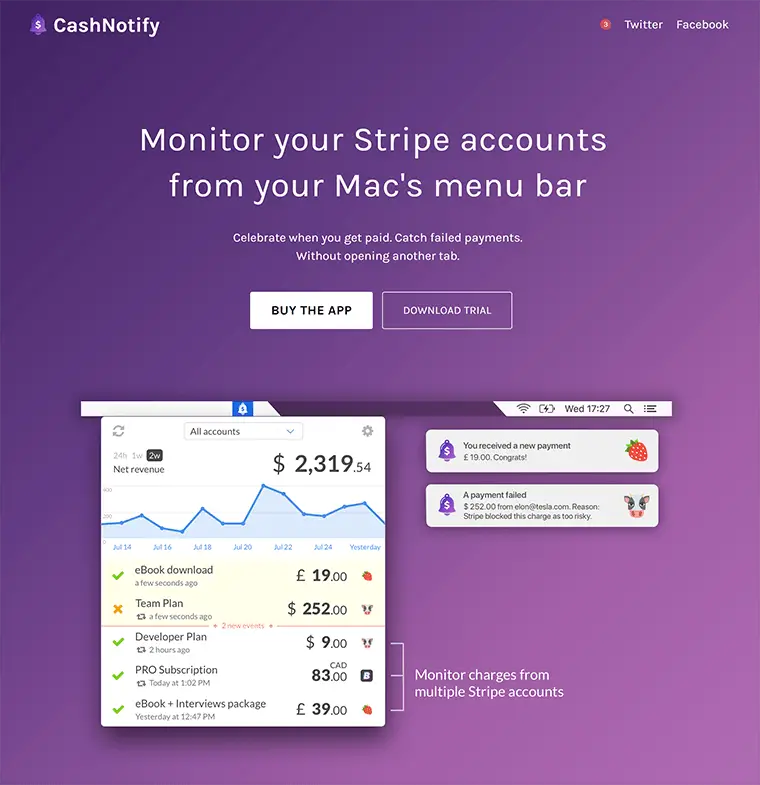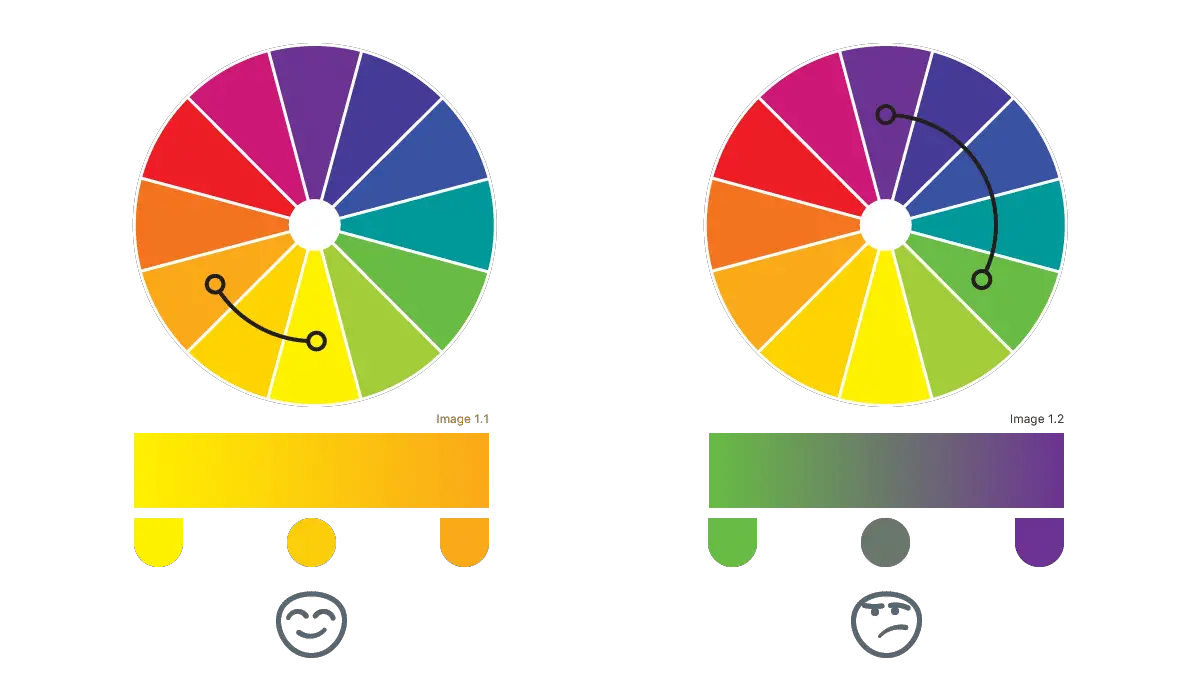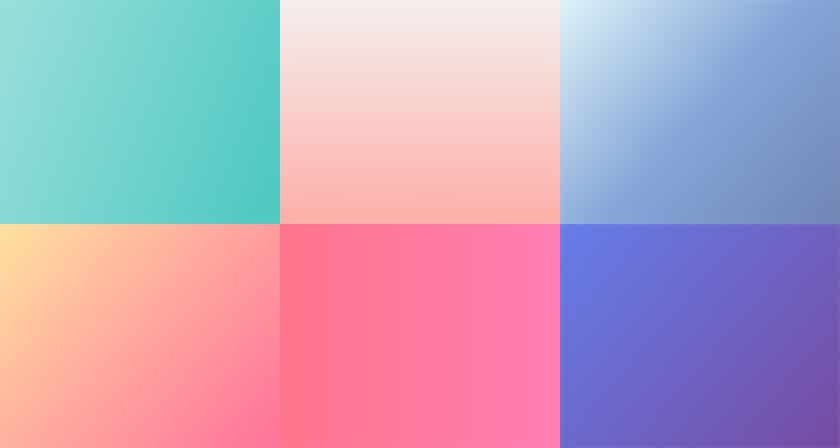Logos are the simplest and the most effective way to promote your business. This graphical representation of a brand raises its awareness in the marketplace and are usually used across various documents and print collateral. A well-designed logo usually tells a story that is meaningful and resonates with their audience.
Every brand has a logo, the sheer number of existing logos that are out there can seem overwhelming and can set us on a search to find a graphic that hasn’t been represented before. As humans and as designers we are consuming the same information and working for the same clients, so its only natural to find the logos to look and feel similar in their form and composition. Finding a balance between simplicity and uniqueness seem to be the way of creating and solving this identity paradox.
Your brand matters and to be able to build a great logo, you should be able to build a logo design process that can clearly represent the values and the story of the company. To help, we have summarized some concepts and logo design template kits to build the perfect logo.
1. Minimal Logo Kit
Here is a pack of minimal logo designs with single strokes, clean white spaces, and handwritten fonts. These templates let you choose or re-work pre-made shapes and symbols to adorn your corporate emblem. It includes the -100 Minimal logos, + 20 Minimal logo with Watercolor, + 20 Png File Watercolor background (Wide 2000+ pixel), 100% Vector fully editable, Ai, Eps, PSD files
2. Deer Logo
This logo kit features a deer logo in a variety of ways. You are able to choose one from their diverse collection of background and fills. Different styles can be used to represent your business category and add vibrant color to finalize your design. It includes 4 version in a pack, Live Stoke, don’t outline (file only illustrator in CS5 & EPS CS5), 100% Resizable, 100% Text is editable, the Only free font used, Color is easily changed
3. Vintage Logos
Use of textured backgrounds can help create a faded/vintage effect. Choose one from the many options from this icon kit and add a text arrangement at the bottom to create a unique graphic. It features 100% vector, Customizable: colors and shape,26 different symbols and Texture included
4. Health expo logo kit
Design a health logo with this logo kit. This kit can be used to create logos for the Health Industry or Event, Fitness or Gymnastic Club, Spa Treatment, Yoga or Meditation Center etc. (general business)
5. Floral Logo Kit
Make a logo with this flower symbol. This file is vector based and can be used with Illustrator.
6. The logo kit
This logo kit can be used on photoshop and illustrator. It is super easy to use and can be customized to fit your needs. It features 32 different animal shapes and can be customized to changes stroke lines, filled shapes and background colors.
7. Vintage themed logo templates
Free vintage logo kit with beautifully crafted free vintage themes.
8. Logo kit template
This free logo kit template lets you create gorgeous labels for branding projects. It is very easy to use. You can create logos with the shapes, brushes and other toolsets or just use pre-made templates that are included in the kit.
9. Botanical logos and illustrations
Logo creation kit bundle is a collection of various logo templates, font families, vector templates and blurred backgrounds. This is a good kit to use if you are looking to hand-made illustrations and textural backgrounds.
10. Logo Creation Kit
You can use this kit on illustrator and photoshop. All of the logos are fully editable and are available in PSD, AI, and EPs formats. It contains about 40+ basic elements, 13 pre-made frames, and about 40+ frames.
11. Feminine logo creator kit
This logo kit has about 14,400 pieces in it and can be used to create fun, and feminine logos. It contains about 240+ decorative elements and 60+ name based text combinations. Use this kit to make feminine logos for women’s businesses like blogging, photography, and graphic design
12. Mandala logo creator kit
Create mandala style logos easily with this kit. You can start by using their pre-made templates or start creating one from scratch. It comes with its own fully narrated video tutorials and illustrator files.
13. Branding and Identity Kit
This kit comes with its one built-in templates and logo files. It includes over 300 elements and 12 pre-made logo templates. It also comes with a variety of graphics like illustrations, patterns, decorative elements and more.
14. Delicate feminine logos
DF Logo design kit allows you to put together your ideal logo in minutes. It contains about 240 elements, frames and other decorative elements that can be used to make the logo. It also comes with a manual on how to use the files with illustrator and Photoshop.
15. Typographic logo creator kit
Typographic logo creator is a logo design tool kit for typographic logo projects. All of the typography fonts and the decorative elements are handmade. The files are editable in both photoshop and illustrator. It contains about 170 Handmade items, 40 Premade base logo typography and 100+ Doodles for logo design.
16. Branding kit for photoshop
Looking to create a design for your brand. Branding kit for photoshop comes with 12 pre-made logo templates that come with its own matching monogram options and logo versions. It also includes a variety of graphics like illustrations, decorative elements, and patterns.
17. Places to Bee Logo Kit
This is a fun and young logo kit designed for online advertising businesses. It comes as a grayscale & colored version, and 3 file formats.
18. K letter Logo
This kit features a K letter logo. It is built on illustrator and is fully editable. The simplistic shapes with clean vector lines and colored fills create an impactful logo design.
19. Logo Design Kit
Create unique logos with the help of this logo design kit. It comes with 120 pre-made shapes, 60 brushes, and 40 text combinations. Mix and match various elements to create the perfect logo design for your business. It includes 24 brand new Ready to Use Logos, 24 new Brushes, 74 additional Ready to Use Logo Bases and 20 new Text combinations.
The post 19 Best Logo Kit Samples appeared first on Line25.
Source: http://bit.ly/2UtIo07