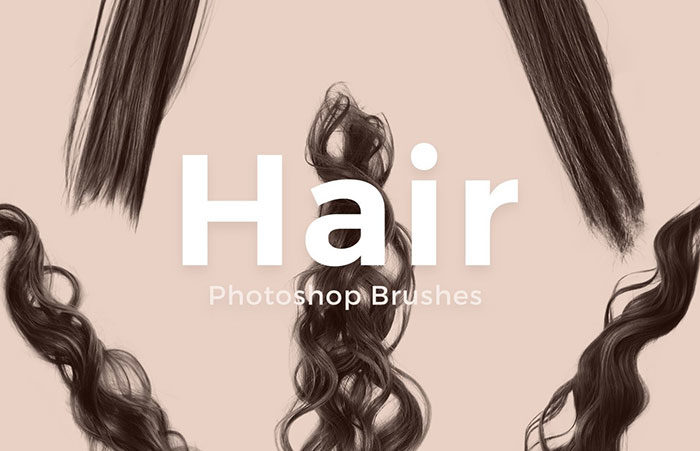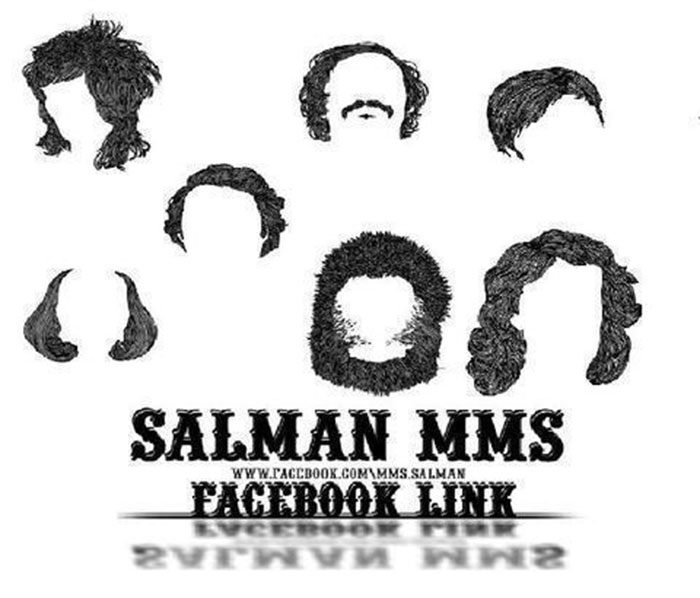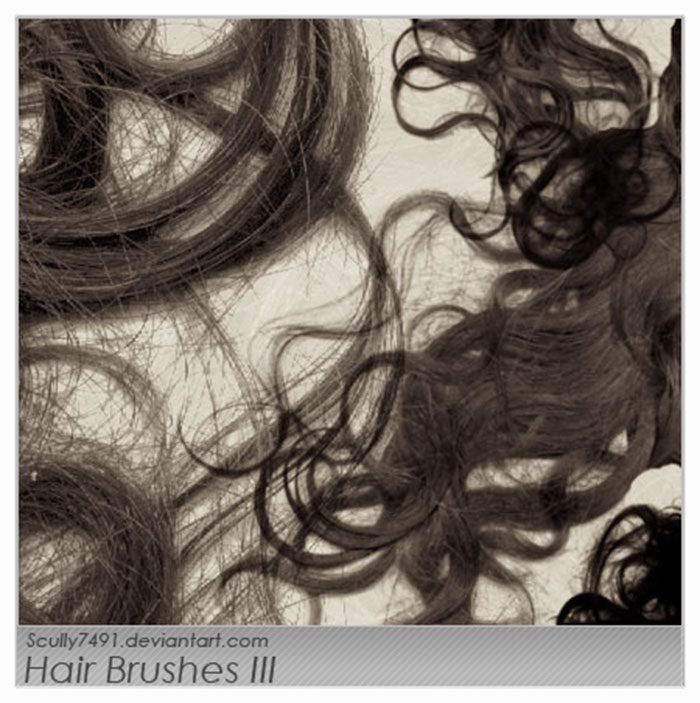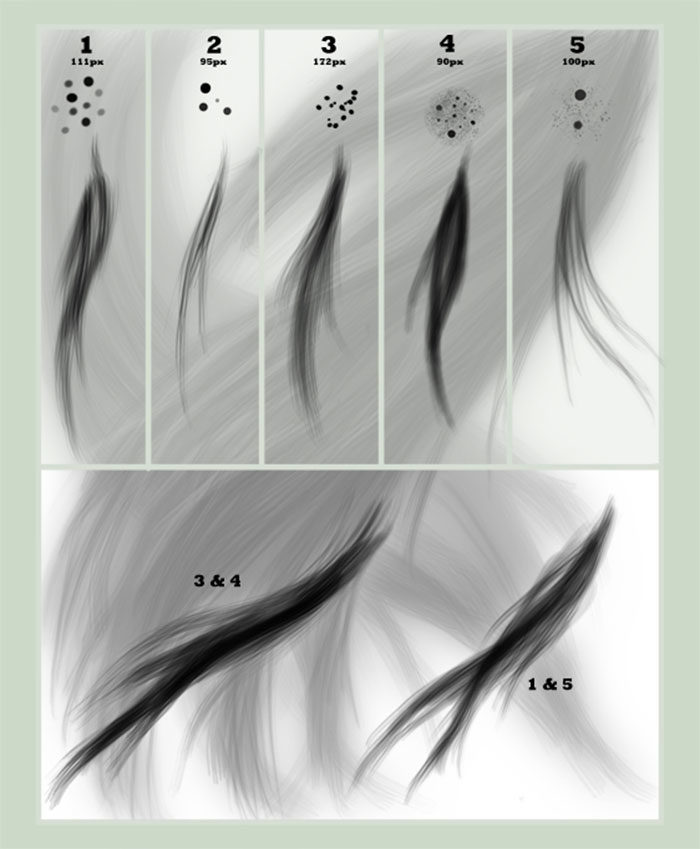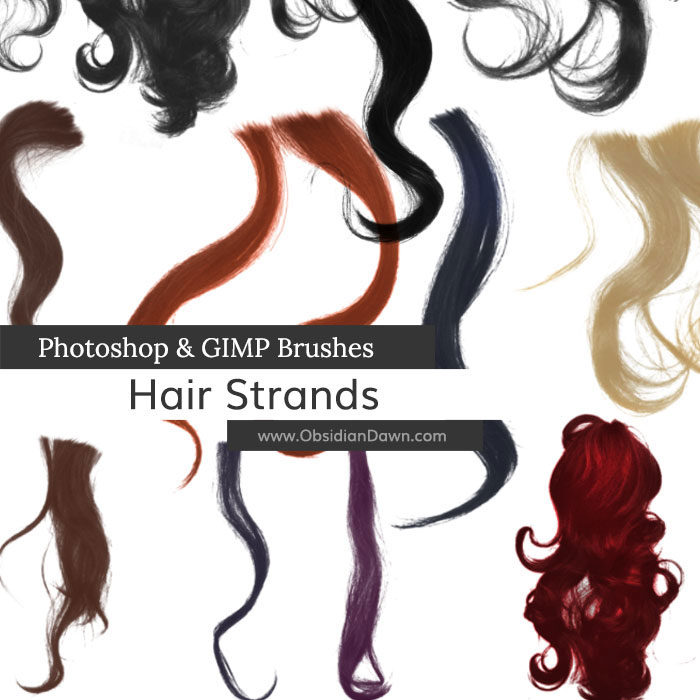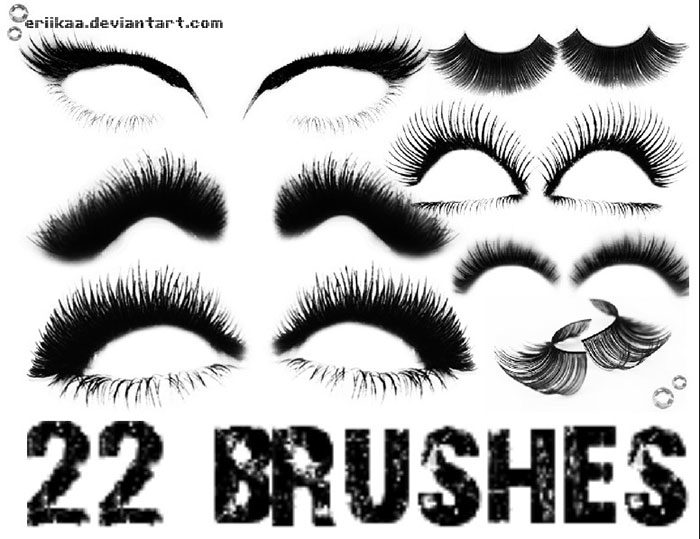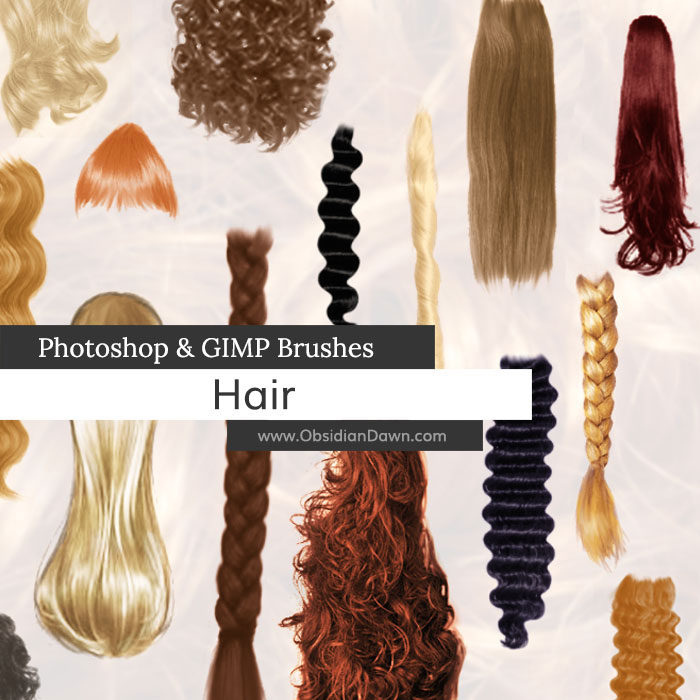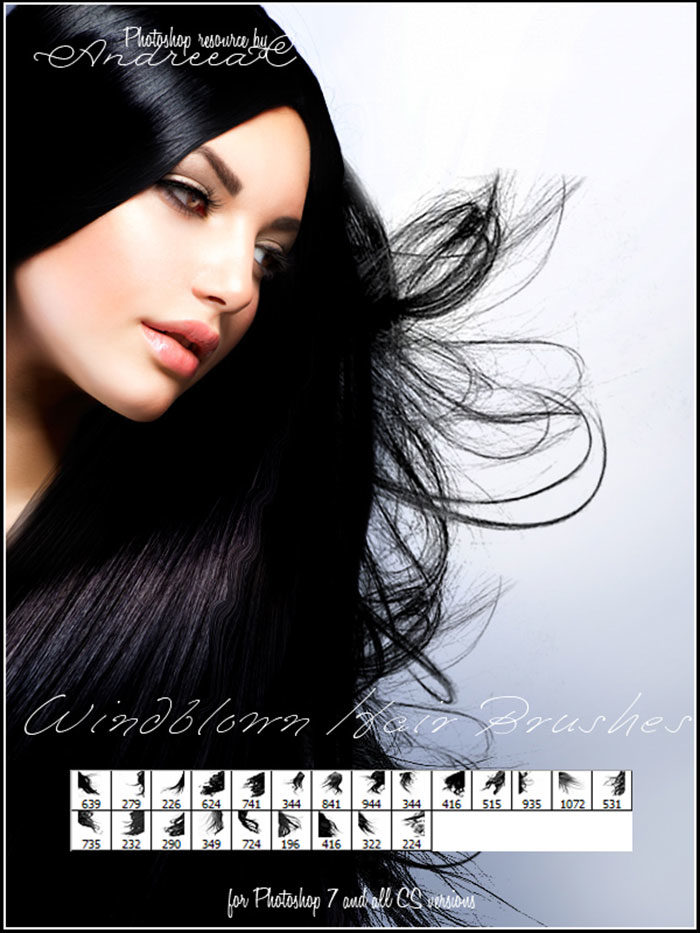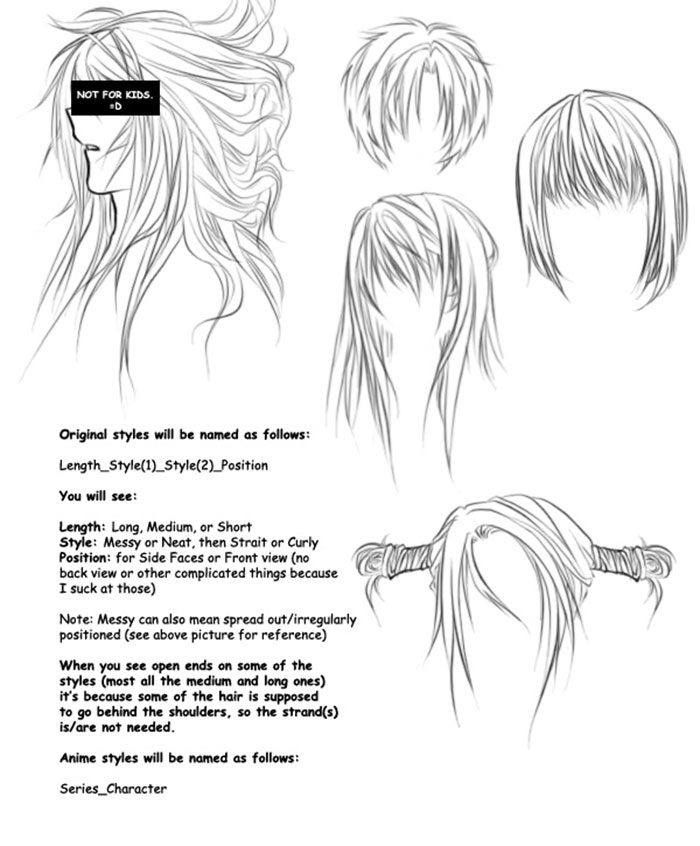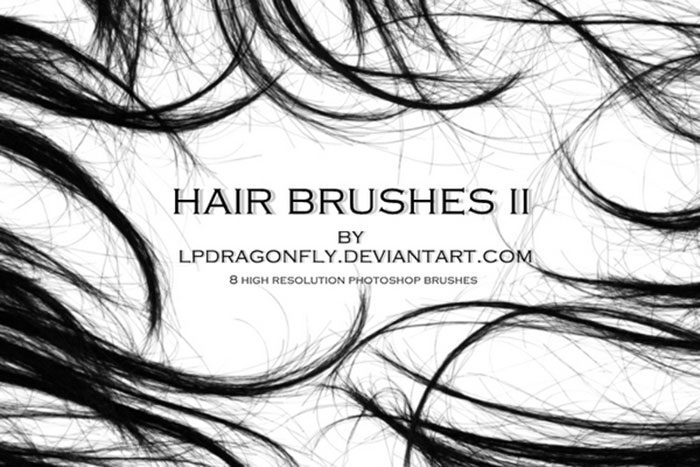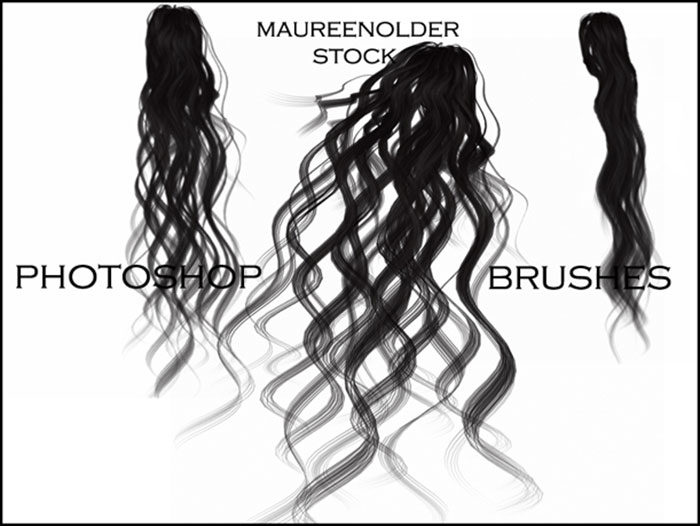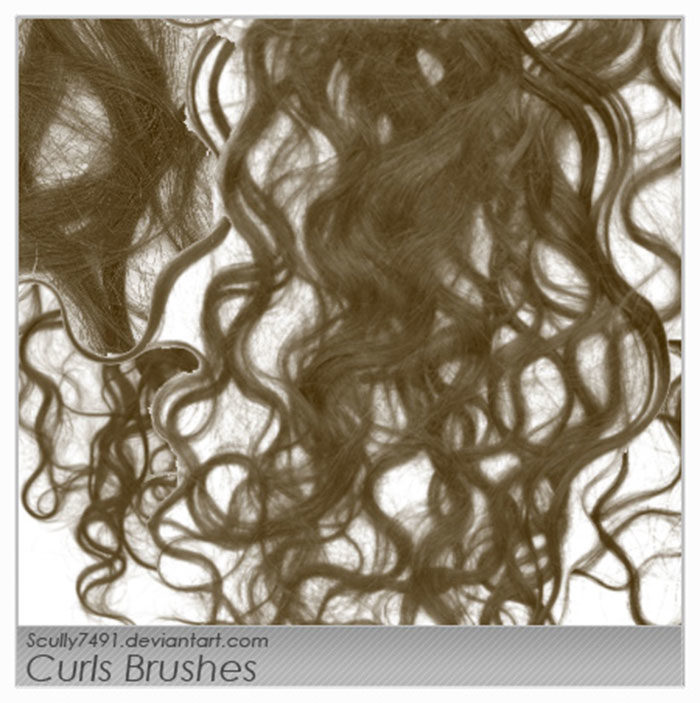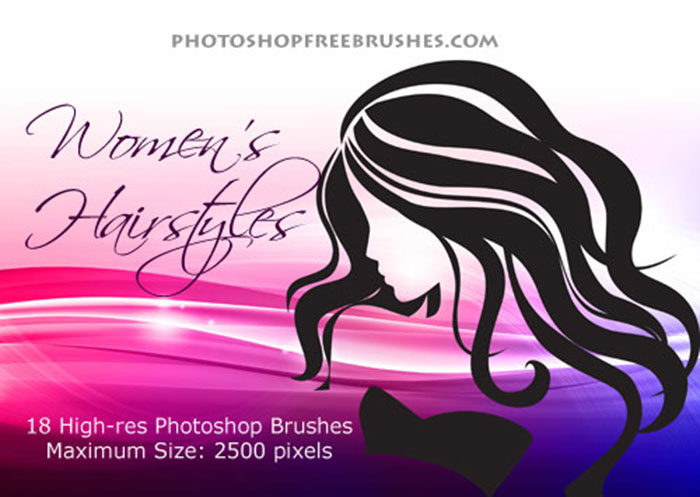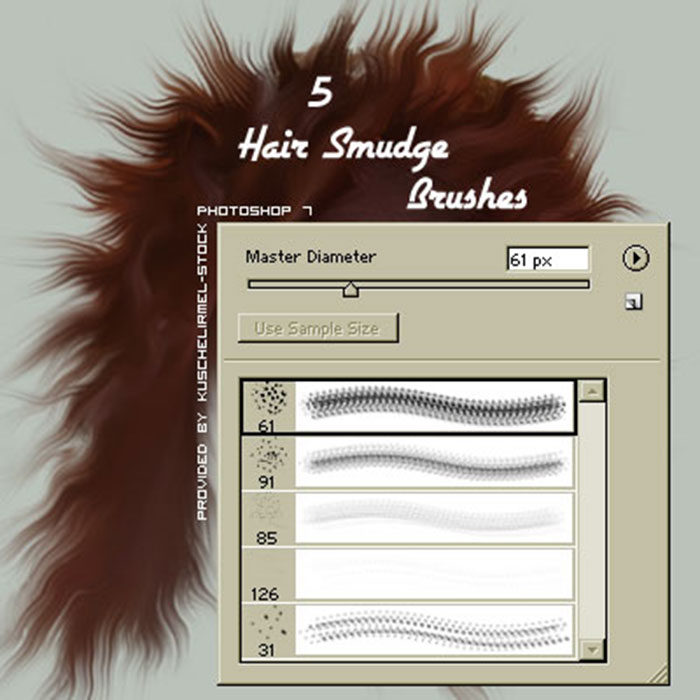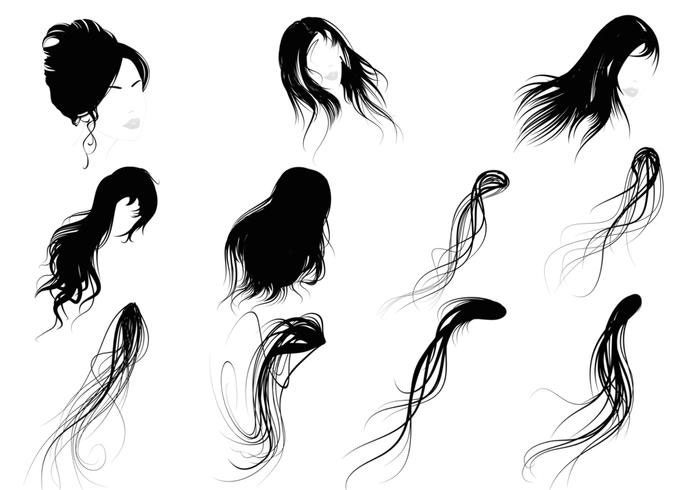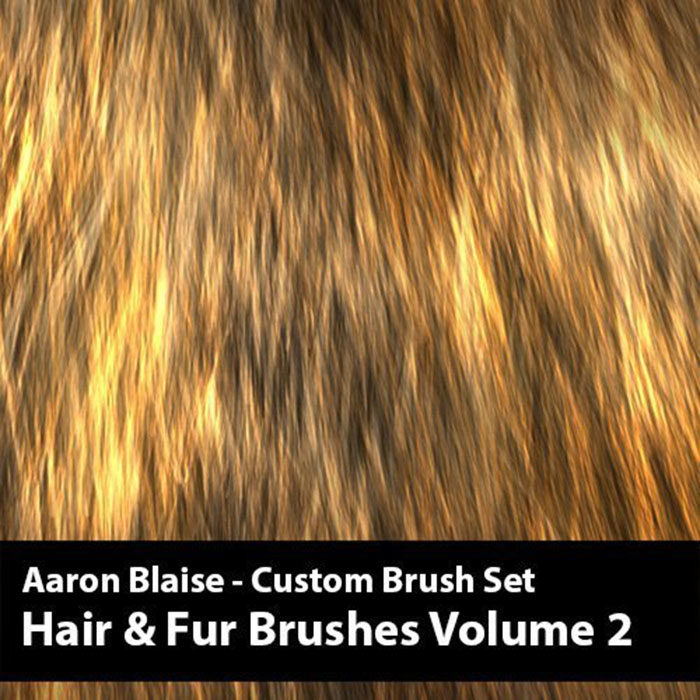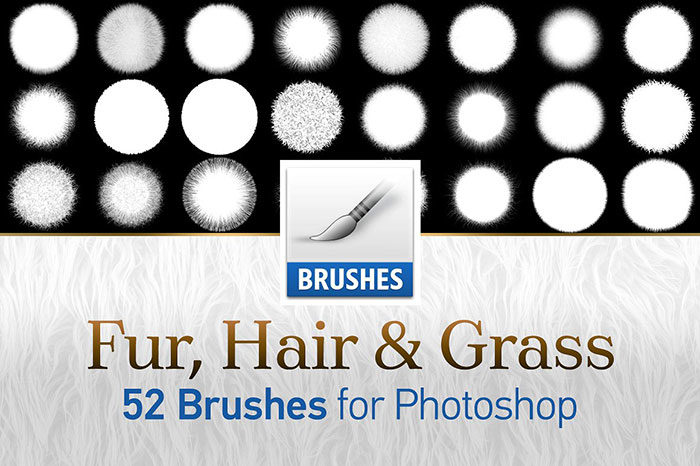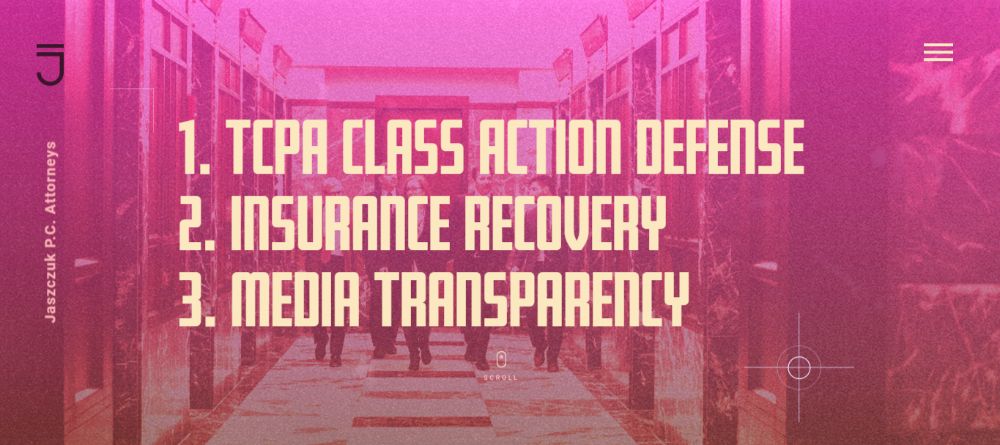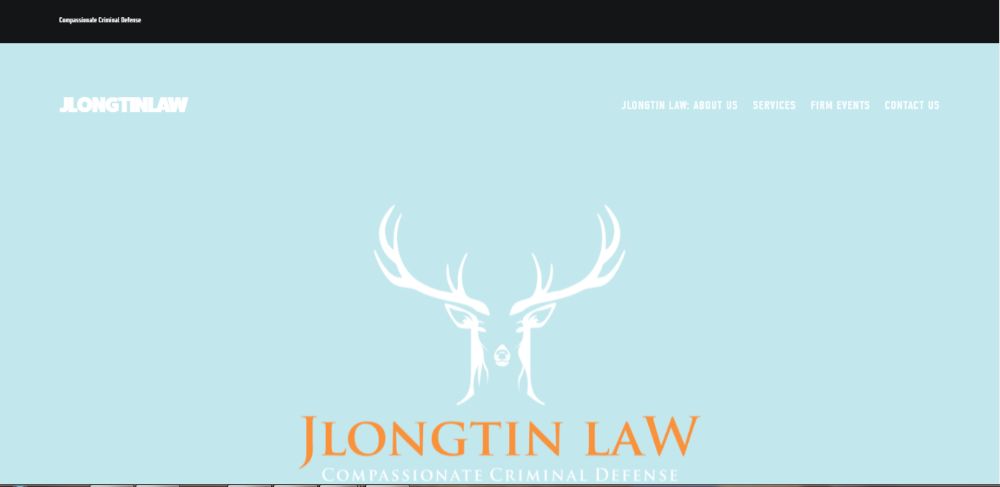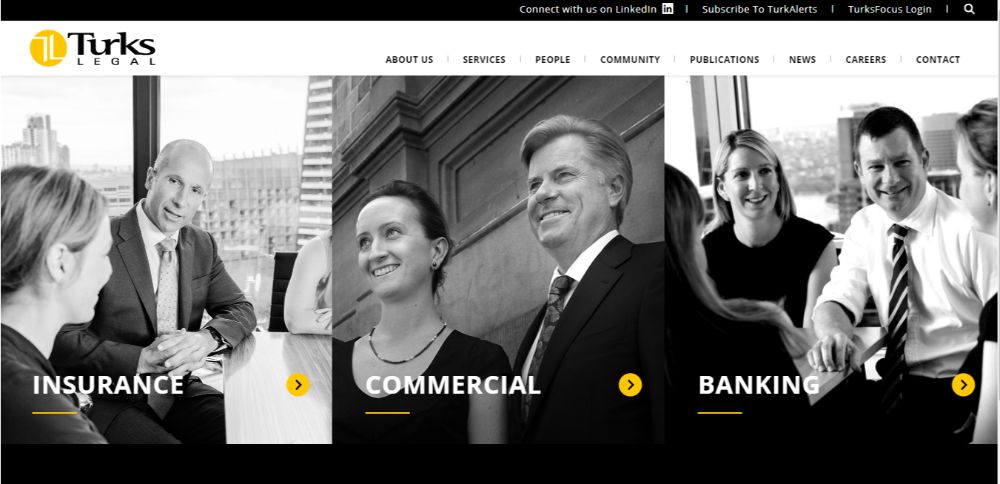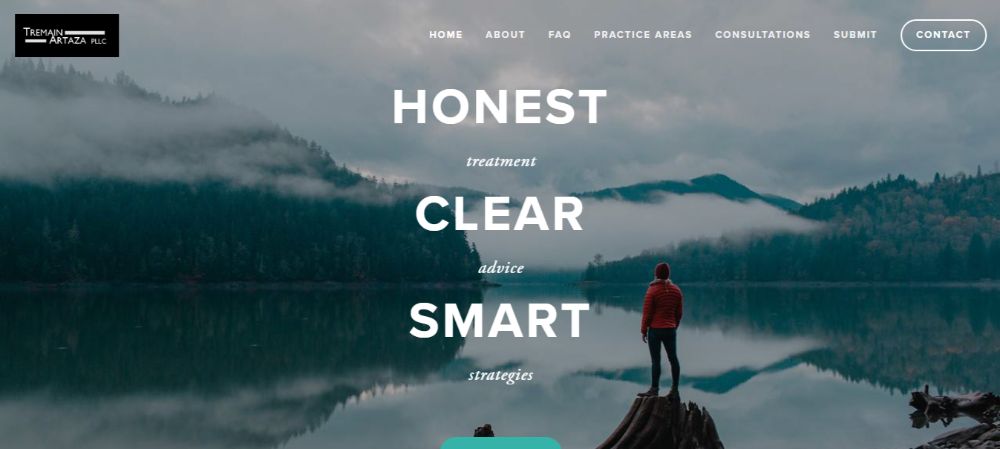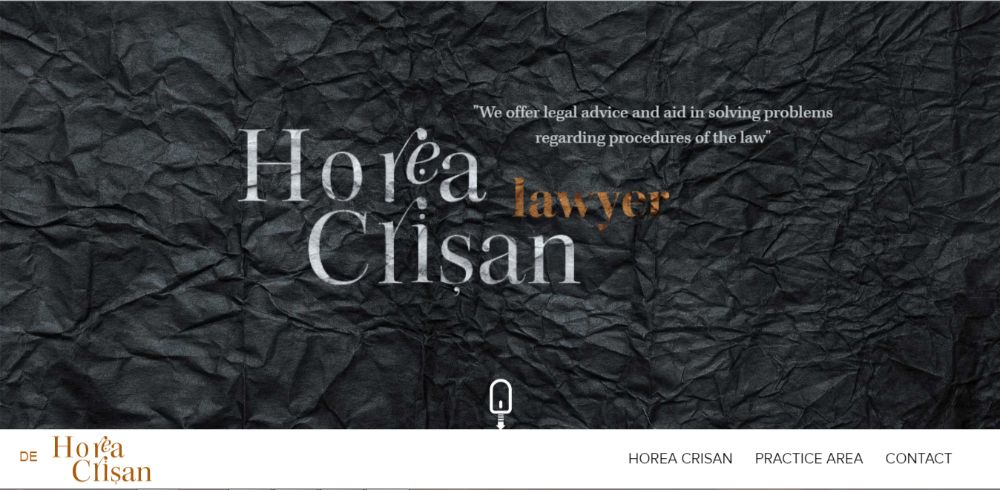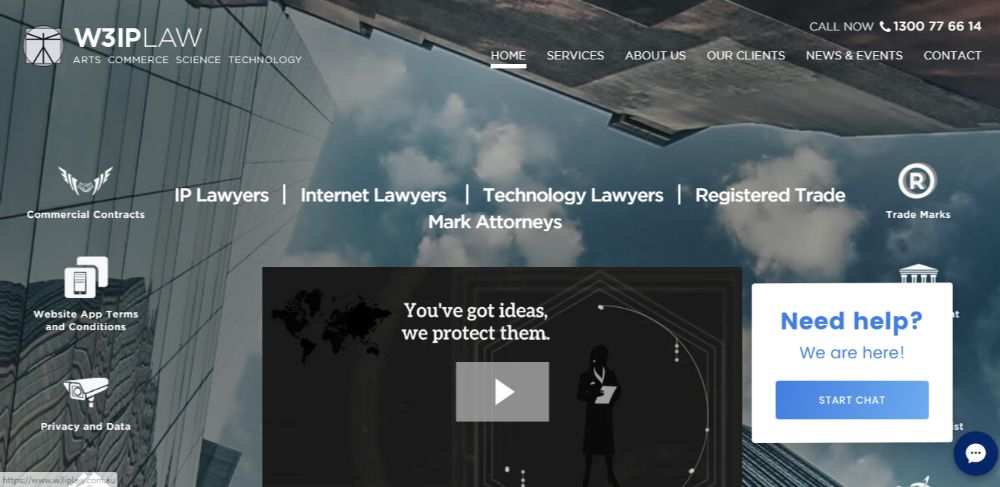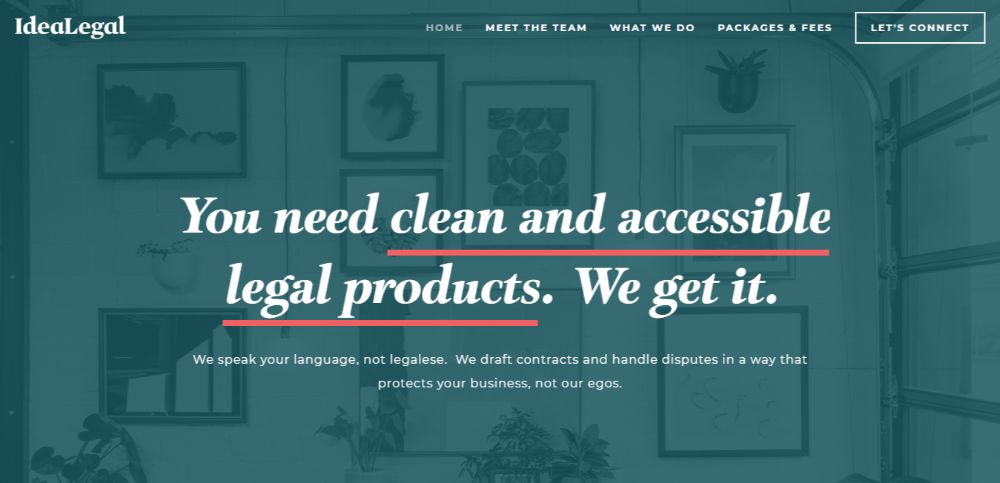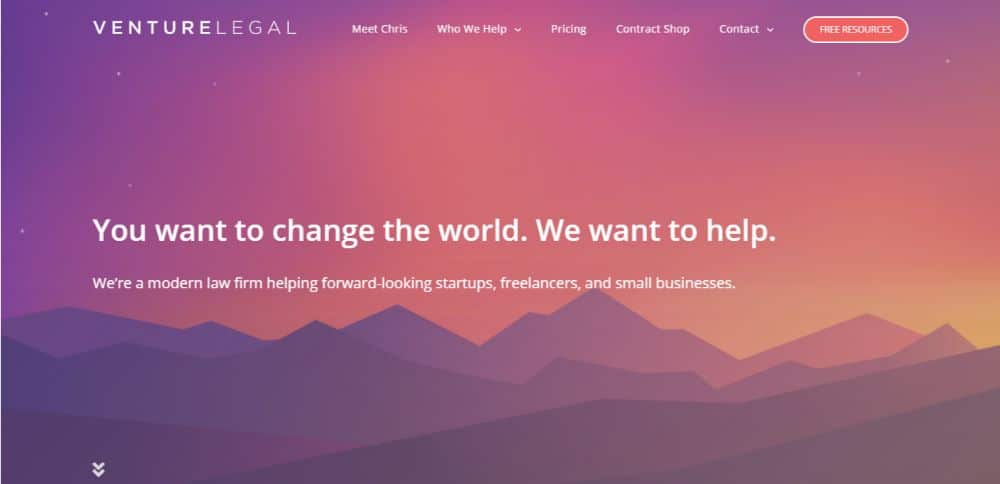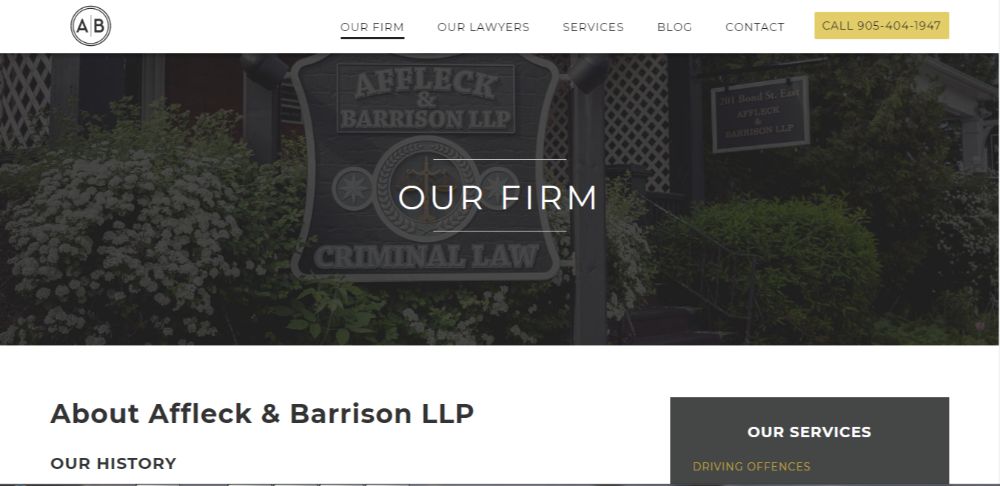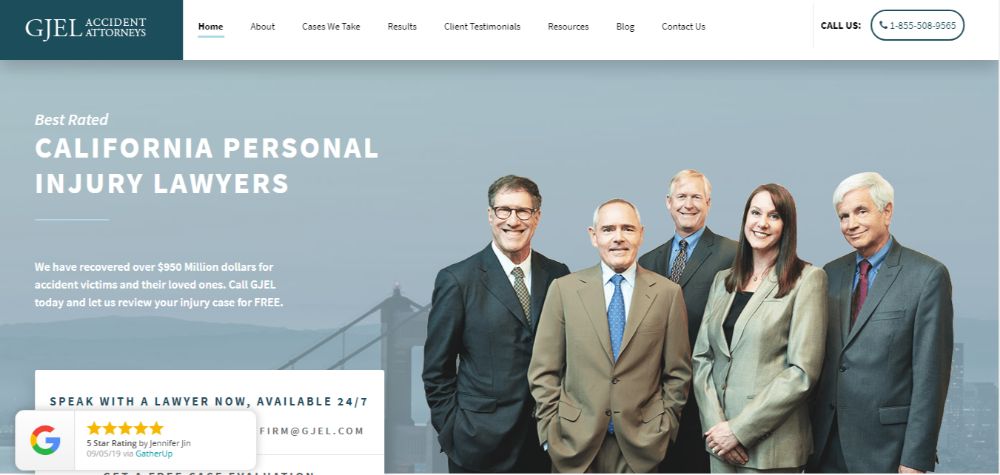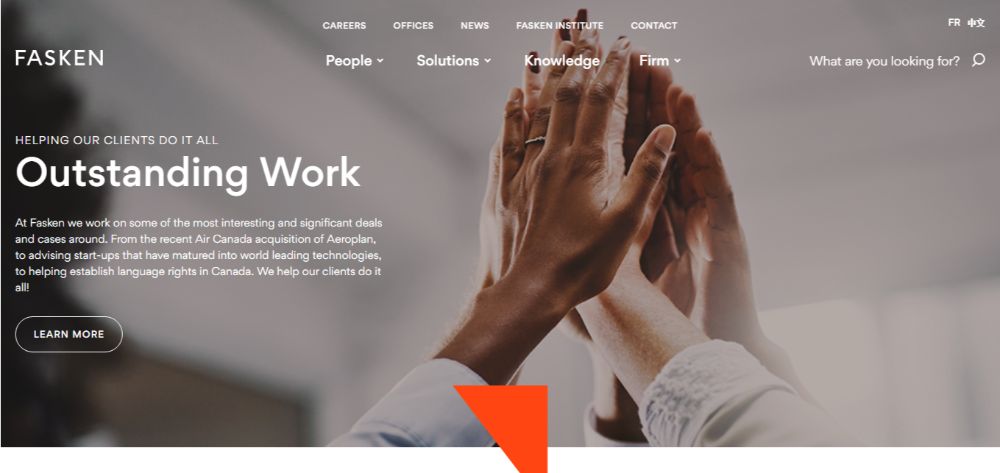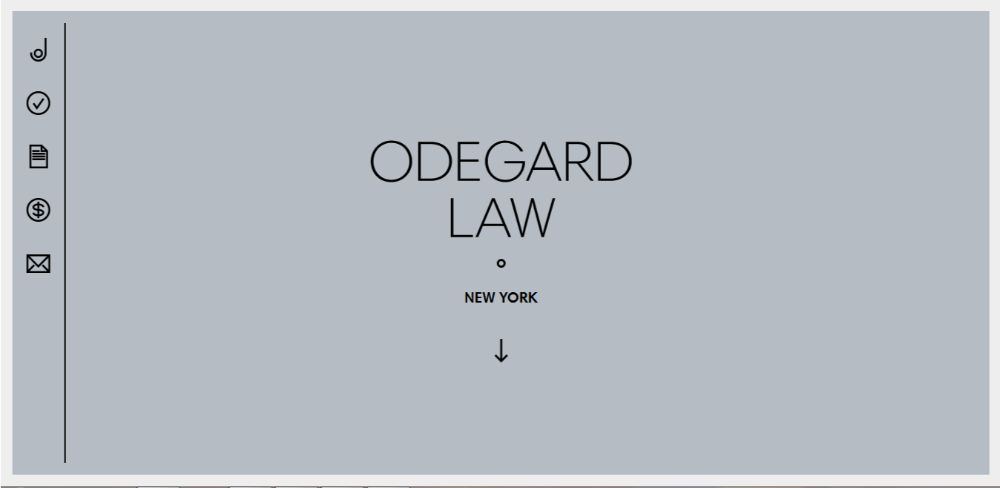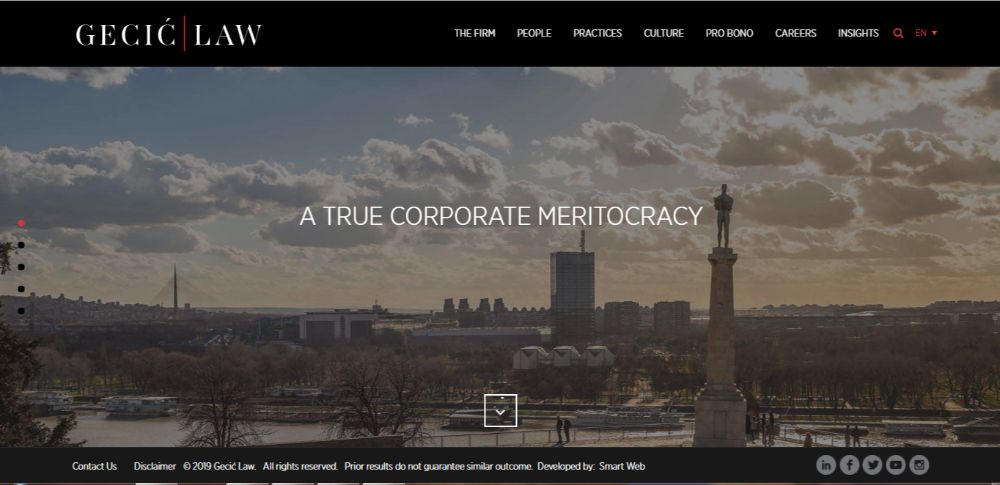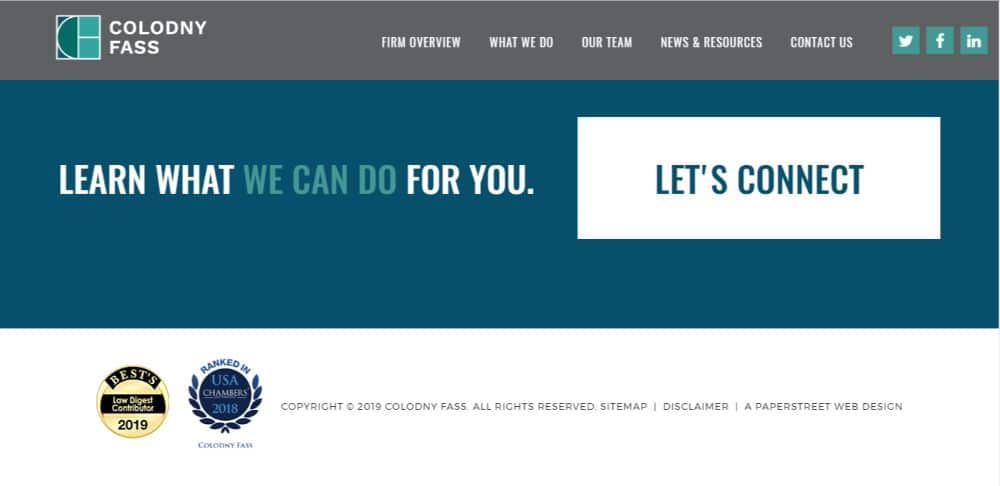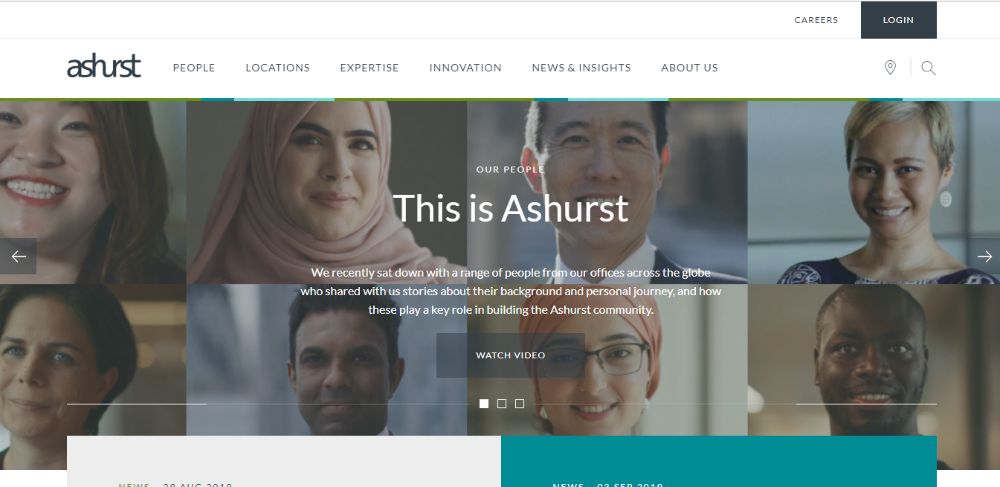A significant section of the design community is still debating over the necessity to code for designers. Most designers think that developers and designers should collaborate, but each one should stick to their expertise.
Many designers who code are considered to be a threat to the developers. But they should be regarded as collaborators that have learned to speak their language. Knowing a little coding doesn’t make a designer an expert coder, but only someone who understands the perspective of developers.
Usually, the designers focus on “presentation layer” but focusing on it alone is like considering the facade of a building. Great designers understand that knowing technologies will not only enhance the design but also boost their career prospects. Designers who know how to code make a great asset to a multidisciplinary team. Many believe that people who focus on a particular skill are stronger professionals. On the other hand, many people believe that a multi-skilled designer has a big advantage over designers who are non-coders. At the end of the day, nothing should stop the designer who wants to acquire another skill like coding.
What is a Programming Language?
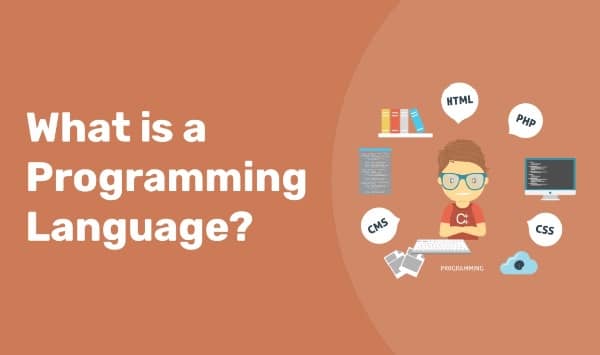
Coding or programming is like solving a puzzle. A programming language is a way to communicate with software. The people that use these programming languages are called developers or programmers. Programming languages tell the software about the structure and style of a webpage or how to move an object when users take a specific action.
While designing a webpage, the developers have to code every aspect of the website. They have to write instructions in a proper order to achieve the desired results. After this, your web browser such as Safari, Chrome, Firefox, etc. convert these codes into something interactive so that it is easy to use. Without the browser, it is just a text file that only programmers can understand. So when you open a webpage, your browser loads all the programming languages involved and provides an interactive visual. To create a website, graphic designer, and web developers collaborate and decide the sections they will work on. If the designers know these programming languages, they can visualize the idea of the website better. Along with this, they can help the developer achieve their visuals perfectly.
CSS and HTML are not technically programming languages. They are just style and structure information about the webpage. HTML and CSS are on the front end of each application and web page. Acquiring some foundational knowledge of front end that is driven by CSS and HTML would greatly benefit designers. HTML stands for the hypertext markup language, and CSS stands for cascading style sheets (a language which describes the component styles in an HTML document). Designers would be shocked to see how easy it is to learn the basics of HTML and CSS. CSS and HTML are not based on programming logic. HTML describes the structure of pages on a website and is the building block of pages. HTML with JavaScript and CSS form the foundation of technologies for the World Wide Web. In simple words, HTML tells the website what to display, and CSS tells it how to display the things. CSS is a simple code structure that determines colors, position, typography, and dimensions.
HTML:

Hypertext Markup Language (HTML) is the main building block of designing a website. HTML is a basic language and only requires memorizing some HTML commands to build the structure of your webpage. It consists of a series of elements that you use to make the content appear in a certain way. The enclosing tags can make words bold, italic or make them smaller or bigger. So, it’s better to draw out the ideas, to help you visualize the look of your site. It is also a good idea to decide how you will store your files, whether all of them will be in the same directory or not. Additionally, you should consider whether you will save the file as .htm or .html file. Also, consider if you want to have the same template for all your web pages or not.
Markup languages label the content types using specific code, especially HTML tags. These tags include paragraph tags, header tags, image tags, and so on. A webpage is made up of these tags that denote each type of content on the webpage. HTML tags surround each type of content. To take an example – if you wish to write this article in HTML, you will start with <p>, which denotes opening of the paragraph instead of some other content. Once a tag is opened, the content after the tag is assumed to the part of the tag until your write </p> to denote that you want to close the paragraph. The difference between the opening and closing tag is a forward slash that only appears when you close a tag.
<p> Paragraph content</p>
By using HTML, you can insert images, control some styling, format paragraphs, make lists, create special characters, add headings, create links, control line breaks, build tables, emphasize text and much more.
CSS:

Cascading Style Sheets (CSS) is a programming language that controls the HTML elements of the website and determines the appearance of the page. CSS allows designers to make changes on their webpages like adding a full-screen hero image, centring a webpage in the display window, fonts used in the website and using a pseudo selector for designing interactive content like forms and links. It also helps in adjusting the space between HTML elements with padding and margins. With CSS, you visualize how padding, borders and margins affect the height and width of a component. Once you make a change to your website’s CSS style sheet, it is possible to make a change on every page automatically. Making changes using CSS is easier when your website is significant. Additionally, CSS not only saves time but also makes your website style look consistent.
CSS separates the website’s content with its design language. This reduces your file transfer size. The CSS document is stored externally and can be accessed when a user requests your website. In contrast, when you use tables, every page on the site will be accessed in each visit. Reduction of bandwidth will mean that the website will load faster and also cut your web hosting costs. CSS is a clean coding technique, and so search engines don’t have to struggle to read the content of the website.
Additionally, CSS will reduce code and instead increase content which is critical for a search engine to identify your website. Since the introduction of Google Chrome, users have more browsers than ever that make browser compatibility a massive problem for sites. CSS style sheets increase a website’s adaptability and make sure that more users can view your website the way you intended.
Another major issue solved by CSS is the website’s compatibility with different media. CSS allows you to create the same markup page that can be presented in different viewing styles. For example, you can make a separate style sheet for a mobile device or print using CSS. With so many advantages, CSS is a smart choice for web and graphic designers.
Importance of using HTML and CSS together:

HTML offers raw tools required to structure the content on the website. On the other hand, CSS helps to style the content, so that it appears in the desired way. Both these languages are kept separate so that the website is appropriately built before they are reformatted. So HTML may be the basic structure of your website, but CSS gives style to your entire site. All those new fonts, slick colors and background images are determined by CSS. This language determines the mood and tone of the website, making it an essential tool for web developers. CSS also allows the website to fit in different display sizes and devices types.
In simple words, CSS assigns properties to HTML tag whether it is multiple tags, single tag, entire document or multiple documents. It exists because colors and fonts were developed. Web designers had to struggle a lot to adapt HTML to these new features. In 1990 HTML was not developed to show physical formatting information. It was meant only to define the structure of a document. HTML outgrew all design features and CSS was released and invented in 1996. All formatting was then removed from HTML document and stored in a separate file as .css.
Every web browser has a default style sheet, so when you go to a web page, every page has at least one style sheet that affects it. The default style sheet depends on what the visitor is using. For example, if a website does not have a style sheet, the visitor will see the default style sheet that is set for his browser. However, if the web developer has established a style sheet for its website, the website will not show the default style sheet. This is where the word cascading of CSS comes in play. The last defined stylish sheet will inform the visitor’s browser what instructions have precedence.
Benefits of knowing HTML and CSS:

Learning to code the UI and previewing it offers designers the opportunity to see how things will look when viewed on different devices. If designers work with HTML and CSS, they will see how everything is measured in pixels (other measurements like percentages and “ems” will be converted to pixels). Understanding code structure and sizes, i.e., how pages will be displayed will give a better understanding of front-end development process. This will allow the designers to think practically about their designs and how to make the process more efficient. They will understand what can be achieved and what would be challenging.
Another benefit of understanding the language of developers is being able to read their mind. If designers and developers can speak each other’s language, it will be elementary for them to collaborate and design a website. Understanding the thought process of developers and what their requirements are to complete their job successfully will make designer a great asset to the company. This approach is useful for idea pitches as well as internal communications. If designers start understanding HTML and CSS, they will be in a better position to propose a compelling plan to clients.
Apart from the usual advantages, job opportunities increase if you know how to code as it makes day to day work and screening processes easy. Recruiters of design-based companies are always attracted towards hybrid profiles. Especially startup companies are eager to find candidates that can handle work in both front end and design field. Some developer and designers are, however, threatened to see people with both skills. But the truth is every individual should analyze their options while focusing on what increases their chances of having a successful career. Designers need not know everything about coding, but the basics of HTML and CSS can add significant distinction in your profile. Learning the basics should be easy for designers. The more designers know, the more they can explore different job opportunities.
Knowing basic knowledge of HTML and CSS is essential for being a progressive graphic designer in this competitive world. Considering all these benefits, graphics designer must learn to code to progress in their career. Along with understanding the practical use of your designs, knowing how to code also allows you to enhance your creativity. You will be able to sketch your designs in Sketch or Photoshop and then execute your plans the way you imagined it. Also, you won’t have to run to the developer to solve small issues with WordPress and also developers will be eager to work with you. So whether you are a freelancer or work in a design company, not knowing programming languages will ultimately limit you and leave you stuck.
The post HTML Basics all Web and Graphic Designers Should Know appeared first on Line25.
Source: https://ift.tt/2oALpkw