The Adobe Creative Suite has various software pieces with three of the largest software packages being InDesign, Illustrator, and Photoshop.
A good designer should know which one of the three is the best in what circumstances.
This article will be concentrating on the differences between Illustrator vs InDesign.
A frustration many creatives have is when the wrong piece of software was used to create a file and they need to decipher it. This could be using InDesign instead of Illustrator for a logo or a print layout that was created using Photoshop.
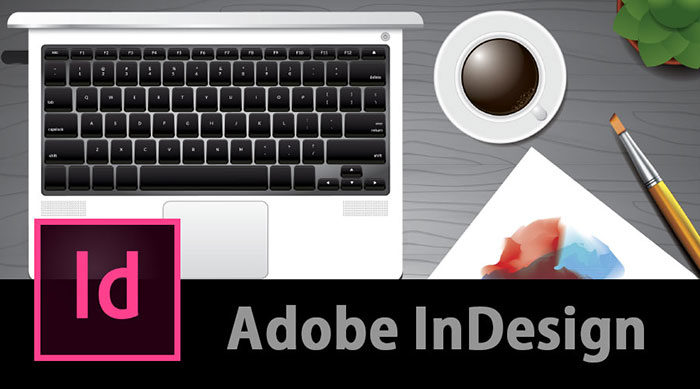
Professional designers and artists might be aware of the differences between Illustrator vs InDesign or Photoshop. Beginner designers or individuals that are not constantly using these apps might not be aware of which one to use in what circumstances. Every program has its strong points and has better tools for different applications.
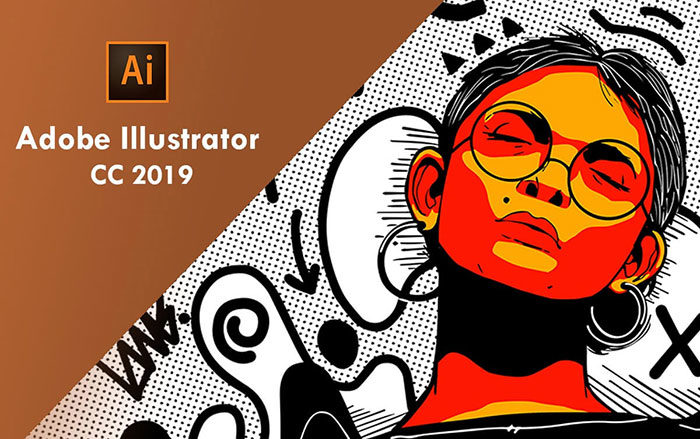
When you understand the dynamics of InDesign software and the purpose of Adobe Illustrator then you will be able to let the creative juices flow. In the Illustrator vs InDesign comparison, you will notice each has benefits and unique tools. Our comparison will make it easier for you to understand the dynamics of these apps.
Illustrator vs InDesign: Which one is better?
What is Adobe InDesign?
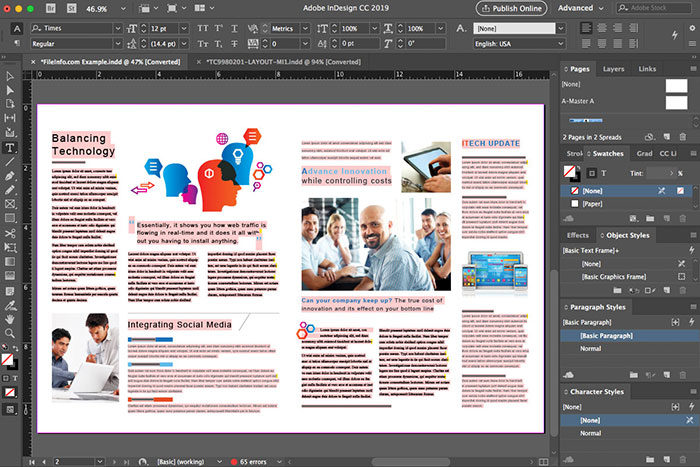
Adobe InDesign is a publishing software for desktops. It is a sophisticated design program that enables users to create multiple pages without the need to have separate files for every project. It is feature-rich including pre-flight tools that ensure your document is perfect for printing.
In addition, InDesign can also gather the required files with their packaging feature. This allows the user to have the files together. A top feature that InDesign has too is combining artwork from both Photoshop and Illustrator to create multiple layouts and page spreads.
InDesign is typically used for PDF presentation, multiple-page documents, and larger file types.
What is Adobe Illustrator?
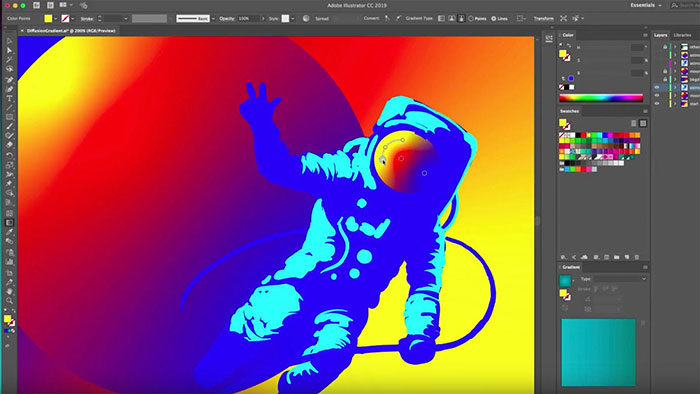
Most newcomers wonder “what is the difference between InDesign and Illustrator?” Illustrator is a vector artwork Illustration software. It works with simple layouts without the need for multiple color spaces and it is excellent for graphic images, managing and creating logos.
It has a great collection of tools that give the user excellent control over strokes and paths. It also uses perspective grids for more complex artwork. It allows a user full manipulation of links and text when working with external artwork. While it has top features in its own, it is not quite what it was designed for and should you avoid working on multiple page-layouts.
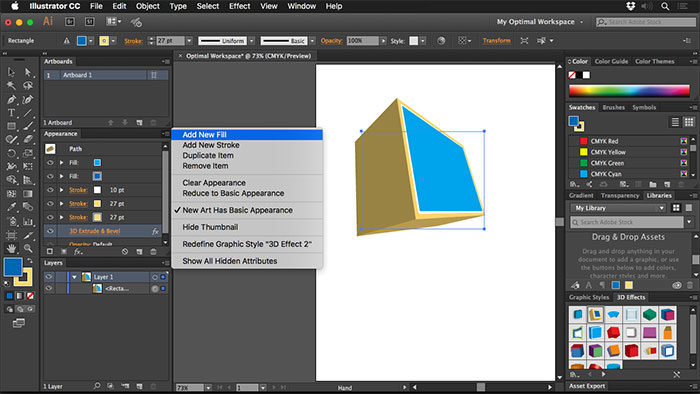
Illustrator is a powerful software when you want to create adverts and flyers, but users should keep in mind that this software is designed to create single-page files. For every new file that you want to create, you would need to create new pages.
Considering this, it is known that Illustrator is not very consistent. When you use this program, you do not have a master page for example when you create a document that requires hundred of pages, like a magazine. It is a painstaking job when you need to create each page individually while keeping a uniform design.
When to use Adobe InDesign
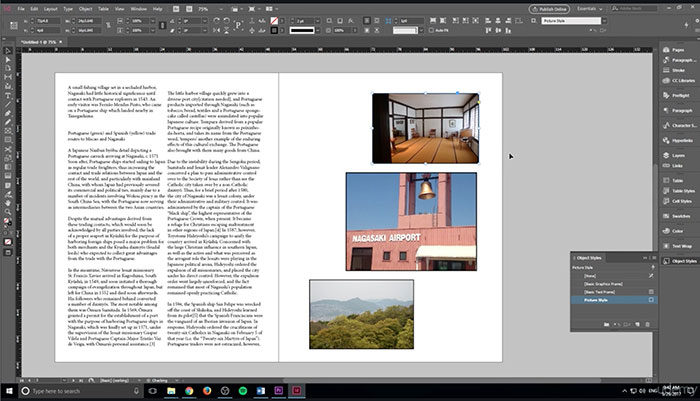
The purpose of Adobe InDesign is laying out printed materials. It could include a wide spectrum of projects ranging from books, business cards, ads, newsletters, and brochures.
You can use it for any design project that contains a combination of artwork, photos, and text blocks The purpose of Adobe InDesign is to take the elements created in Photoshop and Illustrator and put it in one place.
When to use Adobe Illustrator
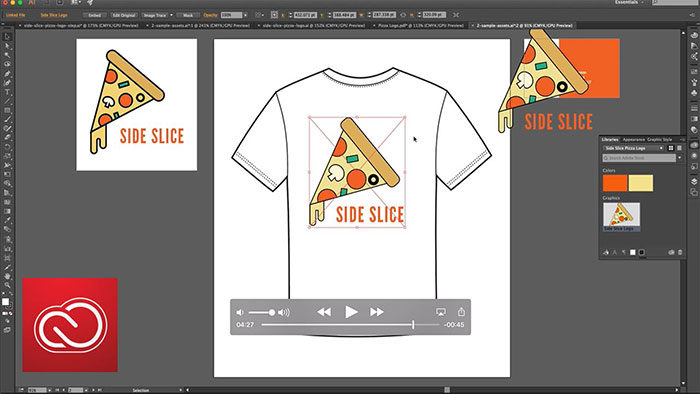
It is important to compare InDesign vs illustrator and see that the name Illustrator which already tells you what it does. It creates and edits vector-based images like branding and logos, among others.
Logo creation and manipulation
You can use Illustrator for logo creation, as these images are ready to suit all sizes and maintain its quality.
Illustrator has another valuable feature that blends well with logo manipulation and that is its typesetting features. This feature enables the software to shape text to an organization’s preference. Comparing Illustrator vs InDesign, InDesign is good in text-related projects, while not quite up to the level of Illustrator.
Single and multi-page projects
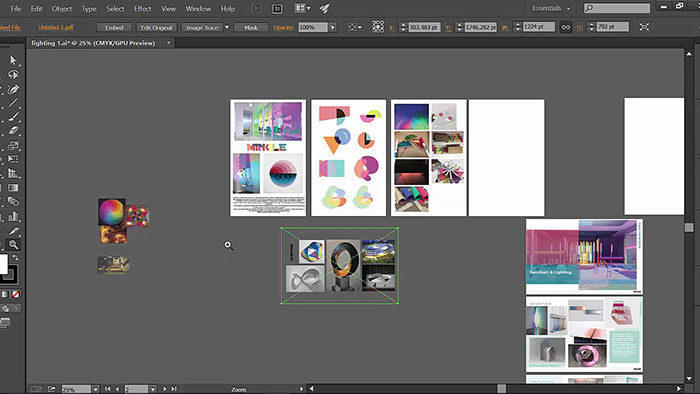
Comparing Illustrator vs InDesign, you will see they both handle multi-page and single-page projects. Therefore, it is important to make the best decision and weigh the benefits of each. Illustrator has the upper hand when it comes to print projects and single-page documents.
When you use Illustrator, posters and business cards are excellently designed as it manipulates text size and image size. The visual features are perfectly handled with Illustrator. While you can create multi-page jobs with Illustrator, InDesign is the go-to software for multi-page jobs.
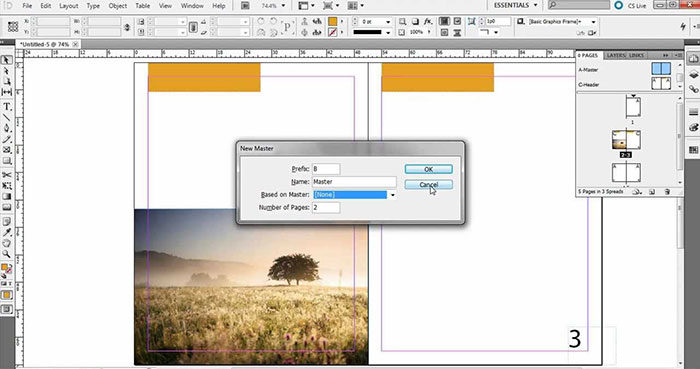
It is largely because it features a Master Page feature, which enables individuals to edit multiple pages without the need to do individual editing.
InDesign is thus your go-to software when you have more than one page and large jobs as your pages will be numbered automatically.
Beneficial Integrations
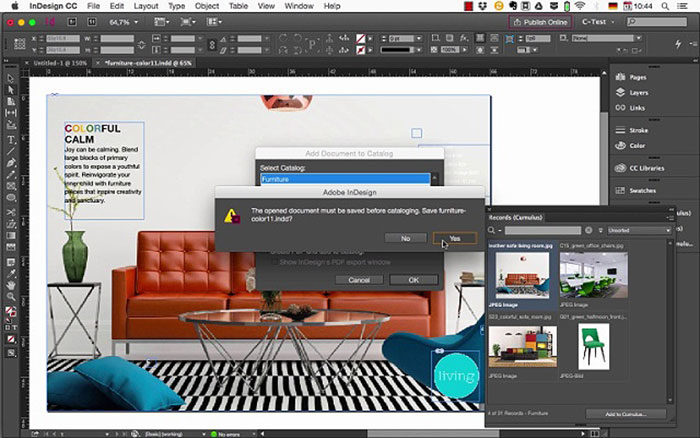
Another main aspect that you need to consider when choosing your software is to see how it syncs with other programs. As far as integrations are concerned, Adobe InDesign blends well and works perfectly with important systems. An important integration is that of Canto DAM with InDesign.
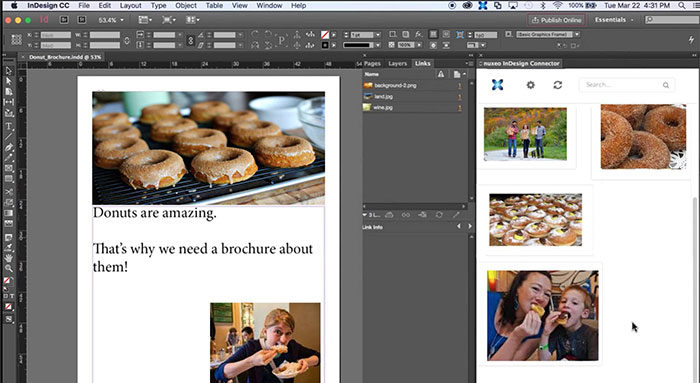
DAM is a comprehensive file storage program and features a centralized location where all assets are stored. It connects to InDesign and enables you to access images via InDesign’s media library. This is an important feature especially for businesses and industries that uses cloud storage and InDesign.
Comprehensive Drawing Features
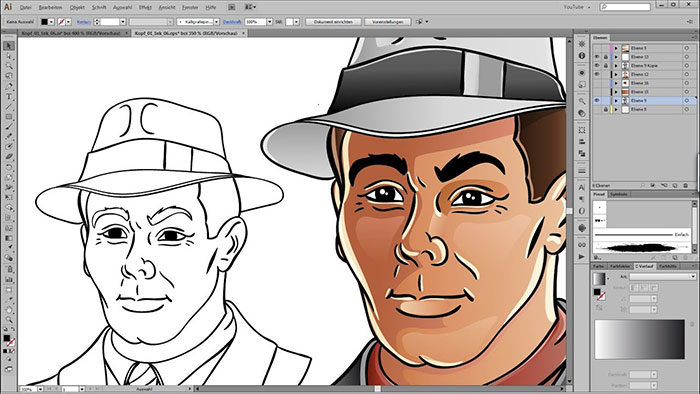
You might have noticed now that Illustrator offers better drawing software, but it is still important that you understand the deeper differences when comparing Illustrator vs InDesign. You need to know where Illustrator lacks too.
Choose Illustrator when you want to create enhanced and creative designs. It incorporates various options that give you more than enough space to create crisp and clear designs.
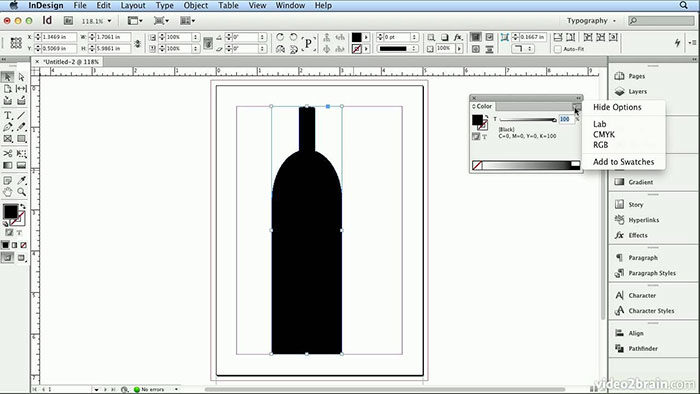
InDesign, on the other hand, has drawing options like a pencil tool as well as lines and shapes drawings. When you create a drawing in Illustrator, you will be able to import it to InDesign. This is a great feature as it allows for multiple page projects to be completed in InDesign instead.
Ending thoughts on Illustrator vs InDesign
Professional designers know and understand the differences between Photoshop vs InDesign vs Illustrator and use all three to their full advantage. When you only want to design a small pamphlet, use Illustrator as it has loads of tools and art brushes. When you have a project with multiple pages, you need to use InDesign.
- InDesign creates multiple pages, Illustrator can only make one page per file.
- Illustrator does graphics editing, InDesign has numerous editing tools, except for vector graphics.
- Illustrator creates single-page projects like posters and flyers. InDesign collect multiple pages in a single file and create great brochures, newsletters, and multi-tiered publications.
If you enjoyed reading this article about Illustrator vs InDesign, you should read these as well:
- Editorial design: definition, tips, and examples
- Inkscape vs Illustrator: Which one to create vector graphics with
- Free illustrator brushes to download and use for vector designs
- Cool Adobe Illustrator Tutorials (Top 100 Examples)
The post Illustrator vs InDesign: What’s the difference and which is better appeared first on Design your way.
Source: https://ift.tt/2Lfwrcx
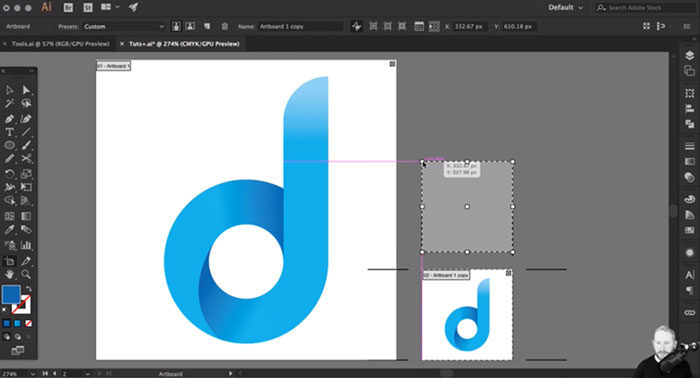

No comments:
Post a Comment