What is the toughest part of creating an impressive portfolio website? It is deciding exactly how to go about presenting yourself or your business in the best possible way. From that point on, it can be quite easy. Today’s website and portfolio building tools make the building process an easy task.
It wasn’t always that way. In the past, you often had to work around constraints imposed on you by the theme or tool you chose. You had to resort to coding to incorporate certain functionalities into your site.
The portfolio website building tools presented here share several things in common. They are easy to use and they include all the tools and design elements you’re ever likely to need. Also, they don’t limit what you can do, and they are either very fast or crazy fast.
That said, give each one a careful look. You’ll be glad you did.
Elementor Page Builder
Elementor allows you to create a portfolio website from the frontend, and by doing so this free open-source page builder gives you total control over customizing a layout, template, gallery or a website – without any need for coding.
Put another way, Elementor doesn’t place constraints on you like all too many website-building tools and themes have a tendency to do. You don’t have to worry about getting “stuck” in a theme and finding it difficult if not impossible to create a portfolio website that measures up to what you envisioned.
Insofar as usability is concerned, Elementor is fast, it is developer friendly, and it can work with any template, whether that template is one of the 130 designer-made ones that come in the package, a template of your own, or one you import from another source.
You may find Elementor’s free version completely fits your needs, or you may want to look into Elementor Pro which offers advanced features, workflows, and integration options. Either way, you’ll be well on the way to showcasing your products, your services, or yourself in the best possible light.
Mobirise Website Builder
Another excellent choice is Mobirise, an offline website builder that doesn’t tie you to any platform, thereby giving you complete control over creating an online portfolio or any other type of website.
Mobirise is lightning fast, it’s all drag and drop, no coding is required, and any website or website portfolio you create will be 100% mobile friendly. Better yet, Mobirise is free, whether you are using it for personal or commercial ventures.
If you’re into block-building, and most web designers love that approach, Mobirise offers an extensive selection of trendy pre-made website blocks, more than 7,000 icons, a host of different Google fonts, and a half-million or so free images.
A premium version is available, and Mobirise is available on Windows and Mac OS.
Portfoliobox
It stands to reason that a website builder named Portfoliobox would be an ideal choice for creating an online portfolio capable of engaging and captivating its visitors. Portfoliobox was created with artists, photographers, and professional designers in mind, but it has all the tools and design features you need even if you don’t fit squarely into any of those categories.
In short, if you’re a professional in any business or trade, or aspire to be one, this software product should fit your needs.
For job hunters, a Portfoliobox-built portfolio will provide an excellent companion to your resume and really let you strut your stuff – in a very professional way of course.
You can choose either the free or pro plan to create an online showcase in a few hours, and no coding is necessary. Go to their site to get started. You can keep your credit card in your purse or wallet.
Pixpa
In the likely event you’re looking to build a portfolio website that offers more than a carefully arranged collection of images, you should check Pixpa out. Pixpa makes it as easy as can be to create a stunning, totally professional-looking portfolio website that features an eCommerce capability, a blog section, and a client gallery – all in one place.
Pixpa is a drag and drop builder with mobile friendly templates and affordable pricing plans.
SITE123
SITE123 combines a powerful WYSIWYG editor and a super-intuitive UI that will help you build your portfolio website. This includes a built-in app market that allows you to integrate external applications to give you all the design flexibility you could ask for.
You’re also given a rich selection of responsive designs to pick and choose from as you go about building a clean, professional-looking portfolio website.
Why You Need a Professional Portfolio
Any professional stands to benefit from having his or her own online portfolio. When people think of a portfolio, they usually envision a collection of photographs. They might think of paintings or other creative works.
There are multiple ways a professional can put a portfolio to work. A portfolio can be used to showcase prior projects and experiences. You can present your work samples, customer reviews, and letters of reference. Any and all of these can find a good home in a portfolio.
Job seekers can benefit by having a portfolio that complements their resume. It’s simply a better way to attract a prospective employer’s attention by providing:
Increased visibility
Simply put, a portfolio can be a powerful marketing tool. Especially when combined with networking, a resume, and a cover letter.
Organization
A tightly-organized portfolio suggests that its owner is also well organized. This is especially true when the cover letter and resume have been carefully crafted. Employers appreciate those qualities.
Added value to job applications
A portfolio doesn’t simply serve as an extension to a resume or a job application – it adds value. It also relieves the viewer of having to work his or her way through a detailed listing of skills.
Conclusion
There are plenty of themes on the market you can use to create a decent-looking portfolio. Prospective employers, customers, or clients equate “decent-looking” with average.
Some themes simply don’t have the tools to create a portfolio that’s above average. Any of the five tools described above will take you light years above average.
The post Finding the right portfolio builder just got easier: here are the top 5 examples to choose from appeared first on Design your way.
Source: https://ift.tt/2O7yL8L
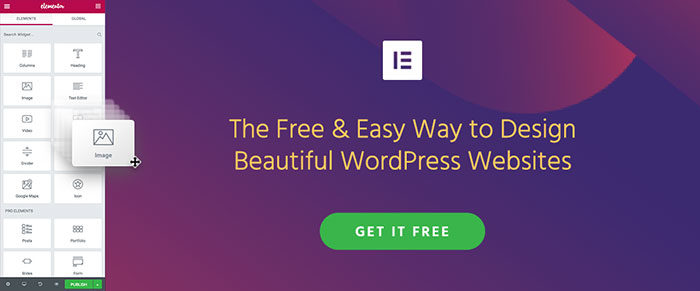
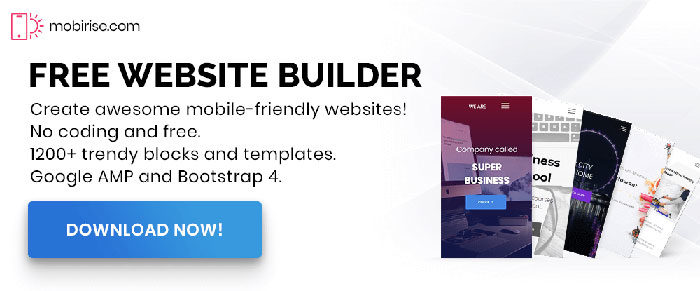

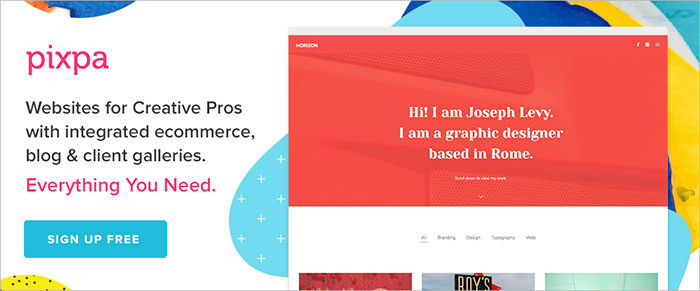


No comments:
Post a Comment