Ever thought about poster printing? Let’s dive into the subject.
Posters are great choice to market your goods and service.
They are cheap to get printed and easy to distribute.
Poster can be used to target areas your regular customers frequent as well as more general high traffic areas.
A good poster is more than just marketing, however, and figuring out the ins and outs of poster printing can be challenging. You need to consider resolution, paper type, and much more. Where to get started? Here are some tips and tricks for custom poster printing to help you figure out how to print a poster.
The 40/40/20 Rule
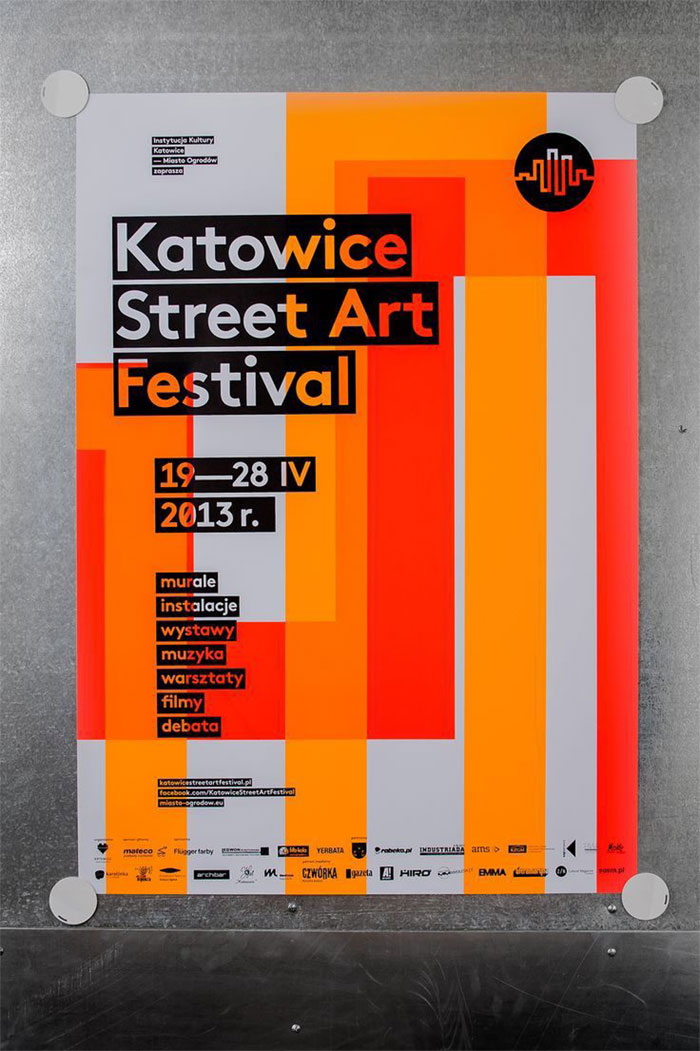
Before you start printing posters, you should easing it with the 40/40/20 rule. What is this rule? 40 percent of the poster’s success depends on your distribution, 40 percent is based on your offer, and 20 percent deepens one everything else.
You need to have an attention-getting headline and a design that really pops to viewers. Show off your offer and back it up by telling people the benefits. Make sure you make your call to action obvious so potential customers know what they should do next.
What Do You Need to Think About With Poster Printing?
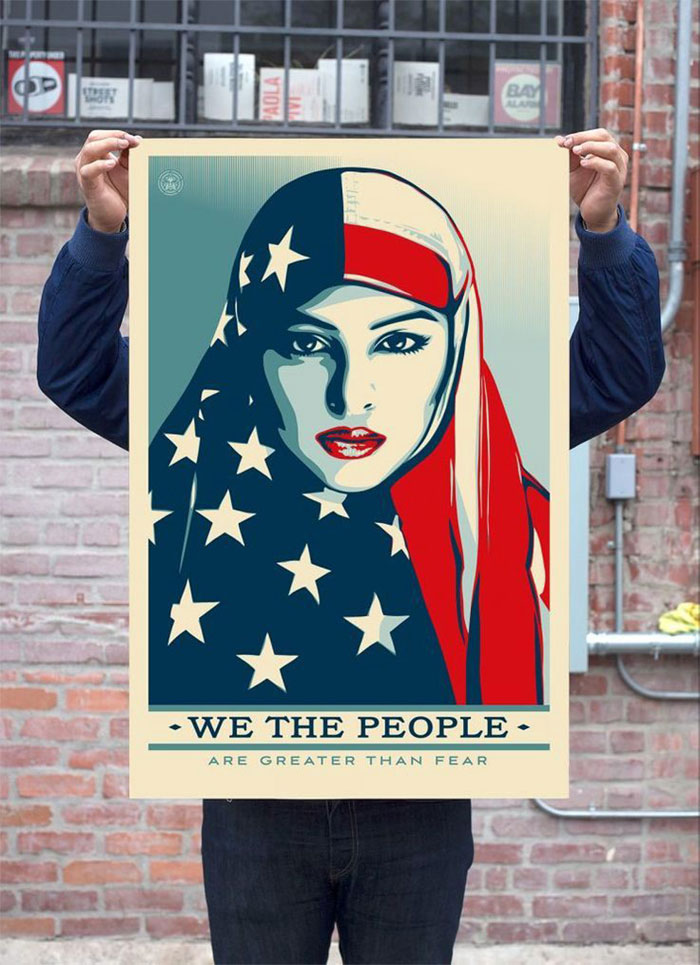
Most Posters are Borderless
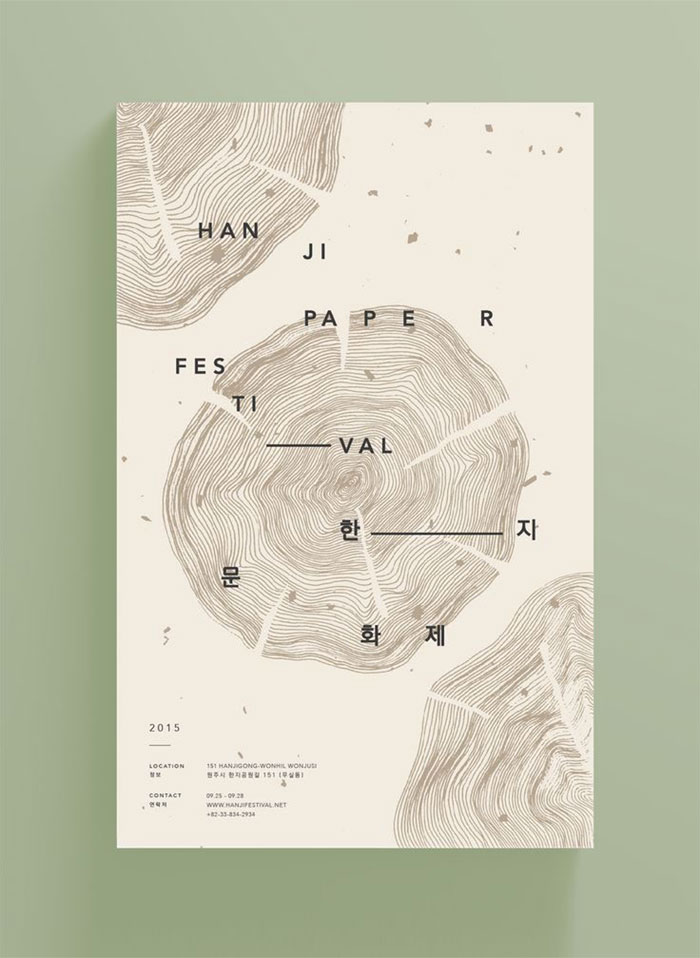
It’s important to know that posters have no borders. No matter what you’re using your poster form, whether it’s for a sign at a business or as poster of artwork at an art show, they should be borderless. Giclee prints usually have a border added and that’s the key difference. Because posters are borderless, they will be full bleed prints.
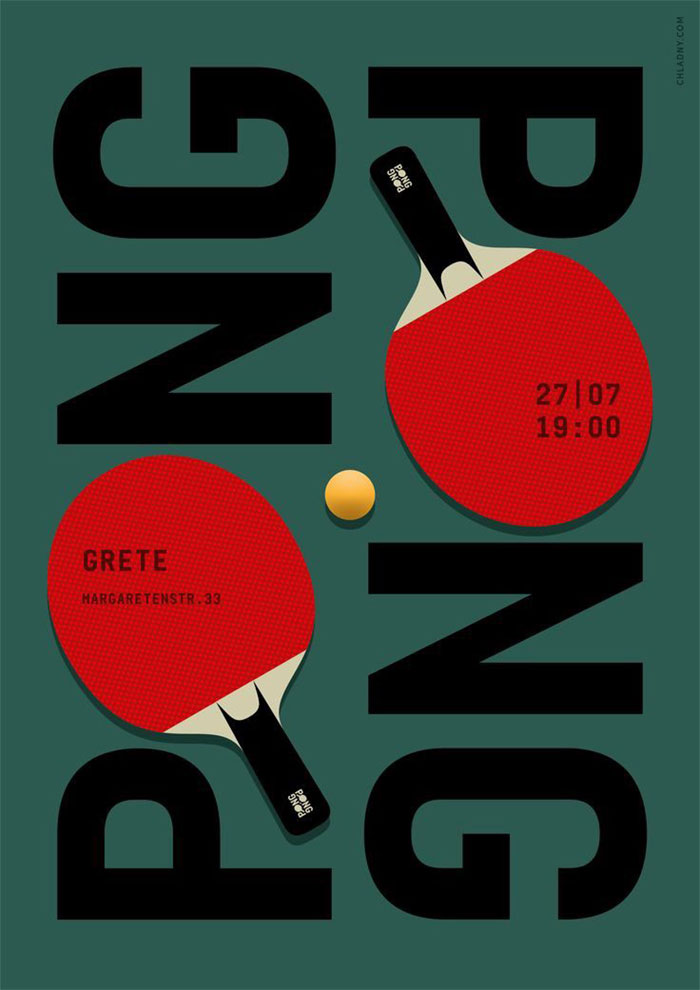
You should account for a certain amount of loss of the image, since some of it will be trimmed away. If you order a 20 x 30 poster without a border, the image will be printed with a slight increase in size.
Most poster printing services, allow for size to vary 1/4 to 1/8 of an inch. The cutters most poster printers use are not incredibly precise machines, so they need a bit of room in case the cut is off by a bit. Design your posters with this in mind.
Resolutions for Printing Posters
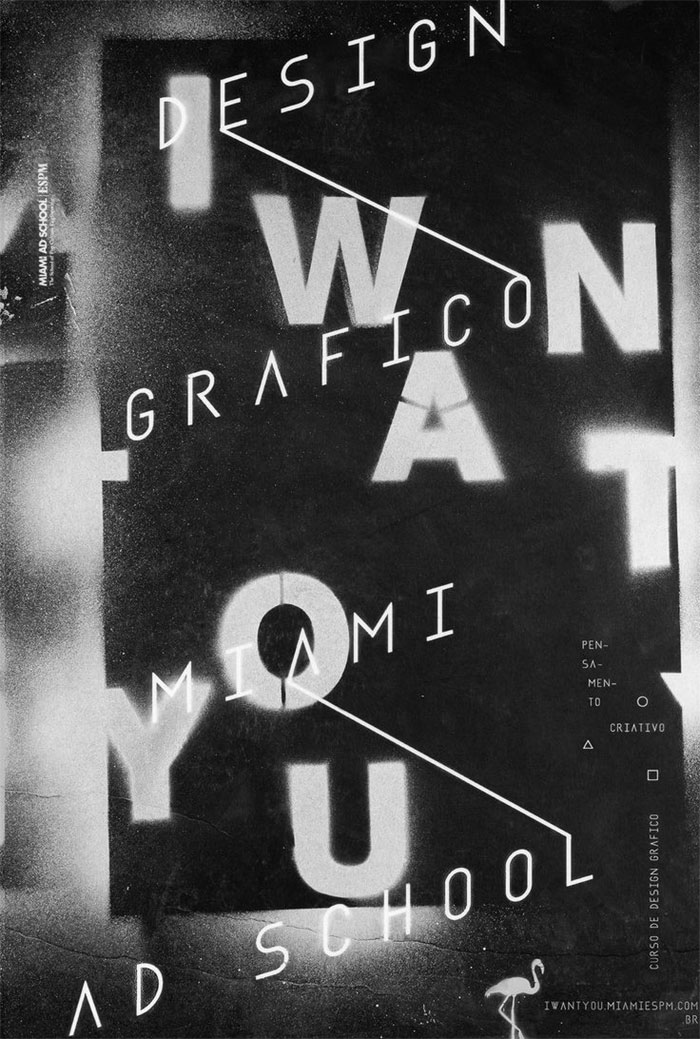
Most posters are printed at a slightly lower resolution. Posters can be printed in very high resolution for very sharp images, but posters do not require the same resolution as other prints.
Posters are typically very large and aren’t going to looked at very closely. Pixelated or soft-focused images are fine. The best resolution for printing a poster is not very high and you should only worry about making sure it clearly communicates your message.
Sizes for Printing Posters

How large can you print an image and still keep it clear? Trying to print an image larger than it should be will result in a pixelated, unusable mess. The first thing you need to determine if an image is suitable for large poster printing is to determine its actual dimensions. You can do this through programs like Adobe Photoshop or the properties menu of the image file.
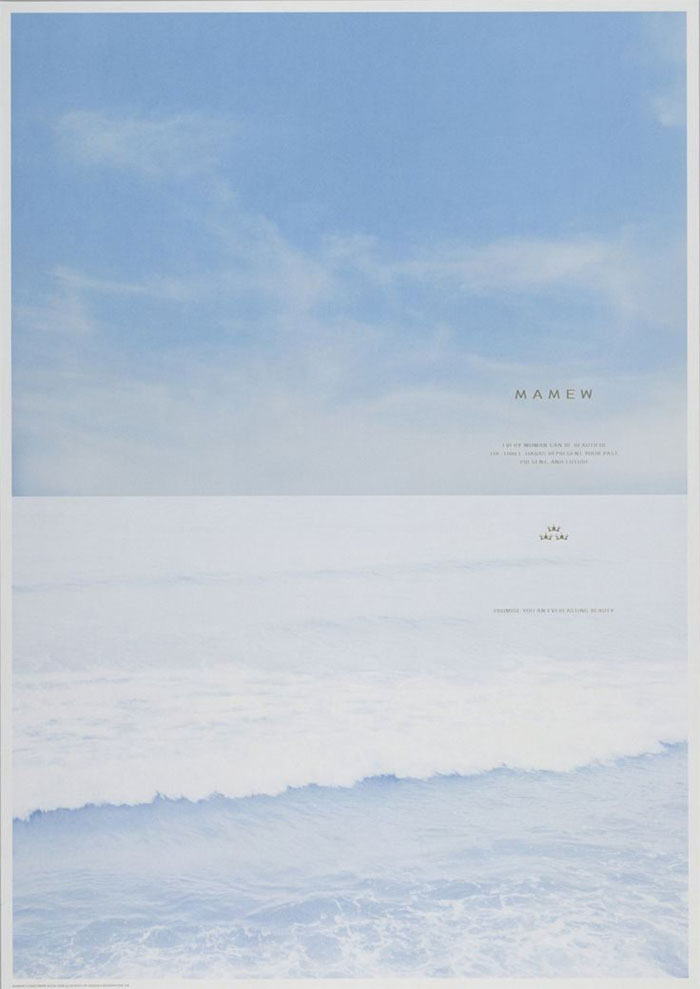
Then you need to multiply the height and width. This will tell you the size in megapixels. Divide this by 300 to get the number of pixels per inch (ppi), the measurement used for high-quality printing. The more dots/pixels per inch, the higher the resolution and the higher quality the production.
Some printers refer to pixels per inch as dots per inch (dpi). The terms are interchangeable. Try to keep this number at 300. The larger the megapixel count, the larger the image can be printed.
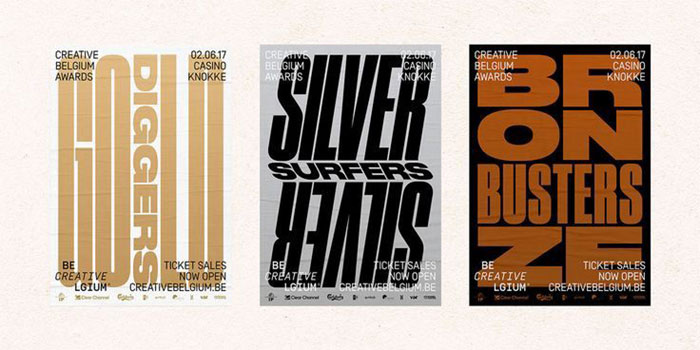
If you’re designing your poster in Adobe Photoshop, you can change the dpi before you start by going to File > New and entering 300 in the Resolution box. This will help you avoid problems further down the line. Poster print files are very big, so don’t be shocked by the file size. It will probably take them a long time to attach to emails or to load on slower computers.
It’s important to remember that bigger is better for posters. Large posters get attention. You want to make sure both pedestrians and drivers can see the important elements of your poster.
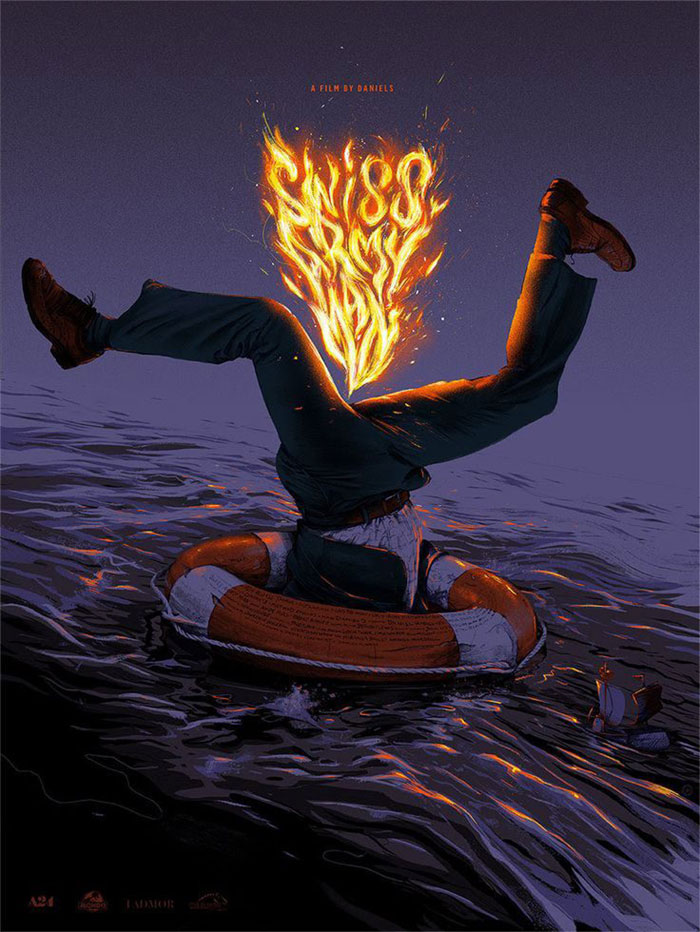
It’s likely that they won’t spend longer than a moment to see what your poster is about, so make sure it grabs their attention. Large posters also make your product or service look larger than life. It’s well worth the extra cost to get larger posters printed. Look at the available poster size dimensions at various printers to see what your options are.
Normal poster size includes A2 (594mm x 420mm), A3 (420mm x 297mm) and A4 (297mm x 210mm). Good options for the weight of your poster paper include 170gsm (grams per square meter; a measure of how heavy the paper stock is) Silk or Gloss Art FSC or 150 grams per square meter.
Paper Stock for Posters
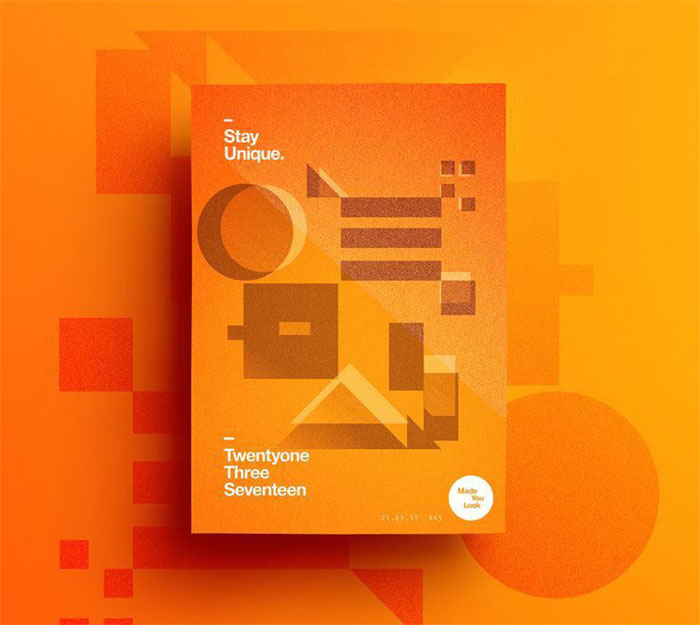
Paying for good premium poster paper stocks is a good idea. They’re thicker and more durable, generally less prone to tearing. They are also often coated with matter or glossy sheens, and because of this look better and stay cleaner for longer.
Altogether, this means they’ll hang for longer, allowing potential customers to see your ads longer, meaning there is a more likely conversion rate.

Some good premium poster paper stocks include 100 lb. gloss text or cover, thick 16-point gloss cover, and eco-friendly 13-point 100 percent recycled matte cover. Investing in good poster paper stocks will pay you back. You’ll find that having longer lasting posters makes a difference in how well your poster campaign performs.
Finishing
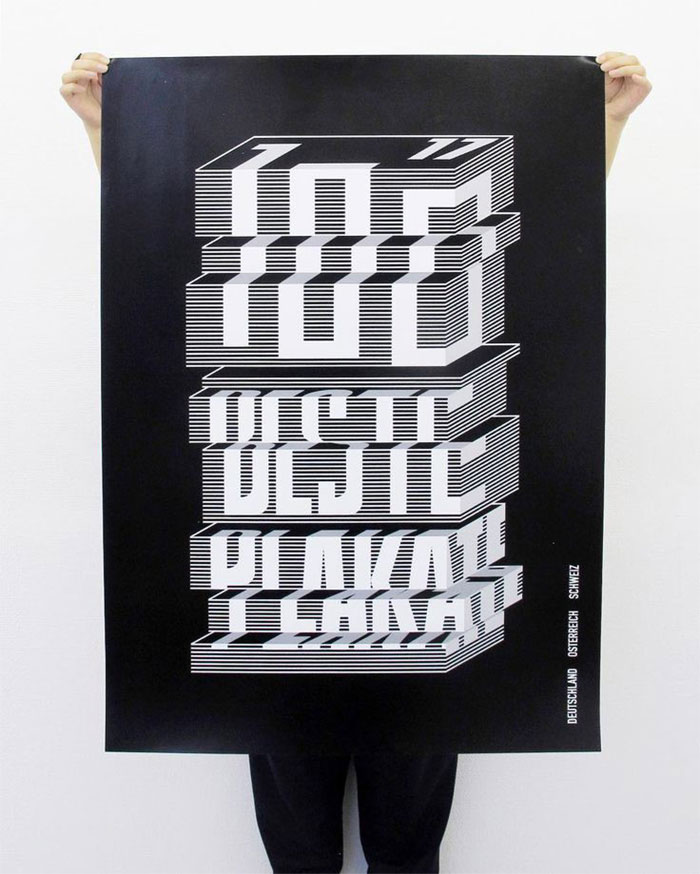
You probably do not need to have your posters sprayed with a protective coating. Posters are made to be much more rugged than giclee prints. It also cures faster. Posters much more resistant to scratching. If you’re looking to get artwork printed, this is the one benefit posters have over giclee prints. They’re just plain physically tougher.
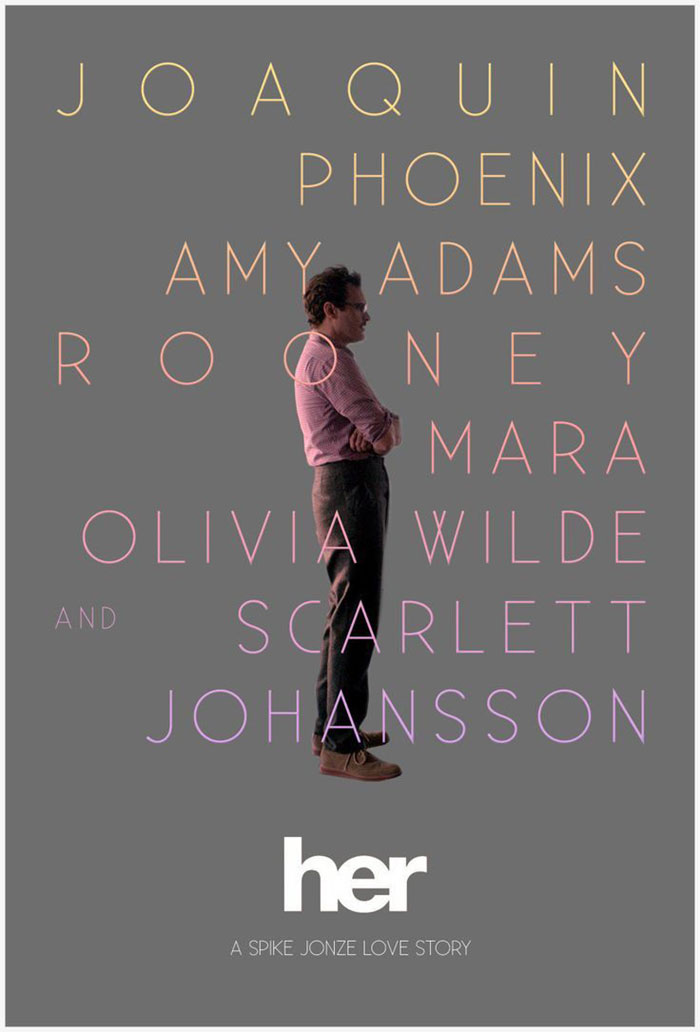
If you still want to coat your posters, do some experimenting. Local art stores might have laquer based sprays, if you’re trying to print posters at home. If you’re going the professional printer route, talk to the pros to see what they recommend.
If you want to sign your posters, you likely won’t need any special pens, though you will defiantly want a Sharpie or other marker to make your signature clear.
CMYK or RGB?
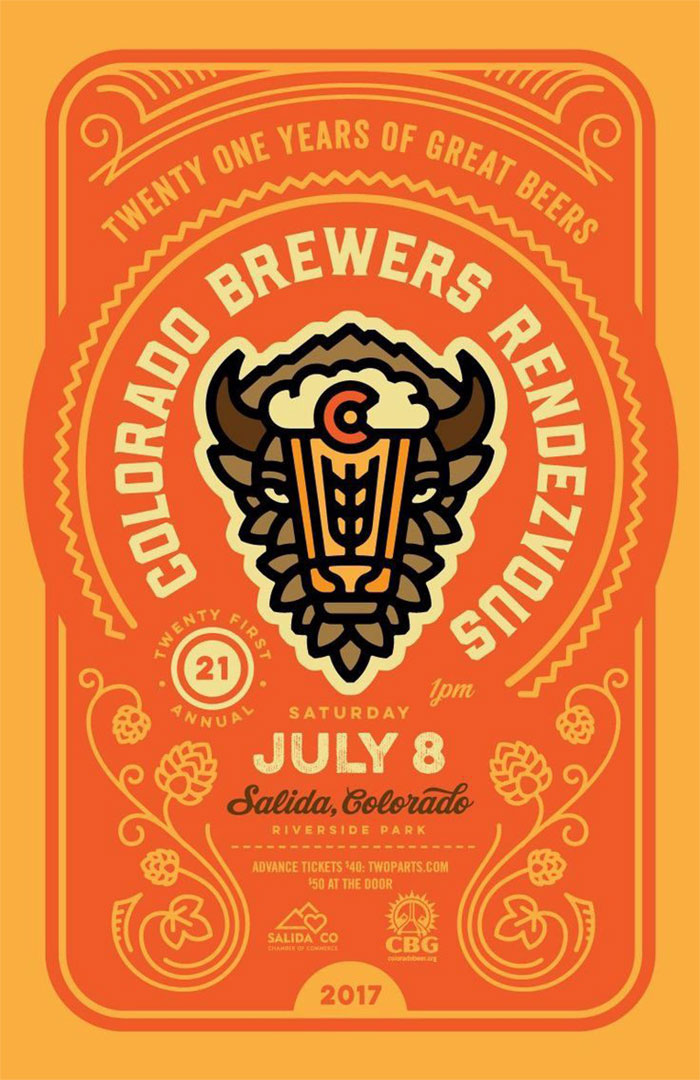
Try to keep your poster designs in CMYK instead of RGB, since that is what most printing shops work with. It’s fairly easy to switch from RGB to CMYK in Adobe Photoshop. Just to Image > Mode > CMYK color. This will give you a more accurate version of how your printed poster design will look.
If you’ve converted the poster image from RGB to CMYK, greens and blues in particular may look lifeless and dull. If you’re using Adobe Photoshop, use the Gamut tool to show which colors will have trouble converting to CMYK. Go to File > View > Gamut warning to use it. Change the colors bit by bit to make them work better with CMYK colors.
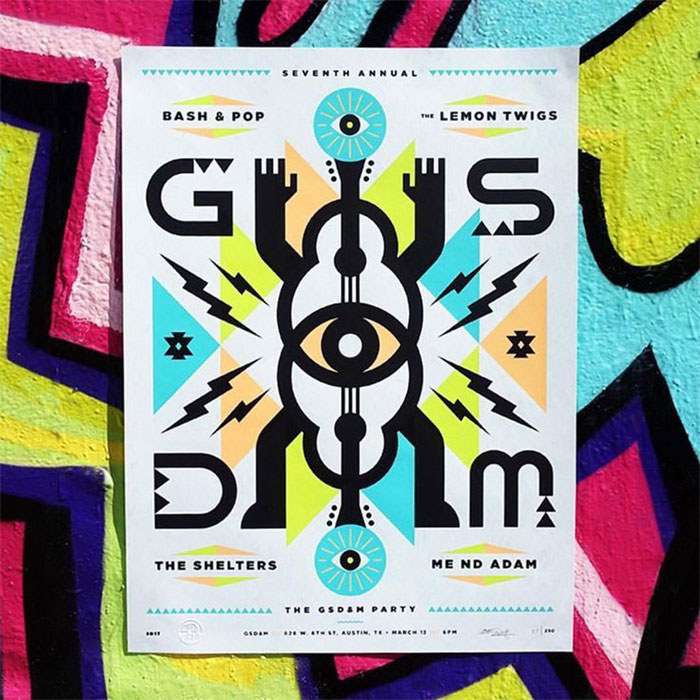
RGB has a more colors available than CMYK. It’s important to remember, though, that all the computer generated colors you use in your design will have to be printed on real paper with real world inks.
The ones that can’t be replicated will be replaced ‘out of the gamut’ and printed onto paper with the closest available inks. It’s important to remember this limitation before you send your completed poster design file to the printers and format it accordingly.
Supplying Your Files
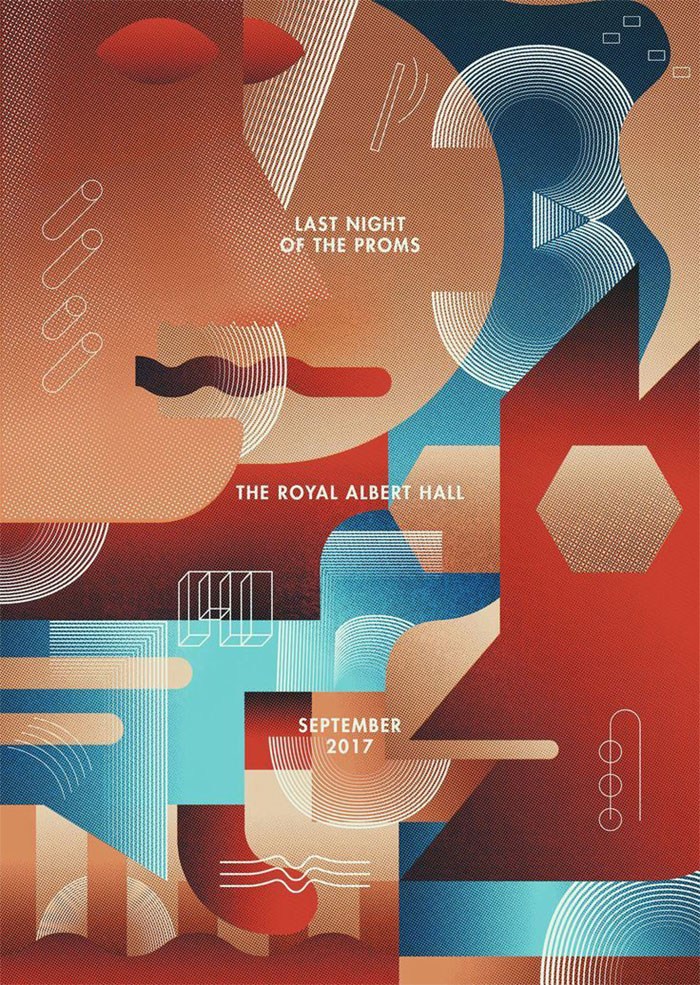
Supply print files to your printers in PDF format with a print resolution of 300 dpi or tiff with no compression with a print resolution of 300 dpi. You can also send very high resolution JPEGs. Always check all your image settings are correct before you send the final design to your printer.

Make sure you keep backups and make sure one copy of the finalized poster printing file is on hand at all times. Printers can and will lose their clients’ poster printing files.
If you file is not already a vector, convert it into one. Printers prefer vector files because they make it much easier to print correctly and crisply. They are also smaller files. Adobe Illustrator is a good program to design vector poster designs in.
Litho Printing vs. Digital Printing
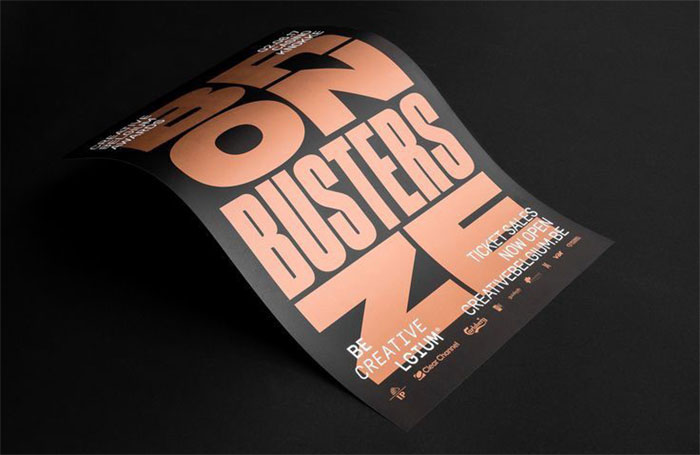
Litho printing is used to produce a wide number of mass print items, including books, newspapers, and— of course— posters. Litho prints are made using a set of plates that press the image to paper. Digital printing uses a printer much like you use at home or work, though they can be much larger.
Creating the plates can cost a bit and is not as quick as digital poster printing. It will cost a lot more up front. It is the smart choice for a large print run, however, and also offers a better quality of printing. You can also get larger posters printed using this method. Larger litho prints generally cost more.
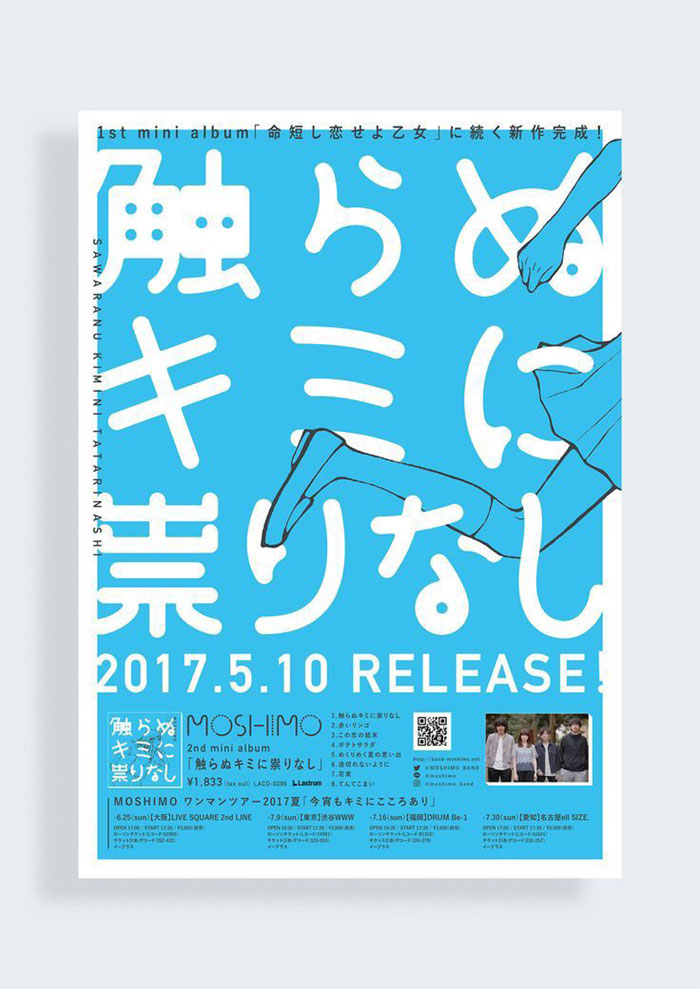
Digital printing is much cheaper and faster, as it is done on either inkjet or laser printers. It’s a good idea for smaller print runs, typically no more than one or two.
The quality will not be as good, but that may not be a major concern for very simple poster designs. Most of the time, you’ll have to stick to smaller posters than you do with litho printing, since the size of the print run is limited by the size of the printer.
Smart Distribution

Poster printing is relatively cheap, but you still need to use your resources widely. Feel free to blanket an area with your posters. If someone walking their dog in the area sees your poster several times along his or her route, that’s great! Just don’t waste your posters.
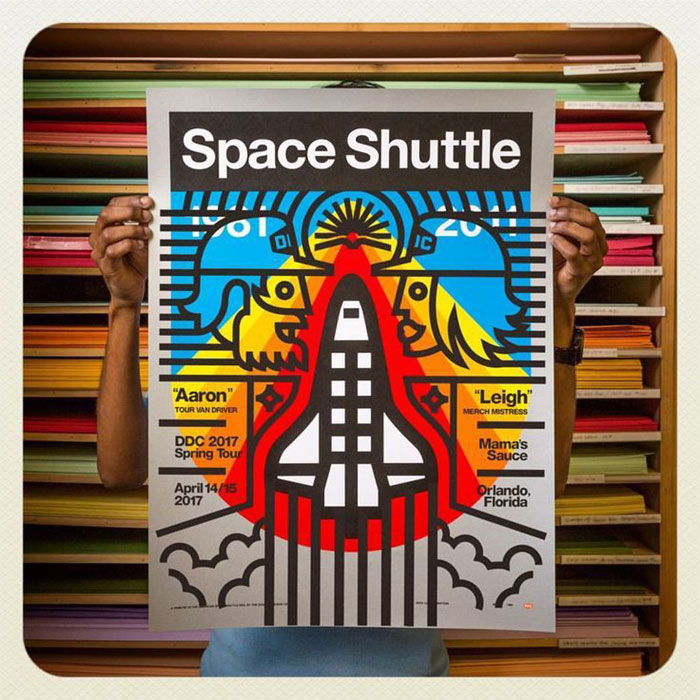
Put them up in the places where your potential customers spend time, like hot spots and high traffic areas. Scatter a few posters off the beaten path, as well. Even posters in these areas can reach a number of people. Posters in restroom stalls, for example, can reach a lot of people every day.
Think of how you see official posters distributed on college campuses and you have a good idea of how you should distribute your own posters for maximum effectiveness.
What Not Do with Poster Design
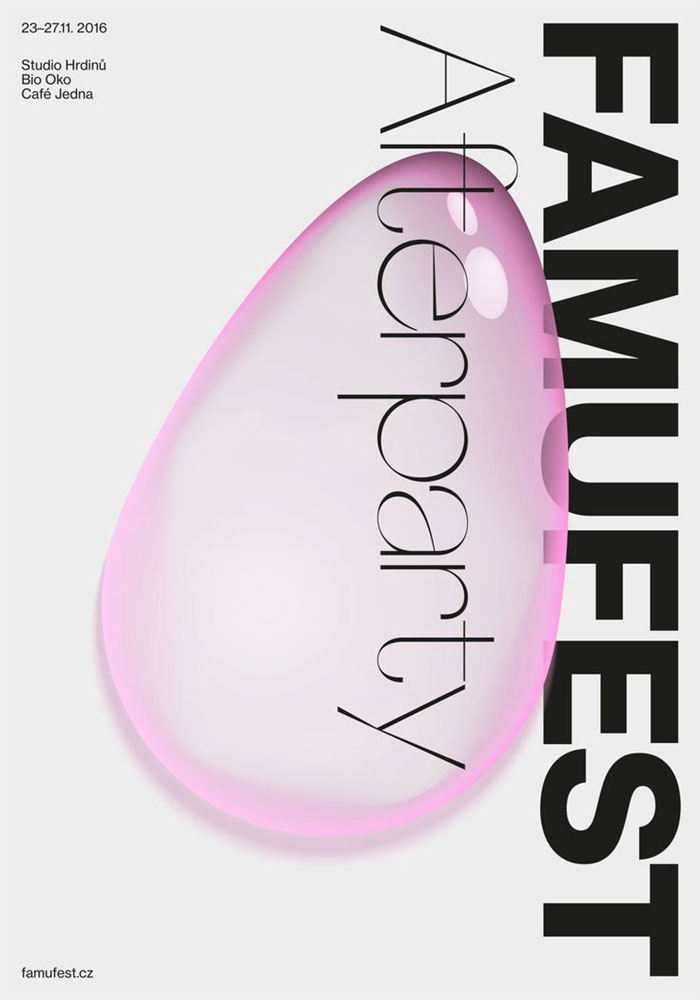
Using Image Resize to Enlarge Images
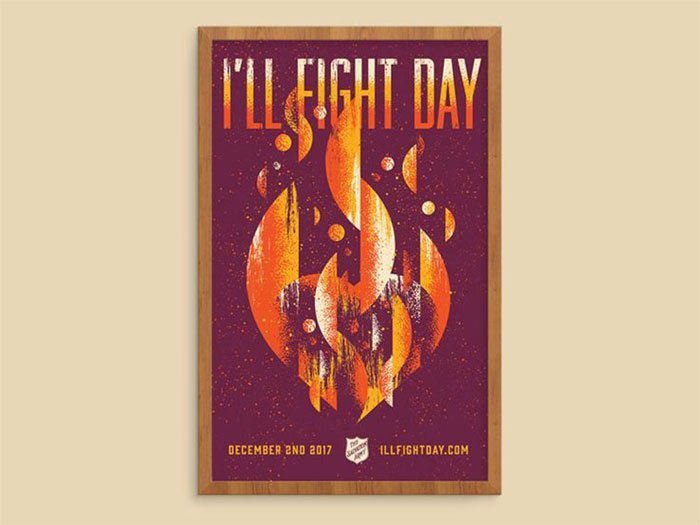
Photo editing software, including Adobe Photoshop, allow you to easily resize your images. This is a great tool for making images smaller, but you should never use it to make an image bigger. The resolution will remain the same. The resulting image will be heavily pixelated.
Text, if there is any, will probably be unreadable. This is a terrible way to adjust your image to something bigger and looks very unprofessional. People will automatically be turned off by your poster design.
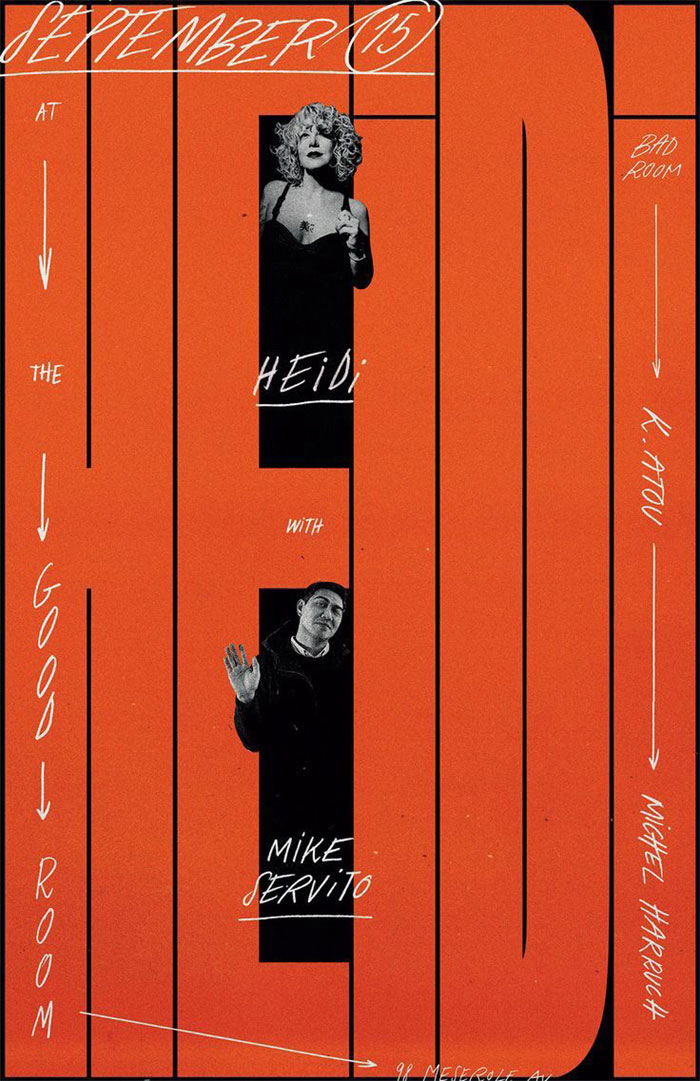
There are software programs that are designed to allow you to enlarge photos and other images. There is an open source app called SmillaEnlarger that available for free that works very well.
There are a lot of users that are very happy with this program and it is worth trying out if you’re trying to enlarge photos for your poster design. It doesn’t cost anything to try out and may just be the answer you’ve been looking for.
Infringe Copyright
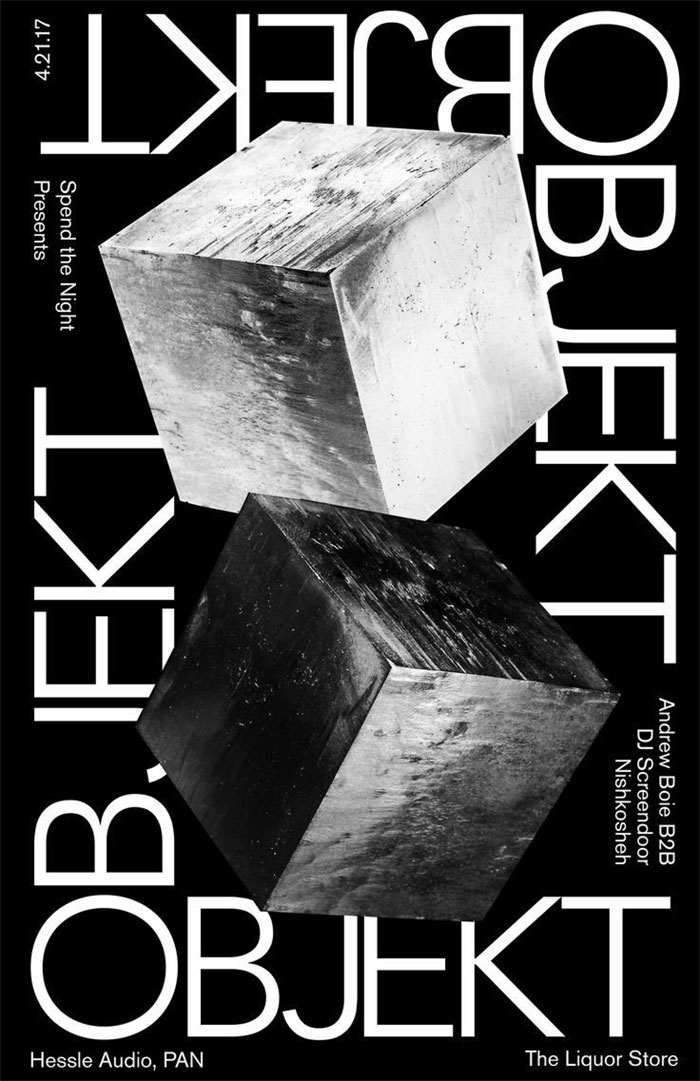
Do everything you can to use original or stock photos. Using copyrighted images can cause legal issues. If you get caught, the best scenario is that your posters will be pulled. You may end up having to deal with a lawsuit. It’s unethical, as well, and you may find customers recognize the image you’ve stolen, which could turn them off from your product or service.
If you decide to use stock images, make sure you get them legally. Many stock image websites have rules about the use of their images and how credit should be given. Follow them to avoid issues. If you do have original art or photography, give credit to those who made them if it’s a part of your contract with the artist. Never steal art no matter how well it would fit with your poster.
What to Do With Poster Design
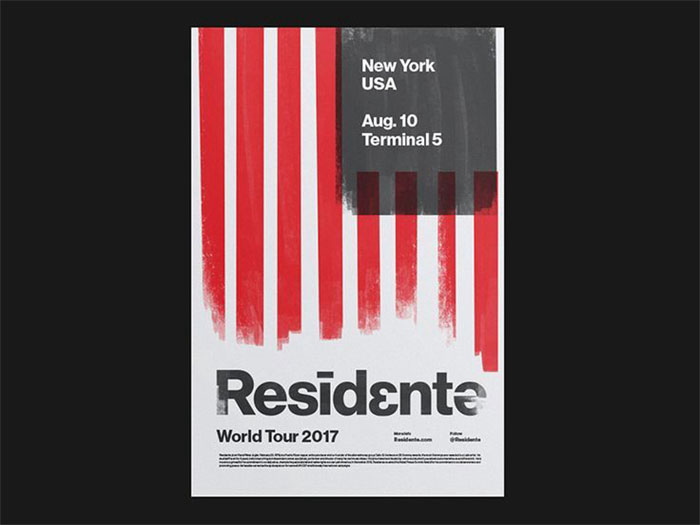
Scanning to Enlarge

If you have a flatbed scanner available, it can be a great way to enlarge an image. This is one of the best choices to enlarge old photos or low resolution digital images. Make sure you adjust the setting before you begin to scan at 600 dpi.
Make sure you save the image as a low compression TIFF files instead of JPG. Congratulations, you now have a higher resolution image to enlarge for your poster printing!
For digital images you’re scanning to enlarge, print it out at the highest resolution and largest size it still looks good in. Make sure you use good quality paper. After you’ve done this, scan it using the settings detailed above.
Keep Photos Large
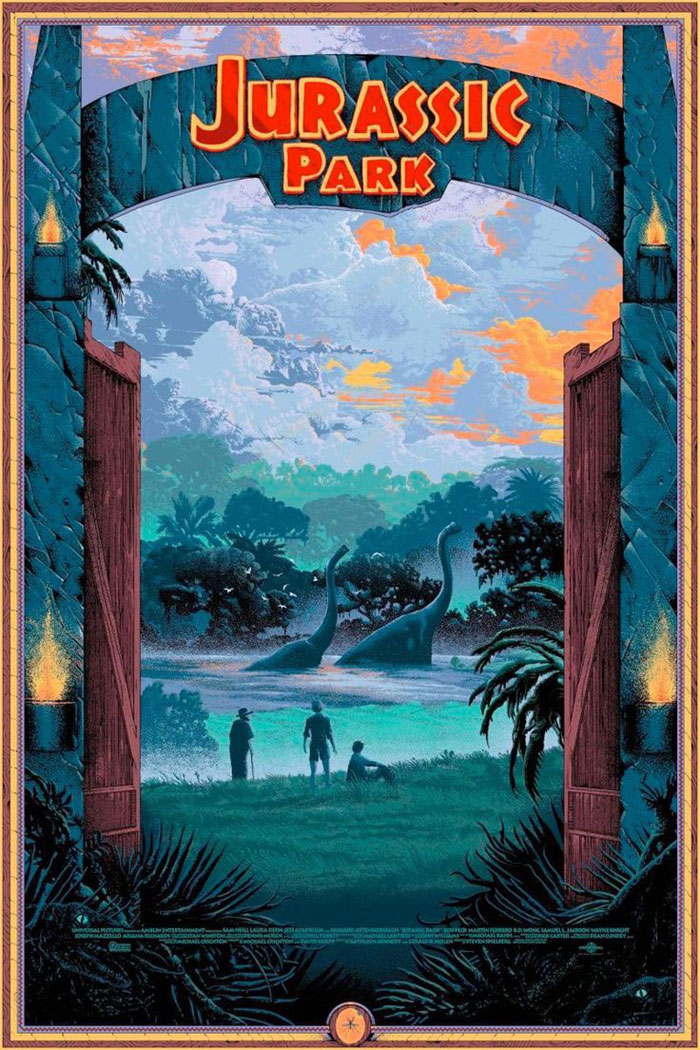
If you’re taking photos for your own poster design, make sure they are large. You can adjust this in your camera’s settings very easily. A lot of photographers keep images small to save space on their memory card, but avoid this adjustment for images you plan to use for poster printing.
Memory cards are cheap, so if you’re still concerned about losing space when taking photos for your poster, keep extra memory cards on hand. Get as many megapixels as you can in your photos. This will result in better resolutions for your photos at bigger sizes.
Enlarge an Image With a Professional Service
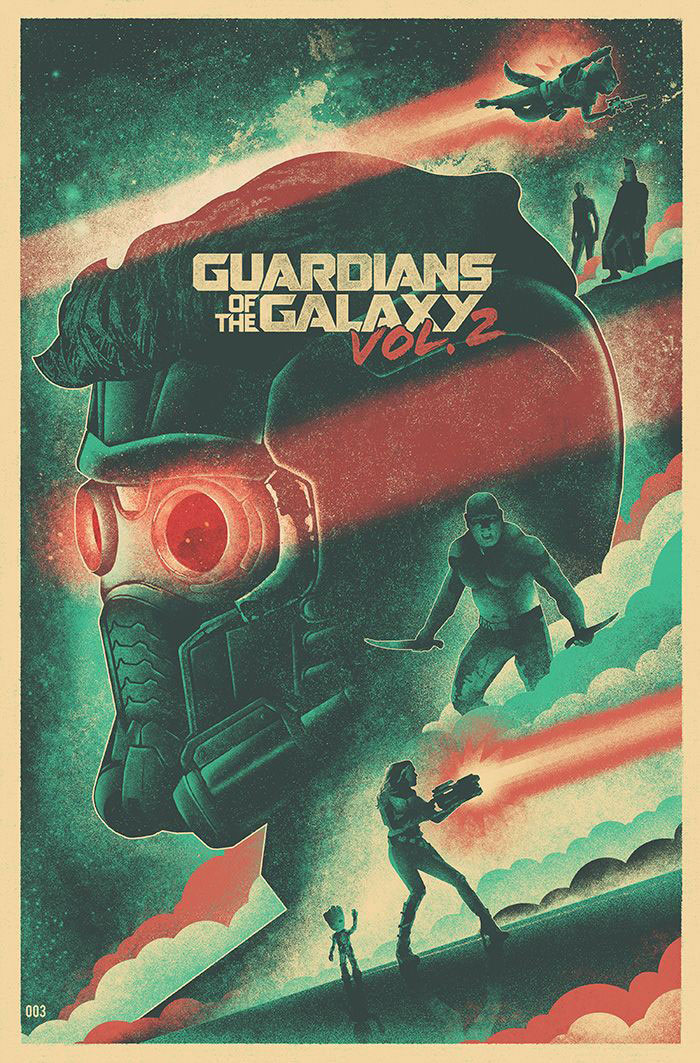
If you don’t have the equipment or time to resize an image on your own, go to the pros. It is the lazy way to enlarge images, but it’s convenient, practical, and quick. It’s a very useful way to resize images in a format larger than your home printer can handle.
Your local Costco, Walgreens, or FedEx Office can all do this resizing for you, but there are also a number of online services available like Snapfish and Shutterfly. Make sure you give them the highest quality images available to get the best results.
Use Spellcheck

Check and recheck your spelling of any and all text on your poster. Use your word processor’s spellcheck during every stage of the poster design and then recheck that. Good spelling is very important for posters, since they are often the only way you can reach potential customers about your product, service, or event.
If you misspellings and grammar are bad enough, people will get confused and end up uncertain about what you’re advertising. Smaller mistakes appear unprofessional and cause people to doubt that your organization knows what you are doing.
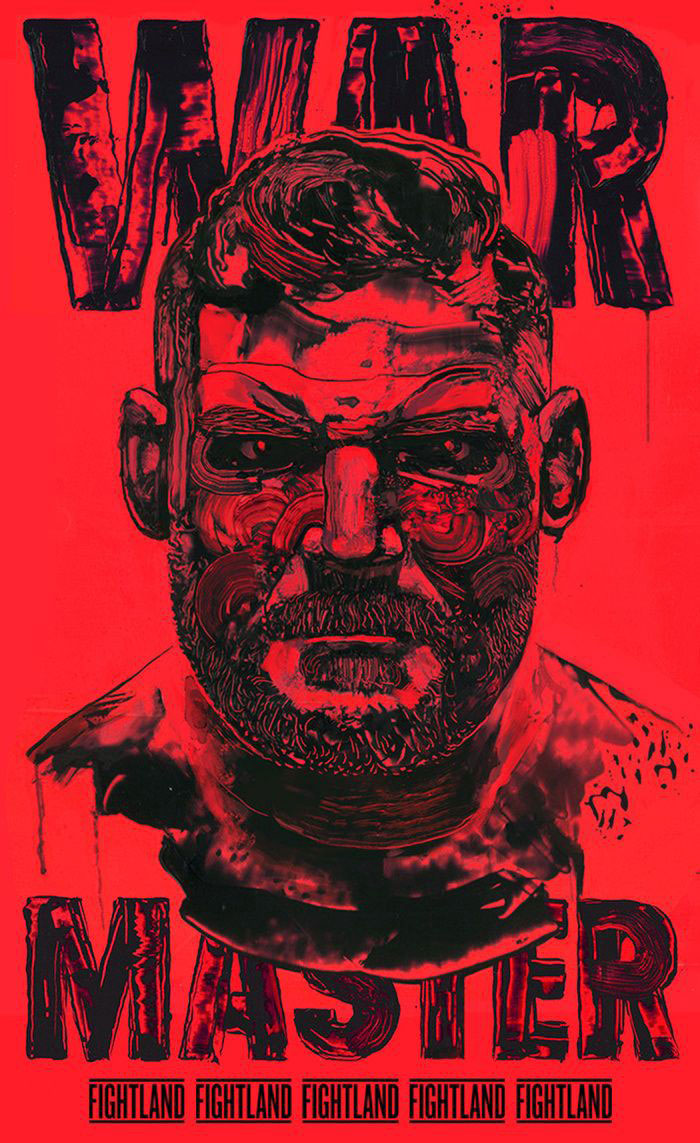
It’s a good idea to have a friend check over your spelling on your final design before you send it off to a printer. Always keep backups of older versions so you can correct any issues in the spelling, grammar, or even gaps in important information. Remember, your poster design is about communicating with others. They should understand what you’re trying to say.
Have a Good Relationship with Your Printer
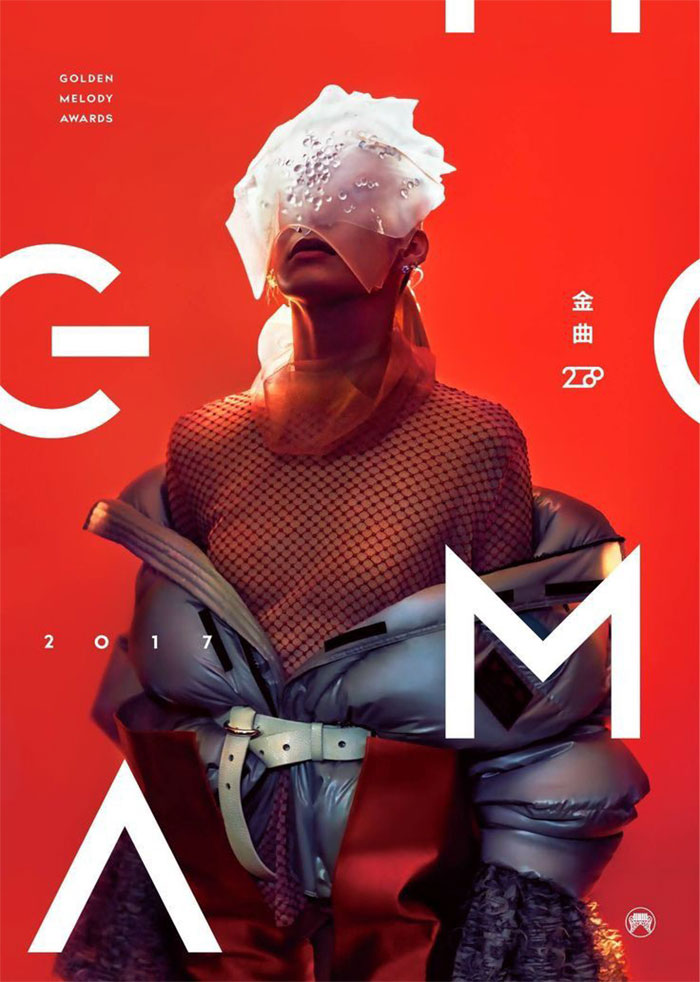
Your printer is going to be the one ultimately responsible for the quality of your posters. Make sure you keep an open, polite, and professional line of communication with your printer. This way, any issues that arise can be caught and resolved early on. You’ll know about issues with the colors or any problems with equipment that might cause delays.

Even when the pressure is on and you start to get frustrated, remain professional. It doesn’t matter if you communicate by phone, text, or email, you should always maintain good communication with your printer.
A key part of this is to make sure you choose a good printer. Look at reviews and see how their operation works. Some printers are more suited to certain kinds of jobs than others. Professional, experienced printers will keep you informed about the poster printing project as it goes along.
How Do You Print Posters at Home?
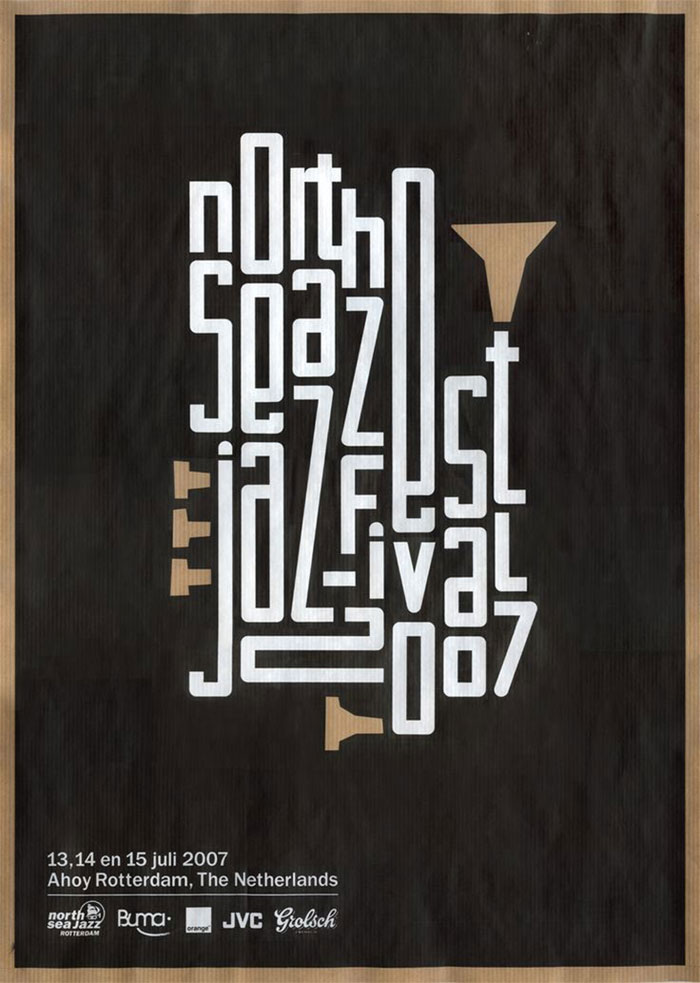
Choosing to print a poster at home is a good decision only in certain circumstances. If you are creating a poster for a very small run, like for a small black party or a lost cat, it’s a viable solution. You can also print poster-sized photos from home for home décor.
Printing posters at home is fast and easy to fix if there are any mistakes. It isn’t something you can do if you want very large posters, however, and the cost of printer ink means that complex and colorful posters are not cost effective when printed from home.
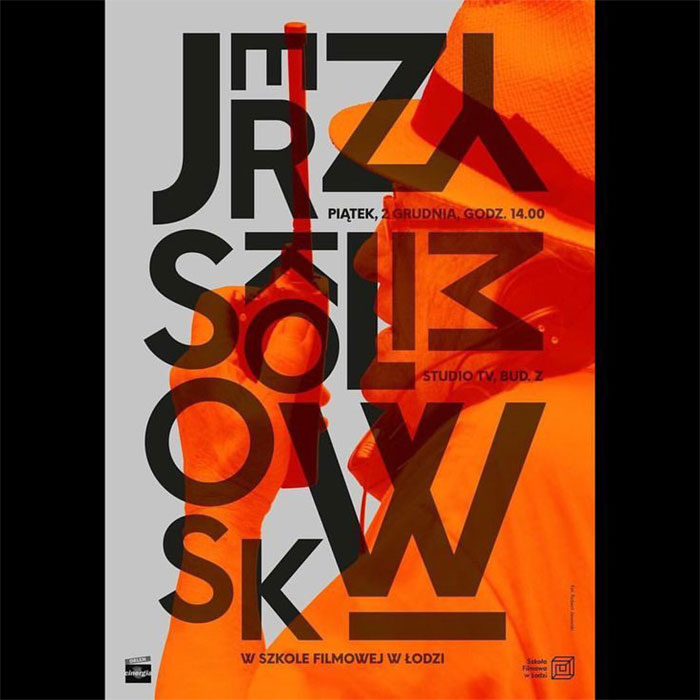
If you want to design a poster to be printed at home, you can use any graphic design program and most word processing ones as well. There are also a number of free websites that can help you design posters you can print at home. They provide instructions, tools, and occasionally assets to help you design a poster.
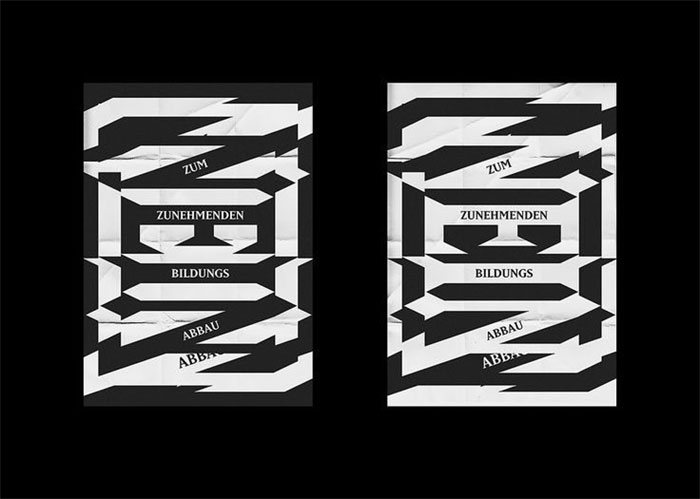
Posters printed from home will have the paper quality you print them on, so load your printer with whatever kind of paper you want to use for them. You can find poster quality paper in a number of sizes at many home office stores or order it online. Make sure you ink type will show up on the paper correctly.

Your poster size will be limited by your printer. If you want a very large poster, even for a small run, go to a professional. You can get larger poster designs printed out in small runs at places like Kinko’s or office stores. These posters will not be as expensive or as high quality as they will if they come from professional printers, but they will look very nice for smaller poster printing runs.
Ending thoughts on poster printing
Poster printing is a much more complex process than it seems like. Make sure you check that everything is ready for printing once the time comes.
Talk to your printer (or look online, if you’re printing from home) to make sure you have everything ready for the best poster print run possible.
If you liked this article about poster printing, you should check out these as well:
- Typography posters: Tips, Best Practices, And 108 Examples
- Adidas Ads in Print Magazines and The Company’s Marketing Strategy
- Packaging Design: Tips, Ideas, and Inspiration
- Concert posters: Design, Ideas, and Inspiration
- Posters on Wikipedia
The post Poster Printing: How To Print A Poster Flawlessly appeared first on Design your way.
Source: http://ift.tt/2DrGTLb

No comments:
Post a Comment