Looking for the best laptop for graphic design? That’s not an easy task. I know because I’ve been there.
No matter what business you’re into – you will eventually need the services of a graphic designer. Skilled designers, freelancers, and design students worldwide know this – therefore, they’re working hard to provide the best service to all possible industries.
Indeed, design is one of the most creative and interesting jobs, and it is starting to provide passionate workers some serious amounts of money. Brands looking for uniqueness are rising the threshold of how much marketing materials can cost – if you can make them look more attractive to customers, you can count on some pretty rewarding revenue.
Yet, as it is with any other job, design requires investment. You need to have the right tools and hardware to make the most of your skill, namely laptops for graphic design.
We comprised such a list to help you find the best laptop for graphic design. Here it comes:
Do you really need a special laptop for graphic design?
Yes, you do, and our list of best laptops for graphic design will help you find it. We recommend you to go for the best laptop you can afford, given the modern and intense design software it is expected to support. Design programs and applications come with many different features, and they’re more difficult to process as the ones of regular applications.
All this translates to you looking for a laptop with a great graphic card. Nothing else will be good enough to support your 500MB+PSDs, multi-layered and other top quality designs.
The investment in such laptops is not exactly modest, but at the same time it won’t break the bank. There are many fairly priced design laptops and a range of used ones that you can get on budget. We advise you to make a thoughtful and well-informed decision, and to purchase your hardware from reputed vendors only.
What exactly should you be looking for?
Looking for the best computer for graphic design can be slightly time-consuming, as there are many things you should consider. There are several factors that define the quality of your future graphic design laptop:
Its performance
The speed and performance of any laptop depend on 3 particular parts: the processor, the RAM, and the Storage Drive. We will discuss each of these graphic design laptop requirements in detail:
Every laptop has a processor, and its role is to enable applications to run simultaneously without affecting performance. The market offer of good processors is vast, but there are few particularly recommended for graphic designers: Core i5, Core i7, Intel Xeon, and AMD Ryzen.
RAM (Random Access Memory) is a piece of hardware used to store data in the computer. Yet, this data is only saved temporarily, and gets lost as soon as you switch the laptop off. The more RAM you have, the more data you’ll be able to process, and that’s vital to your laptop’s performance.
The Storage Drive (or Hard Drive, as more people know it) stores your data on the long run. We recommend SSD, as it comes with a very fast boot that improves the performance of your processor.
The laptop design will also matter – you need a flexible gadget that is not painful to carry around.
Its screen
If you’re a graphic designer, your laptop’s screen should be more important than anything else. What we have in mind here is a large screen with high resolution, as it can provide you with better color accuracy and more detailed views.
As for the size, the golden standard is a 15-inch screen. You can even go for a larger one, as you need all the visibility you can afford.
Its touchscreen/keyboard
Remember that you won’t be using your laptop for design only. You’ll also need it to team up with colleagues or to communicate with clients, which is why you need a convenient keyboard.
Besides, many of your graphic features are sensitive to shortcut keys, which make ergonomic design even more important for your work. If you use them, you won’t have to lose time looking for the right commands or rewriting and editing emails.
Another popular option is getting a laptop with a touchscreen. Certain famous designers are huge fans due to facilitated zooming, while others disapprove them as tools that ‘don’t really let you learn a thing’. You can actually try both, and see which one works the best for you.
Its battery
Novelty is really a designers’ thing! Their office is the world -you’ll often see these creators looking for inspiration in nature, on the beach, or in their favorite coffee shop.
Would you enjoy some of this digital nomad freedom? To do so, you don’t have to look for plugs everywhere you go. What you need is a laptop with a good battery that can last up to 14 hours. Technically, you can fly over the Atlantic without charging, and have a productive working day on a plane!
We’ve picked some of the best-rated samples in the last few years. Give them a look, and decide which the best laptop for graphic design is according to your budget:
Apple MacBook Pro
If you’re an iOS or Apple fan, worry not! You won’t have to use Windows to succeed in your work. Meet the best mac for graphic design!
This makes the Apple MacBook Pro the best option for you, so that you won’t have to switch to operating systems you’re not really comfortable with. The laptop comes with 16 GB RAM and an i7 processor, and makes the graphic design experience simply incredible.
Actually, MacBook Pro is probably the best laptop for graphic design. You can count on a very high-resolution screen and AMD Radeon Pro Graphics that crystallize even the tiniest detail. In addition, you’ll be getting 512 GB flash storage, which is probably more than any other company will offer.
Let’s not forget also that Apple products enjoy an excellent reputation, and report fewer issues than other brands (when’s the last time someone you know complained about them?). The downside, however, is that they’re very expensive.
Acer Aspire V17 Nitro
Acer took a while to earn some credit in the computer world, but is certainly a magnate nowadays. Its laptops are known to be durable and reliable, especially when it comes to doing creative work.
The processor is once again i7, while the GPU is 2 GB. It may not be MacBook-good, but it is still a decent choice for any graphic designer.
Speed is another of its main upsides – the hard disk drive offers incredible 2 TB data storage, which means that the laptop can keep thousands of your designs without ever causing an issue.
Aspire V17 Nitro, in particular, has 16 GB RAM, and it is chosen by many users who’re not even into design. For instance, it is commonly purchased by passionate gamers who love its
Nvidia GeForce GTX 860M 2GB graphics card.
Lenovo Z70
Another brand that gained acknowledgment in recent years is Lenovo. Its products are often praised for speed, performance, and graphics. Besides, Lenovo’s price is very competitive to the one of other design-friendly brands, which makes it the best laptop for designers looking to save – you may get the Z70 with a 1.3 inch screen for half of what you expect to pay!
What is specific about Lenovo Z70 is its anti-glare screen, which means that you can see your work even under strong sunlight. The screen is also eye-friendly, which means that you won’t have to spend on additional equipment to work safely.
You can choose between 8 GB and 16 GB of RAM, depending how much you’re working. Despite of the low price, Lenovo Z70 uses a 5th generation i7 processor which makes it a very solid option.
Better yet, it has HDMI to let you connect it to other devices and larger screens, and that makes it suitable for office and teamwork.
Asus ROG G752VL
Asus ROG G752VL, the proud member of the ‘excellent screen, speed, storage, and graphics’ category has an additional and distinctive advantage – it is really, really light! It is basically the best design-enabled laptop to carry around in meetings and events.
But this is not all there is to it! It has an even more advanced processor (6th generation i7), 16 GB of DDR4 RAM, and incredible 1 TB HDD. There’s no doubt that you will love it!
The original target groups of Asus ROG were gamers, which are why the company introduced NVIDIA GeForce GTX graphics, and designers got to love this laptop. Asus ROG also offers Plasma Cooper and Armor Titanium appearance, and will suit those looking for a laptop that doesn’t look ordinary.
Asus Transformer Book T200TA
We can’t look at good laptops for graphic design without mentioning Asus Transformer. If you’re one of those designers who’d rather work on a touch screen laptop, you should definitely give it a look. For what is worth, you’ll be getting 64 GB of SSD and 4 GB of RAM storage, and a very good Quad-Core 64-bit processor.
The touch screen is 12 inch wide and fully detachable, which means that you can carry and use your laptop wherever you want. Satisfied users report no problem with their graphics, as they can see everything clearly regardless of where they are.
The best part, however, is yet to come – this lap top has a battery that can last up to 24 hours active usage! This means that you can set work aside to talk to clients or run a personal errand, and data will still be there.
Lenovo Flex 4 Convertible Touchscreen notebook
Lenovo also provided us with a touchscreen laptop. Flex 4 is convertible and easily portable, and many designers choose it right because of that.
One could even argue that Lenovo has more to offer than Asus Transformer, given that its Flex 4 touchscreen is larger. It works with a 2.5 GHz i7 processor, and it gives you 8 GB of RAM and 1 TB of hard drive storage. Thereof, we are convinced that it will fulfill all your speed and quality requirements, and that you will enjoy designing on it.
Last but not least, Flex 4 weighs only 2.08 kg, and that makes it easy to carry around. If you don’t like to stay trapped behind your desk, you’ve got yourself a winner!
MSI Computer GE72 Apache Pro-029
MSI Laptops is not a giant brand like Lenovo, Acer, or Dell; but it combines all the best features graphic designers need to do their work. With it, you will enjoy 1 TB of hard disk storage, and incredible 128 GB SSD.
MSI also makes your work smoother with a large, top quality display with a resolution of 1920 x 1080, and a 17.3 inch screen for enhanced visibility. As expected, it also uses GeForce GTX graphics to ensure an unparalleled Adobe suite experience.
When it comes to design, you should know that this lap top was inspired by sports cars appearance. If you’re a fan, go for it!
Toshiba Satellite Fusion 15 L55W-C5259
Toshiba created one of the first tablet-like laptops called Satellite Fusion, and gave designers the opportunity to approach their work from a whole new level.
What this means is that you can adopt diverse methods, techniques, and innovations. To help you do so, Fusion will provide you with a 15.6 inch IPS screen, and make each of your works look stunning.
Compared to similar laptops, Toshiba is fairly priced, and you can even consider getting a used laptop on Amazon.
Note, however, that there were several improvements from the base model – in its newest edition, Satellite Fusion works with Intel HD 5500 graphics, 8 GB RAM, and an Intel Core i5 processor. The weight is only 5.1 lbs, which means you can take it with you wherever you go.
Toshiba CB35-B3340 Chromebook
Here’s another great member of the Toshiba family. CB35-B3340 Chromebook works with an improved Intel Celeron CPU, and offers 16 GB of SSD. Put this way, it wouldn’t be the first choice of experienced designers, but it is a very attractive option for novice designers and practicing students.
Chromebook’s memory is 4 GB DDR3L, which makes it the cheapest high-performance machine you can get at the moment.
The display is 13.3 inch IPS, and the laptop comes with integrated Intl HD graphics that improve your design experience. Despite of being relatively limited compared to other design laptops, Chromebook has a very good 2.16 GHz Intel Celeron Dual-Core processor.
Asus Zenbook UX303UB
If looking for a portable laptop, Asus Zenbook is another model you should consider. Inexpensive, well-made, and suited for designers, Zenbook will likely correspond to all of your work requirements.
The processor is i7 Skylake from the 6th generation, which says enough on how amazingly it can perform. You can run all of your Adobe Photoshop, Adobe Illustrator, and 3D Max tasks without any problem.
Zenbook owes its portability to the relatively small, yet ultra sharp QHD screen of 13.3 inches. It also offers an IPS display very rich in color, which gives you the chance to present better designs than on any other laptop. Another thing that makes designs amazing is the built-in NVidia graphics card.
You also shouldn’t question the performance of this laptop, given that it offers 512 GB of SSD and 1 TB of HDD, which is more than what a professional designer needs. According to users, Zenbook is durable and reliable, and you won’t have to repair it any time soon.
Microsoft Surface Book 2
Surface Book 2 is Microsoft’s best attempt to par MacBook Pro – the two widgets may have different looks, but their performance metrics are pretty much the same.
More precisely, Microsoft Surface Book uses a Core i7 processor and displays works on a 3000 x 2000 screen, which makes it an absolute winner for sketching. Compared to MacBook, it is also easily portable, and you can transform it into a tablet upon need.
The touchscreen also comes with a stylus, to the pleasure of all old-school designers who like pre-draw their works.
Dell XPS 15
Dell certainly deserves a place on this list, and there are users who claim it has produced the best laptop for graphic design. Its products are primarily good bargains – you’ll be joining the design community with a powerful machine, and yet a very affordable one.
Their most graphic-friendly design is XPS 15 – a laptop with a Core i7 CPU processor, a 15.6 inches display, and 16 GB of RAM. XPS also features the classy, business look, and comes with a large number of connectivity options (HDMI, SD card reader, USBs, Thunderbolt, and more.
We almost forgot! Dell XPS 15 has an incredible graphic card and even 512 GB SSD, which is as far as benefits go for this price!
Lenovo Flex 5
If we know how good Lenovo Flex 4 is, we can only imagine the outstanding quality of Flex 5! The price is once again more than affordable!
How is Flex 5 better? It will let you work on an improved 14 inches screen, and provide access to 8 GB of RAM and even 256 GB of hard disk space (upon need, you can upgrade those). There is no need to worry about the processor either – Flex 5 operates on Intel Core i5.
At only a fraction of the price of Microsoft’s Surface Book or MacBook Pro, this laptop gives designers a very smooth graphic experience. It will be the right choice for any novice user who doesn’t want to invest too much in hardware.
You will be surprised by its screen display, and the ultra-sensitive touchpad.
HP ZBook Studio G4 Ultrabook Mobile Workstation
The list wouldn’t be complete without an HP product, would it? This time, we’ve chosen ZBook Studio G4, or the ‘mobile workstation’, as the company likes to call it.
What is really good about HP ZBook is that it works with an Intel Core i7-7500 U Processor. It has more RAM than any of its competitors (even 32 GB), and a very powerful AMD FirePro W4190M graphic card.
Some of you may argue that the laptop’s production capabilities are surreal, and that’s exactly what the company is after. They were looking to create the most powerful machine for 3D designers, so that they’ll have a smooth and super fast working experience.
Dell Inspirion 13.3″
Dell Inspiration targets predominantly traveling designers, being one of the smallest and lightest laptops on the market.
It was introduced in 2018, and it received instant recognition for its 13.3 inches flexible touch display. It brings the best of the technology world together, as it operates with an Intel Core i7 8550U Quad-Core processor, and balances performance with 8 GB RAM.
Dell Precision 7530
Precision is similar to Inspiration in many ways. You can consider it as a polished, redesigned version of the later, with a 15 inches display, thinner and lighter construction, and even more unique design capabilities.
This is the case with all machines in the Precision family – they target creative workers with class and power, and they bring more capabilities for handling complex tasks each and every time. 7530, for instance, operates with the newest 8th generation i9 Intel Core processor, and that’s as good a design laptop can do.
A fairly new addition to Dell’s Precision family – a pro-grade line of machines aimed specifically at creatives – the 7530 delivers workstation-class power, thanks to a whopping 128GB of RAM and options for i5, i7 and the new i9 eighth-generation Intel core processors, which makes it ready to handle even the most complex of creative tasks.
To make matters even better, Precision 7530 offers 128 GB of RAM and 2 TB PCIe (with an additional 6 TB) SSDs, which guarantees uncompromised speed. The quality of the graphics will also be impressive, as the laptop supports both Nvidia Quadro P3200 and AMD Radeon Pro WX 4150 graphics cards.
You can choose between several display options, the most expensive among them being the Ultra-HD IPS 3,840 x 2,160 displays. According to the company (and the users!), Precision can cover 100% of Adobe’s RGB color space. Considering the importance of AR and VR, buying Dell Precision 7530 may be the smartest decision you can make.
HP ZBook X2
HP ZBook X2 is a laptop for the creative among you. A seriously powerful machine with lots of outstanding features, ZBook deserves a look despite its pretty high price.
What’s so impressive about this HP gadget? We’d go for the high number of unique and design-focused specs, such as the 100% Adobe RGB, 10-bit, 4K UHD multi-touch and dream-color display, and the number of connectivity ports.
It was also pre-connected to Adobe Creative Cloud, and comes with a fully detachable and Bluetooth enabled keyboard that lets you turn it into a tablet.
All these features are backed up by even 32 GB of RAM (double of what Microsoft has to offer), and Intel Core i7 processor, and NVIDIA Quadro graphics. And yet, what may stop you from choosing this laptop is the relatively short battery life.
ZBook is also not as light as its competitors, and it won’t be that comfortable to move around. With a price nothing close to modest, we’d recommend you to take some time and think whether it is indeed the best bet you’ve got.
HP ZBook Studio G4 DreamColor
HP’s latest mobile workstation addition is the ZBook Studio G4 – a rip-roaring, all-inclusive laptop for professional designers.
Praised for the amazing performance, this laptop doesn’t come cheap, but its specs are totally worth it. To start with, you’ll be enjoying an incredibly fast Core IntelXeon CPU processor, 512 GB SSD, and even 32 GB of RAM.
The stunning 4K DreamColor display comes in 15.6 inches, and it allows the user to color calibrate it. The cherry on the cake is the NVIDIA Quadro M1200 graphic card wan ith additional 4 GB of VRAM.
The same as with ZBook X2, you’ll have a number of great connectivity options:
- Gigabit Ethernet port
- Legacy VGA Connector
- HDMI port
- 2 USB readers, Type C (Thunderbolt 3)
- A single USB 3.0 port
- SD card reader
Plus, these laptops come with a great set of Bang & Olufsen speakers for those looking to tune up their time in the office.
To correct the mistake they did with X2, HP presented a 2 kg design that is easy to carry around, and which is only 18 mm thin. It also paid attention to security matters, and installed a handy finger-print reader to protect your work. You also have the option of purchasing HP Z Turbo NVMePCIe SED – an extremely fast and self-encrypted storage drive.
Apple Macbook Pro with 13 inches touch bar
World’s leading producer Apple didn’t stay behind with touchscreen products for creative professionals. In 2018, they introduced MacBook Pro with a 13 inch touch bar, and the laptop soon won multiple awards for being the best laptop for graphic design.
One could even say it is the best MacBook piece Apple ever made. Its thin OLED display can be used to scan and identify the owner with his fingerprints, while the system facilitates creative works with new, app-specific shortcuts.
It’s also the best MacBook Pro that Apple has ever made. It comes with the Touch Bar, which is a thin OLED display at the top of the keyboard which can be used to scan your fingerprint to log in, or offering up app-specific shortcuts.
The screen is absolutely stunning, and performance stands up to all Apple standards. The price, however, is not a modest one.
Ending thoughts on the best laptop for graphic design
We may have a tip or a few on how to choose the best laptop for graphic design, but the decision is still in your hands. The ideal laptop for you should have all the features that you need, a design that you like, and a price within your planned range.
The key features to look for are graphics, storage, and speed, as it is the three of them that distinguish advanced from average graphic software.
If you enjoyed reading this article about the best laptop for graphic design, you should read these as well:
- The best graphic design quotes to inspire you while working
- Graphic design companies whose work you should check out
- Gifts for graphic designers – or what to offer your friends on Christmas
- Graphic Designer Job Description: What Is A Graphic Designer
- Top graphic design magazines you should read
The post The best laptop for graphic design: which one to choose appeared first on Design your way.
Source: https://ift.tt/2DnqjLN

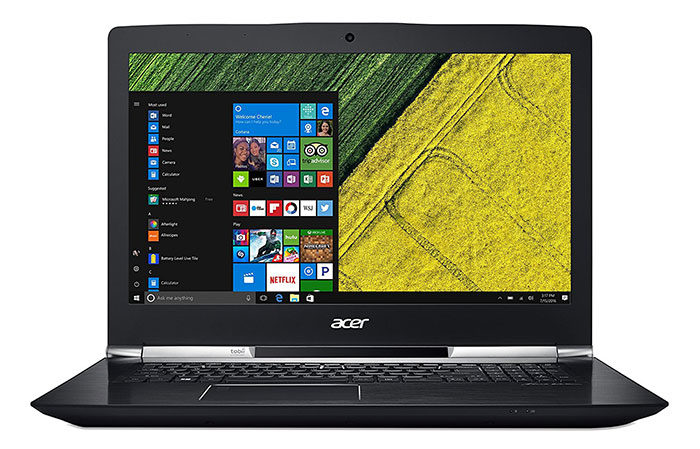




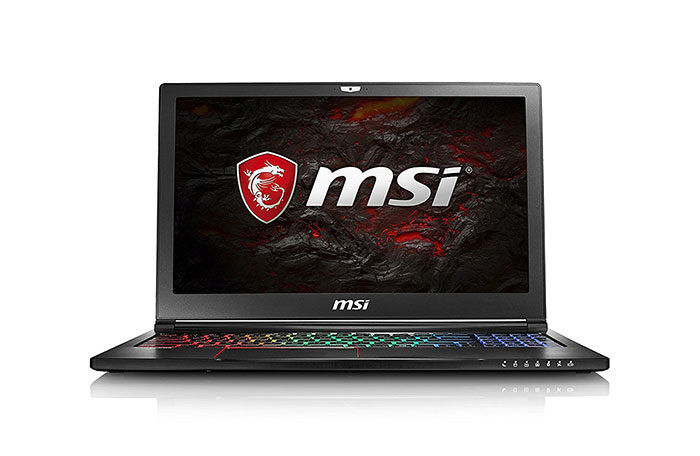






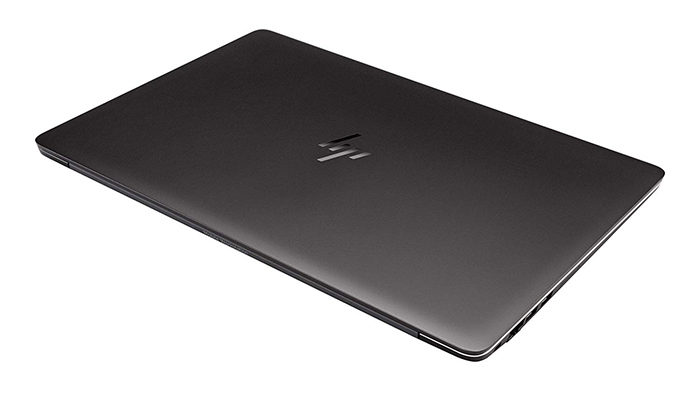


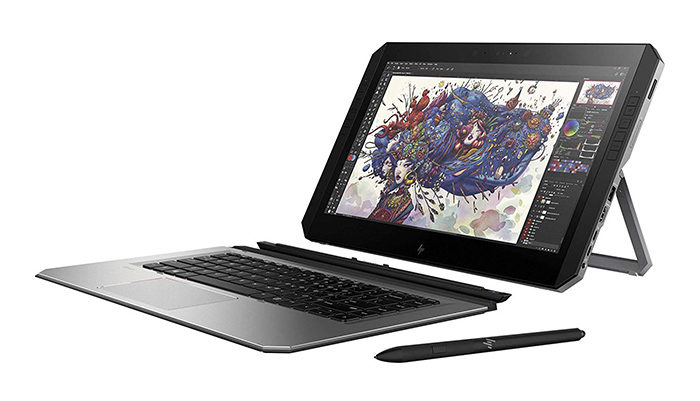



No comments:
Post a Comment