Post Updated March 2022
WordPress.org is one of the most popular content management systems on the Internet today. It powers millions of websites. WordPress.org CMS is free and open-source which makes it very popular. Unfortunately, for the same reason, WordPress is a juicy target for hackers. They are constantly looking for vulnerabilities they can exploit to break into websites. Therefore it’s vital to consider the various WordPress security plugins available today and how they can be one of the best investments this year.
What Are WordPress Security Vulnerabilities?
Keeping on top of updates is also vital, especially when WP has an update. Make sure you always have the latest version. Additionally, the following items are vulnerable to escalating security issues:
- WordPress Plugins
- WordPress Themes
- Misconfigured File Permission Settings
- Easy To Guess Passwords are usually the reasons most WordPress websites get compromised.
To compound the problem, web developers and those who own multiple websites can simply get overwhelmed with managing so many passwords and can easily forget to update them. It’s difficult of enough with all our personal passwords.
Using various stings of characters and alphanumeric phrases that consist of both letters and numbers is one best practice. Probably the best way to manage all your passwords is to use the best password manager application for families and businesses online today which is without a doubt – Keeper Security by Rakuten.
Safe web development practices combined with a good security plugin can ensure that your WordPress website does not get compromised. You must always install WordPress plugins and themes from sources you completely trust.
Make sure your WordPress file permission settings are properly configured and keep your WordPress passwords difficult to guess. Using a password generator tool for your WordPress administrative password is also a good practice. On this note please be careful to not over configure password and login settings. More on this in a moment.
What Is Cybersecurity?
It’s said that what all people share are 2 things, death, and taxes. However, in this modern digital world, it’s accurate to say that we all share threats from sinister characters that mean to do us harm. This is the world we live in and it affects both businesses, individuals, governments, and WordPress.
A very good definition of what Cybersecurity is can be found on the well-known tech giant Cisco.com website and here’s a direct quote:
“Cybersecurity is the practice of protecting systems, networks, and programs from digital attacks. These [common] cyberattacks are usually aimed at accessing, changing, or destroying sensitive information; extorting money from users; or interrupting normal business processes.
Implementing effective cybersecurity measures is particularly challenging today because there are more devices than people, and attackers are becoming more innovative.”
Firewall & Login Settings That Create Problems
It may sound like a great way of making your site super secure, but be careful to not overuse your login setting and firewall setting that it becomes almost impossible for users of your site to log in as well as writers, staff, and administrators. We have experienced this first hand. There is a balance to these powerful settings.
It’s important to work at finding the balance of having the best firewall and login security settings and between providing a good user login experience as well. If you overturn the dial of logging in security features for users, this will create some headaches for you when trying to figure out what setting is the one causing too many security requirements. No one likes getting locked out.
Editors Note
In this post, we won’t be compiling a price comparison on WordPress security plugins or what pros and cons each plugin may have, however, we will go over some benefits and features that each plugin comes with along with some installation facts and reviews.
We use both All-In-One WordPress Security plugin and the WordFence plugin on our websites. The overall easiest for us to use, along with the simplest dashboard layout, is the AIO WordPress Security plugin. Doing due diligence here is the key to getting started, so look through each security plugin and you’ll most likely find the best features that are best for your unique situation.
1. Sucuri WordPress Security Plugin Scanner
www.sucuri.net
Sucuri Inc. is a famous web security company with expertise in securing WordPress websites. This is a free plugin that provides all the security features a regular WordPress website needs. With more than 900,000 active installations and regular updates, this plugin is certainly worth checking out for your WordPress website.
Dashboard Screenshot:
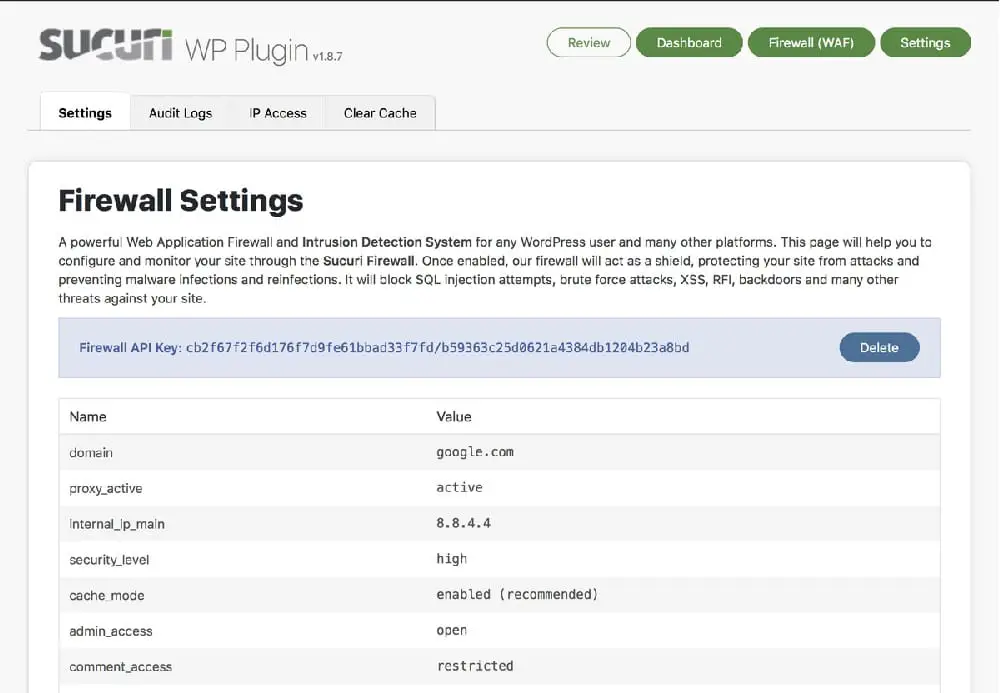
Installations & Reviews
- Installations: 900,000+
- Ratings & Reviews: Number of 5-Stars = 272
- Ratings & Reviews: Number of 1-Stars = 57
Sucuri Features
• Security Activity Auditing
• File Integrity Monitoring
• Remote Malware Scanning
• Blacklist Monitoring
• Effective Security Hardening
• Post-Hack Security Actions
• Security Notifications
• Website Firewall (premium)
2. WordFence Security
www.wordfence.com
WordFence Security is a firewall and malware scan plugin. It has more than 3 million active installations at the time of writing this article and a 5-star rating. It has a free and a premium version. Constant updates in this plugin ensure that it has access to the latest identified malware signatures and malicious IP addresses and uses this information to keep your WordPress website secure.
Additionally, WordFence is an end-point firewall that integrates with your WordPress to provide better protection than cloud firewalls.
Dashboard Screenshot:
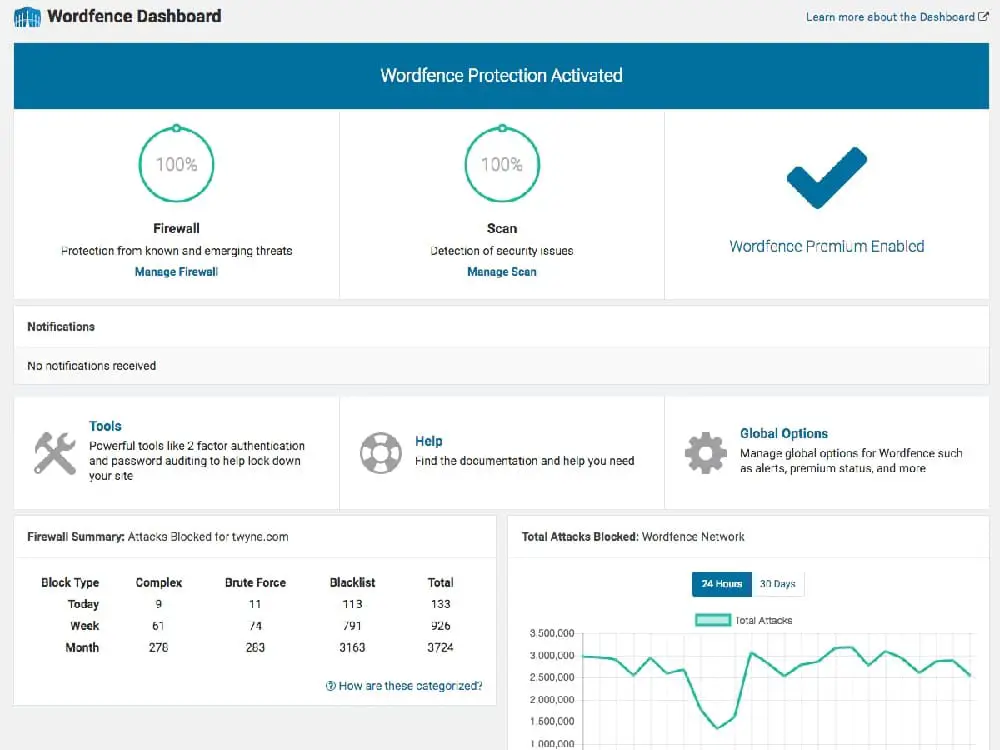
Installations & Reviews
- Installations: 4,000,000+
- Ratings & Reviews: Number of 5-Stars = 3,424
- Ratings & Reviews: Number of 1-Stars = 186
WordFence Features
• Web Application Firewall
• [Premium] Real-time firewall rule and malware signature updates
• [Premium] Real-time IP Blacklist
• Integrated malware scanner
• Protection from brute force attacks by limiting login attempts
3. iThemes Security
www.ithemes.com
iThemes Security formerly known as Better WP Security is a widely used WordPress security plugin with more than 1 million active installations. It comes with a free and a paid version and is almost 5-star rated.
iThemes is a seasoned WordPress developer with an excellent reputation and is the developer of the popular BackupBuddy plugin. Some of their other plugins are iThemes Sync, Restrict Content Pro, and Kadence WP.
Dashboard Screenshot:
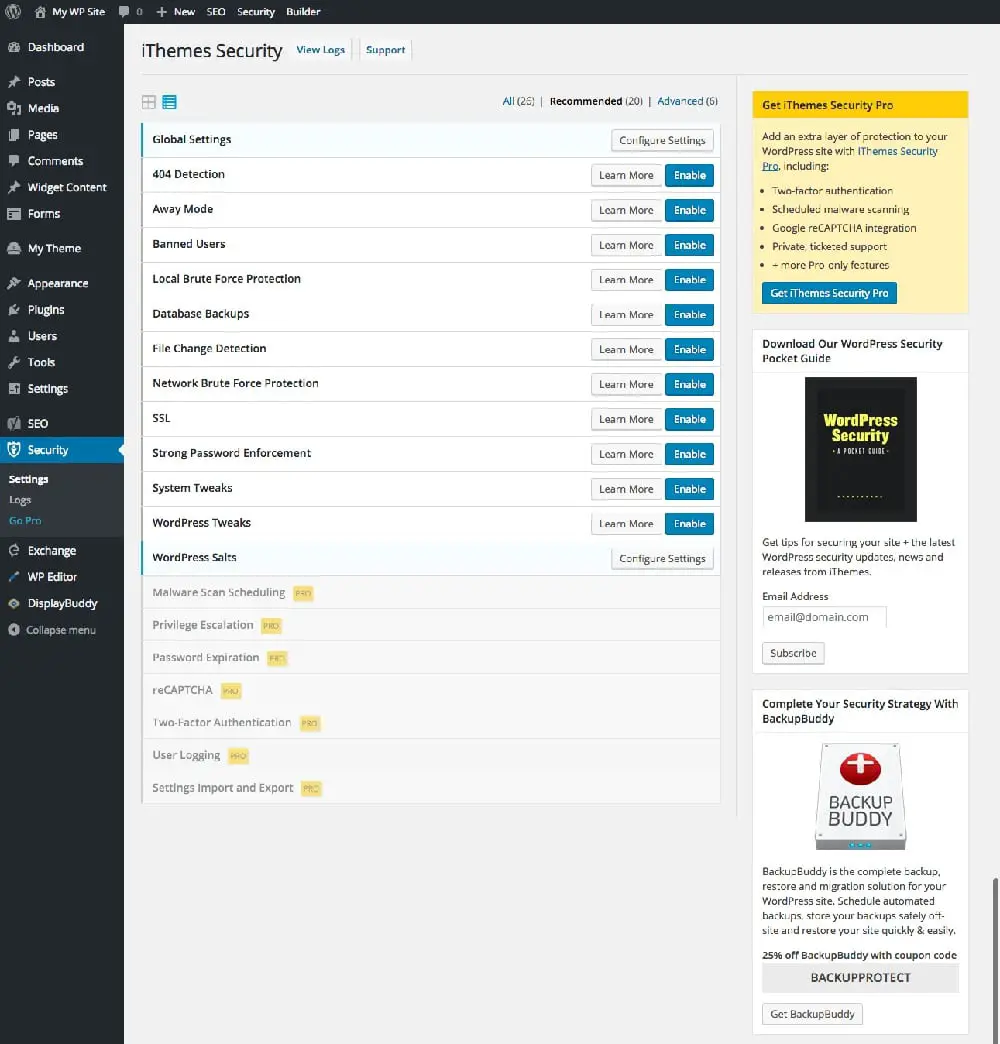
Installations & Reviews
- Installations: 1,000,000+
- Ratings & Reviews: Number of 5-Stars = 3,361
- Ratings & Reviews: Number of 1-Stars = 264
The paid version iThemes Security Pro contains professional features for advanced WordPress users along with technical support from the iThemes team.
iThemes Security Features
• Monitors filesystem for unauthorized changes.
• Runs a scan for malware and blacklists on the homepage of your site
• Sends email notifications when someone gets locked out after too many failed login attempts or when a file on your site has been changed
• Prevents brute force attacks by banning hosts and users with too many invalid login attempts
• Changes the URLs for WordPress dashboard areas, such as admin section, login section, and others
• Removes plugin, core as well as theme updates notifications from those users who don’t have permissions
4. All In One WP Security & Firewall
https://ift.tt/yQvajFt
Compared to the security plugins listed above, this security plugin is easier to use. It provides a comprehensive grading system that measures how secure your WordPress website is based on the number of points you score. Points are determined by checking how many security features you have set up and activated on the website.
The security and firewall rules fall into three categories: ‘basic’, ‘intermediate’ and ‘advanced’. You can begin with ‘basic’ rules and move on to ‘advanced’ rules gradually. This is a good system to ensure you do not break your WordPress website by implementing all the rules in one go.
Dashboard Screenshot:
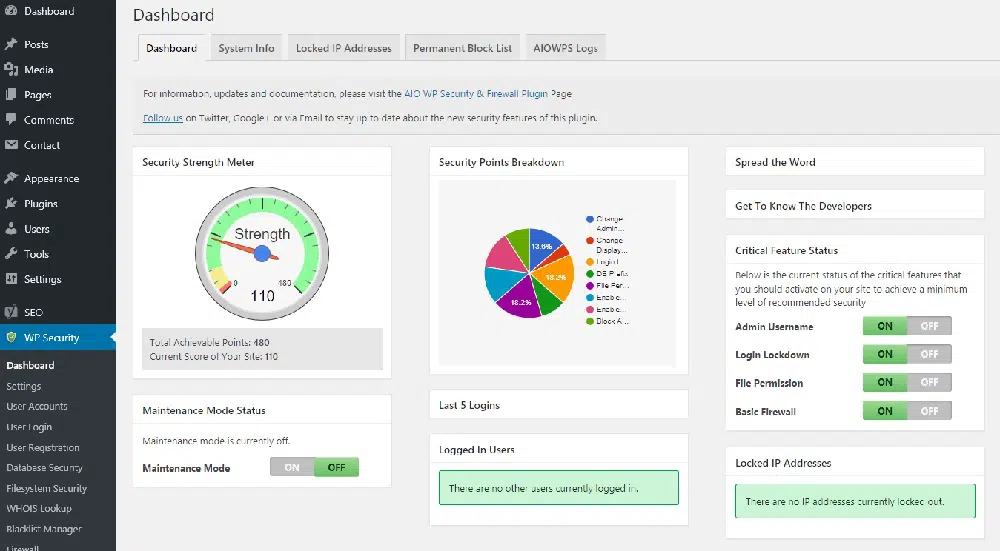
Installations & Reviews
- Installations: 1,000,000+
- Ratings & Reviews: Number of 5-Stars = 1,006
- Ratings & Reviews: Number of 1-Stars = 44
All In One WP Security Features
• Protect against “Brute Force Login Attack” with the Login Lockdown feature
• Add Google reCaptcha or plain maths captcha to WordPress Login form
• Ability to remove the WordPress Version information from the JS and CSS file includes of your site
• Ability to disable the right-click, text selection, and copy option for your front-end
• Perform a Whois lookup of a suspicious host or IP address and get full details.
5. WP Cerber Security, Antispam and Malware Scan
www.wpcerber.com
WP Cerber security plugin is also a comprehensive security plugin that provides protection against spam, malware, and brute force attacks. The Integrity checker tool in this security plugin matches all WordPress files and folders with the files in the official WordPress repository and warns if there are any changes.
You can also configure automated scanning of all your WordPress files at regular intervals. The anti-spam engine of this WordPress security plugin provides invisible reCaptcha for all WordPress contact and registration forms and all WooCommerce forms.
Dashboard Screenshot:
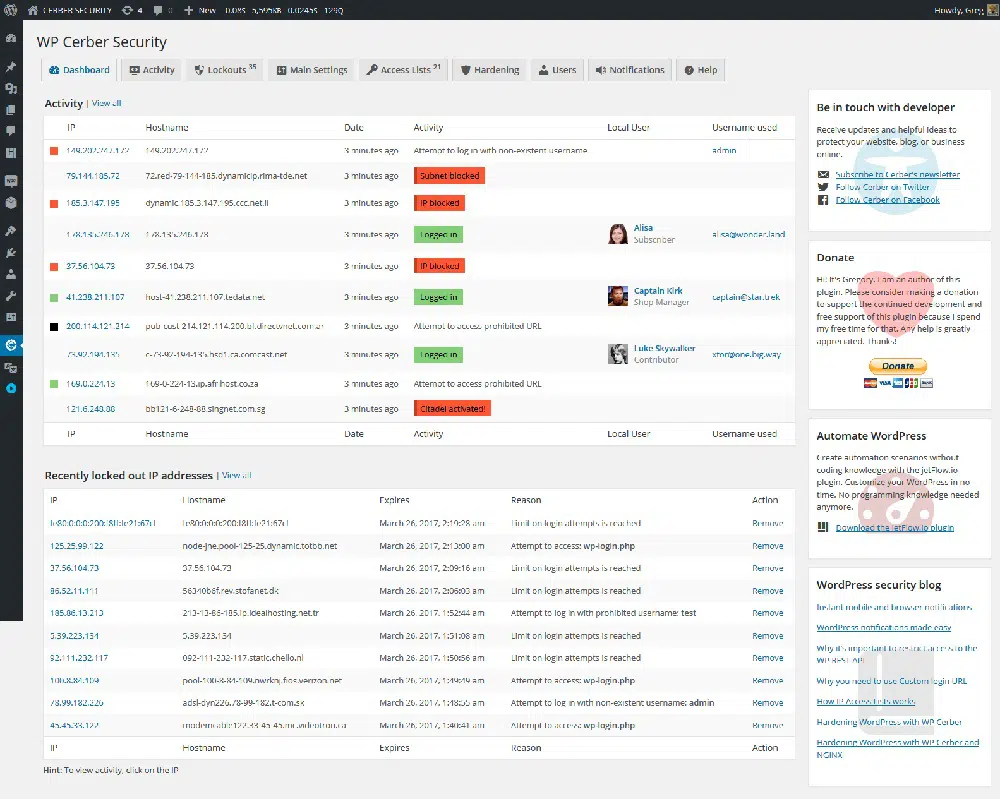
Installations & Reviews
- Installations: 200,000+
- Ratings & Reviews: Number of 5-Stars = 536
- Ratings & Reviews: Number of 1-Stars = 13
WP Cerber Security Features
• Create Custom login URL
• Automatically detects and moves spam comments to trash or denies them completely
• Two-Factor Authentication for WordPress
• Monitors file changes and new files with email notifications and reports
• Invisible reCAPTCHA for WordPress comments forms
6. Limit Login Attempts Reloaded
https://ift.tt/iaZu49O
If you have a functioning WordPress website with no new developments to be made then chances are you’re not too worried about scanning new plugin files or theme files. In that case, a simple login protection plugin may serve you well without having to worry about other security settings.
‘Limit Login Attempts Reloaded’ is a good security plugin to have in such a situation. It has over 900,000 active installations and is one of the more popular plugins in the login security category. This plugin simply blocks login attempts into your WordPress admin dashboard after a set number of failed login attempts.
Dashboard Screenshot:
Installations & Reviews
- Installations: 2,000,000+
- Ratings & Reviews: Number of 5-Stars = 827
- Ratings & Reviews: Number of 1-Stars = 12
Limit Login Attempts Reloaded Features
- You can put a customizable limit on how many times a user can attempt to log in from their IP address.
- It is possible to put a limit on how many times a user can attempt to log in using authorization cookies.
- Each time a user attempts to log in incorrectly, they are informed of the number of attempts remaining for them to log in.
- You also have the option to log all instances of successful and unsuccessful login attempts and receive a notification email.
- If you find a set of IP addresses attempting unsuccessful login attempts, you can add them to a customized blacklist so as to prevent them from any login attempts. Similarly, you can also add known IP addresses to a whitelist to allow them to log in.
- The plugin is compatible with Sucuri Website Firewall.
- It also provides similar protection to WooCommerce login pages as well.
Conclusion
WordPress website security is now a lot easier with so many security plugins available. Sometimes you may need to use more than one plugin on your WordPress website to completely secure it. However, in most cases, one of the plugins from the list above will get the job done for you. Be sure to comment below and let us know which one you use or have chosen from this list.
Recap – Best Security Plugins For WordPress In 2022
- Sucuri
- WordFence
- iThemes
- All In One WP Security & Firewall
- WP Cerber Security, Antispam and Malware Scan
- Limit Login Attempts Reloaded
<p>The post 6 Best WordPress Security Plugins to Protect Your Website first appeared on Web Design Dev.</p>
6 Best WordPress Security Plugins to Protect Your Website was first posted on March 3, 2022 at 8:07 am.
©2022 "Web Design Dev". Use of this feed is for personal non-commercial use only. If you are not reading this article in your feed reader, then the site is guilty of copyright infringement. Please contact me at jc@ventureupwards.com
via https://ift.tt/fEN2zvh
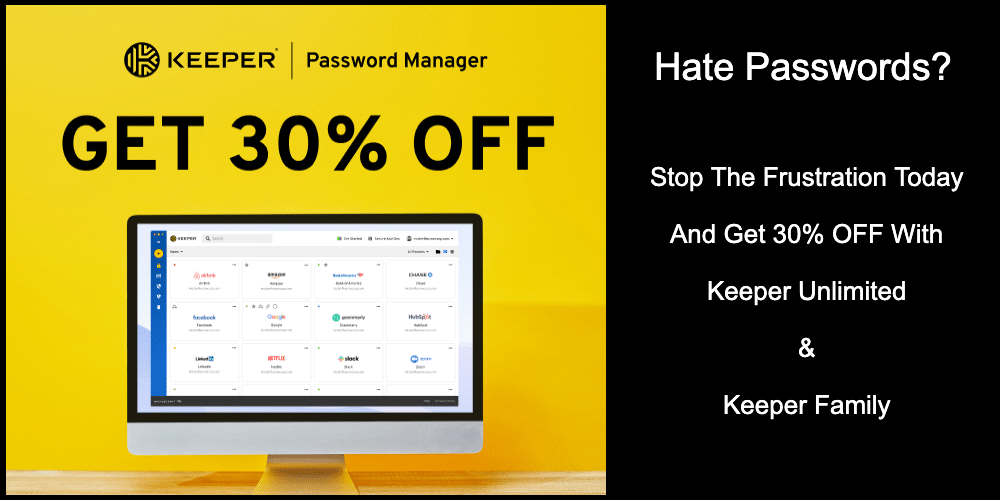
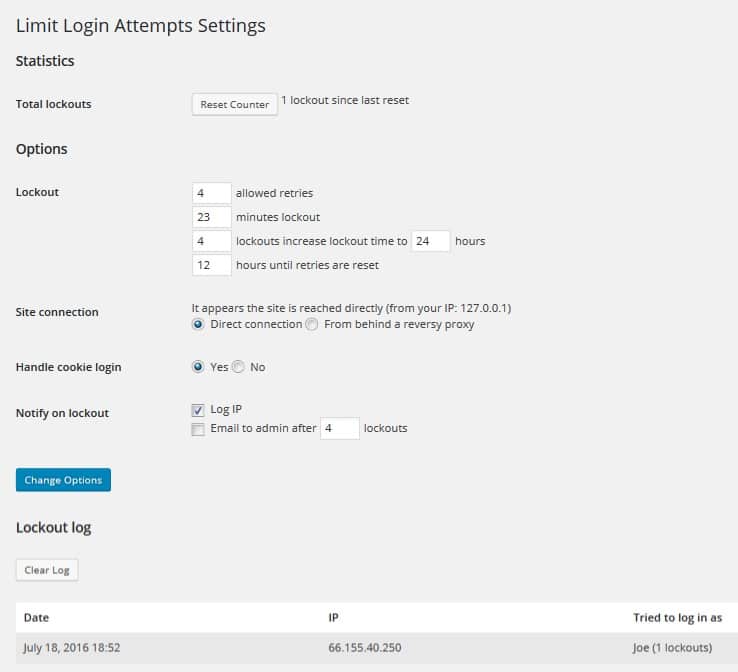

No comments:
Post a Comment